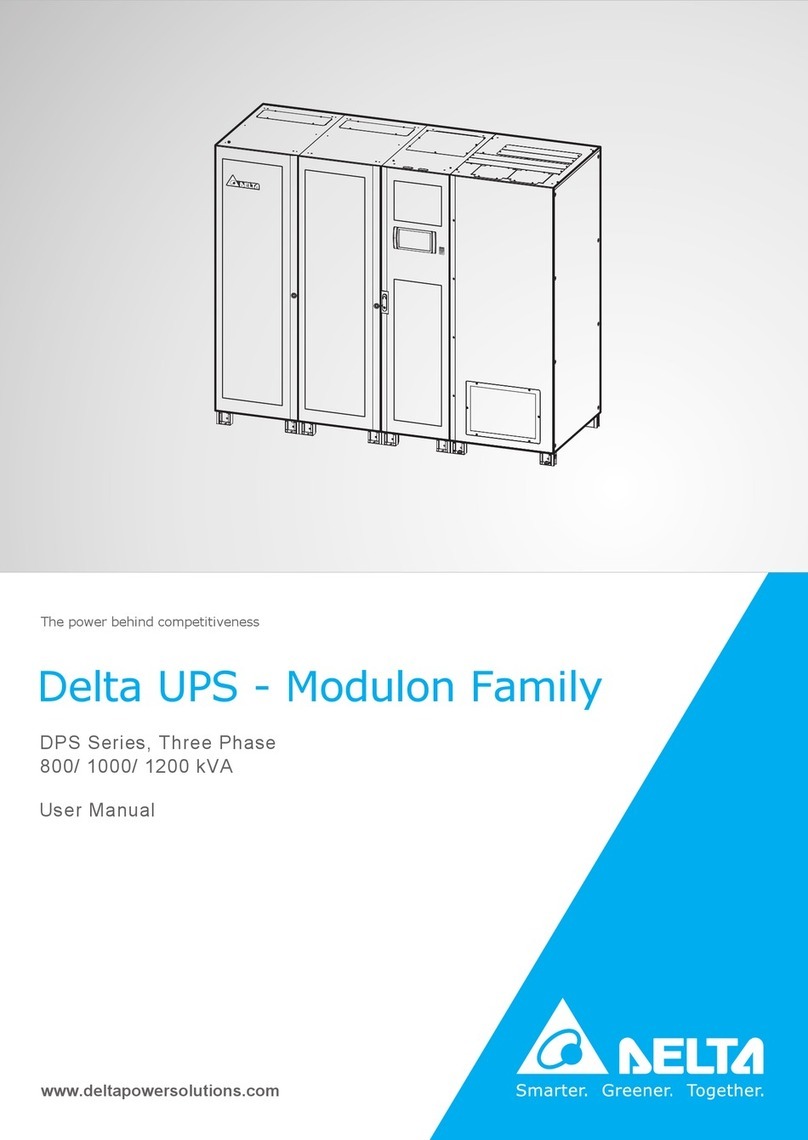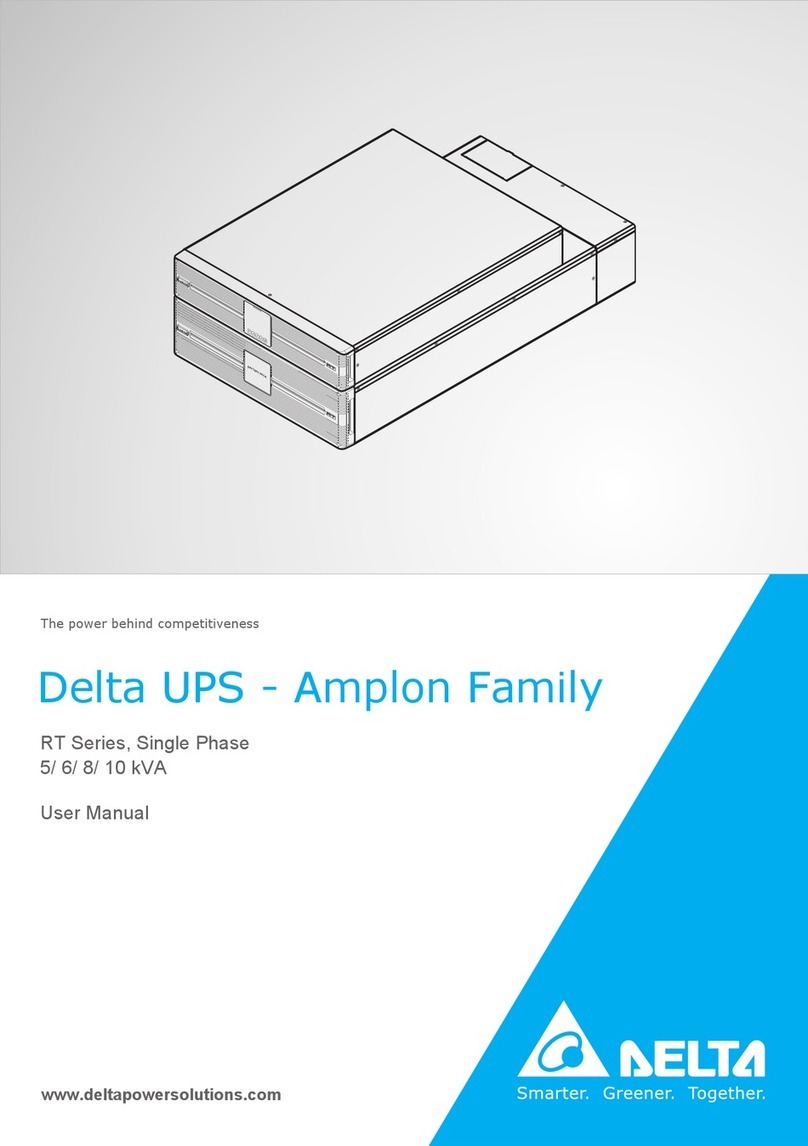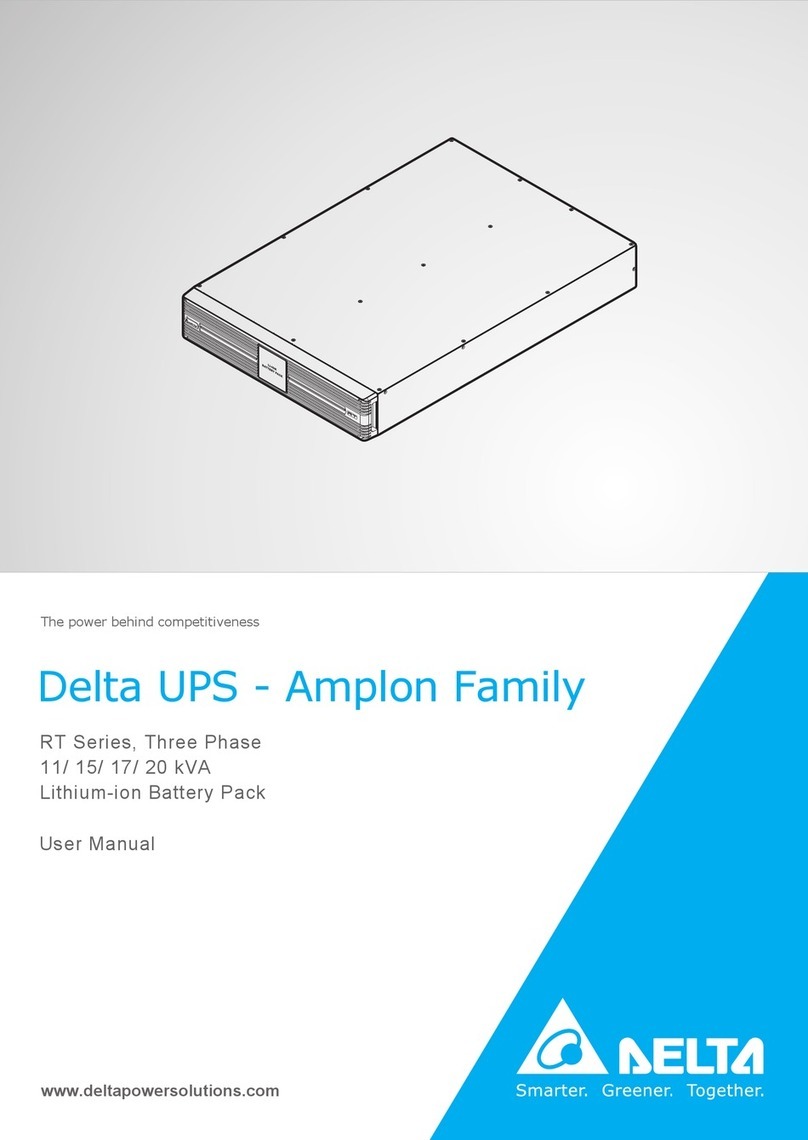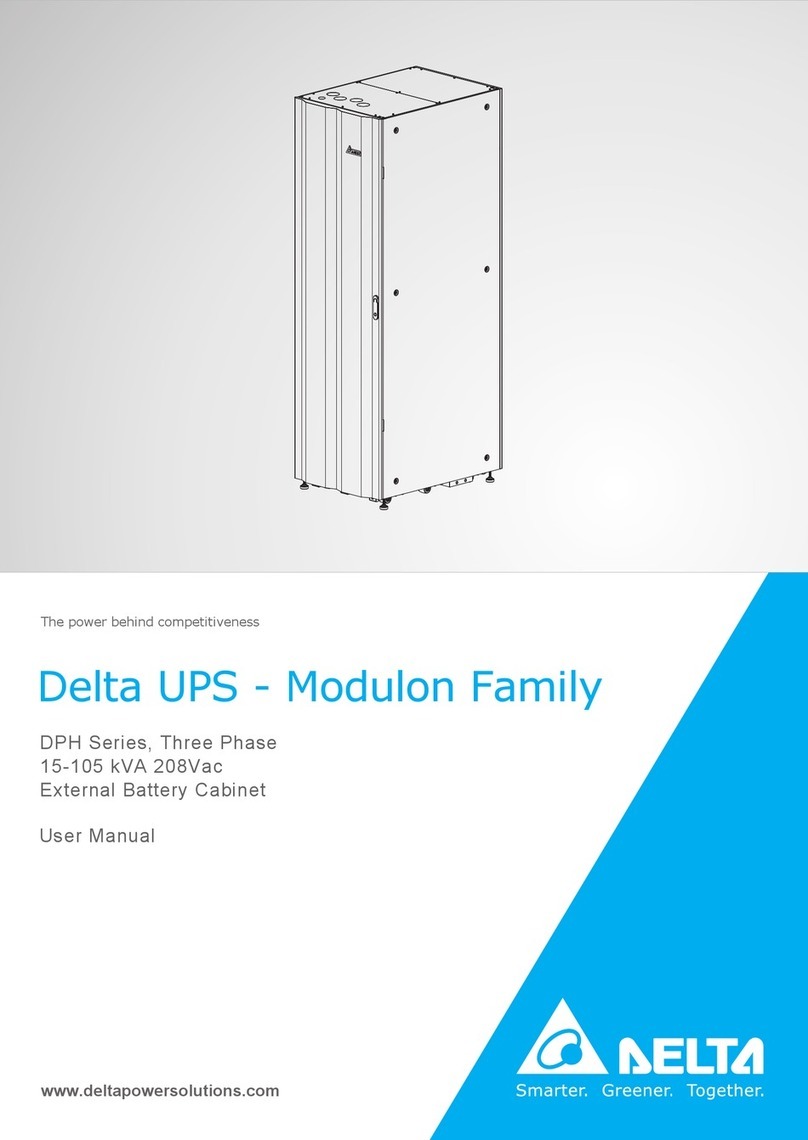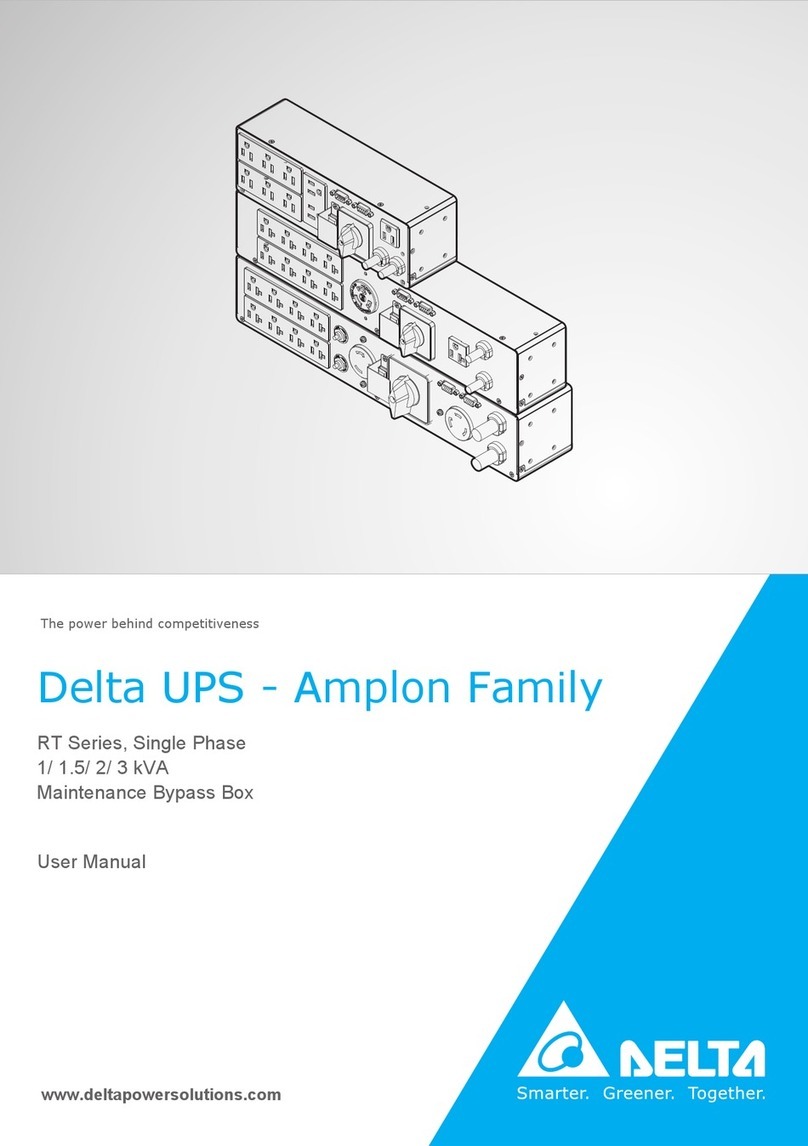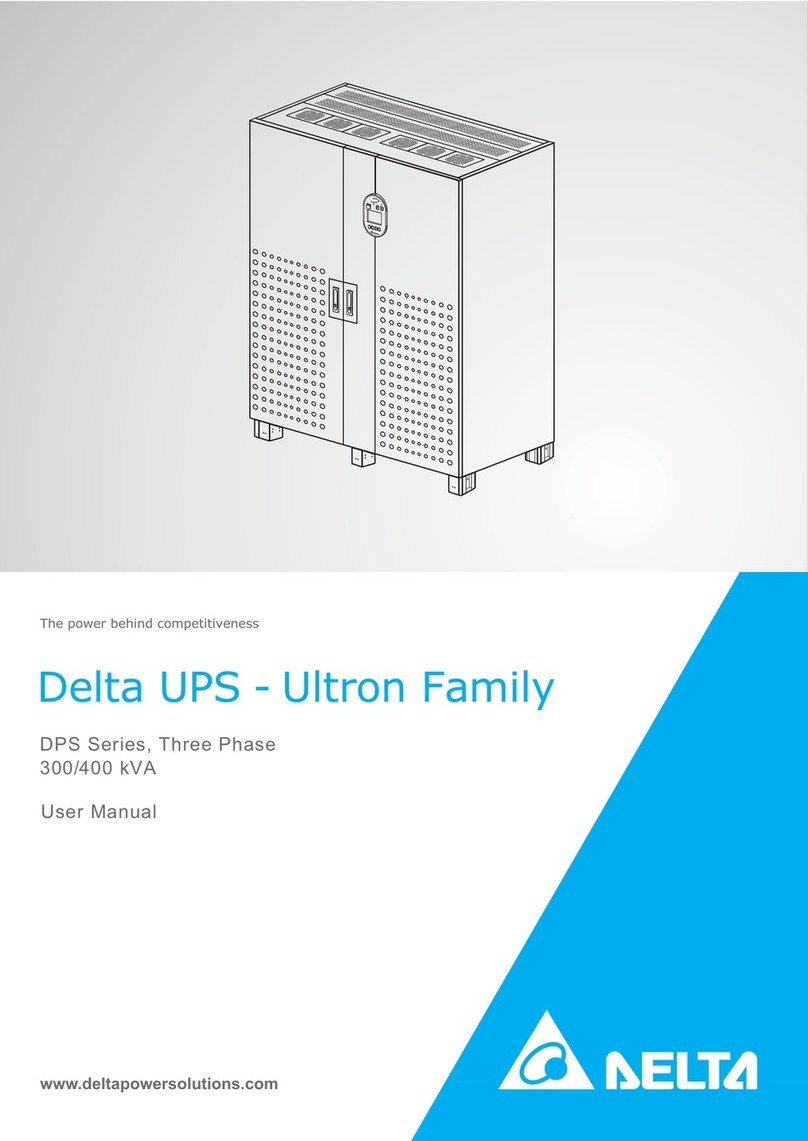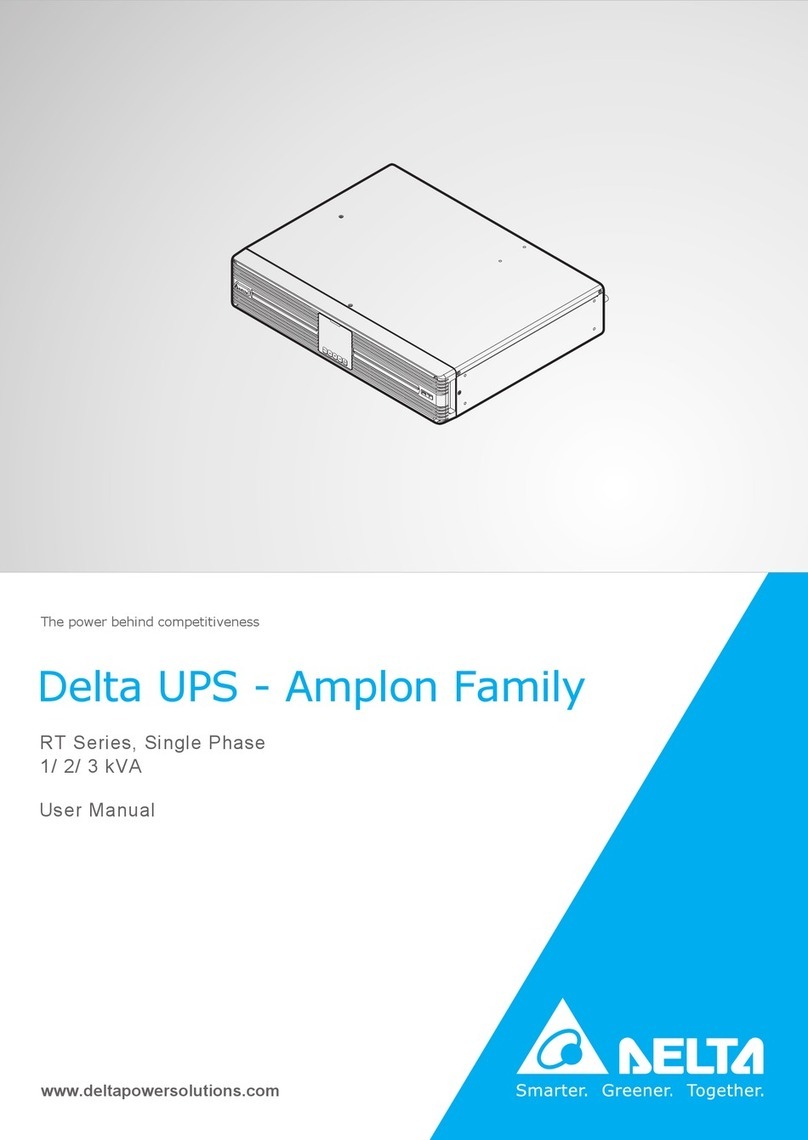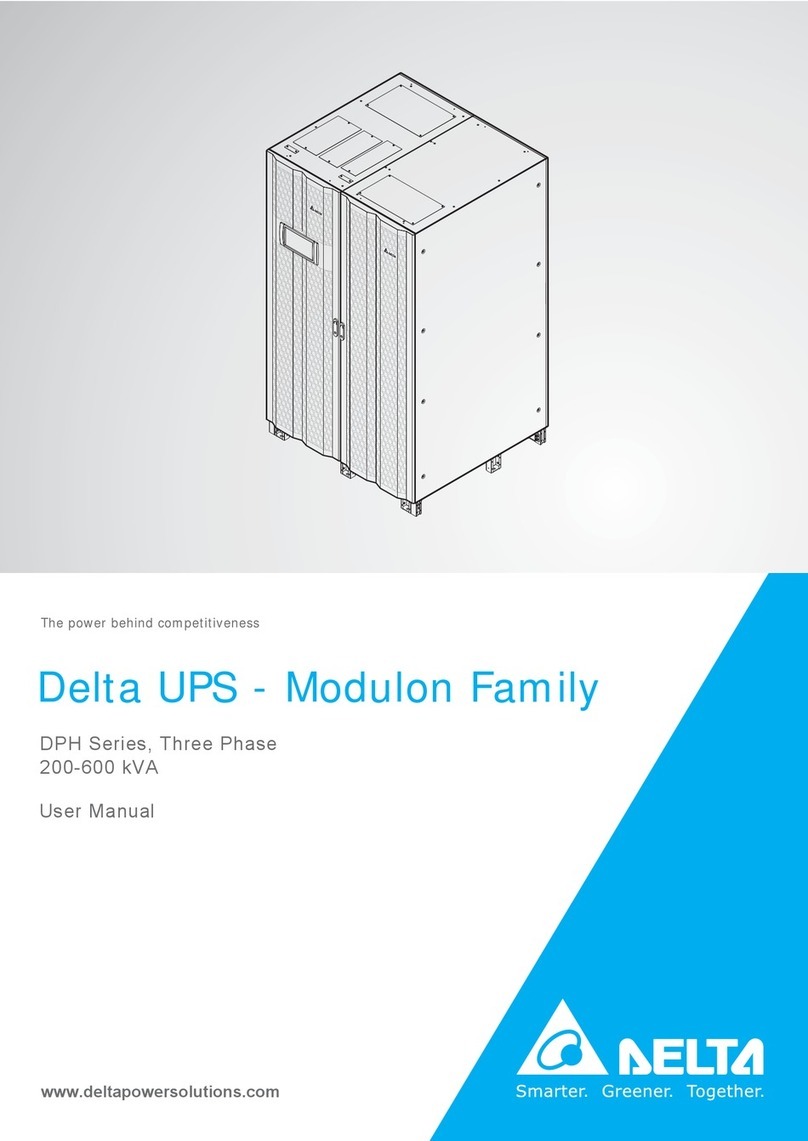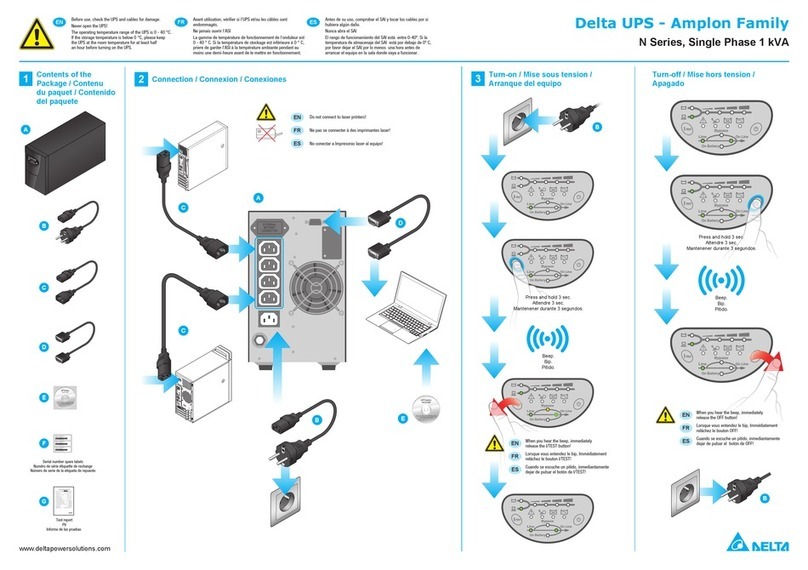1-4
Ultron DPM series
6. When selecting the protective devices, please take each power cable’s current
capacity and the system’s overload capacity (please refer to Appendix 1: Technical
Specifications) into consideration. Besides, the short-circuit capacity of the
upstream protective devices must be equal to or larger than the capacity of the
UPS’s input protective devices.
7. When the UPS has abnormalities and input short-circuit current reaches 20kA, the
UPS’s internal semi-conductor fast-acting fuses need 8 ~ 10ms to be blown. Thus,
the upstream protective devices’ reaction time should be more than 10ms so that
WKH836¶VVHPLFRQGXFWRUIDVWDFWLQJIXVHVZRXOGKDYHVXႈFLHQWWLPHWREORFNWKH
system breakdown and let the UPS transfer to bypass mode.
1.3 Usage Warnings
yThe UPS is a class-A product. In a domestic environment, the product may cause radio
interference, in which case, the user may be required to take additional measures.
yBefore installation, wiring and working on the UPS’s internal circuits, please completely
FXWRႇDOOSRZHUVXSSO\LQJWRWKH836LQFOXGLQJWKHLQSXWSRZHUDQGEDWWHU\SRZHU
yThe UPS is specifically designed for information technology equipment and used to
power computers, servers, and associated peripheral devices. If you want to connect
any capacitive loads or non-linear loads (that have serious surge current) to the UPS,
it needs to be de-rated according to on-site applications. For such special applications,
please contact Delta service personnel for the accurate UPS sizing. The UPS is not
suitable for connecting with any asymmetrical loads.
yThe external slits and openings in the UPS are provided for ventilation. To ensure reli-
able operation of the UPS and to protect the UPS from overheating, these slits and
openings must not be blocked or covered. Do not insert any object into the slits and
openings that may hinder ventilation.
yBefore applying electrical power to the UPS, you must allow the UPS to adjust to room
temperature 68°F ~ 77°F (20°C ~ 25°C) for at least one hour to avoid moisture con-
densing inside the UPS.
yDo not put beverages on the UPS, external battery cabinet(s), external maintenance
bypass cabinet or any other accessory associated with the UPS.
yDo not open or remove the covers or panels of the UPS to avoid high voltage electric
shock. Only authorized Delta engineers or service personnel can do so for installation
or maintenance. If you want to open or remove the covers or panels, do it only under
the supervision of authorized Delta engineers or service personnel.
yIt is strictly forbidden to connect the UPS to the following loads:
1. Regenerative loads
$V\PPHWULFDOORDGVH[KDOIZDYHUHFWL¿HUV