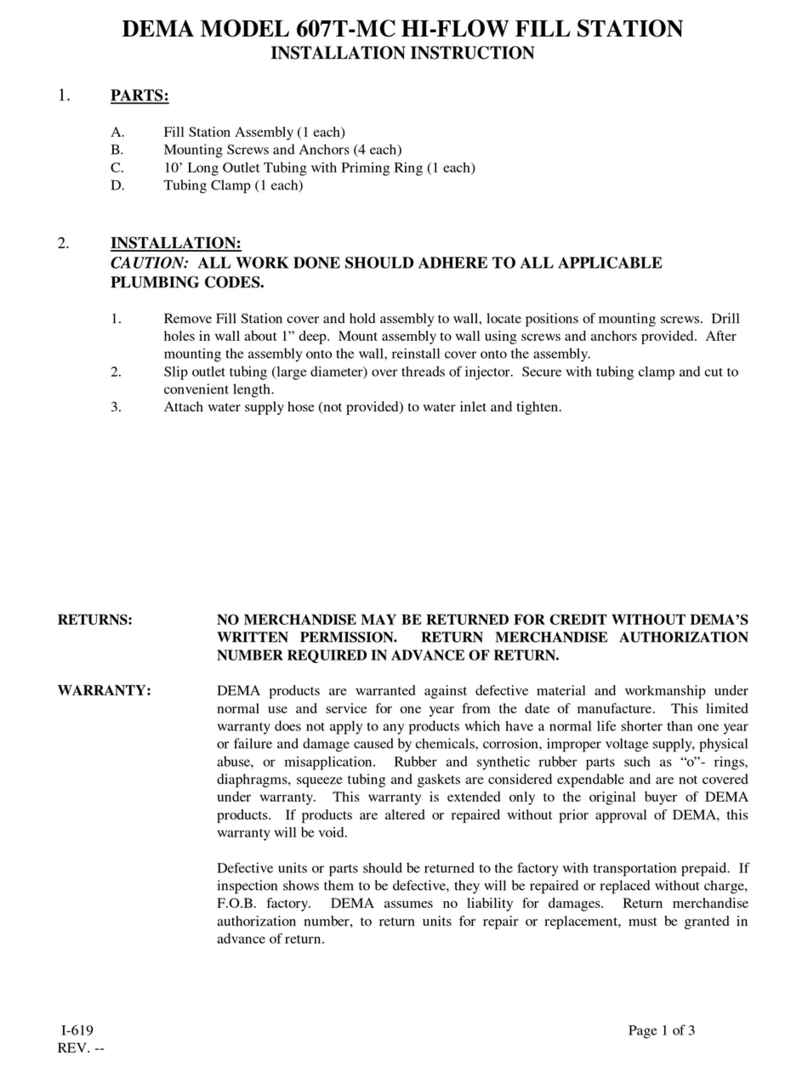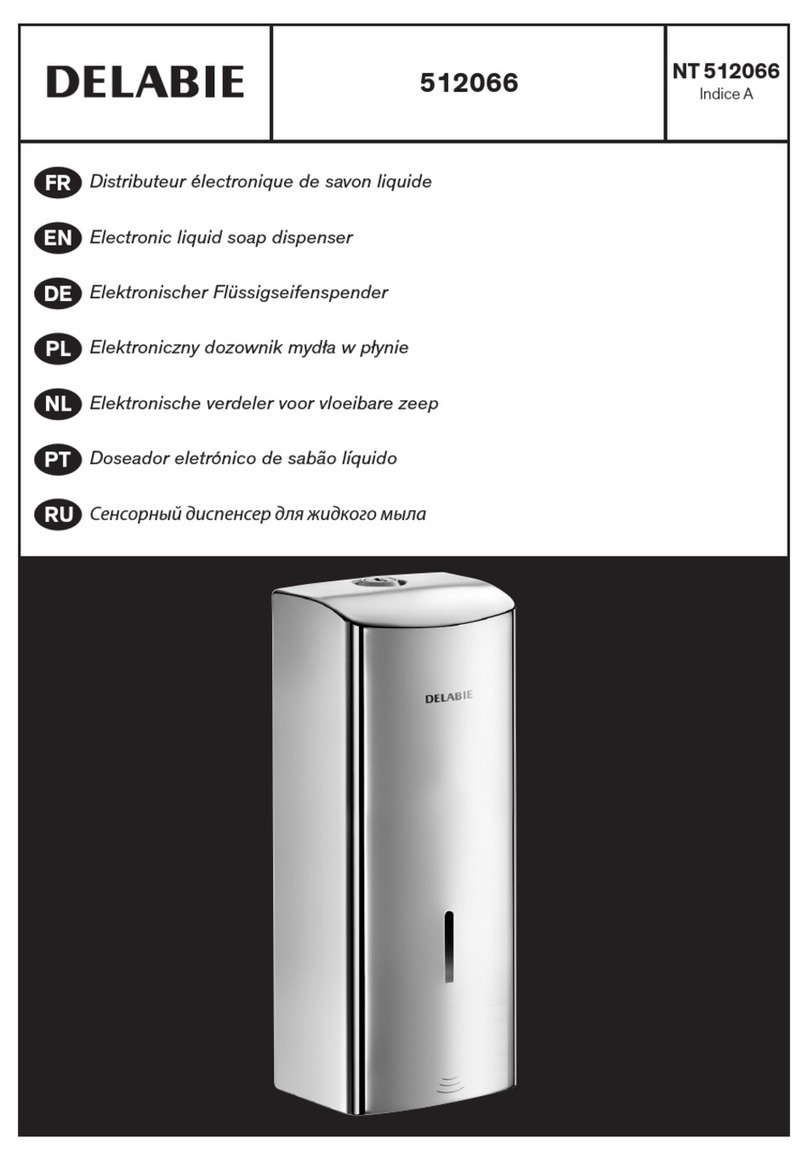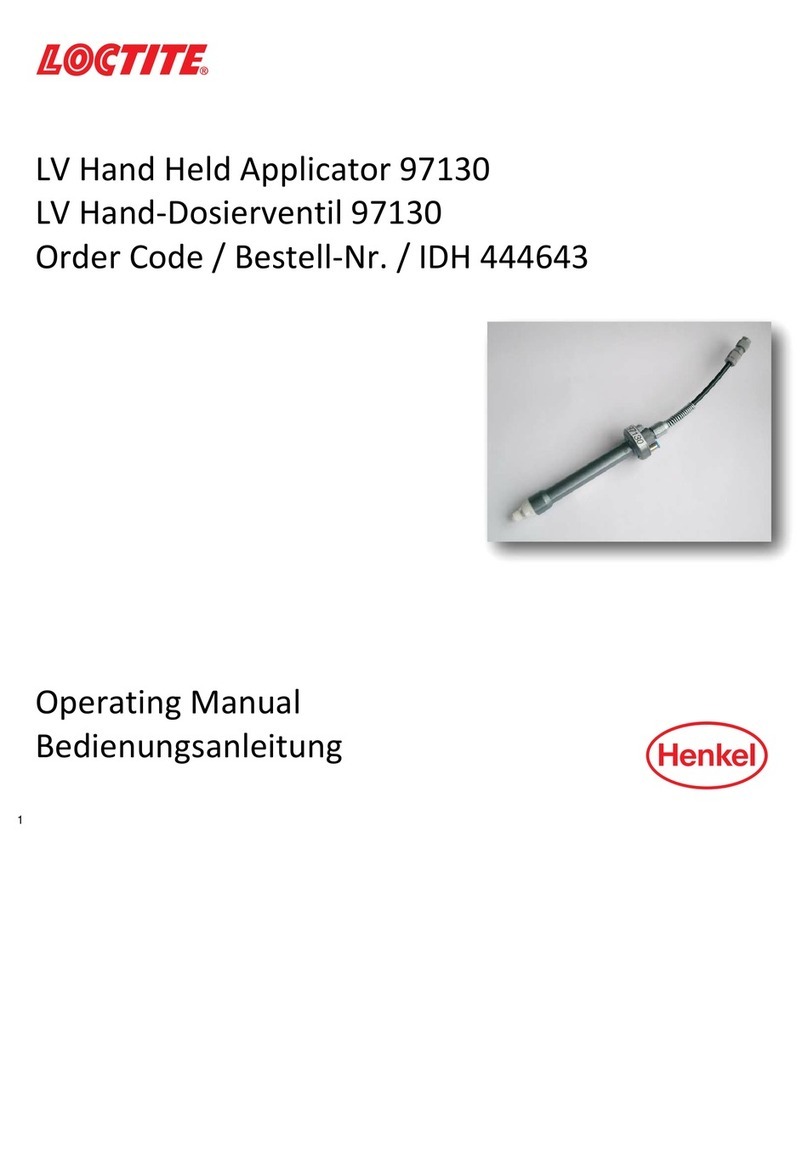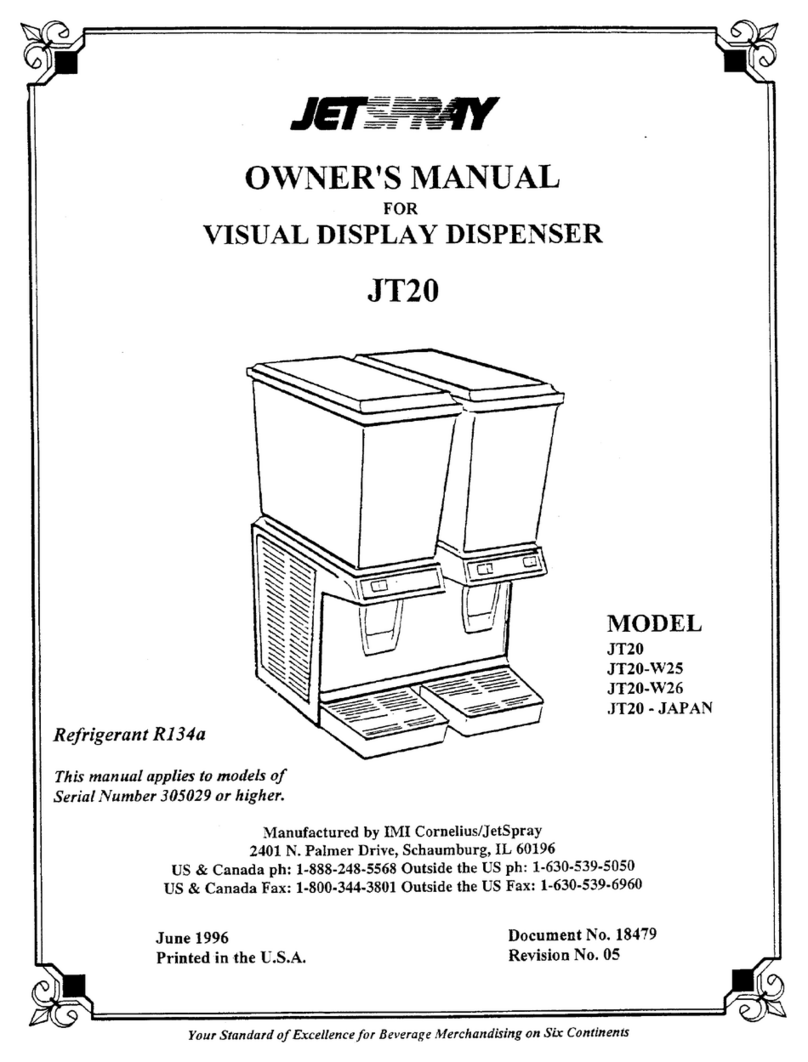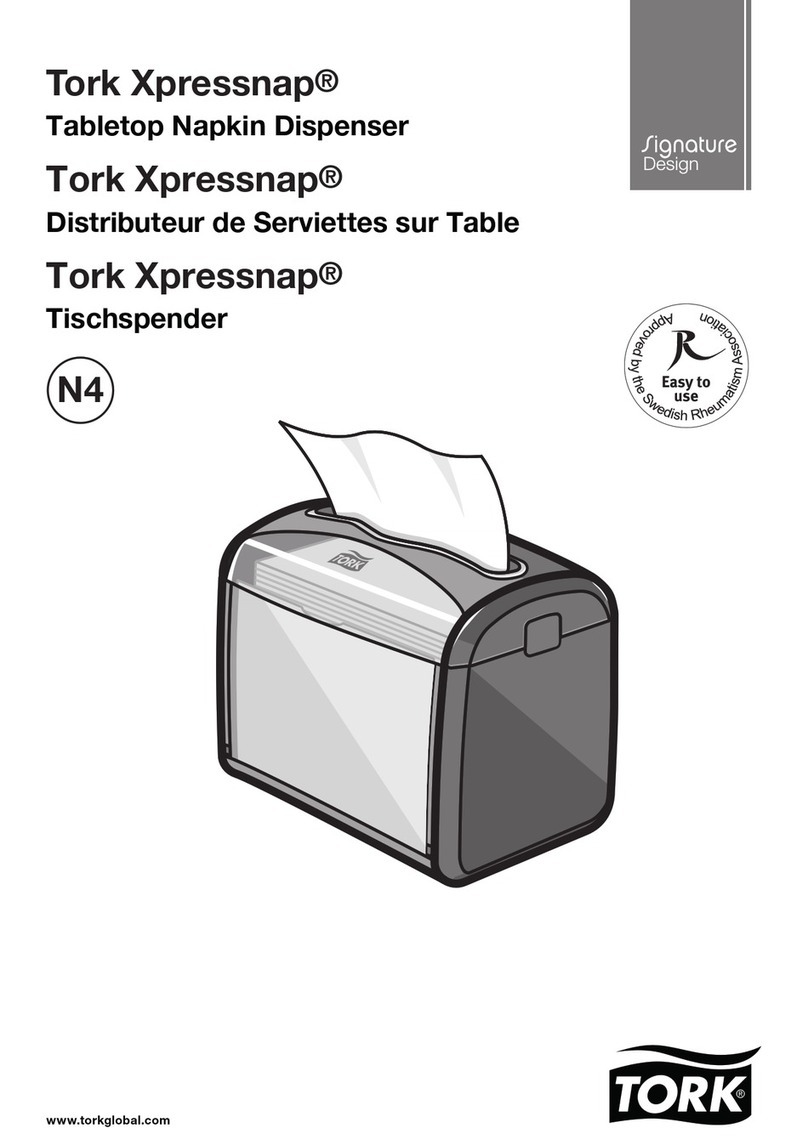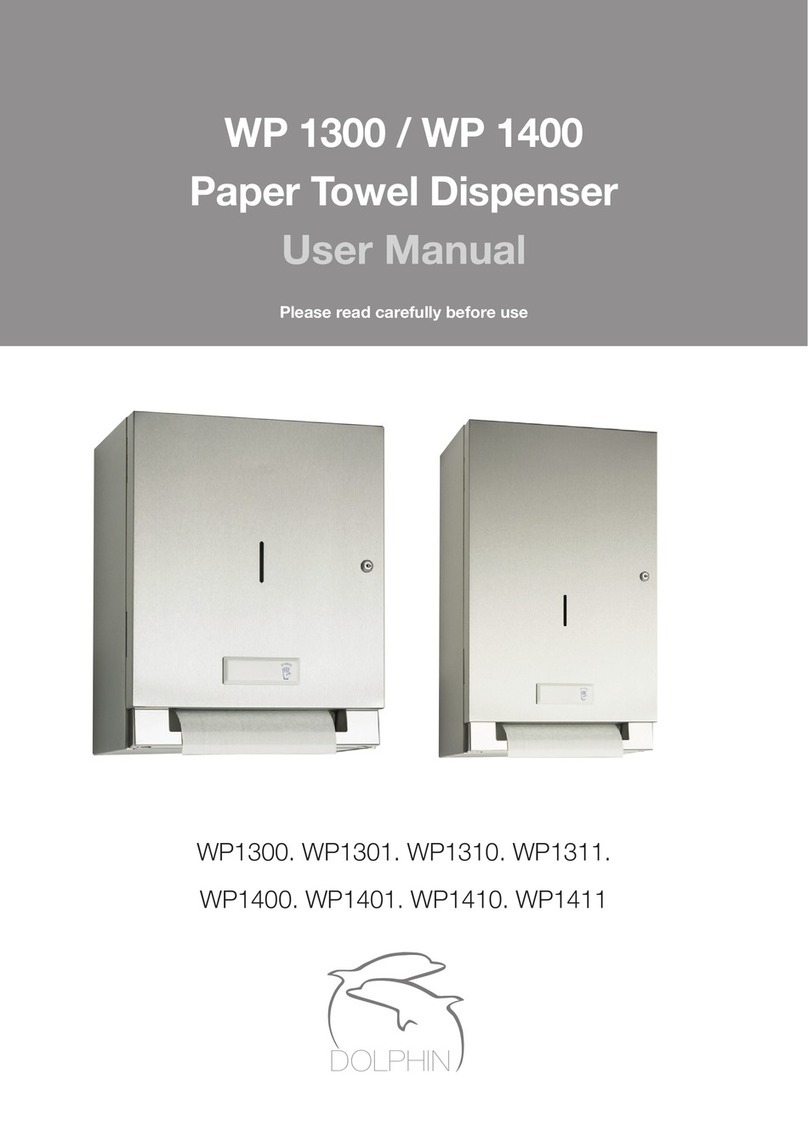DEMA Nitro Installation guide
Other DEMA Dispenser manuals

DEMA
DEMA Extreme 4 User manual

DEMA
DEMA SQUIRT DC User manual

DEMA
DEMA 301B-SY User manual

DEMA
DEMA 302-1 User manual

DEMA
DEMA Master Nitro Express User manual

DEMA
DEMA Nitro Express User manual

DEMA
DEMA Super Sink Series Assembly instructions

DEMA
DEMA Nitro User manual
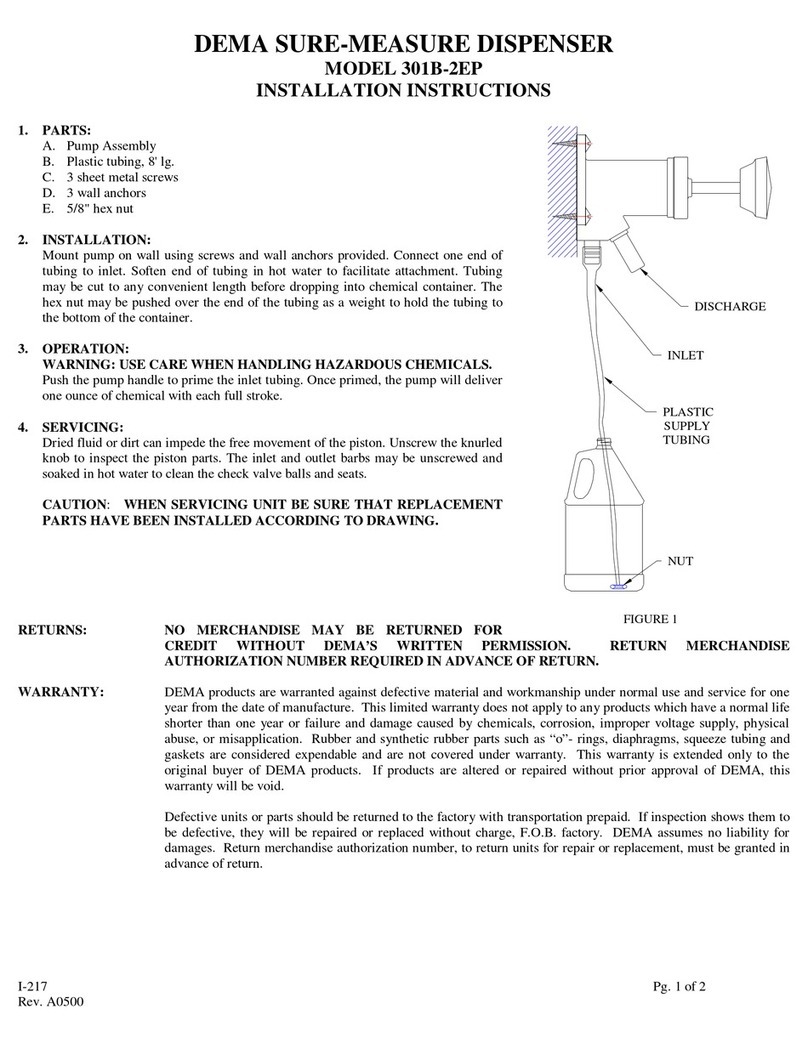
DEMA
DEMA 301B-2EP User manual

DEMA
DEMA 665 Series User manual