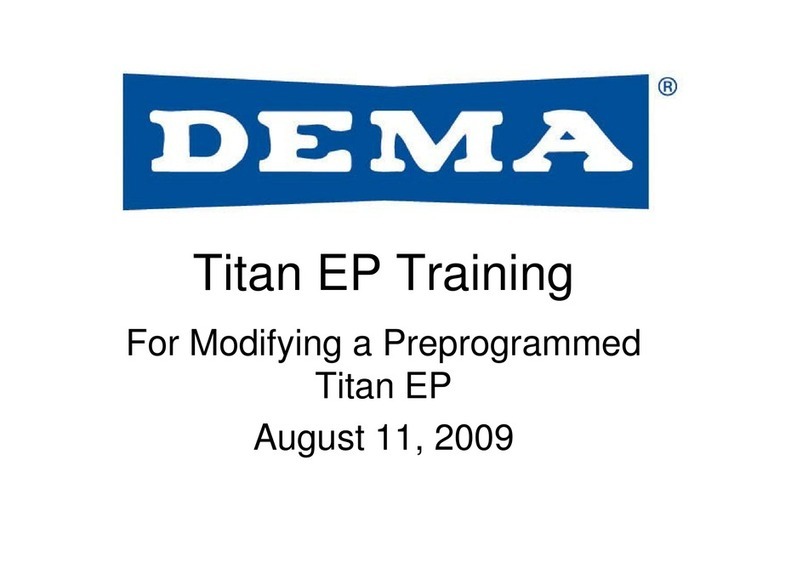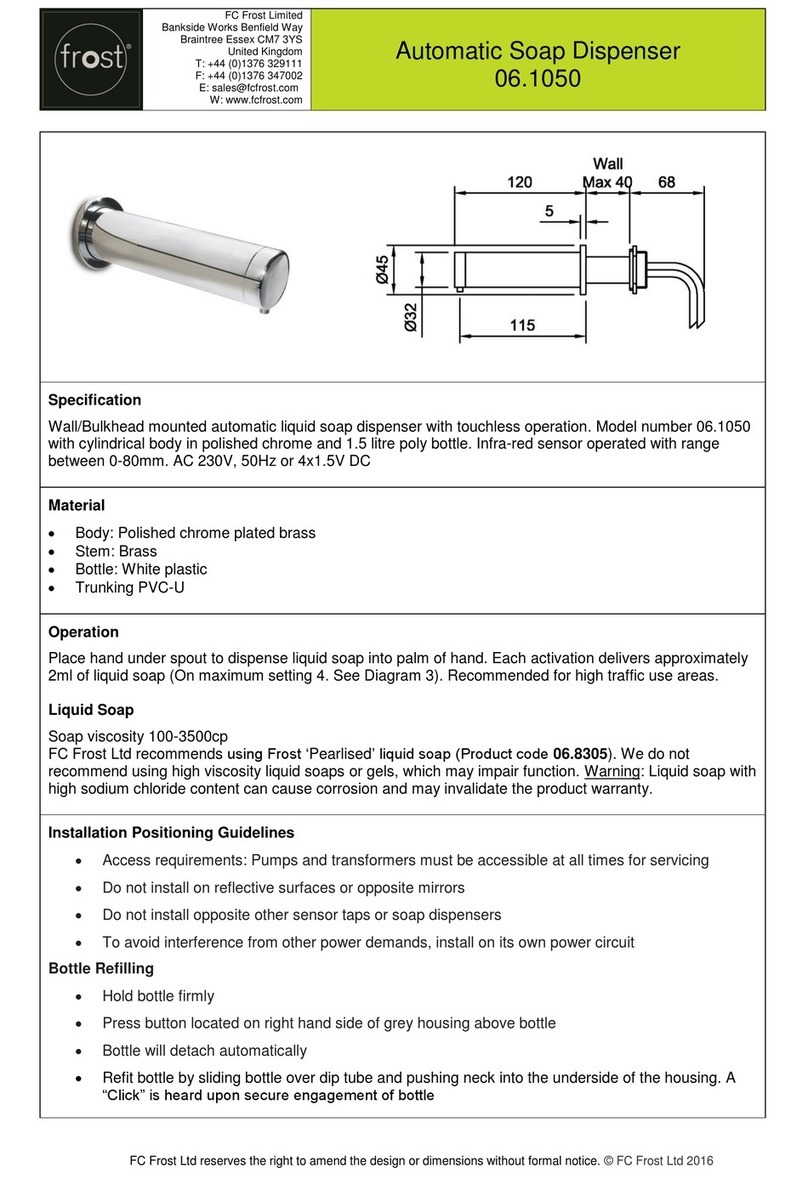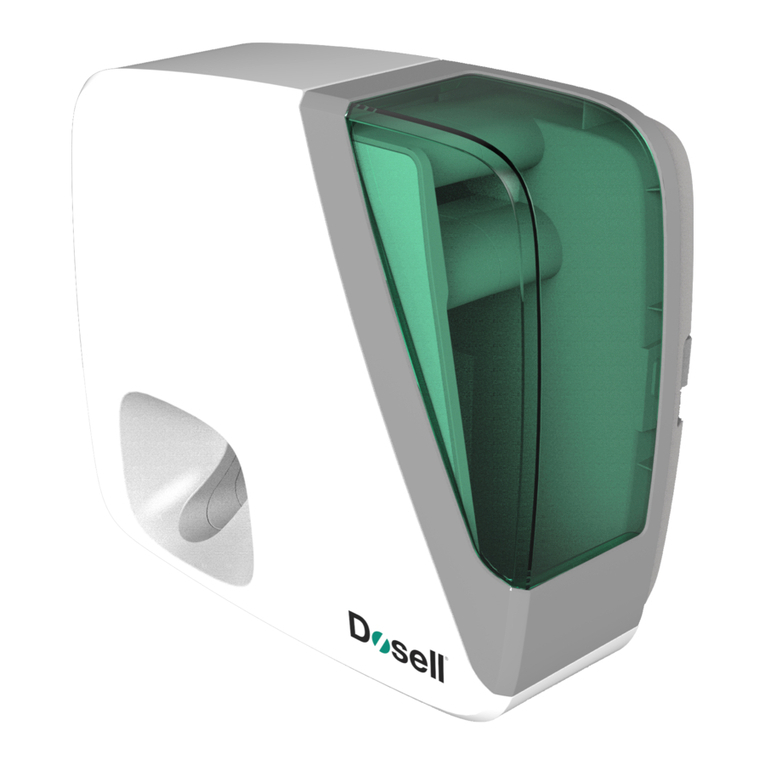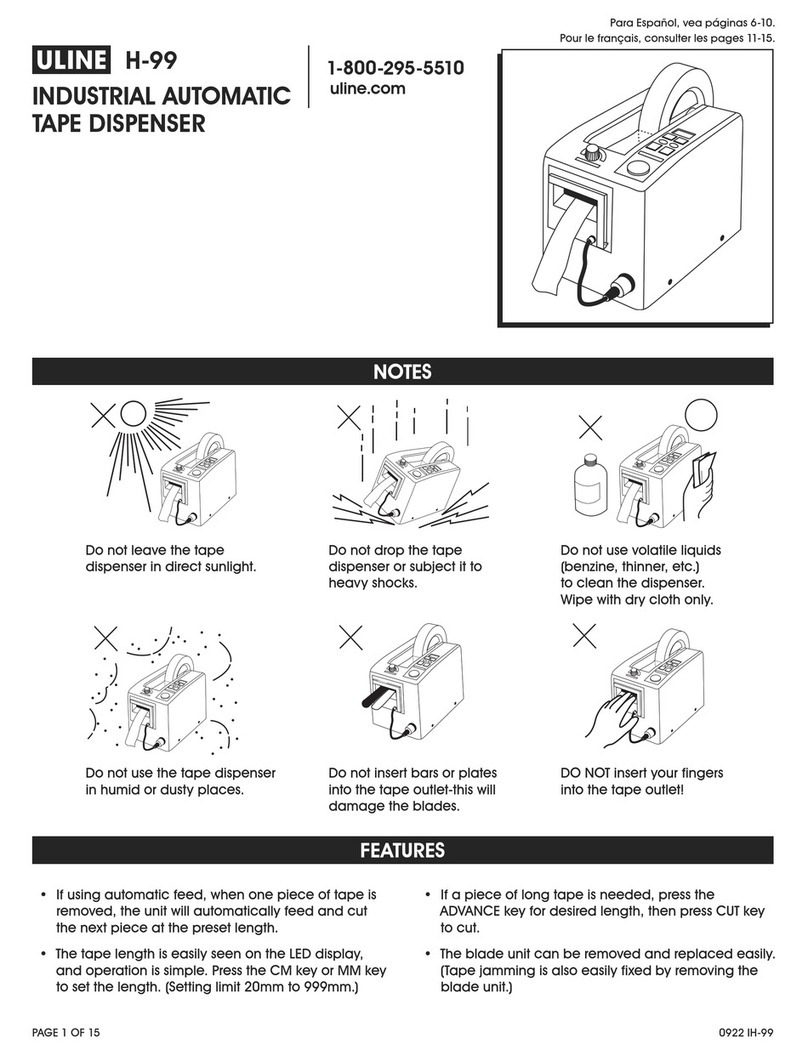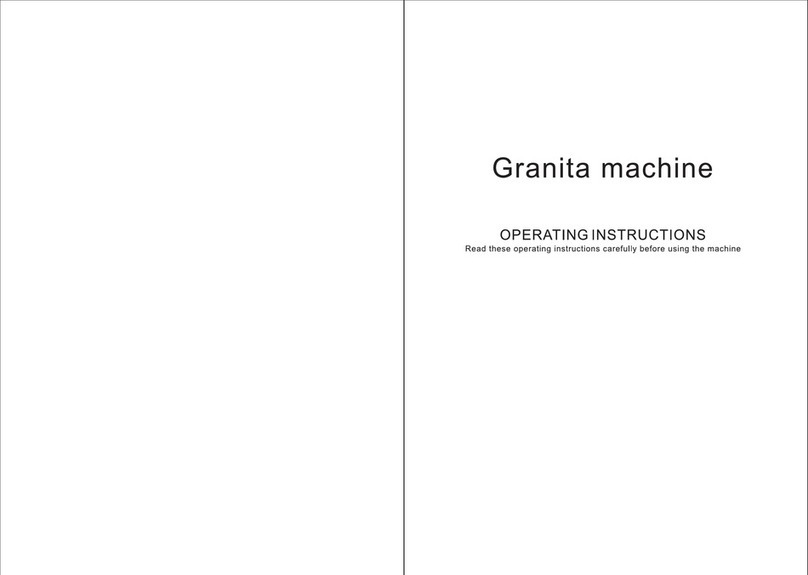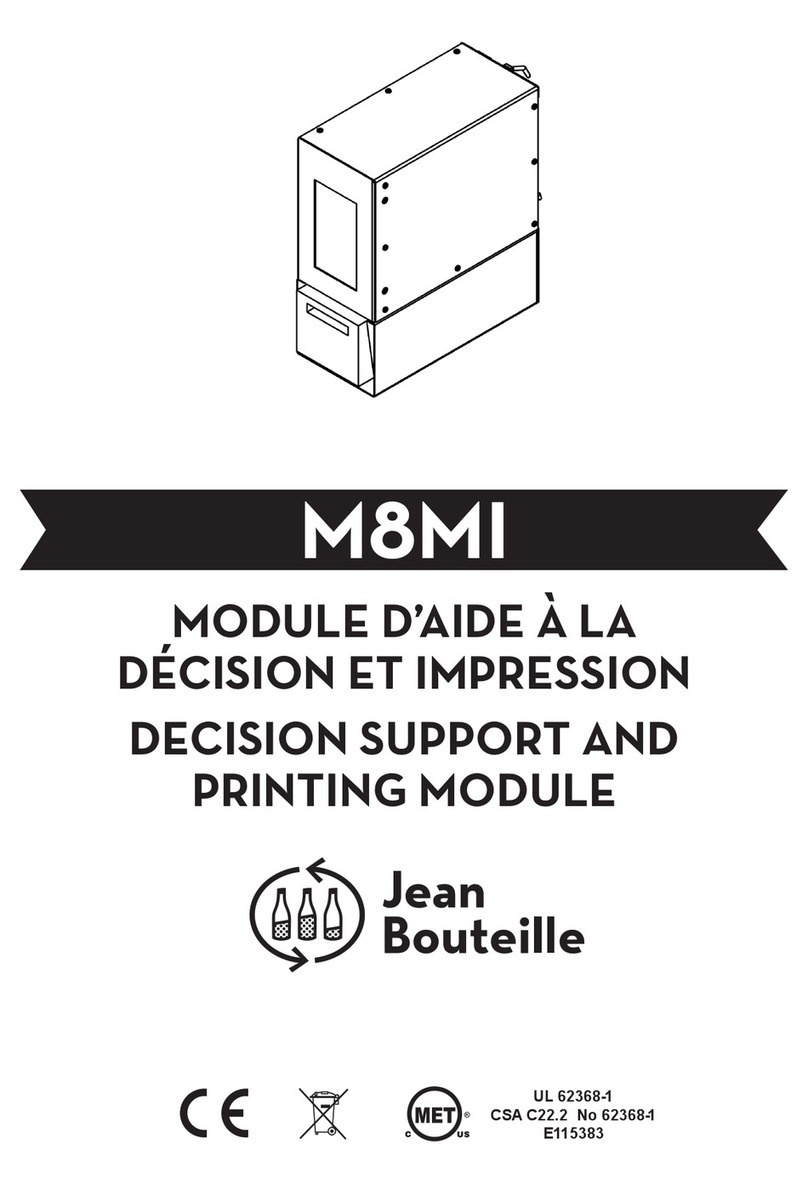DEMA Olympian O-PDV User manual
Other DEMA Dispenser manuals
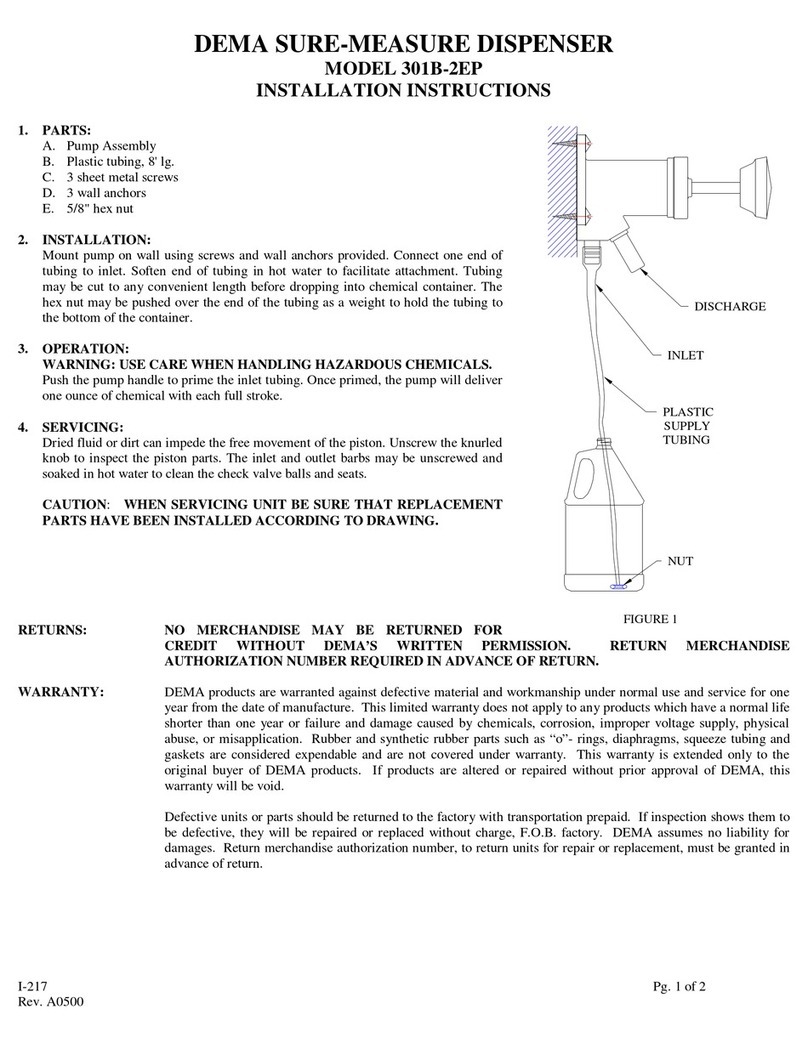
DEMA
DEMA 301B-2EP User manual

DEMA
DEMA 651GAP-1 User manual

DEMA
DEMA 801GAP User manual

DEMA
DEMA Laundry Master 830 User manual

DEMA
DEMA Super Sink Series Assembly instructions

DEMA
DEMA 302-1 User manual

DEMA
DEMA 302-2 User manual

DEMA
DEMA 651AG User manual

DEMA
DEMA TITAN II User manual

DEMA
DEMA One User manual

DEMA
DEMA SQUIRT DC User manual

DEMA
DEMA 6300 User manual

DEMA
DEMA 665 Series User manual

DEMA
DEMA SQUIRT DRAIN UNIT User manual

DEMA
DEMA PF651GAP User manual

DEMA
DEMA Nitro User manual

DEMA
DEMA TITAN II Assembly instructions

DEMA
DEMA 652AG User manual
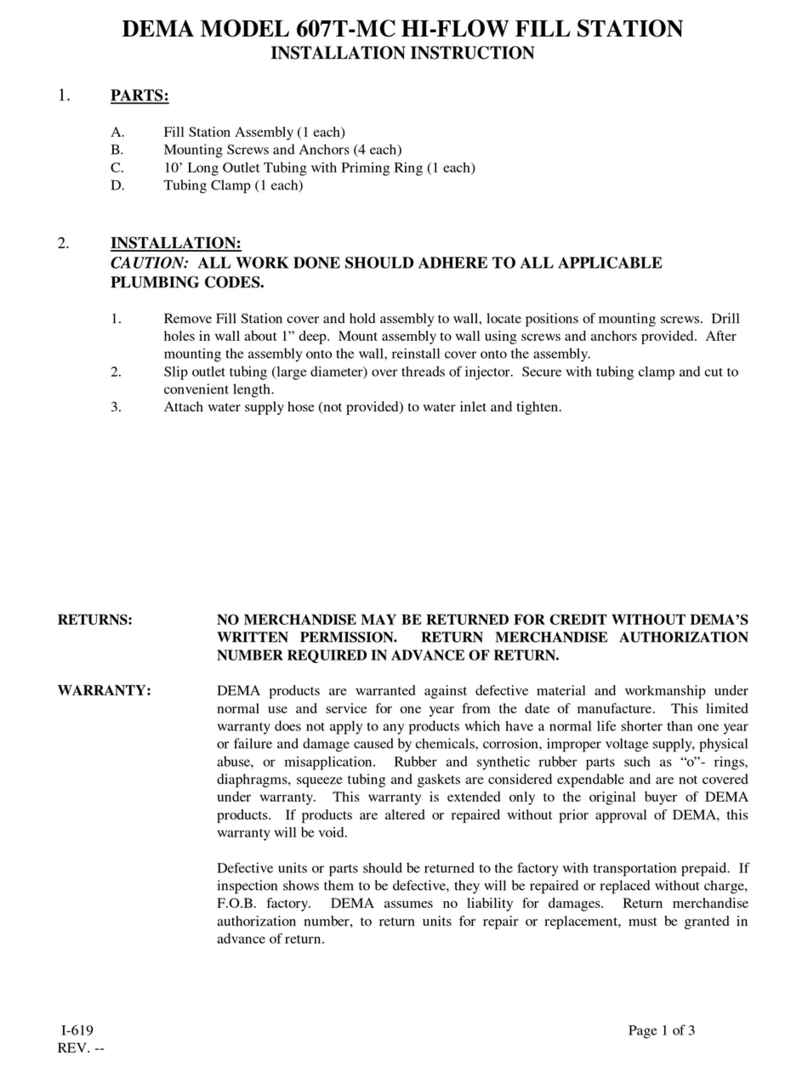
DEMA
DEMA 607T-MC User manual

DEMA
DEMA Trapper User manual
Popular Dispenser manuals by other brands

Franke
Franke RODX625 Installation and operating instructions

Cornelius
Cornelius Flavor OverLoad CG5017-1007 brochure

Sartorius
Sartorius Microsart e.motion 16713 BO operating instructions
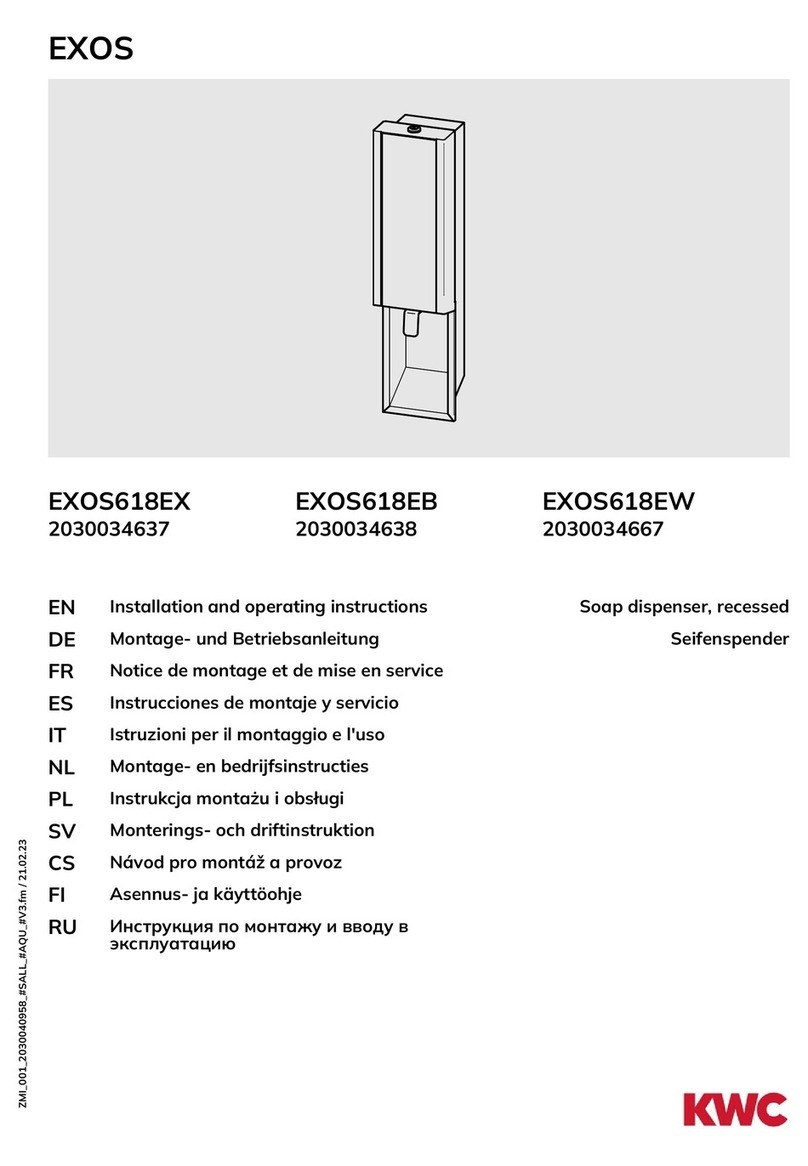
KWC
KWC EXOS EXOS618EX Installation and operating instructions

Franke
Franke RODX625 Installation and operating instructions
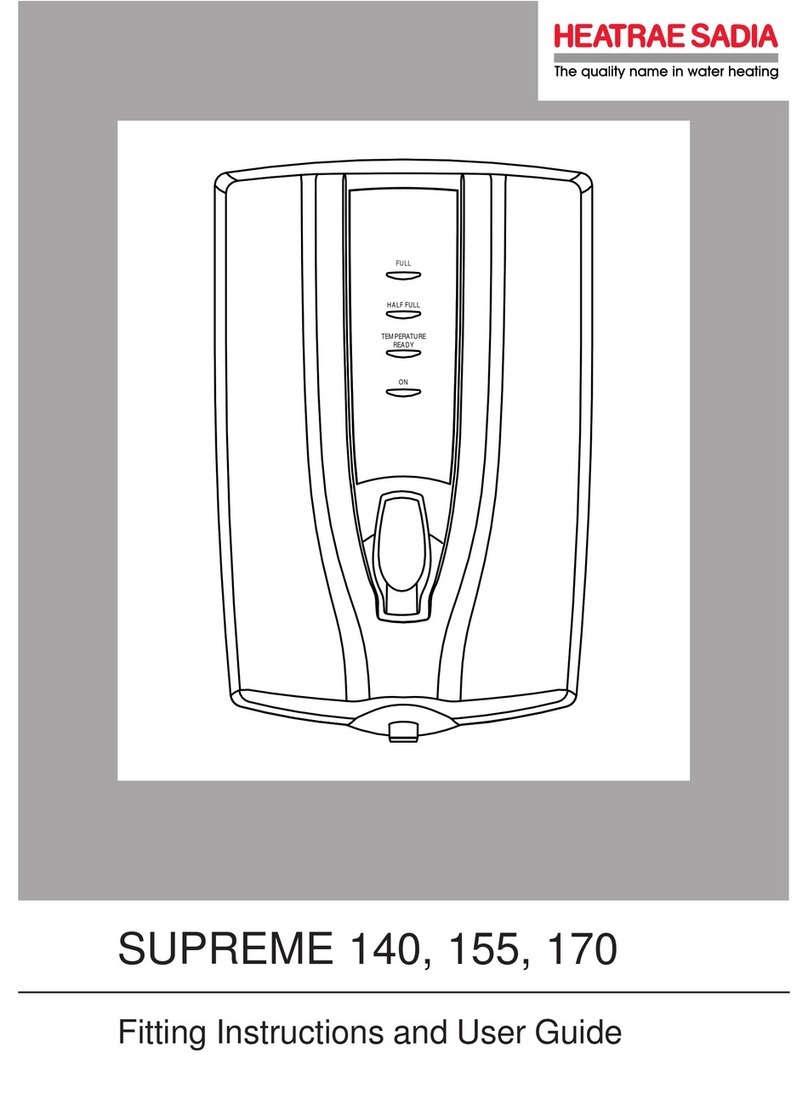
Heatrae Sadia
Heatrae Sadia SUPREME 140 Fitting instructions and user guide