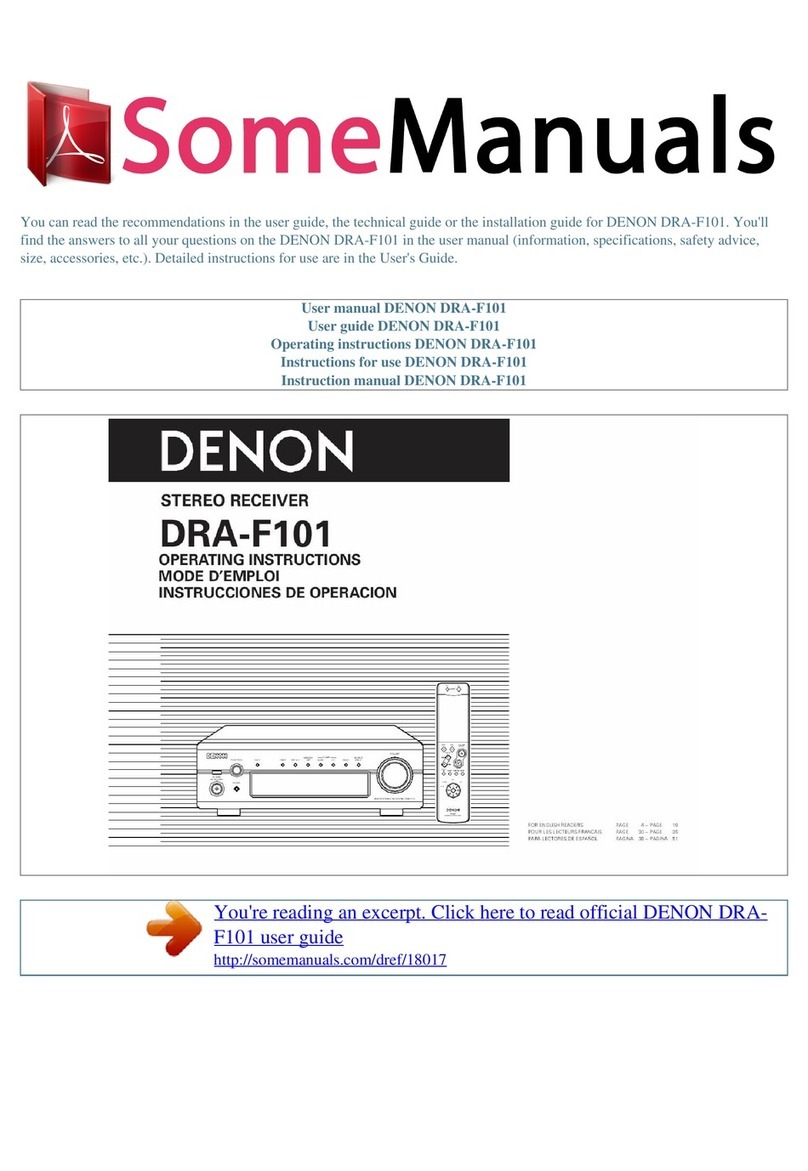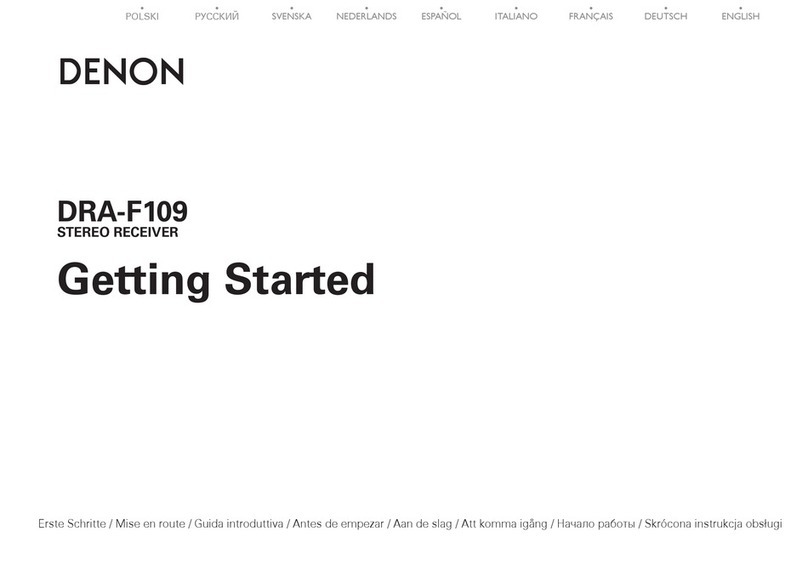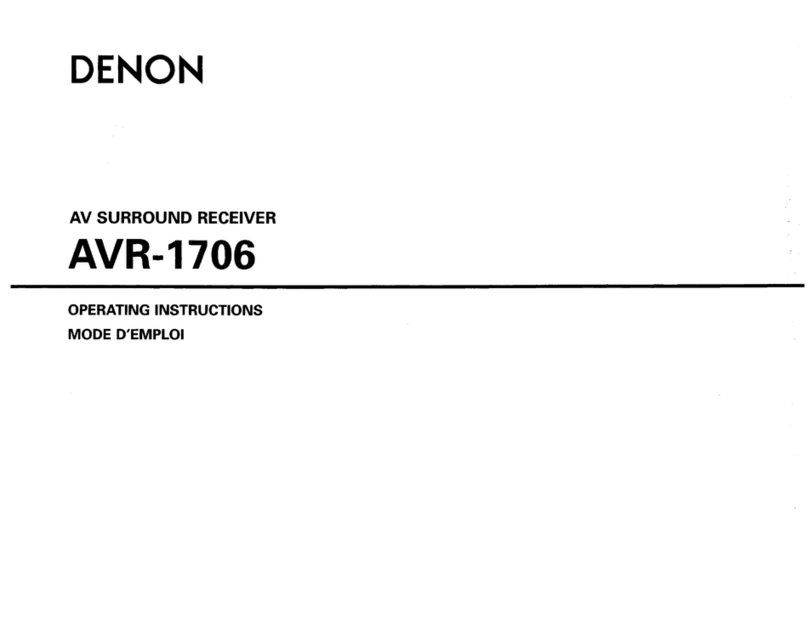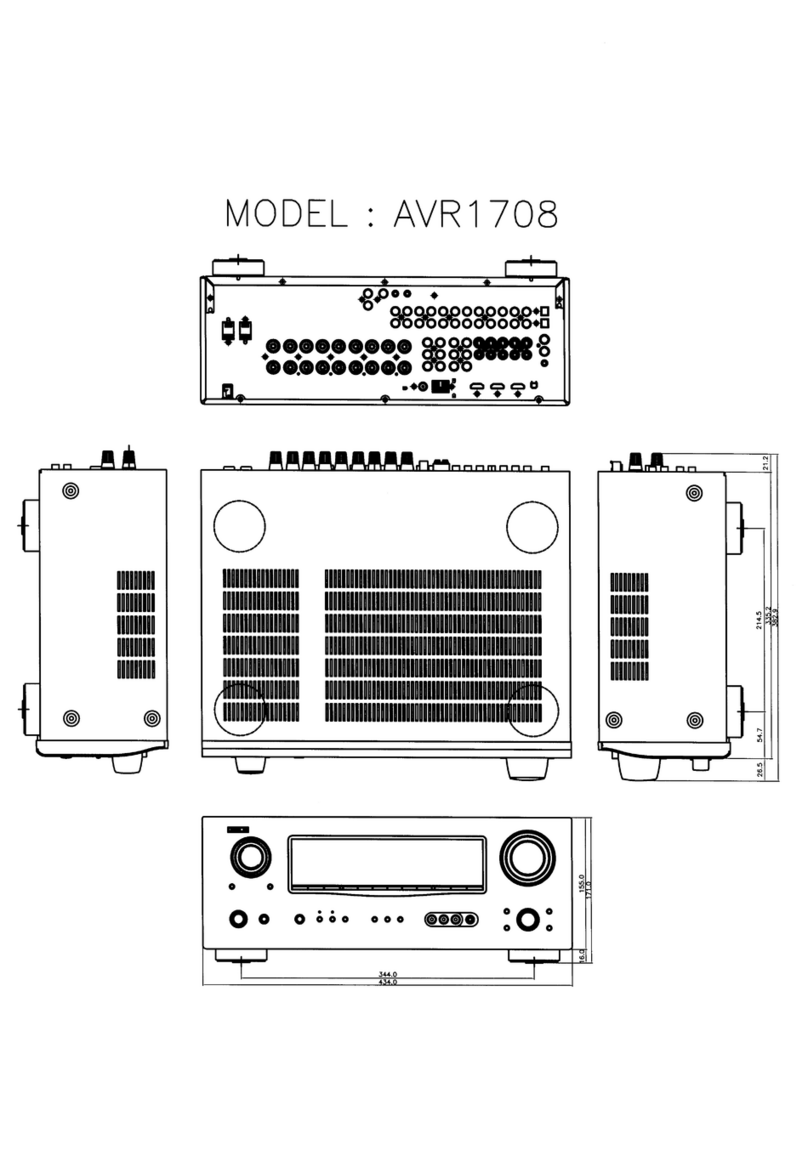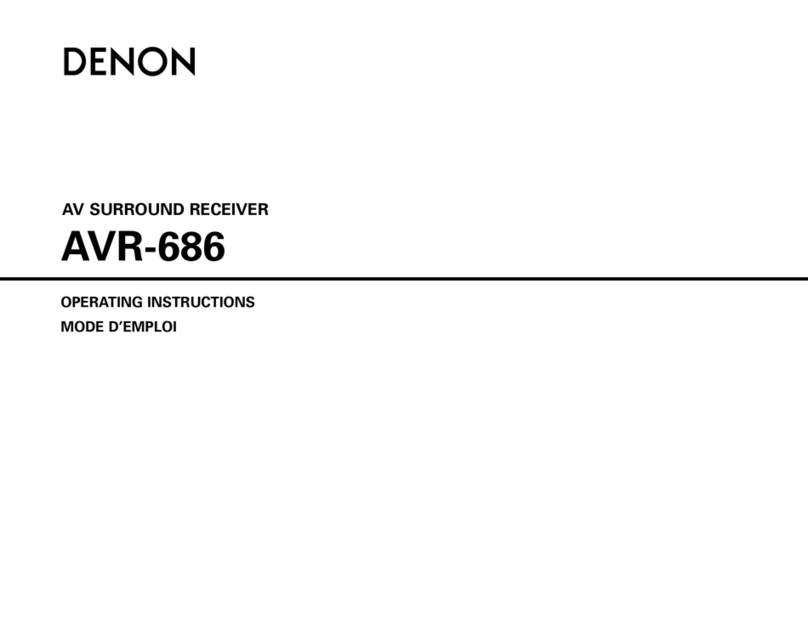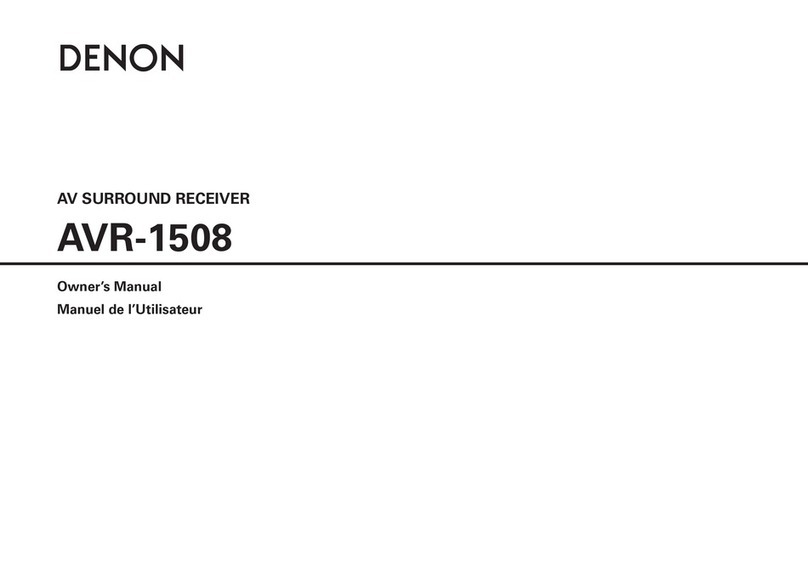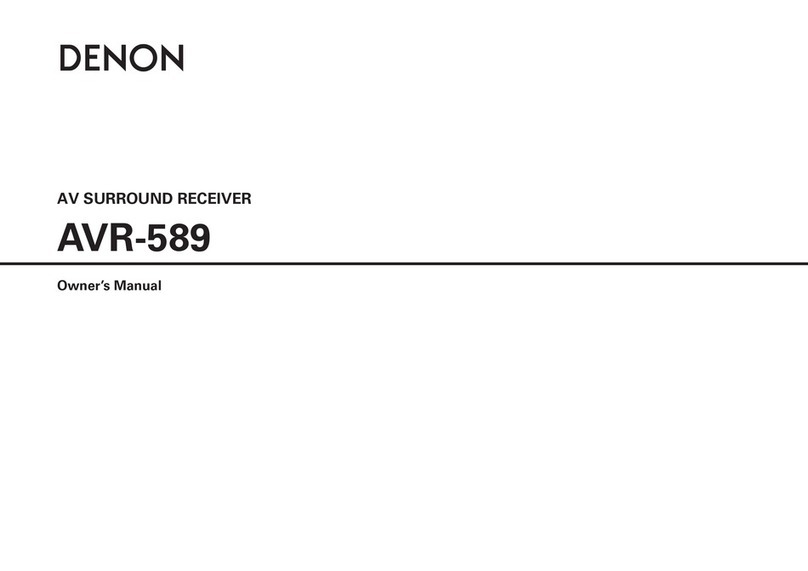2
CONTENTS
SAFETY PRECAUTIONS..........................................................3
NOTE FOR SCHEMATIC DIAGRAM.........................................4
TECHNICAL SPECIFICATIONS................................................5
DIMENSION...............................................................................5
CAUTIONS IN SERVICING .......................................................6
Initializing AV SURROUND RECEIVER....................................6
Service Jig ................................................................................6
DISASSEMBLY..........................................................................7
1. FRONT PANEL ASSY ...........................................................9
2. PCB HDMI...........................................................................10
3. POWER TRANS MAIN........................................................11
4. PCB AUDIO_VIDEO ASSY .................................................11
5. PCB SMPS/PCB SPK.........................................................12
6. PCB REG/PCB REG_CNT..................................................13
7. RADIATOR ASSY................................................................14
SPECIAL MODE......................................................................16
Special mode setting button....................................................16
1. µcom/DSP Version display mode........................................17
2. Errors checking mode (Displaying the protection history)...19
3. Remote ID Setup mode.......................................................21
4. DIAGNOSTIC MODE
(Video/Audio (signal) path conrmation mode) ...................23
BLOCK DIAGRAM...................................................................25
JIG FOR SERVICING ..............................................................39
WHEN THE MICROPROCESSOR IS REPLACED WITH A
NEW ONE ................................................................................41
PROCEDURE FOR UPGRADING THE VERSION OF THE
FIRMWARE..............................................................................41
1. How to update by DFW .......................................................41
ADJUSTMENT.........................................................................45
SURROUND MODES AND PARAMETERS............................46
TROUBLE SHOOTING............................................................50
1. POWER...............................................................................50
2. Analog video........................................................................51
3. HDMI/DVI............................................................................56
4. AUDIO.................................................................................61
5. SMPS..................................................................................64
CLOCK FLOW & WAVE FORM IN DIGITAL BLOCK.............68
LEVEL DIAGRAM....................................................................69
PRINTED WIRING BOARDS...................................................75
7CH AMP ................................................................................75
SPMS .....................................................................................76
SPK ........................................................................................77
REG .......................................................................................79
FRONT_CNT ..........................................................................79
SIDE_CNT ..............................................................................80
REG_CNT ..............................................................................80
FRONT ...................................................................................81
FUNCTION..............................................................................82
FUNCTION CNT .....................................................................82
V.AUX .....................................................................................82
H/P .........................................................................................82
AUDIO_VIDEO ......................................................................83
HDMI ......................................................................................84
SCHEMATIC DIAGRAMS........................................................86
7CH-AMP UNIT (1/2) ..............................................................86
7CH-AMP UNIT (2/2) ..............................................................87
SPK UNIT................................................................................88
SMPS UNIT.............................................................................89
REG UNIT ...............................................................................90
SIDE_CNT UNIT .....................................................................91
FRONT_CNT UNIT .................................................................92
SIRIUS UNIT (AVR-2112CI ONLY) .........................................93
RS232C UNIT (AVR-2112CI ONLY)........................................93
AUDIO_VIDEO UNIT (1/3)......................................................94
AUDIO_VIDEO UNIT (2/3)......................................................95
AUDIO_VIDEO UNIT (3/3)......................................................96
HDMI UNIT (1/13) ...................................................................97
HDMI UNIT (2/13) ...................................................................98
HDMI UNIT (3/13) ...................................................................99
HDMI UNIT (4/13) .................................................................100
HDMI UNIT (5/13) .................................................................101
HDMI UNIT (6/13) .................................................................102
HDMI UNIT (7/13) .................................................................103
HDMI UNIT (8/13) .................................................................104
HDMI UNIT (9/13) .................................................................105
HDMI UNIT (10/13) ...............................................................106
HDMI UNIT (11/13)................................................................107
HDMI UNIT (12/13) ...............................................................108
HDMI UNIT (13/13) ...............................................................109
FRONT UNIT.........................................................................110
V.AUX UNIT ..........................................................................110
FUNCTION_CNT UNIT.........................................................110
FUNCTION UNIT ..................................................................110
H/P UNIT...............................................................................110
WIRING DIAGRAM................................................................111
EXPLODED VIEW..................................................................112
PARTS LIST OF EXPLODED VIEW......................................113
PACKING VIEW.....................................................................115
PARTS LIST OF PACKING & ACCESSORIES.....................115
SEMICONDUCTORS.............................................................117
1. IC's ....................................................................................117
2. FL DISPLAY.......................................................................142
PARTS LIST OF P.C.B. UNIT ................................................144
PCB 7CH_AMP ASS'Y..........................................................144
PCB SPK ASS'Y....................................................................148
PCB REG_CNT ASS'Y..........................................................151
PCB FRONT ASS'Y...............................................................153
PCB AUDIO_VIDEO ASS'Y ..................................................155
PCB HDMI ASS'Y..................................................................157