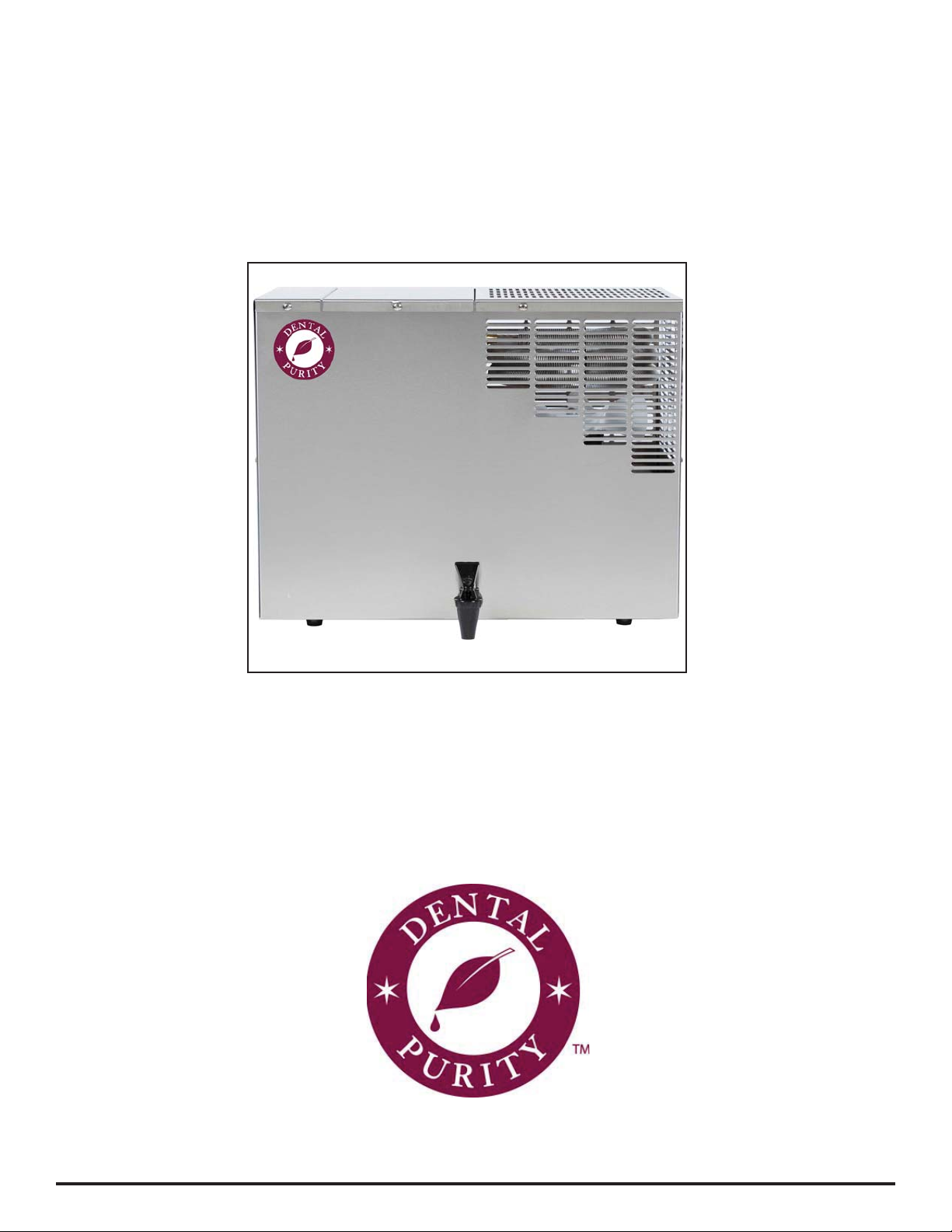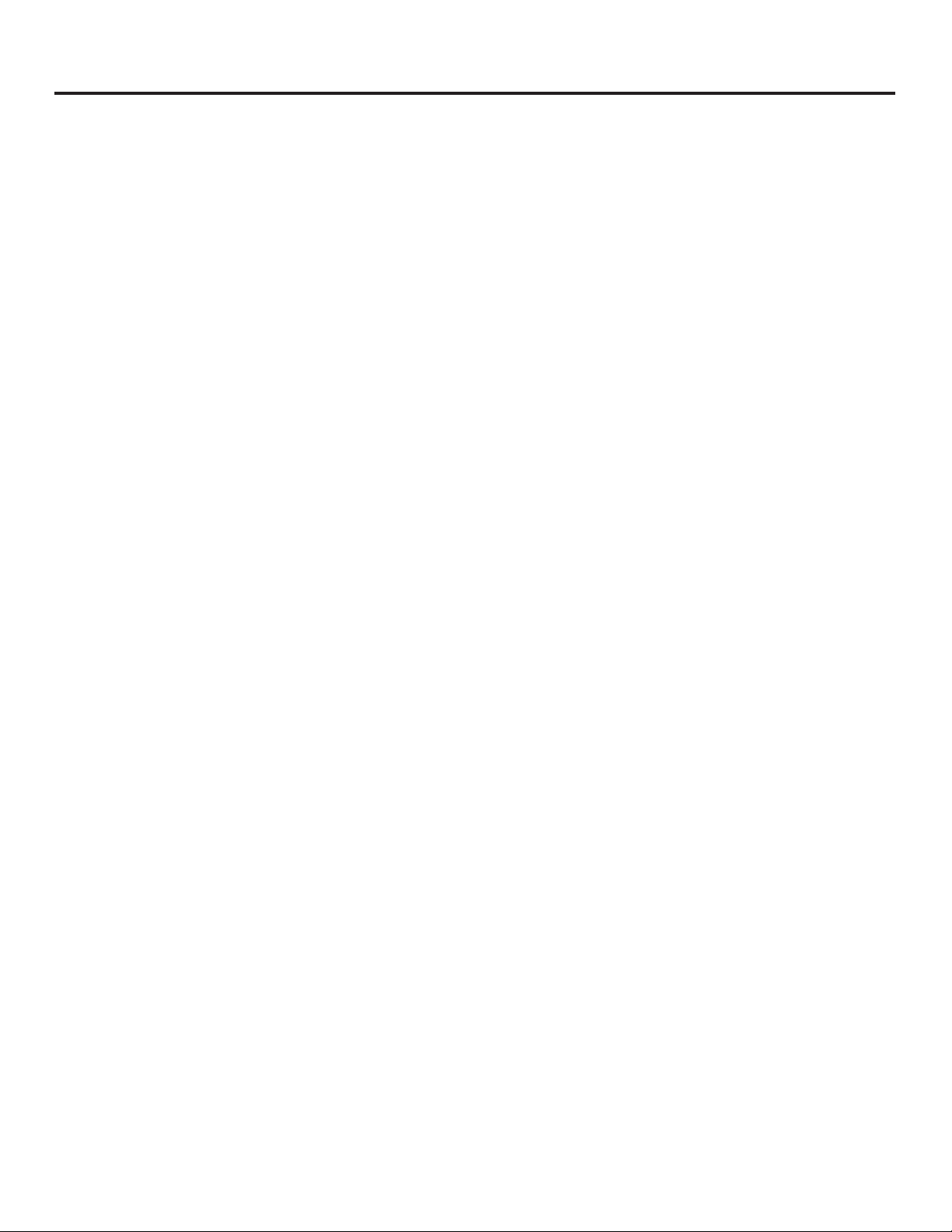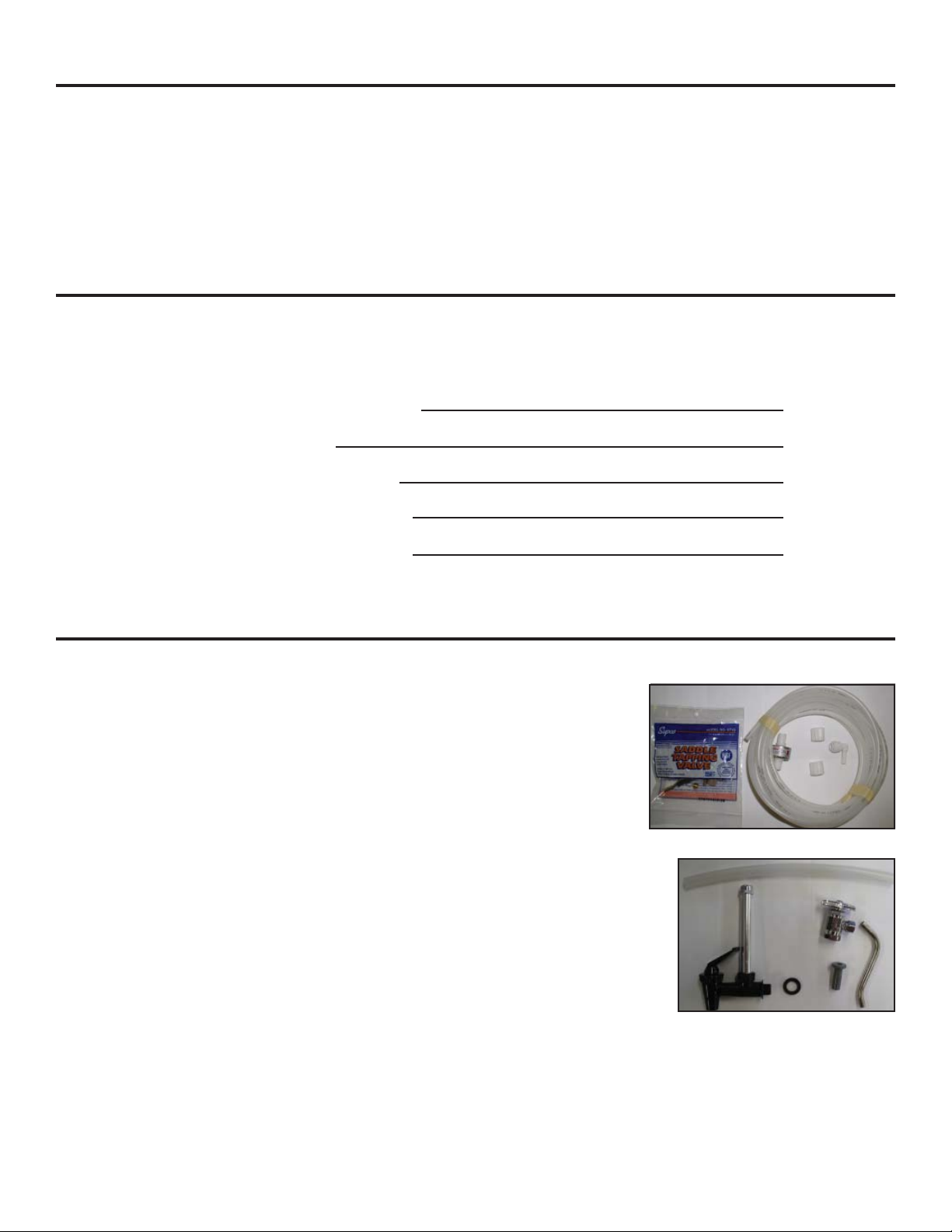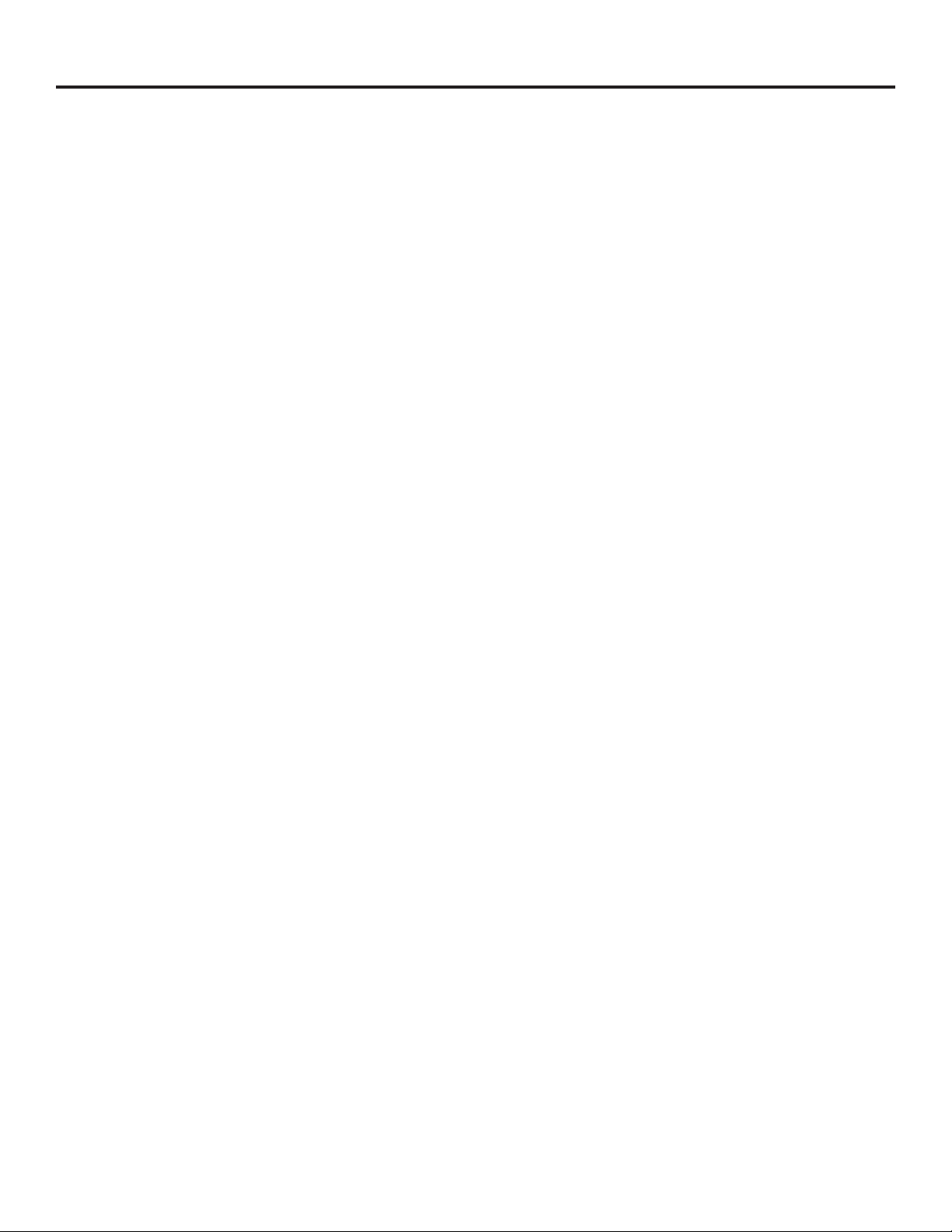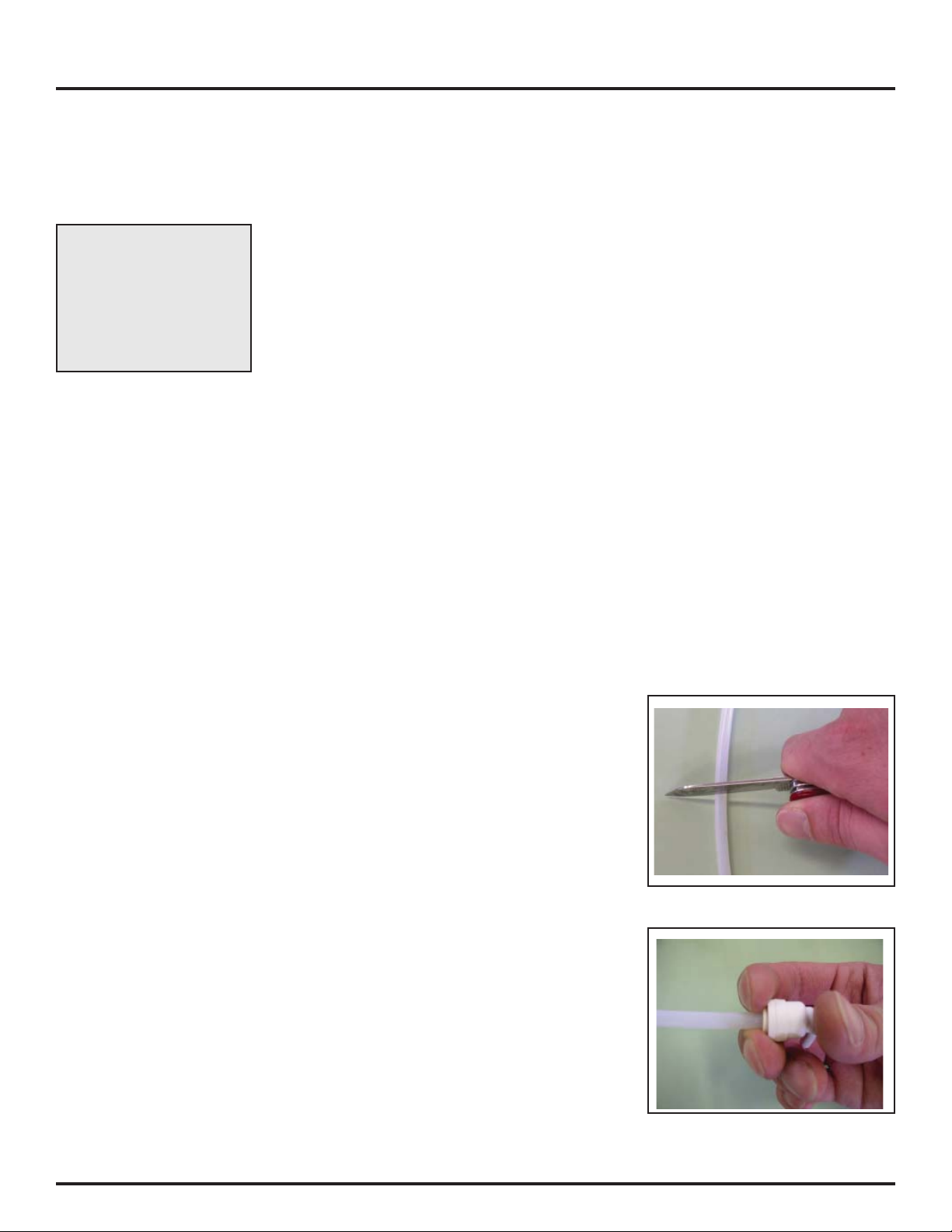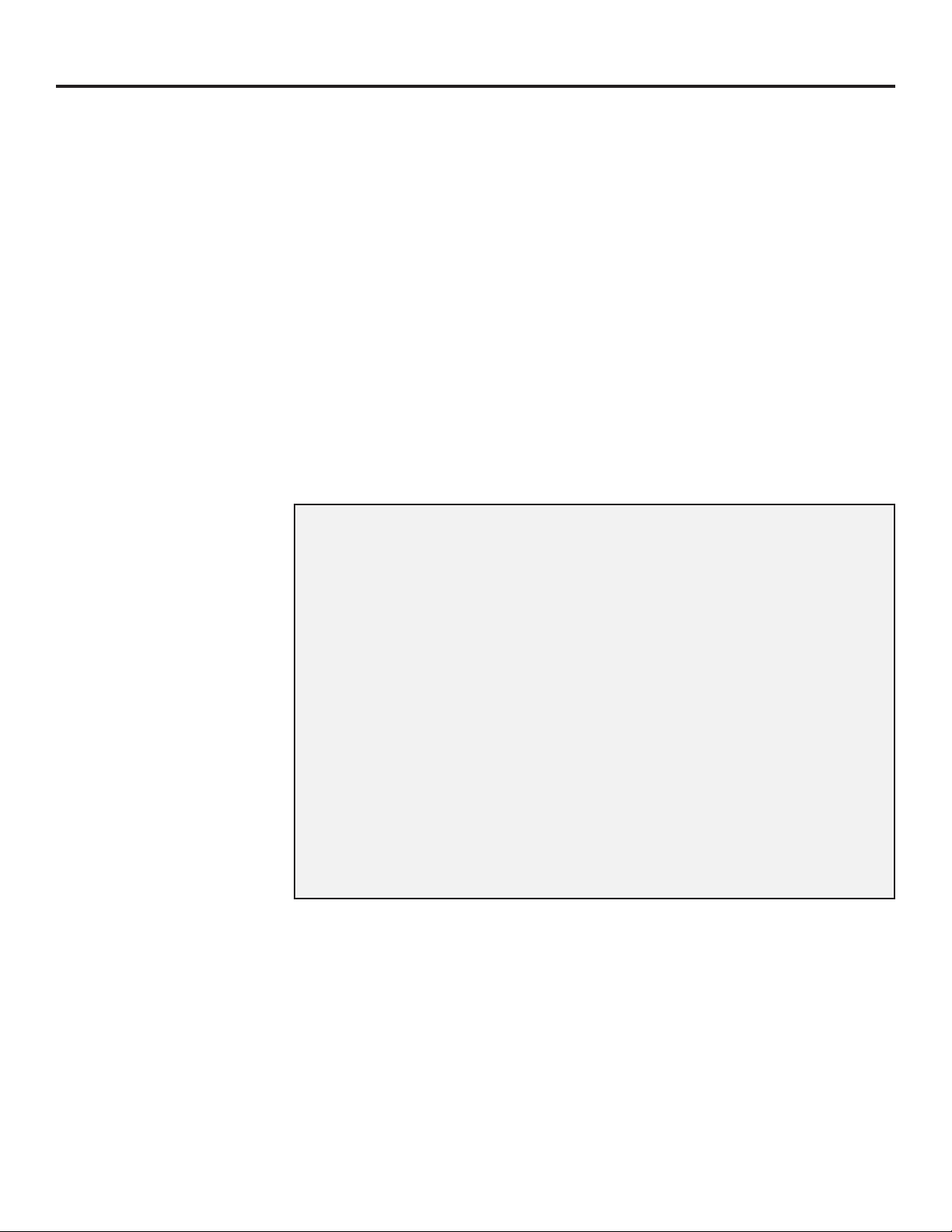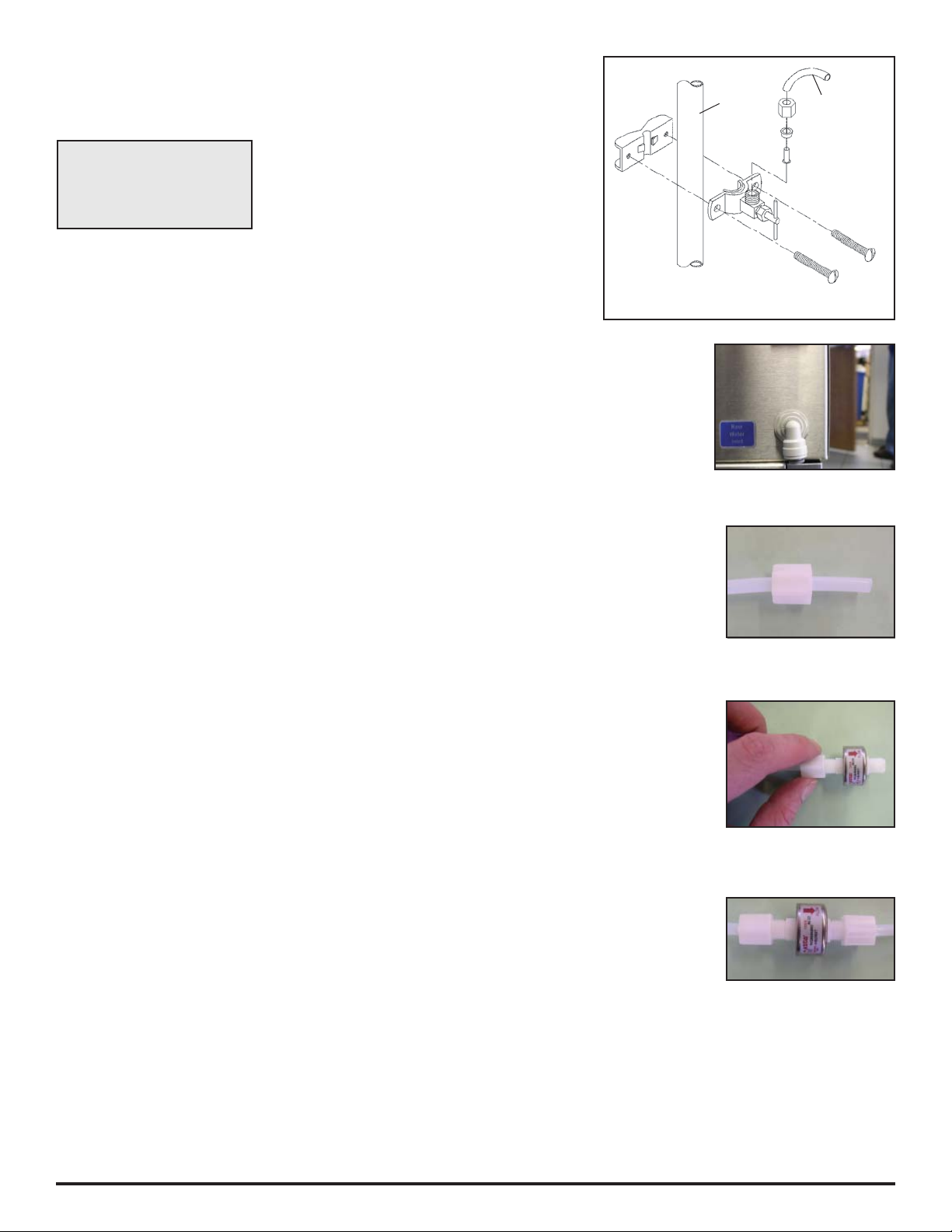DP-850 Owners Manual page 3
Important Safety Information
•If you are not sure that your electrical outlet is properly grounded or that the
circuit protection is correct, have it checked by a qualifi ed electrician.
•Operate indoors only.
•The area MUST be well ventilated.
•WARNING: Disconnect the distiller from the power supply before assem-
bling, adjusting or servicing the distiller.
•NEVER immerse the distiller in water or any other liquid.
•NEVER operate the distiller with a damaged cord or allow the cord to become
exposed to hot surfaces.
•DO NOT let children play with the distiller.
•DO NOT touch the top of the distiller when it is operating because it becomes
very hot.
•Exercise care when removing the boiling tank lid and never remove it when
the distiller is operating.
•Extension cords may be used if care is exercised in their use.
•If an extension cord is used, (a) the marked electrical rating of the extension
cord should be at least as great as the electrical rating of the product; (b) as
the product is of the grounded type, the extension cord should be a grounding
type 3-wire cord; and (c) the longer cord should be arranged so that is will not
drape over the countertop or tabletop where it can be pulled on by children or
tripped over unintentionally.
•The installation and use of this product must comply with all applicable state
and local laws and regulations.
•IMPORTANT: This distiller is designed to be used only with Dental Purity ac-
cessories and replacement components.
•The physiological effects of the operation of this distiller, benefi cial or other-
wise have not been investigated by U.L.
•IMPORTANT: Only authorized Dental Purity Service Centers may access the
electrical panel to change the FUNCTION switch from “Automatic” to “Manu-
al” mode.
•This distiller is equipped with fused pump circuitry. In the event of pump fail-
ure, check the pump fuse located on the panel under the switches. Replace
only with a 1 amp Slo-Blo fuse. Never use any fuse larger than specifi ed.