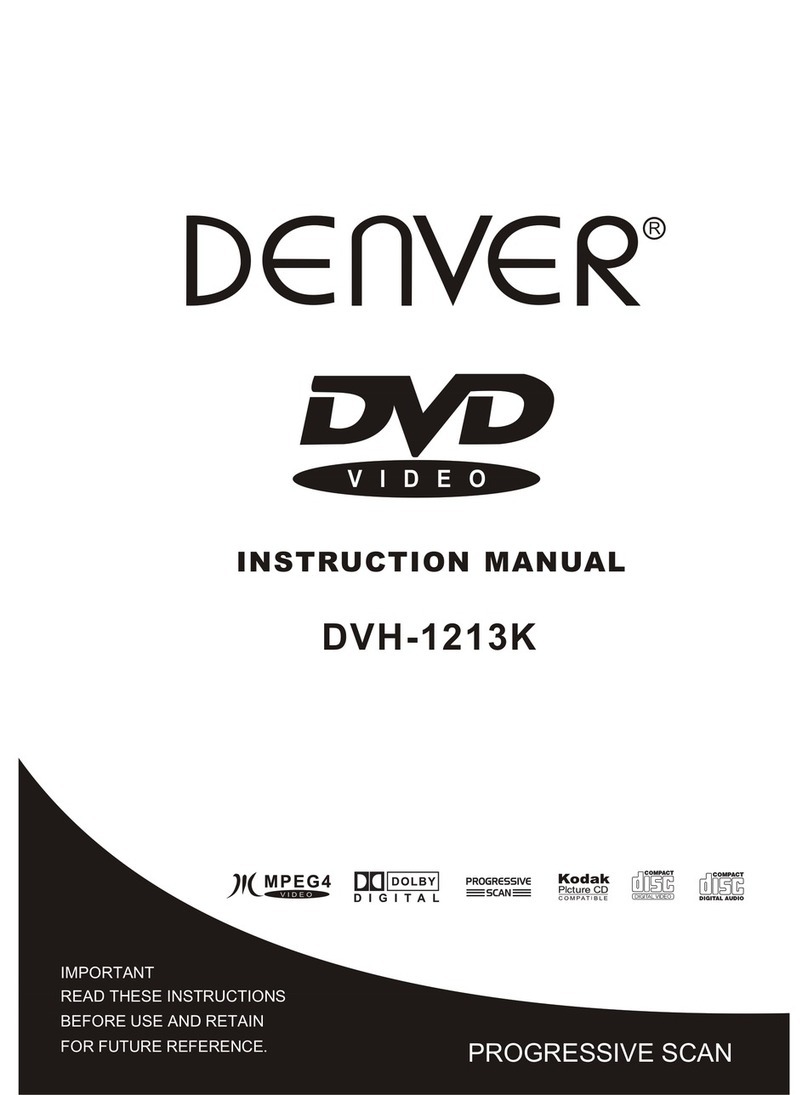Denver DVH-1243 User manual
Other Denver DVD Player manuals

Denver
Denver DVU-1110 User manual

Denver
Denver DVH-7781 MK2 User manual

Denver
Denver DVD-808 User manual

Denver
Denver DWM-100USBBLACKMK3 User manual

Denver
Denver DVD-438 User manual

Denver
Denver DVH-7787 User manual

Denver
Denver DVD-826 User manual

Denver
Denver DVH-7787 MK2 User manual

Denver
Denver DVD-842K User manual
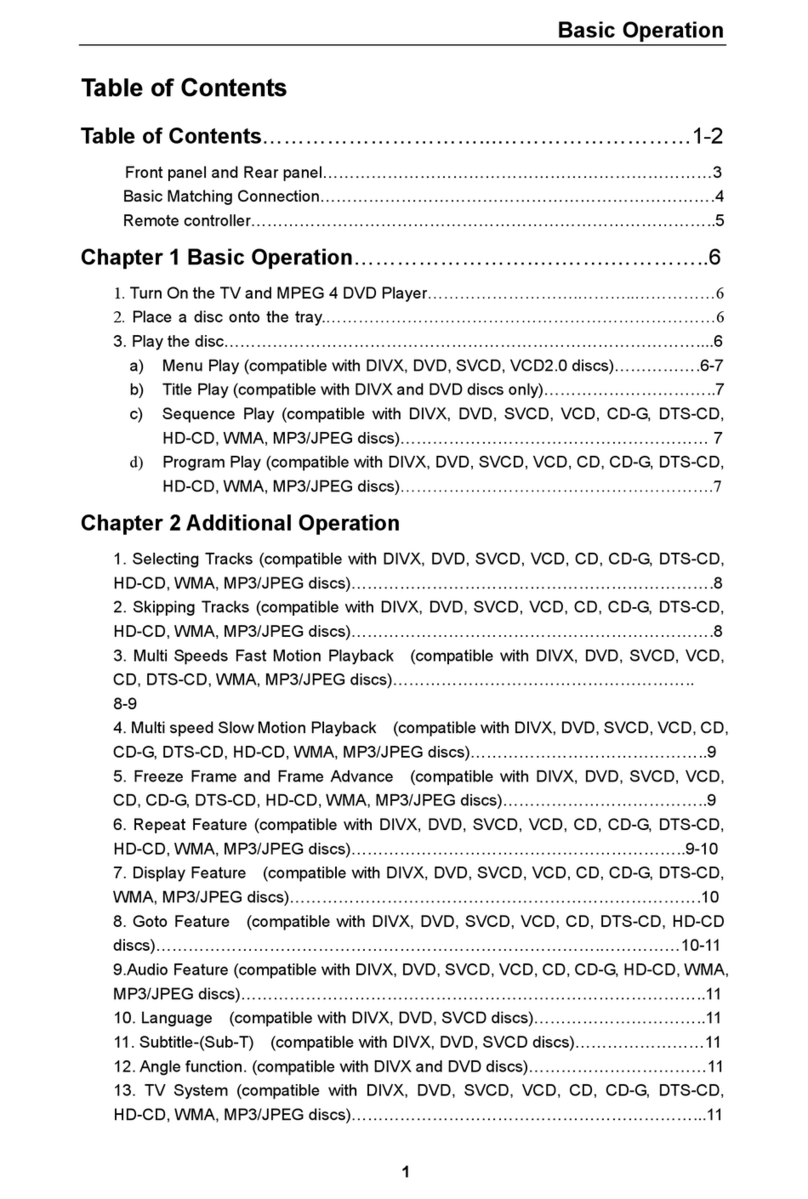
Denver
Denver DVU-1008 User manual

Denver
Denver DVU-1112 User manual

Denver
Denver DVH-1018 User manual
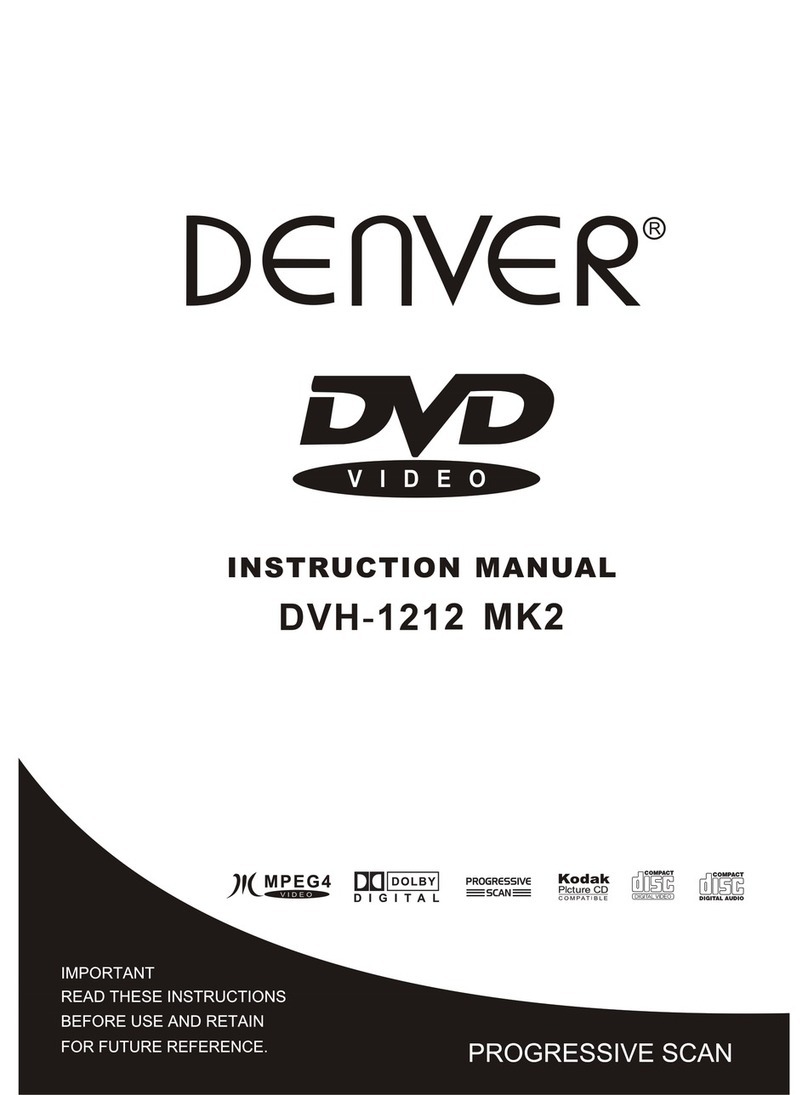
Denver
Denver DVH-1212MK2 User manual
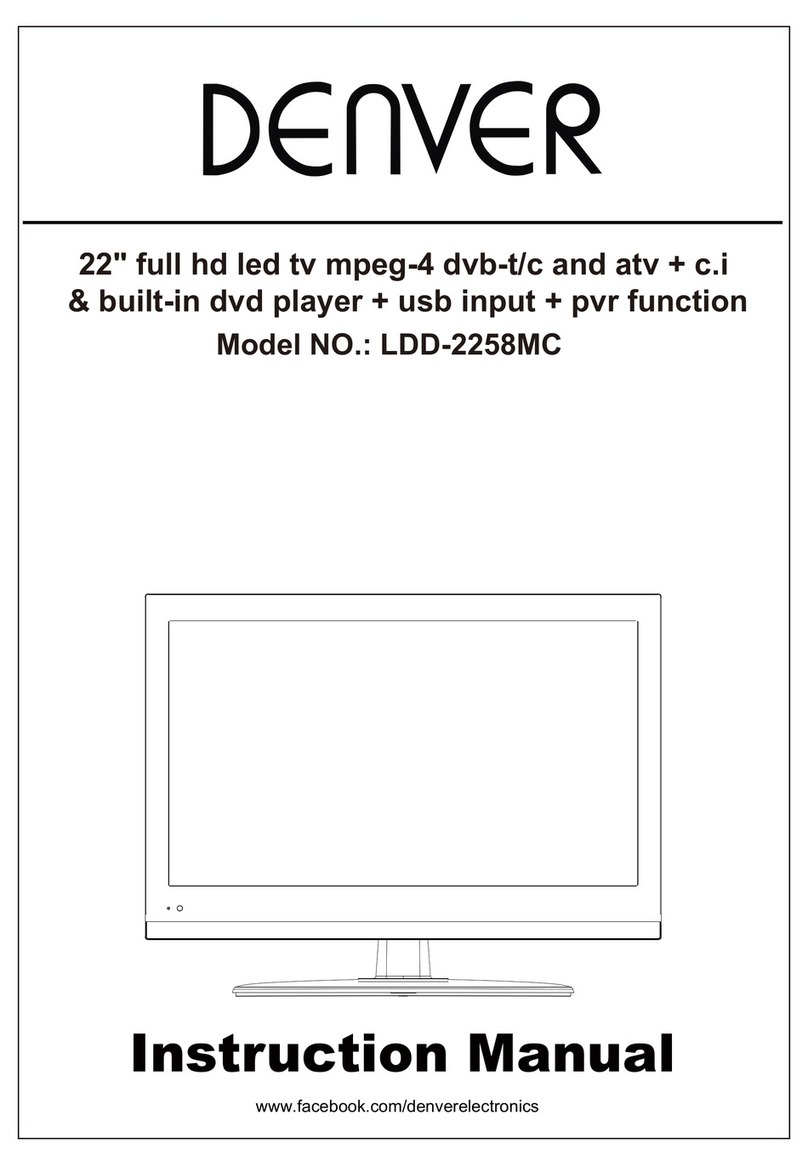
Denver
Denver LDD-2258MC User manual

Denver
Denver DVH-1212 MK3 User manual

Denver
Denver DVH-1239 MK2 User manual

Denver
Denver DVH-1239 User manual
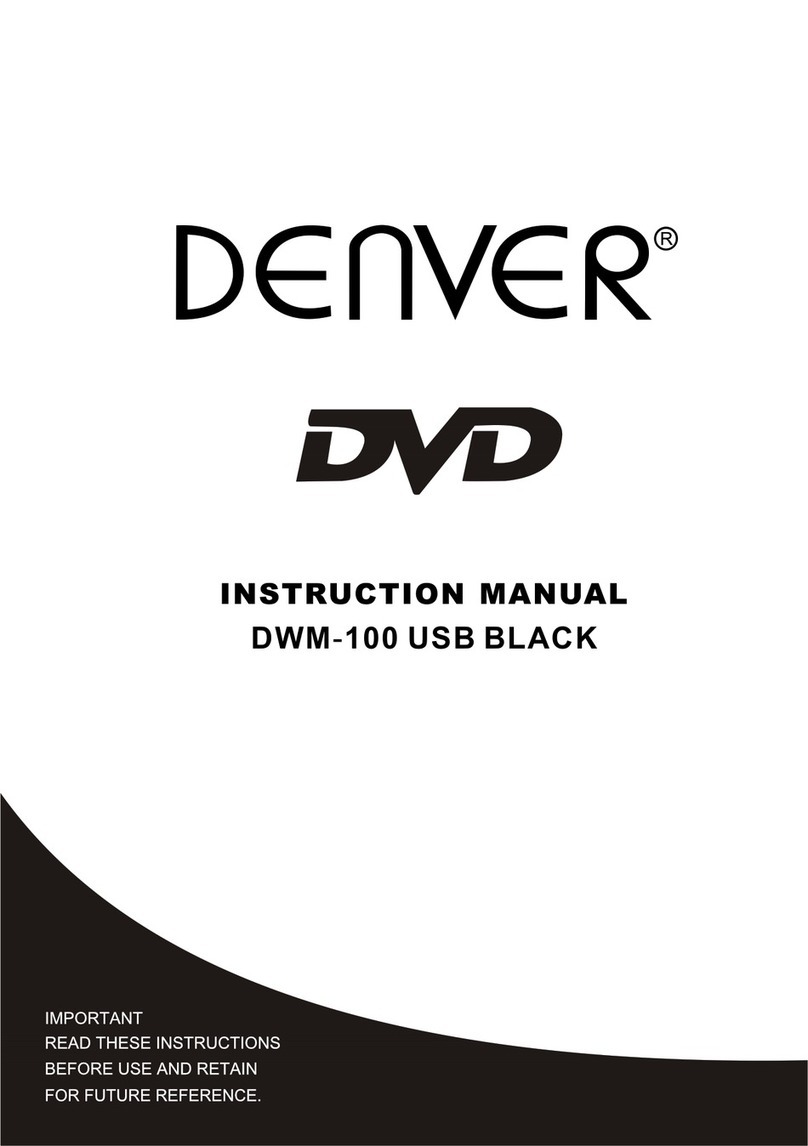
Denver
Denver DWM-100 USB BLACK User manual

Denver
Denver DVH-1212 User manual

Denver
Denver DVH-1019 MK2 User manual