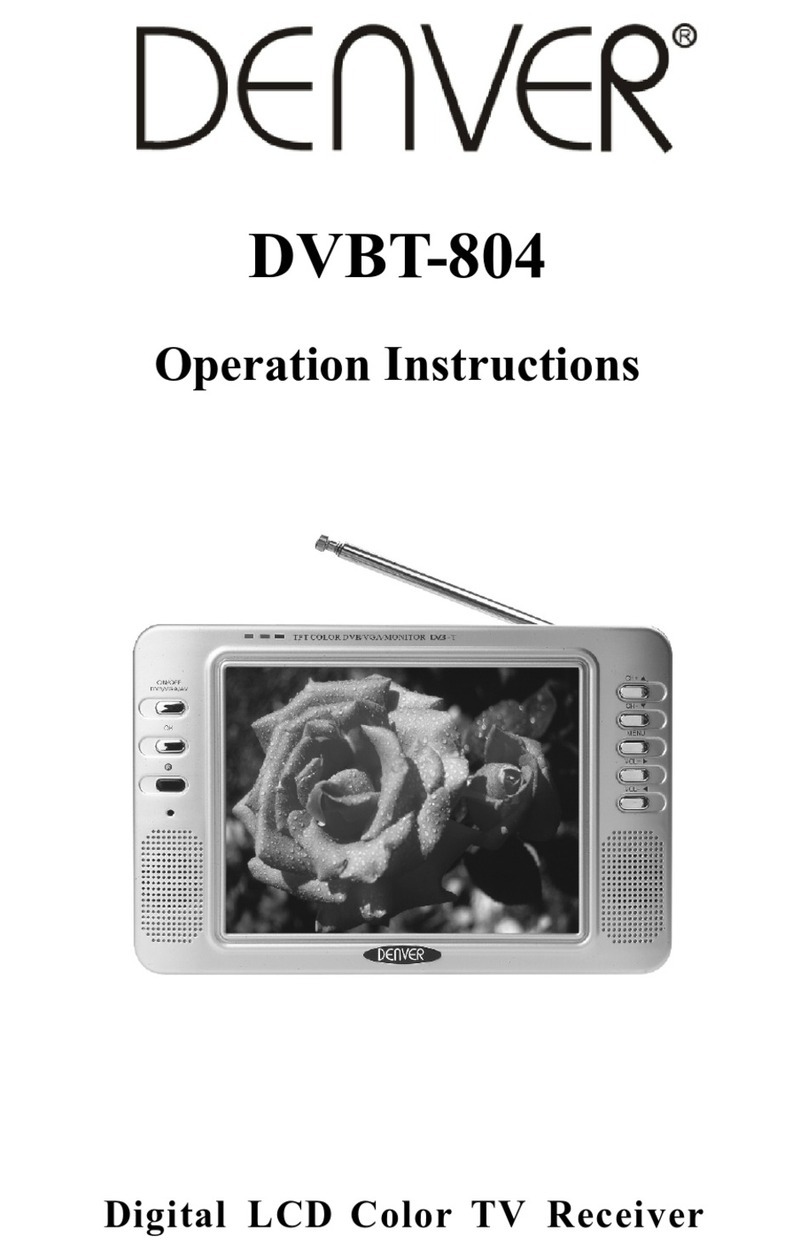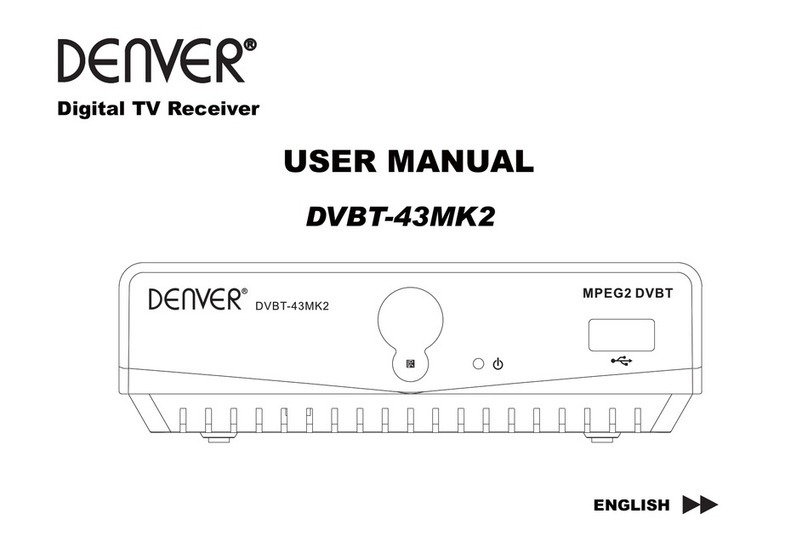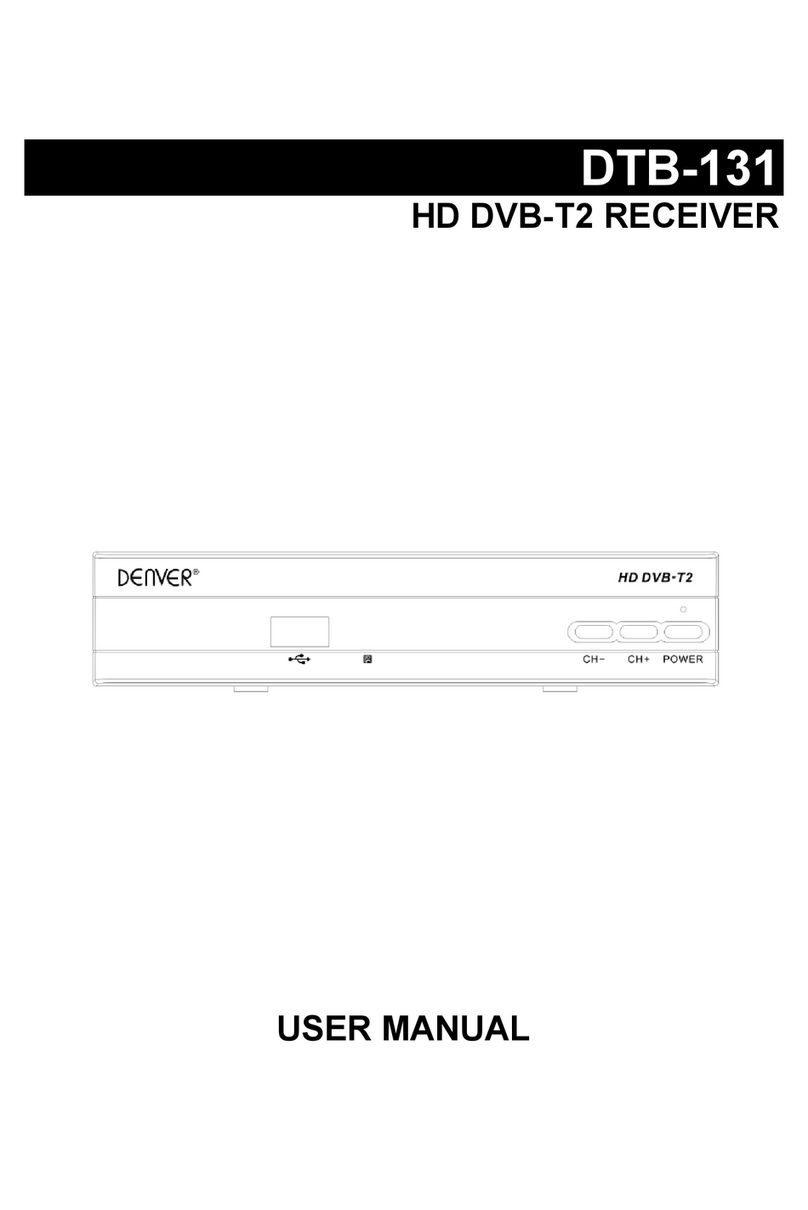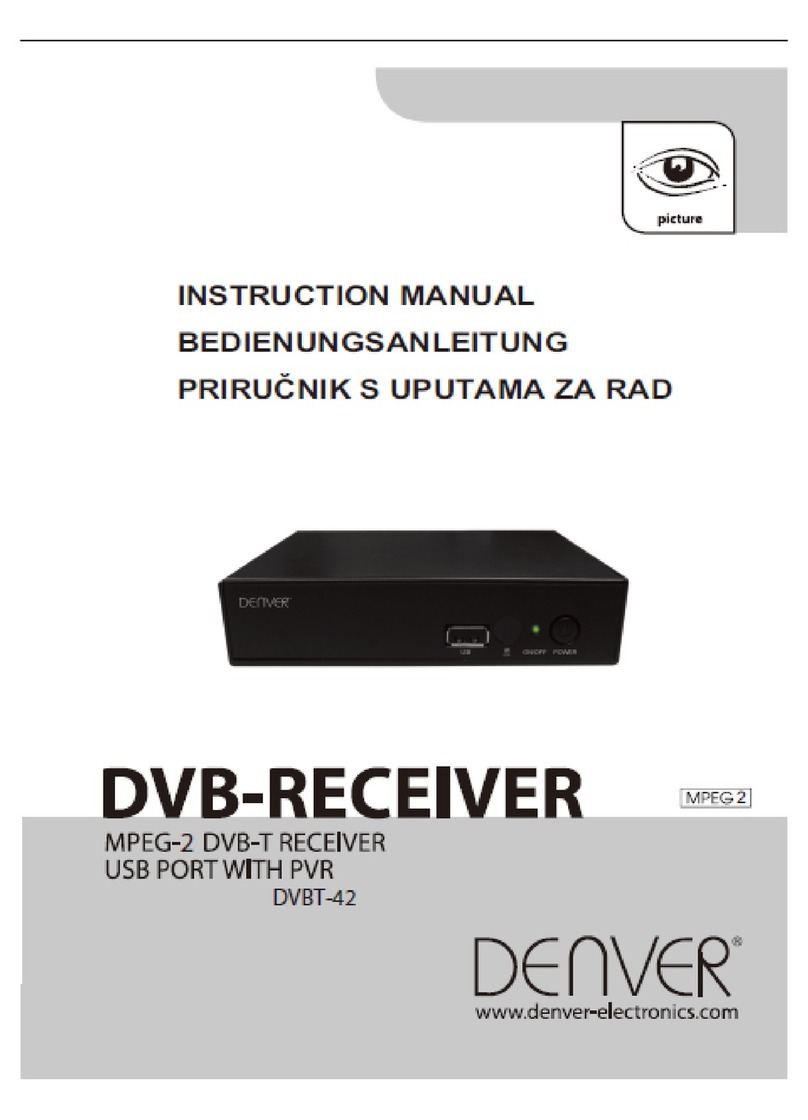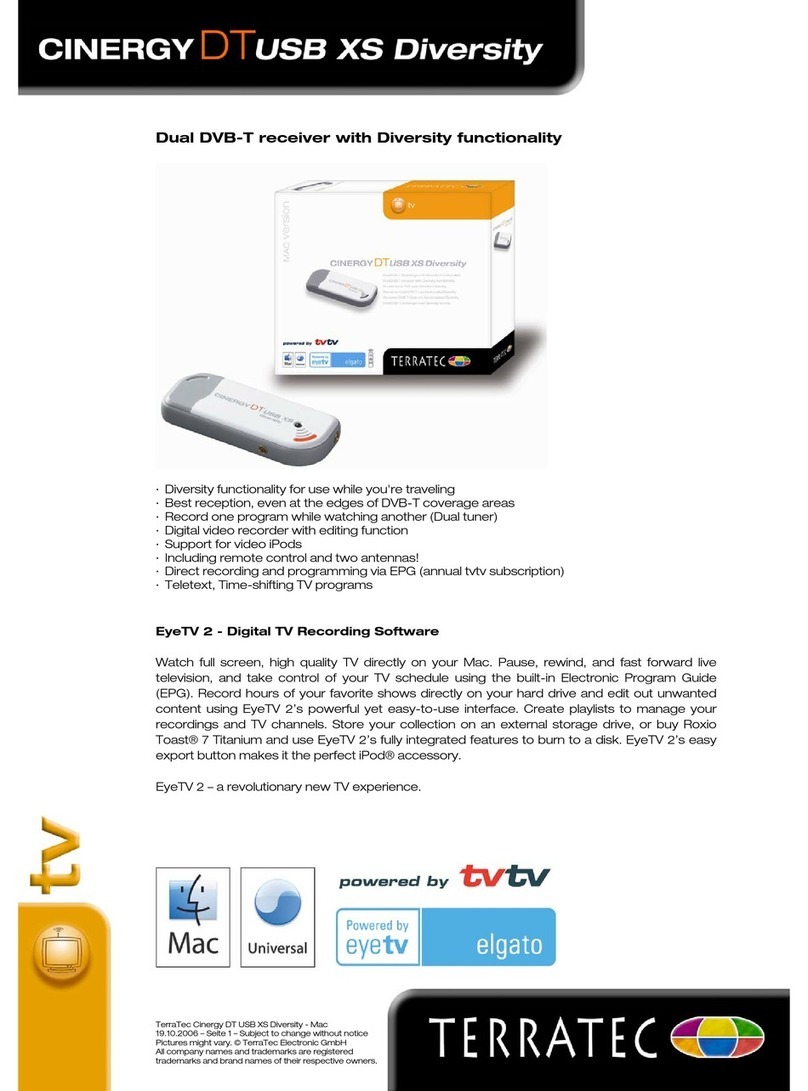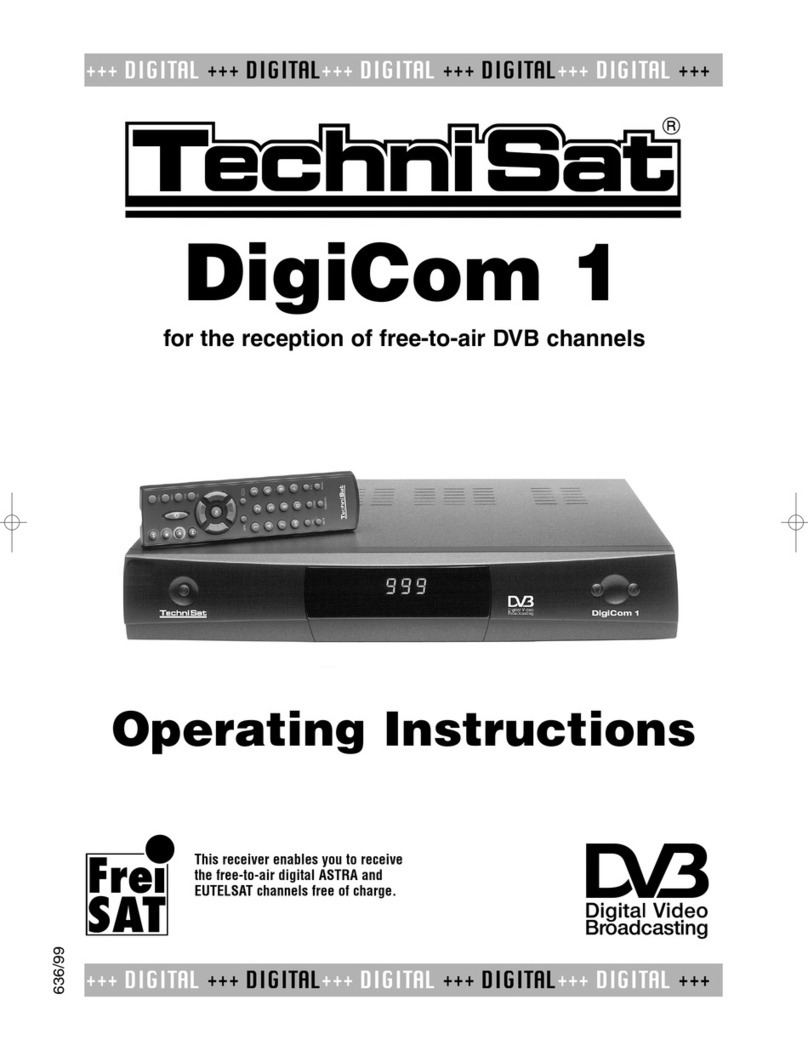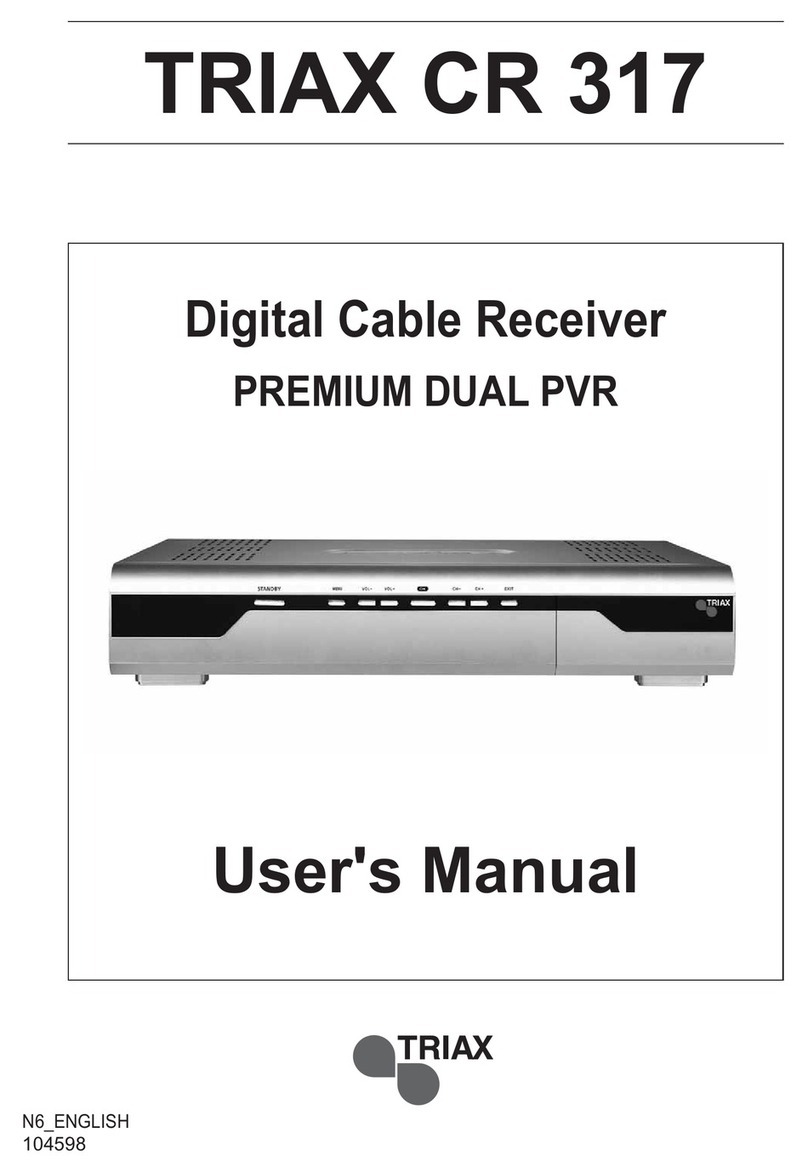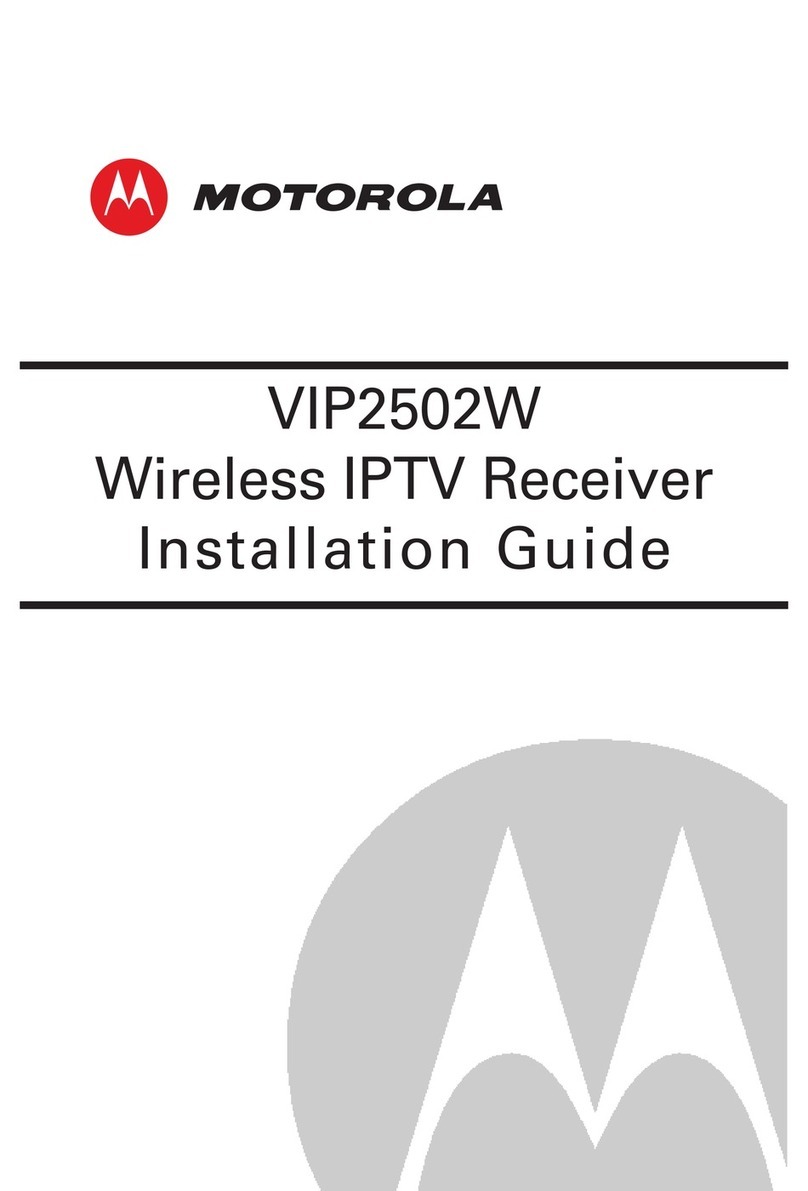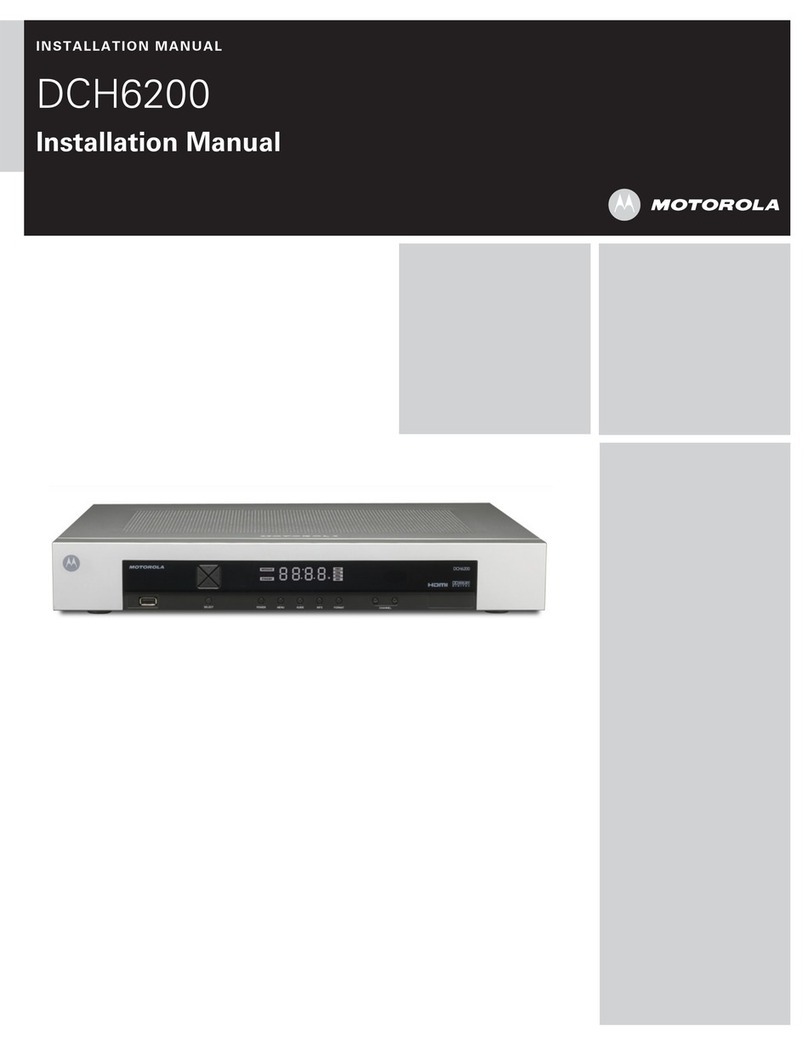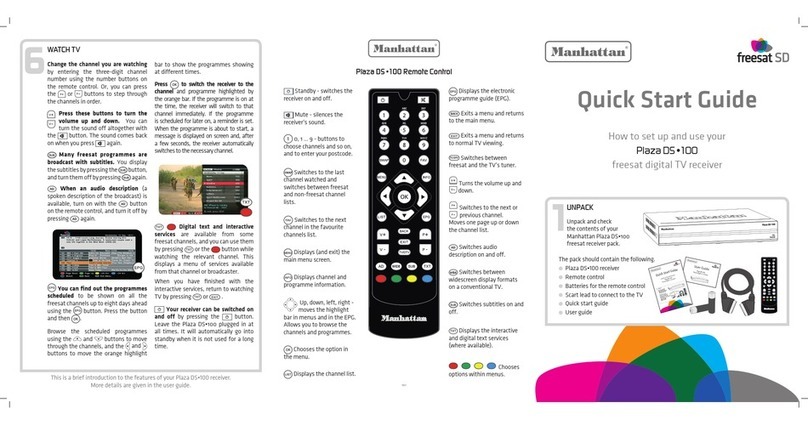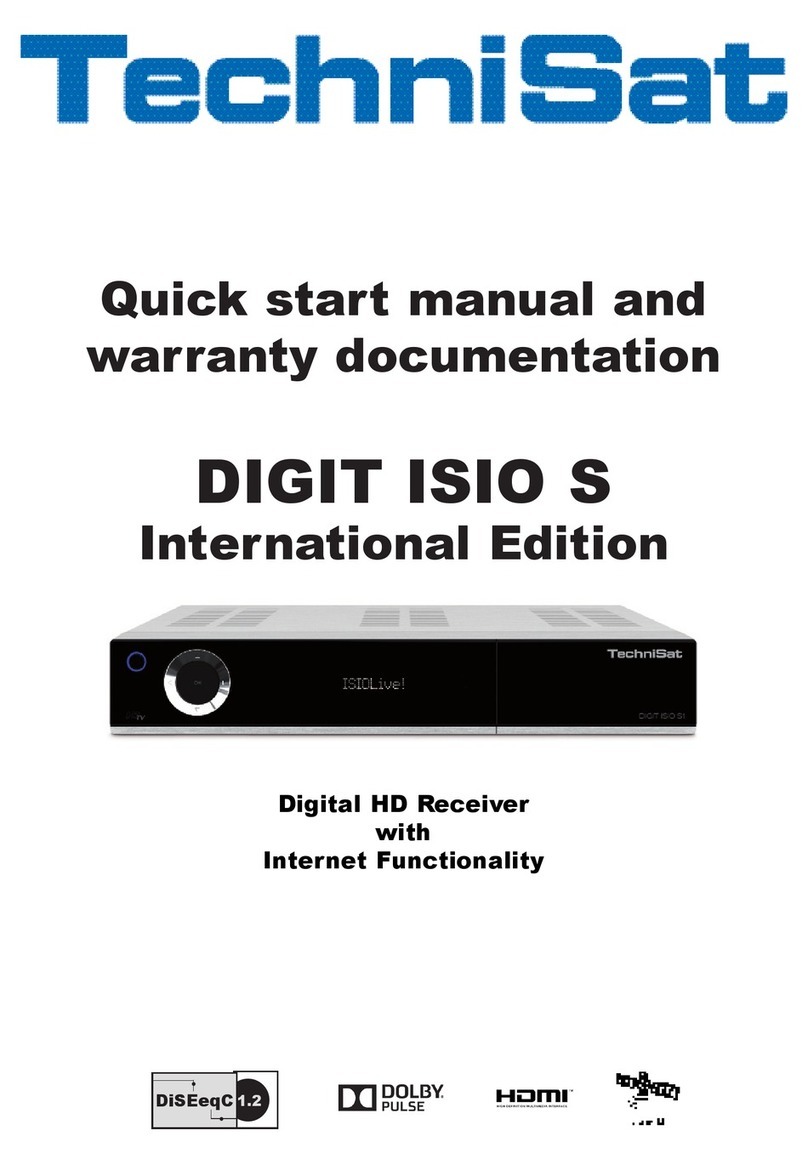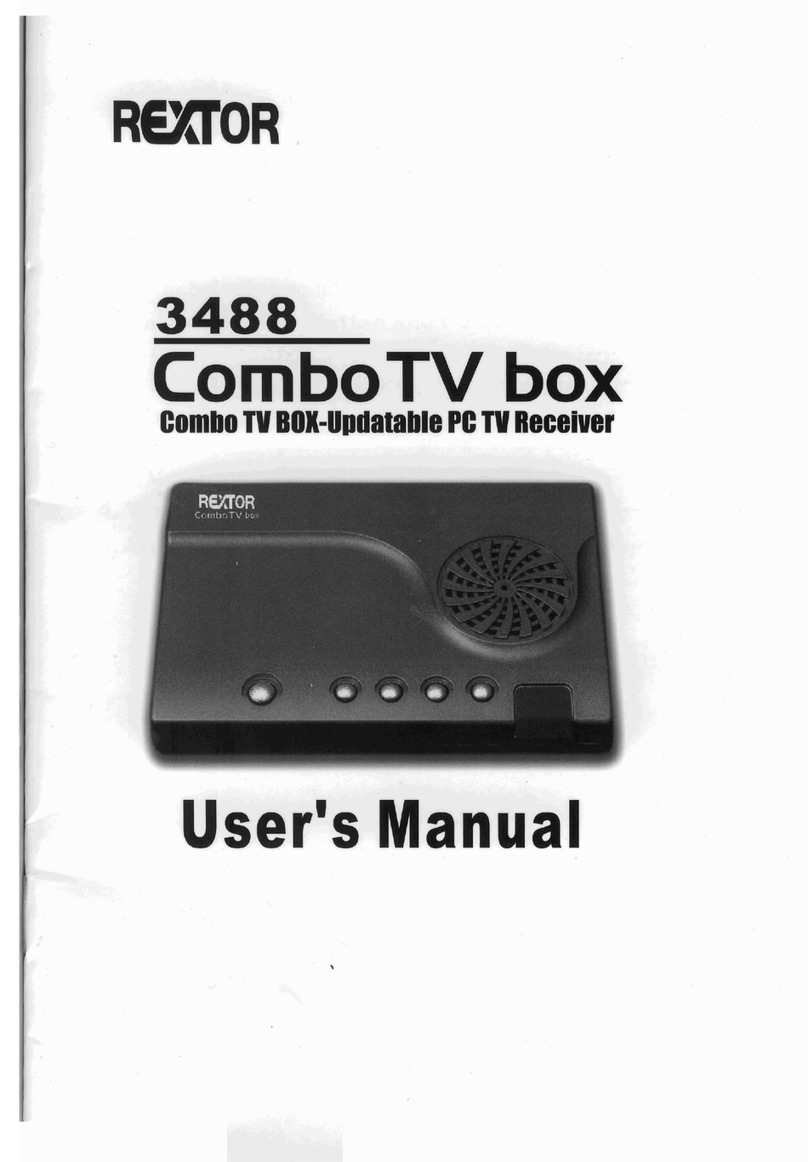8.2 Timeshifting ( 512MB minimum free space)
If you set timeshift to "OFF" and you press pause button, the program will be paused only.
To activate the Timeshifting function, you need to confirm that the "TimeShift" in "Main MenuMedia+PVR
configurationis On.
The video data will be stored in the "Timeshift Buffer". When the Set Top Box is in timeshifting mode, you can
rewind and watch the program from the beginning while the unit is still recording, you just have to pause the
program and start watching again whenever you want pressing play button.
Using the "PLAY" "PAUSE" "FB" "FF" keys, you can watch/pause/fast backward/fast forward/ the program.
Pressing the"STOP" key, will exit the timeshifting mode and return to the to live program.
8.3 PVR Configuration
In the"Main MenuMedia+PVR configuration" menu, you can set the following functions:
The default recording duration is 3 hours. When "REC" bar is displayed, press "REC" key, and a "Record
Duration box" appears, press [OK] key and you can set the recording duration. Press [OK] key again to confirm
and then [EXIT] key to exit duration setup.
When "REC"Bar is displayed, press [EXIT] key then the "REC" bar will disappear. A "REC" icon is displayed on
the up-left corner.
While there is only one chanel recording, you can't watch another chanel by press " CH+/CH-" or numeric
key.
To stop the recording, Press [STOP] key and after you confirm, the recording will stop.
We advise to use USB high speed item(USB disk or HD) to record, the compatibility with all USB itehs in the
market is not warranted. The supported system files are FAT, FAT32, NTFS.
ENG-8
USING THE SET TOP BOX