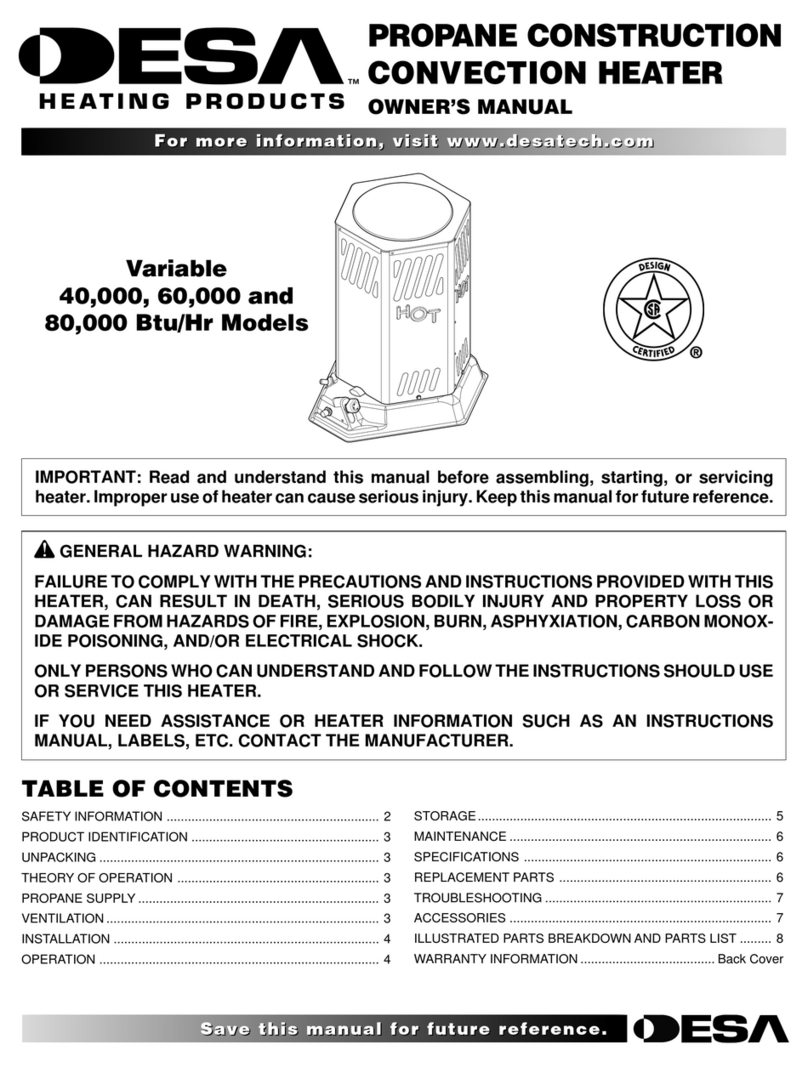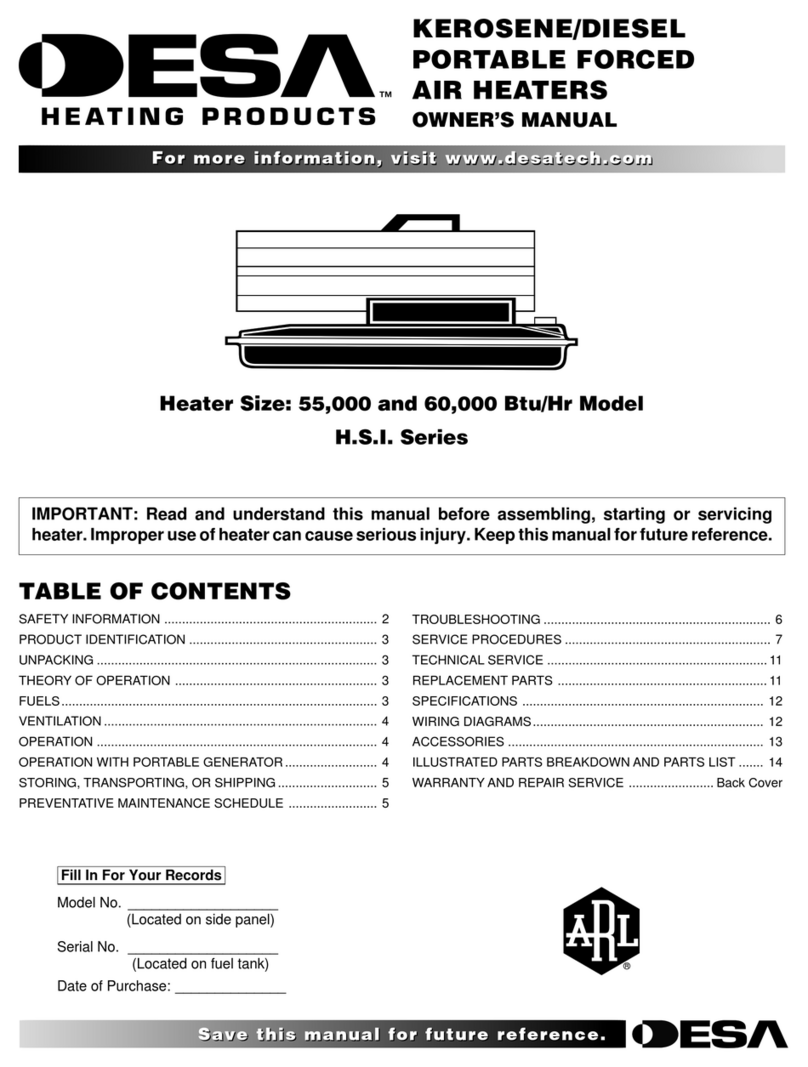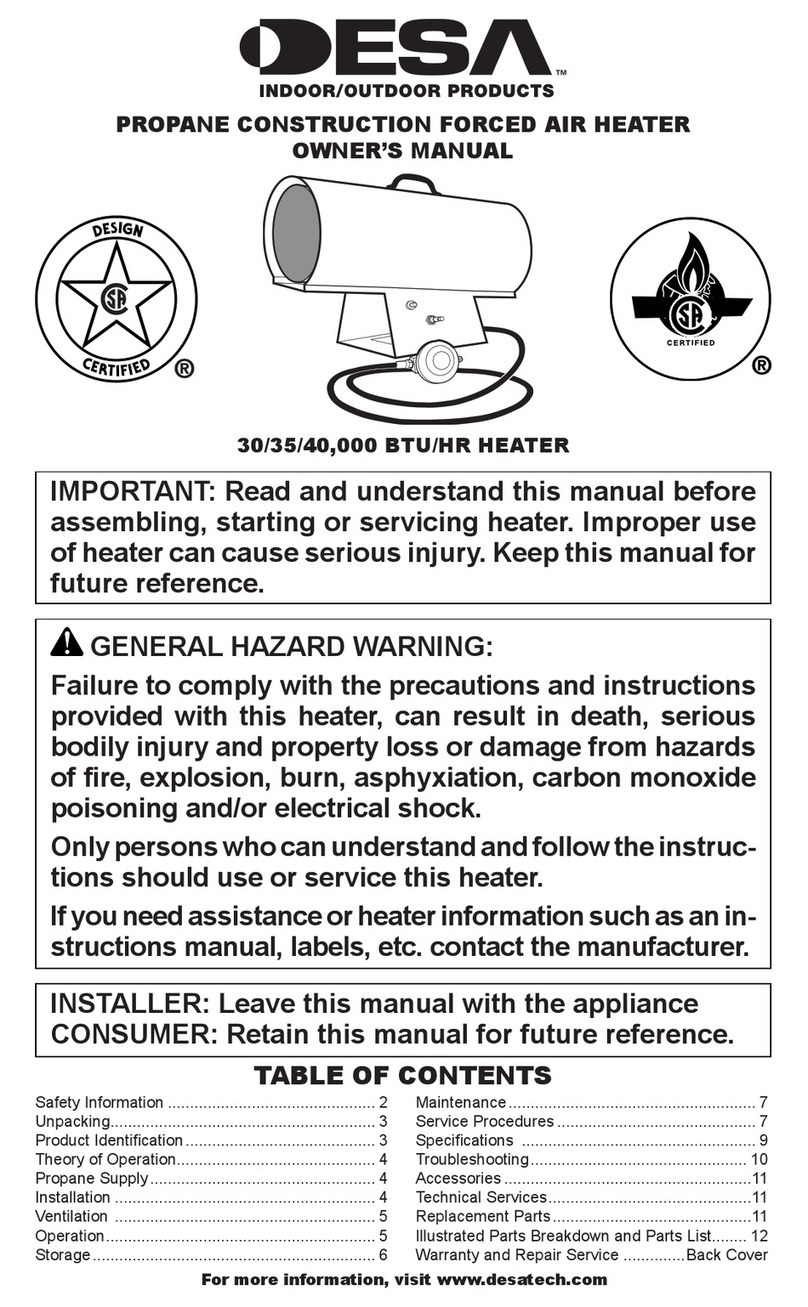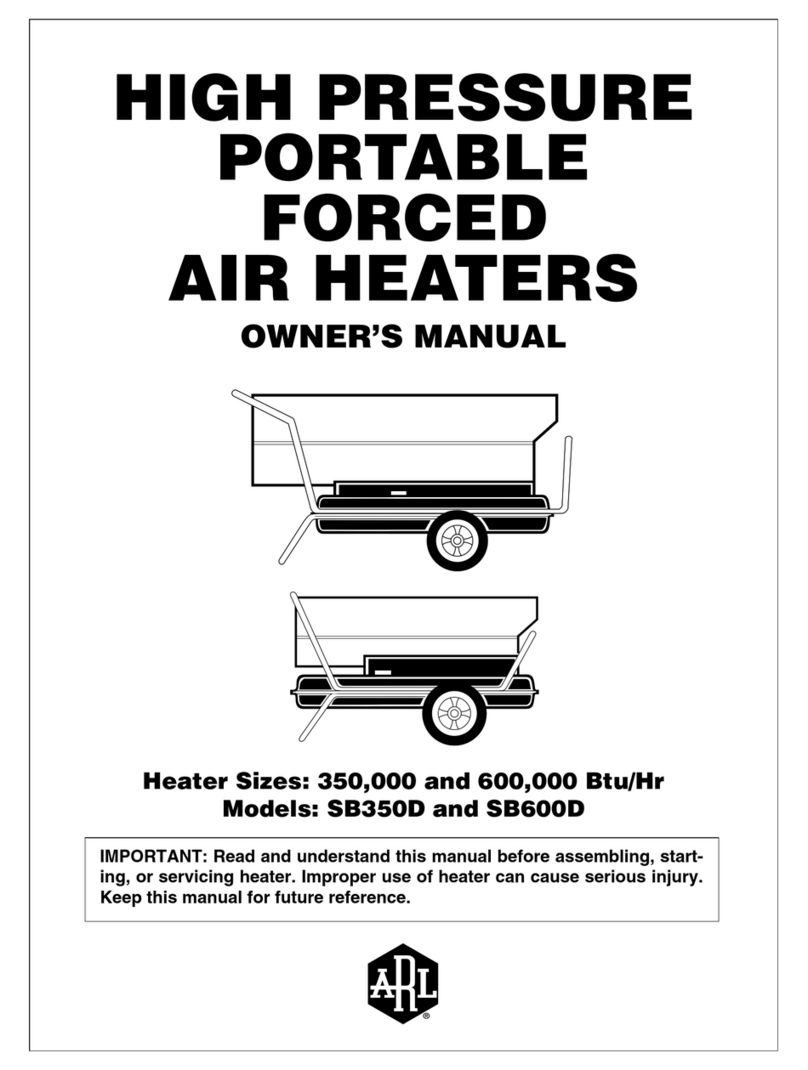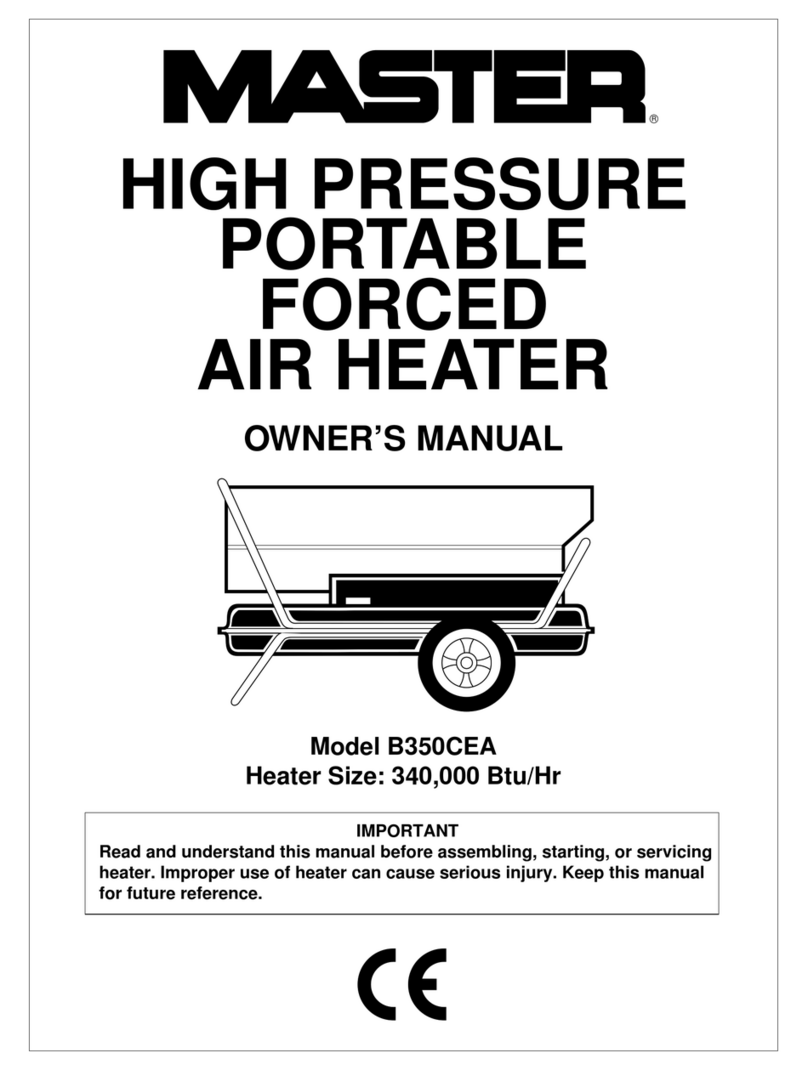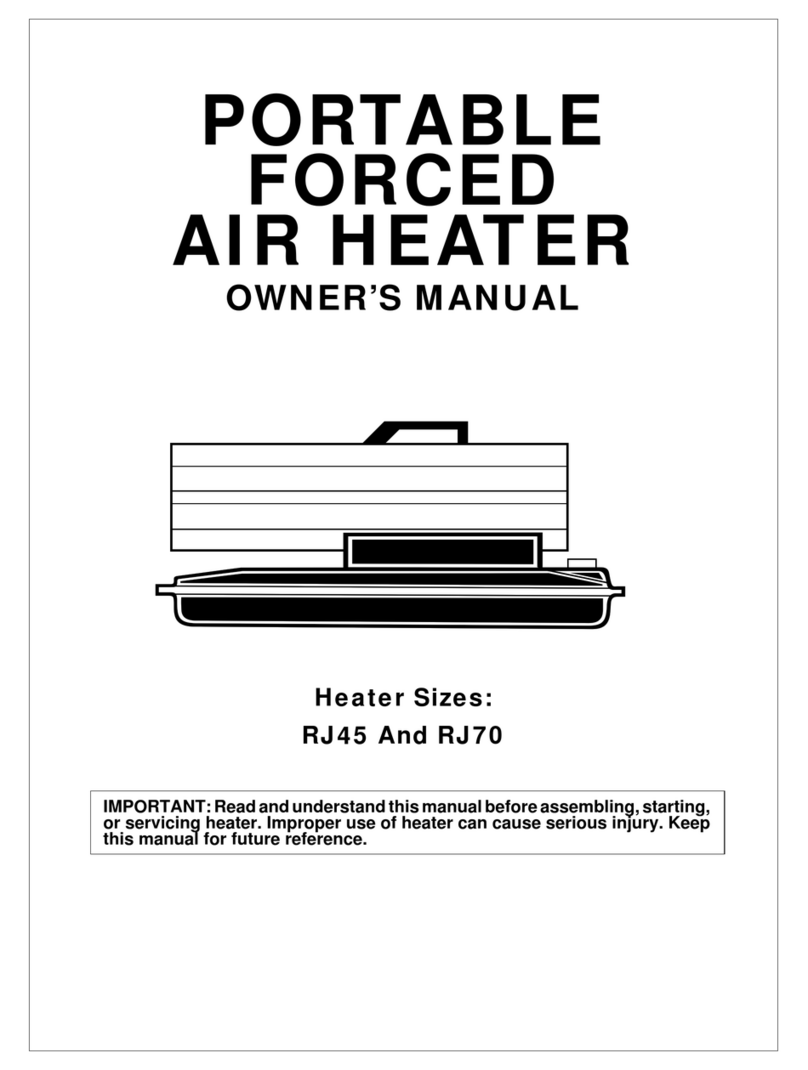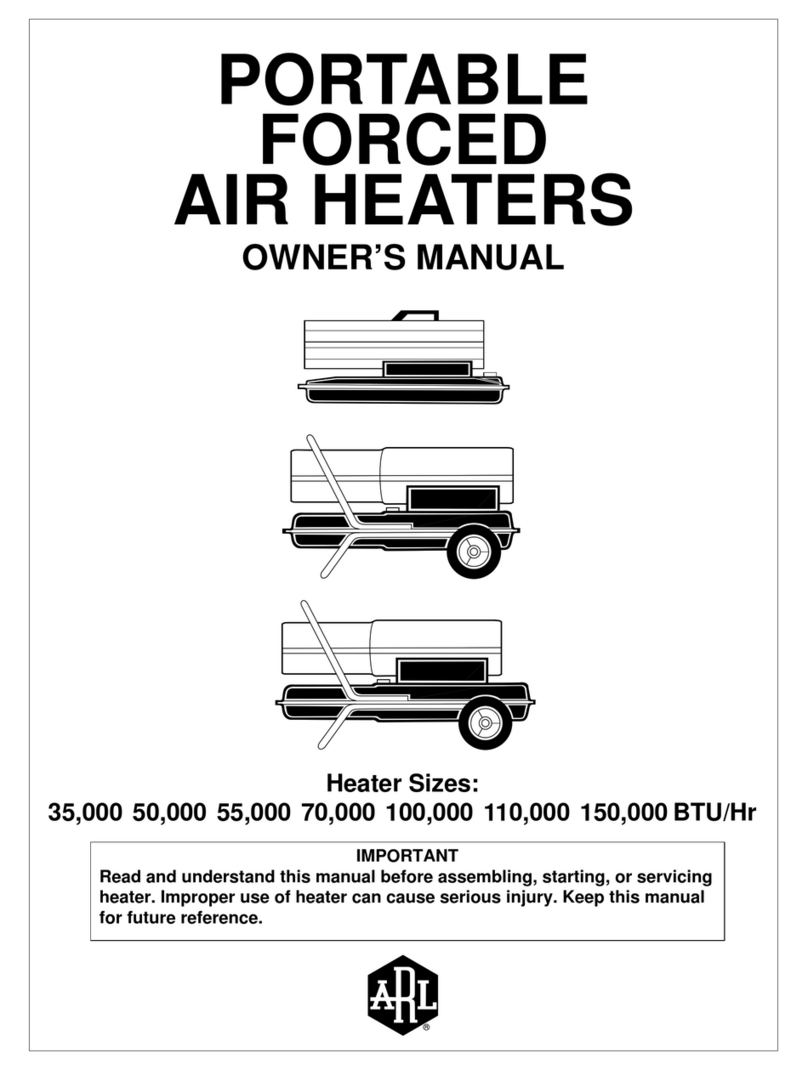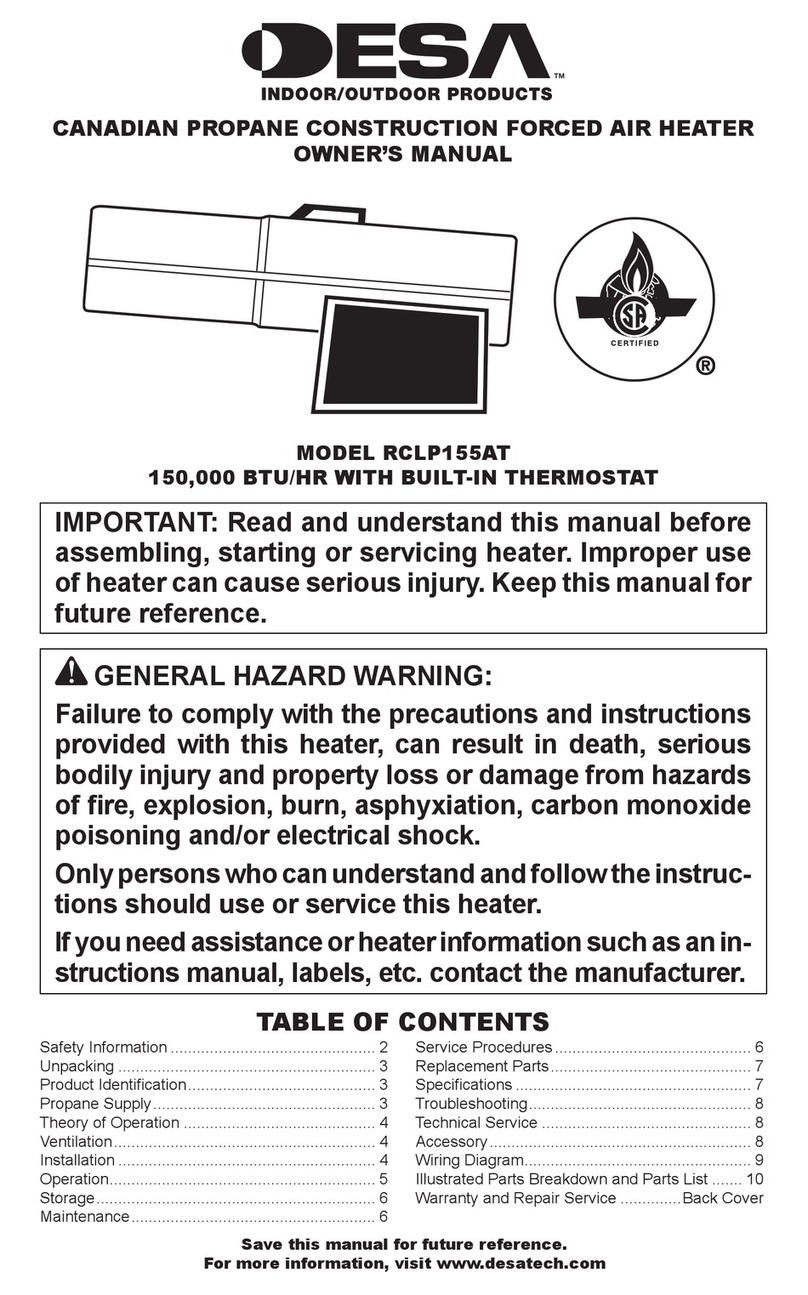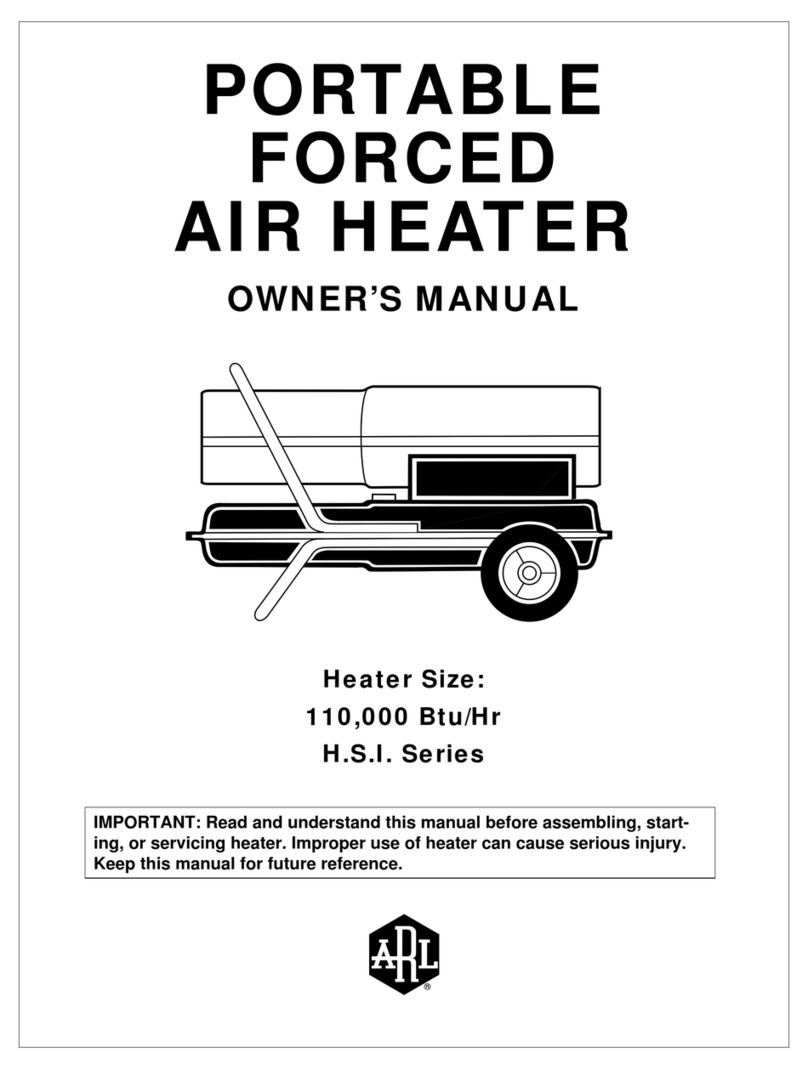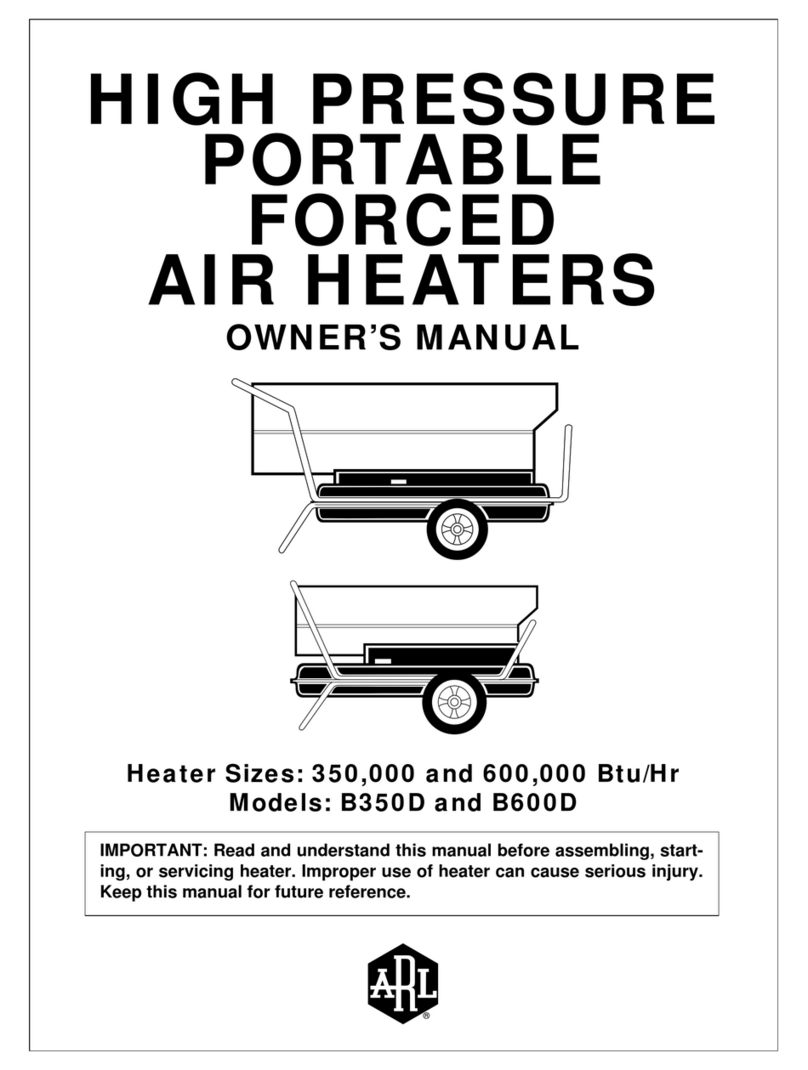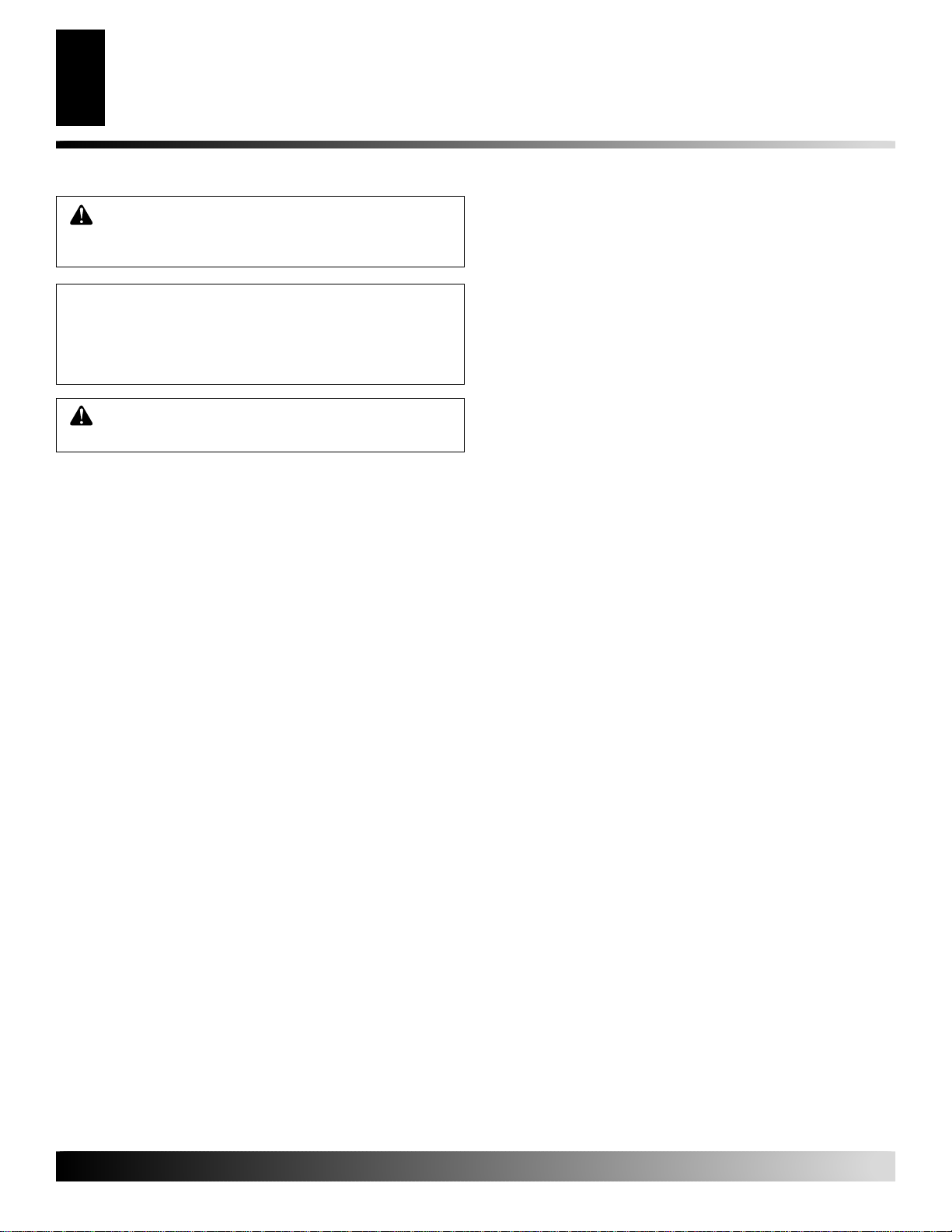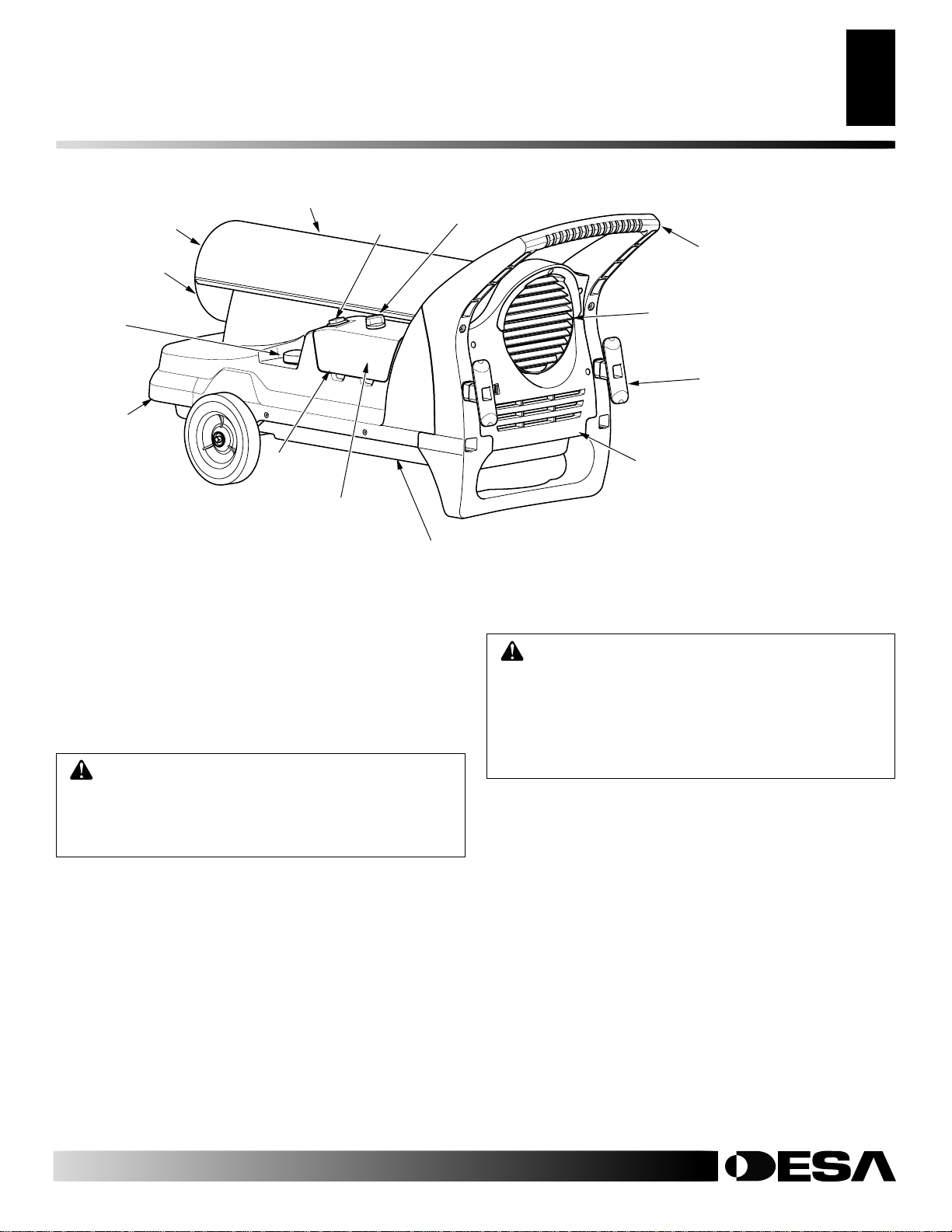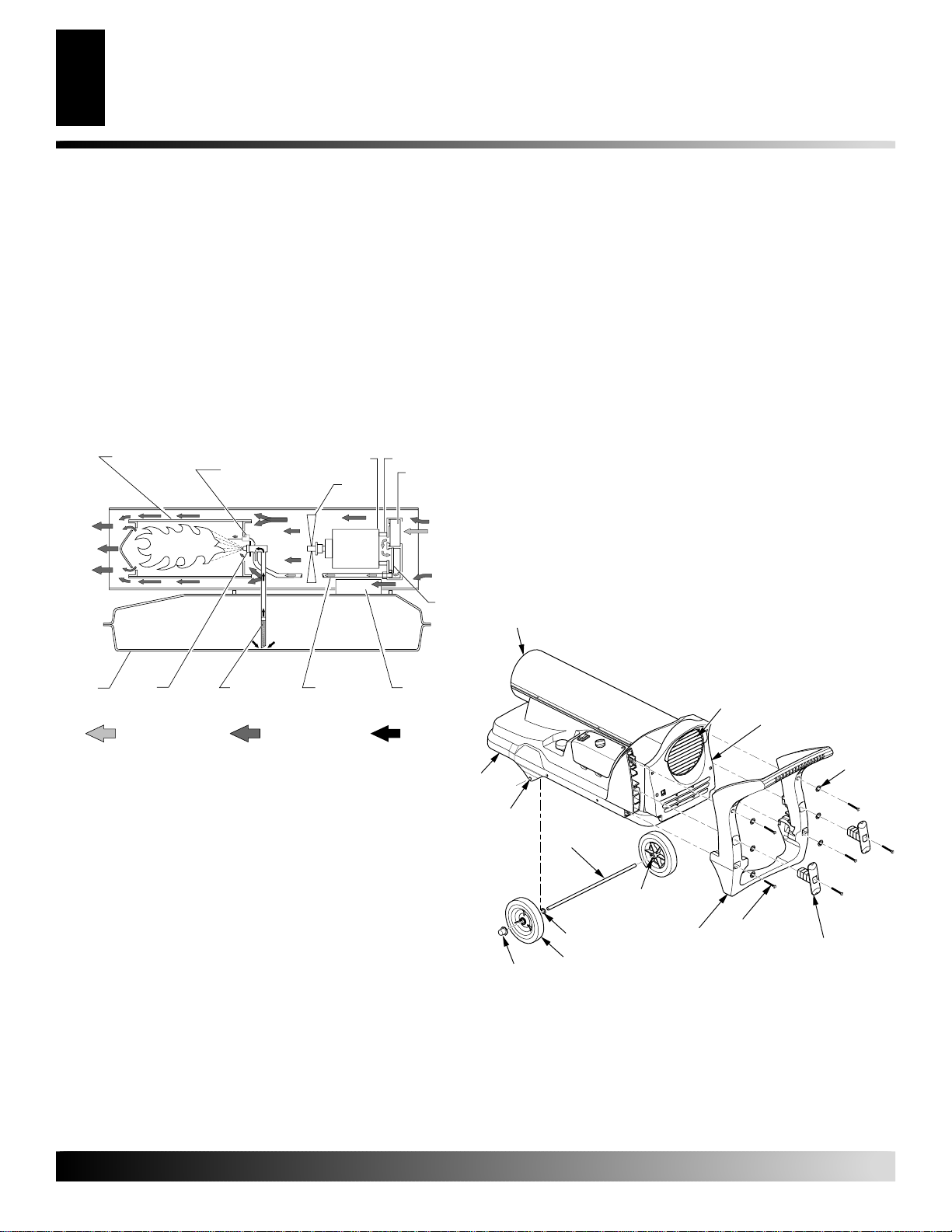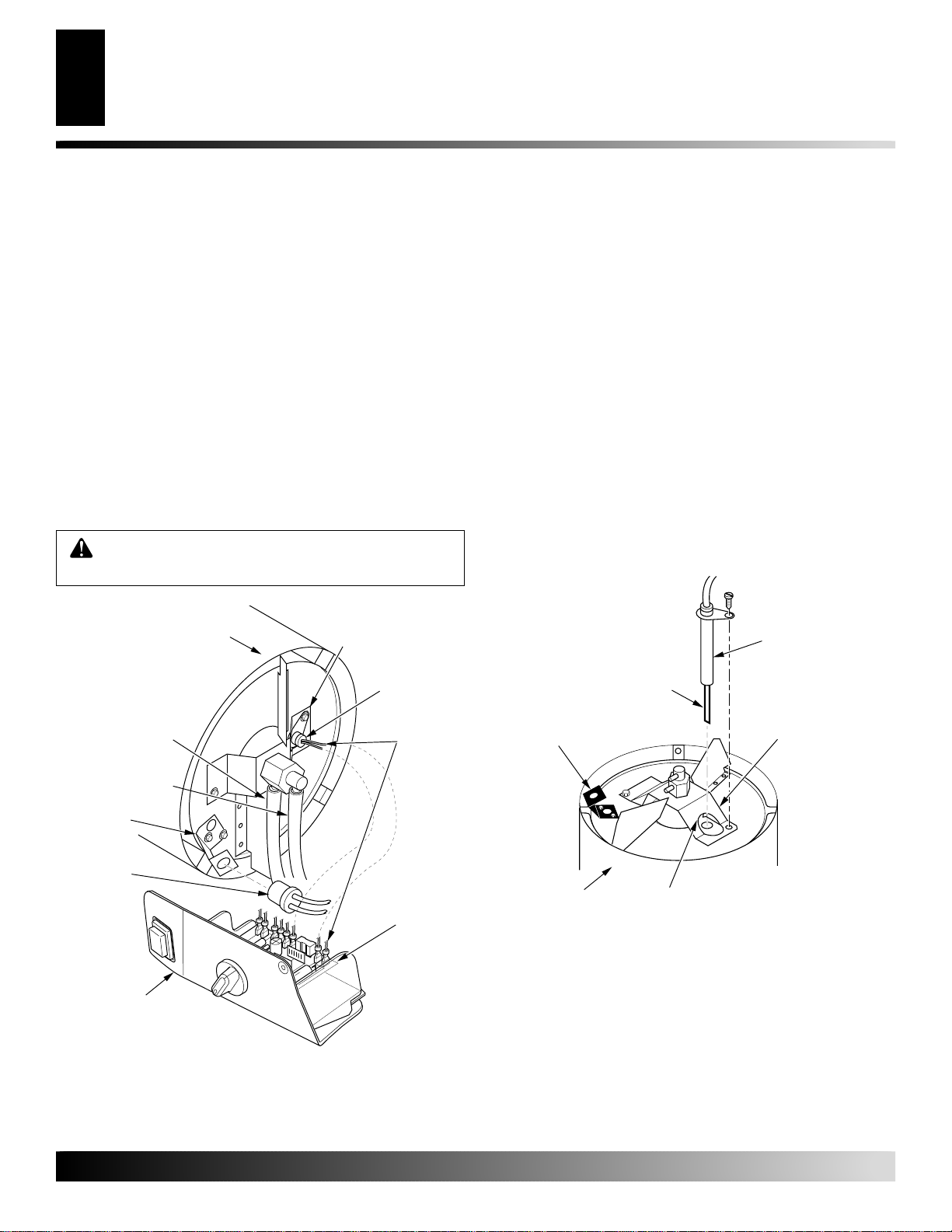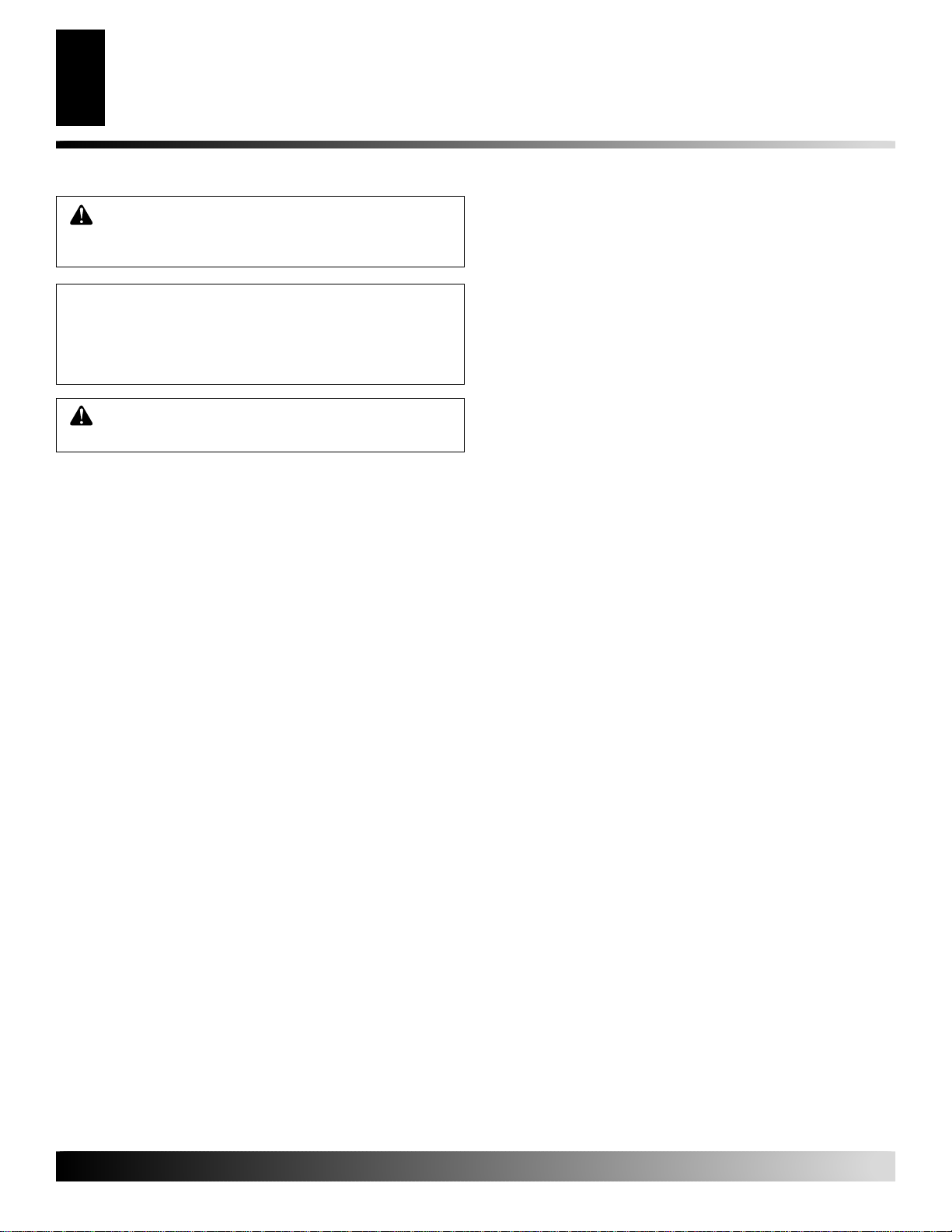
112865-01A
2
For more information, visit www.desatech.com
For more information, visit www.desatech.com
SAFETY INFORMATION
WARNING:Thisproductcontainsand/orgenerates
chemicals known to the State of California to cause
cancer or birth defects, or other reproductive harm.
IMPORTANT: Read this owner’s manual carefully and
completely before trying to assemble, operate, or ser-
vice this heater. Improper use of this heater can cause
serious injury or death from burns, fire, explosion,
electrical shock, and carbon monoxide poisoning.
DANGER: Carbon monoxide poisoning may lead
to death!
Carbon Monoxide Poisoning: Early signs of carbon monoxide
poisoning resemble the flu, with headaches, dizziness, and/or nau-
sea.Ifyouhavethesesigns,theheatermaynotbeworkingproperly.
Getfreshairatonce!Haveheater serviced.Some peopleare more
affected by carbon monoxide than others. These include pregnant
women, persons with heart or lung disease or anemia, those under
the influence of alcohol, and those at high altitudes.
Make certain you read and understand all warnings. Keep this
manual for reference. It is your guide to safe and proper operation
of this heater.
• Use only kerosene, #1/#2 diesel/fuel oil, JET A or JP-8 fuels
to avoid risk of fire or explosion. Never use gasoline, naphtha,
paint thinners, alcohol, or other highly flammable fuels.
• Fueling
a) Personnel involved with fueling shall be qualified and thor-
oughly familiar with the manufacturer's instructions and ap-
plicableregulationsregardingthesafefuelingofheatingunits.
b) Only the type of fuel specified on the heater's data plate
shall be used.
c) All flame, including the pilot light, if any, shall be extin-
guished and the heater allowed to cool, prior to fueling.
d) During fueling,allfuel lines andfuel-line connections shall
be inspected for leaks.Any leaks shall be repaired prior to
returning the heater to service.
e) At no time shall more than one day's supply of heater fuel
be stored inside a building in the vicinity of the heater.
Bulk fuel storage shall be outside the structure.
f) All fuel storage shall be located a minimum of 25 feet
(762cm) from heaters, torches, welding equipment, and
similar sources of ignition (exception: the fuel reservoir
integral with the heater unit).
g) Whenever possible, fuel storage shall be confined to ar-
eas where floor penetrations do not permit fuel to drip
onto or be ignited by a fire at lower elevation.
h) Fuel storage shall be in accordance with the authority hav-
ing jurisdiction.
• Use only the electrical voltage and frequency specified on
model plate.
• Heater must be grounded. Use only a properly grounded three-
wire extension cord. Plug into grounded outlet only.
• Use only in areas free of flammable vapors or high dust content.
• Minimum clearance from any combustible materials: 8 feet
(244 cm) from hot air outlet; 6 feet (183 cm) from top; and 4
feet (120 cm) from sides and inlet.
• Locate heater on a stable and level surface while hot or operat-
ing or a fire may occur.
• Use only in well-vented areas. Before using heater, provide at
least a three-square-foot (2800 square cm) opening of fresh,
outside air for each 100,000 Btu/Hr (30 kw) of rating.
• Keep children and animals away from heater at all times.
• Never start heater when combustion chamber is hot or if fuel
has accumulated in combustion chamber.
• When used with thermostat, heater may start at anytime.
• When heater is moved or stored, it must be in a level position
or fuel spillage may occur.
• Use heater only in accordance with local ordinances and codes.
• Never use gasoline, crankcase drainings, naphtha, paint
thinners, alcohol, or other highly flammable fuels.
• Never use heater where gasoline, paint thinner, or other highly
flammable vapors are present.
• Never use heater in living or sleeping areas.
• Never leave a heater plugged in without adult supervision if
children or animals are likely to be present.
• Never move, handle, refuel, or service a hot, operating, or
plugged-in heater.
• Never attach duct work to front or rear of heater.
• Never attach heater to external fuel tank.
• Heaters used in the vicinity of tarpaulins, canvas, or similar
enclosure materials shall be located a safe distance from such
materials. The recommended minimum safe distance is 10 feet
(304.8 cm). It is further recommended that these enclosure ma-
terials be of a fire retardant nature. These enclosure materials
shall be securely fastened to prevent them from igniting or
from upsetting the heater due to wind action.
• Unplug heater when not in use.
• Never block air inlet (rear) or air outlet (front) of heater.
SAFETY INFORMATION