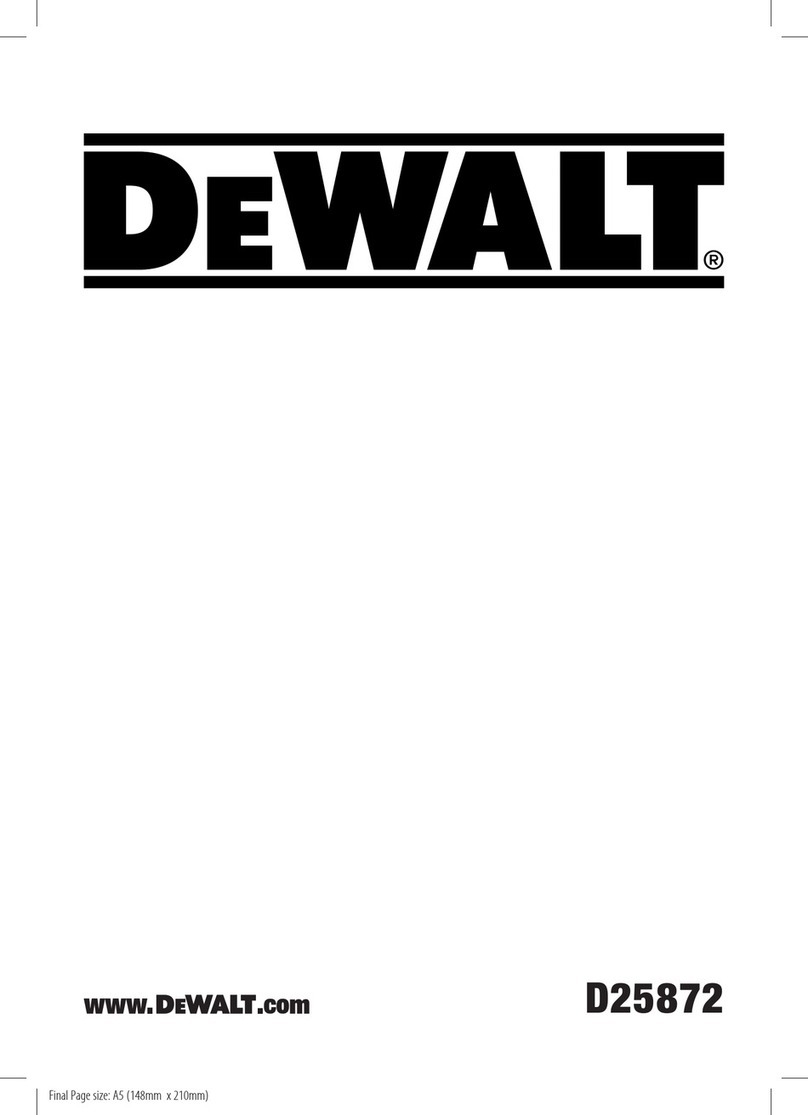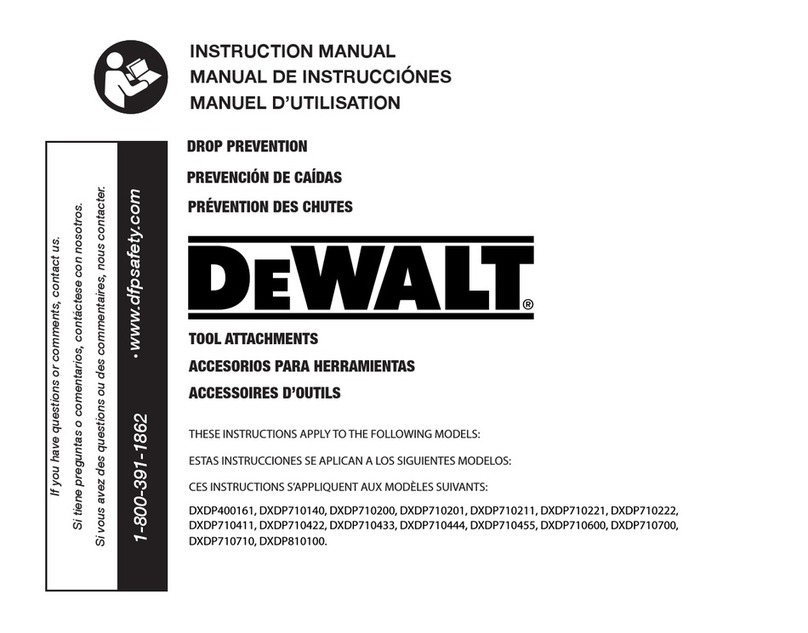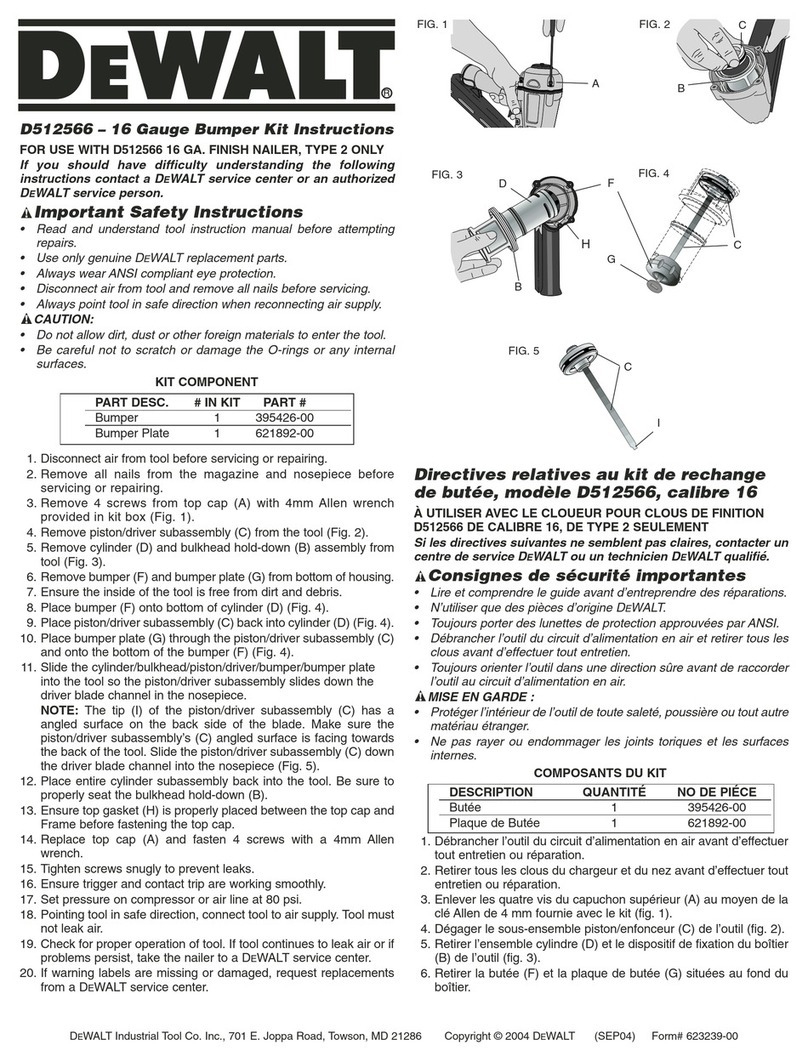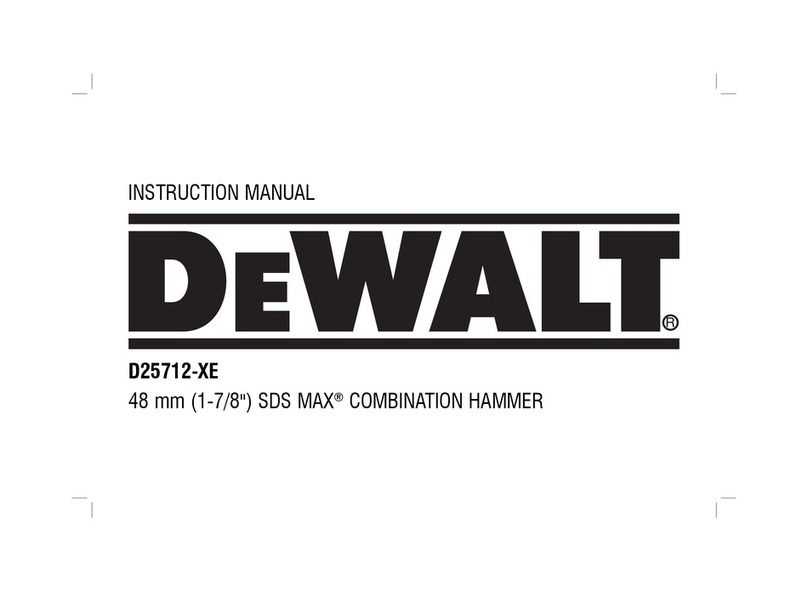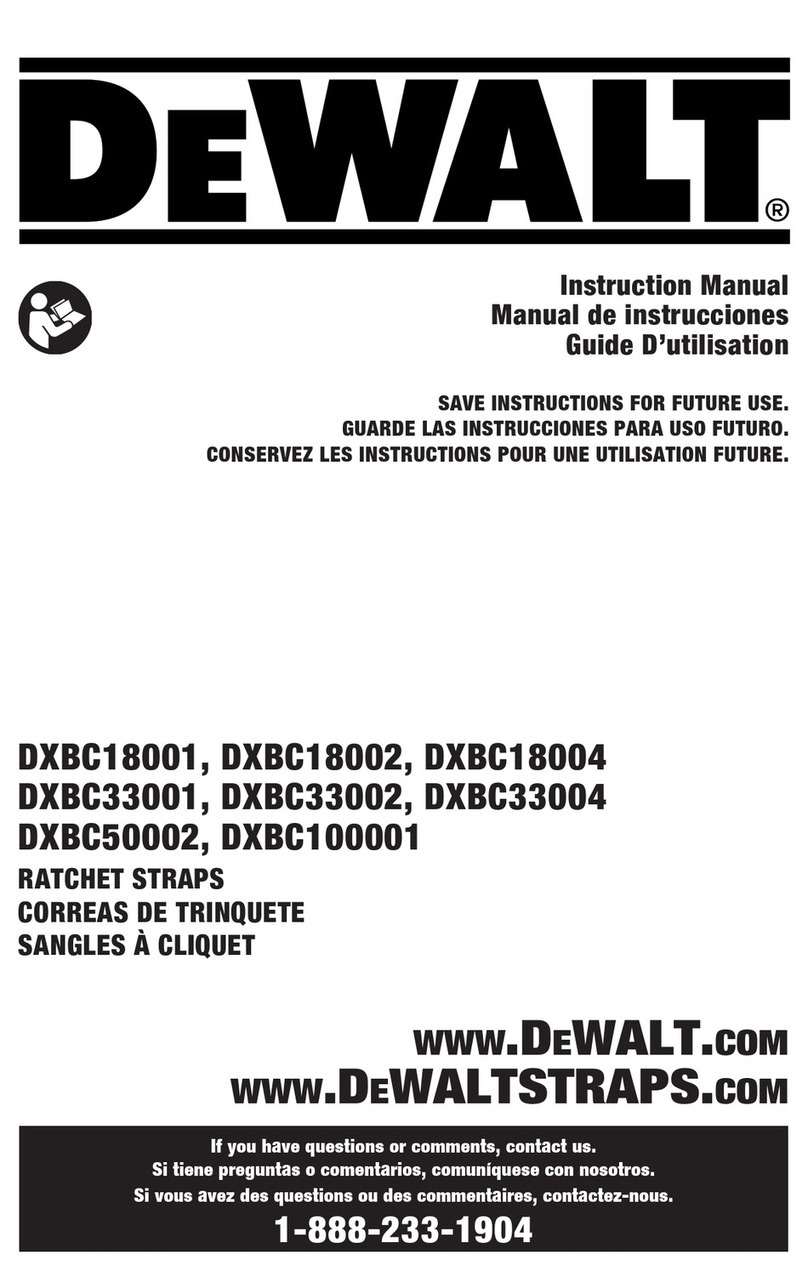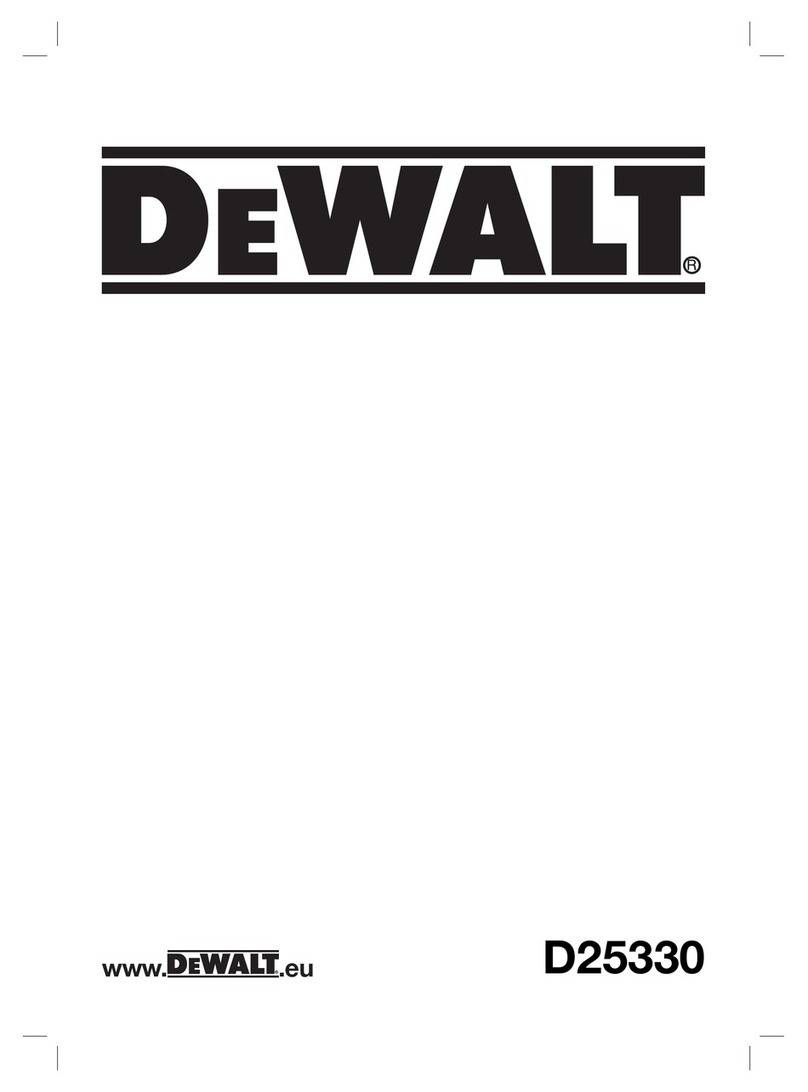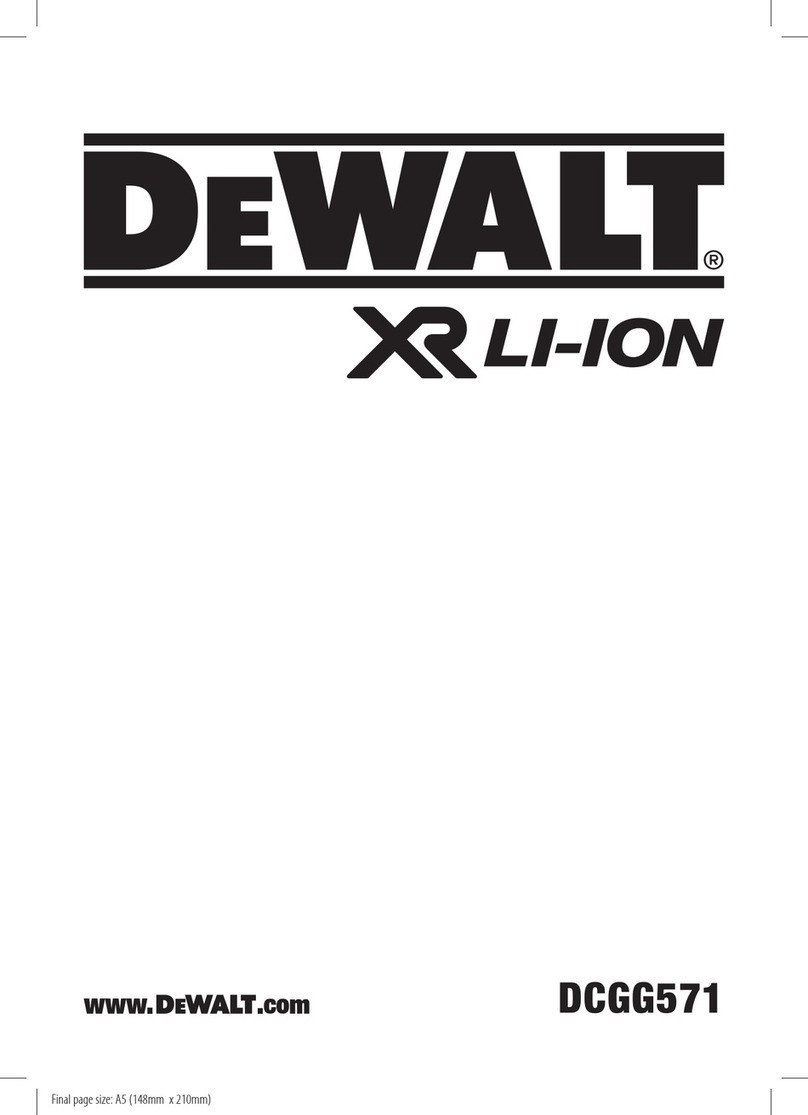8
ENGLISH
power tool. Failure to follow all instructions listed below
may result in electric shock, fire and/or seriousinjury.
SAVE ALL WARNINGS AND INSTRUCTIONS
FOR FUTUREREFERENCE
The term “power tool” in the warnings refers to your
mains‑operated (corded) power tool or battery‑operated (cordless)
powertool.
1) Work Area Safety
a ) Keep work area clean and well lit. Cluttered or dark
areas inviteaccidents.
b ) Do not operate power tools in explosive
atmospheres, such as in the presence of flammable
liquids, gases or dust. Power tools create sparks which
may ignite the dust orfumes.
c ) Keep children and bystanders away while operating
a power tool. Distractions can cause you to losecontrol.
2) Electrical Safety
a ) Power tool plugs must match the outlet. Never
modify the plug in any way. Do not use any adapter
plugs with earthed (grounded) power tools.
Unmodified plugs and matching outlets will reduce risk of
electricshock.
b ) Avoid body contact with earthed or grounded
surfaces, such as pipes, radiators, ranges and
refrigerators. There is an increased risk of electric shock if
your body is earthed orgrounded.
c ) Do not expose power tools to rain or wet conditions.
Water entering a power tool will increase the risk of
electricshock.
d ) Do not abuse the cord. Never use the cord for
carrying, pulling or unplugging the power tool. Keep
cord away from heat, oil, sharp edges or moving
parts. Damaged or entangled cords increase the risk of
electricshock.
e ) When operating a power tool outdoors, use an
extension cord suitable for outdoor use. Use of a cord
suitable for outdoor use reduces the risk of electricshock.
GENERAL POWER TOOL SAFETY WARNINGS
WARNING: Read all safety warnings, instructions,
illustrations and specifications provided with this
aWARNING: To reduce the risk of injury, read the
instructionmanual.
Definitions: Safety Guidelines
The definitions below describe the level of severity for each
signal word. Please read the manual and pay attention to
thesesymbols.
DANGER: Indicates an imminently hazardous
situation which, if not avoided, will result in death or
seriousinjury.
WARNING: Indicates a potentially hazardous situation
which, if not avoided, could result in death or
seriousinjury.
CAUTION: Indicates a potentially hazardous situation
which, if not avoided, may result in minor or
moderateinjury.
NOTICE: Indicates a practice not related to
personal injury which, if not avoided, may result in
propertydamage.
Denotes risk of electricshock.
Denotes risk offire.
Karl Evans
Vice President Professional Power Tools EANZ GTS
DeWALT UK, 270Bath Road, Slough
Berkshire, SL1 4DX
England
15.02.2022
Batteries Chargers/Charge Times (Minutes)***
Cat # VDC Ah Weight (kg) DCB104 DCB107 DCB112/
DCB1102 DCB113 DCB115/
DCB1104 DCB116 DCB117 DCB118 DCB132 DCB119
DCB181 18 1.5 0.35 22 70 45 35 22 22 22 22 22 45
DCB182 18 4.0 0.61 60/40** 185 120 100 60 60/45** 60/40** 60/40** 60 120
DCB183/B/G 18 2.0 0.40 30 90 60 50 30 30 30 30 30 60
DCB184/B/G 18 5.0 0.62 75/50** 240 150 120 75 75/60** 75/50** 75/50** 75 150
DCB185 18 1.3 0.35 22 60 40 30 22 22 22 22 22 40
DCB187 18 3.0 0.54 45 140 90 70 45 45 45 45 45 90
DCB189 18 4.0 0.54 60 185 120 100 60 60 60 60 60 120
DCBP034 18 1.7 0.32 27 82 50 40 27 27 27 27 27 50
DCBP518 18 5.0 0.75 75 240 150 120 75 75 75 75 75 150
*Date code 201811475B or later
**Date code 201536 or later
***Battery charge times matrix provided for guidance only; charge times will vary depending on temperature and condition of batteries.
Batteries
Chargers/Charge Times (Minutes)
Cat #
DC
Weight
*Date code 201811475B or later
**Date code 201536 or later
**Battery charge times matrix provided for guidance only; charge times will vary depending on temperature and condition of batteries.
***Battery charge times matrix provided for guidance only; charge times will vary depending on temperature and condition of batteries.