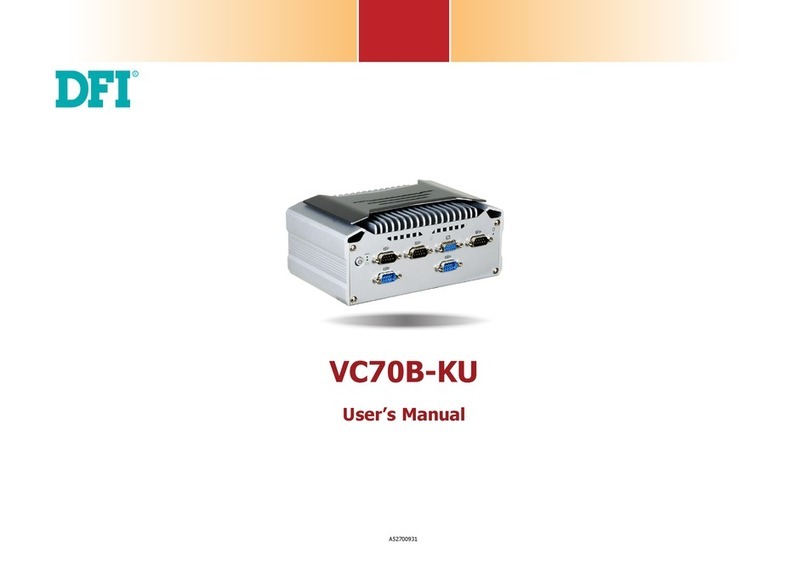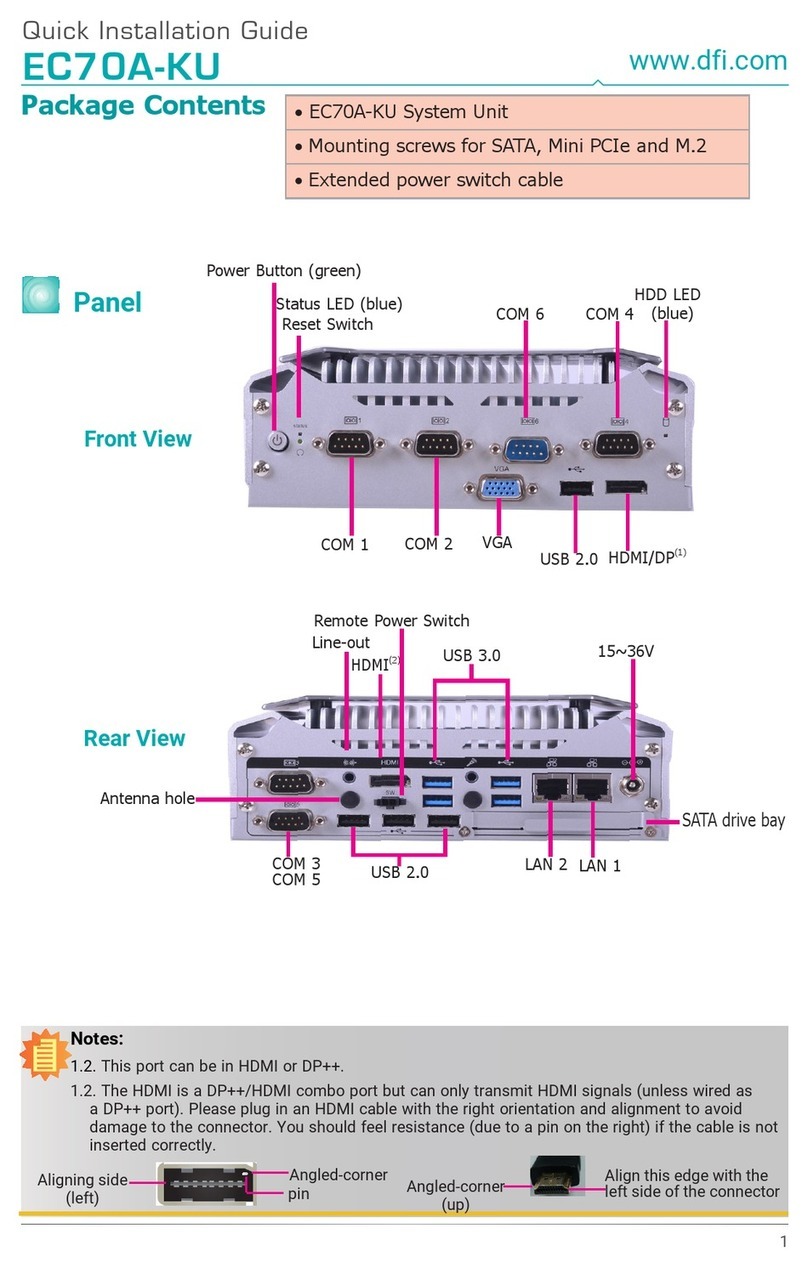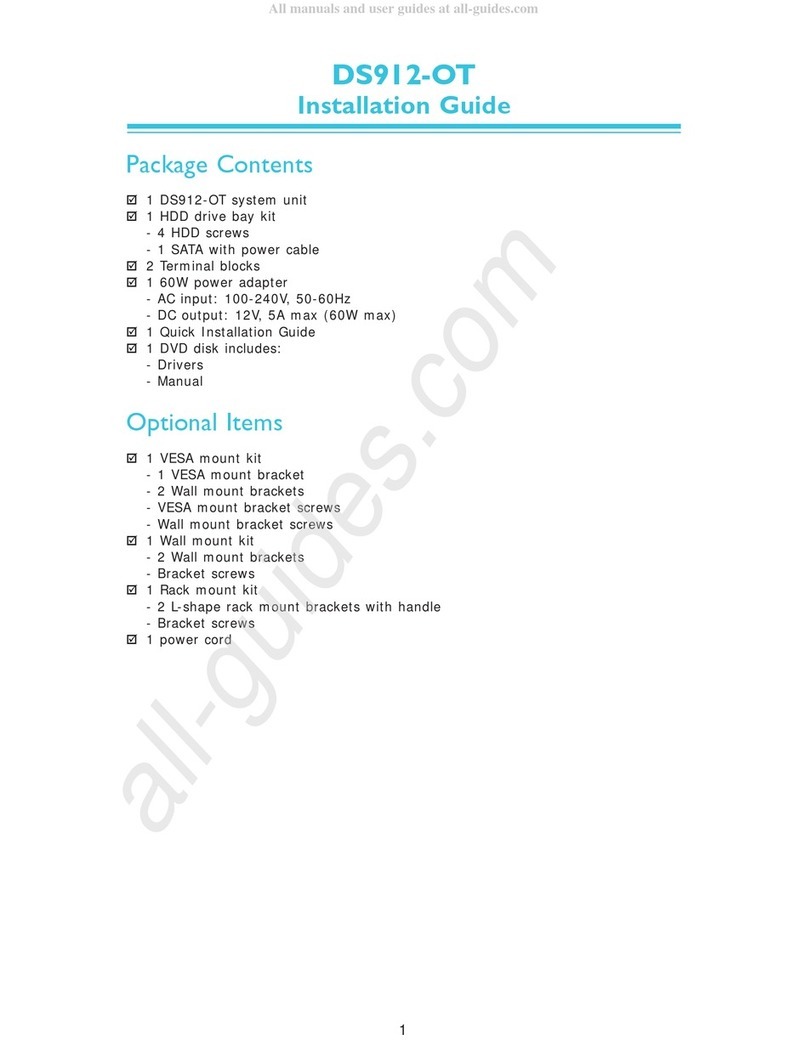www.d.com
3
Chapter 1 Introduction
Table of Contents
Copyright.............................................................................................................2
Trademarks ........................................................................................................2
FCC and DOC Statement on Class A.....................................................2
About this Manual ..........................................................................................4
Warranty..............................................................................................................4
Static Electricity Precautions......................................................................4
Safety Measures ..............................................................................................4
Safety Precautions..........................................................................................5
About the Package......................................................................................... 5
Chapter 1 - Introduction .............................................................................6
Overview.........................................................................................................6
Key Features..................................................................................................6
Specifications ................................................................................................7
Getting the Know the EC510/EC511/EC520/EC521-HD.................... 9
Mechanical Dimensions ............................................................................ 10
Chapter 2 - Getting Started �������������������������������������������������������� 12
Preparing the system................................................................................ 12
Installing Devices....................................................................................... 12
Configuring the BIOS................................................................................ 12
Installing the Operating System............................................................ 12
Installing the Drivers ................................................................................ 12
Chapter 3 - Installing the Devices ...................................................... 13
Removing the Chassis Cover ................................................................. 13
Installing the SODIMM ............................................................................ 14
Installing the 2.5” SATA Drive .............................................................. 15
Installing the Mini PCIe and/or mSATA Card ................................... 17
Installing the PCI and PCIe Expansion Cards .................................. 18
Installing the CPU .................................................................................... 21
Chapter 4 - Jumper Settings������������������������������������������������������� 24
Jumper Setting - System Board
Clear CMOS Data ....................................................................................... 24
USB Power Select ...................................................................................... 24
Auto Power-on Select ............................................................................... 25
PS/2 Keyboard/Mouse Power Select..................................................... 25
COM 1/COM 2 RS232/422/485 Select ................................................. 26
COM 1/COM 2 RS232/Power Select ..................................................... 27
Mini PCIe Signal Select ............................................................................ 27
Mini PCIe Power Select ............................................................................ 28
Jumper Setting - I/O Board (for EC510/EC511-HD)
USB Power Select ...................................................................................... 28
COM 7/COM 8 RS232/422/485 Select ................................................. 28
COM 7/COM 8 RS232/Power Select ..................................................... 29
Digital I/O Power Select .......................................................................... 29
Chapter 5 - Ports and Connectors���������������������������������������������� 30
Front Panel I/O Ports................................................................................ 30
VGAPort.................................................................................................... 31
RJ45 LAN Ports........................................................................................... 31
COM (Serial) Ports...................................................................................... 32
USB Ports................................................................................................... 33
DC-in ......................................................................................................... 33
8-bit GPIO.................................................................................................. 34
I/O Connectors ........................................................................................... 34
Power Connector ........................................................................................ 34
Parallel Connector....................................................................................... 35
Front Panel Connector ................................................................................ 35
Cooling Fan Connectors............................................................................... 36
SMBus Connector ....................................................................................... 37
Chassis Intrusion Connector ........................................................................ 37
SATA (Serial ATA) Connectors...................................................................... 38
SATA (Serial ATA) Power Connectors............................................................ 38
PS/2 Keyboard/Mouse Connector................................................................. 39
Expansion Slots .......................................................................................... 40
Standby Power LED .................................................................................... 41
Battery....................................................................................................... 41
Chapter 6 - Mounting Options .............................................................. 42
Wall Mount................................................................................................... 42
Chapter 7 - BIOS Setup��������������������������������������������������������������� 44
Overview....................................................................................................... 44
AMI BIOS Setup Utility............................................................................. 45
Main .......................................................................................................... 45
Advanced ................................................................................................... 45
Chipset ...................................................................................................... 55
Boot........................................................................................................... 63
Security...................................................................................................... 64
Save & Exit................................................................................................. 64
Updating the BIOS .................................................................................... 65
Notice: BIOS SPI ROM ............................................................................. 65
Chapter 8 - Supported Software .......................................................... 66
Chapter 9 - Digital I/O Programming Guide.................................... 87
Appendix A - Watchdog Sample Code................................................ 89
Appendix B - System Error Message................................................... 90
Appendix C - Troubleshooting ................................................................ 91