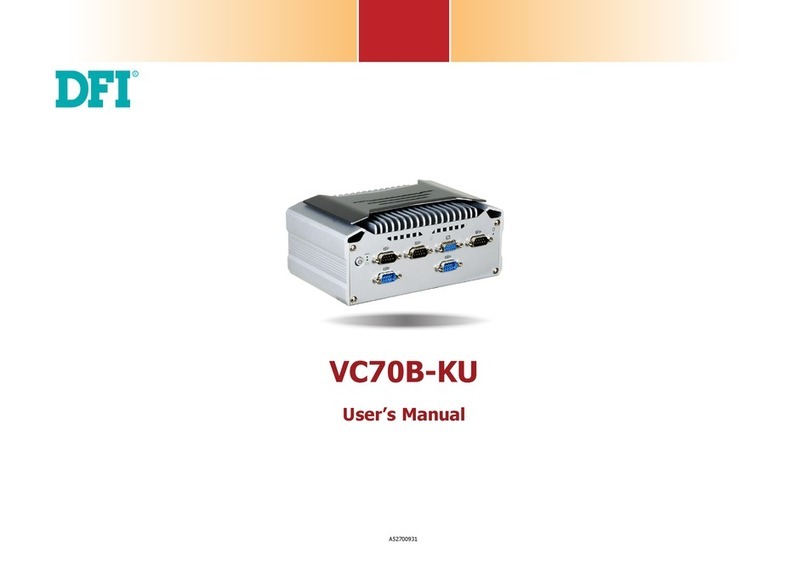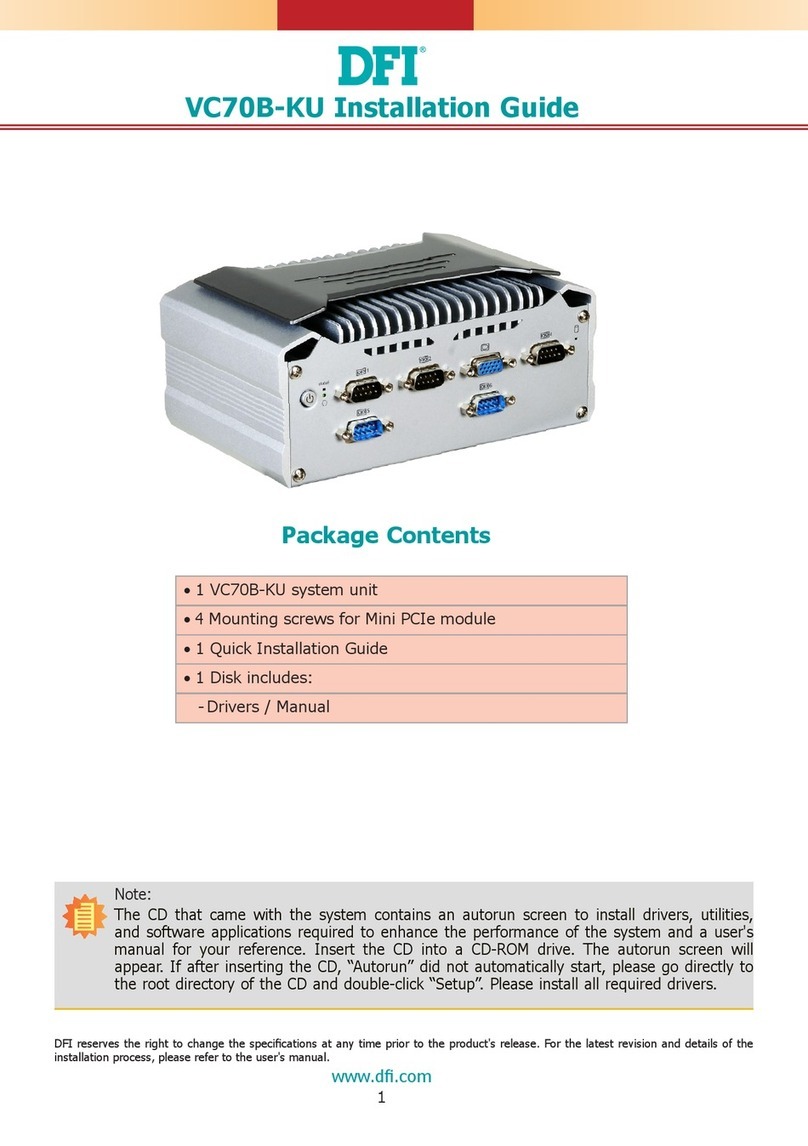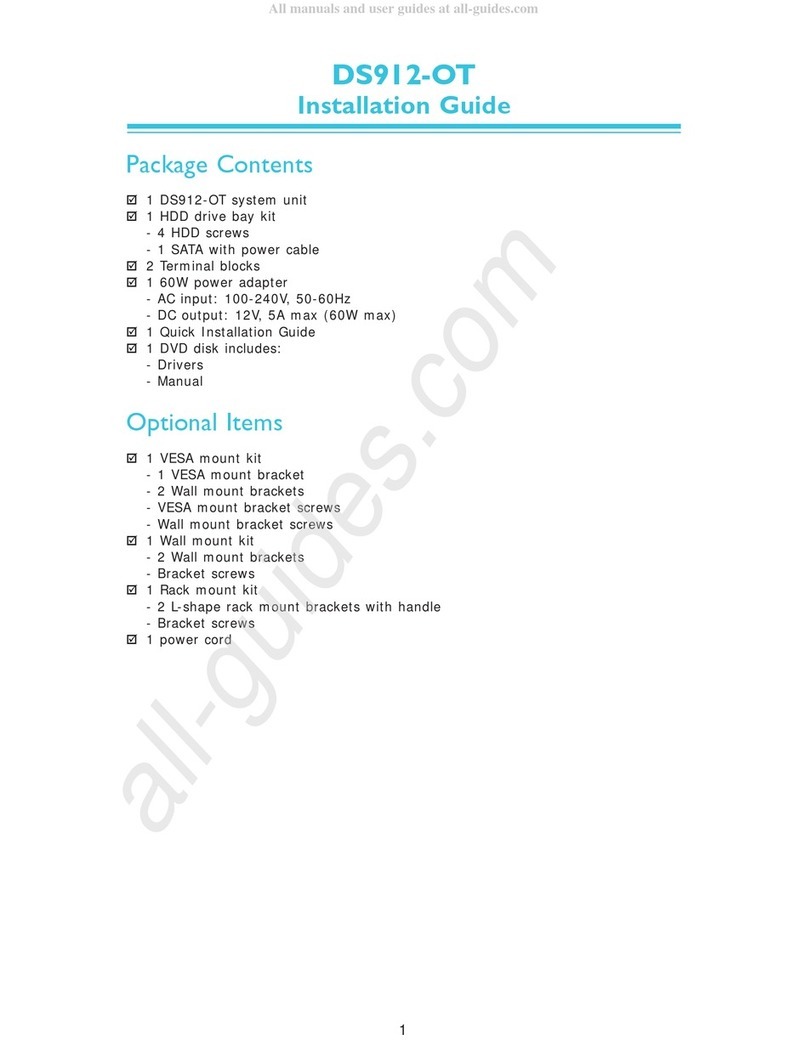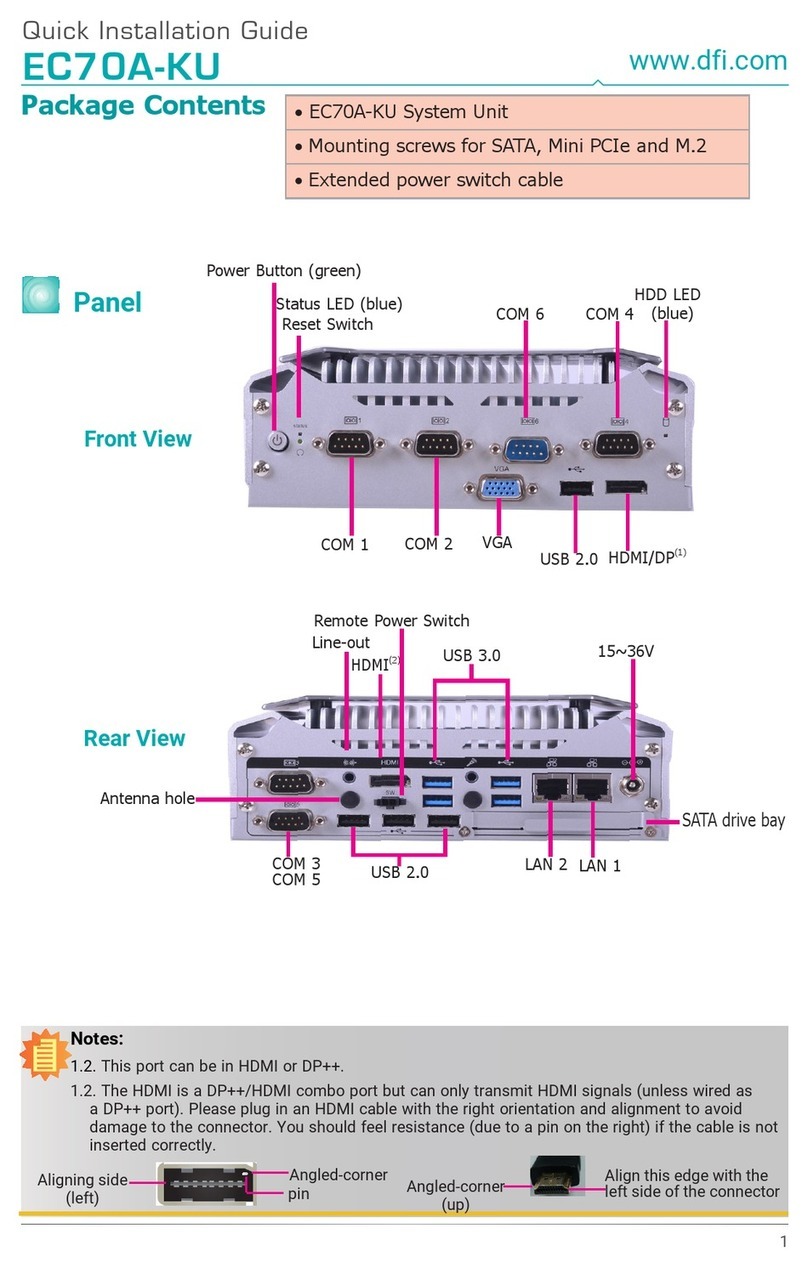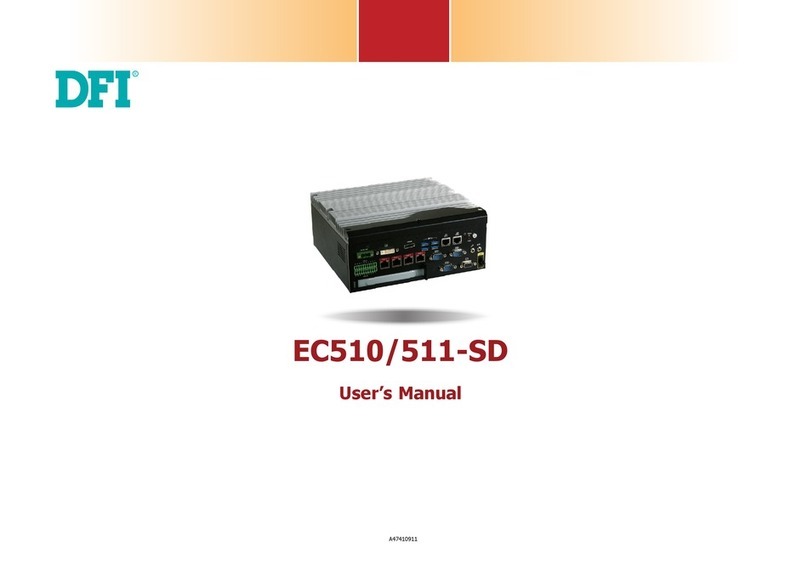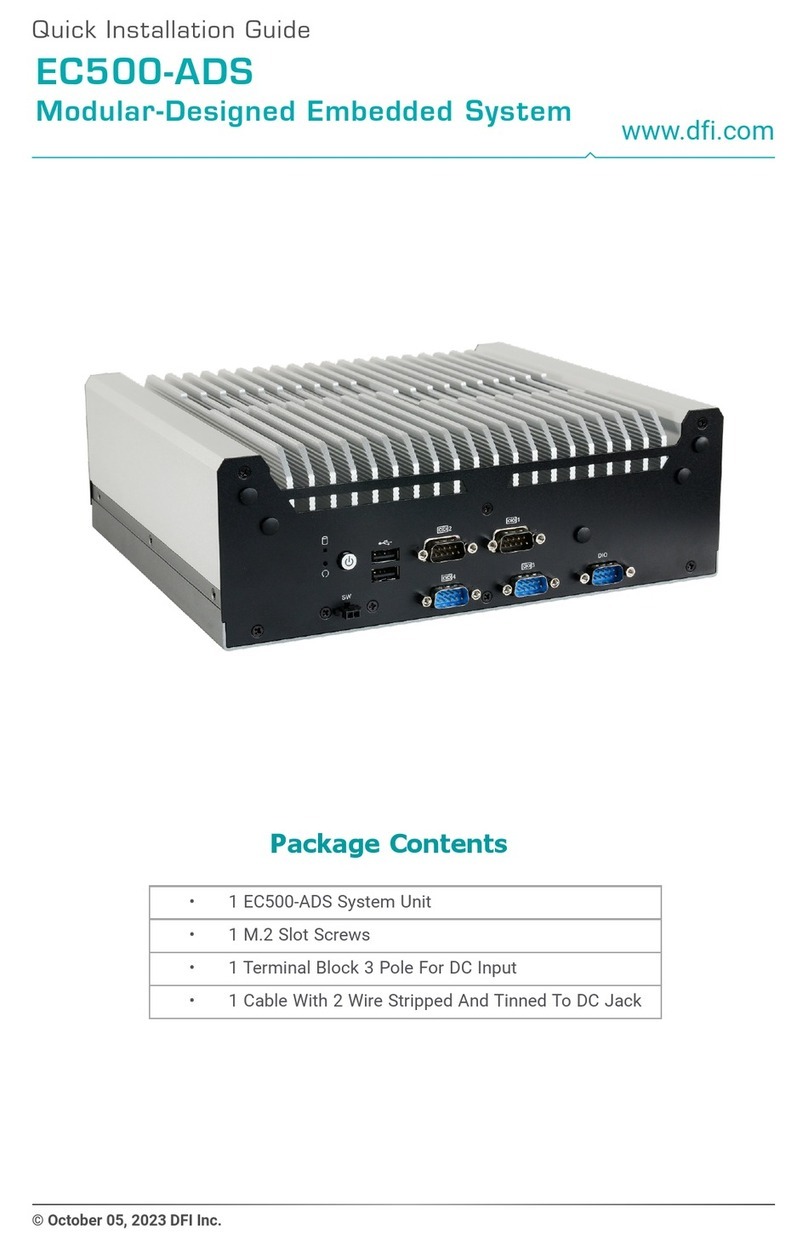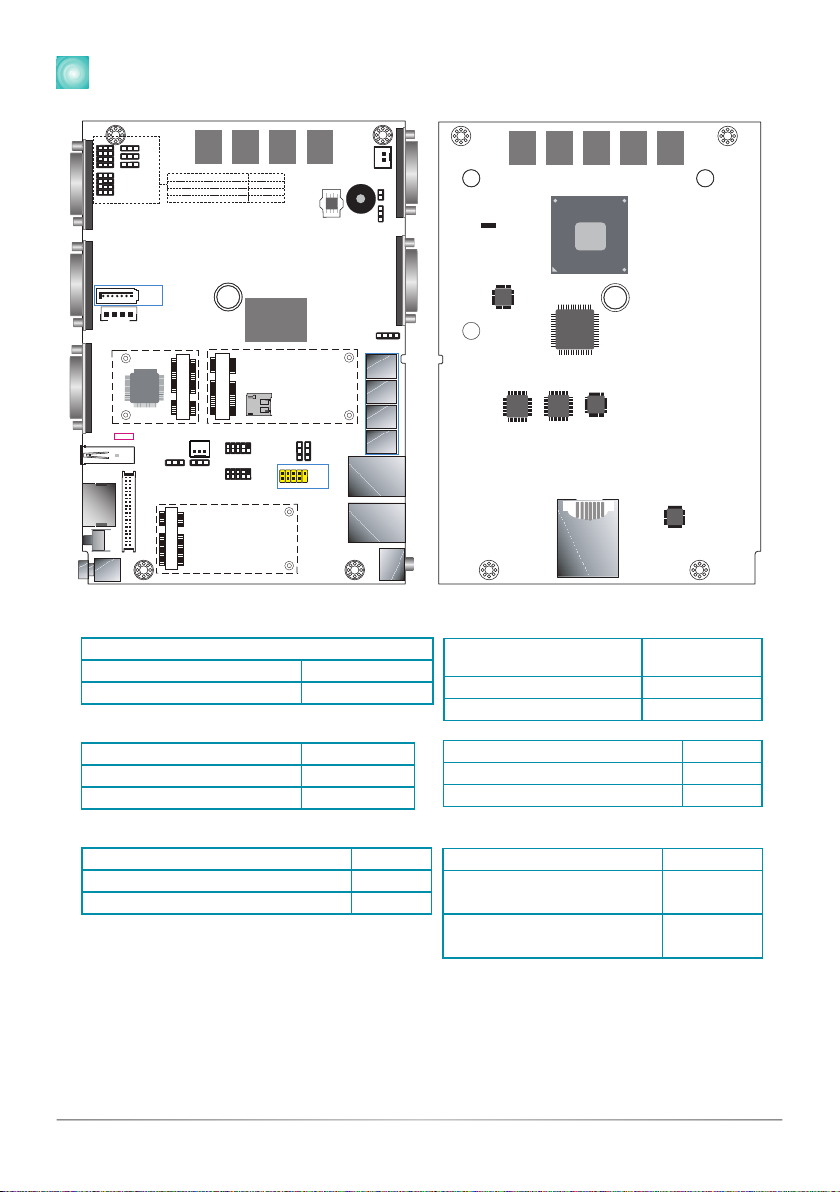4
Quick Installation Guide |
Board Layout and Jumper Settings
933-EC7000-010G
A33134944
TOP BOTTOM
SATA 1
14 SATA
Power
LAN 1
LAN 2
DDR3L
DDR3L
DDR3L
DDR3L
Mini PCIe
COM 4
1210
31
JP22 1
1
1
(JP20)
(JP18)
(JP17)
(JP21)
1 3
1210
COM 2
COM 1
USB 0
USB 3.0
HDMI
Reset
Power
3940
21
LVDS LCD
Panel
DC-in
USB 2
USB 7
USB 1
USB 6
Mic-in
1
Battery
Buzzer
1
Chassis
Intrusion
1
Clear CMOS
Data (JP24)
SPI
Flash
BIOS
eMMC
(optional)
iTE
IT8528E
Mini PCIe mSATA
MicroSD
(optional)
1
System Fan
1
USB 0
Power
Select
(JP5)
1
1
2 10
9
COM 6
1
10
9
COM 5
1 1
USB 1-2
Power Select (JP6)
USB 5-7 Power
Select (JP7)
1
2 10
9
USB 5
(JP25)
USB 2.0
USB 2.0
(JP17)
(JP20)
COM 4/DIO Select (JP22, JP21)
Digital I/O 0-3 Output State
Digital I/O Power Select
Auto Power-on Select
1
(JP18)
Digital I/O 4-7 Output State
1
VGA/DVI-I
4
SATA 2.0
DDR3L
DDR3L
DDR3L
DDR3L
DDR3L
Intel Atom
E3800 Series
Intel
WGI210AT
Nuvoton
NCT6106D
ASMedia
ASM1442
Intel
WGI210AT
SMSC
USB4604
SIM Card
NXP
PTN3460
Standby
Power LED
Clear CMOS Data JP24
Normal (default) 1-2 On
Clear CMOS Data 2-3 On
Auto Power-on Select JP25
Power-on via power button (default) 1-2 On
Power-on via AC power 2-3 On
Digital I/O Output State JP18 (DIO 4-7)
JP20 (DIO 0-3)
GND (default) 1-2 On
+5V or +5V_standby 2-3 On
Digital I/O Power Select JP17
+5V_standby 1-2 On
+5V (default) 2-3 On
COM 4/DIO Select JP21, JP22
COM 4 (default) 1-2, 4-5
7-8, 10-11 On
DIO 2-3, 5-6
8-9, 11-12 On
USB Power Select: 0 (JP5), 1-2 (JP6), 5-7 (JP7)
+5V_standby (default) 1-2 On
+5V 2-3 On
Note:
You cannot use COM 4 and DIO at the same
time. Please set up JP21 and JP22 together.