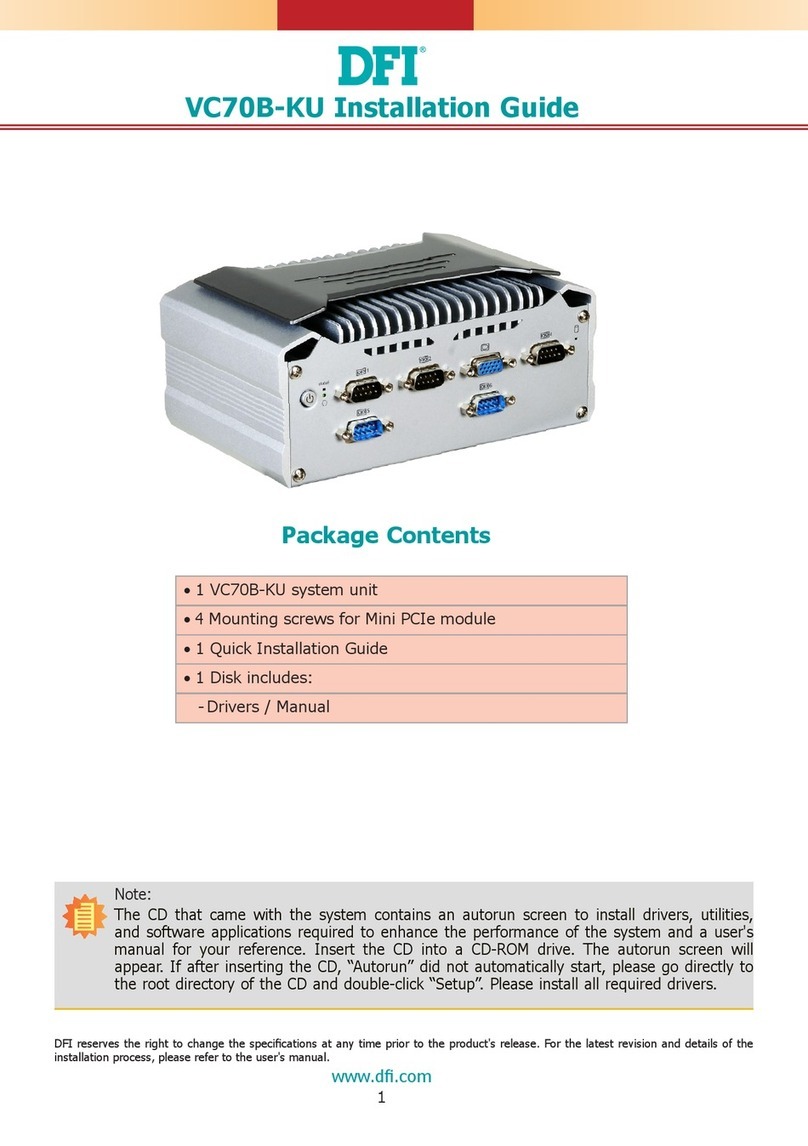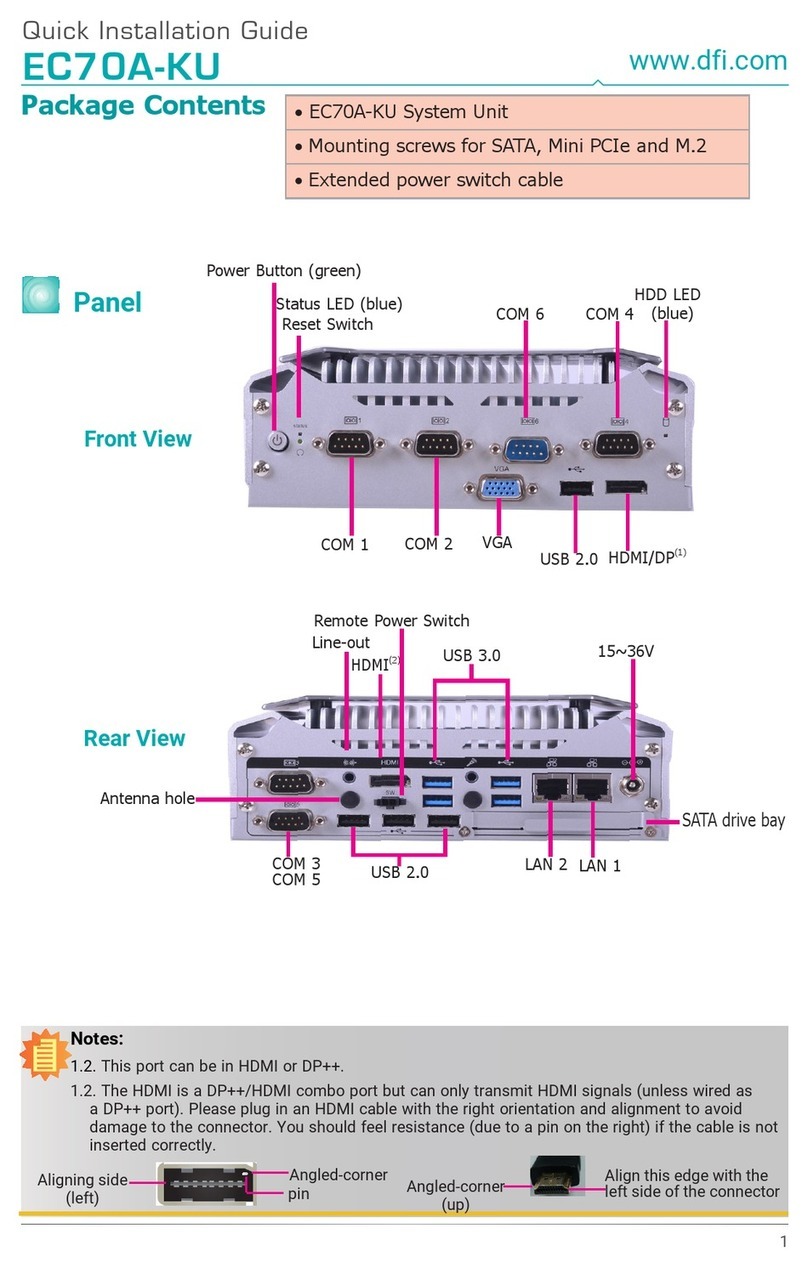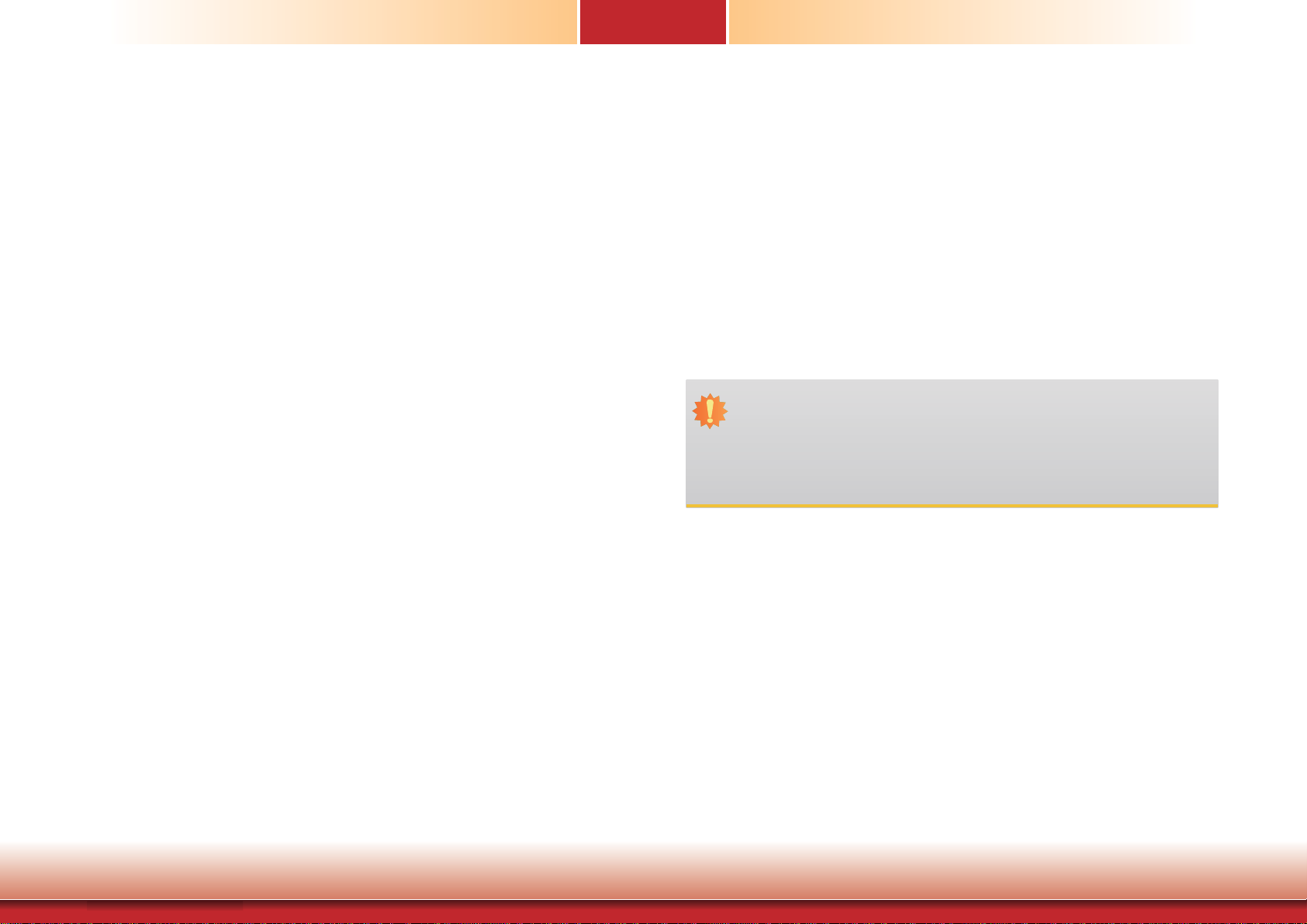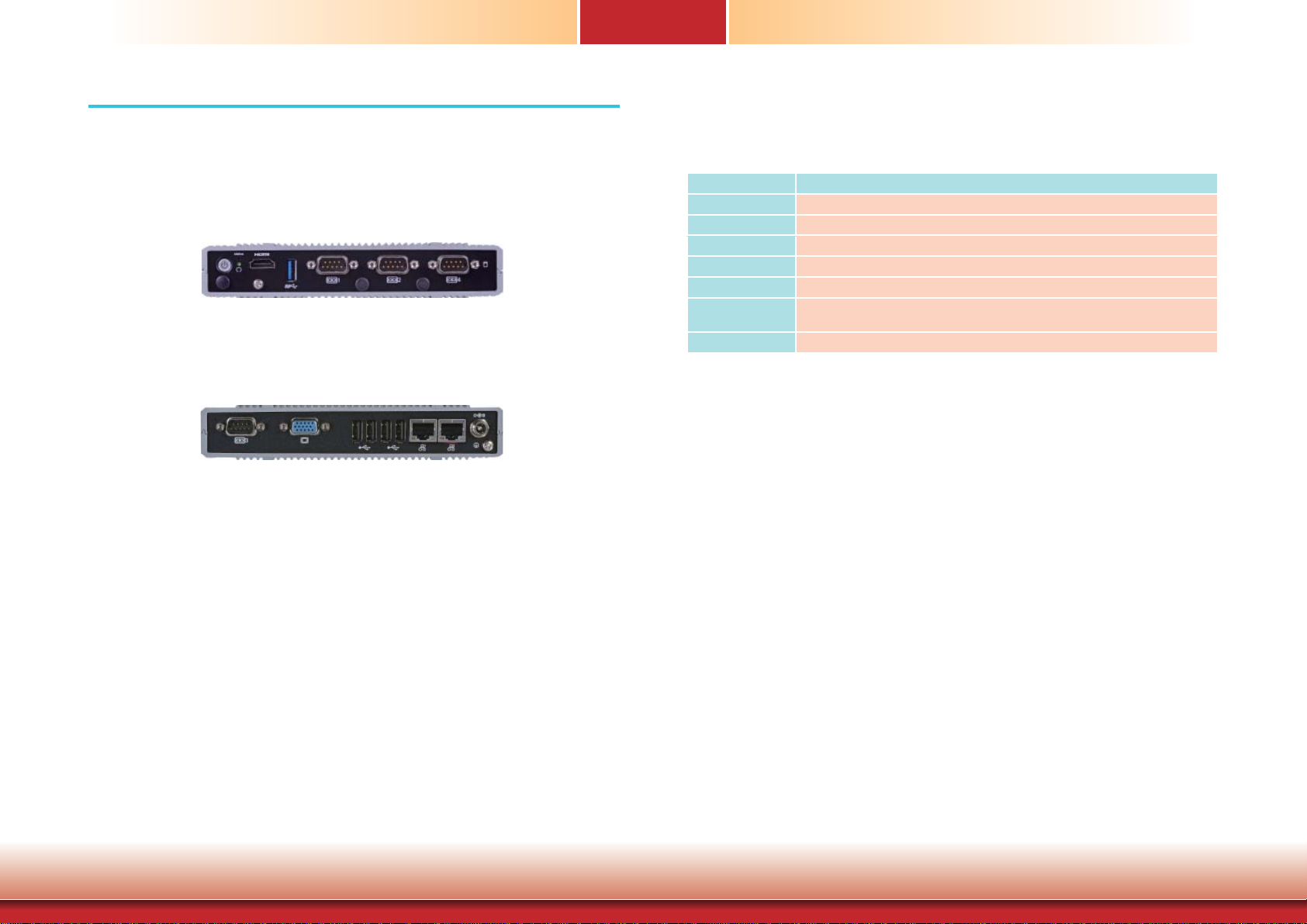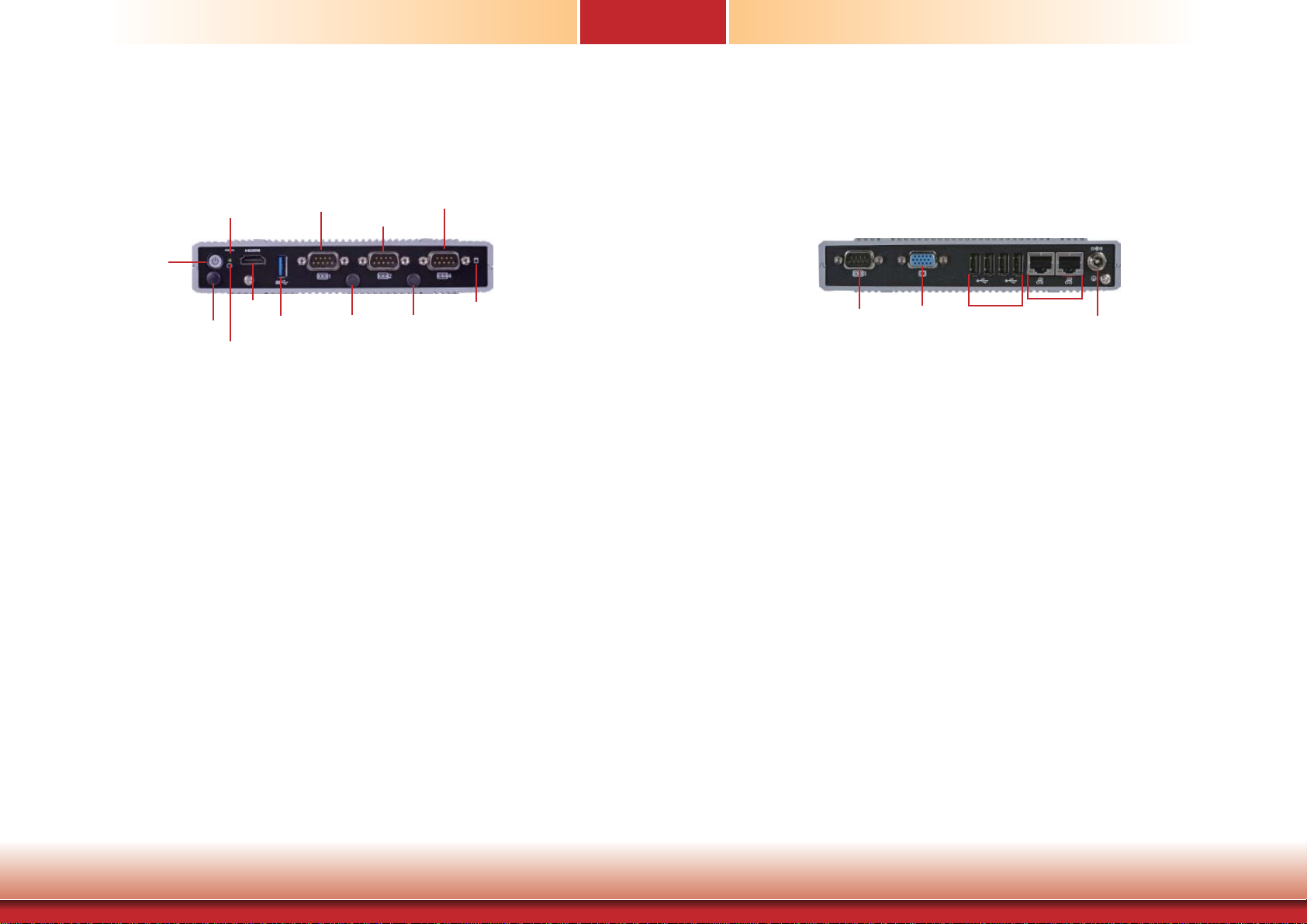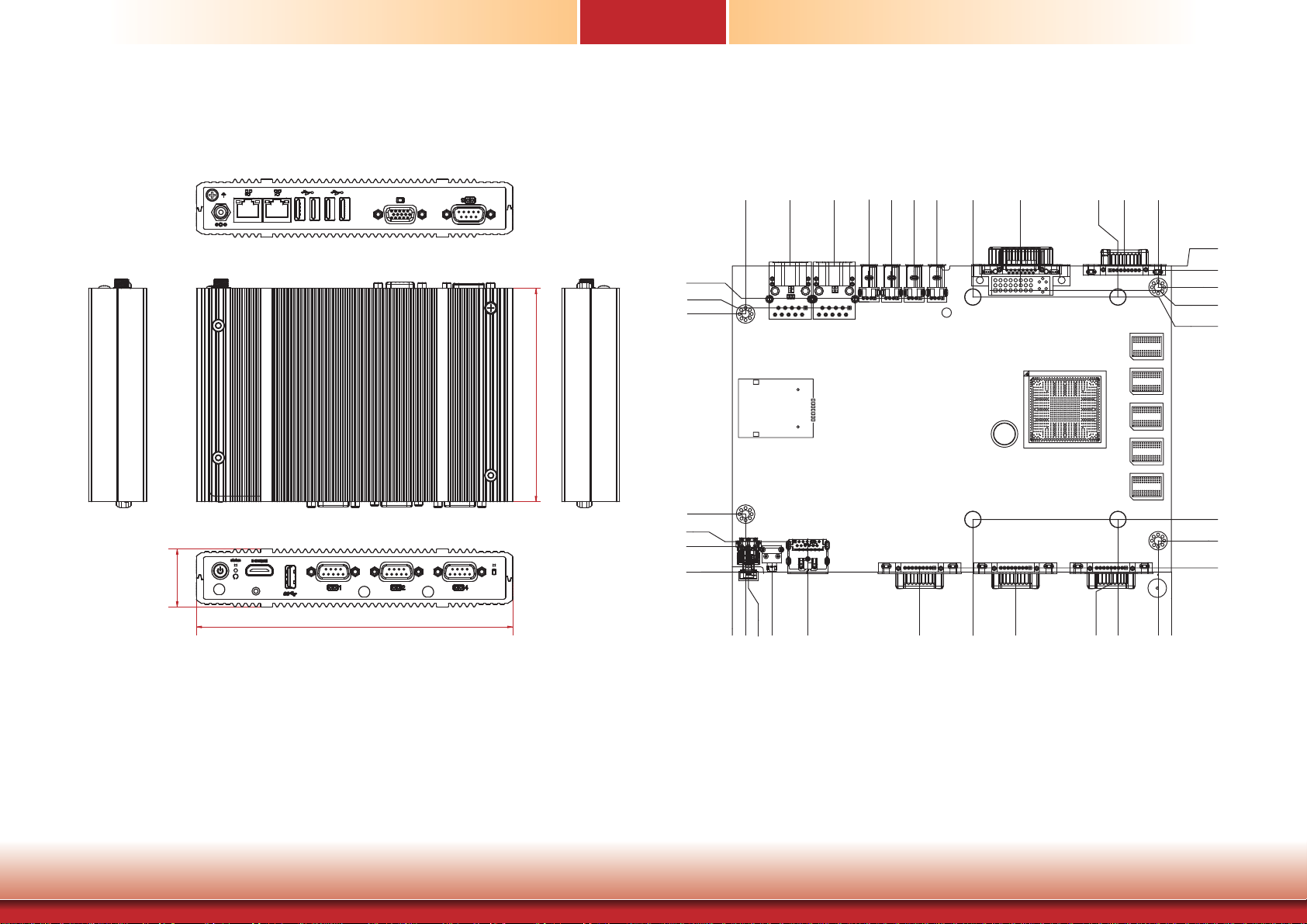www.dfi.com
3
Chapter 1 Introduction
Table of Contents
Copyright ...........................................................................................................2
Trademarks .......................................................................................................2
FCC and DOC Statement on Class B ...................................................2
About this Manual .........................................................................................4
Warranty ............................................................................................................4
Static Electricity Precautions ....................................................................4
Safety Measures ............................................................................................4
Safety Precautions ........................................................................................5
About the Package .......................................................................................5
Chapter 1 - Introduction ...........................................................................6
Overview .......................................................................................................6
Key Features ................................................................................................6
Specifications ...............................................................................................7
Getting the Know the EC700-BT ............................................................8
Mechanical Dimensions .............................................................................9
Chapter 2 - Getting Started ...................................................................10
Preparing the System ..............................................................................10
Installing Devices .....................................................................................10
Configuring the BIOS ..............................................................................10
Installing the Operating System ..........................................................10
Installing the Drivers ...............................................................................10
Chapter 3 - Installing Devices ..............................................................11
Removing the Chassis Cover .................................................................11
Installing a 2.5” SATA Drive ..................................................................12
Installing a SIM Card ..............................................................................13
Installing a Mini PCIe and/or mSATA Card .......................................13
Installing the Mini PCIe Card ......................................................................13
Installing the mSATA Card .........................................................................14
Chapter 4 - Jumper Settings .................................................................16
Clear CMOS Data.......................................................................................16
Auto Power-on Select...............................................................................16
USB Power Select .....................................................................................17
Panel Power Select....................................................................................17
Backlight Power Select.............................................................................18
Dimming Mode Select .............................................................................18
Digital I/O Power Select..........................................................................19
Digital I/O Output State .........................................................................19
LCD/Inverter Power Select......................................................................20
COM 4/DIO Select.....................................................................................20
Chapter 5 - Ports and Connectors ......................................................21
Front Panel I/O Ports ..............................................................................21
Rear Panel I/O Ports ...............................................................................21
USB Ports .................................................................................................22
COM (Serial) Ports .....................................................................................23
Graphics Interfaces ....................................................................................24
9~36V DC-in .............................................................................................25
RJ45 LAN Ports .........................................................................................25
I/O Connectors ..........................................................................................26
Serial ATA Connector..................................................................................26
Serial ATA Power Connector ........................................................................26
Cooling Fan Connector ...............................................................................26
LVDS LCD Panel with Power Connector .......................................................27
Mic-in Connector.........................................................................................28
Chassis Intrusion Connector .......................................................................28
Expansion Slots..........................................................................................29
Standby Power LED ...................................................................................29
Battery .....................................................................................................30
Chapter 6 - Mounting Options ..............................................................31
Wall Mount .................................................................................................31
VESA Mount ...............................................................................................32
DIN Rail Mount .........................................................................................33
Chapter 7 - BIOS Setup ...........................................................................35
Overview .....................................................................................................35
AMI BIOS Setup Utility ...........................................................................36
Updating the BIOS ...................................................................................52
Notice: BIOS SPI ROM ............................................................................52
Chapter 8 - Supported Software .........................................................53
Chapter 9 - Digital I/O Programming Guide ..................................65
Appendix A - Watchdog Sample Code ..............................................67
Appendix B - System Error Message .................................................68
Appendix C - Troubleshooting Checklist ...........................................69