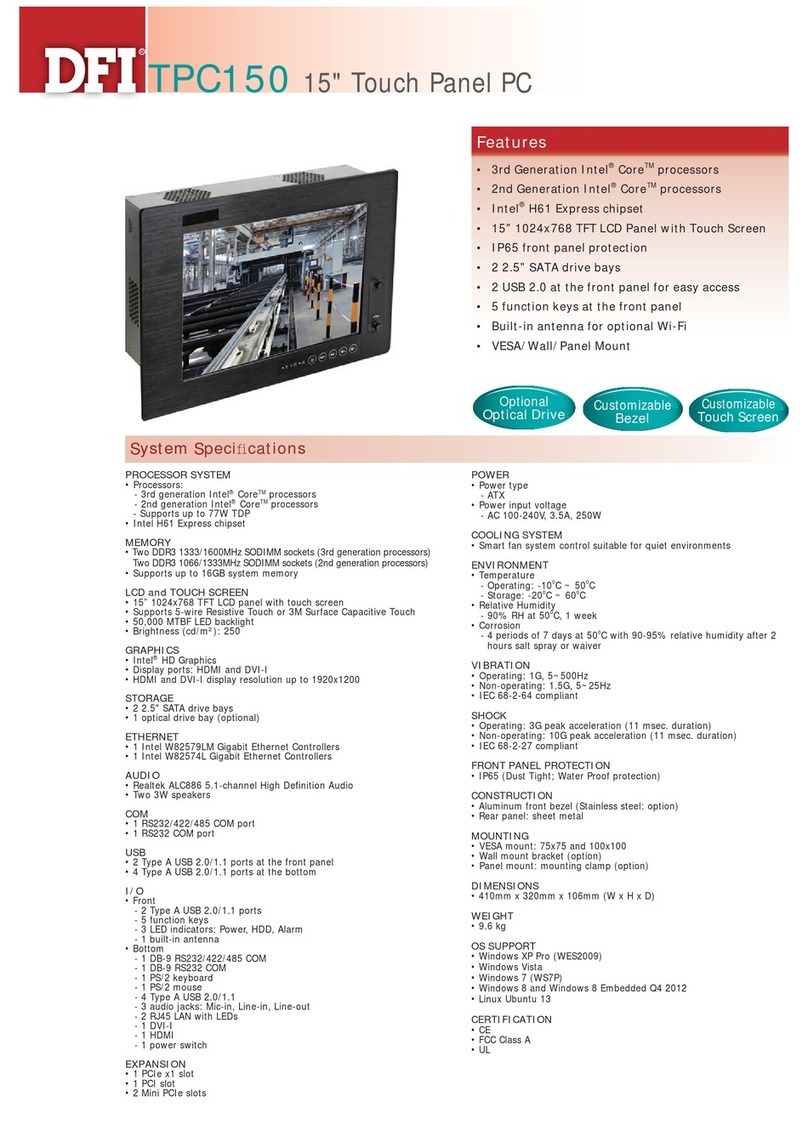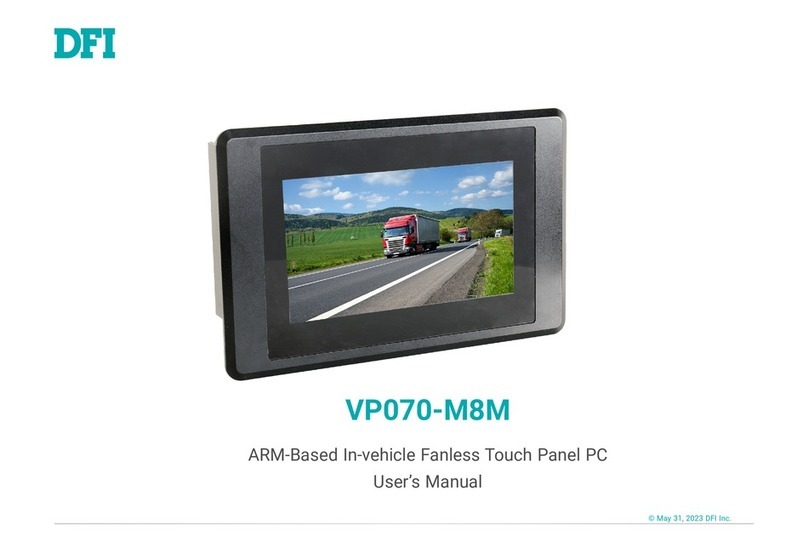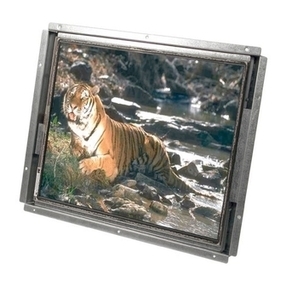All pictures are conceptual and subject to change. The I/O port arrangement and motherboard inside will differ depending on the conguration.
Speaker, Power Switch and Brightness Adjustment Semi-Hidden I/O Ports - Under Access Cover Active Cooling and Ventilation
Internal AC Power Supply and Optional Optical Drive Optional Magnetic Card Reader and Desktop Stand VESA 75 and VESA 100 Compatible Mount
PPC Workstation 19
480
PPC Workstation 19
485
Enclosure Internal aluminum and galvanized steel. External ABS with Polycarbonate - Charcoal gray color
LCD Panel 19” TFT, 1280x1024, 300 nits, 700:1 Contrast, Windows True Color
Touchscreen Elo AccuTouch 5-Wire Resistive, Elo IntelliTouch Surface Wave,
3M ClearTek II Capacitive, or without touchscreen
Main Board DFI-ACP G5C100-N DFI-ACP SR100-N
Processor Type Intel Celeron M, Core Solo, Core Duo
or Core 2 Duo (Mobile type)
Intel Core 2 Duo
(Mobile type)
Processor FSB 533 / 667 533 / 800
Main Chipsets Intel 945GME + ICH7M + GMA 950 Intel GME965 + ICH8M + GMA X3100
PCI Slot One Full-height, Half-length PCI Card Support
HDD and Optical Drive Bays Typical Conguration: 1 Notebook-type Shockmounted HDD and 1 Notebook-type Optical Drive
Without Optical Drive: Up to 2 Notebook-type Shockmounted HDDs
PS/2 Keyboard and Mouse Ports 1 pair 1 pair
DB-9 Serial Port 3 2
Video Port 1x DB-15 1x DB-15 + 1x DVI-D
RJ45 LAN Port 2x (10/100/1000) 2x (10/100/1000)
USB Ports 6 6
Audio Jacks 3 3
Internal CF Card Slot 1 0
Speakers 2 (Stereo, Amplied)
Ventilation Two 60 mm enclosure fans
Dimension
(W x H x D)
Touchscreen Panel PC (main unit): 19.29” x 14.90” x 4.65” (489.9 x 378.5 x 118.0 mm)
Main unit with optional card reader: 19.70” x 14.90” x 4.65” (500.4 x 378.5 x 118.0 mm)
Main unit with optional stand: 19.29” x 15.66” x 9.99” (489.9 x 397.8 x 253.8 mm)
Weight Main computer: Approximately 24.5 lbs (11.1 kg)
Optional desktop stand: Approximately 3.9 lbs (1.8 kg)
Power Supply Internal auto-110/220V 200W power supply with power factor correction and noise killer feature.
Operating Temperature Ambient: 0ºC - 37ºC (32ºF - 99ºF), 10% - 90% RH.
Note: The operating temperature is limited by the LCD’s thermal specs.
Optional Items
Notebook-type CD, CD R/W, DVD or DVD R/W Optical Drive, or Compact Flash Drive Kit
Magnetic Card Reader (left side or right side mount)
Desktop Stand with Adjustable 0º-45º Angle, or Wallmount Kit
Security Cover for I/O Ports
Security Cover for Power and Brightness Switches
Keyboard and Mouse
Copyright (C) 2008, DFI Technologies, LLC. All product names, company names are trademarks or registered trademarks
of their respective companies. All specications, pictures and prices are subject to change without prior notice. OEM
customers with long-term supply agreements and revision control agreements will certainly be notied. v20081029