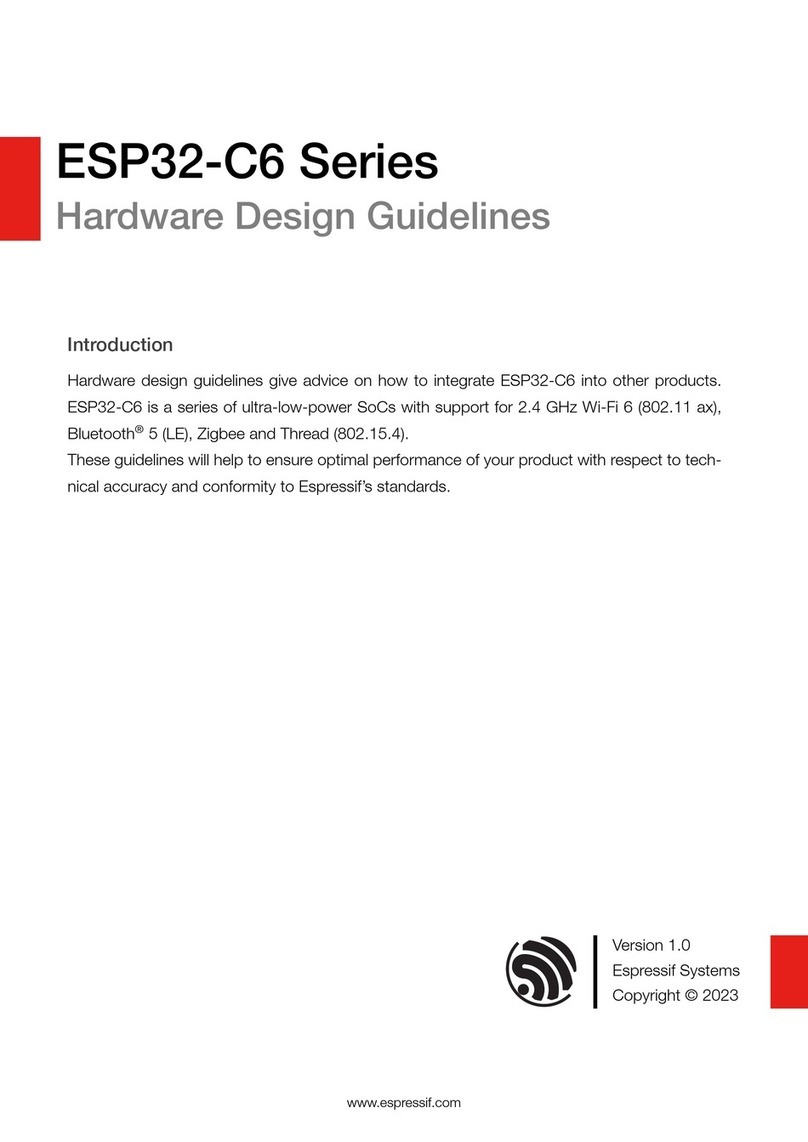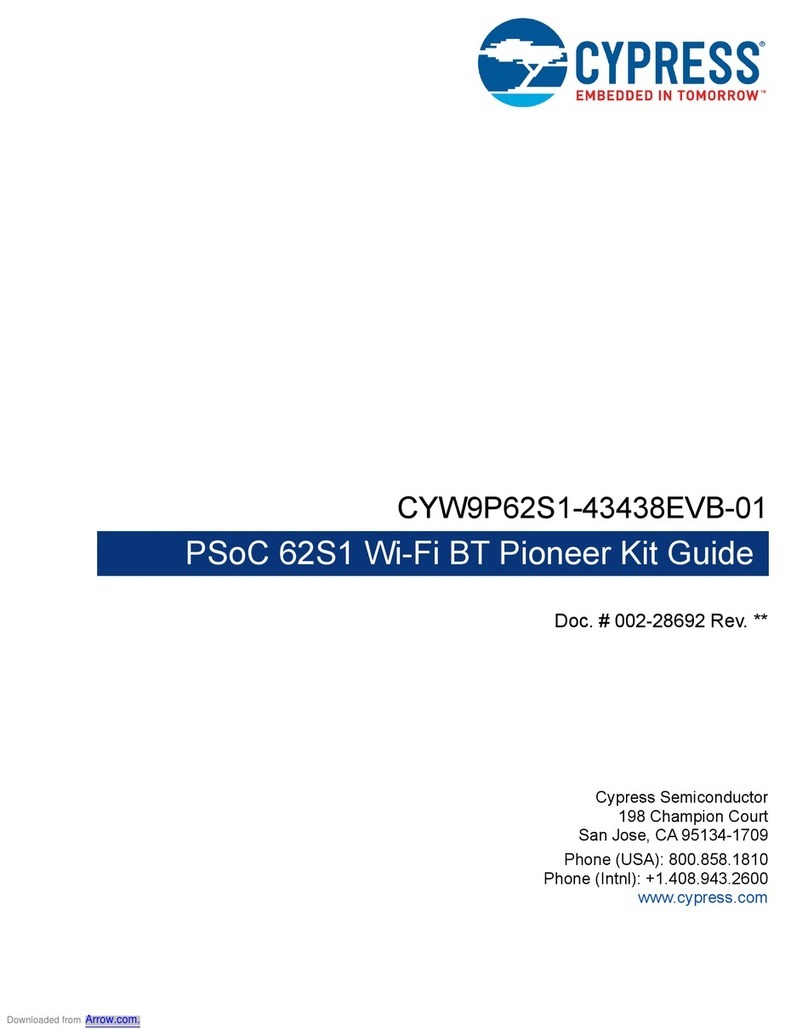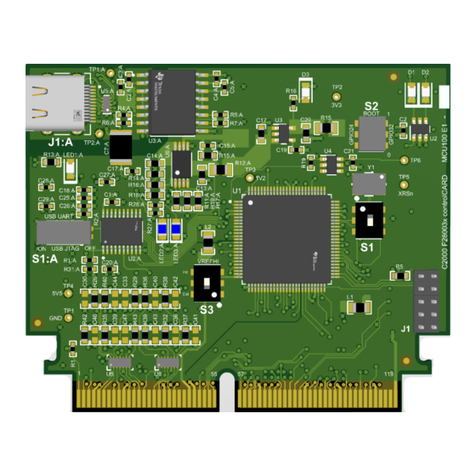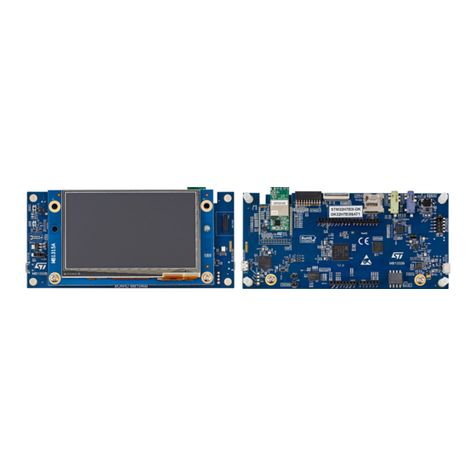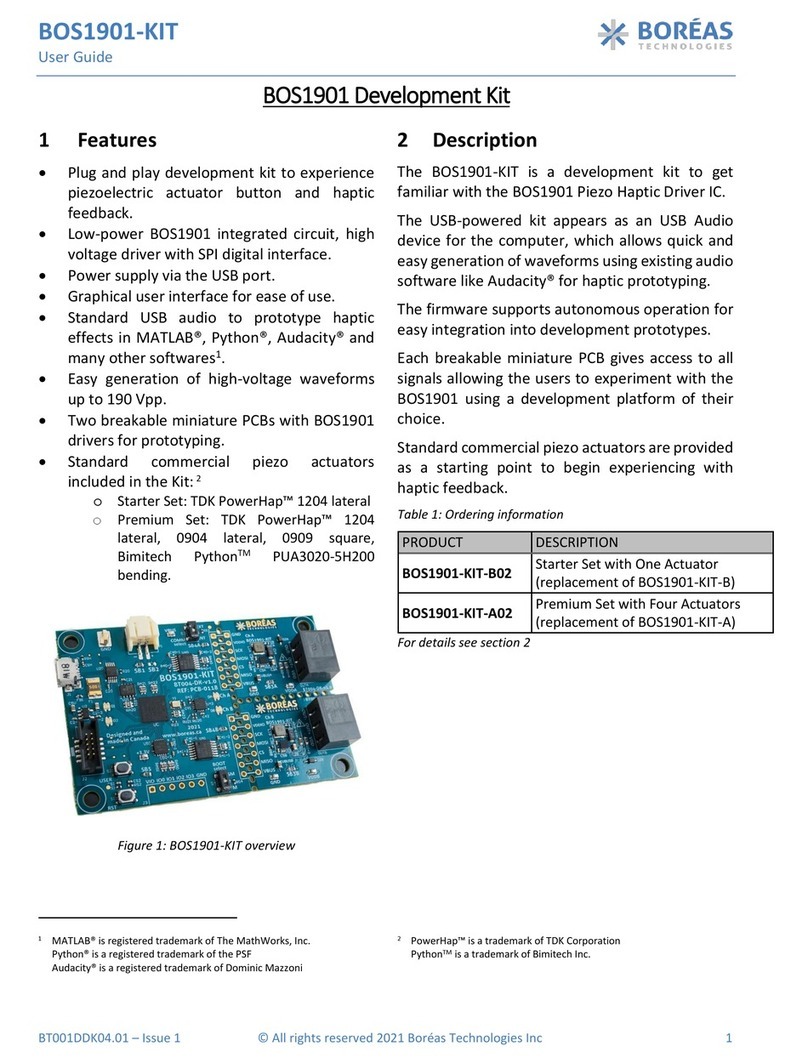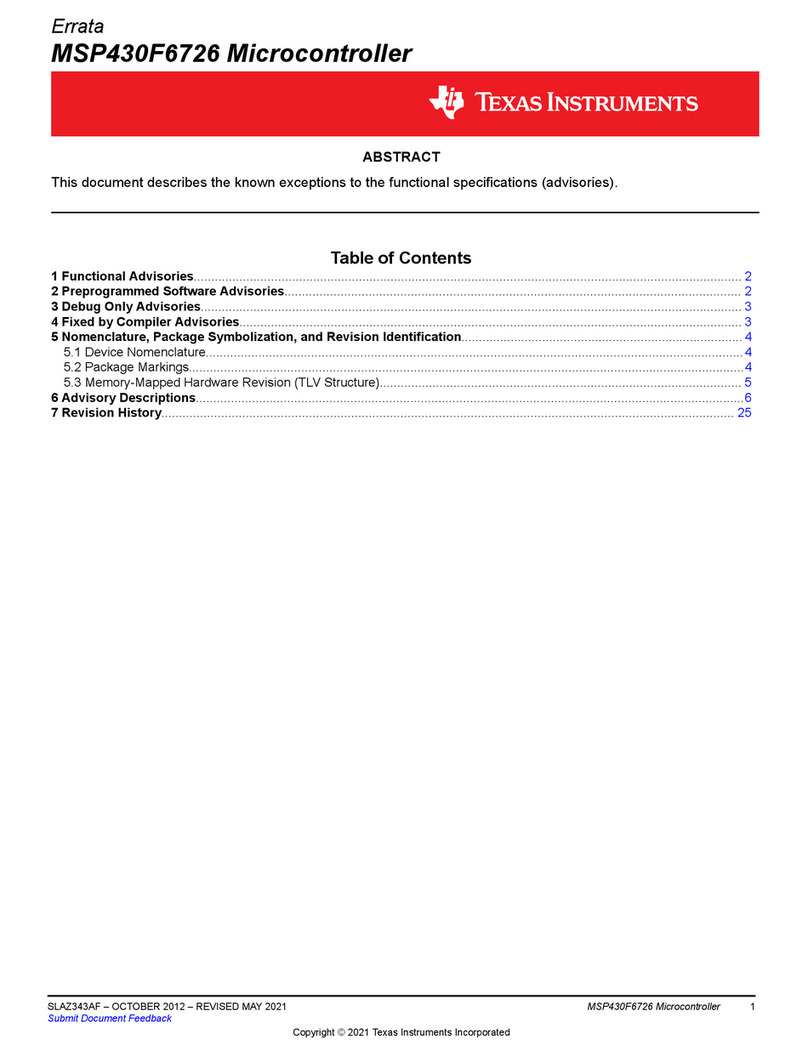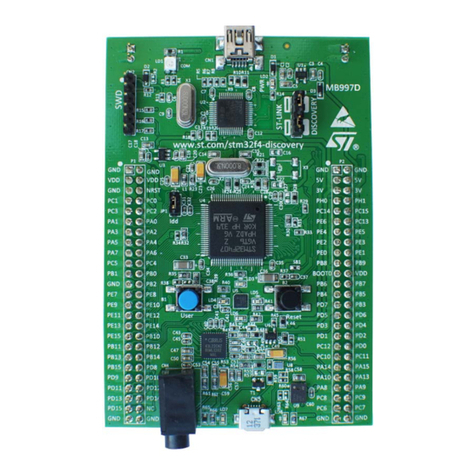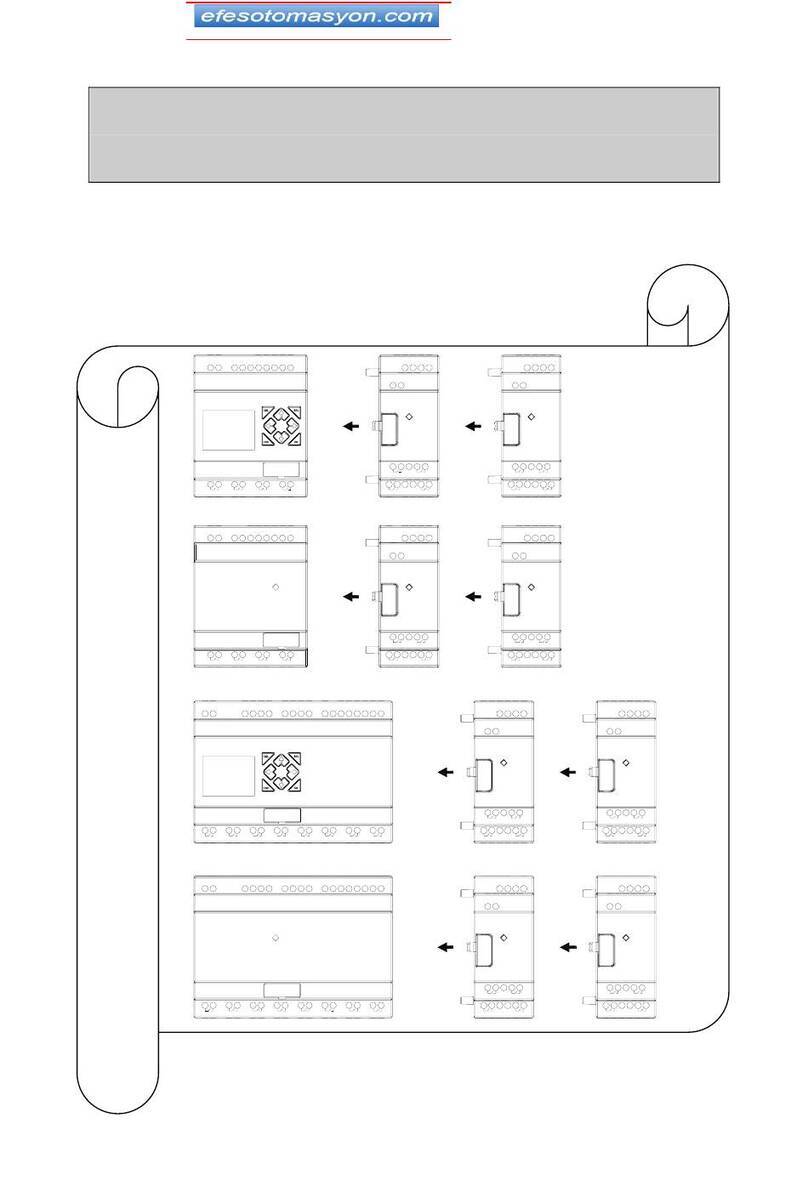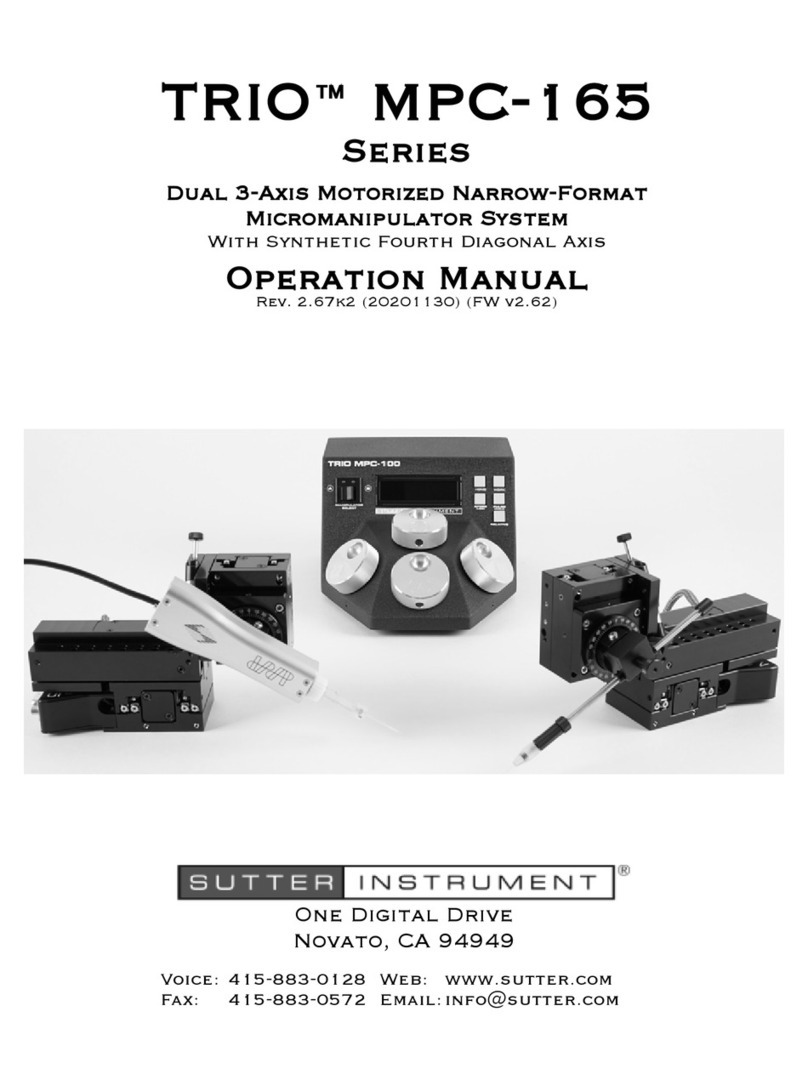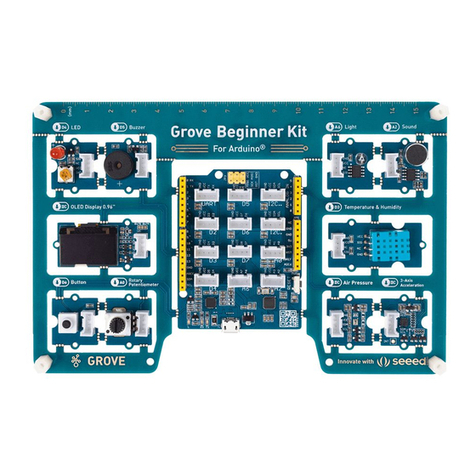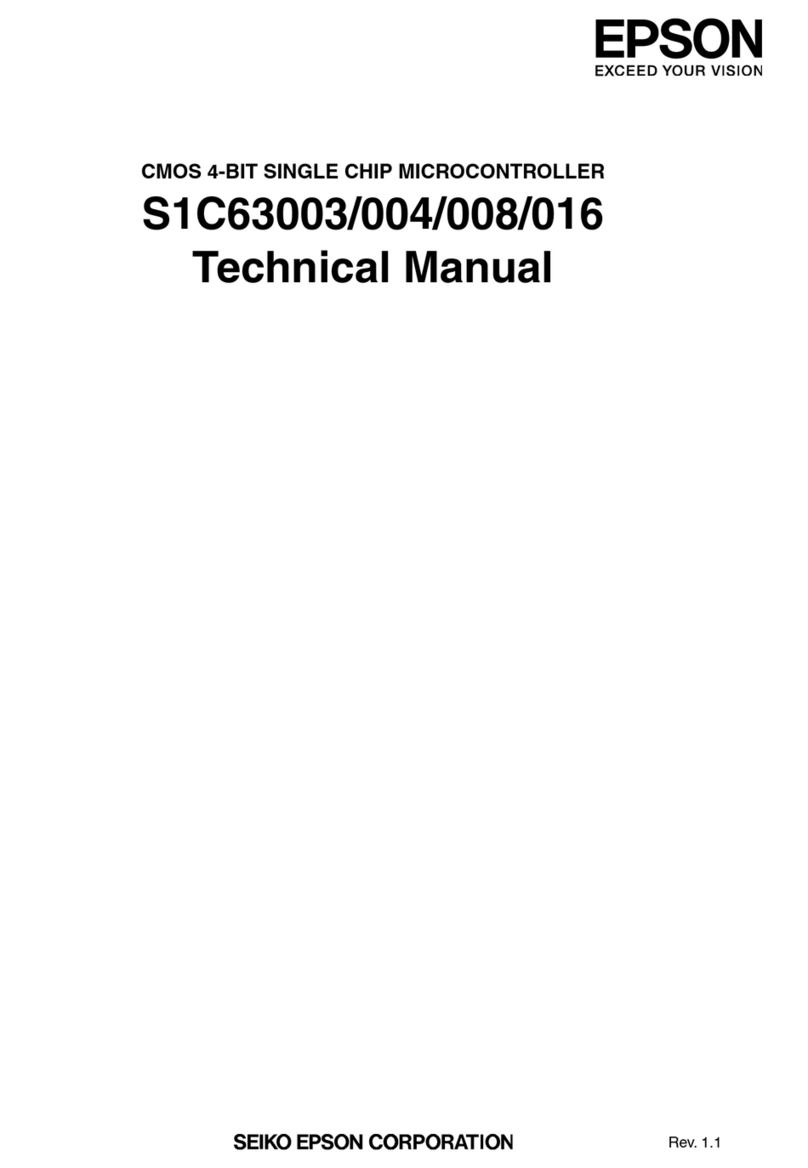9.1 Adjust IR Proximity Sensor Performance inside the Enclosure.......................................... 38
10 Configuration of the Debugging Interface................................................................................ 41
Revision History ................................................................................................................................ 43
Figures
Figure 1: Block Diagram of DA14585 IoT MSK from Top Level............................................................ 7
Figure 2: PCBA of a DA14585 IoT MSK: Top view............................................................................... 8
Figure 3: PCBA of DA14585 IoT MSK: Bottom View............................................................................ 9
Figure 4: The System Schematic of DA14585 SoC............................................................................ 10
Figure 5: Serial NOR Flash Memory................................................................................................... 13
Figure 6: Block Diagram of the SKY66111-11 Power Amplifier.......................................................... 15
Figure 7: Schematic of SKY66111-11 Front End Module ................................................................... 15
Figure 8: Schematic of SPK0838HT4H Microphone........................................................................... 17
Figure 9: Schematic of GPO Expander............................................................................................... 18
Figure 10: Schematic of Expansion Slots............................................................................................ 19
Figure 11: Schematic of ICM42605 Motion Sensor ............................................................................ 20
Figure 12: Schematic of the Ambient Light and IR Proximity Sensor ................................................. 21
Figure 13: Buzzer Schematic .............................................................................................................. 22
Figure 14: Frequency Response versus dB Magnitude...................................................................... 23
Figure 15: Schematic of the Magnetic Sensor .................................................................................... 24
Figure 16: Schematic of the Environmental and Gas Sensor............................................................. 25
Figure 17: Schematic of Barometric Sensor........................................................................................ 27
Figure 18: Power ON/OFF Switch and Power Options....................................................................... 28
Figure 19: BT2, Coin Cell Battery Holder Position.............................................................................. 29
Figure 20: The Printed IFA of a Reduced Size on PCB...................................................................... 30
Figure 21: Radiation Pattern of the Printed IFA of a Reduced Size.................................................... 30
Figure 22: Schematic 1 of DA14585 IoT MSK .................................................................................... 31
Figure 23: Schematic 2 of DA14585 IoT MSK .................................................................................... 31
Figure 24: PCB of the DA14585 IoT MSK: Top View.......................................................................... 32
Figure 25: PCB of DA14585 IoT MSK: Bottom View .......................................................................... 33
Figure 26: DA14585 Disconnected, All Sensors in Sleep Mode......................................................... 34
Figure 27: DA14585 Connected, All Sensors Active........................................................................... 34
Figure 28: DA14585 Connected, Gas Sensor Off Only ...................................................................... 35
Figure 29: DA14585 Connected, Environmental and Gas Sensor OFF ............................................. 35
Figure 30: DA14585 Connected, Environmental, Gas, ALS and IR Sensors OFF............................. 36
Figure 31: DA14585 Connected, Motion Sensor ON Only.................................................................. 36
Figure 32: DA14585 IoT MSK Enclosure: Top View........................................................................... 37
Figure 33: DA14585 IoT MSK Enclosure: Bottom View...................................................................... 38
Figure 34: DA14585 IoT MSK Enclosure: Side View.......................................................................... 38
Figure 35: Reading Panel of Dialog IoT Sensors App ........................................................................ 38
Figure 36: Menu Panel of Dialog IoT Sensors APP............................................................................ 39
Figure 37: Settings Menu of Dialog IoT Sensors App......................................................................... 40
Figure 38: Choices of Basic Settings in Dialog IoT Sensors App ....................................................... 40
Figure 39: Suggested Values of Proximity Hysteresis to Adjust IR Proximity Performance......... Error!
Bookmark not defined.
Figure 40: Communication Interface Board (CIB)............................................................................... 41
Figure 41: Connection between DA14585 IoT MSK and the CIB ....................................................... 42