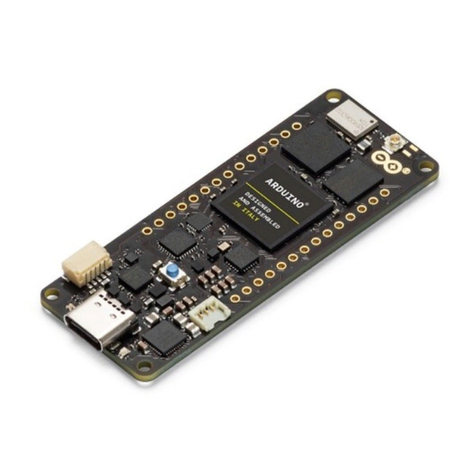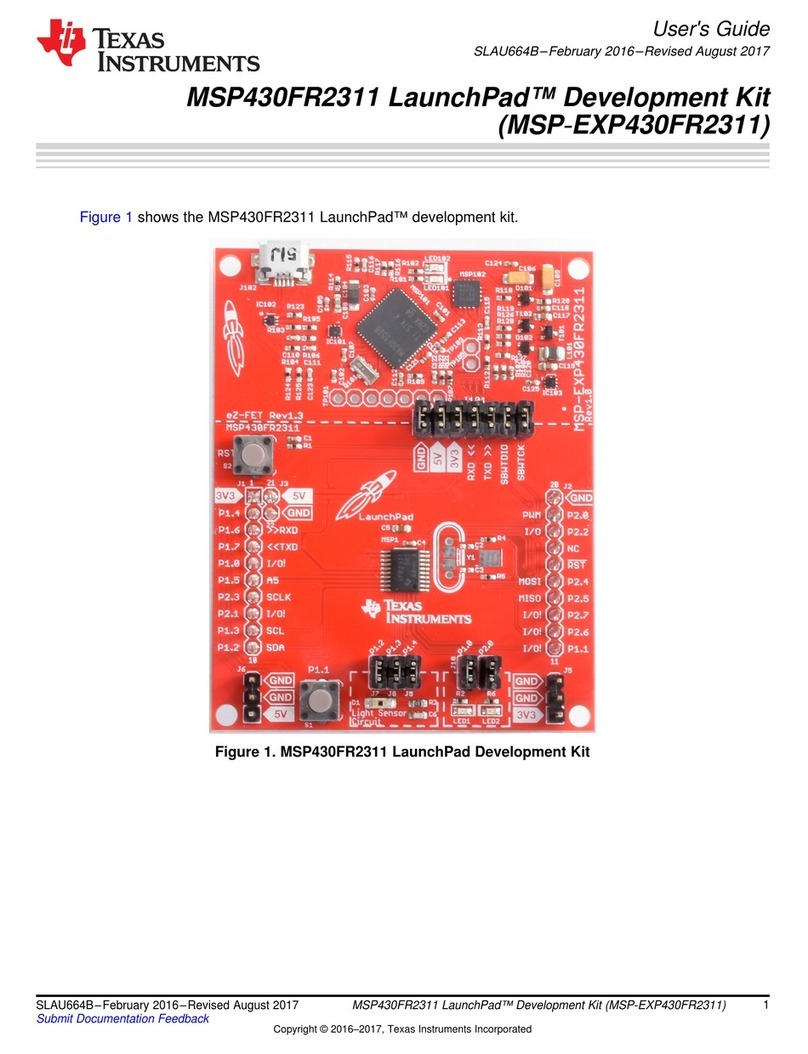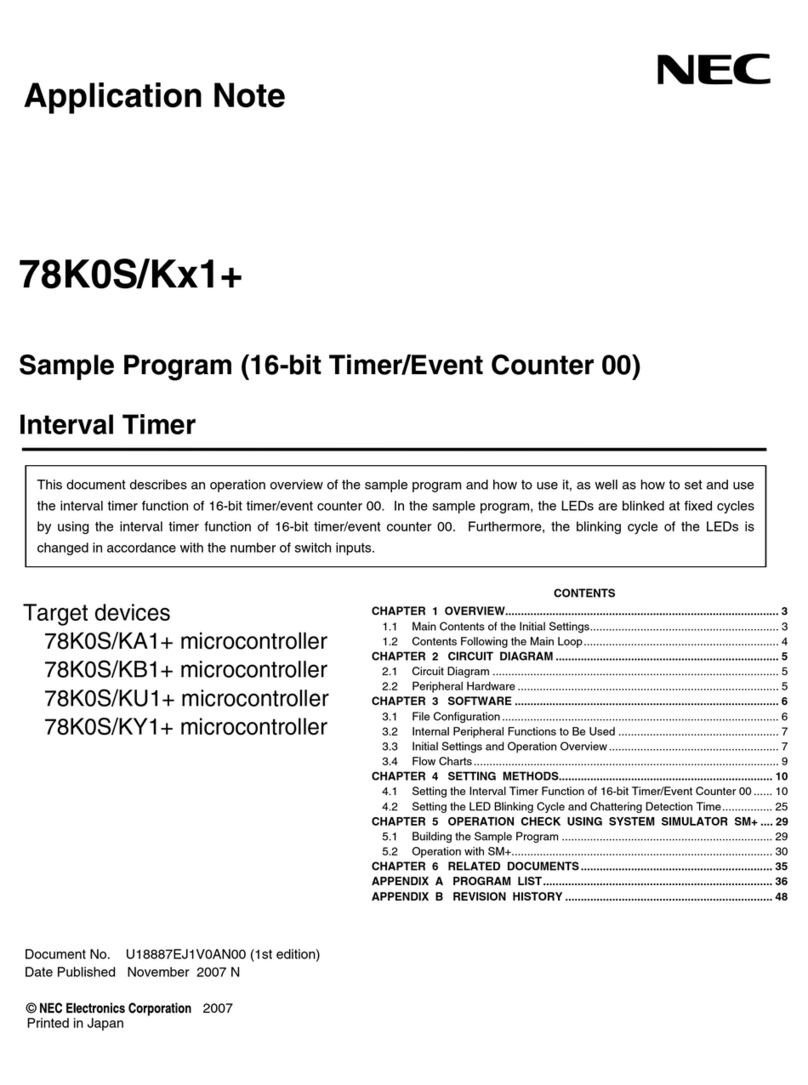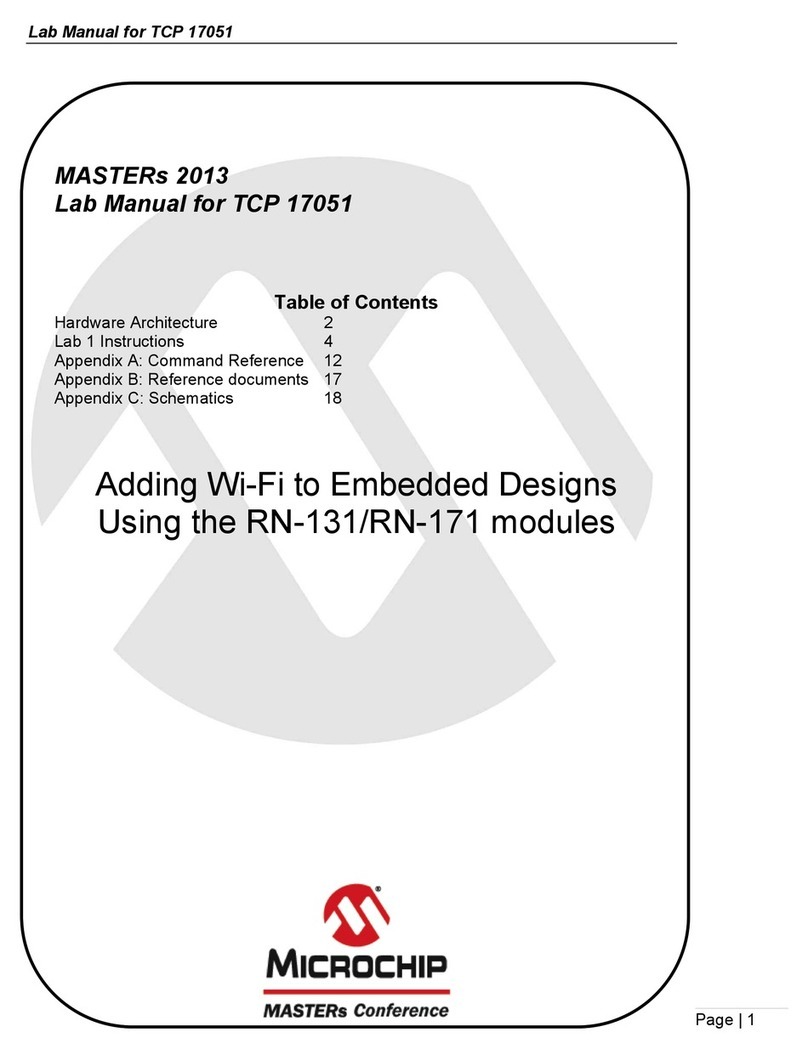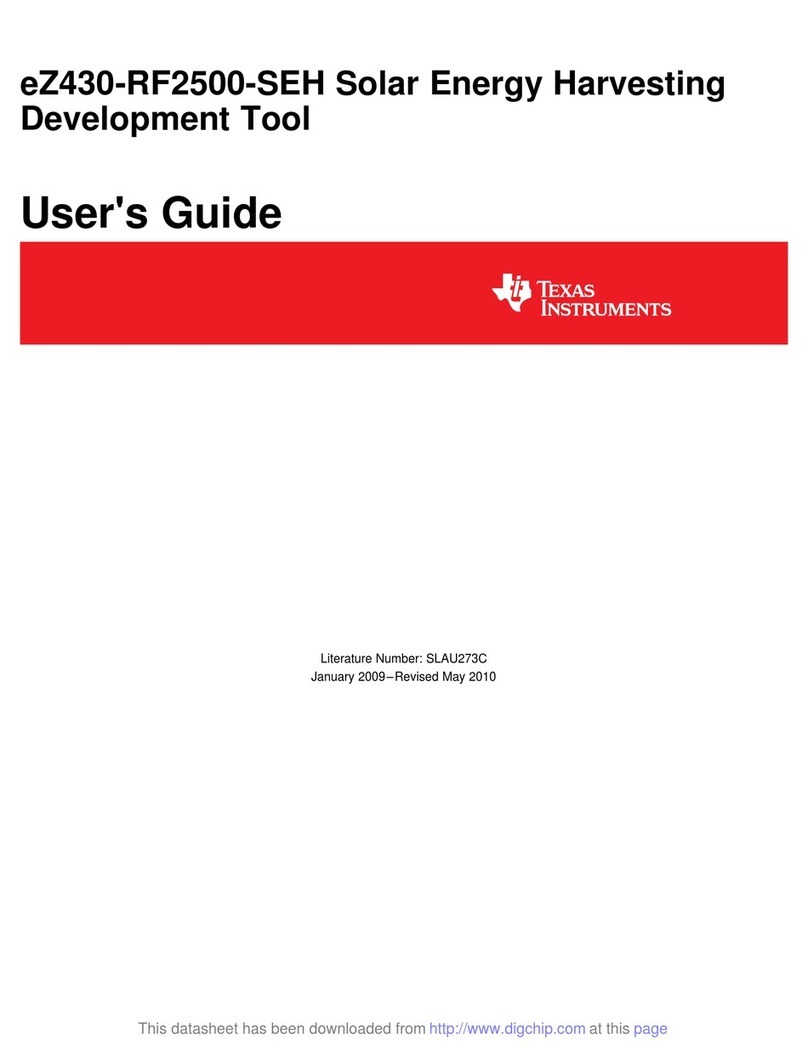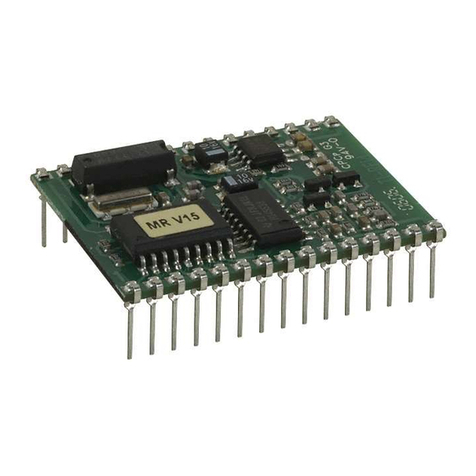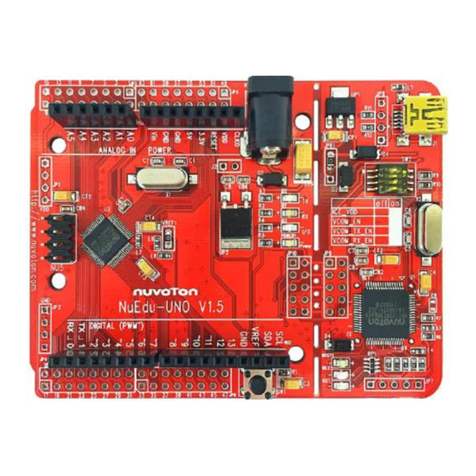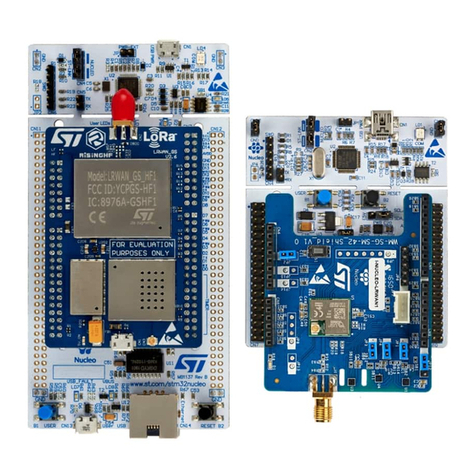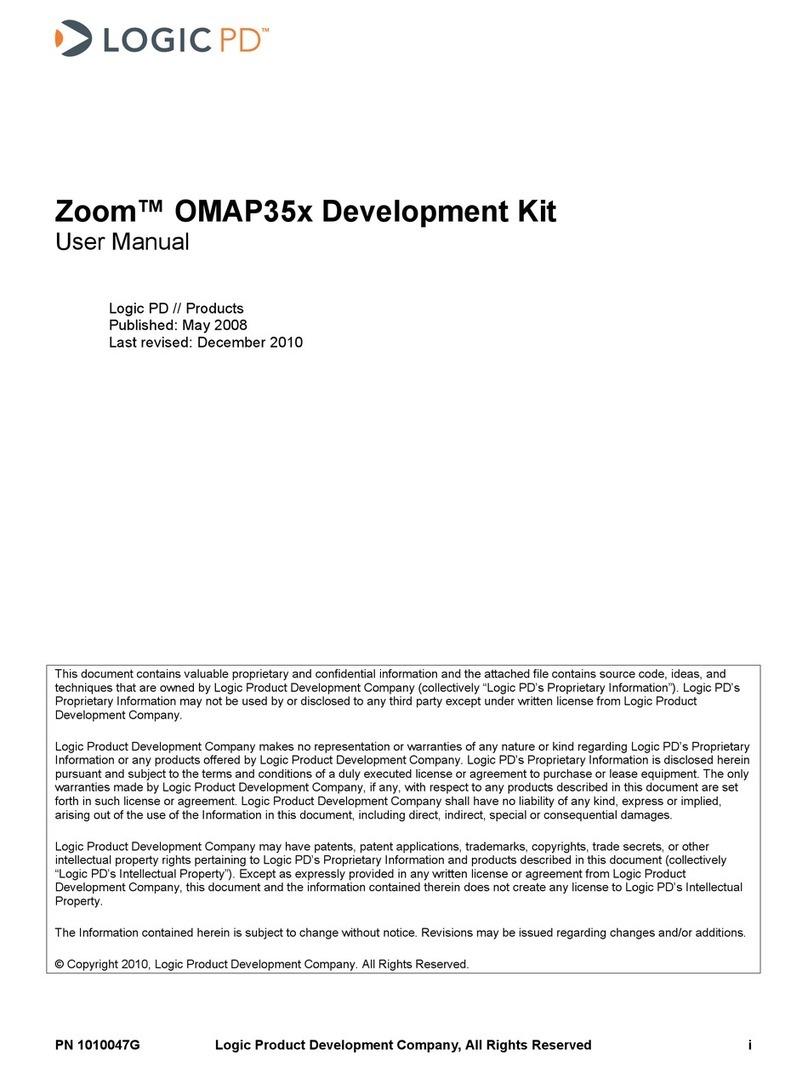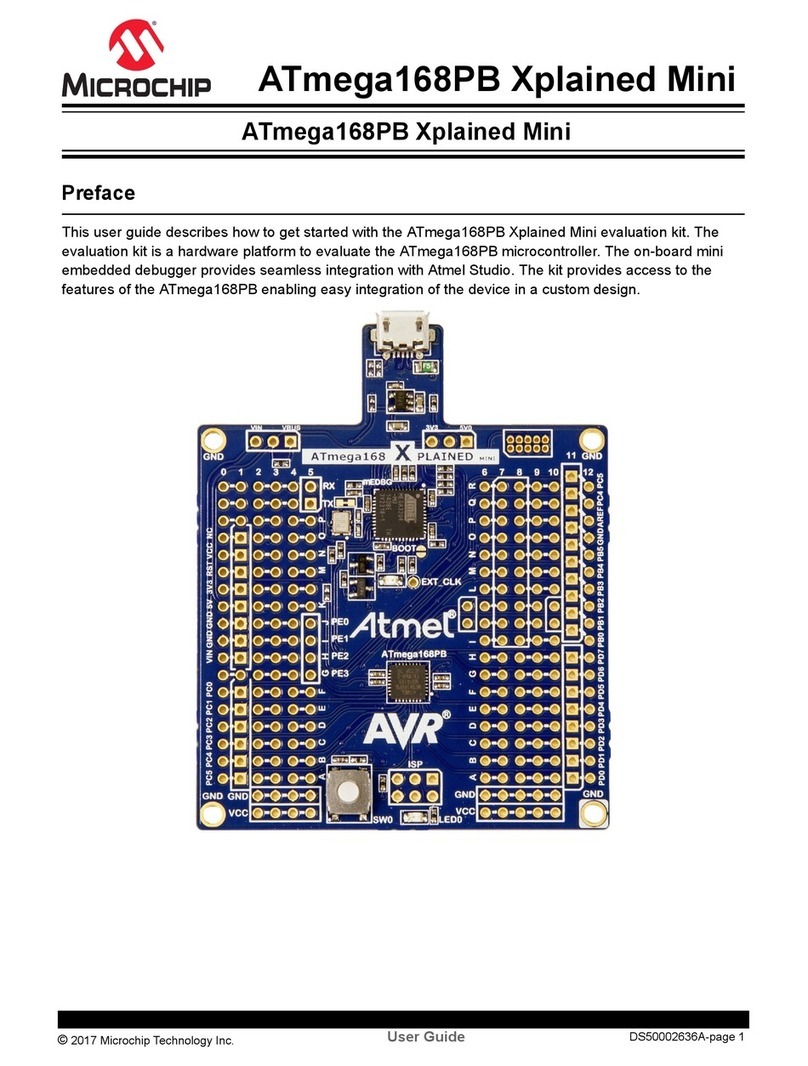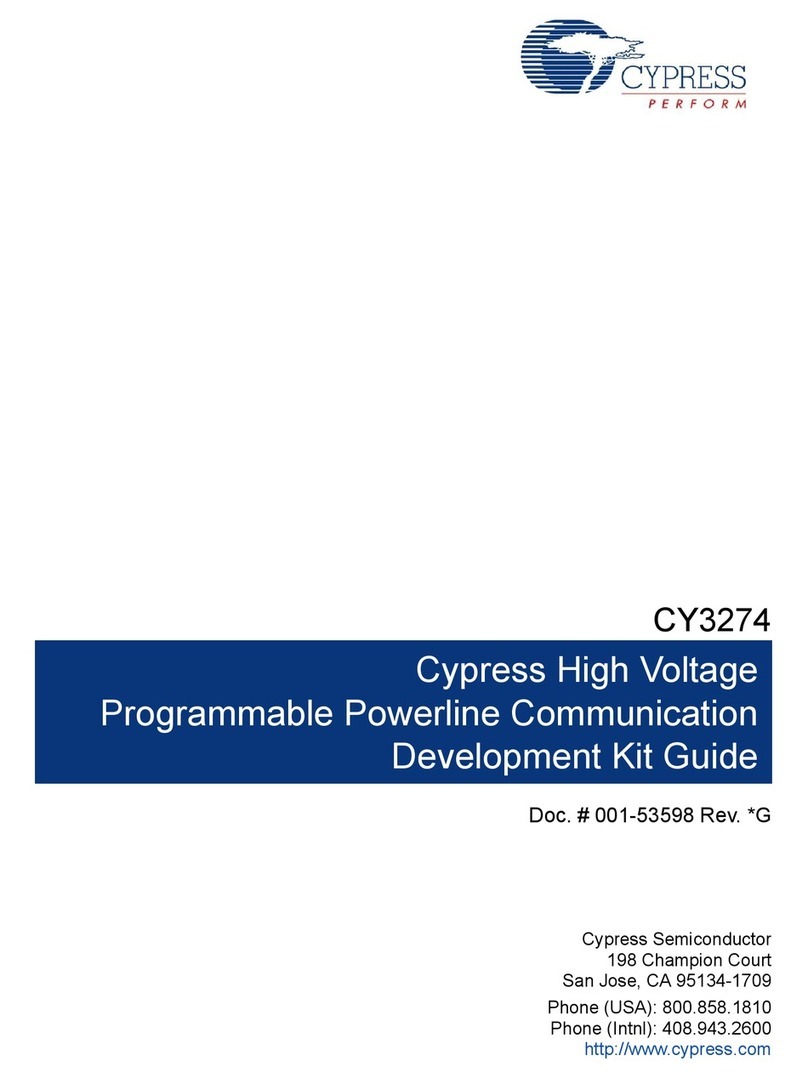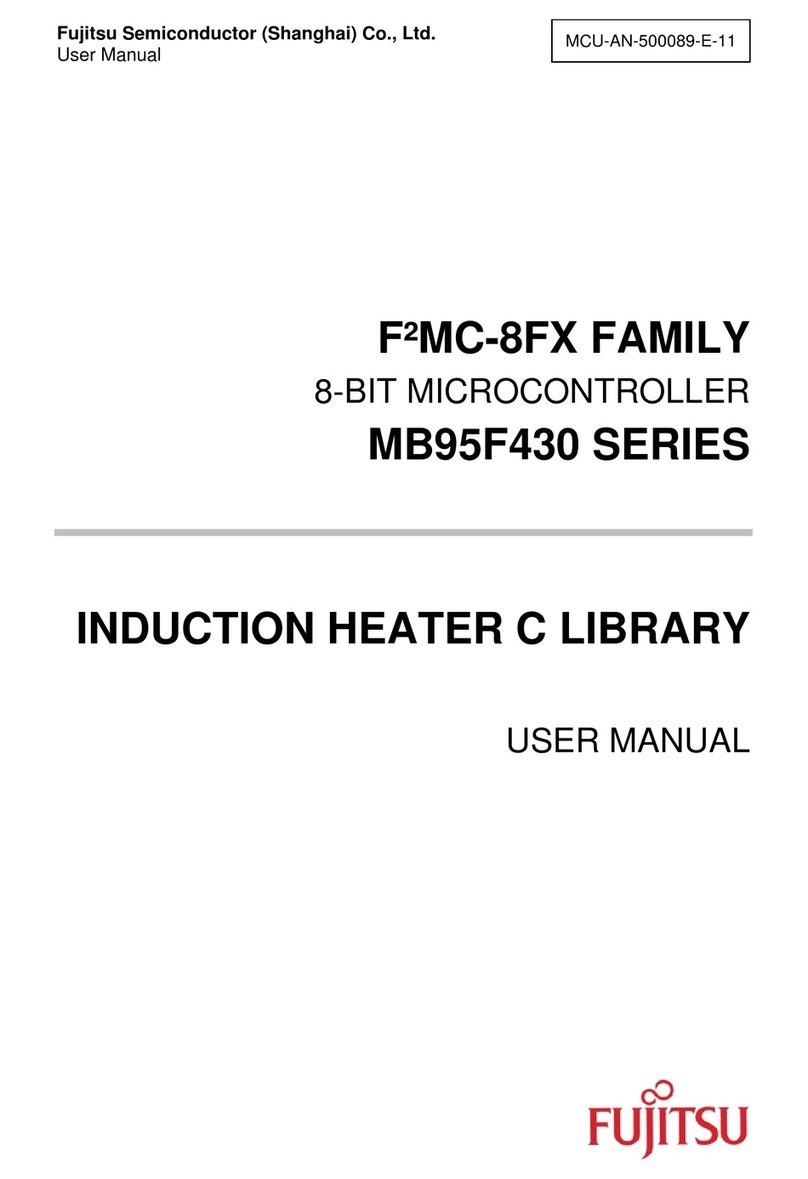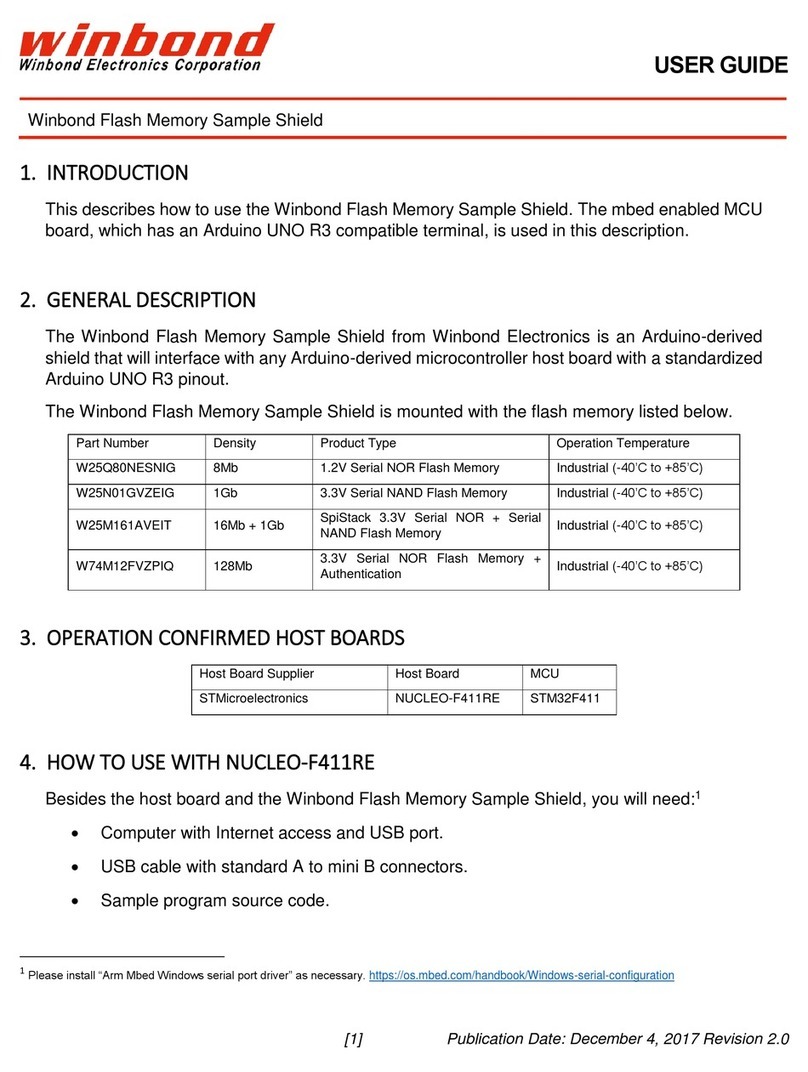6.10.2 Reset to Factory Default State ............................................................................ 32
6.10.3 Enabling or Disabling Mesh Features (Proxy/Relay/Friendship)......................... 32
6.10.4 Security Keys Dump Function ............................................................................. 32
6.10.5 Monitor FreeRTOS Heap Usage and Task Stack Usage.................................... 33
6.10.6 Change Log Level................................................................................................ 33
6.10.7 Change Default TTL Value Used when Sending Messages ............................... 33
6.10.8 Change Maximum BLE RF Range to around Two Meters.................................. 33
6.10.9 Commands Related to Friendship and Low Power Node ................................... 34
6.10.10 Modify the Subscription Address List of a Server Model..................................... 34
6.10.11 Modify the Publish Address of a Client Model..................................................... 35
6.10.12 Change Client Model State using the UART Console......................................... 35
6.10.13 Change Provisioning Bearer................................................................................ 36
6.10.14 Scan for Unprovisioned Devices ......................................................................... 36
6.10.15 Start Provision for Selected Device..................................................................... 36
6.10.16 Start Configuration for Selected Node................................................................. 36
6.11 Using the SEGGER SystemView........................................................................................ 37
7 Software Architecture................................................................................................................. 40
7.1 BLE Mesh Specification...................................................................................................... 40
7.2 DA14683 Mesh SW Architecture ........................................................................................ 40
7.2.1 Overview.............................................................................................................. 40
7.2.2 Mesh DK SW Architecture................................................................................... 41
7.2.2.1 Folder and File Structure................................................................. 42
7.2.2.2 The user_<onoff/level/hsl>_<server/client>_example Files .. 42
7.2.2.3 The appl_proxy.c File .................................................................... 43
7.2.2.4 The appl_provision.c file.............................................................. 43
7.2.2.5 The appl_conf.c file ....................................................................... 43
7.2.2.6 The demo_hw.c file........................................................................... 43
7.2.2.7 The appl_storage.c file.................................................................. 43
7.2.2.8 The mesh_console.c file.................................................................. 44
Revision History ................................................................................................................................ 45
Figures
Figure 1: DA14683 USB Development Kit ............................................................................................ 8
Figure 2: DA1468x PRO Development Kit, Motherboard and Daughterboard ..................................... 8
Figure 3: DA1468x Basic Development Kit ........................................................................................... 9
Figure 4: Start Dialog's BLE Mesh App............................................................................................... 11
Figure 5: Create A Group in the Mesh Tab ......................................................................................... 11
Figure 6: Name the Group................................................................................................................... 12
Figure 7: Power the Board Programmed as a Light............................................................................ 12
Figure 8: Provision a new device ........................................................................................................ 13
Figure 9: Complete the provisioning process...................................................................................... 13
Figure 10: Nodes screen..................................................................................................................... 14
Figure 11: Settings, publish and subscribe configuration screens...................................................... 14
Figure 12: Select the Nodes Tab......................................................................................................... 15
Figure 13: Light Node screen.............................................................................................................. 15