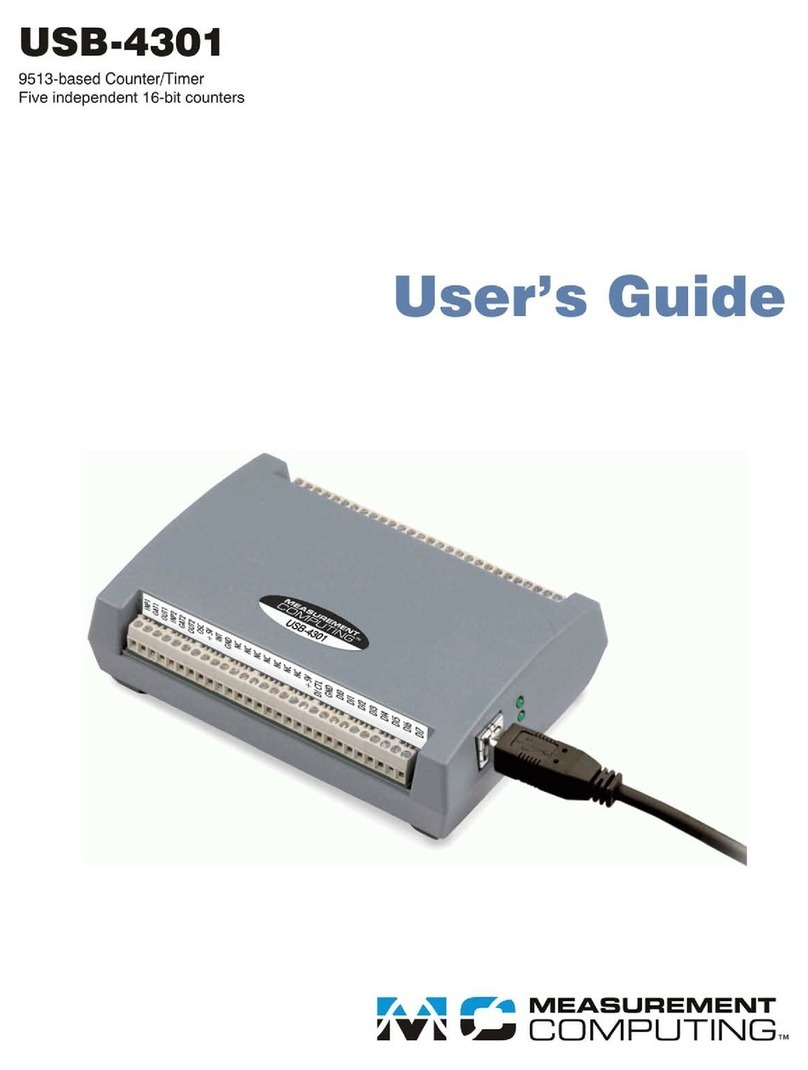DIEBOLD NIXDORF DN Series K32 User manual

DN Series K32
Operator Manual
01750337356B

Table of Contents
Table of Contents
1 Introduction ................................................................................................................................ 1-1
1.1 Symbols used in this manual .............................................................................................1-1
1.2 Important safety precautions..............................................................................................1-1
1.3 Special declaration.............................................................................................................1-1
1.4 Special notice.....................................................................................................................1-2
1.5 Warning indication..............................................................................................................1-2
1.6 Notices ...............................................................................................................................1-3
1.7 Safety indication.................................................................................................................1-4
2 Device overview ......................................................................................................................... 2-1
2.1 Device type ........................................................................................................................2-1
2.2 DN Series K32 overall view................................................................................................2-1
2.3 Internal layout.....................................................................................................................2-2
2.4 Explanatory drawing of moving parts .................................................................................2-5
3 Basic operation .......................................................................................................................... 3-1
3.1 Basic operation ..................................................................................................................3-1
3.1.1 Opening/closing the device door......................................................................... 3-1
3.1.2 Lifting up/pushing down the customer panel cover............................................. 3-2
3.1.3 Operations of back door...................................................................................... 3-3
3.1.4 Rotate the printer ................................................................................................ 3-4
3.1.5 Pulling out/pushing in the device carriage .......................................................... 3-4
3.1.6 Pulling out/pushing in the pull-out paper tray...................................................... 3-5
3.2 Consumables operating instructions ..................................................................................3-6
3.2.1 Consumables of statement printer ...................................................................... 3-6
3.3 Description of status light/indicator light.............................................................................3-9
3.3.1 Printing paper status indicator light..................................................................... 3-9
3.3.2 Taking paper out from the reject bin ................................................................... 3-10
3.4 Switching the device ON/OFF............................................................................................3-11
3.4.1 Switching the device on ...................................................................................... 3-12
3.4.2 Switching the device off ...................................................................................... 3-13
3.5 Volume adjustment method ...............................................................................................3-14
3.6 Maintenance keyboard operating instructions....................................................................3-14
4 Forms printer TP20 .................................................................................................................... 4-1
4.1 Function elements and controls TP20................................................................................4-2
4.1.1 Printer control panel............................................................................................ 4-3
4.2 Replenishing the paper supply...........................................................................................4-4
4.3 Removing paper.................................................................................................................4-5
4.4 Messages on the status display screen .............................................................................4-6
4.4.1 Error messages and warnings ............................................................................ 4-6
4.5 Malfunctions .......................................................................................................................4-10
4.5.1 Eliminating a paper jam in the drum ................................................................... 4-11
4.5.2 Eliminating a paper jam in the document feed.................................................... 4-13
4.5.3 Remedying poor print quality/paper jams caused by marking errors.................. 4-15
4.5.4 Initiating a test print............................................................................................. 4-17
Copyright © 2019, Diebold Nixdorf
01750337356B
ii

Table of Contents
4.6 Thermal Reject Unit (TRU).................................................................................................4-20
4.7 Cleaning and care ..............................................................................................................4-21
5 Cleaning method........................................................................................................................ 5-1
5.1 Shell cleaning.....................................................................................................................5-1
5.2 Keyboard cleaning .............................................................................................................5-1
5.3 Display screen cleaning .....................................................................................................5-1
6 Appendix..................................................................................................................................... 6-1
6.1 Approved cleaning materials..............................................................................................6-1
6.1.1 General purpose cleaning materials ................................................................... 6-1
6.1.2 Cleaning material for special components .......................................................... 6-1
Copyright © 2019, Diebold Nixdorf
01750337356B
iii

1
1 Introduction
This operating manual has been compiled for authorized operating personnel only. The operating and in-
stallation instructions should also be read since certain details are only described in these instructions.
1.1
1.1 Symbols used in this manual
- Text following this mark represents an item in a list.
" " Text in quotation marks contains references to other chapters or sections in this document.
• Paragraphs following this symbol are actions to be performed in the order in which they are specified.
WARNING
Text following this symbol should be given special attention in order to avoid damage and
injury.
NOTE
This symbol identifies paragraphs which contain general notes to facilitate use of the de-
vice and help avoid operating errors.
1.2
1.2 Important safety precautions
WARNING
Please read the following notes carefully before doing any work on the device.
1.3
1.3 Special declaration
This product is applied to indoor environment. The design is provided with the consideration on certain
heat dissipation and electric safety requirements. Under normal operation conditions, the product does
not lead to any injury to the user; however, under extreme conditions, for example, natural disaster, un-
predictable accident, man-made malicious damage, etc., it is not ensured that the product is not dam-
aged or does not lead to injury to the user. The company shall not be liable for any direct or indirect
losses caused by the preceding reasons.
Copyright © 2019, Diebold Nixdorf
01750337356B
1-1

Introduction
1.4
1.4 Special notice
Operation personnel: This refers in particular to the personnel who can normally
operate and use the product but cannot open product cabi-
net, including the customer, interpreter, etc.
Repairing personnel: This refers in particular to the personnel who can change
product parts, overhaul the device, and open product cabi-
net but cannot change device parts with different type with-
out permission, so as to avoid the danger. The repairing
personnel must receive systematic training provided by
manufacturer.
WARNING
This is Grade A product. This product may cause the radio jamming in the living environ-
ment. In this case, it is necessary for user to adopt some practical measures against its in-
terference.
1.5
1.5 Warning indication
The warning proposed for the product shall be emphasized and followed, and the user
shall be responsible for the parts or device damage and derived disaster due to the fact
that the operation, maintenance and repairing are performed without reading the Manual
or in compliance with the requirements specified in the Manual.
The warning items must be strictly followed so as to avoid the injury to the user.
• The product is only applied to the area with less than 2,000m elevation for safety operation.
• The product is only applied to the area with non-tropical climate for safety operation.
• Please adopt the power supply meeting specification requirement. The power supply which does not
meet specification requirement in connection may lead to product damage.
Copyright © 2019, Diebold Nixdorf
01750337356B
1-2
Table of contents
Other DIEBOLD NIXDORF Cash Counter manuals

DIEBOLD NIXDORF
DIEBOLD NIXDORF CS 5550 User manual

DIEBOLD NIXDORF
DIEBOLD NIXDORF DN 250 Series User manual

DIEBOLD NIXDORF
DIEBOLD NIXDORF CS 7780 User manual

DIEBOLD NIXDORF
DIEBOLD NIXDORF CS 5500 User manual

DIEBOLD NIXDORF
DIEBOLD NIXDORF DN 400 Series User manual

DIEBOLD NIXDORF
DIEBOLD NIXDORF DN 490 User manual

DIEBOLD NIXDORF
DIEBOLD NIXDORF CINEO C4060 Installation instructions

DIEBOLD NIXDORF
DIEBOLD NIXDORF DN Series 100D FL User manual

DIEBOLD NIXDORF
DIEBOLD NIXDORF CS 7700 User manual

DIEBOLD NIXDORF
DIEBOLD NIXDORF CS 7790 User manual