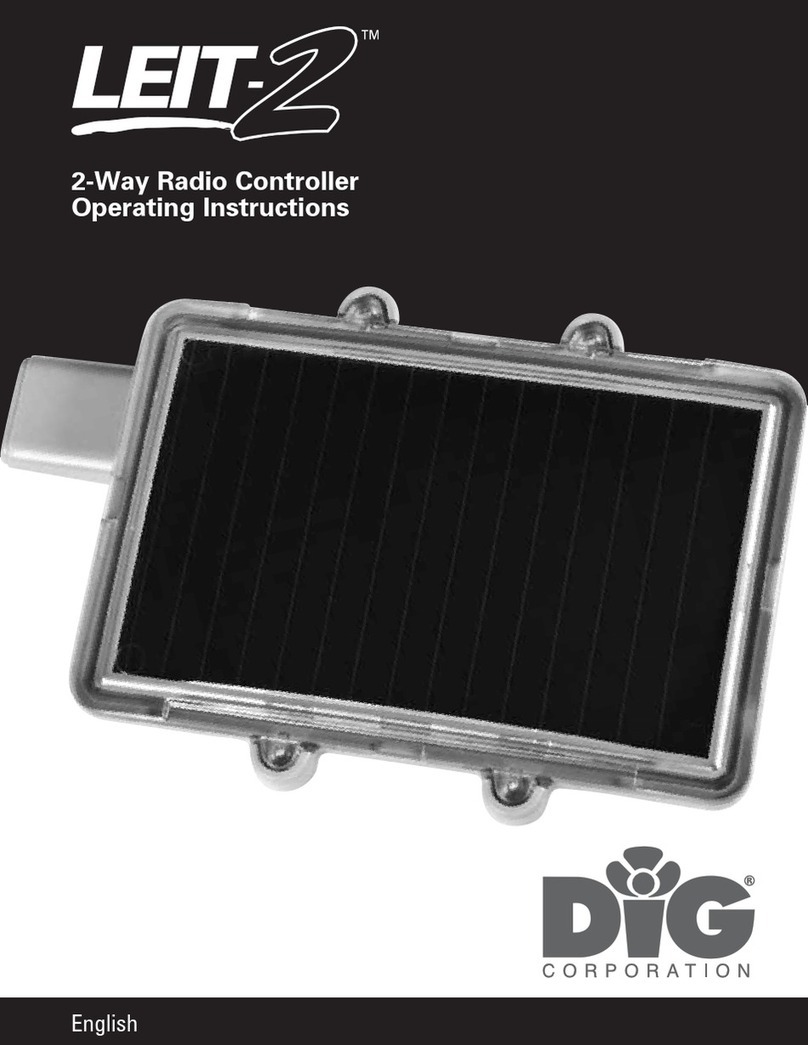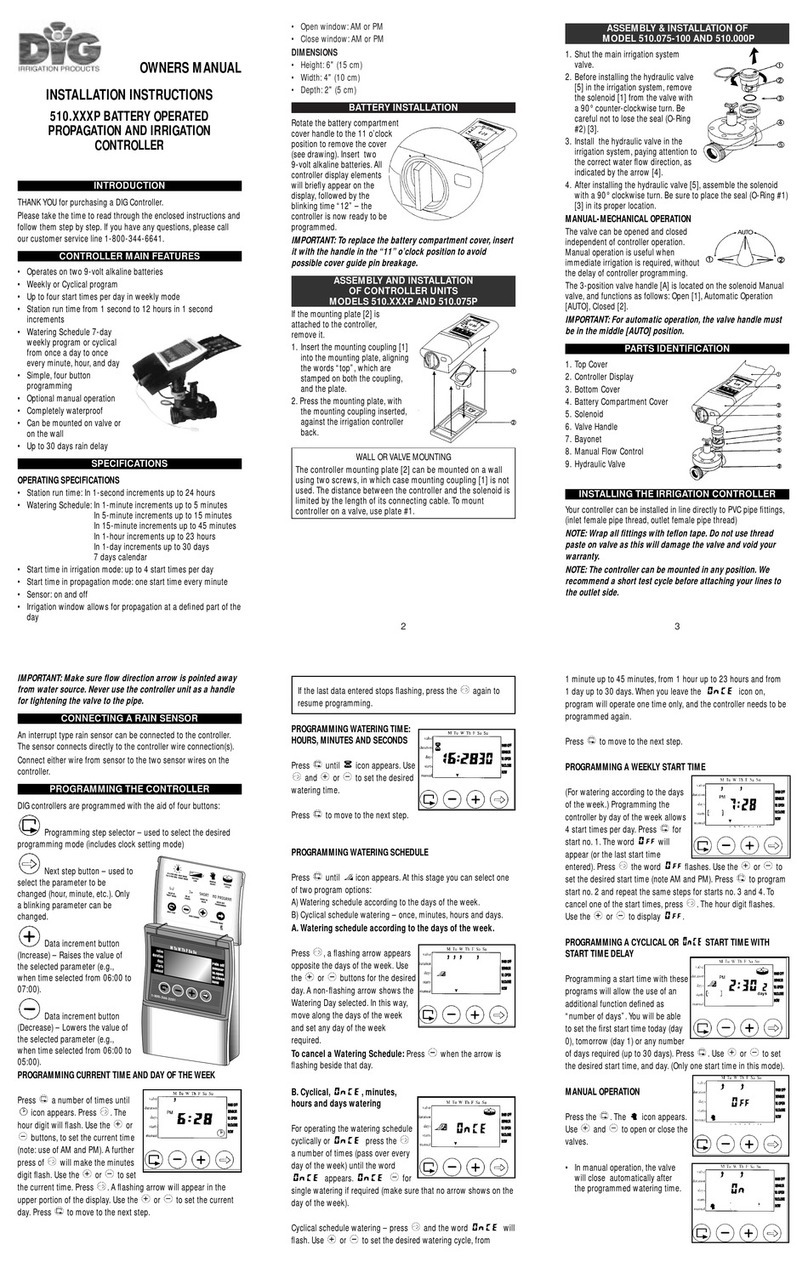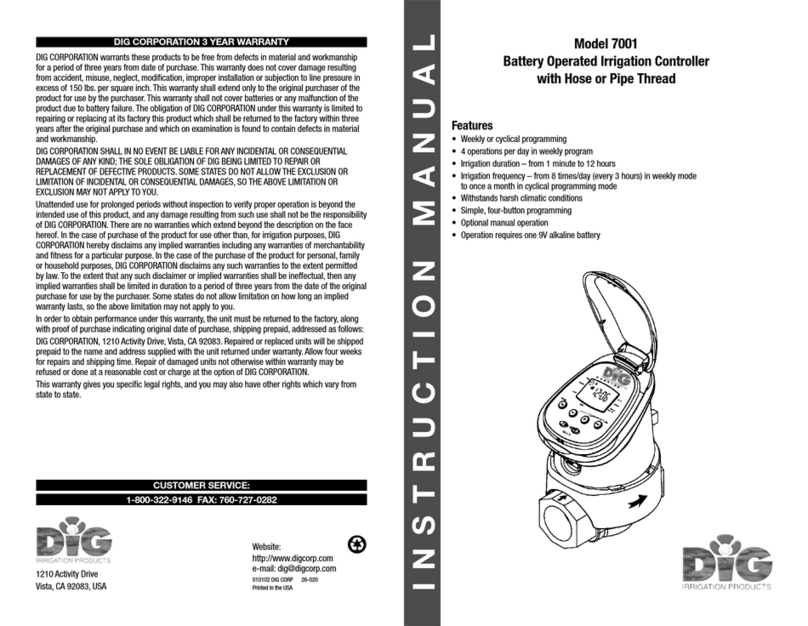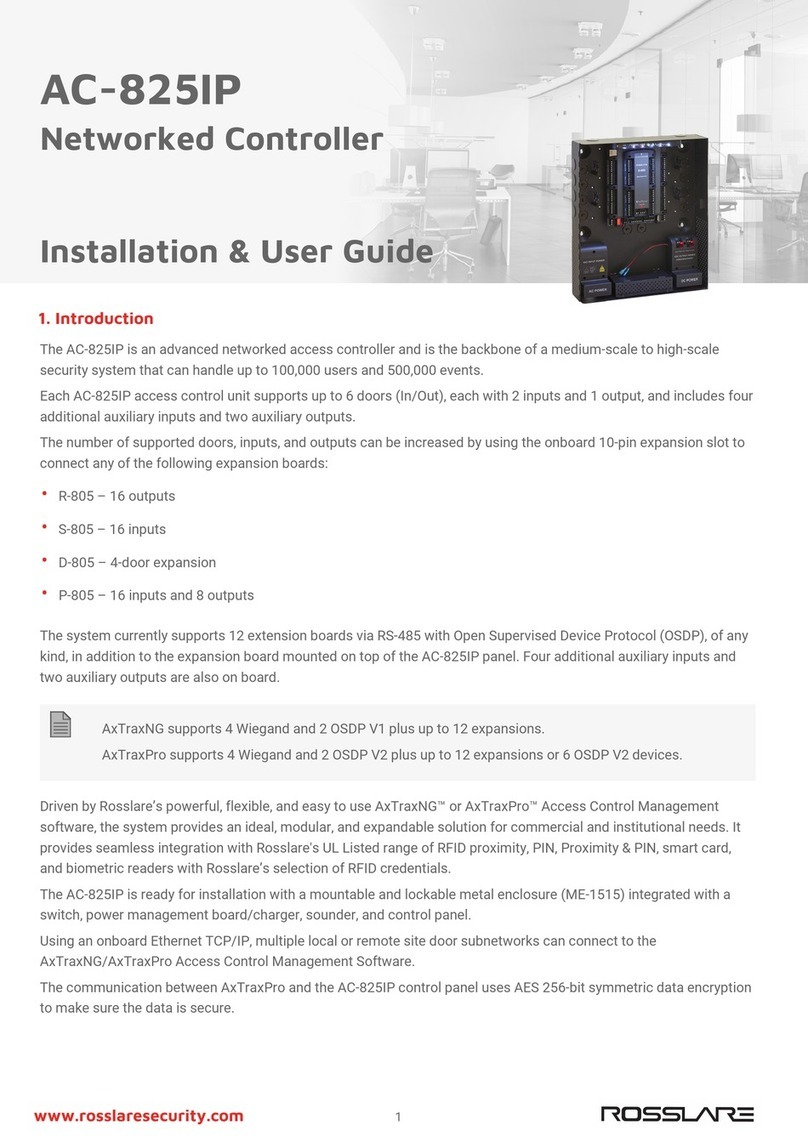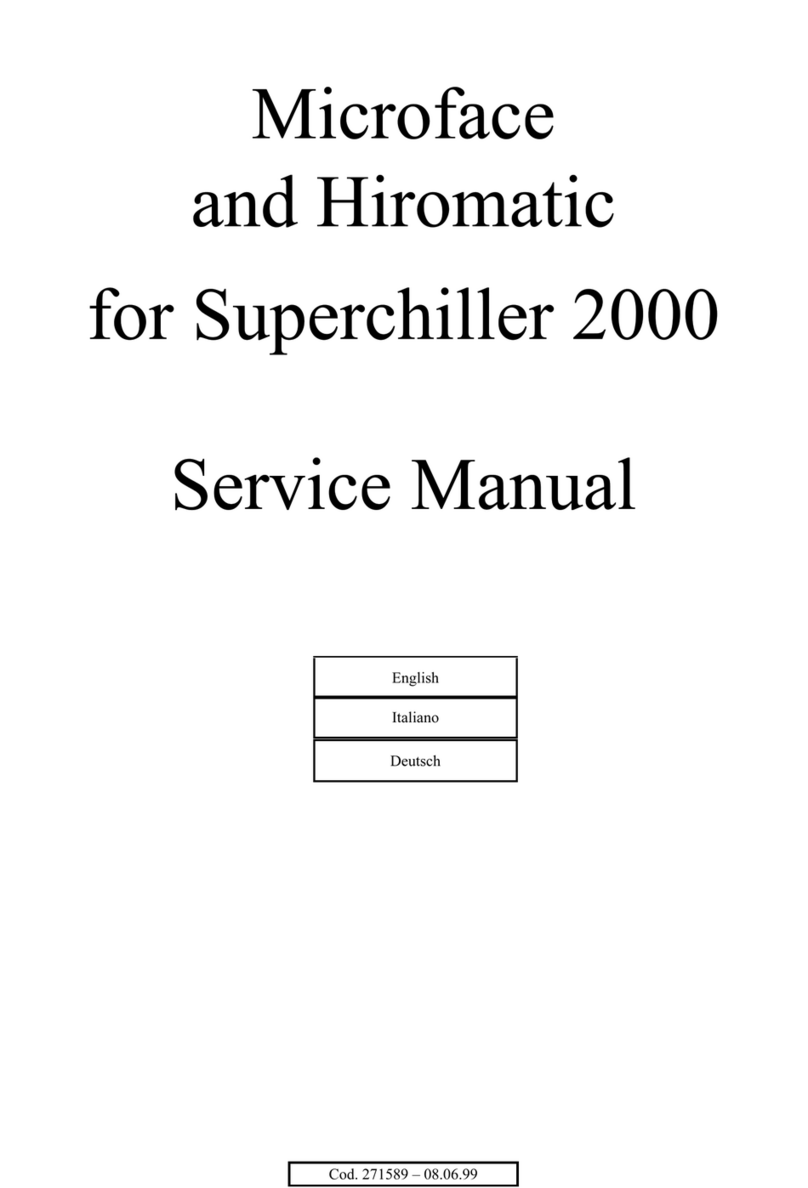DIG 5004-I Four Station User manual

23
456
SPECIFICATIONS
OPERATING SPECIFICATIONS
• Station run time 1 minute to 12 hours in 1 minute increments
• Watering schedule:weekly or cyclical 1 to 30 days
• Start time: 4 start times per day per valve for a maximum of 24
start times a day
• Programs: Independent program for each valve
ELECTRICAL SPECIFICATIONS
• Transformer input: 120VAC, 60 Hz
• Station output: 24VAC, 0.27 amps per station
• Maximum output: 24VAC, 0.83 amps
• Battery backup: 9 volt alkaline battery (not included)
DIMENSIONS
• Height: 6" (15 cm)
• Width: 4" (10 cm)
• Depth: 2" (5 cm)
MOUNTING CONTROLLER
TO WALL
• Select an indoor location near a 120 VAC outlet.The location
should be protected from moisture and sunlight
• Remove the mounting bracket from the back of the controller
• Place the mounting bracket slightly
below eye level. Secure the bracket
with #5 or 6 x 1" screws (Note: If
installing on drywall, install screw
anchors)
• Align controller housing with
mounting bracket. Slide the controller
down into position on the bracket.
DO NOT PLUG TRANSFORMER INTO
POWER SOURCE UNTIL THE
CONTROLLER IS MOUNTED AND ALL
VALVES HAVE BEEN CONNECTED.
BACK-UP BATTERY INSTALLATION
Rotate the battery compartment
cover handle to the 11
o’clock position to remove
the cover (see drawing).
Insert battery.All
controller display
elements will briefly
appear on the display,
followed by the blinking
time “12”– the controller is
now ready to be programmed.
IMPORTANT: To replace the battery compartment cover, insert
it with the handle in the “11”o’clock position to avoid
possible cover guide pin breakage.
The battery is intended for irrigation program backup only.During
electrical outages the program will not be erased, however,valves
will not operate.
CONNECTING VALVES AND TRANSFORMER
1. Install control wire between valve location and controller
2. At the valve, connect a common wire to either solenoid wire of
all valves. Connect a separate wire to remaining wire of each
valve.Waterproof all wire splice connections.
3. Remove cover from controller to access the terminal strip area.
4. Connect valves common wire to “C”(common) and individual
valve wire to appropriate valve # on the controller terminal (see
Figure 1).
5. Insert transformer wire through the hole in the bottom of the
controller and connect the wire to the two screws marked
“AC”. (Polarity does not matter.)
Do not plug transformer into power source until the controller
is mounted.
Model 5004 – 4 valves
Model 5006 – 6 valves
CONNECTING A MASTER VALVE OR PUMP START RELAY
The controller must be mounted 10 to 15 feet away from pump
start relay and the pump when controller used to operate a pump,
a pump start relay must be used.
Connect either wire from pump srart relay to controller terminal
“M”, connect other wire to the“C” (common) terminal.
Do not connect controller directly to pump start, it can
damage the controller.
Connecting the controller to a pump is to be performed by a
qualified electrician only.
CONNECTING A RAIN SENSOR
An interrupt type rain sensor can be connected to the controller.
The sensor connects directly to the controller sensor terminal.
Connect either wire from sensor to the two sensor terminals on
the controller (see figure 1).
PROGRAMMING THE CONTROLLER
DIG controllers are programmed with the aid of four buttons:
Programming step selecctor – used to select the desired
programming mode (included clock setting mode)
Next step button – used to select the parameter to be
changed (hour, minute,etc.). Only a blinking parameter can be
changed.
Data increment
button (Increase) – Raises
the value of the selected
parameter (e.g., when
hours selected from 06:00
to 07:00).
– Data increment
button (Decrease) –
Lowers the value of the
selected parameter (e.g.,
when hours selected, from
06:00 to 05:00).
PROGRAMMING CURRENT TIME AND DATE
Press a number of
times until icon
appears.Press .The
hour digit will flash. Use
the or buttons,to
set the current time (note:
use of AM and PM).A
further press of will
make the minutes digit
flash. Use the or to set the current time.Press .A
flashing arrow will appear in the upper portion of the display.Use
the or to set the current day. Press to move to the next
step.
If the last data entered stops flashing, press the again to
resume programming.
VALVE SELECTION
Press until icon
appears.Press .A
flashing arrow appears.
Use the or to
position the arrow opposite
the valve number that you
wish to program.
Press to move to the next step.
PROGRAMMING WATERING TIME
Press until icon
appears.Use and
or to set the desired
WateringTime.
Press to move to the
next step.
PROGRAMMING WATERING DAYS
Press until icon
appears.At this stage you
can program two options:
a) Watering according to
the days of the week,
b) cyclical watering.
1. Watering according to
the days of the week.
Press ,a flashing arrow appears opposite the days of the
week. Using the or buttons,for the desired day.A non-
flashing arrow shows the Watering Day selected.In this way move
along the days of the week and set any days of the week required.
To cancel a Watering Day
Press when the arrow
is flashing beside that day.
2. Cyclical or
watering
For operating the watering
system cyclically or
press the a
number of times (pass over
every day of the week) until the word appears.
for single watering if required.
Cyclical watering – press and the word will flash.
Use or to set the desired watering cycle.
Press to move to the next step.
INTRODUCTION
THANK YOU for purchasing a DIG Controller.
Please take the time to read through the enclosed instructions and
follow them step by step. If you have any questions, please call
our customer service line 1-800-344-6641.
CONTROLLER MAIN FEATURES
• Operates 4 (5004-I) or 6 (5006-I) valves and master valve (or
booster pump)
• Simultaneously operates up to two valves
• Independent program for each valve
• Operates 24 VAC valves
• Weekly or Cyclical program
• Up to four start times per day per each valve in weekly mode
• Station run time from 1 minute to 12 hours in 1 minute
increments
• Watering Schedule 7-day weekly program or cyclical from once
a day to once a month
• Simple, four button programming
• Optional manual operation
• Identifies short circuits,
disconnects shorted valve, and
gives visible alarm
• Operates off 120 VAC transformer
• Program backup with 9V battery
• Can be programmed under
backup battery power,without AC
power connection.
Residential/
Light Commercial
Independent Program
Irrigation Controllers
OWNERS MANUAL
INSTALLATION INSTRUCTIONS
5004-I FOUR STATION AC and
5006-I SIX STATION AC
M
C
C
AC
AC
S
S
1
2
3
4
5
6
Transformer
120 VAC
Sensor
Valves
M 1 2 3 4 5 6
BAT
1-800-344-2281
1 2 3 4 5 6 M
Bracket

PROGRAMMING A WEEKLY START TIME
(For watering according to
the days of the week.)
Programming the controller
by day of the week allows
4 start times per day. Press
for start no. 1.The
word will appear (or
the last start time entered).
Press the word
flashes. Use the or
to set the desired start time (note AM and PM).Press to
program start no. 2 and repeat the same steps for starts nos.3
and 4.To cancel one of the start times, press .The hour digit
flashes. Use the or to display .
PROGRAMMING A CYCLICAL OR START TIME
Programming a start time
with these programs will
make the use of an
additional function defined
as “number of days”.You
will be able to set the first
start time today (day 0),
tomorrow (day 1) or any
number of days required
(up to 30 days). Press .
Use or to set the desired start time, and day.(Only one
start time in this mode).
MANUAL OPERATION
Press the . The icon
appears. Use and
to open or close the valves.
• In this position, it is not
possible to change the
valve number. (In order
to change the valve, you
must return to the
“valve”position.)
• If the controller is not
connected to the main
power supply,the word
“AC OFF” will appear
and the valve may not
be opened.
• In manual operation, the
valve will close automatically after the programmed watering
time.
”RAIN OFF” (SHUTDOWN)
Press . The
sprinkler icon appears.
Press and icon will
appear.The controller is
shut down. Press to
return to the original
programming. (The
icon will disappear.)
“RAIN OFF”
The shutdown mode causes all of the valves controlled by the
computer to close.The programming, however,is preserved.
VALVE IN OPERATION
A icon will appear over
the valve in operation. If the
flashes, the valve has
not opened, the
possibilities are:
•The valve is in standby
mode (WAIT). icon will flash once every two seconds (30
times every minute).
•Valve is in“short mode”. The icon will flash once every 1/2
second (120 times every minute).
VALVE IS IN STANDBY MODE (WAIT)
Standby mode – (WAIT) i.e.
the valves are programmed
to open, and two valves are
already open.
To check that the valve is
in (WAIT) mode,select the
flashing valve and return to
the manual position. If the
appears, then the valve is in (WAIT) mode.
NO POWER
“AC Off” appears on the
display during controller
irrigation program
execution, or during
“manual” irrigation system
operation via the irrigation
controller, when no power
is delivered.
In this situation, the controller can be programmed,but cannot
operate the valve.
VALVE IN MODE
(A short-circuit in the
solenoid or wiring.)
To check if the valve is
short-circuited, select the
flashing valve and move to
the manual position. If
appears, then the
valve is short-circuited. Check the wiring and the solenoid.
WEAK BACKUP BATTERY
When the backup battery is
weak, a flashing
icon will appear on the
display.
The battery should be
replaced.The programming
will not be deleted if the
fresh battery is inserted within 30 seconds of removing the weak
battery.
NO PROGRAM
During“manual”irrigation
system operation via the
irrigation controller,
“no prog” appears on the
display, meaning that no
irrigation period has been
set for the current valve. In this case,the irrigation controller “does
not know” when to close the valve.
In this situation valve opening is disabled.
MAINTENANCE AND TROUBLESHOOTING
a. Check the wiring on the controller’s terminal strip and on the
valves, at the beginning of a new season.
b. Clean the system head filter once every few months.A blocked
filter is asking for trouble!
c. The battery should be removed if the irrigation controller will
not be in use for a prolonged period.
PROBLEM
Valve does not open
CAUSE: One of the following not entered:Watering time, watering
days, start time
SOLUTION: Check and program as required
CAUSE: Selector on“RAIN OFF” position
SOLUTION: Cancal RAIN OFF
CAUSE: No main electric power
SOLUTION: Check transformer and socket
CAUSE:Valve or connection faulty
SOLUTION: Check the valve or replace it
PROBLEM
Valve does not close
CAUSE: Dirt or stones in the valve.
SOLUTION: Clean the valve
CAUSE:Valve was opened manually
SOLUTION: Move to automatic position
CAUSE:Valve fault (torn diaphragm)
SOLUTION: Replace valve or part
PROBLEM
Display“disappears”
CAUSE: Backup batteries are dead and no power from the
transformer
SOLUTION: Check the batteries and the transformer.
DIG CORPORATION 3 YEAR WARRANTY
DIG CORPORATION warrants these products to be free from defects in material and
workmanship for a period of three years from date of purchase. This warranty does
not cover damage resulting from accident, misuse, neglect,modification, improper
installation or subjection to line pressure in excess of 150 lbs. per square inch.This
warranty shall extend only to the original purchaser of the product for use by the
purchaser. This warranty shall not cover batteries or any malfunction of the product
due to battery failure. The obligation of DIG CORPORATION under this warranty is
limited to repairing or replacing at its factory this product which shall be returned to
the factory within one year after the original purchase and which on examination is
found to contain defects in material and workmanship.
DIG CORPORATION SHALL IN NO EVENT BE LIABLE FORANY INCIDENTAL OR
CONSEQUENTIAL DAMAGES OF ANY KIND;THE SOLE OBLIGATION OF DIG BEING
LIMITED TO REPAIR OR REPLACEMENT OF DEFECTIVE PRODUCTS. SOME STATES DO
NOT ALLOWTHE EXCLUSION OR LIMITATION OF INCIDENTAL OR CONSEQUENTIAL
DAMAGES, SOTHE ABOVE LIMITATION OR EXCLUSION MAY NOT APPLYTO YOU.
Unattended use for prolonged periods without inspection to verify proper operation is
beyond the intended use of this product, and any damage resulting from such use
shall not be the responsibility of DIG CORPORATION.There are no warranties which
extend beyond the description on the face hereof. In the case of purchase of the
product for use other than, for irrigation purposes, DIG CORPORATION hereby
disclaims any implied warranties including any warranties of merchantability and
fitness for a particular purpose. In the case of the purchase of the product for
personal, family or household purposes,DIG CORPORATION disclaims any such
warranties to the extent permitted by law.To the extent that any such disclaimer or
implied warranties shall be ineffectual, then any implied warranties shall be limited in
duration to a period of one year from the date of the original purchase for use by the
purchaser. Some states do not allow limitation on how long an implied warranty lasts,
so the above limitation may not apply to you.
In order to obtain performance under this warranty,the unit must be returned to the
factory,along with proof of purchase indicating original date of purchase, shipping
prepaid, addressed as follows:
DIG CORPORATION,130 Bosstick Blvd., San Marcos,CA 92069.Repaired or replaced
units will be shipped prepaid to the name and address supplied with the unit returned
under warranty.Allow four weeks for repairs and shipping time. Repair of damaged
units not otherwise within warranty may be refused or done at a reasonable cost or
charge at the option of DIG CORPORATION.
This warranty gives you specific legal rights, and you may also have other rights
which vary from state to state.
789
10 11 12
TO ORDER PARTS:
1-800-322-9146 FAX: 760-727-0282
130 Bosstick Blvd.
San Marcos, CA 92069 E
www.digcorp.com/asdig
e-mail:[email protected]
© 1998 DIG CORP 26-029
Other manuals for 5004-I Four Station
1
This manual suits for next models
3
Other DIG Controllers manuals
Popular Controllers manuals by other brands

Enovation Controls
Enovation Controls Murphy EMS PRO LITE Installation and operation manual

Mitsubishi Electric
Mitsubishi Electric SV13/22 Programming manual

Graham
Graham Vari Speed S1000 instruction manual

IAI
IAI FS operating manual
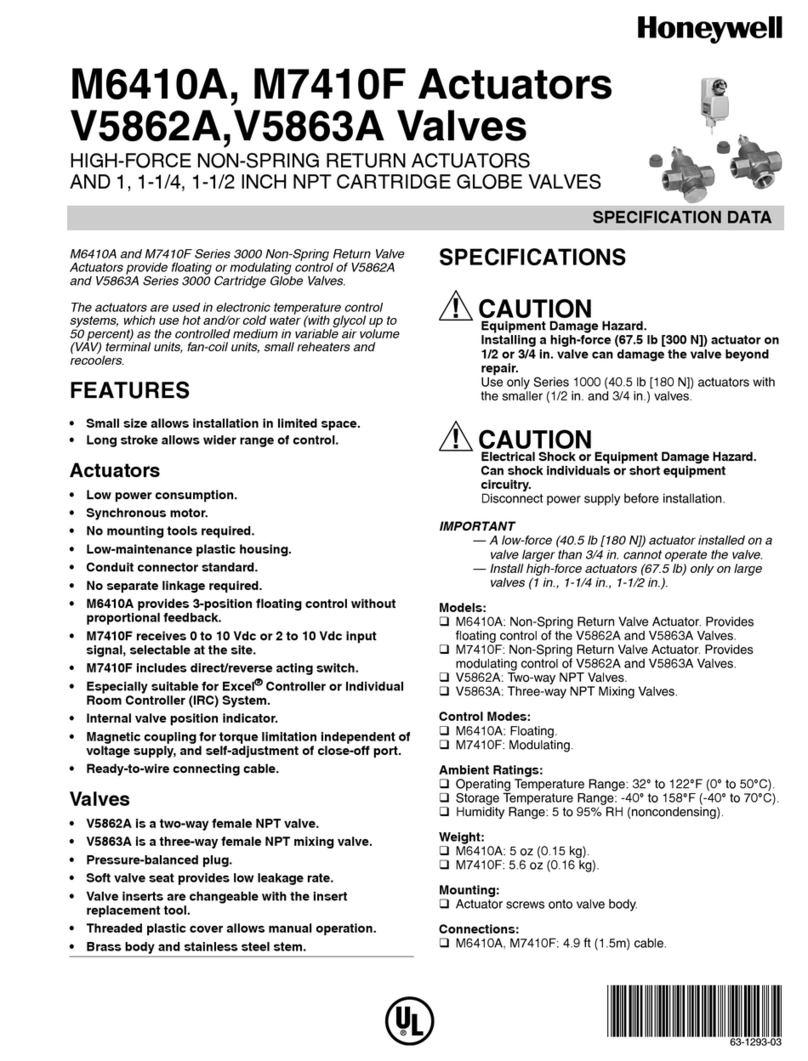
Honeywell
Honeywell M6410A Specification data

Gledopto
Gledopto GL-C-009P User instructions