Digicom 3G CORPORATE 8D5633 User manual
Other Digicom Gateway manuals
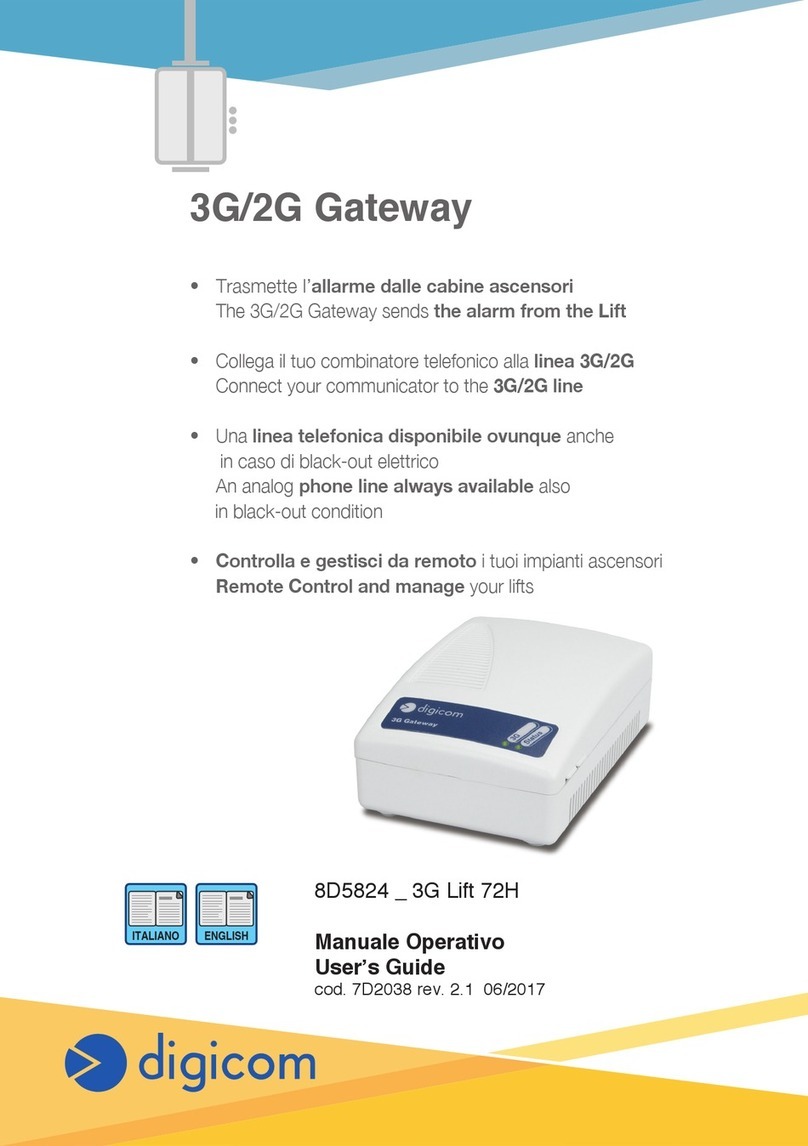
Digicom
Digicom 8D5824 User manual
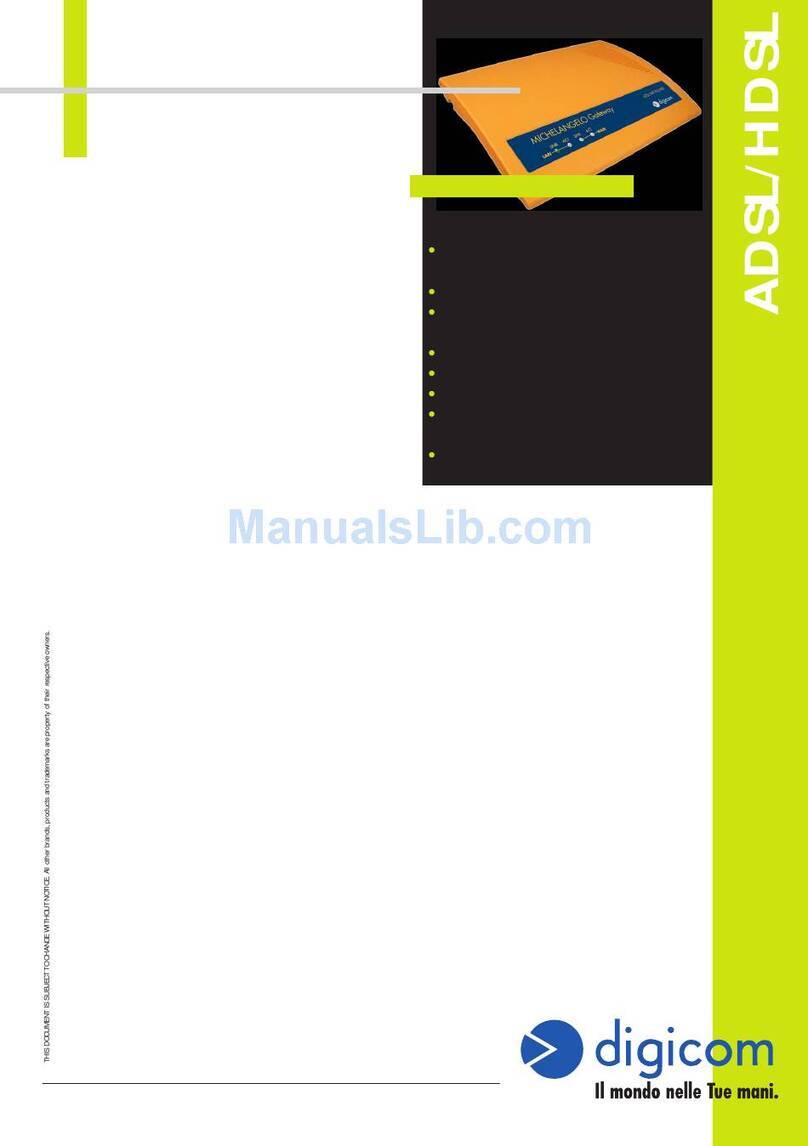
Digicom
Digicom Michaelangelo Gateway 8E4088 User manual
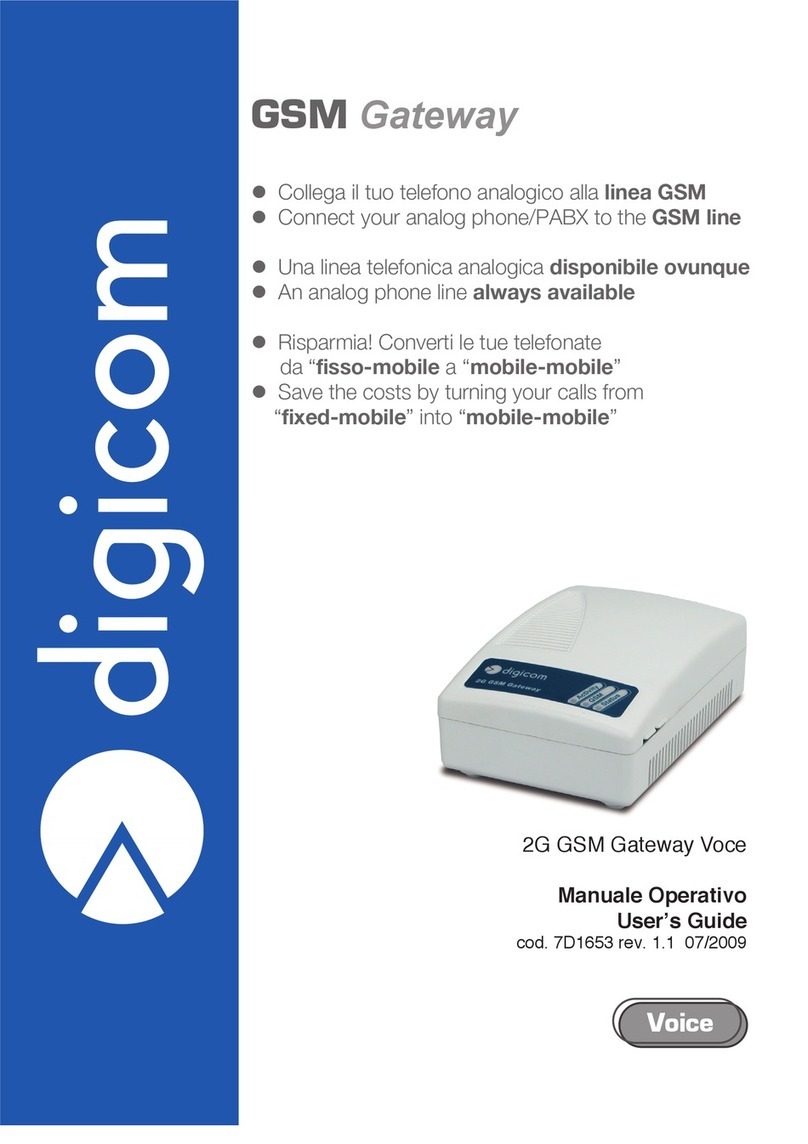
Digicom
Digicom 2G GSM Gateway Voce User manual

Digicom
Digicom 2G Lift Dialer User manual

Digicom
Digicom 3G Industrial User manual
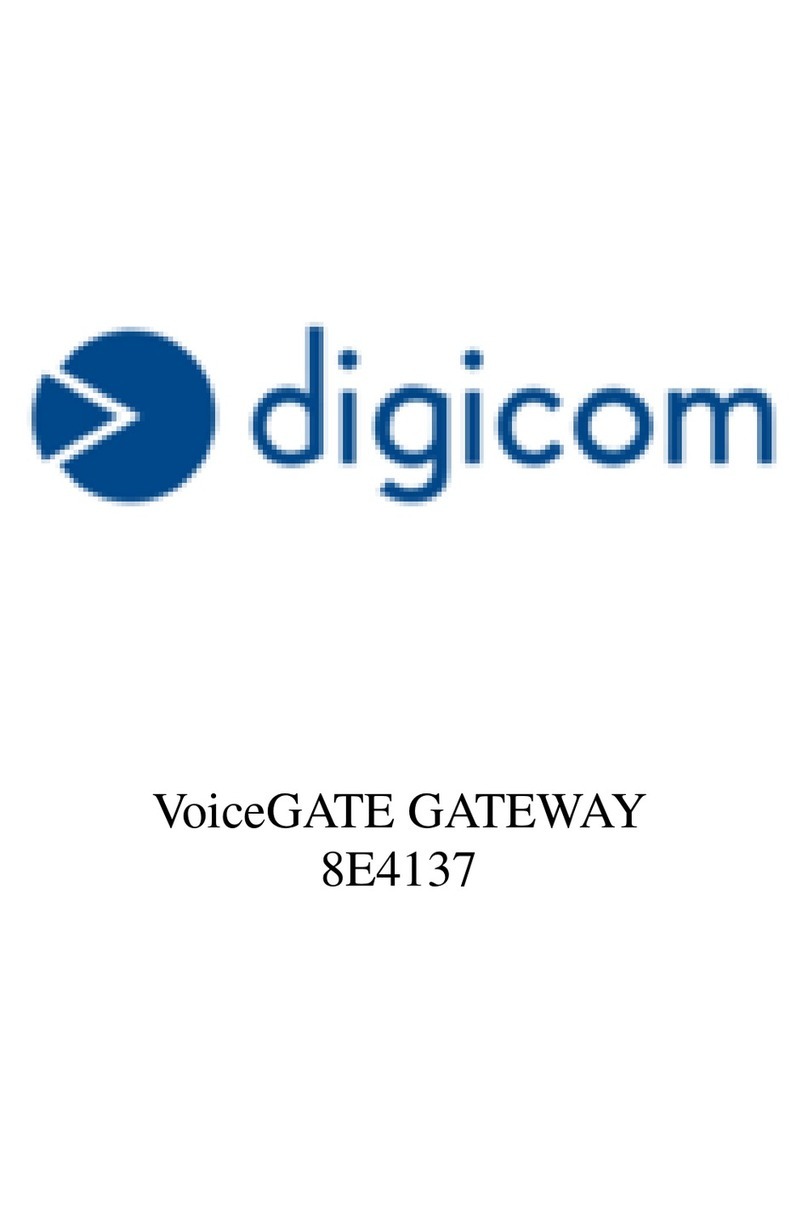
Digicom
Digicom VoiceGATE 8E4137 User manual

Digicom
Digicom VoiceGATE 8D5499 User manual
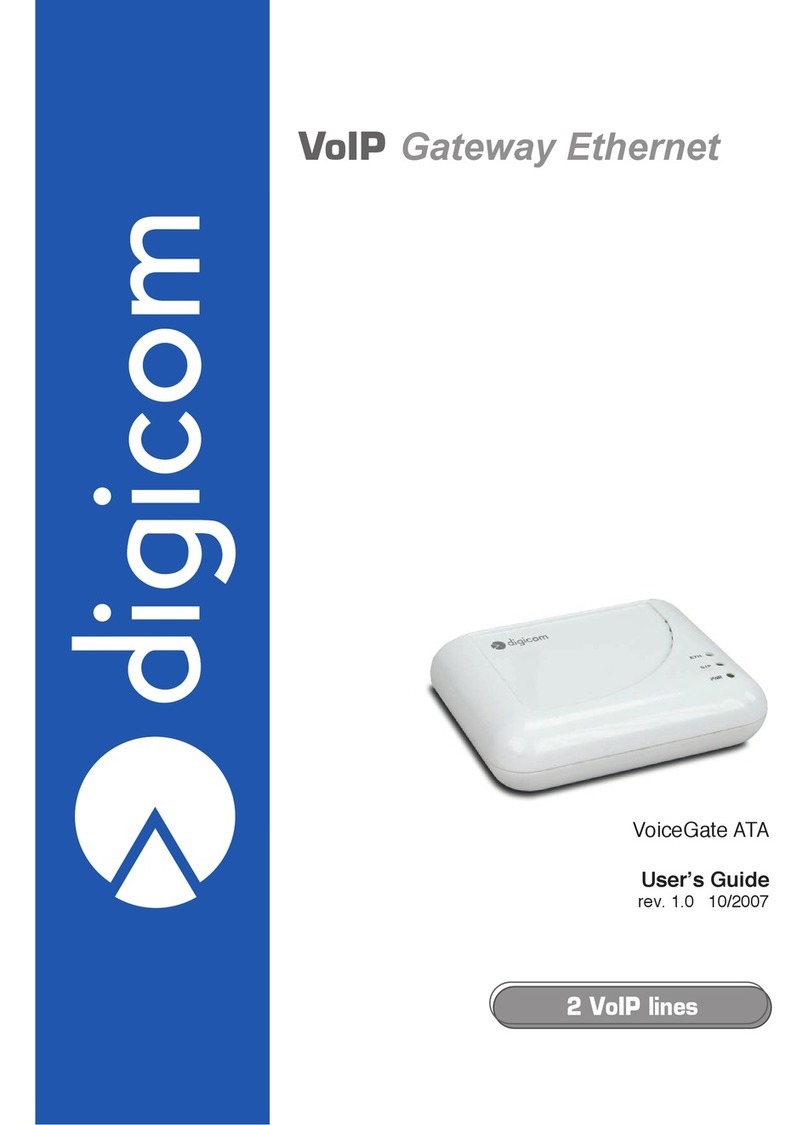
Digicom
Digicom VoiceGate ATA User manual
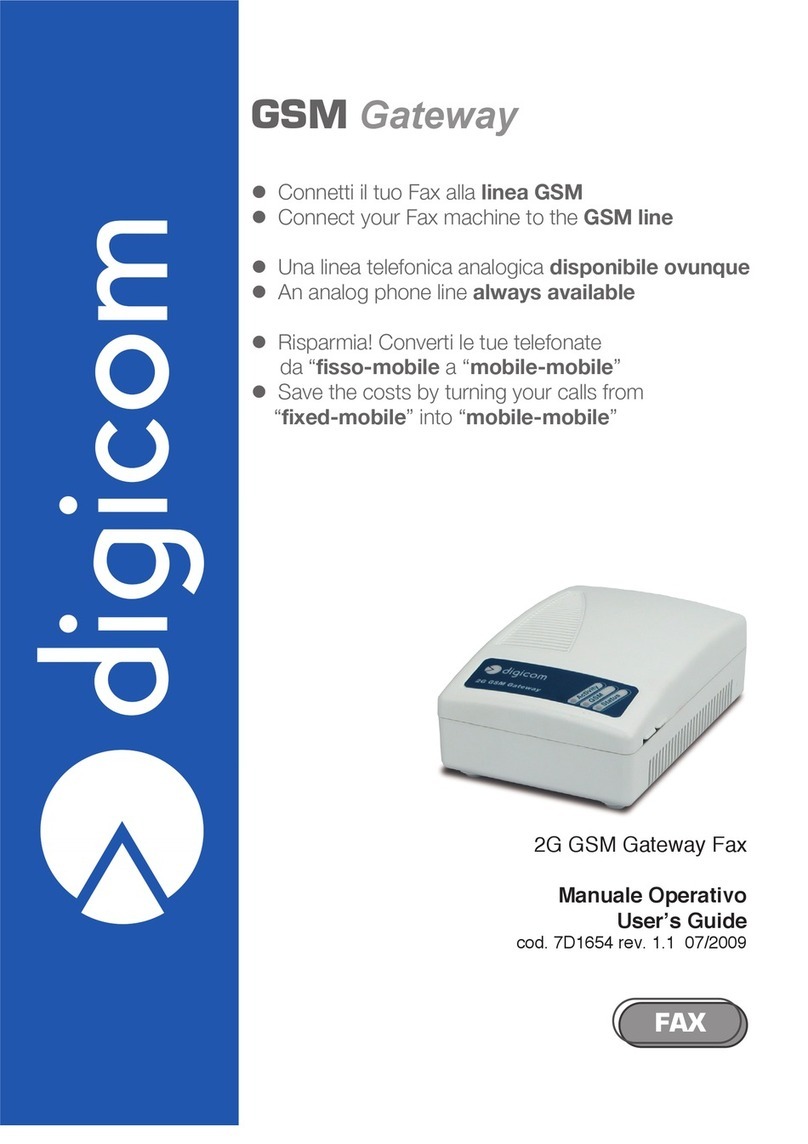
Digicom
Digicom 2G GSM Gateway Fax User manual
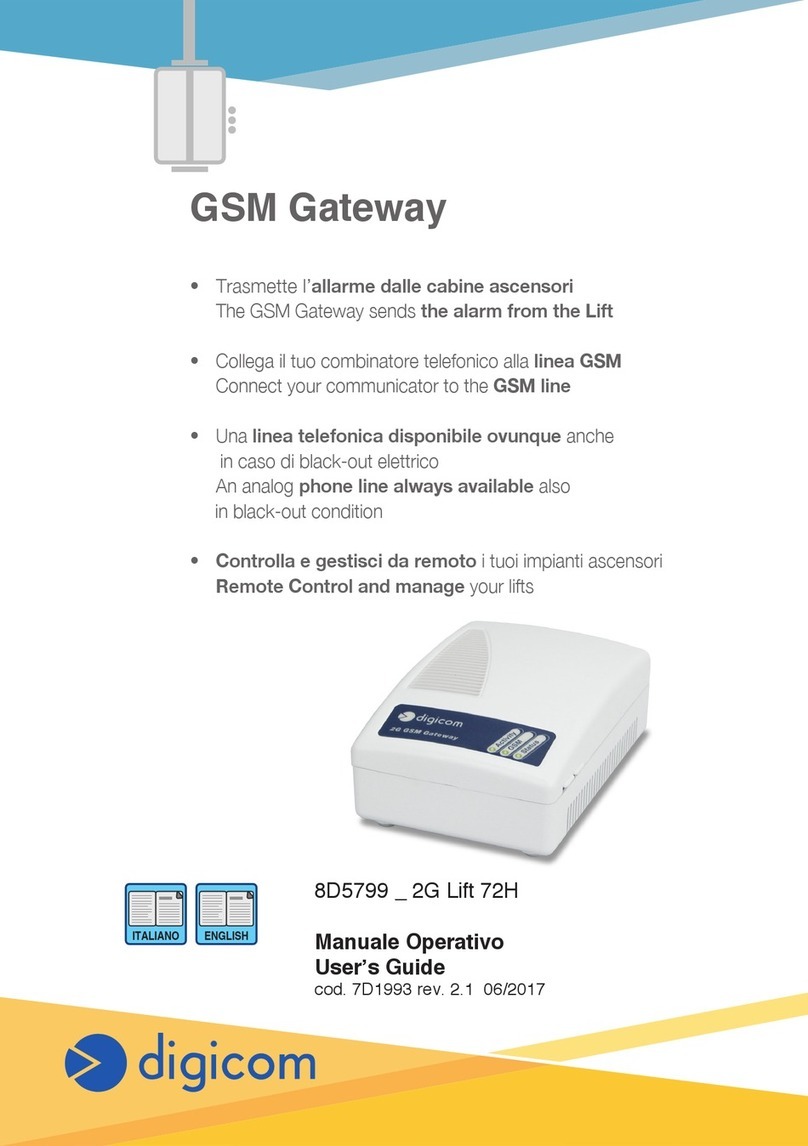
Digicom
Digicom 8D5799 User manual
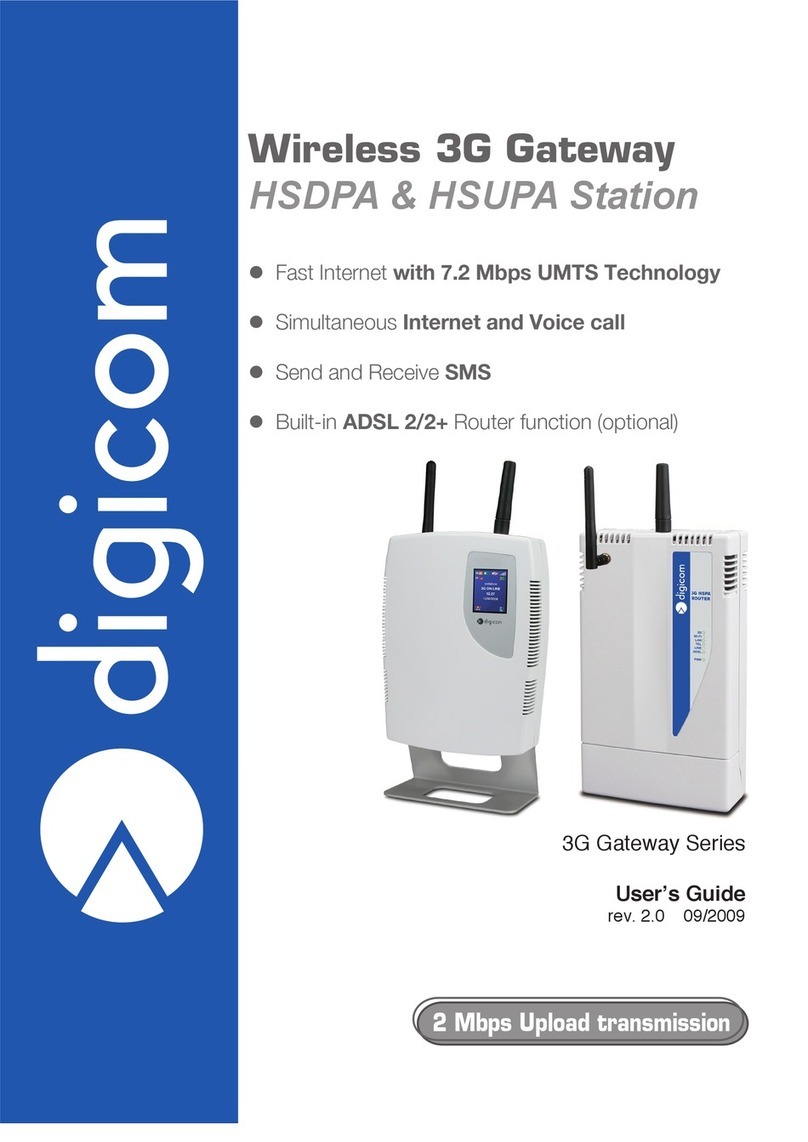
Digicom
Digicom 3G Gateway HSDPA 7.2M User manual
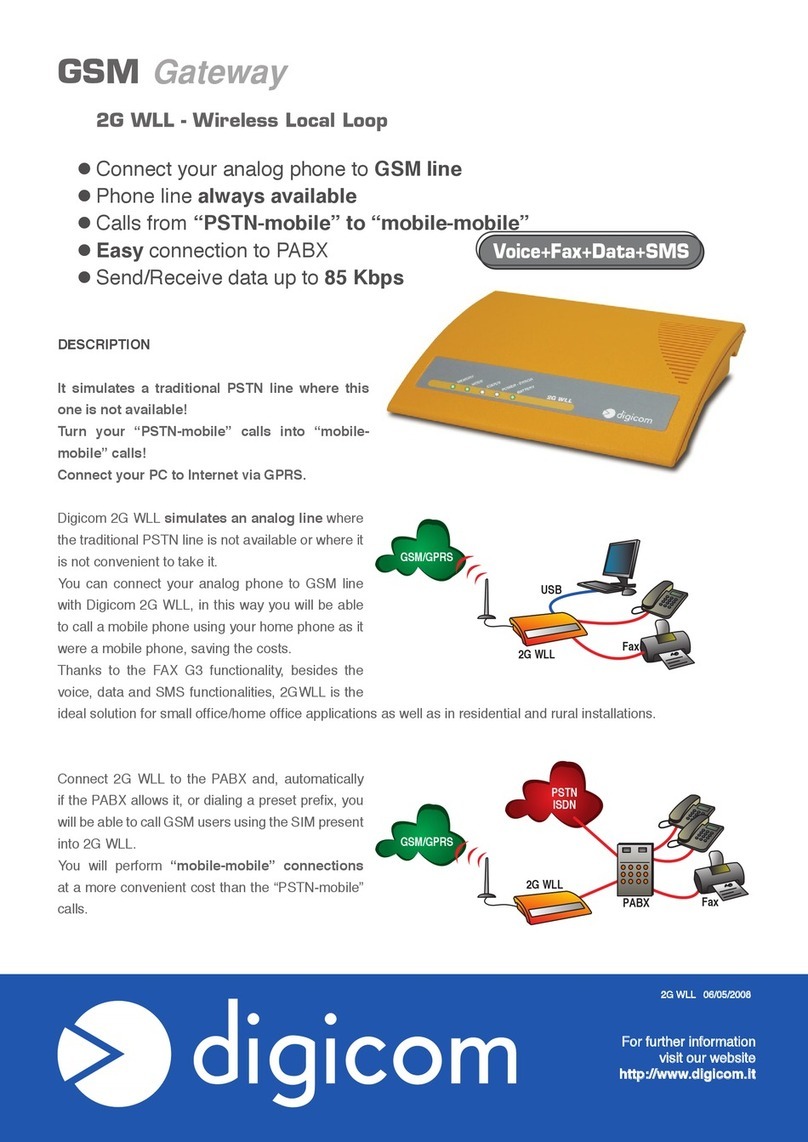
Digicom
Digicom GSM 2G WLL Owner's manual
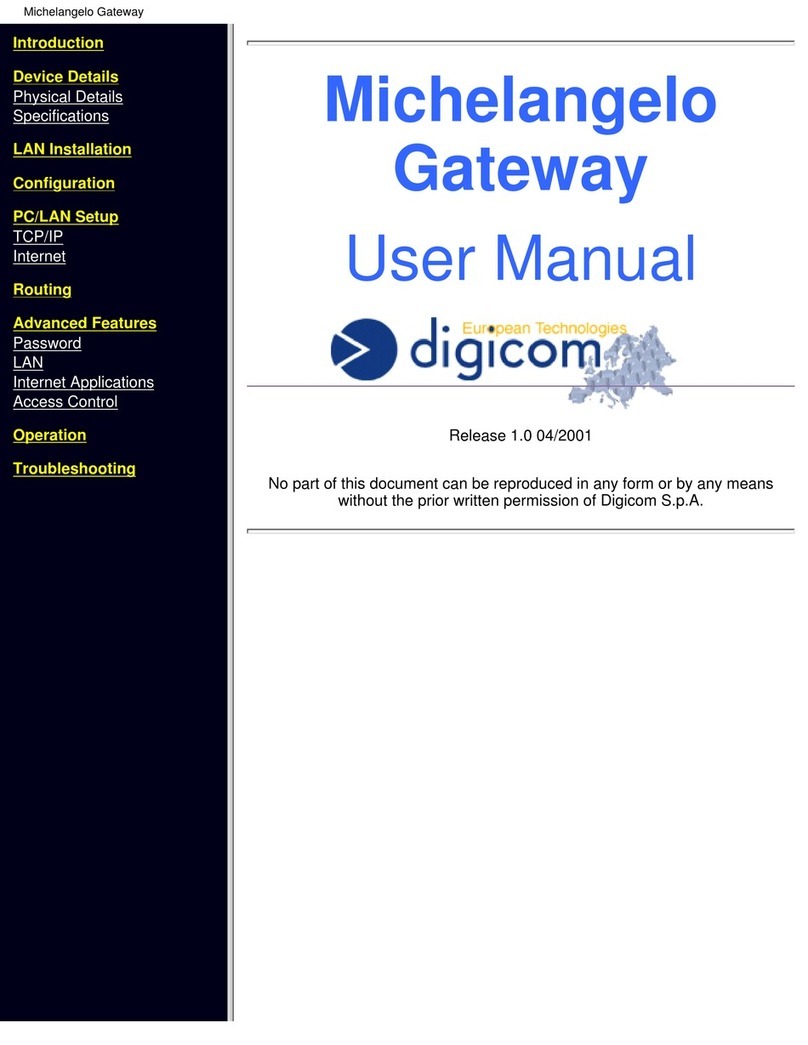
Digicom
Digicom Michelangelo Gateway User manual

Digicom
Digicom GPRS Card S User manual

Digicom
Digicom 2G GSM Gateway Lift User manual

Digicom
Digicom 3G Gateway HSDPA 7.2M User manual
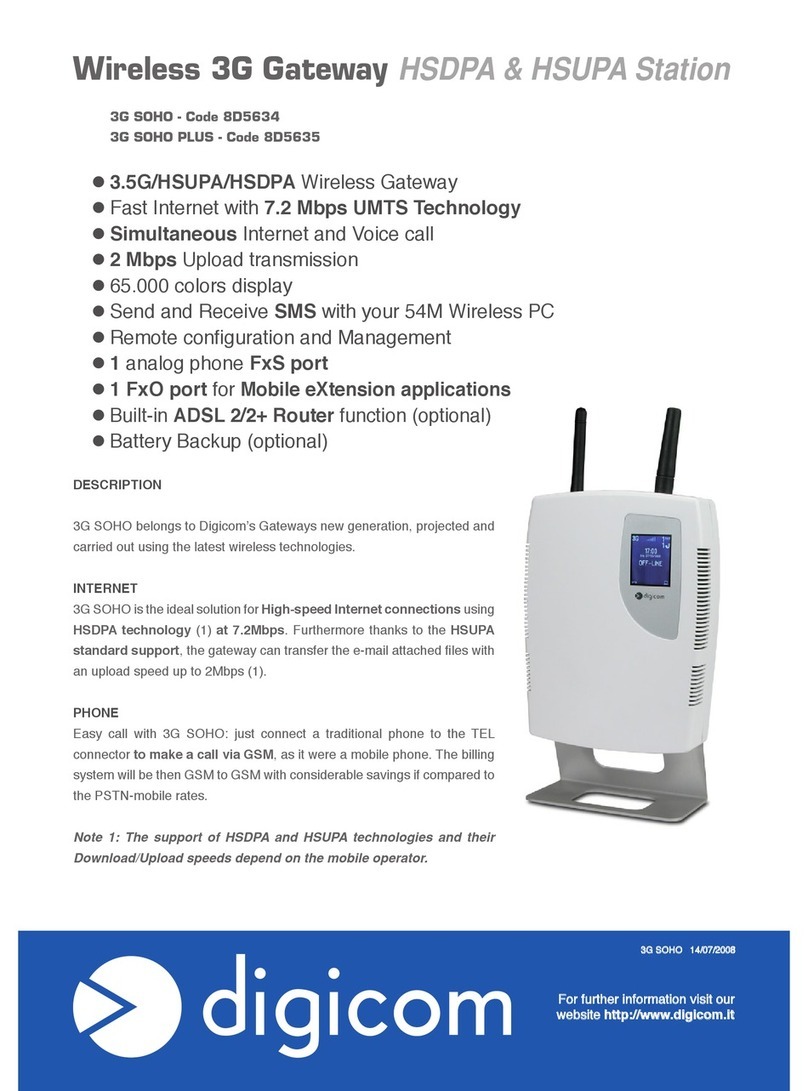
Digicom
Digicom 3G SOHO 8D5634 User manual

Digicom
Digicom 3G SoHo User manual
Popular Gateway manuals by other brands

LST
LST M500RFE-AS Specification sheet

Kinnex
Kinnex Media Gateway quick start guide

2N Telekomunikace
2N Telekomunikace 2N StarGate user manual

Mitsubishi Heavy Industries
Mitsubishi Heavy Industries Superlink SC-WBGW256 Original instructions

ZyXEL Communications
ZyXEL Communications ZYWALL2 ET 2WE user guide

Telsey
Telsey CPVA 500 - SIP Technical manual














