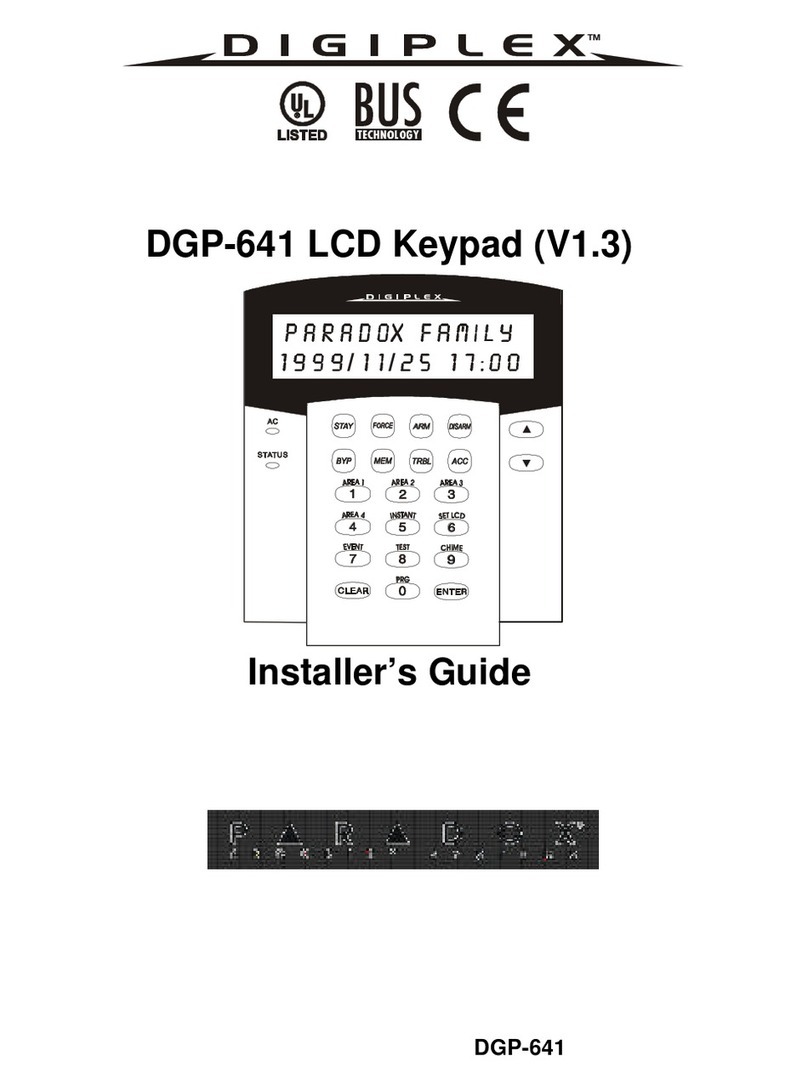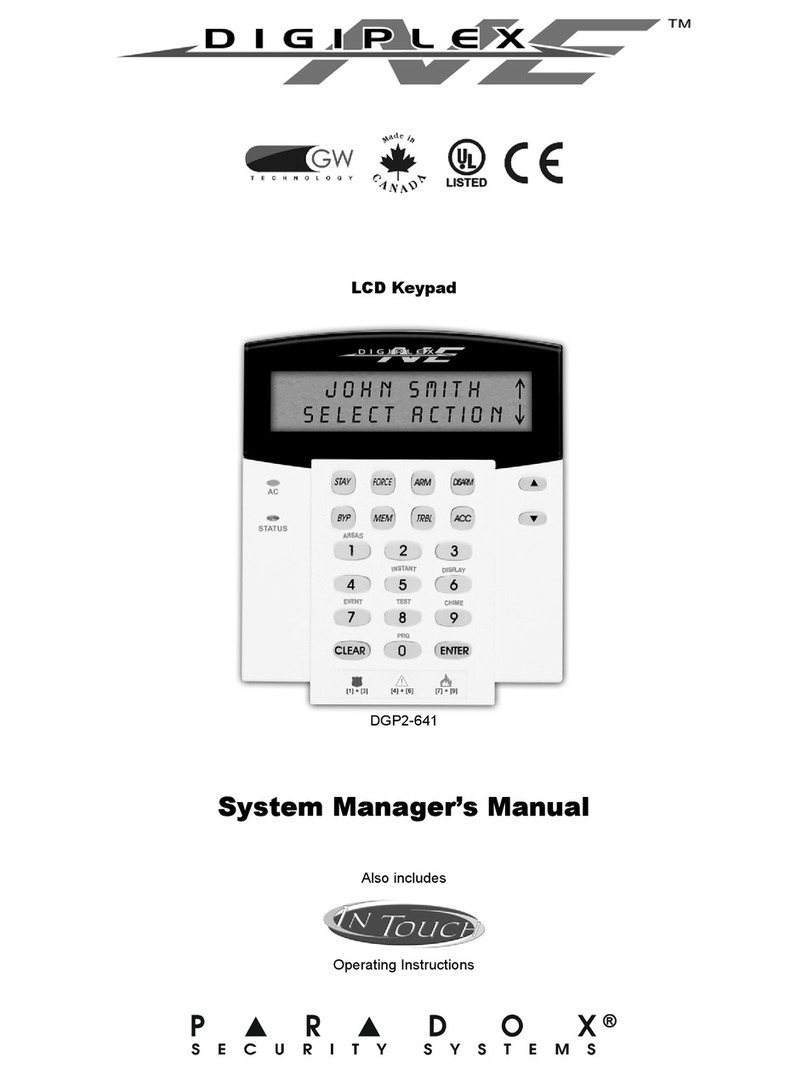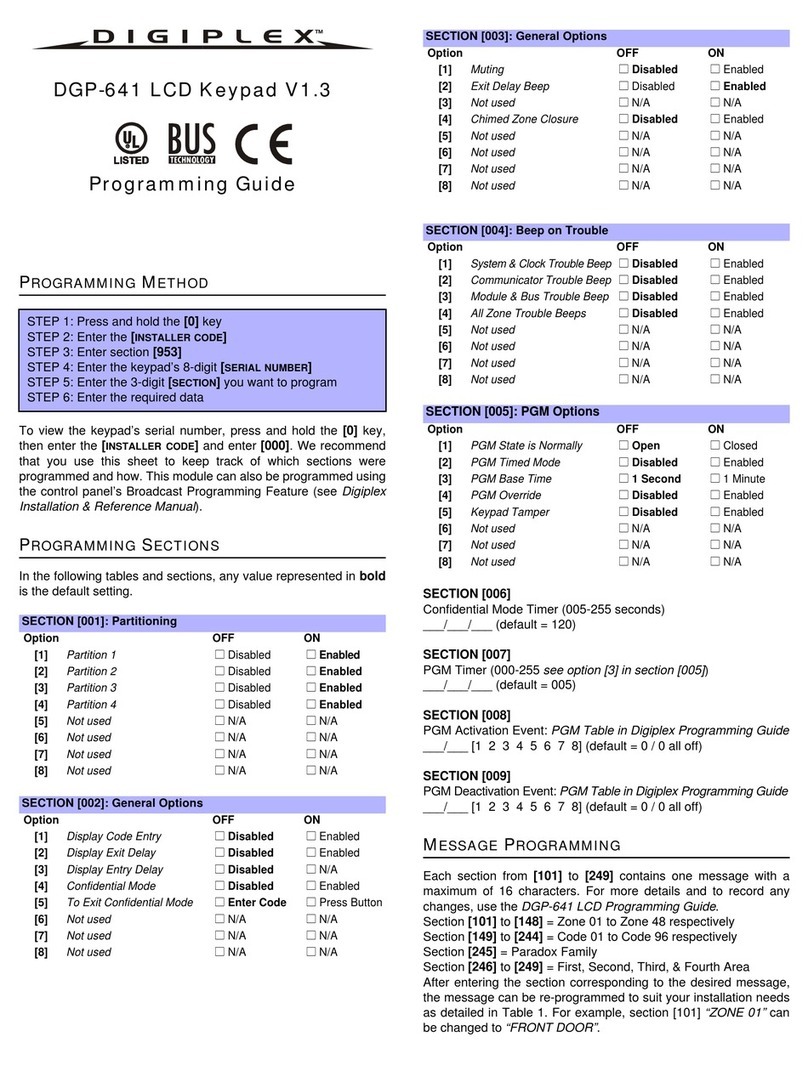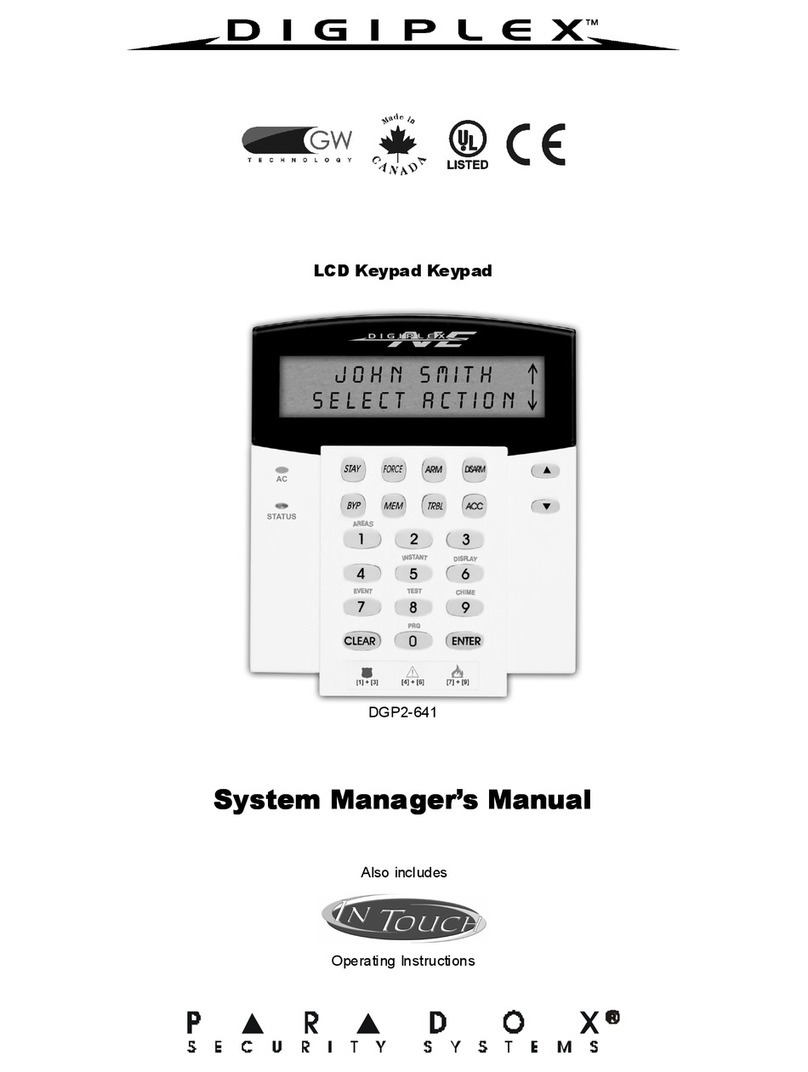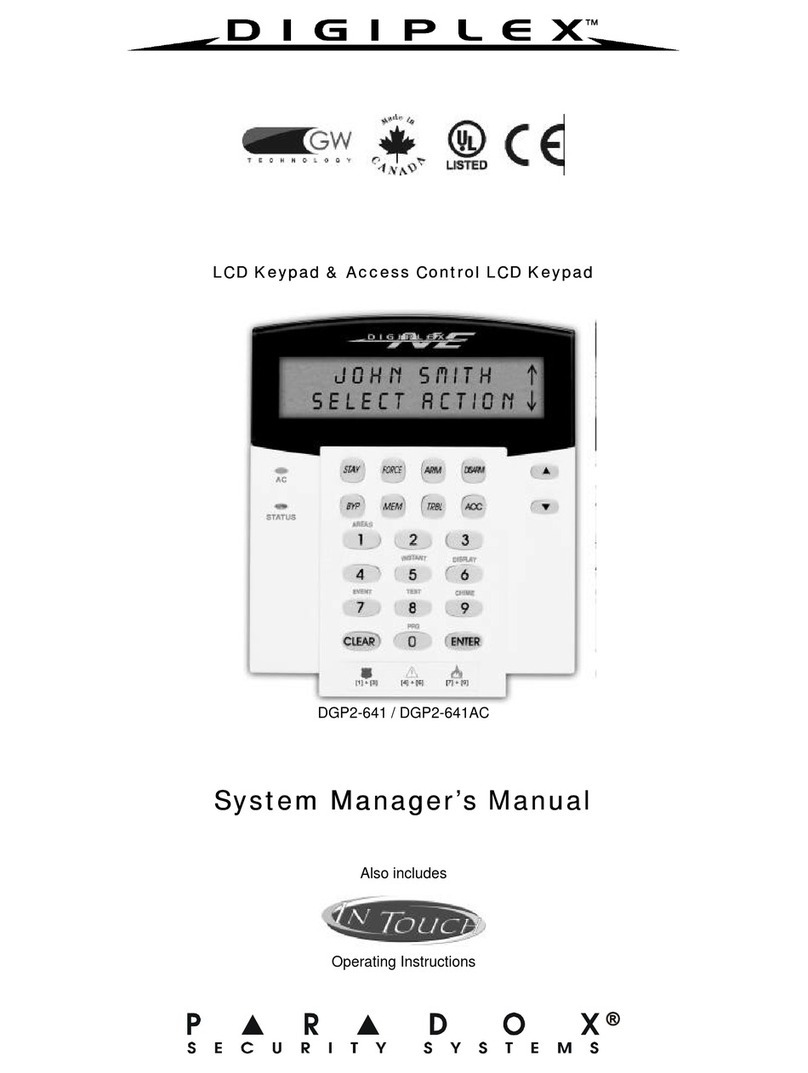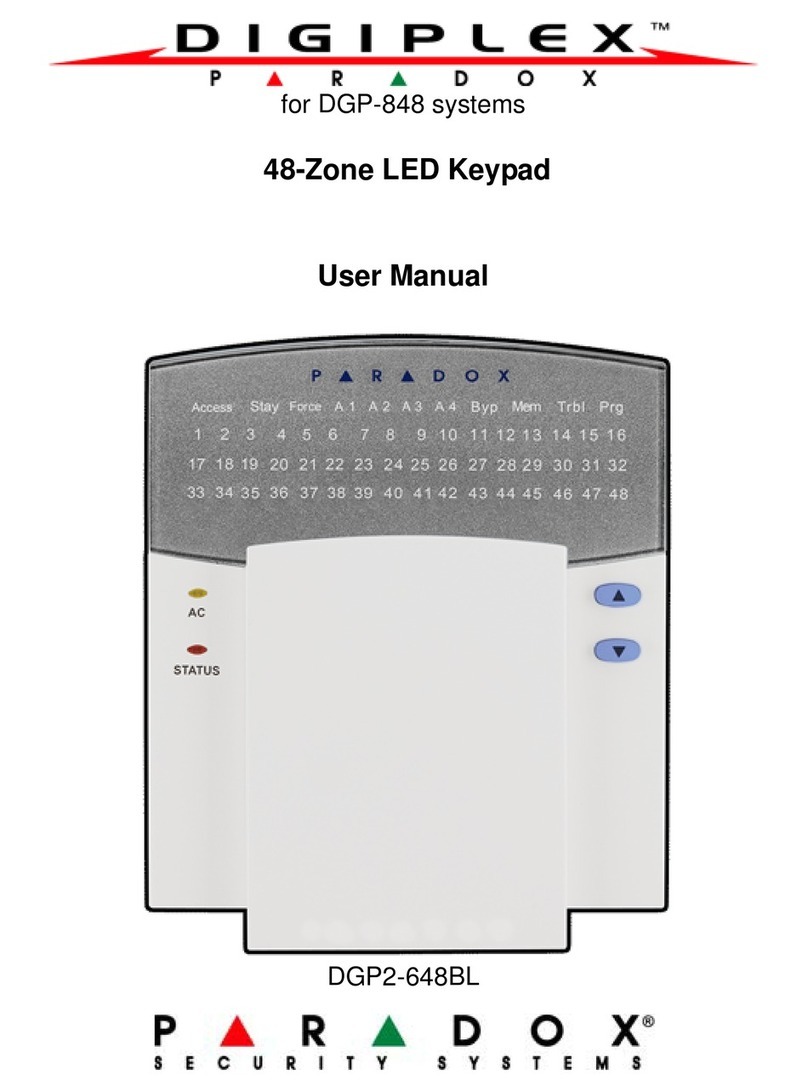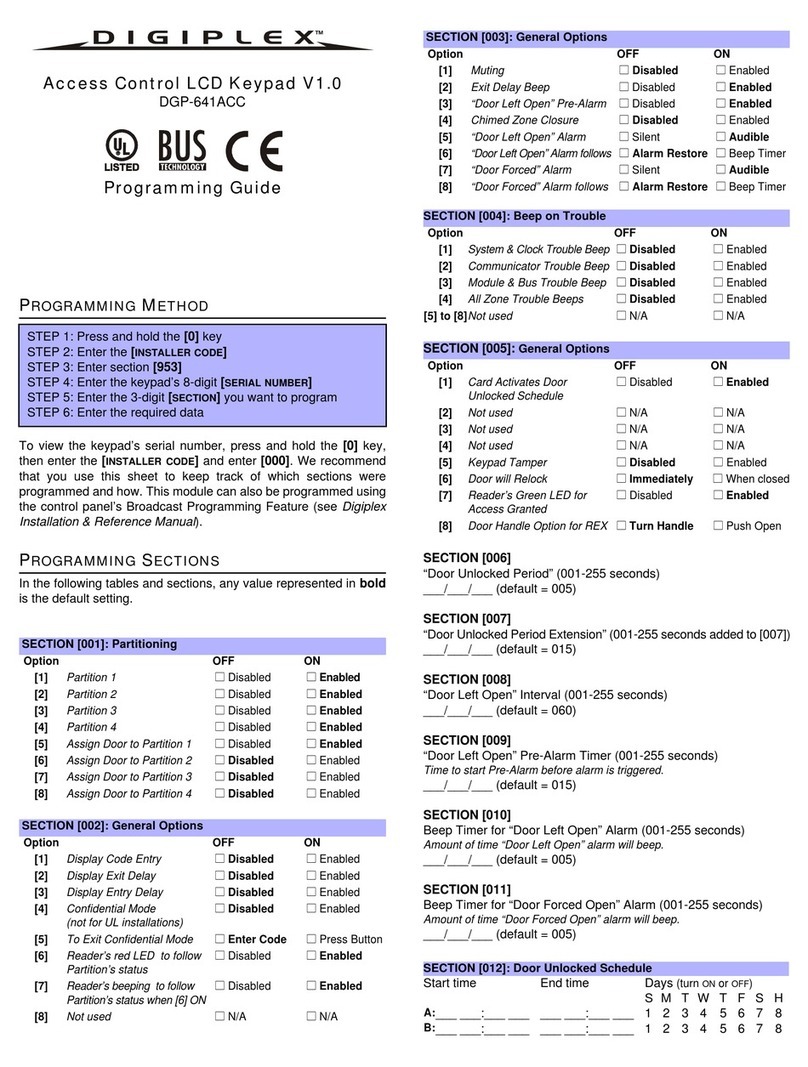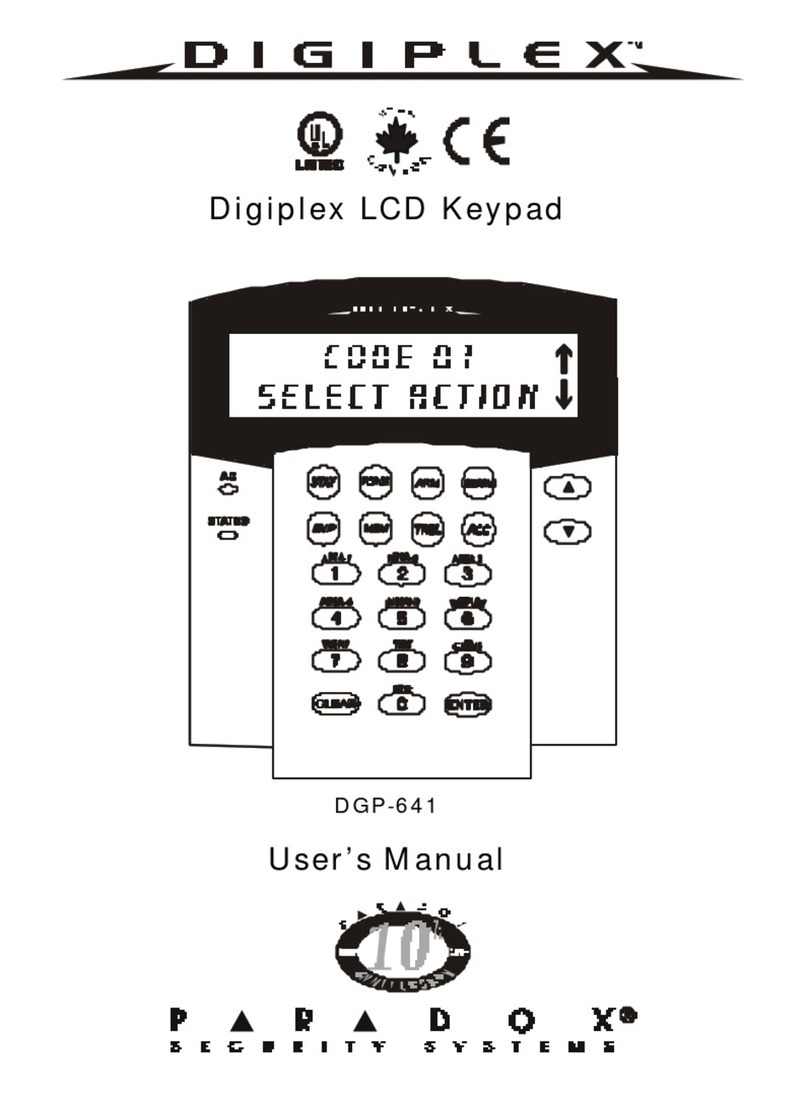Access Control LCD Keypad V1.1
DGP-641ACC
Programming Guide
PROGRAMMING METHOD
To view the keypad’s serial number, press and hold the [0] key,
enter the [INSTALLER CODE]and enter [000]. We recommend that
you use this sheet to keep track of which sections were
programmed and how. This module can also be programmed using
Module Broadcast (see Digiplex Installation & Reference Manual).
BUS VOLTMETER
To verify if the bus is supplying sufficient power, press and hold the
[0] key, enter the [INSTALLER CODE]and press [ACC].
A reading of 9.2V indicates that the voltage is too low. The
voltage may drop during the control panel battery test.
PROGRAMMING SECTIONS
Bold = default setting.
SECTION [006]
Door Unlocked Period (001-255 seconds)
___/___/___ (default = 005)
SECTION [007]
Door Unlocked Period Extension (001-255 seconds added to [006])
___/___/___ (default = 015)
SECTION [008]
Door Left Open Interval (001-255 seconds)
___/___/___ (default = 060)
SECTION [009]
Door Left Open Pre-Alarm Timer (001-255 seconds)
Time to start Pre-Alarm before alarm is triggered.
___/___/___ (default = 015)
SECTION [010]
Beep Timer for Door Left Open Alarm (001-255 seconds)
Amount of time Door Left Open alarm will beep.
___/___/___ (default = 005)
SECTION [011]
Beep Timer for Door Forced Open Alarm (001-255 seconds)
Amount of time Door Forced Open alarm will beep.
___/___/___ (default = 005)
STEP 1: Press and hold the [0] key
STEP 2: Enter the [INSTALLER CODE](by default 000000)
STEP 3: Enter section [953]
STEP 4: Enter the keypad’s 8-digit [SERIAL NUMBER]
STEP 5: Enter the 3-digit [SECTION]you want to program
STEP 6: Enter the required data
SECTION [001]: Partitioning
Option OFF ON
[1] Partition 1 !" Disabled !"
Enabled
[2] Partition 2 !" Disabled !" Enabled
[3] Partition 3 !" Disabled !" Enabled
[4] Partition 4 !" Disabled !" Enabled
[5] Assign Door to Partition 1 !" Disabled !" Enabled
[6] Assign Door to Partition 2 !" Disabled !" Enabled
[7] Assign Door to Partition 3 !" Disabled !" Enabled
[8] Assign Door to Partition 4 !" Disabled !" Enabled
SECTION [002]: General Options
Option OFF ON
[1] Display Code Entry !" Disabled !" Enabled
[2] Display Exit Delay !" Disabled !" Enabled
[3] Display Entry Delay !" Disabled !" Enabled
[4] Confidential Mode
(not for UL installations)
!" Disabled !" Enabled
[5] To Exit Confidential Mode !" Enter Code !" Press Button
[6] Reader’s red LED to follow
Partition’s status
!" Disabled !" Enabled
[7]
Reader’s beeping to follow
Partition’s status when [6] ON
!" Disabled !" Enabled
[8] Not used !" N/A !" N/A
SECTION [003]: General Options
Option OFF ON
[1] Muting !" Disabled !" Enabled
[2] Exit Delay Beep !" Disabled !" Enabled
[3] Door Left Open Pre-Alarm !" Disabled !" Enabled
[4] Chimed Zone Closure !" Disabled !" Enabled
[5] Door Left Open Alarm !" Silent !" Audible
[6]
Door Left Open Alarm follows
!" Alarm Restore !" Beep Timer
[7] Door Forced Alarm !" Silent !" Audible
[8] Door Forced Alarm follows !" Alarm Restore !" Beep Timer
SECTION [004]: Beep on Trouble
Option OFF ON
[1]
System & Clock Trouble Beep
!" Disabled !" Enabled
[2] Communicator Trouble Beep !" Disabled !" Enabled
[3] Module & Bus Trouble Beep !" Disabled !" Enabled
[4] All Zone Trouble Beeps !" Disabled !" Enabled
[5] to [8]Not used !" N/A !" N/A
SECTION [005]: General Options
Option OFF ON
[1] Card Activates Door
Unlocked Schedule
!" Disabled !" Enabled
[2] Door Left Open Alarm !" Disabled !" Enabled
[3] Door Forced Open Alarm !" Disabled !" Enabled
[4] Not used !" N/A !" N/A
[5] Keypad Tamper !" Disabled !" Enabled
[6] Door will Relock !" Immediately !" When closed
[7] Reader’s Green LED for
Access Granted
!" Disabled !" Enabled
[8] Unlock on REX !" Disabled !" Enabled
SECTION [012]: Door Unlocked Schedule
Start time End time Days (turn ON or OFF)
SMTWT FSH
A:___ ___:___ ___ ___ ___:___ ___ 1 2 3 4 5 6 7 8