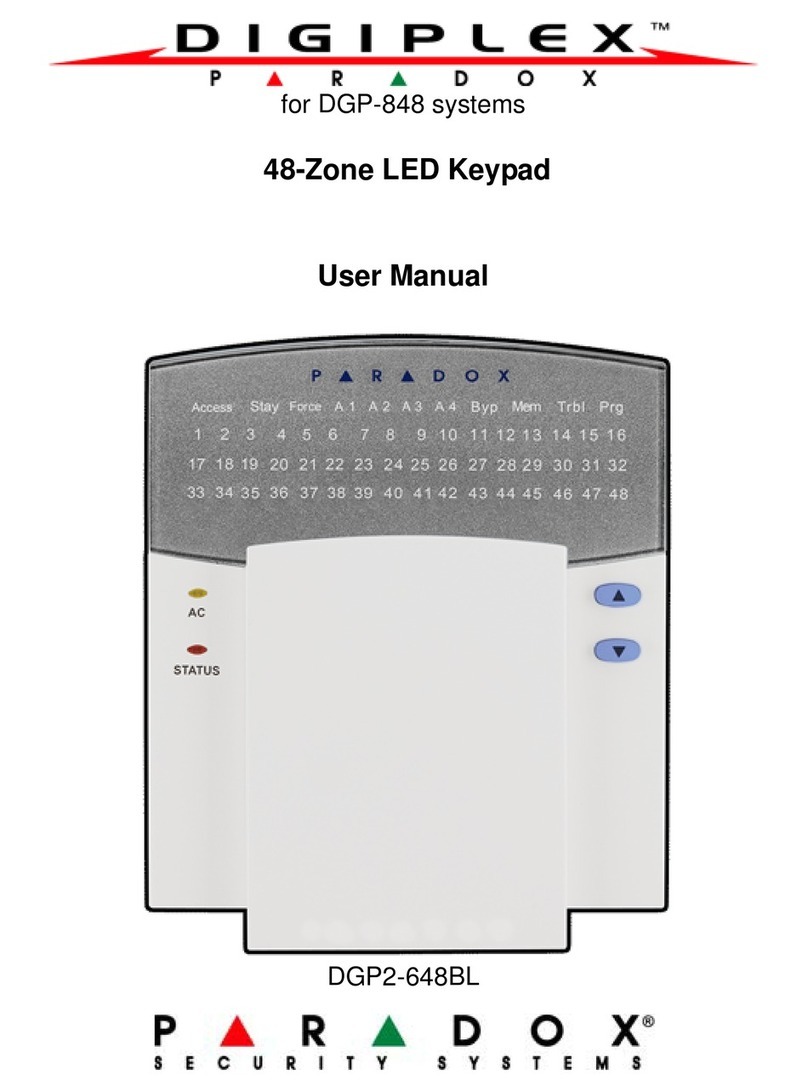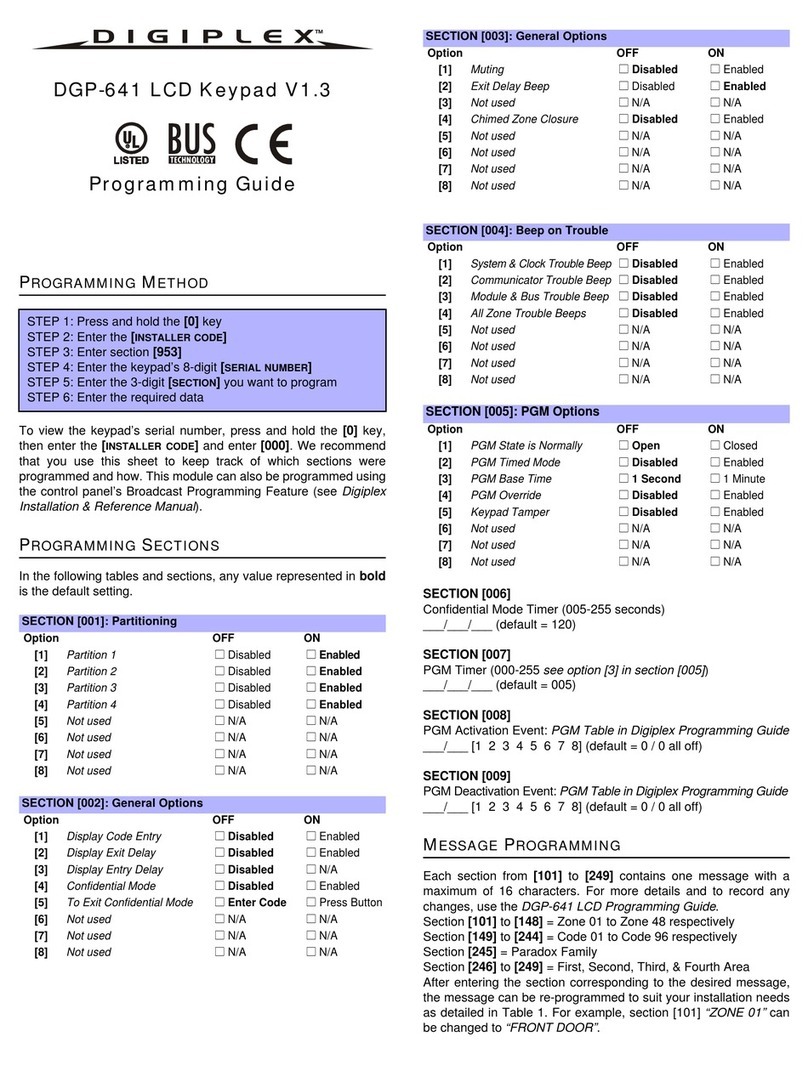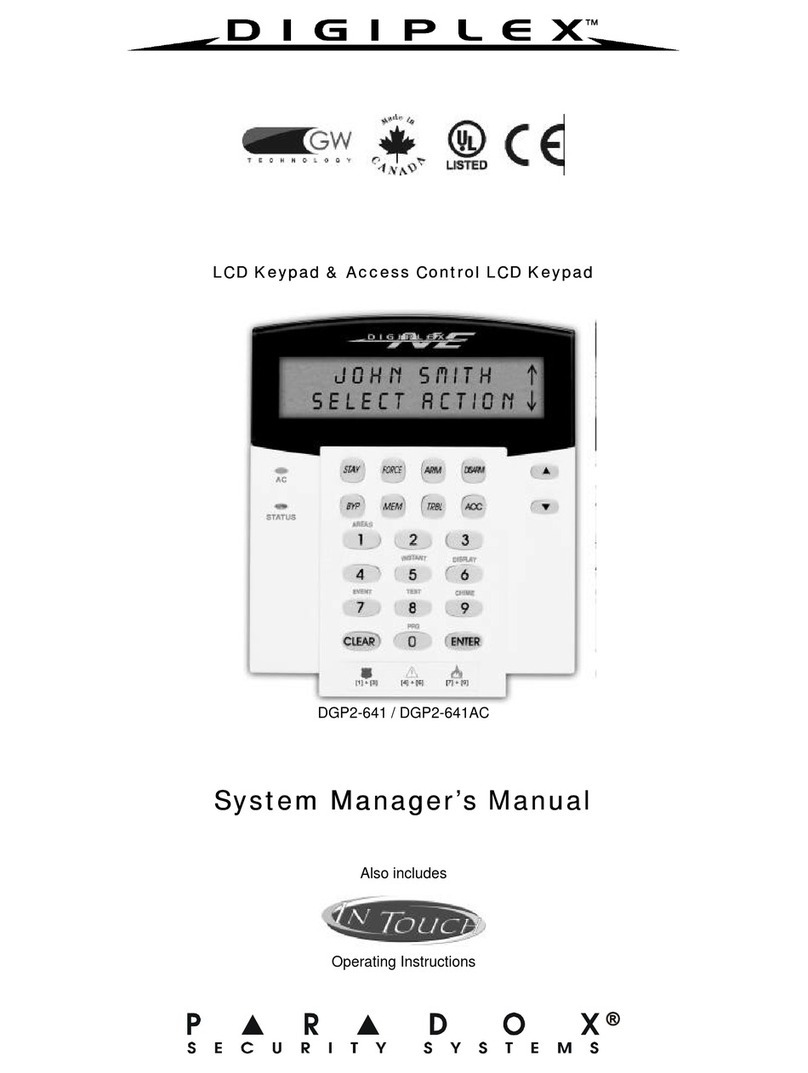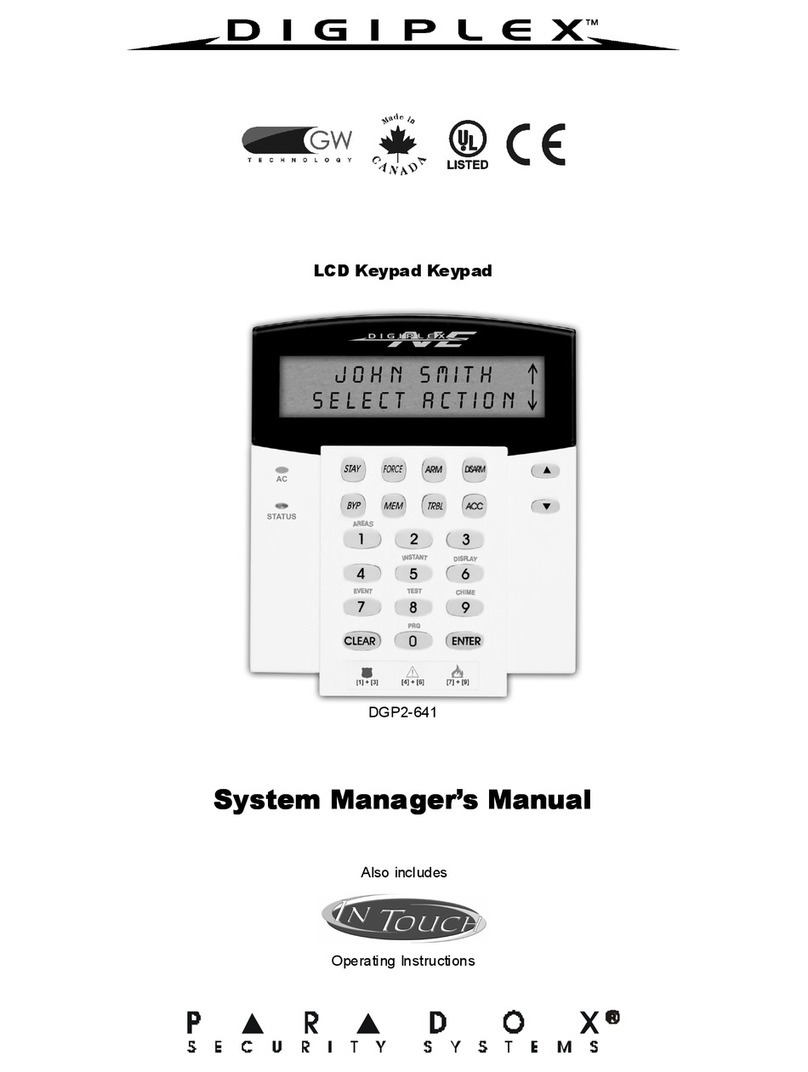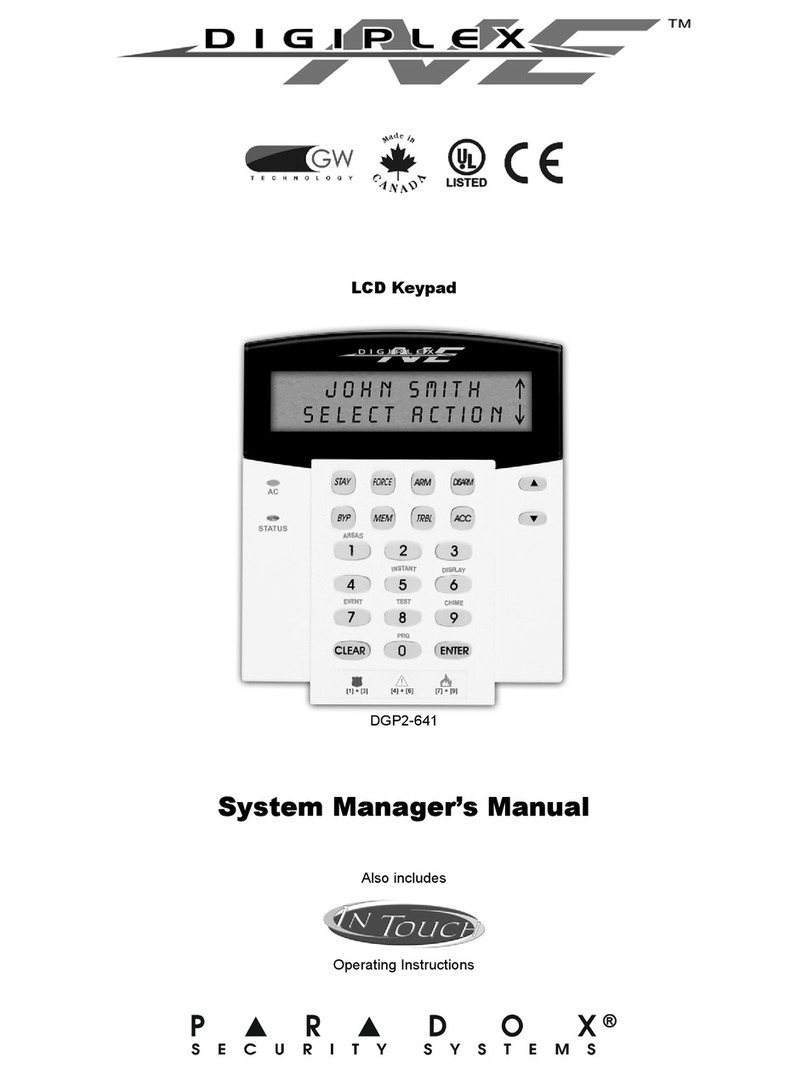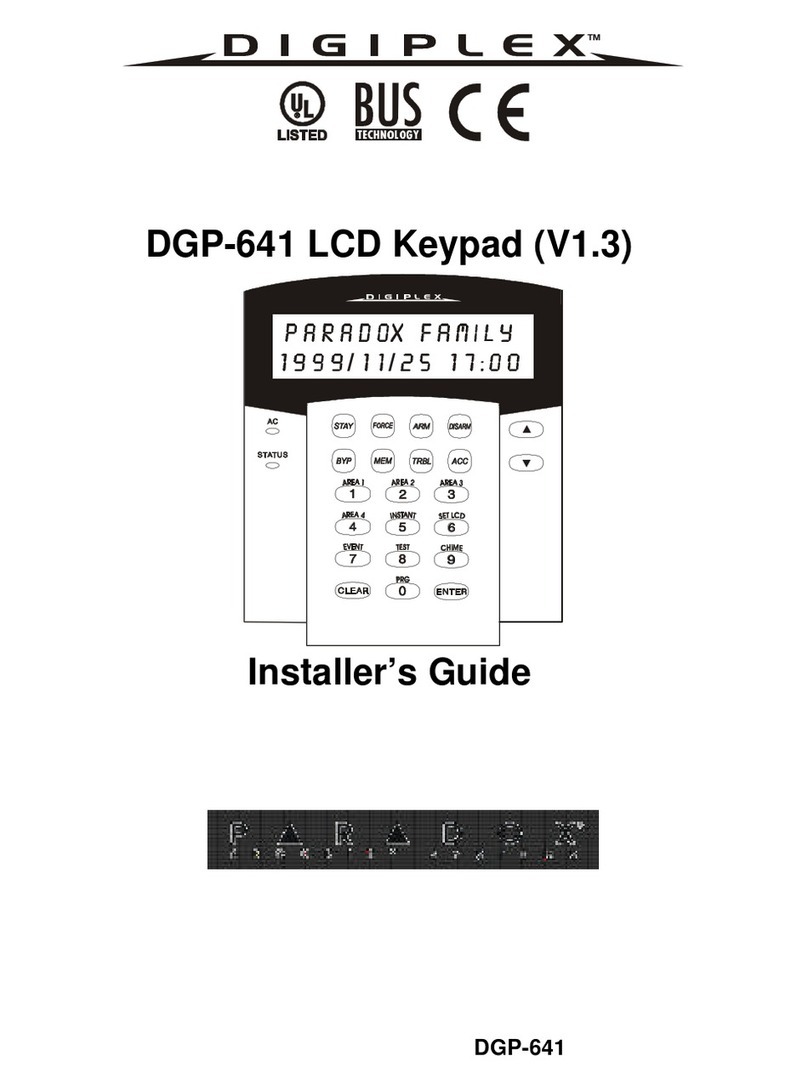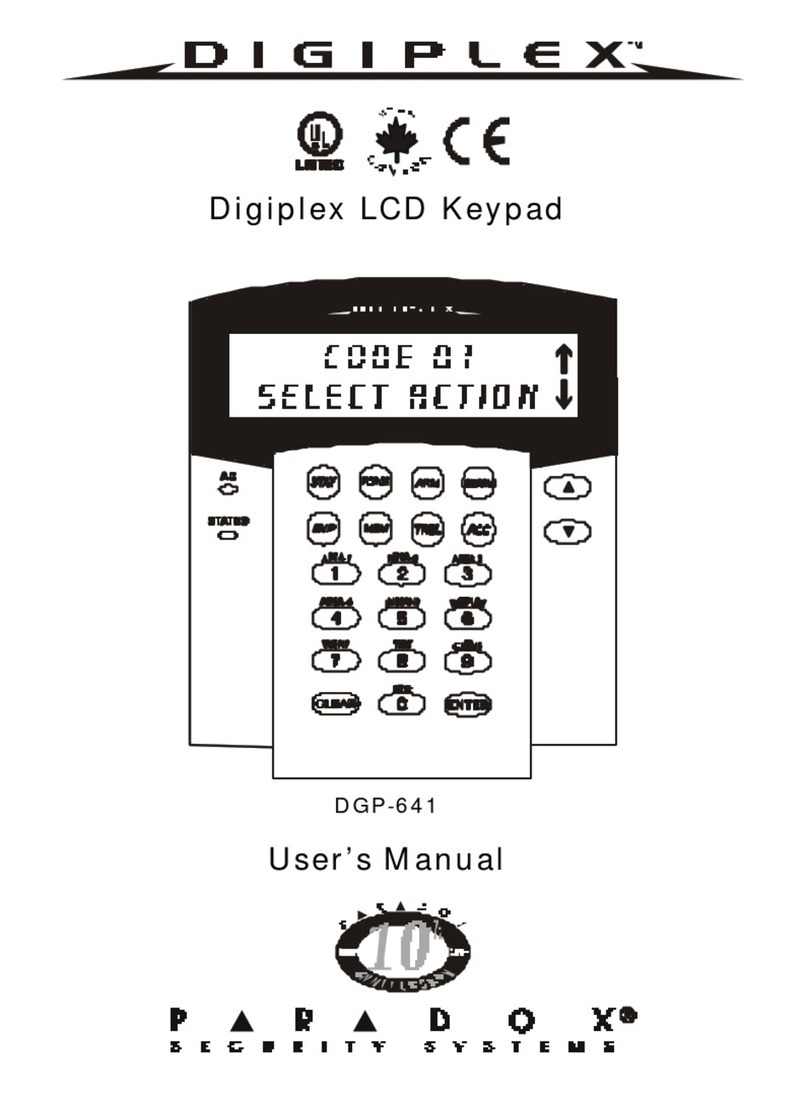Access Control LCD Keypad V1.0
DGP-641ACC
Programming Guide
PROGRAMMING METHOD
To view the keypad’s serial number, press and hold the [0] key,
then enter the [INSTALLERCODE]and enter [000]. We recommend
that you use this sheet to keep track of which sections were
programmed and how. This module can also be programmed using
the control panel’s Broadcast Programming Feature (see Digiplex
Installation & Reference Manual).
PROGRAMMING SECTIONS
In the following tables and sections, any value represented in bold
is the default setting.
SECTION [006]
“Door Unlocked Period” (001-255 seconds)
___/___/___ (default = 005)
SECTION [007]
“Door Unlocked Period Extension” (001-255 seconds added to [007])
___/___/___ (default = 015)
SECTION [008]
“Door Left Open” Interval (001-255 seconds)
___/___/___ (default = 060)
SECTION [009]
“Door Left Open” Pre-Alarm Timer (001-255 seconds)
Time to start Pre-Alarm before alarm is triggered.
___/___/___ (default = 015)
SECTION [010]
Beep Timer for “Door Left Open” Alarm (001-255 seconds)
Amount of time “Door Left Open” alarm will beep.
___/___/___ (default = 005)
SECTION [011]
Beep Timer for “Door Forced Open” Alarm (001-255 seconds)
Amount of time “Door Forced Open” alarm will beep.
___/___/___ (default = 005)
STEP 1: Press and hold the [0] key
STEP 2: Enter the [INSTALLERCODE]
STEP 3: Enter section [953]
STEP 4: Enter the keypad’s 8-digit [SERIALNUMBER]
STEP 5: Enter the 3-digit [SECTION]you want to program
STEP 6: Enter the required data
SECTION [001]: Partitioning
Option OFF ON
[1] Partition 1 l Disabled l Enabled
[2] Partition 2 l Disabled l Enabled
[3] Partition 3 l Disabled l Enabled
[4] Partition 4 l Disabled l Enabled
[5] Assign Door to Partition 1 l Disabled l Enabled
[6] Assign Door to Partition 2 l Disabled l Enabled
[7] Assign Door to Partition 3 l Disabled l Enabled
[8] Assign Door to Partition 4 l Disabled l Enabled
SECTION [002]: General Options
Option OFF ON
[1] Display Code Entry l Disabled l Enabled
[2] Display Exit Delay l Disabled l Enabled
[3] Display Entry Delay l Disabled l Enabled
[4] Confidential Mode
(not for UL installations)
l Disabled l Enabled
[5] To Exit Confidential Mode l Enter Code l Press Button
[6] Reader’s red LED to follow
Partition’s status
l Disabled l Enabled
[7] Reader’s beeping to follow
Partition’s status when [6] ON
l Disabled l Enabled
[8] Not used l N/A l N/A
SECTION [003]: General Options
Option OFF ON
[1] Muting l Disabled l Enabled
[2] Exit Delay Beep l Disabled l Enabled
[3] “Door Left Open” Pre-Alarm l Disabled l Enabled
[4] Chimed Zone Closure l Disabled l Enabled
[5] “Door Left Open” Alarm l Silent l Audible
[6] “Door Left Open” Alarm follows l Alarm Restore l Beep Timer
[7] “Door Forced” Alarm l Silent l Audible
[8] “Door Forced” Alarm follows l Alarm Restore l Beep Timer
SECTION [004]: Beep on Trouble
Option OFF ON
[1] System & Clock Trouble Beep l Disabled l Enabled
[2] Communicator Trouble Beep l Disabled l Enabled
[3] Module & Bus Trouble Beep l Disabled l Enabled
[4] All Zone Trouble Beeps l Disabled l Enabled
[5] to [8]Not used l N/A l N/A
SECTION [005]: General Options
Option OFF ON
[1] Card Activates Door
Unlocked Schedule
l Disabled l Enabled
[2] Not used l N/A l N/A
[3] Not used l N/A l N/A
[4] Not used l N/A l N/A
[5] Keypad Tamper l Disabled l Enabled
[6] Door will Relock l Immediately l When closed
[7] Reader’s Green LED for
Access Granted
l Disabled l Enabled
[8] Door Handle Option for REX l Turn Handle l Push Open
SECTION [012]: Door Unlocked Schedule
Start time End time Days (turn ONor OFF)
SMTWT F SH
A:___ ___:___ ___ ___ ___:___ ___ 1 2 3 4 5 6 7 8
B:___ ___:___ ___ ___ ___:___ ___ 1 2 3 4 5 6 7 8