Digisol DG-BG4300NU Installation guide
Other Digisol Network Router manuals

Digisol
Digisol DG-BG4300NU User manual

Digisol
Digisol DG-GS4528S User manual

Digisol
Digisol DG-HR1400 Dimensions

Digisol
Digisol DG-BG1100U User manual

Digisol
Digisol DG-FS4510 User manual

Digisol
Digisol DG-HR1060MS User manual
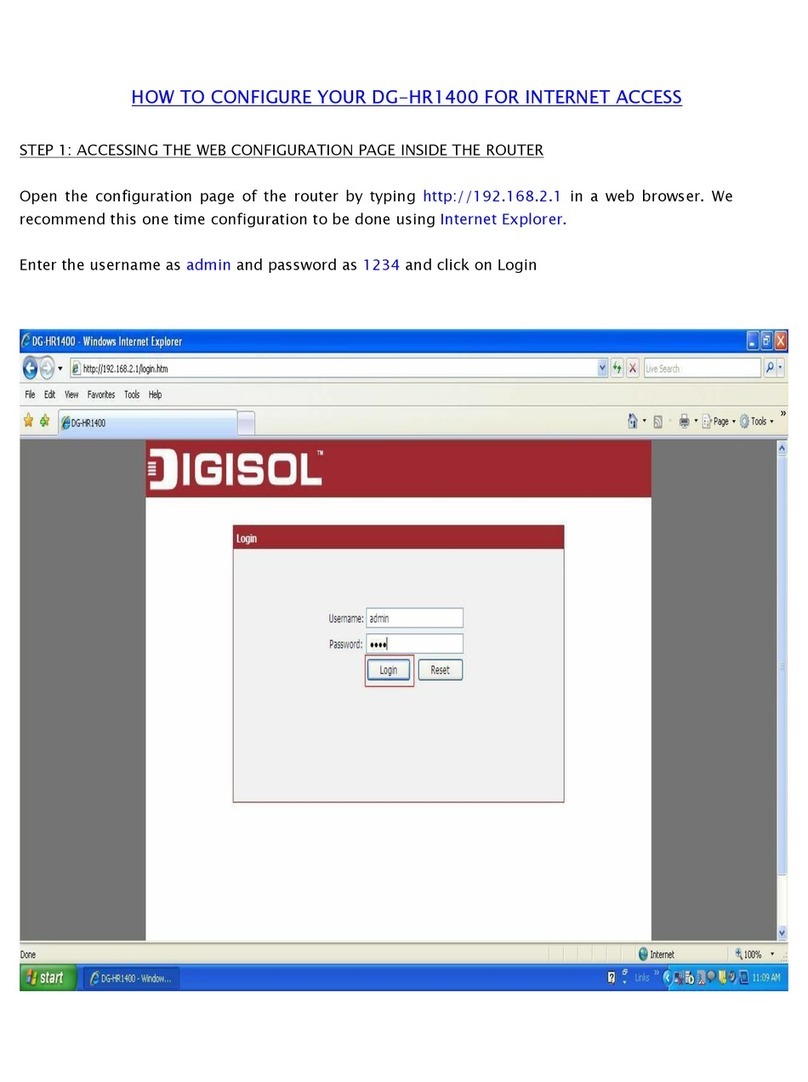
Digisol
Digisol DG-HR1400 User manual

Digisol
Digisol RANGER SERIES User manual

Digisol
Digisol DG-GR4010 User manual
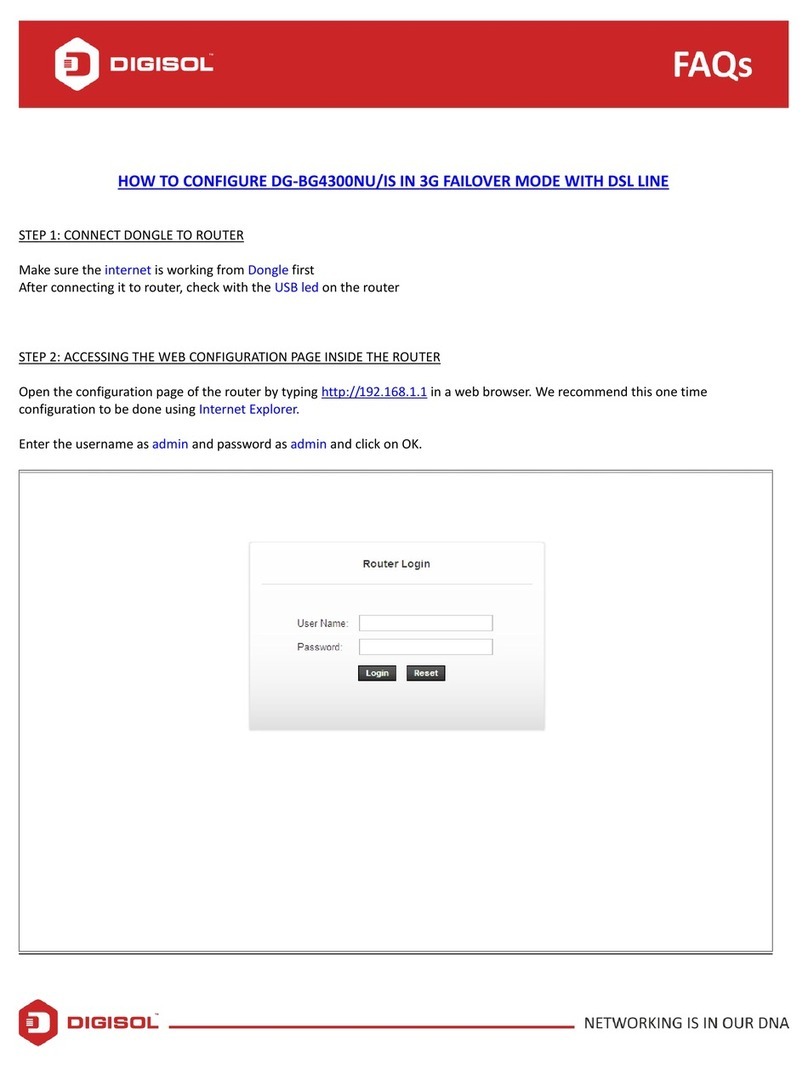
Digisol
Digisol DG-BG4300NU/IS Dimensions

Digisol
Digisol DG-BR5411QAC User manual

Digisol
Digisol DG-BG4011N User manual

Digisol
Digisol DG-FS1526HP User manual

Digisol
Digisol DG-BR5411QAC User manual

Digisol
Digisol DG-GS1500E series Programming manual

Digisol
Digisol DG-BG4300NU/IS Installation guide

Digisol
Digisol DG-BG4100NU User manual

Digisol
Digisol DG-HR1400 User manual

Digisol
Digisol DG-IS4512HP User manual

Digisol
Digisol DG-FS4552 User manual





























