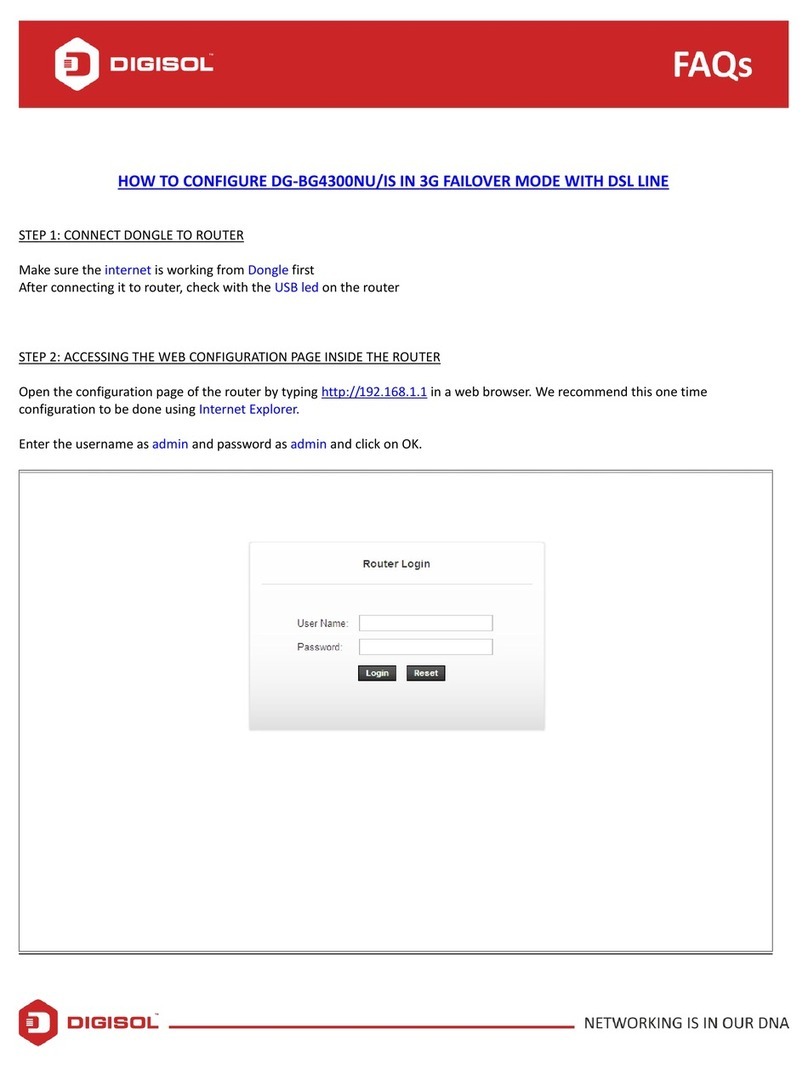DG-BG1100U User Manual
4.4.3 NAT.................................................................................................................48
4.4.3.1 Virtual Servers..........................................................................................49
4.4.3.2 Port Triggering..........................................................................................51
4.4.3.3 DMZ Host.................................................................................................52
4.4.4 Security............................................................................................................53
4.4.4.1 Outgoing IP Filtering Setup......................................................................54
4.4.4.2 Incoming IP Filtering Setup......................................................................58
4.4.4.3 Parental Control........................................................................................61
4.4.5 Quality of Service............................................................................................62
4.4.5.1 nabling QoS............................................................................................62
4.4.5.2 QoS - Queue Configuration......................................................................63
4.4.5.3 QoS - QoS Classification.........................................................................64
4.4.6 Routing.............................................................................................................66
4.4.6.1 Routing – Default Gateway......................................................................66
4.4.6.2 Static Routes...........................................................................................67
4.4.7 DNS..................................................................................................................68
4.4.7.1 DNS Server...............................................................................................68
4.4.7.2 Dynamic Domain Name Service (DDNS)................................................69
4.4.8 DSL................................................................................................................71
4.5 Diagnostics..............................................................................................................72
4.6 Management............................................................................................................73
4.6.1 Setting..............................................................................................................73
4.6.2 System Log......................................................................................................74
..................................................................................................................................75
4.6.3 SNMP Agent....................................................................................................75
4.6.3.1 SNMP Protocol.........................................................................................75
4.6.3.2 Configuration............................................................................................75
4.6.4 Internet Time....................................................................................................76
4.6.5 Access Control.................................................................................................77
4.6.6 Update Software...............................................................................................79
4.6.7 Save/Reboot.....................................................................................................79
5. Q&A...............................................................................................................................80
Article I.
The Router is a highly ADSL2+ integrated access device and can support ADSL link
do nstream up to 24 Mbps and upstream up to 1 Mbps, hich is designed to provide a
simple and cost-effective ADSL Internet connection for a private Ethernet. The Router
combines high-speed ADSL Internet connection. It is usually preferred to provide high
access performance applications for the individual users, the SOHO, the small
enterprise and so on.
The router is easy to install and use. The Router can be connected to an Ethernet LAN
or a computer via standard Ethernet ports. The ADSL connection is made by using
ordinary telephone line ith standard connectors. Multiple orkstations can be
connected to the Internet by using a single ide area net ork (WAN) interface and a
7