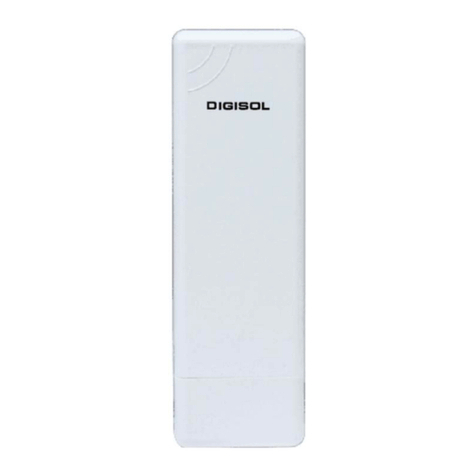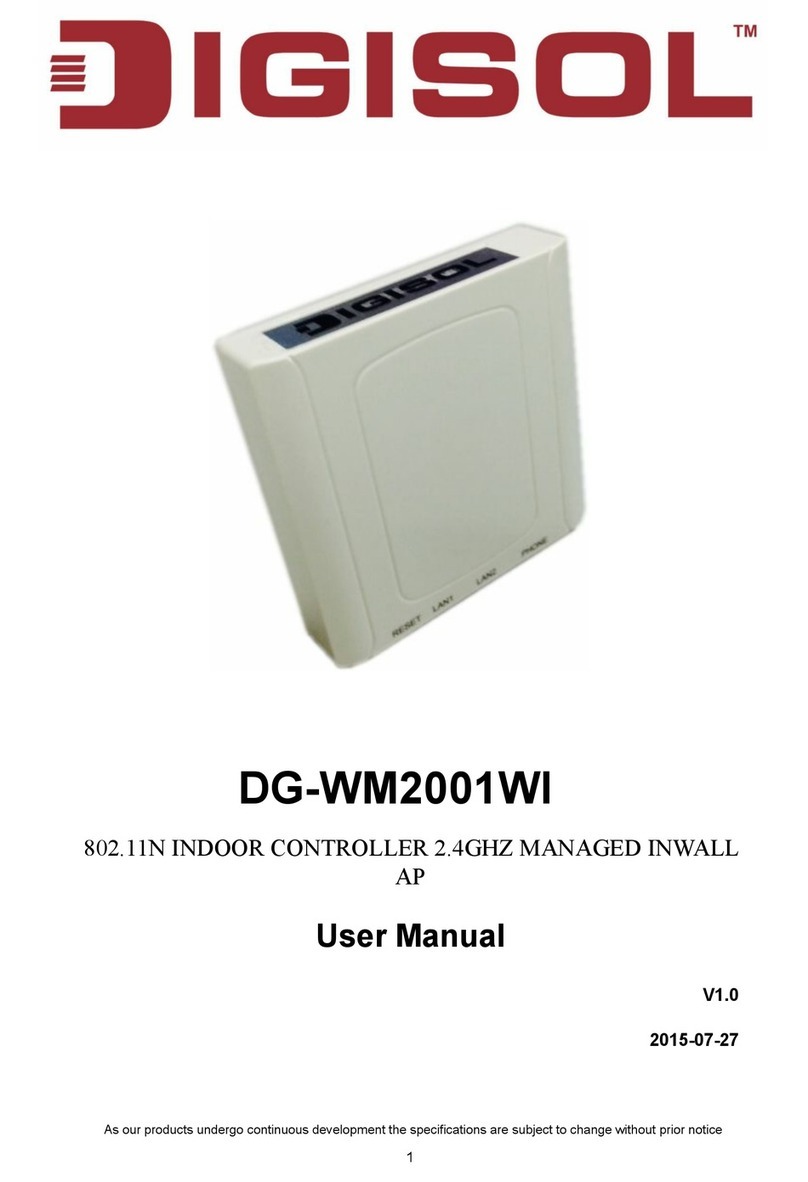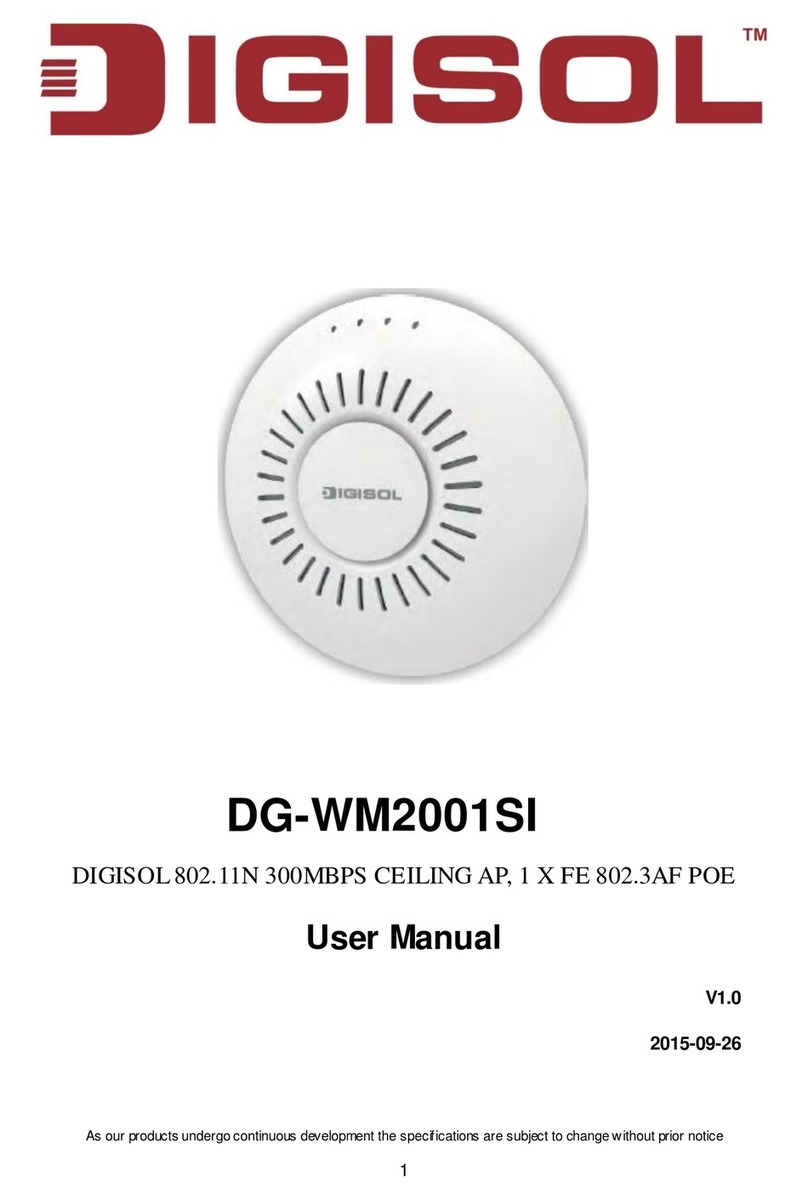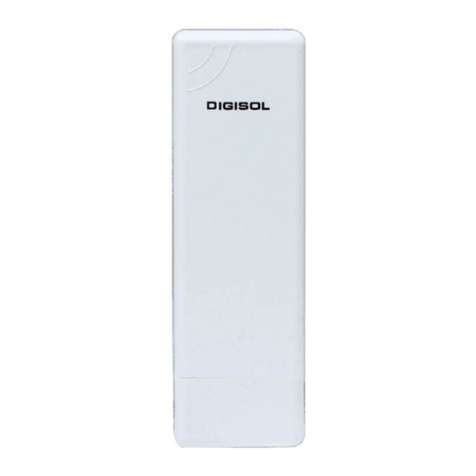DG-WA3002NP User Manual
6
Index
1. Product Information..............................................................................8
1-1 Product Introduction......................................................................................8
1-2 Safety Information.........................................................................................9
1-3 System Requirements..................................................................................10
1-4 Package Contents ........................................................................................10
1-5 Get familiar with your new wireless PoE Access Point..............................11
2. System and Network Setup..................................................................13
2-1 Hardware and Software Installation............................................................13
2-2 Connecting to wireless Access Point using web browser............................25
2-2-1 Windows 95/98 IP address setup ....................................................................26
2-2-2 Windows 2000 IP address setup .....................................................................28
2-2-3 Windows XP IP address setup ........................................................................30
2-2-4 Windows Vista IP address setup .....................................................................32
2-2-5 Connecting to Web Management Interface by web browser ..........................34
2-3 View System Status and Information..........................................................36
2-4 Select an Operating Mode for Wireless Access Point.................................38
2-4-1 AP Mode .........................................................................................................40
2-4-2 Station-Infrastructure......................................................................................42
2-4-2-1 Wireless Site Survey....................................................................................44
2-4-3 AP Bridge-Point to Point Mode......................................................................45
2-4-4 AP Bridge-Point to Multi-Point Mode............................................................47
2-4-5 AP Bridge-WDS Mode...................................................................................49
2-4-6 Universal Repeater..........................................................................................52
2-5 WPS Setting ................................................................................................55
2-6 Advanced Wireless Settings ........................................................................58
2-7 Wireless Security.........................................................................................61
2-7-1 Disable Security..............................................................................................64
2-7-2 WEP................................................................................................................65
2-7-3 WPA Pre-shared Key ......................................................................................67
2-7-4 WPA RADIUS ................................................................................................68
2-7-5 802.1x Authentication.....................................................................................70
2-8 MAC Filtering.............................................................................................72
2-9 System Utility..............................................................................................75