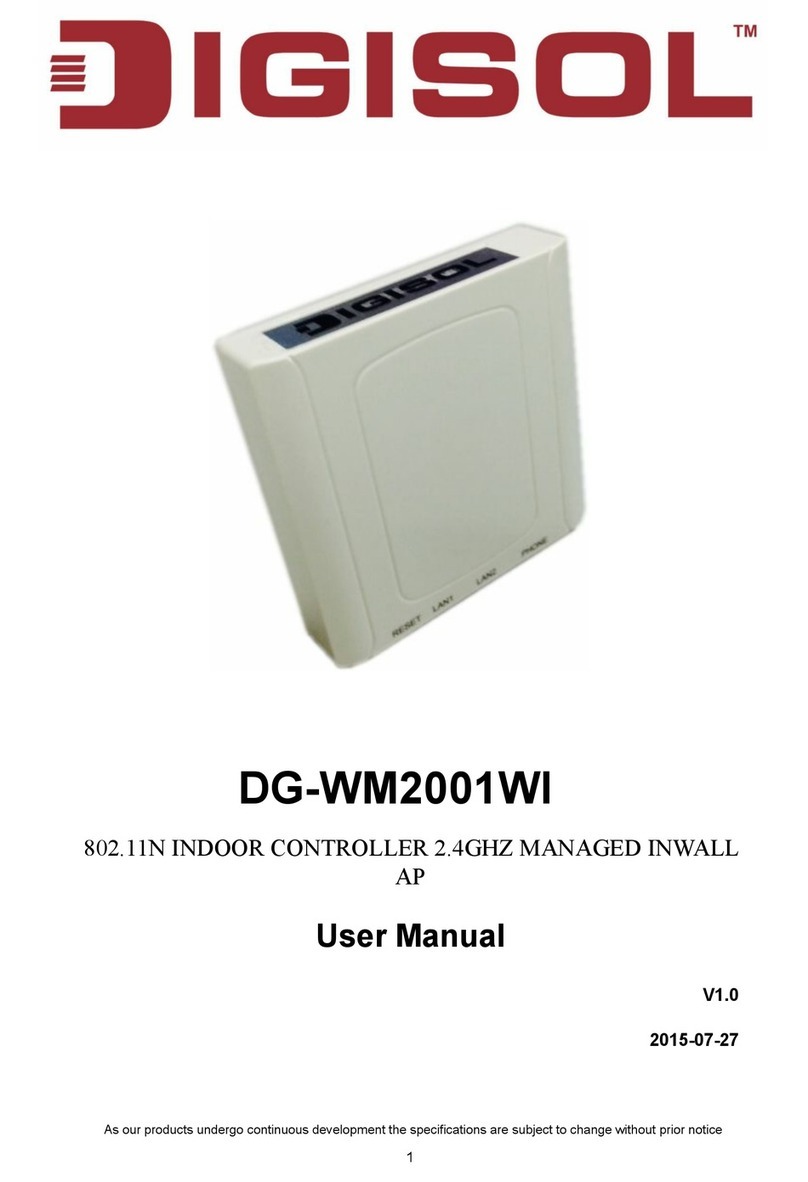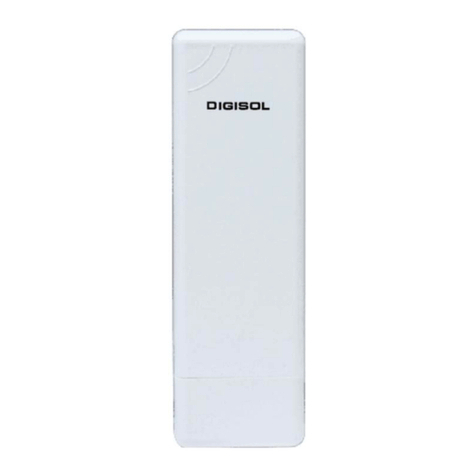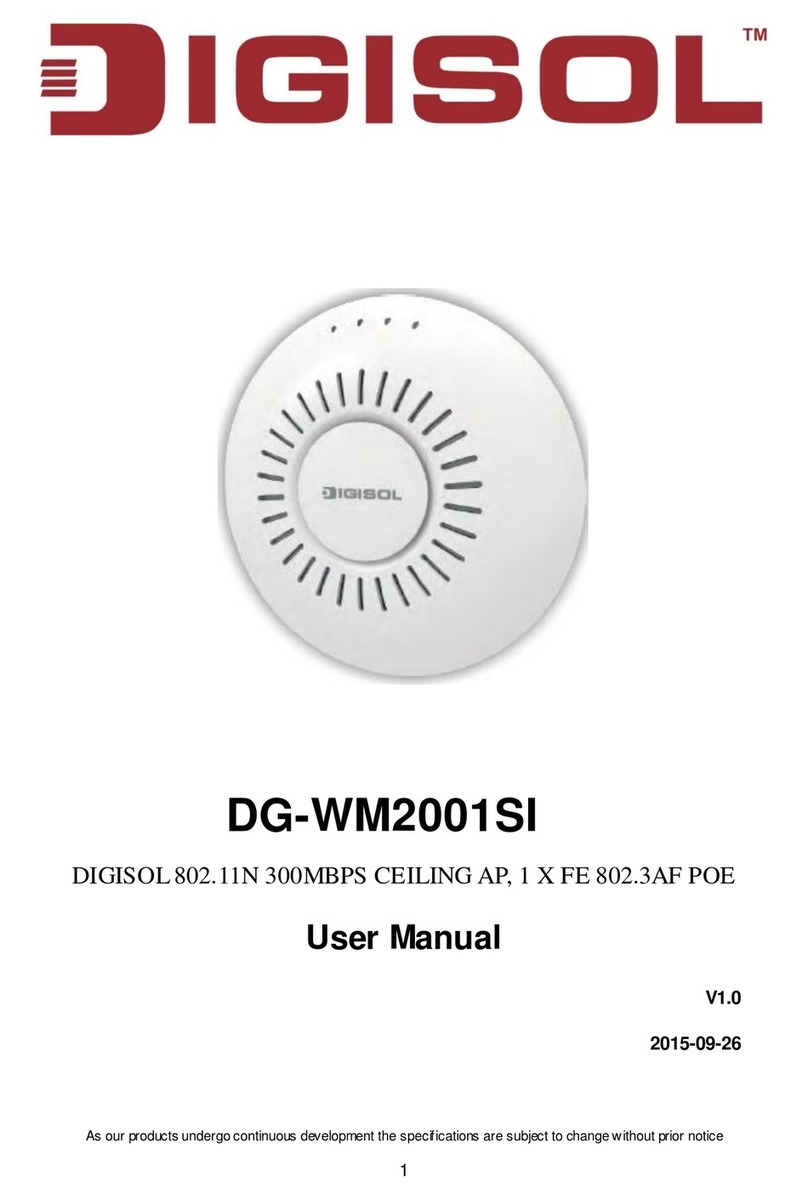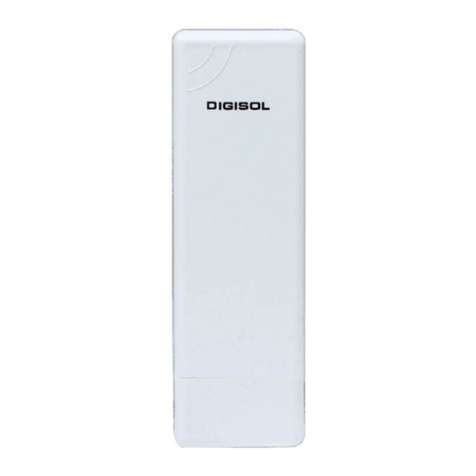DG-WM2005SI User Manual
2
Table of contents
1. INTRODUCTION.......................................................................................................................................6
1.1
P
ACKAGE
C
ONTENTS
................................................................................................................................6
1.2
H
ARDWARE
I
NSTALLATION
.........................................................................................................................8
1.2.1 WARNING......................................................................................................................................8
1.2.2 SYSTEM REQUIREMENTS...........................................................................................................8
1.2.3 Hardware Configuration ...............................................................................................................10
1.2.4 Mounting on the Ceiling / Wall......................................................................................................11
1.2.5 LED Indicators..............................................................................................................................13
1.2.6 Button Definition...........................................................................................................................15
2.1
E
ASY
S
ETUP VIA
W
EB
UI........................................................................................................................19
2.2
U
SE
WEC
B
UTTON TO
S
ETUP
W
IRELESS
P
ROFILES
................................................................................23
2.2.1 One Master and several isolated Slaves......................................................................................23
2.2.2 One Master and a series of connected Slaves ............................................................................25
3 MAKING CONFIGURATIONS....................................................................................................................28
3.1
B
ASIC
N
ETWORK
....................................................................................................................................30
3.1.1 Ethernet LAN................................................................................................................................30
3.1.2 Wireless........................................................................................................................................31
3.1.2.1 Wireless Setup..................................................................................................................................... 32
3.1.2.1.1 AP Only Mode .............................................................................................................................. 32
3.1.2.1.2 WDS Hybrid Mode........................................................................................................................ 36
3.1.2.1.3 WDS Only Mode........................................................................................................................... 40
3.1.2.1.4 Universal Repeater Mode............................................................................................................. 43
3.1.3 Advanced Wireless Setup............................................................................................................45
3.1.3.1 Advanced RF Module1/Wireless Settings ............................................................................................ 45
3.1.4 IPv6 ..............................................................................................................................................47
3.2
A
DVANCED
N
ETWORK
............................................................................................................................48
3.2.1 Firewall.........................................................................................................................................49
3.2.1.1 MAC Address Control........................................................................................................................... 49
3.2.2 Management ................................................................................................................................50
3.2.2.1 UPNP................................................................................................................................................... 50
3.2.2.2 SNMP................................................................................................................................................... 51