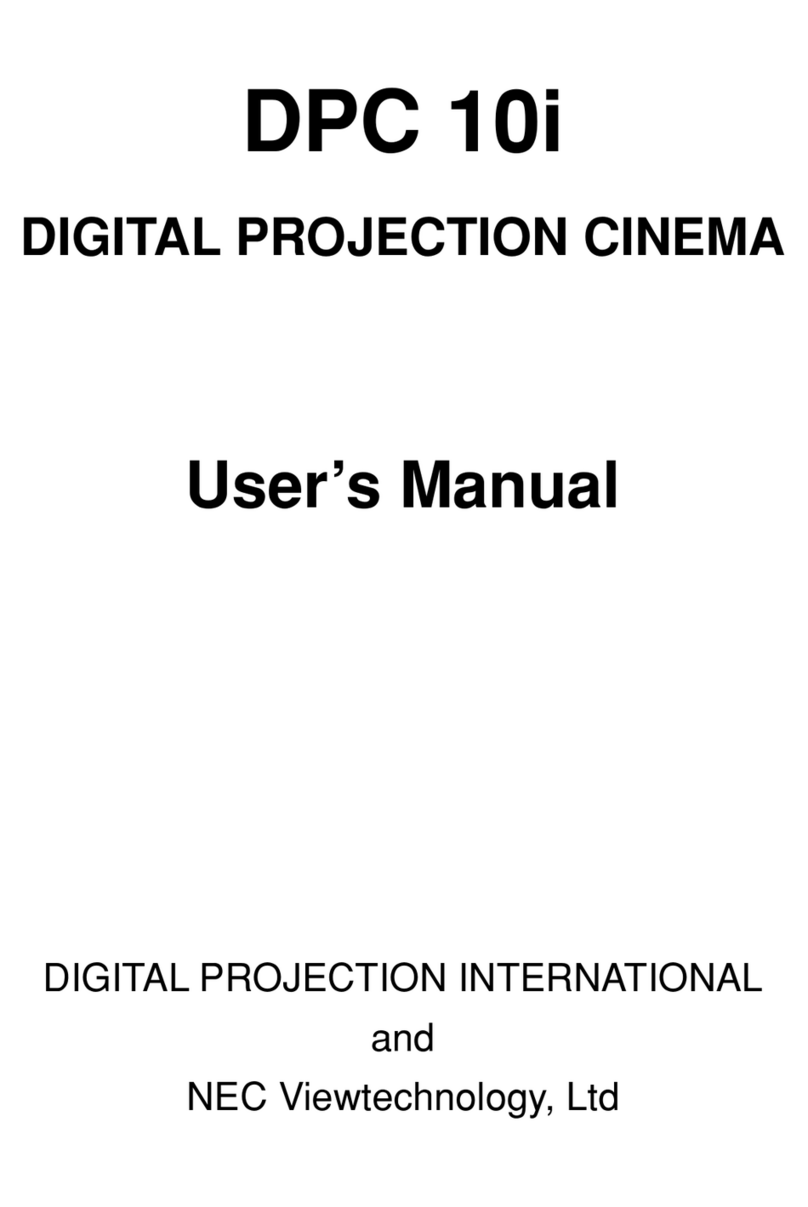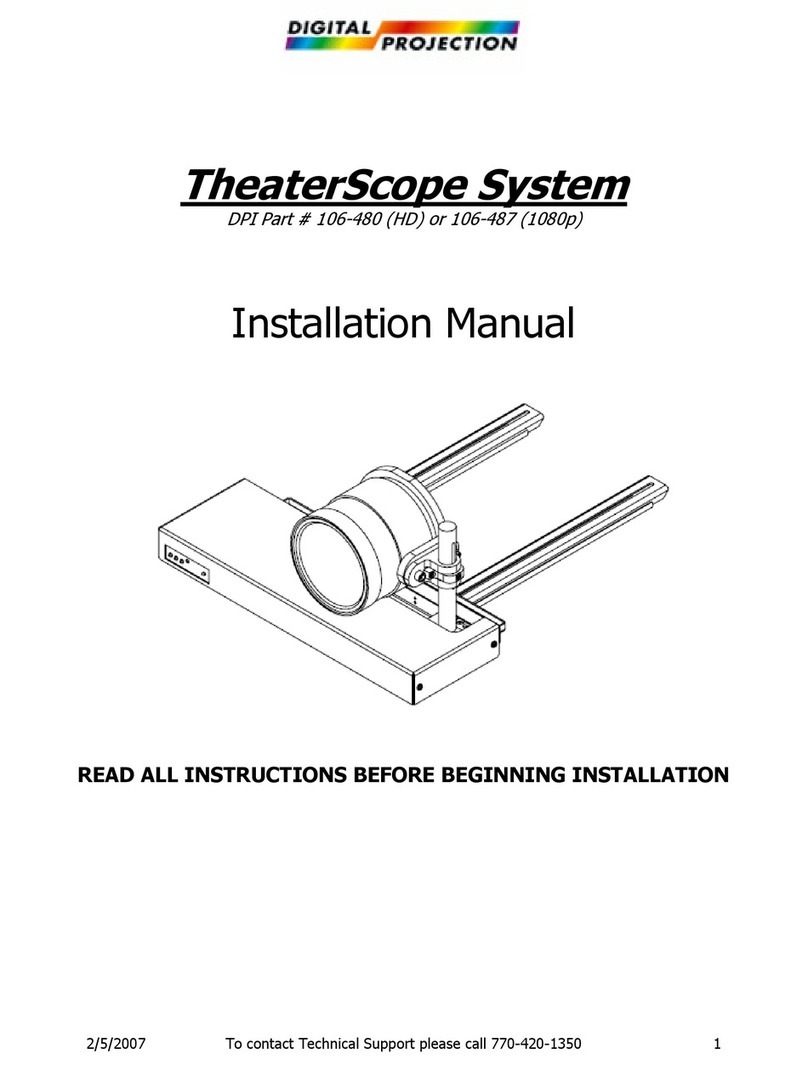page vi Rev A
Contents Digital Projection LIGHTNING 30sx+ User Manual
3. Getting started 3.1
Switching the power on .................................................................................................3.2
Using the touch screen ..................................................................................................3.2
Switching the lamp on....................................................................................................3.3
Adjusting the lamp power ..............................................................................................3.3
Adjusting the projected image ......................................................................................3.4
Switching the power off .................................................................................................3.6
4. Using the Menus 4.1
Introduction.....................................................................................................................4.2
Menu structure ...................................................................................................................................... 4.3
Show mode......................................................................................................................4.4
Lamp status ........................................................................................................................................... 4.4
Input source .......................................................................................................................................... 4.4
Warnings................................................................................................................................................ 4.5
LCD screen blank.................................................................................................................................. 4.5
IP addresses .......................................................................................................................................... 4.5
Lamp menu......................................................................................................................4.6
Lamp power........................................................................................................................................... 4.6
Lamp on ................................................................................................................................................. 4.6
Lamp off ................................................................................................................................................. 4.6
Shutter open/closed.............................................................................................................................. 4.6
Lamp/Lens memories ........................................................................................................................... 4.7
Lens menu.......................................................................................................................4.8
Move, zoom and focus.......................................................................................................................... 4.8
Shutter open/closed.............................................................................................................................. 4.8
Centre..................................................................................................................................................... 4.8
Calibration ............................................................................................................................................. 4.8
Stop all movement ................................................................................................................................ 4.8
Image menu.....................................................................................................................4.9
Test Patterns.......................................................................................................................................... 4.9
Shutter open/closed............................................................................................................................ 4.10
Contrast ................................................................................................................................................4.11
Brightness ........................................................................................................................................... 4.12
Gamma................................................................................................................................................. 4.13
Advanced image setup ....................................................................................................................... 4.14
Configuration menu......................................................................................................4.17
Networking configuration................................................................................................................... 4.17
Detailed status..................................................................................................................................... 4.21
Touchscreen calibration..................................................................................................................... 4.21
Reset IP addresses ............................................................................................................................. 4.21
Engineering & Maintenance menu ..............................................................................4.22
Log files ............................................................................................................................................... 4.22
Software update .................................................................................................................................. 4.22