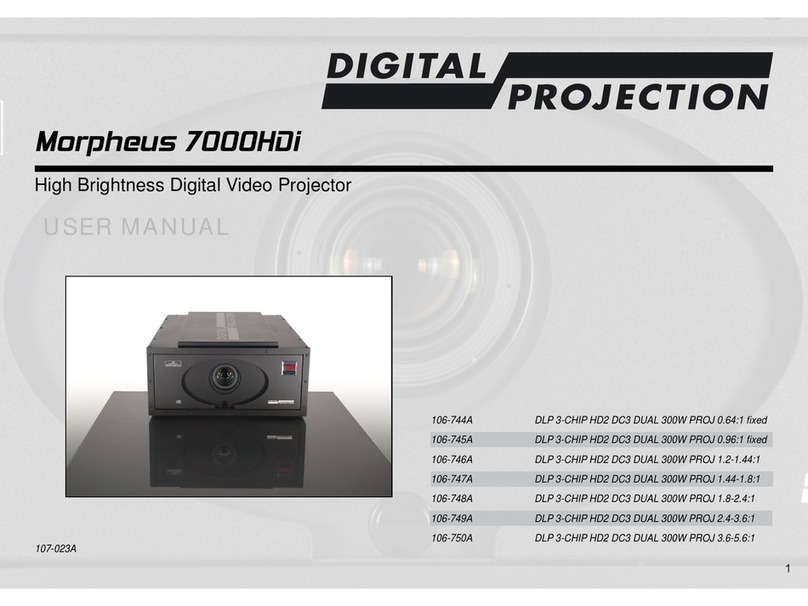REMOTE COMMUNICATIONS GUIDE ..........................................47
INTRODUCTION........................................................................... 49
Examples ............................................................................................ 49
THE OPERATION COMMANDS..................................................... 50
Main menu .......................................................................................... 50
Image menu ........................................................................................ 51
Advanced Image menu ....................................................................... 51
System menu ...................................................................................... 52
Control menu....................................................................................... 53
Service menu ...................................................................................... 54
Miscellaneous commands................................................................... 55
IP CONFIGURATION UTILITY....................................................... 56
REFERENCE GUIDE................................................................................57
THE DMD™.................................................................................. 59
ASPECT RATIOS EXPLAINED...................................................... 61
Aspect ratio examples for DMD™ resolution 1080p ........................... 62
Aspect ratio example: TheaterScope.................................................. 65
SCREEN REQUIREMENTS........................................................... 66
Fitting the image to the DMD™........................................................... 66
1080p images displayed full width ............................................................ 66
1080p images displayed full height........................................................... 67
Diagonal screen sizes........................................................................... 68
Fitting the image to the screen............................................................ 69
Positioning the screen and projector................................................... 70
CHOOSING A LENS ..................................................................... 71
Choosing a lens by calculation............................................................ 72
Useful lens calculations ......................................................................... 73
Examples of lens calculations ................................................................. 73
Lens charts.......................................................................................... 74
How to use the lens charts ..................................................................... 74
1080p (1920 x 1080 pixels) .................................................................... 75
DMD™ resolution 1080p, full DMD™ width images ...................................... 76
DMD™ resolution 1080p, 1.25:1 images.................................................... 77
DMD™ resolution 1080p, 1.33:1 images.................................................... 78
DMD™ resolution 1080p, 1.6:1 images ..................................................... 79
DMD™ resolution 1080p, 1.66:1 images.................................................... 80
POSITIONING THE IMAGE........................................................... 81
Maximum offset range......................................................................... 83
INPUT CONNECTIONS................................................................. 84
EDID on the RGB input....................................................................... 84
Using HDMI/DVI switchers with the projector ..................................... 84
CONTROL CONNECTIONS........................................................... 85
LAN connection................................................................................... 85
RS232 connection............................................................................... 86
3D SETUP.................................................................................... 87
Some 3D settings explained ............................................................... 89
Dark Time.......................................................................................... 89
3D Swap ........................................................................................... 89
Sync Delay ........................................................................................ 89
CONTENTS (continued)