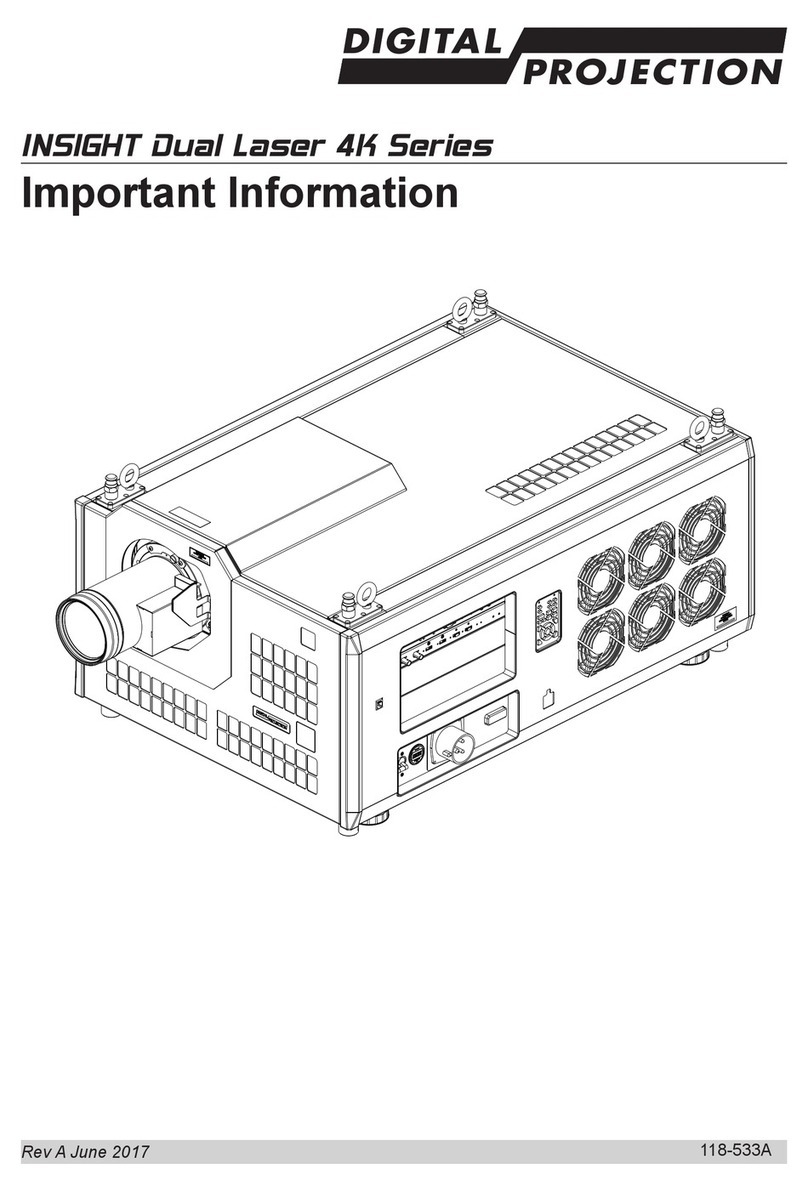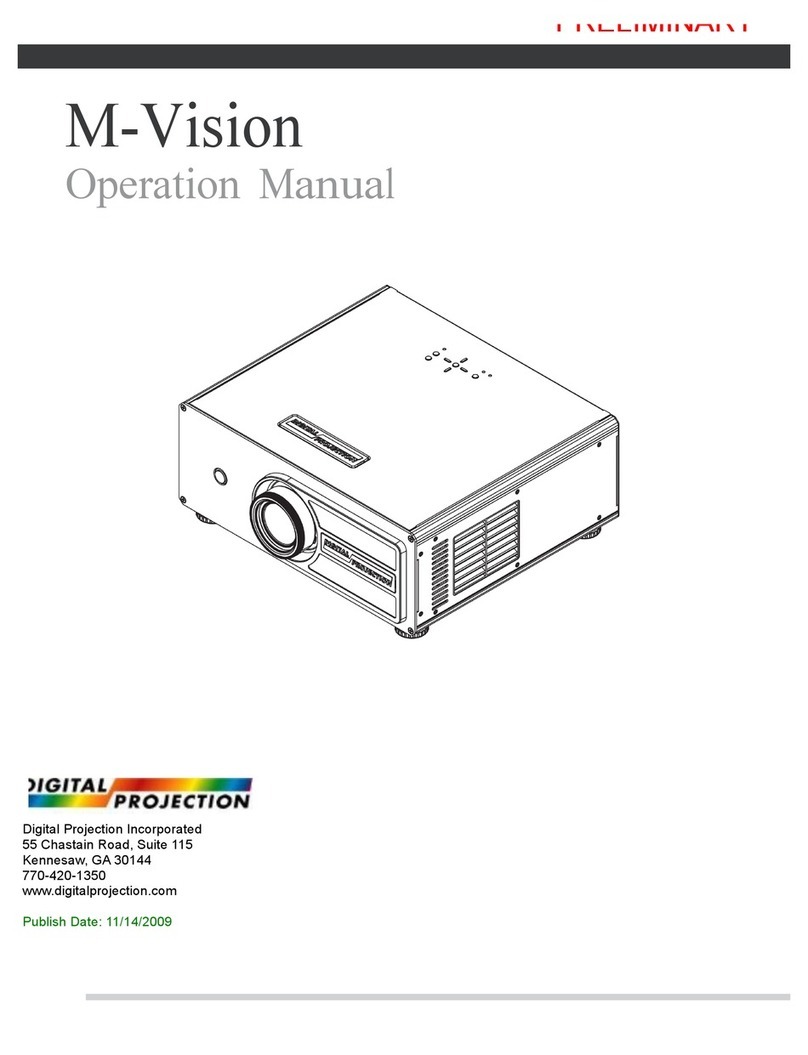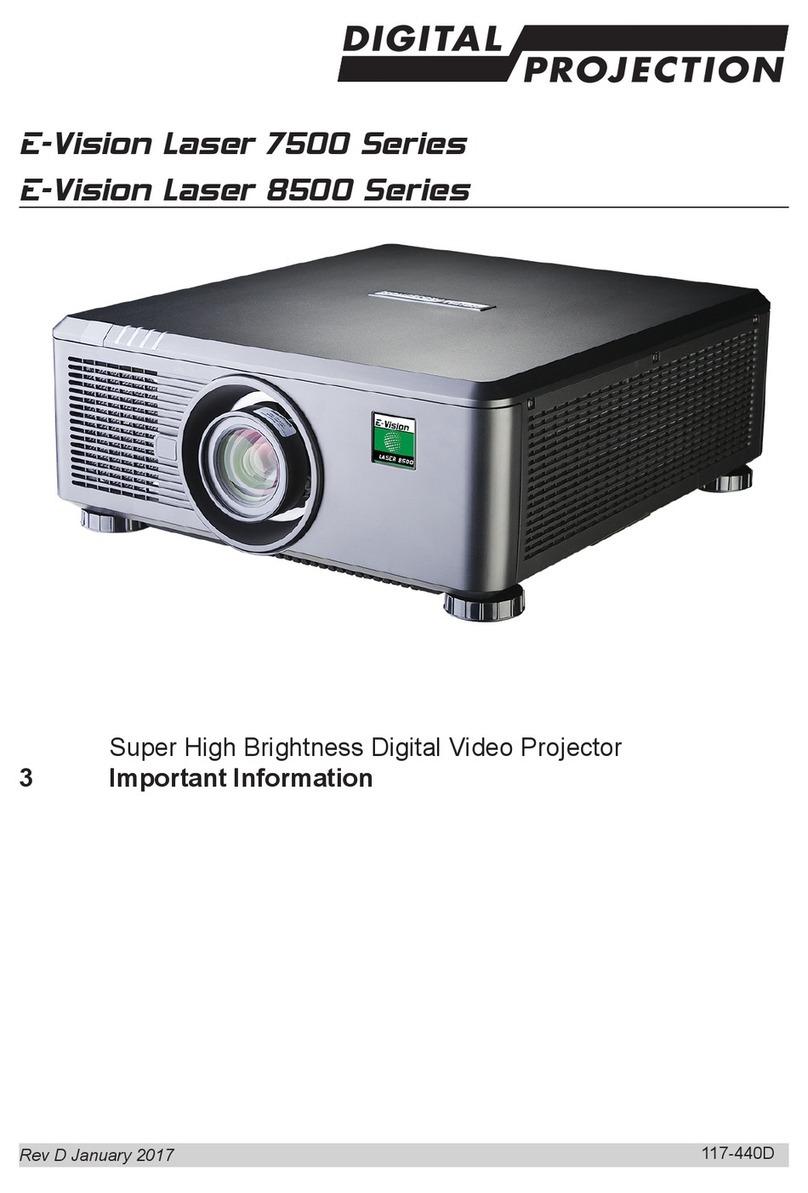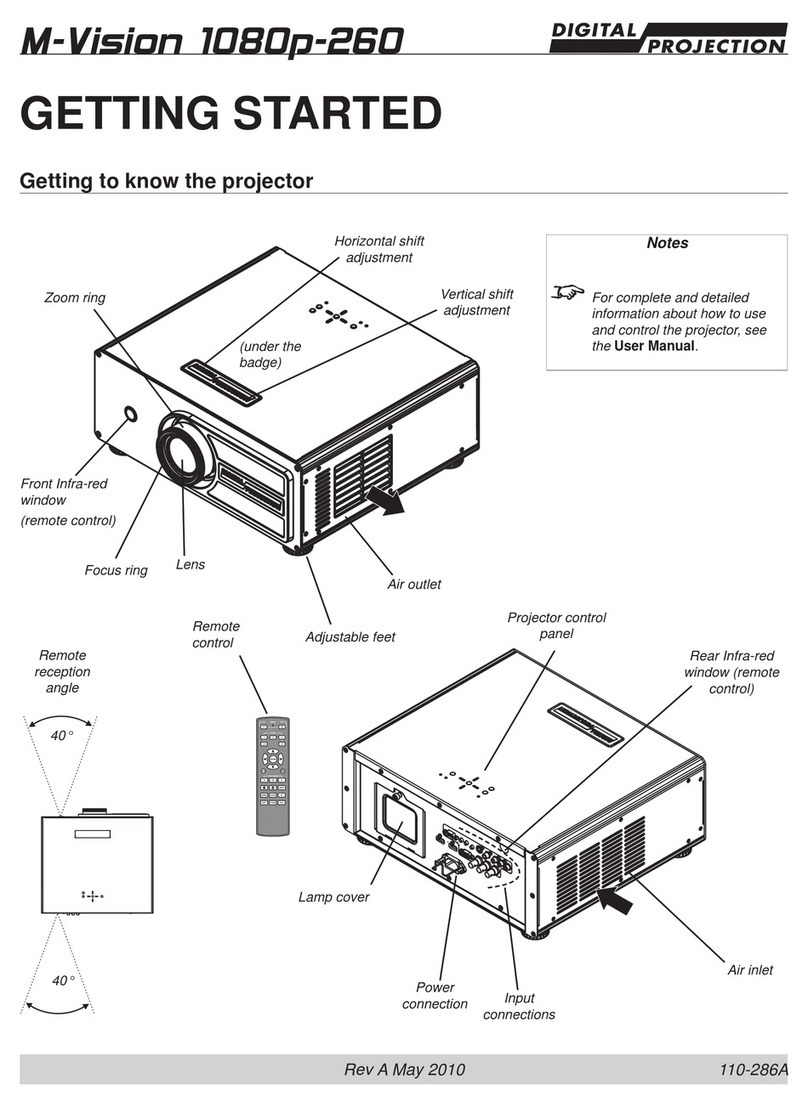iii
CONTENTS
INSTALLATION AND QUICK-START GUIDE..............................1
WHAT’S IN THE BOX? ................................................................... 3
CONNECTING THE POWER SUPPLY ............................................. 4
PROJECTOR OVERVIEW ............................................................... 5
Front and rear views ............................................................................. 5
Control panel indicators ........................................................................ 6
REMOTE CONTROL....................................................................... 7
Infrared reception.................................................................................. 7
POSITIONING THE SCREEN AND PROJECTOR............................. 8
CHANGING THE LENS................................................................... 9
Inserting a new lens .............................................................................. 9
Removing the lens .............................................................................. 10
OPERATING THE PROJECTOR.................................................... 11
Switching the projector on................................................................... 11
Switching the projector off................................................................... 11
Selecting an input signal ..................................................................... 11
Adjusting the lens................................................................................ 12
Focus ............................................................................................... 12
Zoom................................................................................................ 12
Shift ................................................................................................. 12
CONNECTION GUIDE ............................................................................13
INPUTS AND OUTPUTS ............................................................... 15
Signal input: DVI/HDMI ....................................................................... 15
Control connections ............................................................................ 15
WIRING DETAILS......................................................................... 16
Signal input: DVI ................................................................................. 16
Control connections ............................................................................ 17
Wired remote control ............................................................................ 17
RS232 .............................................................................................. 17
LAN connection................................................................................... 17
OPERATING GUIDE ................................................................................19
THE HIGHLITE PROJECTOR CONTROL UTILITY......................... 21
The PWR button.................................................................................. 21
INFO PAGE .................................................................................. 22
Information shown on the Info page.................................................... 22
Changing the lamp mode.................................................................... 22
IMAGE PAGE ............................................................................... 23
Opening and closing the shutter ......................................................... 23
Adjusting projector orientation............................................................. 23
Brightness and Contrast sliders .......................................................... 23
Test Pattern ......................................................................................... 24
LENS PAGE ................................................................................. 25
Lens controls....................................................................................... 25
MCGD PAGE ................................................................................ 26
The MCGD measurement procedure.................................................. 27
Working with MCGD values ................................................................ 27
TCGD PAGE................................................................................. 28
Working with TCGD values ................................................................. 29