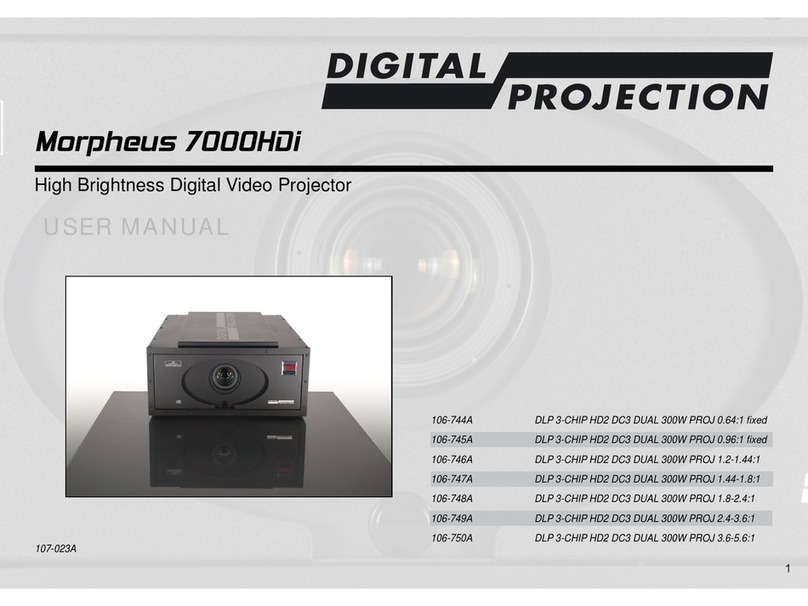Digital Projection INSIGHT 4K Laser Series
Rev E October 2016 Page 3
Important Information
Super High Brightness Digital Video Projector
Important Information
Full information about operating, connecting and setting up the projector can be found in the User
Manual, located on the CD.
Contents
Symbols used in the User Manual...............................................................................................4
Electrical and physical specications........................................................................................4
Non-accessible laser parameters ................................................................................................4
Labels...................................................................................................................................................5
Product Label .................................................................................................................................5
Other labels ....................................................................................................................................6
Label locations ...............................................................................................................................7
Location of laser aperture..............................................................................................................7
Interlock switches ............................................................................................................................8
Location ..........................................................................................................................................8
Interlock switch control block diagram .......................................................................................8
Important safeguards ......................................................................................................................9
Laser precautions ..........................................................................................................................9
General precautions ....................................................................................................................10
Installation and handling.............................................................................................................10
Light hazard warning ...................................................................................................................13
Power supply................................................................................................................................14
Fire and shock precautions ........................................................................................................15
Cleaning ........................................................................................................................................16
Light module.................................................................................................................................16
Networking conguration............................................................................................................16
Compliance with international standards ...............................................................................17
RF Interference.............................................................................................................................17
Machine Noise Information Regulation......................................................................................17
European Waste Electrical and Electronic Equipment (WEEE) Directive ..............................17
DOC compliance notice...............................................................................................................17
Basic Operation Instructions ......................................................................................................18
Positioning the screen and projector.........................................................................................18
Connecting the power supply.....................................................................................................19
Switching the projector off..........................................................................................................20
Selecting a title.............................................................................................................................21
Selecting a test pattern................................................................................................................22
Adjusting the lens ........................................................................................................................23
Adjusting the brightness of the projected image (Light Setup) ..............................................24
Inserting a new lens.....................................................................................................................25
Cleaning and replacing the rear air lters .................................................................................27
Cleaning and replacing the front air lter..................................................................................30
Control Panel Reference...............................................................................................................32