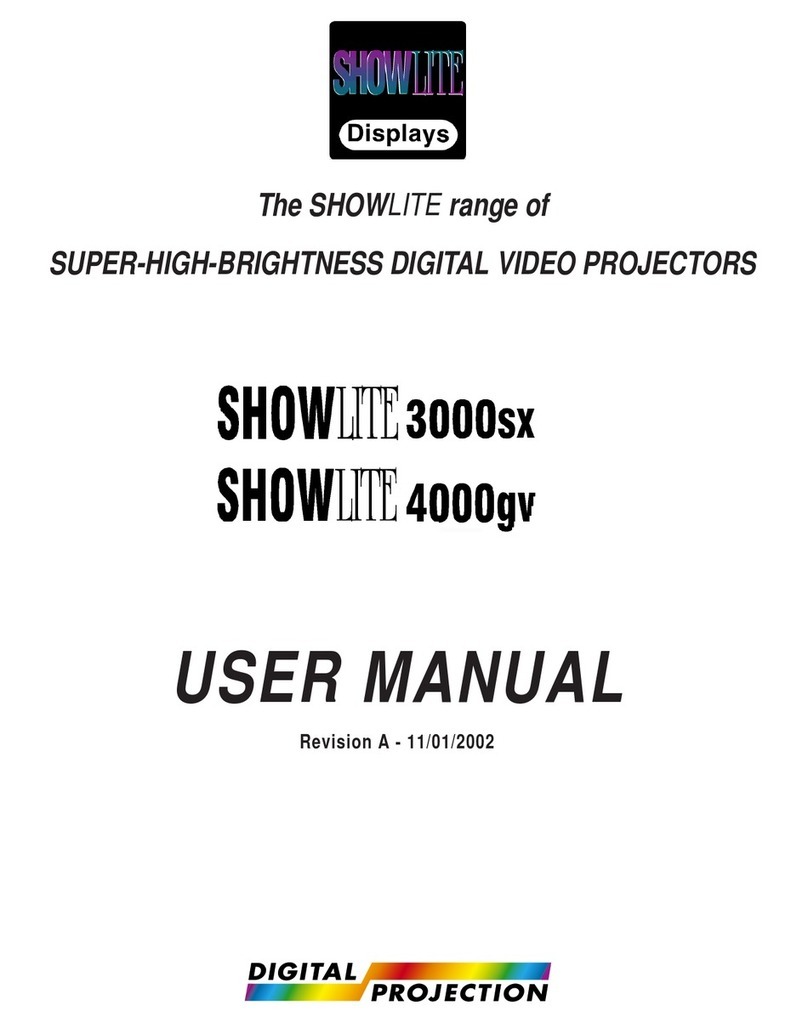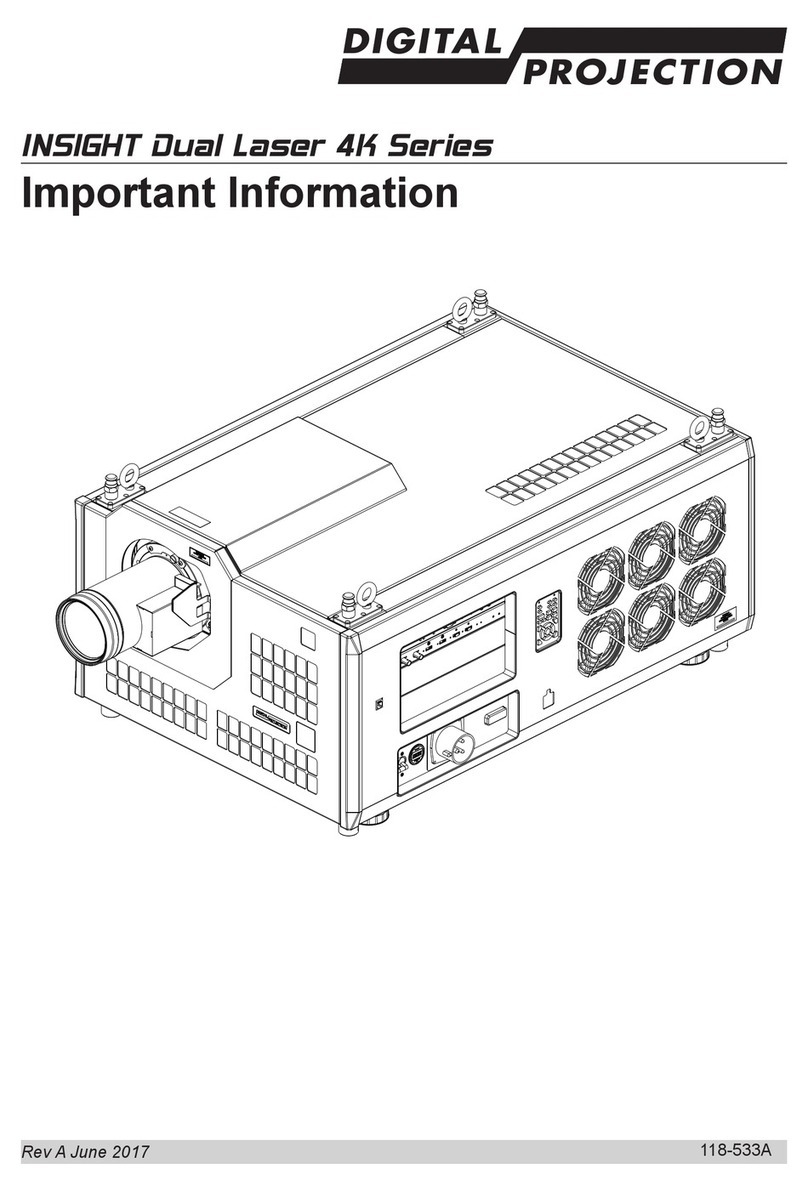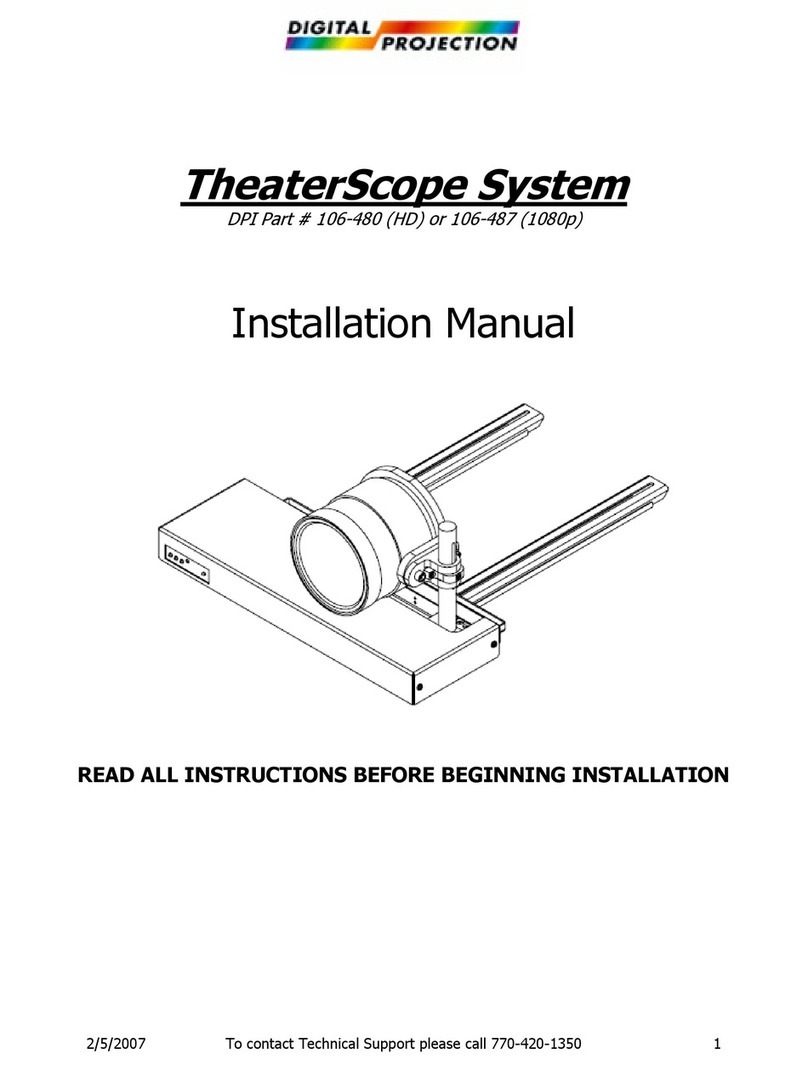iv
OPERATING GUIDE ................................................................................31
USING THE MENUS ..................................................................... 33
Opening the OSD................................................................................ 33
Opening a menu.................................................................................. 33
Exiting menus and closing the OSD.................................................... 33
Inside a menu...................................................................................... 34
Accessing sub-menus........................................................................... 34
Executing commands............................................................................ 34
Editing projector settings..................................................................... 35
Choosing a value from a list ................................................................... 35
Changing the value without viewing the list................................................. 35
Using a slider to set a value.................................................................... 35
USING THE PROJECTOR............................................................. 36
Main menu .......................................................................................... 36
Lens menu .......................................................................................... 37
Lens Control....................................................................................... 37
Lens Center ....................................................................................... 37
Image menu ........................................................................................ 38
Picture Mode ...................................................................................... 38
Brightness and Contrast ........................................................................ 38
Gamma............................................................................................. 39
Dynamic Black .................................................................................... 39
Adaptive Contrast ................................................................................ 39
Saturation, Hue, Sharpness and Noise Reduction ........................................ 39
Position and Phase .............................................................................. 40
Resync ............................................................................................. 40
Color menu.......................................................................................... 41
Color Space ....................................................................................... 41
Color Temperature ............................................................................... 42
Gamut .............................................................................................. 43
RGB Lift and Gain................................................................................ 43
Geometry menu .................................................................................. 44
Aspect Ratio....................................................................................... 44
Overscan........................................................................................... 45
Keystone ........................................................................................... 46
Rotation ............................................................................................ 48
Pincushion / Barrel............................................................................... 49
Corners............................................................................................. 50
Reset................................................................................................ 51
Blanking ............................................................................................ 52
Edge Blend menu................................................................................ 53
Blend Width........................................................................................ 54
Black Level Uplift ................................................................................. 55
Possible Geometry and Edge Blend combinations............................. 56
3D menu.............................................................................................. 57
3D types............................................................................................ 58
Some 3D settings explained ................................................................... 59
Frame rate multiplication in 3D images ...................................................... 60
Lamps menu ....................................................................................... 61
Setup menu......................................................................................... 62
Network ............................................................................................ 63
On Screen Display ............................................................................... 64
Presets ............................................................................................. 65
CONTENTS (continued)