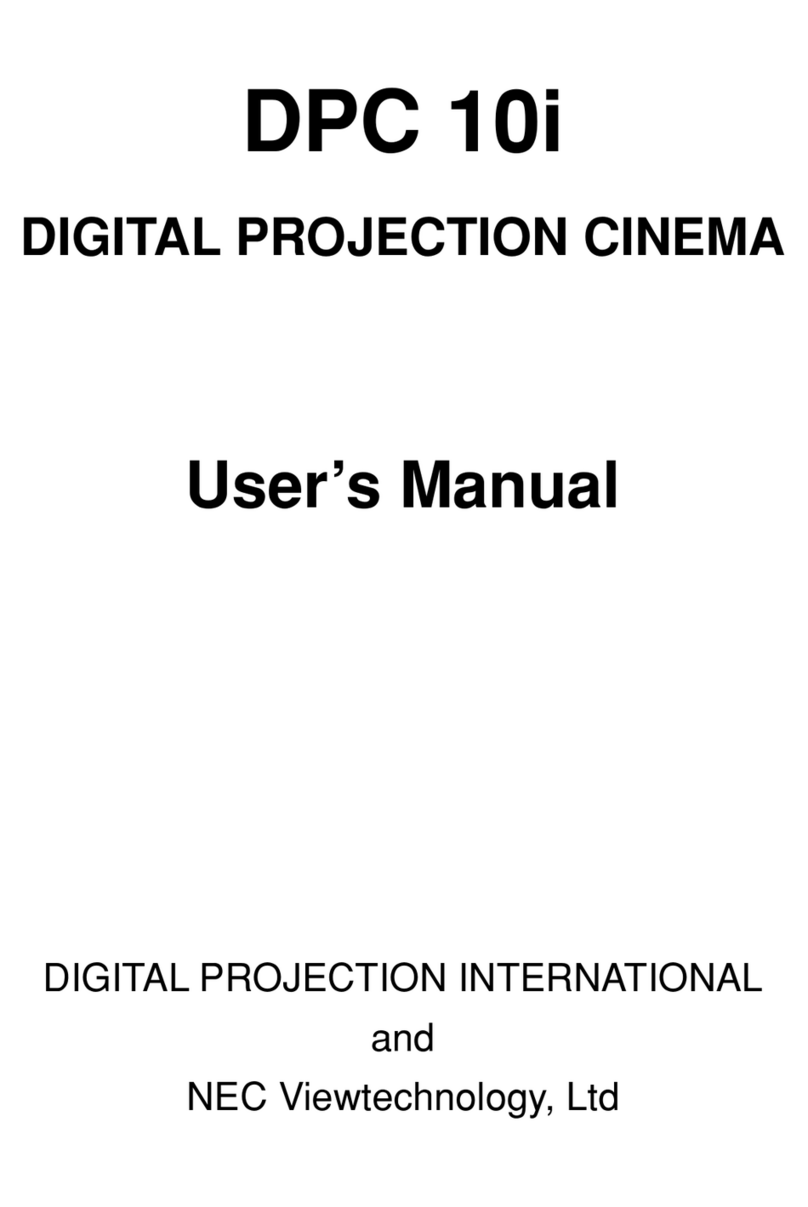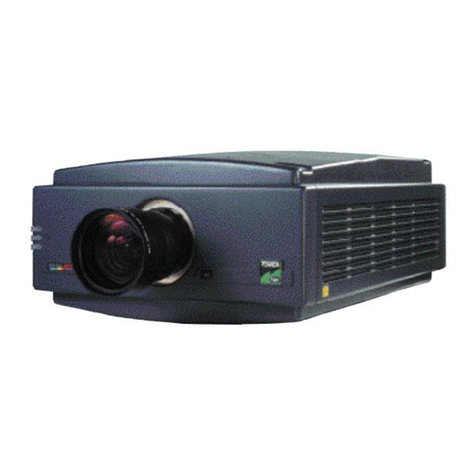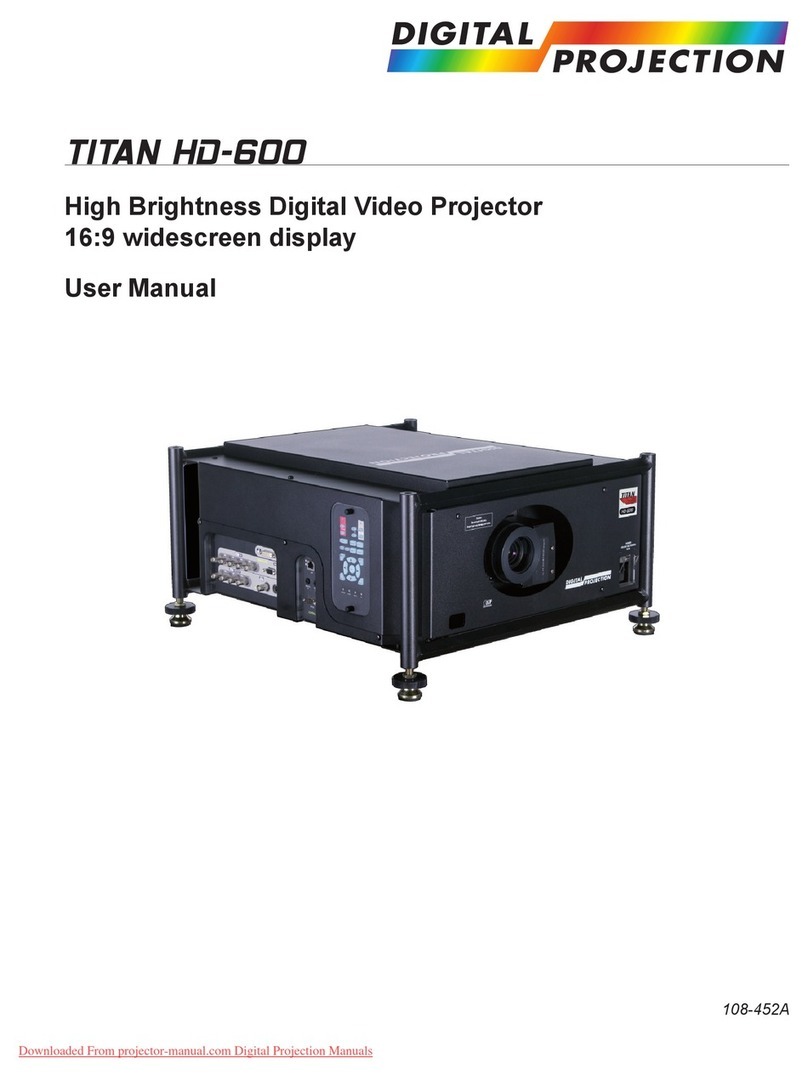Rev B 02/2007 page viii
Contents Digital Projection TITAN sx+-500 User Manual
3. Getting started 3.1
Switching the projector on.............................................................................................3.2
Selecting an input or test pattern ..................................................................................3.2
Input ....................................................................................................................................................... 3.2
Adjusting the lens...........................................................................................................3.3
Focus ..................................................................................................................................................... 3.3
Zoom ...................................................................................................................................................... 3.3
Shift ........................................................................................................................................................ 3.3
Adjusting the projected image ......................................................................................3.4
Picture settings ..................................................................................................................................... 3.4
Geometry settings................................................................................................................................. 3.4
Switching the projector off ............................................................................................3.4
4. Controlling the projector 4.1
Overview..........................................................................................................................4.4
Controlling the projector ...................................................................................................................... 4.4
Input modes and settings..................................................................................................................... 4.5
Indicators.........................................................................................................................4.7
Input status indicators.......................................................................................................................... 4.7
The control panel ............................................................................................................4.8
Keypad layout........................................................................................................................................ 4.8
Projector status indicators ................................................................................................................... 4.8
The remote control .........................................................................................................4.9
Layout .................................................................................................................................................... 4.9
Timeout.................................................................................................................................................. 4.9
Using the control keys .................................................................................................4.10
Power ................................................................................................................................................... 4.10
Shutter ................................................................................................................................................. 4.10
On-Screen-Display.............................................................................................................................. 4.10
Focus ................................................................................................................................................... 4.10
Zoom .................................................................................................................................................... 4.10
Shift ...................................................................................................................................................... 4.10
Auto-detect input mode.......................................................................................................................4.11
Source information..............................................................................................................................4.11
Input ......................................................................................................................................................4.11
Input Presets ....................................................................................................................................... 4.12
Red, Green and Blue ........................................................................................................................... 4.13
Test pattern.......................................................................................................................................... 4.13
Picture settings ................................................................................................................................... 4.13
Geometry settings............................................................................................................................... 4.13
Magnify and pan.................................................................................................................................. 4.14
On-screen-display size ....................................................................................................................... 4.14
Remote control address..................................................................................................................... 4.14
Remote control backlight ................................................................................................................... 4.14
continued