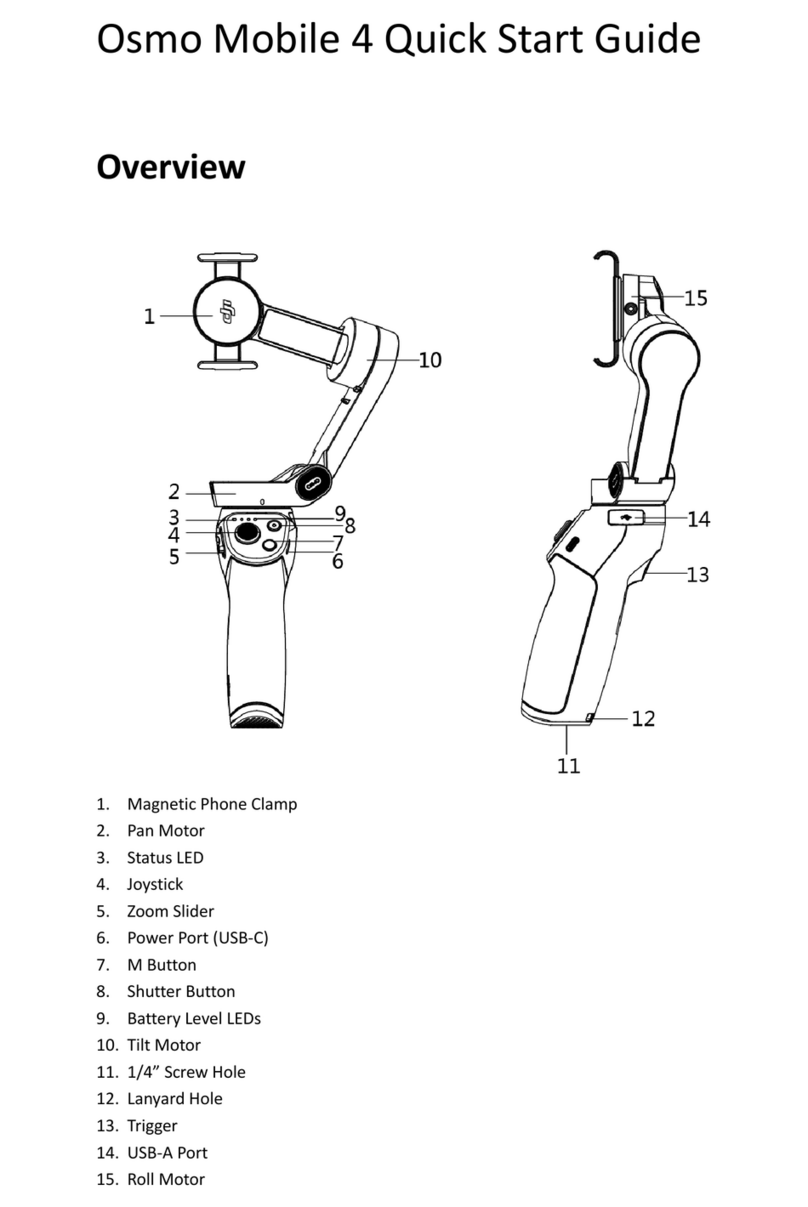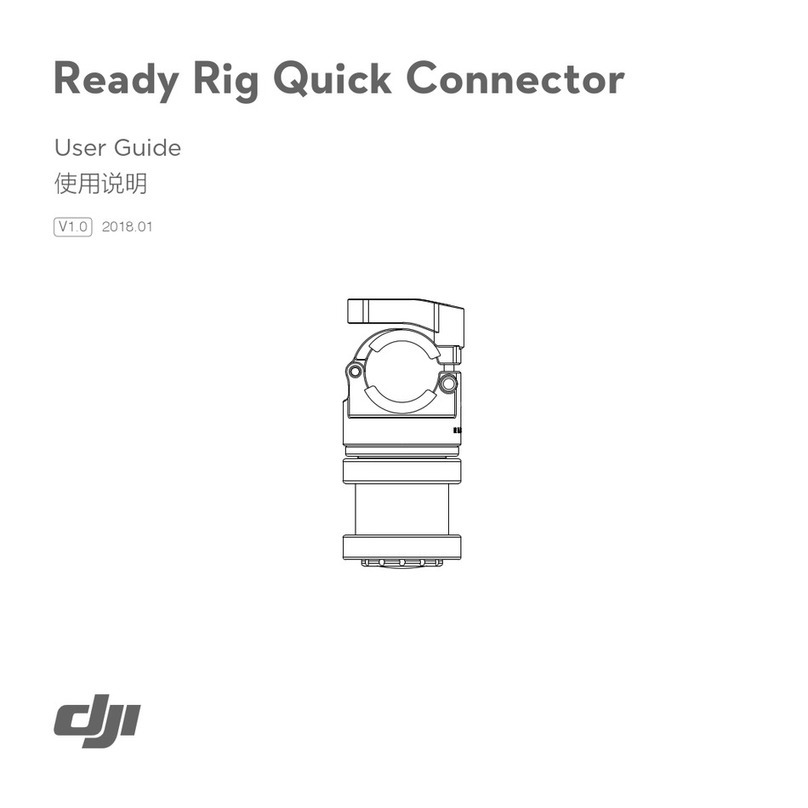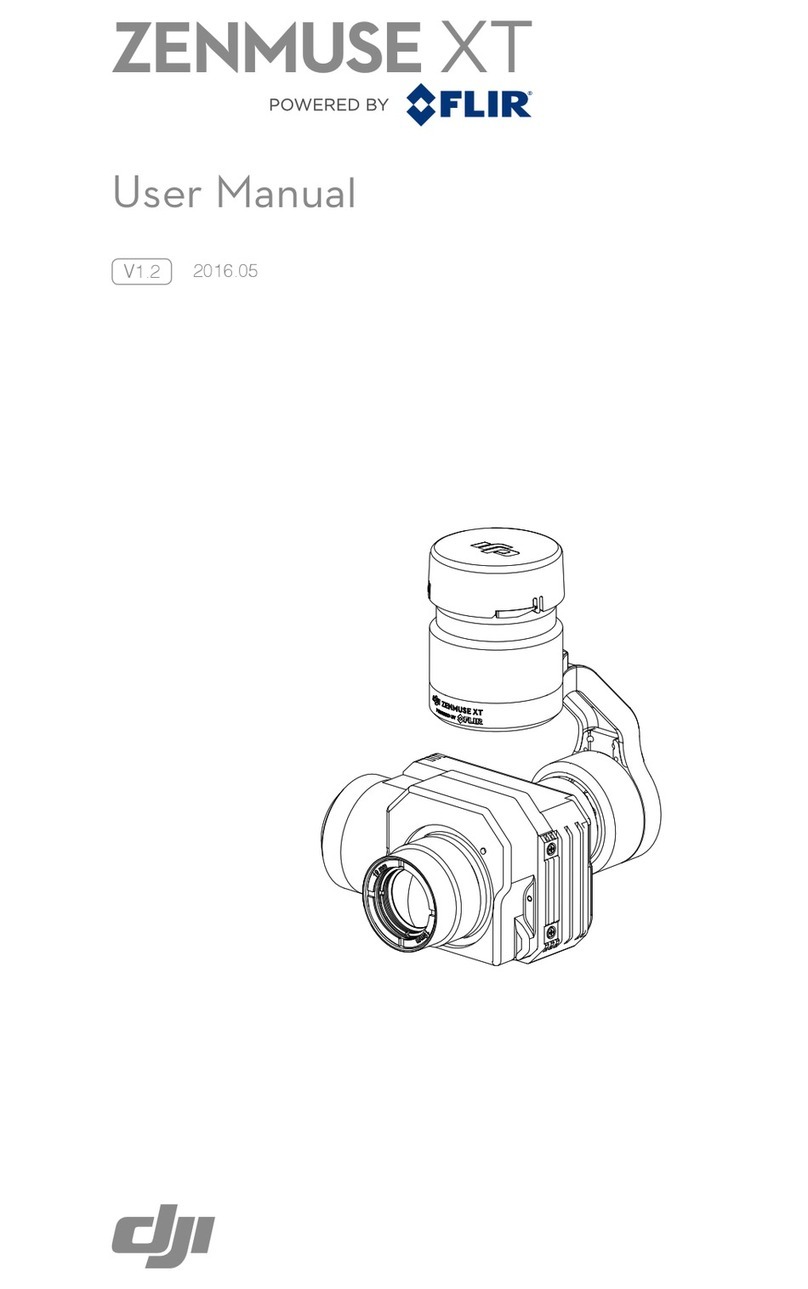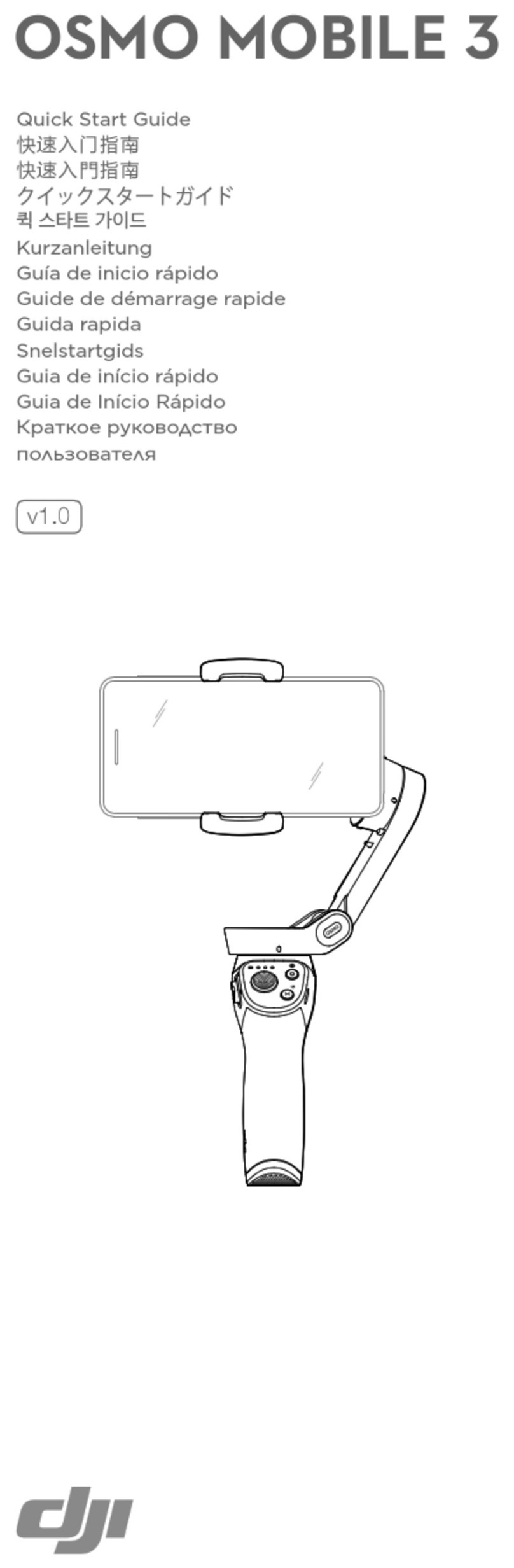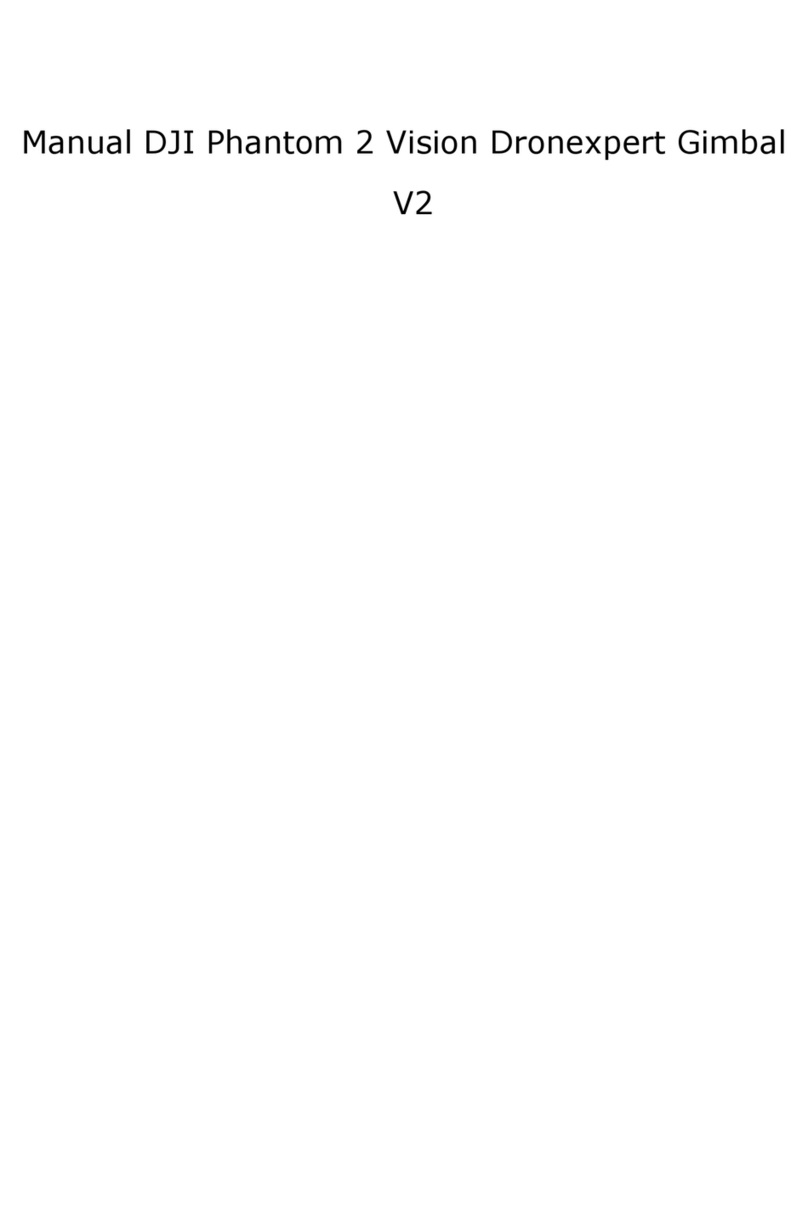EN
2
Warnings & Notices Glossary
The following terms are used throughout the product literature to indicate various
levels of potential harm when operating this product.
Procedures, which if not properly followed, create a possibility of physical
property damage AND a small or no possibility of injury.
Procedures, which if not properly followed, create the probability of
property damage, collateral damage, and serious injury or create a high probability
of supercial injury.
Intelligent Flight Battery Safety Guidelines
To avoid re, serious injury, and property damage, observe the following safety
guidelines when using, charging, or storing your Intelligent Flight Battery. Proper
usage can eectively extend the battery life and improve ight safety.
Usage
1. Make sure the level of the two batteries are almost the same before each ight.
Otherwise, the aircraft may fail to take o if the battery levels dier. Press the
battery level button once to check the current battery level.
2. It is recommended to mark two batteries as a pair before using for the rst
time. Continue to use the two batteries as a pair by charging and discharging
them together to optimize the ight performance and maximize the service life
of the batteries.
3. Land the aircraft immediately if the low battery level warning appears in the DJI
Pilot 2 app.
4. After the battery is charged or used in a ight, leave the battery to rest for
1 hour before proceeding to the next step. When resting, the battery will
automatically perform capacity calibration which extends battery life and
reduces the frequency of battery maintenance. If a battery has not been
calibrated for an extended period, it will conduct intelligent self-evaluation
and prompt the user on the app to perform capacity calibration or battery
maintenance when required.
5. The battery should be used in an environment of -20° to 50° C (-4° to 122° F)
while the ideal environment is 18° to 35° C (64.4° to 95° F). Using the battery
in an environment above 35° C (95° F) or below 18° C (64.4° F) can shorten
the battery life and even aect ight safety.
1. DO NOT allow the batteries to come into contact with any kind of liquid. If the
inside of a battery comes into contact with water, chemical decomposition
may occur, potentially resulting in the battery catching on re, and possibly
leading to an explosion.
2. DO NOT use non-DJI batteries. Go to https://www.dji.com to purchase new
batteries or chargers. DJI takes no responsibility for any damage caused by
non-DJI batteries or chargers.
3. DO NOT use swollen, leaking, or damaged batteries. If a battery is
abnormal, contact DJI Support or a DJI authorized dealer for further
assistance.
4. Using or storing the battery in an environment above 60° C (140° F) can
lead to a re or explosion.
5. DO NOT use the aircraft in strong electrostatic (e.g. thunderstorms) or
electromagnetic environments. Otherwise, the battery may malfunction
(e.g., abnormal battery output, battery output disabled) and cause serious
accidents during ights.
6. DO NOT disassemble or pierce the battery in any way. Otherwise, the
battery may leak, catch re, or explode.
7. Electrolytes in batteries are highly corrosive. If any electrolytes contact your
skin or eyes, immediately wash the affected area with fresh running water
for at least 15 minutes and see a doctor immediately.
8. DO NOT use a battery that has been dropped or stroked.
9. If the battery falls into water with the aircraft during flight, take it out
immediately and place it in a safe and open area. DO NOT use the battery
again. Dispose of the battery properly as described in the Battery Disposal
section. Put out any battery re using sand or a dry powder re extinguisher.
10. DO NOT put the battery in a microwave oven or a pressurized container.
11. DO NOT place the battery directly on any conductive surface such as a
metal rack.
12. DO NOT connect the positive and negative poles of the battery with a cable
or other metal objects. Otherwise, the battery will short circuit.
13. DO NOT drop or strike the battery. DO NOT place heavy objects on the
battery or battery station.
14. Clean the battery terminals with a clean, dry cloth to reduce the risk of
connection failure, and lead to energy loss or charging failure.
15. Regularly check the battery level and battery cycle counts. The battery is
rated for 400 cycles.* It is not recommended to continue to use afterward.
16. Make sure the battery ports, battery compartment ports, battery surfaces,
and battery compartment surfaces are dry before inserting the batteries.
17. To extend flight times, over-discharging protection is disabled when the
batteries discharge during an extended ight. To ensure ight safety and
allow the operator as much time as possible to deal with emergencies, over-
discharging protection is disabled to allow continuous output. Pay attention
to the remaining battery level during flight and land or return to home
immediately when prompted to do so in the app. Otherwise, the battery may
be dangerously over-discharged. An over-discharged battery may cause a
safety hazard when charged such as a re. To prevent this, the battery can
no longer be charged or used.
* The lithium battery's life will be aected if stored at a high battery level. The TB30 battery
can be charged up to 400 cycles, as long as it is stored with a charge of 90% or above
for no more than 120 days of the rst year. It is strongly recommended to follow the usage
guidelines on the sticker inside the BS30 battery station.
Charging
1. Before charging, clean the battery terminals with a clean, dry cloth to reduce
the risk of connection failure.
2. Make sure the batteries are installed rmly in the battery station while charging.
Reinsert the battery if the battery status LED blinks red. Charging will resume
once the red blinking stops.
3. Make sure the battery station cover is kept fully open while charging. Make
sure it is well-ventilated and able to dissipate heat.
4. The battery station will not charge a battery with a battery level higher than
95%. To extend the battery life, it is recommended not to charge the battery
with a battery level higher than 90%.
1. Only use a DJI-approved charging device. DJI does not take any responsibility
for damage caused by using a charging device that does not meet the
specied requirements.
2. DO NOT charge the batteries near flammable materials, objects, or on
ammable surfaces such as carpet or wood. DO NOT leave the batteries
unattended during charging.
3. The battery life may be reduced if it is charged while at a high temperature.
After each flight, allow the battery to cool down to approximately room
temperature before charging. Charging the battery at a temperature of 18°
to 35° C (64.4° to 95° F) can effectively extend the battery life.
4. Make sure the ports and surfaces of the battery are free from any liquid
before charging.
5. Examine the battery station and the battery regularly for damage to the cord,
plug, enclosure, or other parts. DO NOT clean the battery station or the
battery with alcohol or other ammable solvents. DO NOT use a damaged
battery station.
Storage and Transportation
1. The battery should be stored in a cool, ventilated, and dry environment
without direct sunlight at a temperature from 20° to 30° C (68° to 86° F)
The DJITM MATRICETM 30 series (M30/M30T) aircraft is NOT
a toy and is not suitable for children under the age of 18.
Make sure you read and understand this document and the
Matrice 30 Series User Manual.