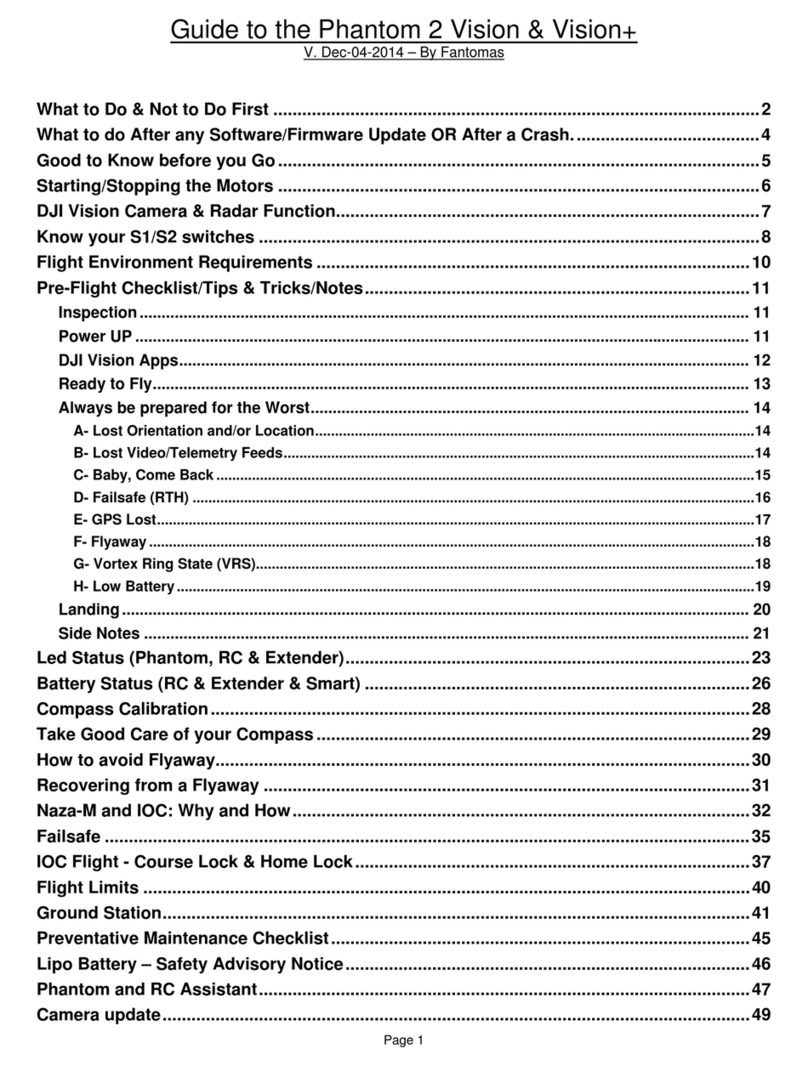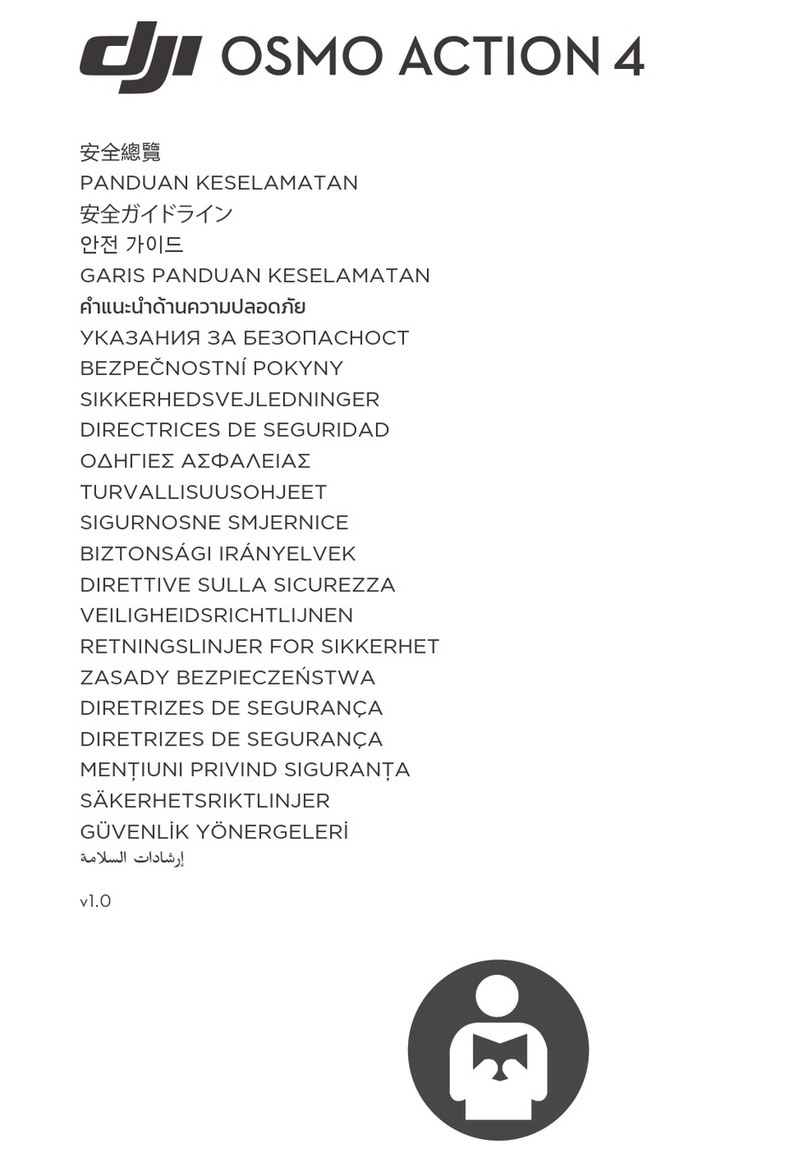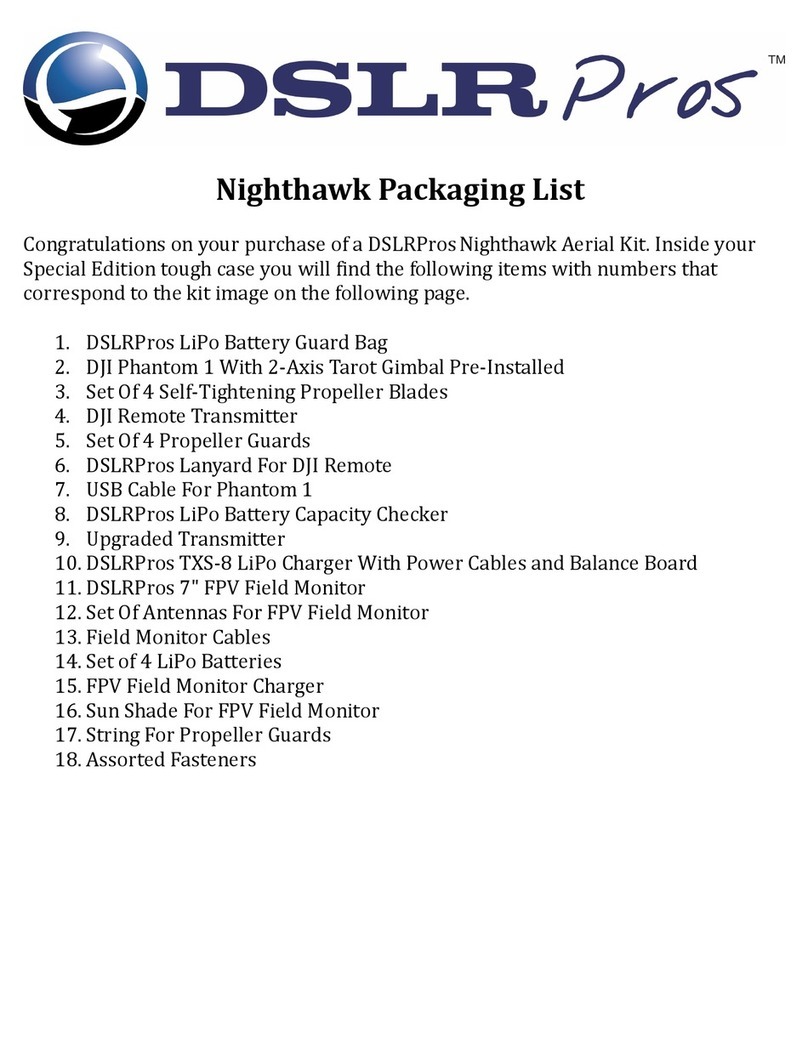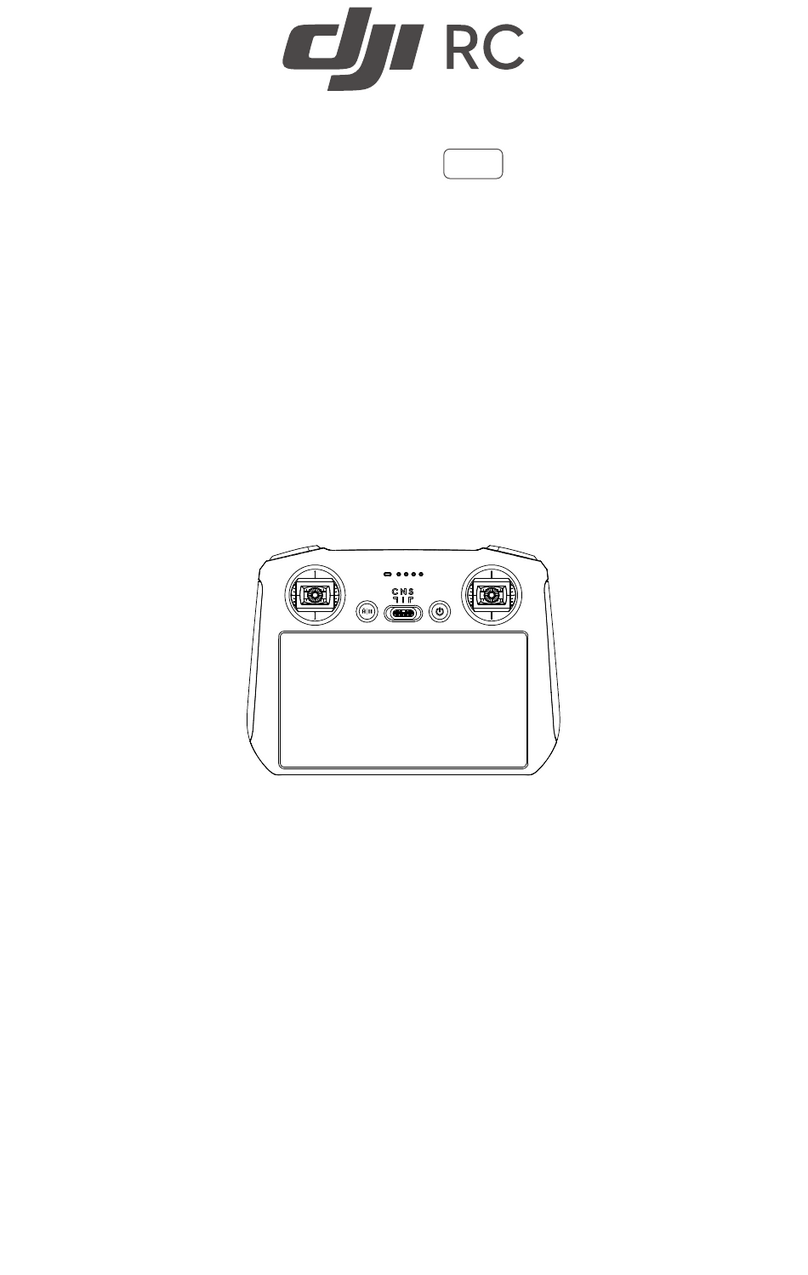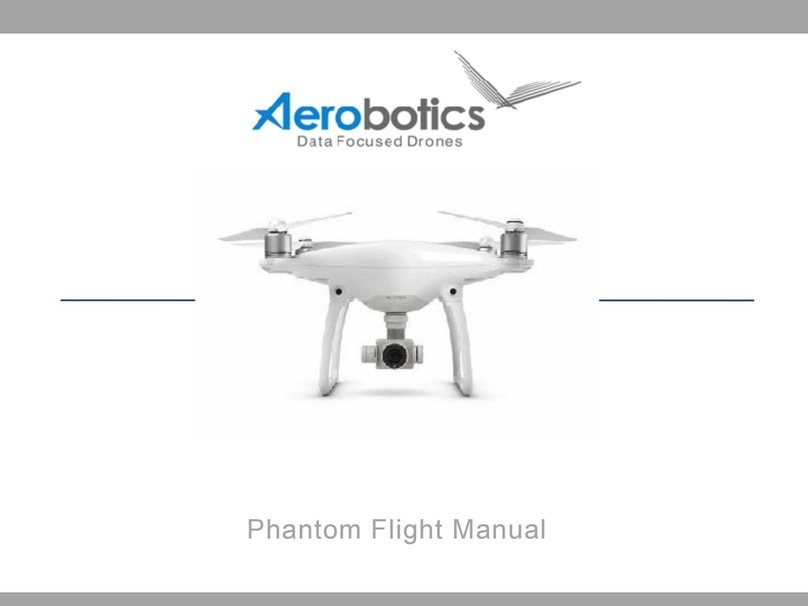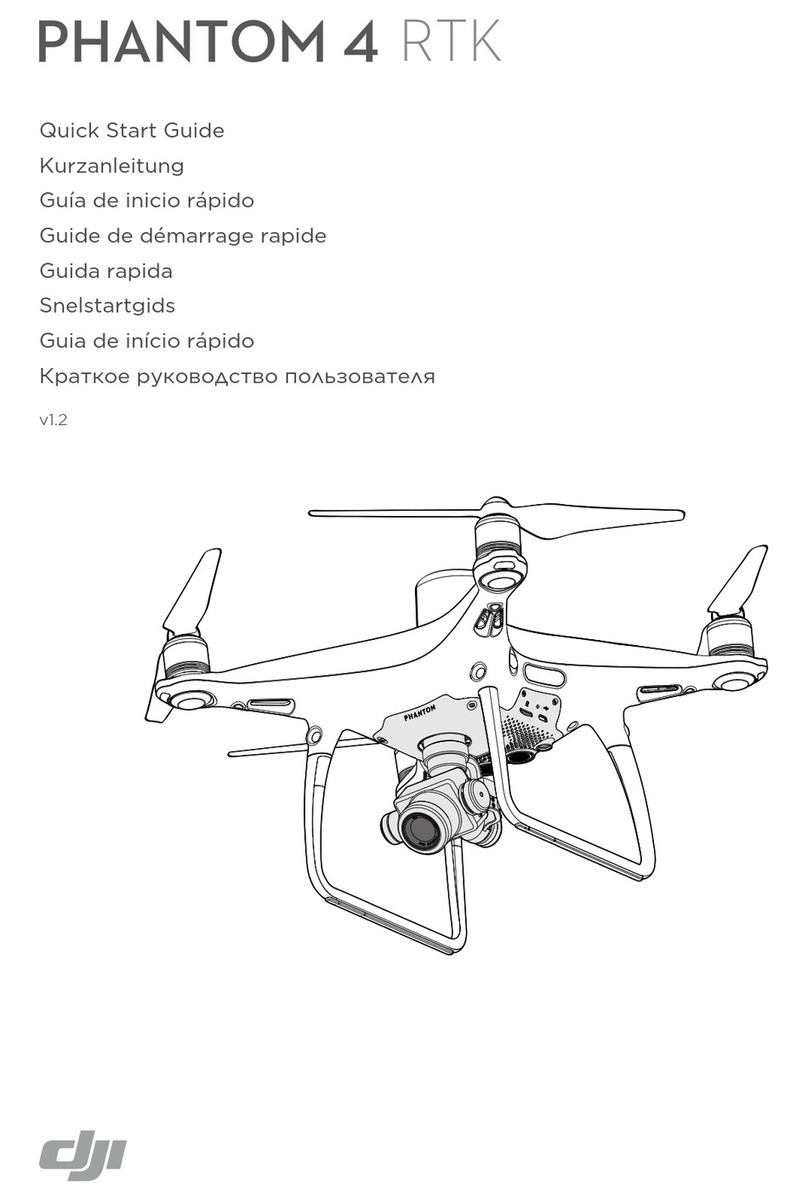compliance. This transmitter must not be co-located or operating in conjunction with any other
antenna or transmitter.
The portable device is designed to meet the requirements for exposure to radio waves established
by the Federal Communications Commission (USA). These requirements set a SAR limit of 1.6
W/kg averaged over one gram of tissue.The highest SAR value reported under this standard
during product certifcation for use when properly worn on the body.
ISED Compliance Notice
This device contains licence-exempt transmitter(s)/receiver(s) that comply with Innovation,
Science and Economic Development Canada’s licence-exempt RSS(s). Operation is subject to the
following two conditions: (1)This device may not cause interference. (2)This device must accept
any interference, including interference that may cause undesired operation of the device.
L’émetteur/récepteur exempt de licence contenu dans le présent appareil est conforme aux CNR
d’Innovation, Sciences et Développement économique Canada applicables aux appareils radio
exempts de licence. L’exploitation est autorisée aux deux conditions suivantes :(1)L’appareil ne
doit pas produire de brouillage; (2)L’appareil doit accepter tout brouillage radioélectrique subi,
même si le brouillage est susceptible d’en compromettre le fonctionnement.
This equipment complies with RSS‐102 radiation exposure limits set forth for an uncontrolled
environment. This equipment should be installed and operated with minimum distance 20cm
between the radiator and your body. This transmitter must not be co-located or operating in
conjunction with any other antenna or transmitter.
Cet équipement est conforme aux limites d'exposition aux radiations CNR‐102 établies pour un
environnement non contrôlé. Cet équipement doit être installéet utiliséavec une distance
minimale de 20 cm entre le radiateur et votre corps.
This equipment complies with ISED radiation exposure limits set forth for an uncontrolled
environment. End user must follow the specifc operating instructions for satisfying RF exposure
compliance. This transmitter must not be co-located or operating in conjunction with any other
antenna or transmitter.The portable device is designed to meet the requirements for exposure to
radio waves established by the ISED.
These requirements set a SAR limit of 1.6 W/kg averaged over one gram of tissue. The highest
SAR value reported under this standard during product certifcation for use when properly worn on
the body.
Ces exigences un SAR limite de 1,6 W/kg en moyenne pour un gramme de tissu. La valeur SAR
la plus élevée signalée en vertu de cette norme lors de la certifcation de produit à utiliser lorsqu’il
est correctement portésur le corps.
KCC Compliance Notice
“해당무선설비는 운용 중전파혼신 가능성이 있으므로 인명안전과 관련된 서비스는
할수없습니다 .”
“해당 무선설비는 운용 중전파혼신 가능성이 있음”
NCC Compliance Notice
取得審驗證明之低功率射頻器材,非經核准,公司、商號或使用者均不得擅自變更頻率、
加大功率或變更原設計之特性及功能。低功率射頻器材之使用不得影響飛航安全及干擾合
法通信;經發現有干擾現象時,應立即停用,並改善至無干擾時方得繼續使用。前述合法