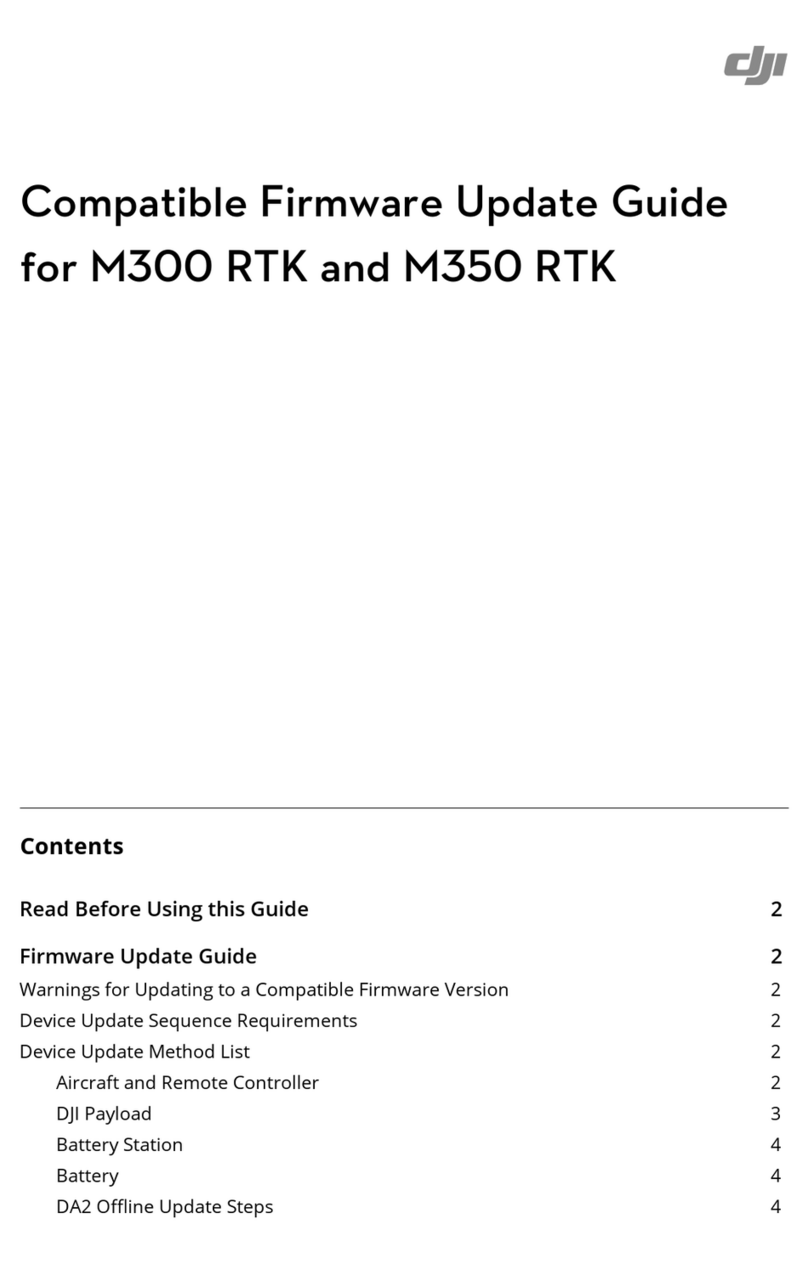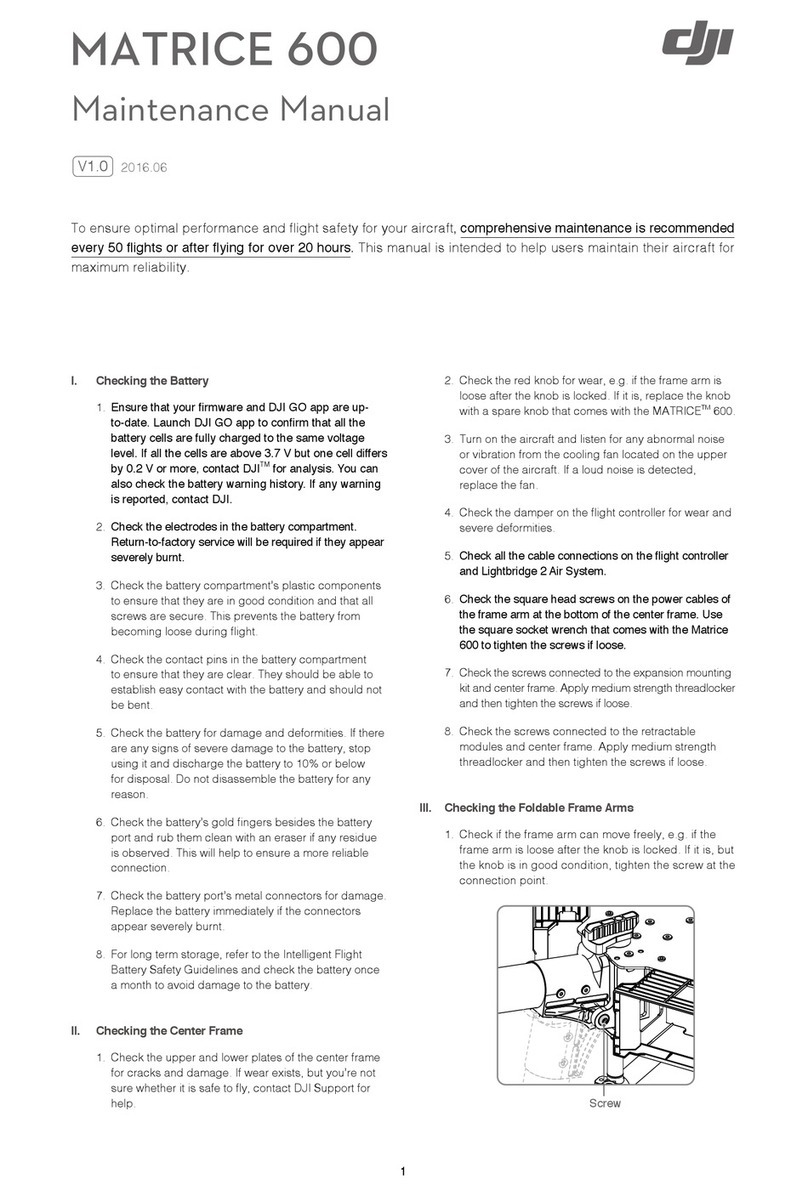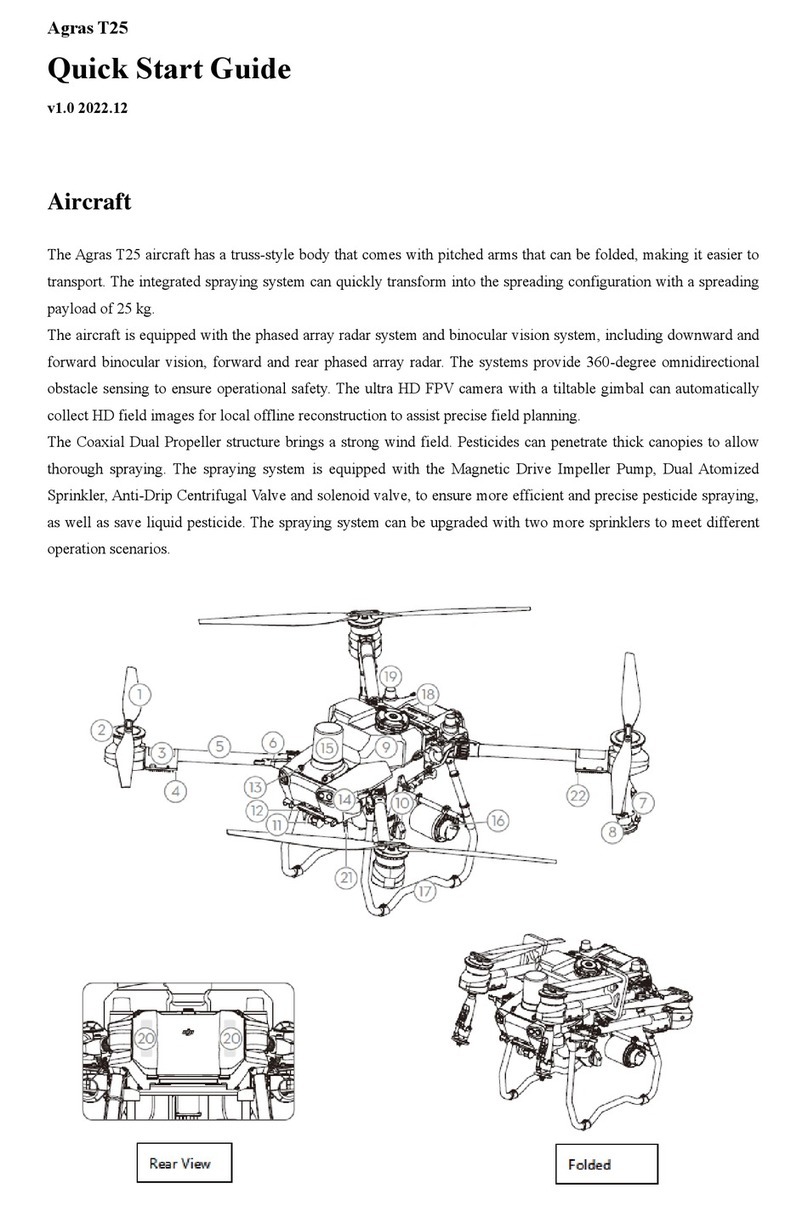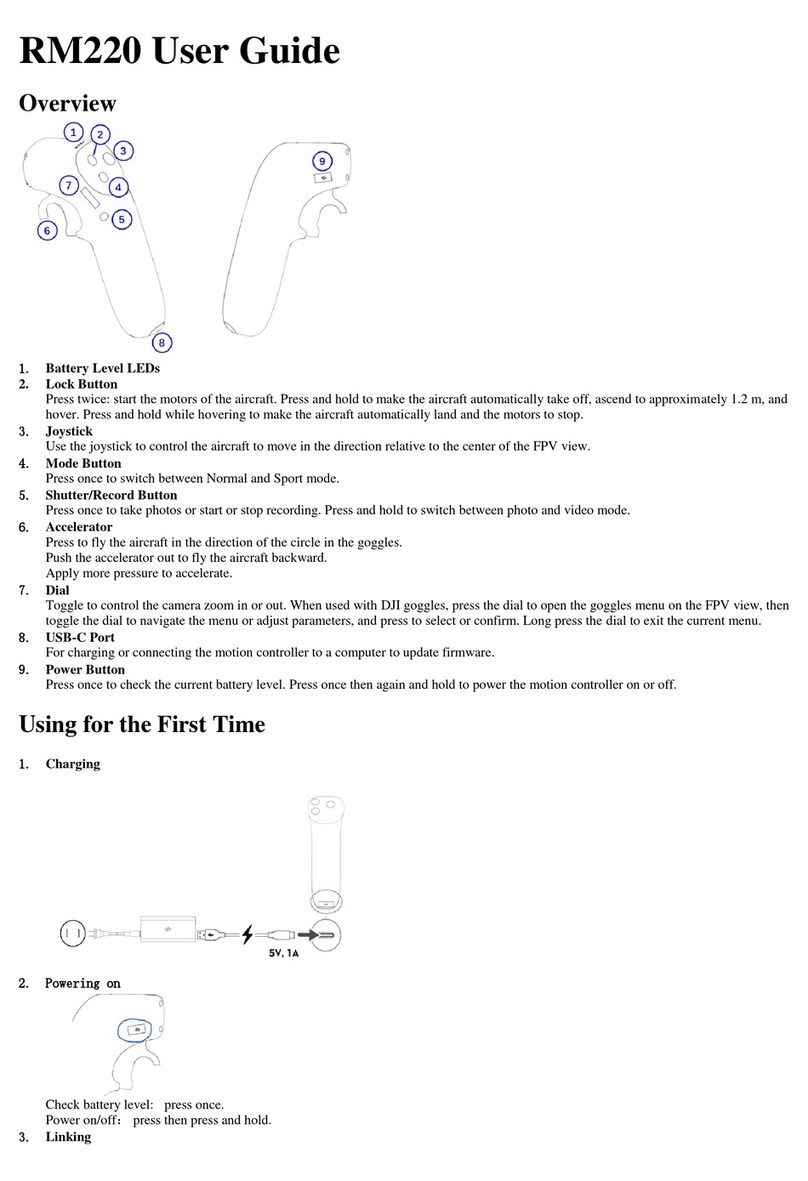UsingRemoteController
Remotecontrollercomeswitharechargeablebattery.Thebatterylevelisdisplayedonthe
remotecontrollersystemstatusscreen.Followthestepsbelowtopowerontheremote
controller:
1.Pressonceandreleasetocheckthecurrentbatterylevel.
2.PressandholdthePowerButtontoturnontheremotecontroller.
3.Theremotecontrollerwillbeepwhenitisturnedon,inaddition,thebatterylevelisdisplayed
ontheremotecontrollerstatusscreen.
4.RepeatStep2toturnofftheremotecontroller.
IntelligentFlightBattery
PoweronorofftheIntelligentFlightBattery
TurningOn:PressthePowerButtononce,thenpressagainandholdfor2secondstoturnon.
ThePowerLEDwillturnredandtheremotecontrollersystemstatusscreenwilldisplaythe
currentbatterylevel.
TurningOff:PressthePowerButtononce,thenpressagainandholdfor2secondstoturnoff.
Powerlevelindicatorsturnoffwhenitispowerdown.
Swith