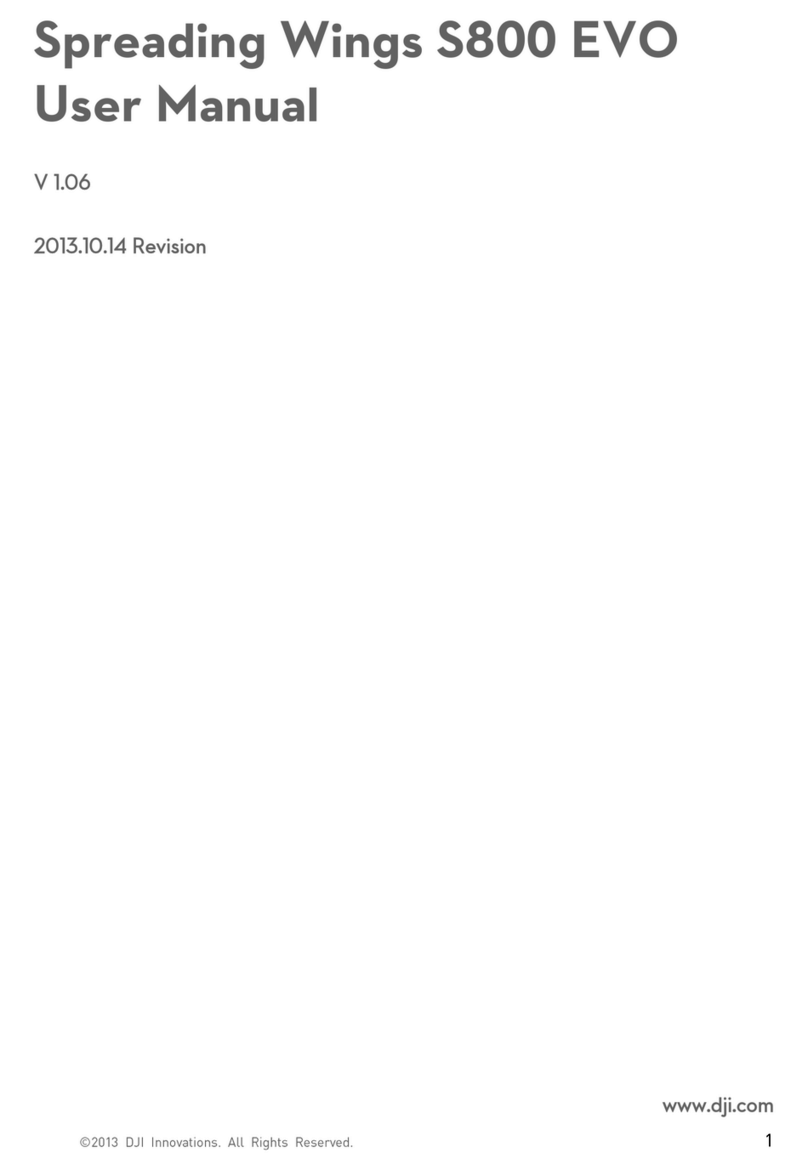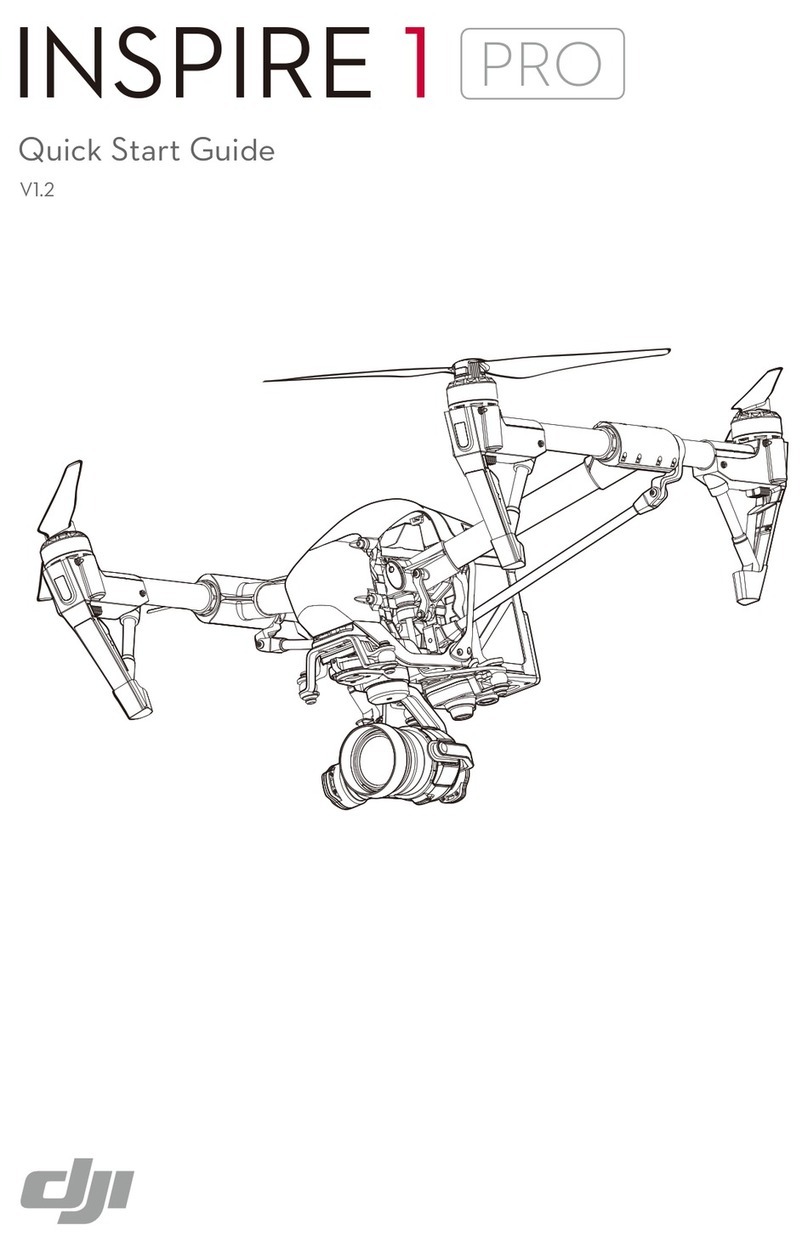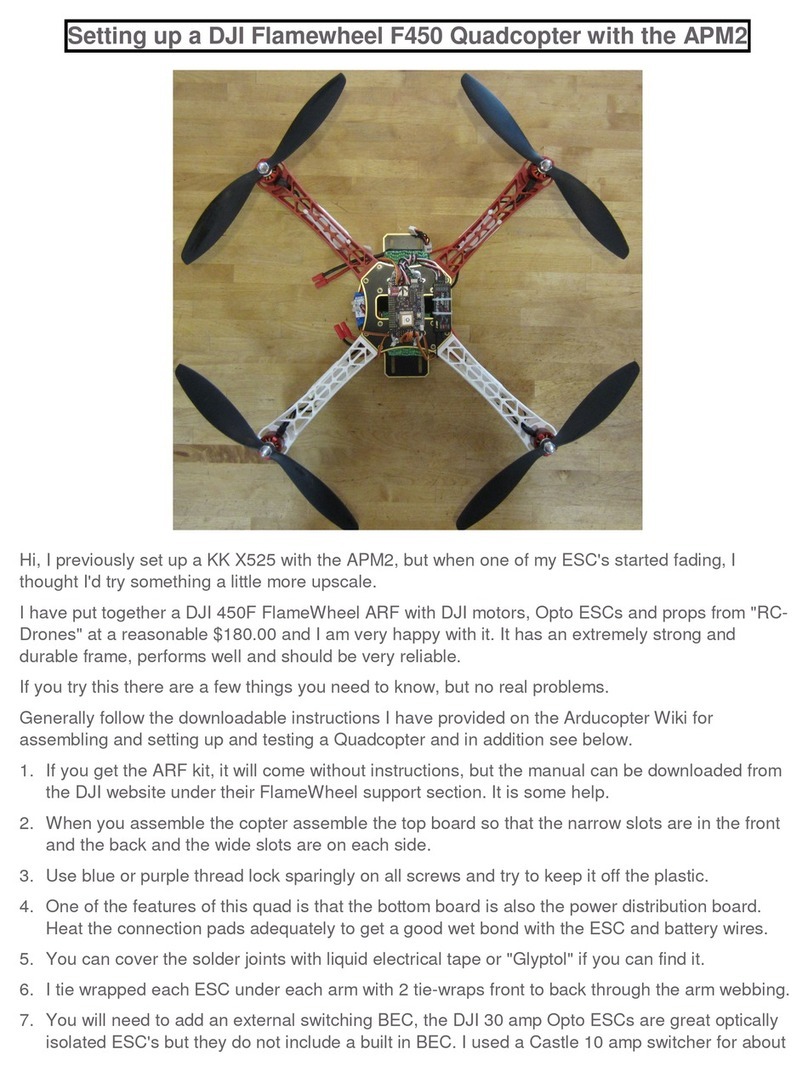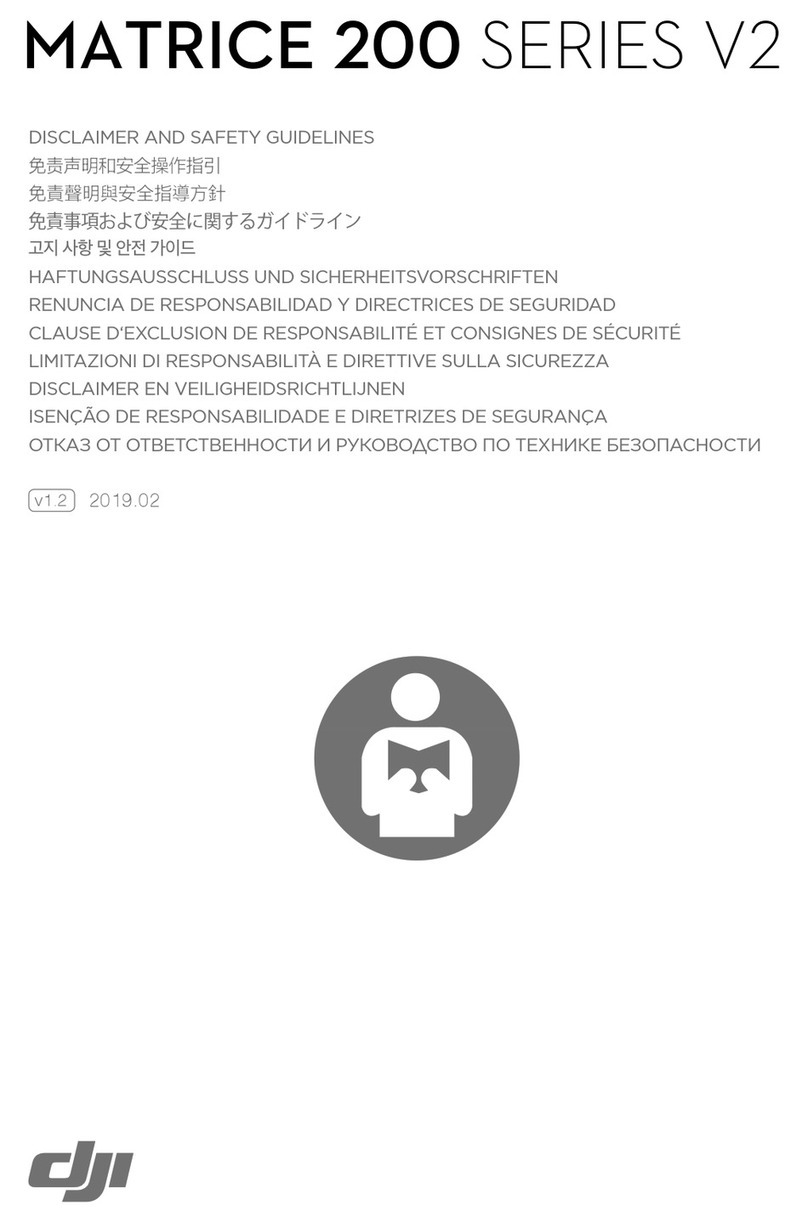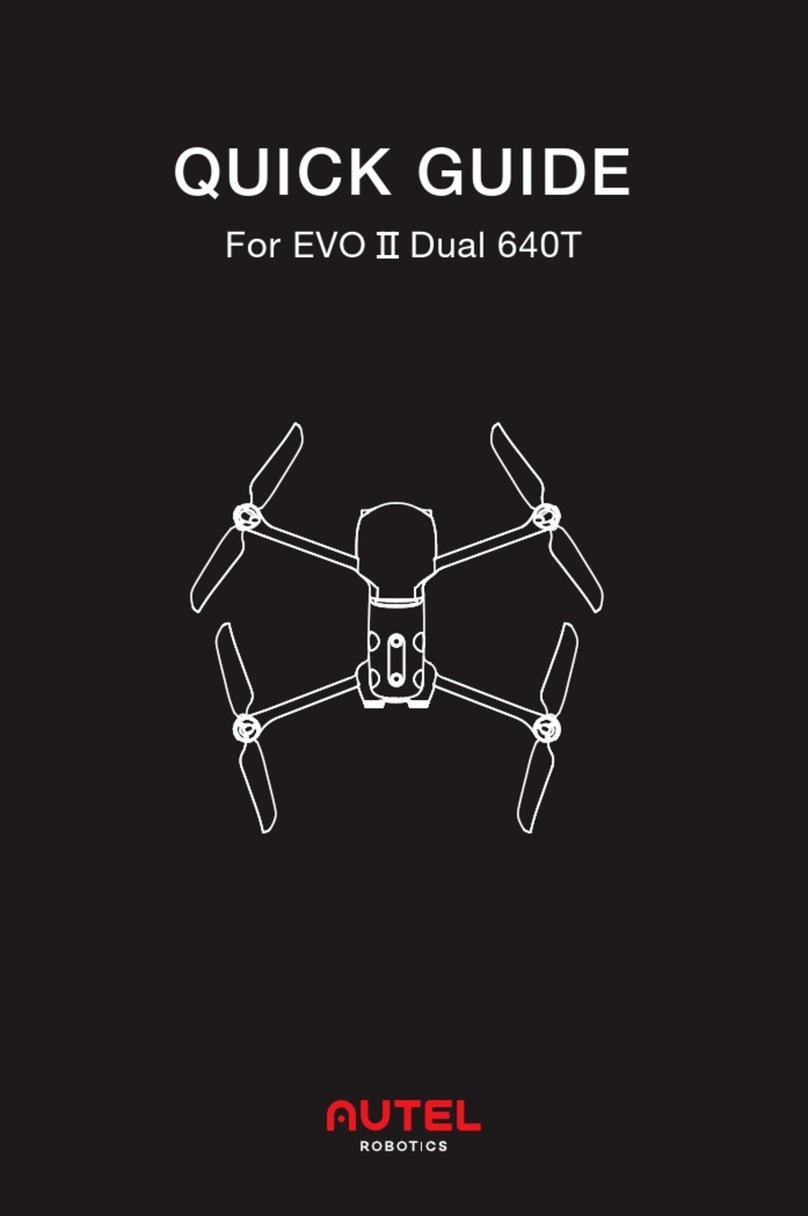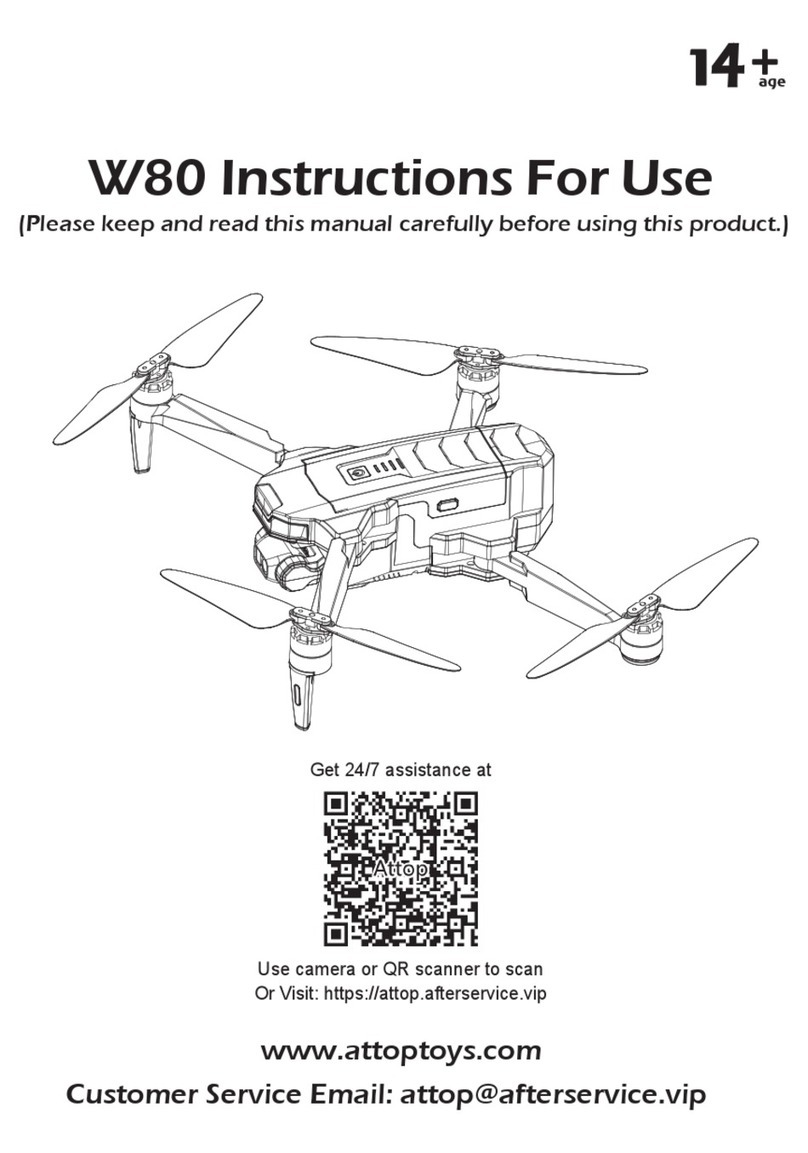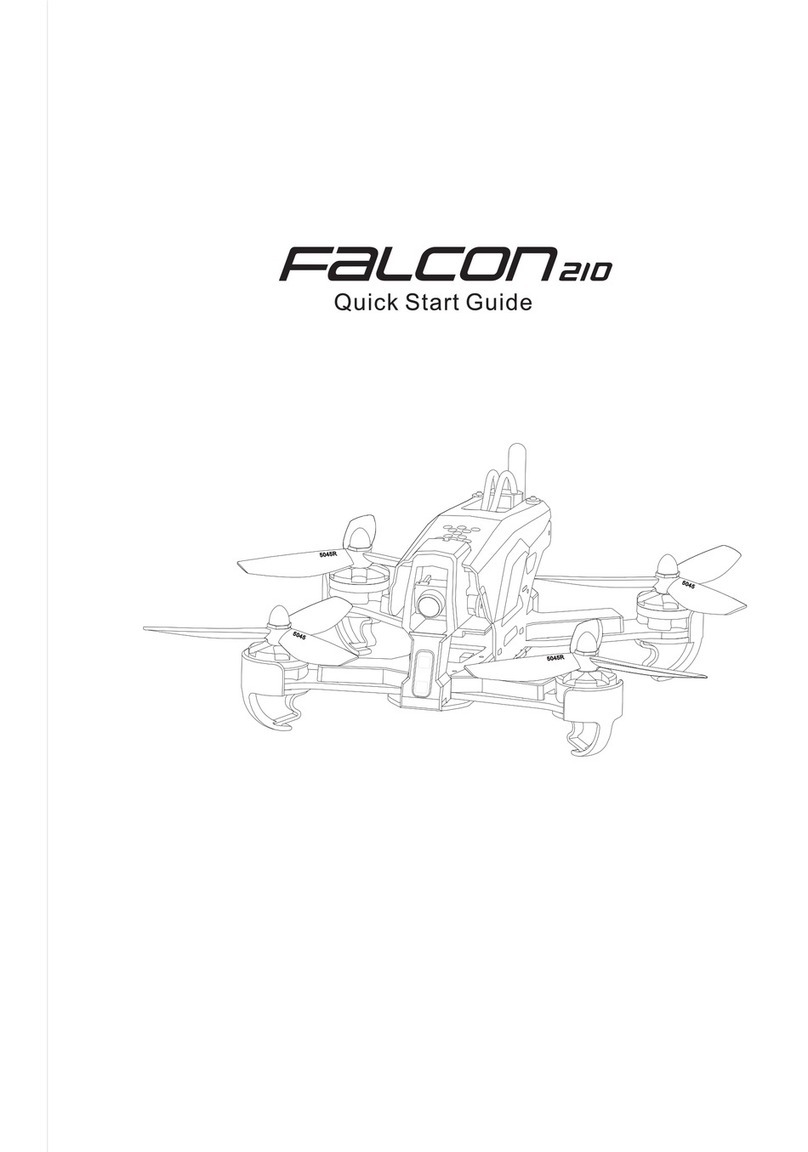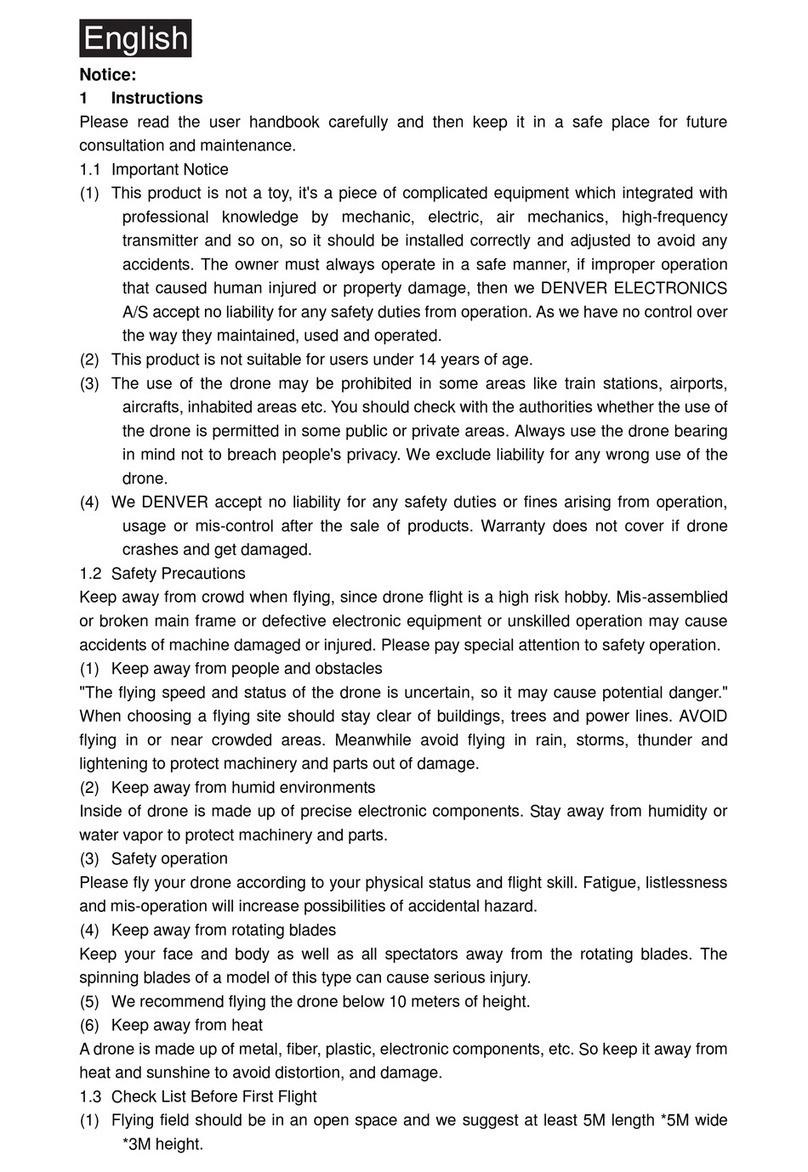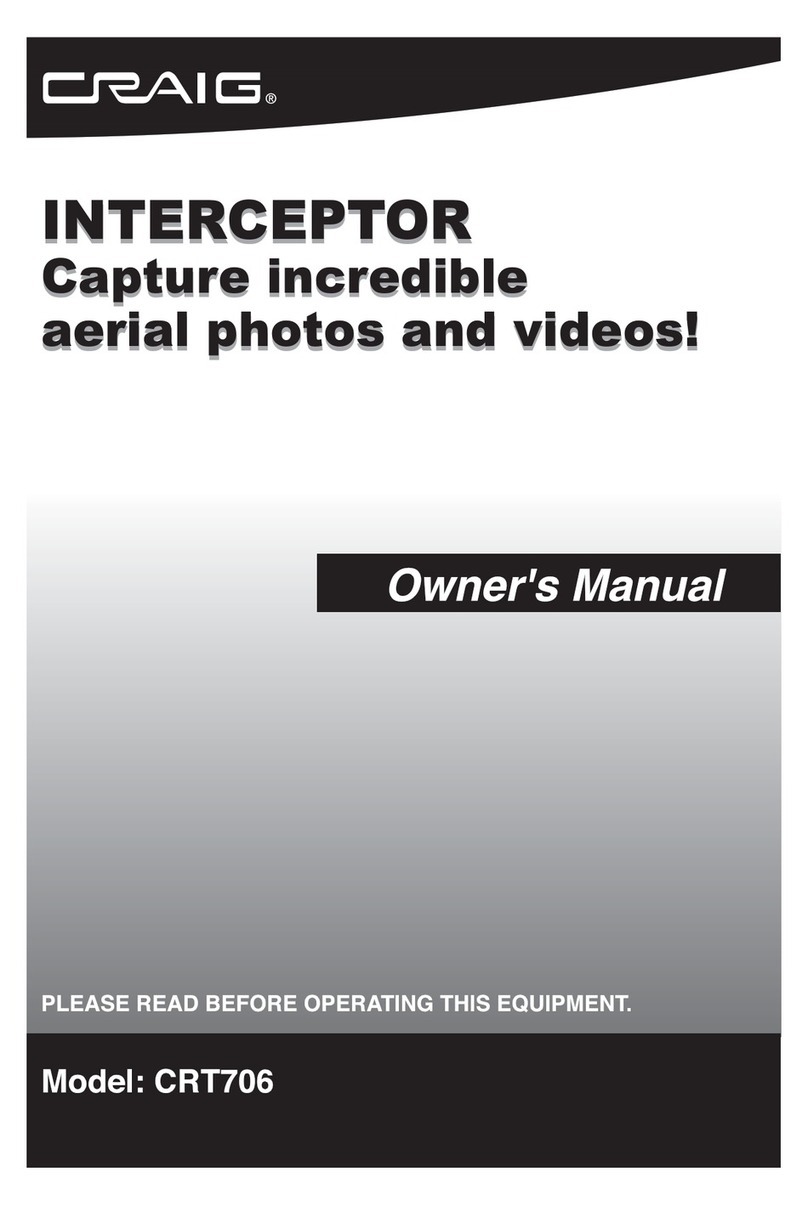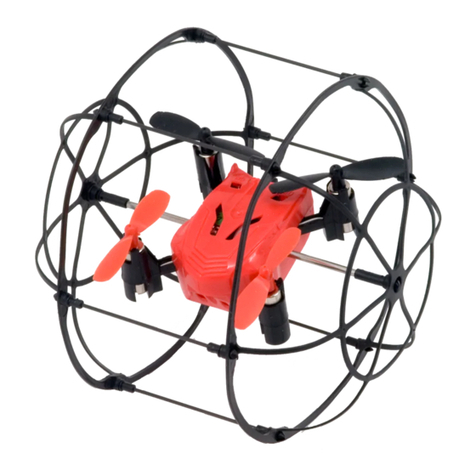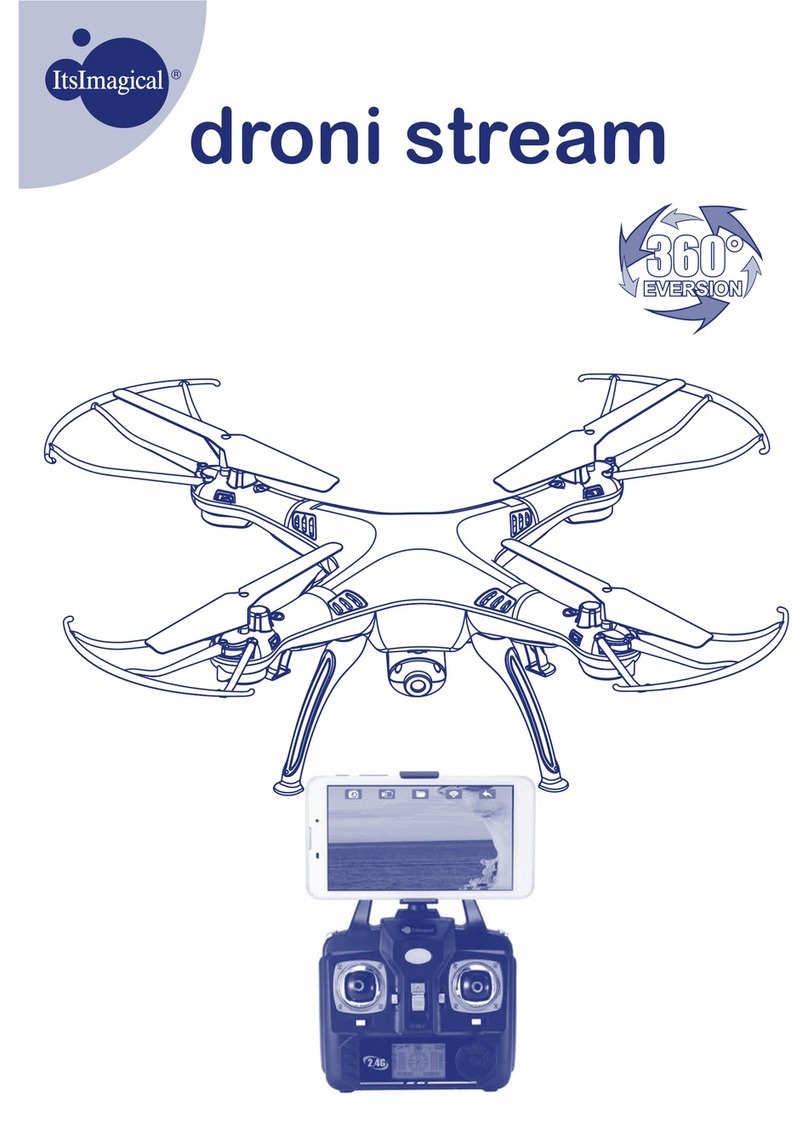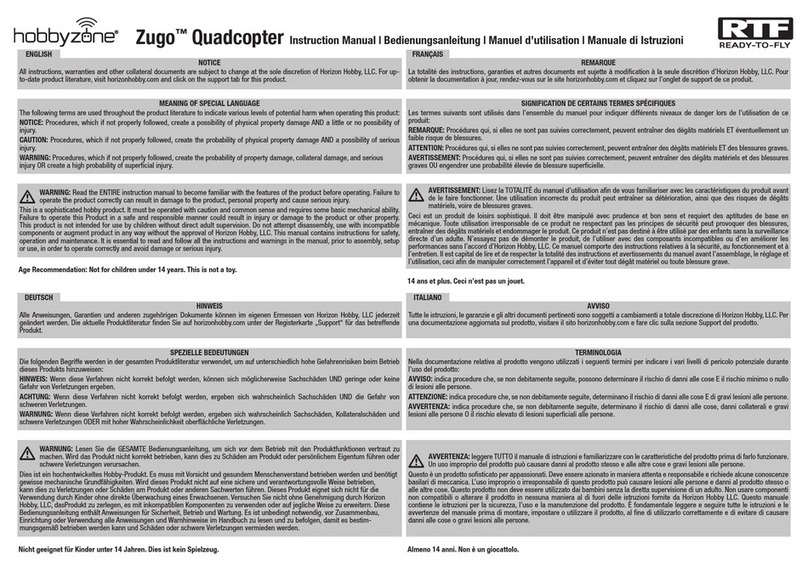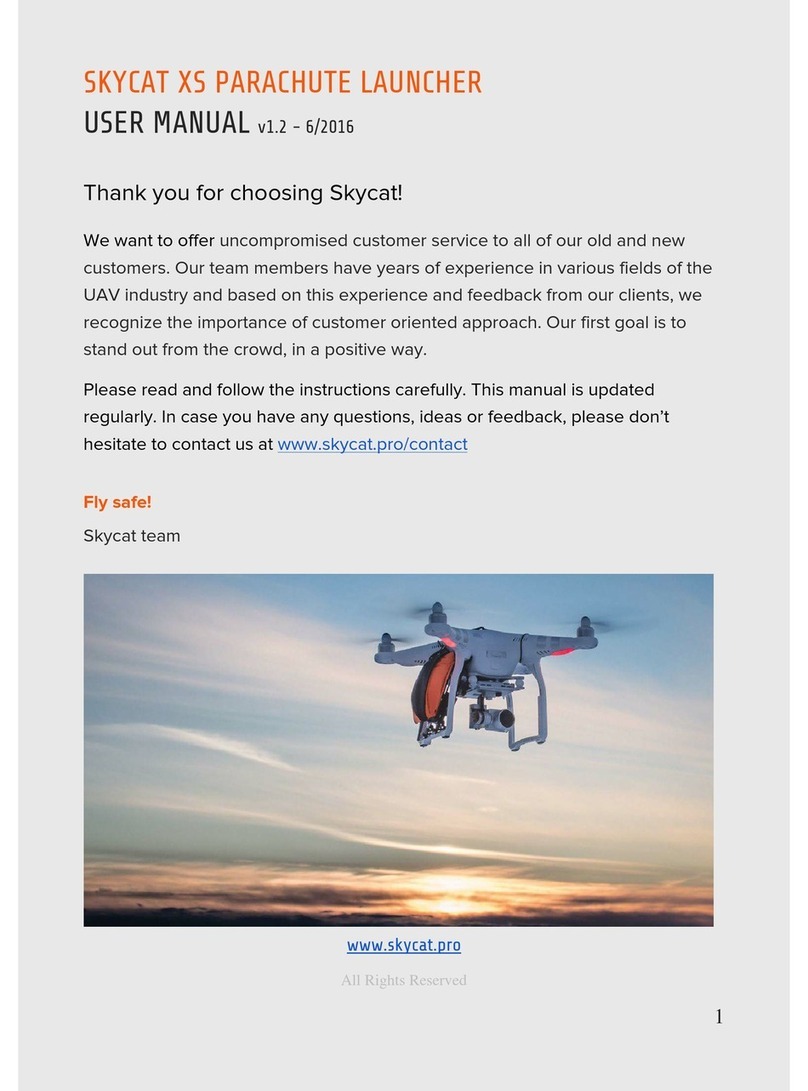Cet équipement a été testé et déclaré conforme aux limites imposées aux appareils numériques
de classe B, conformément à la section 15 du règlement de la FCC. Ces limites sont conçues pour
fournir une protection raisonnable contre les interférences nuisibles dans une installation
résidentielle. Cet équipement génère, utilise et peut émettre de l'énergie de fréquence radio. S'il
n'est pas installé et utilisé conformément aux instructions, il peut causer des interférences
nuisibles aux communications radio. Cependant, rien ne garantit que des interférences ne se
produiront pas dans une installation particulière. Si cet équipement provoque des interférences
nuisibles avec la réception de radio ou de télévision, ce qui peut être déterminé en éteignant et
en rallumant l'équipement, l'utilisateur est invité à tenter de corriger l'interférence en appliquant
l'une ou plusieurs des mesures suivantes:
- Réorienter ou déplacer l'antenne de réception.
- Augmenter la distance entre l'équipement et le récepteur.
—Raccordez l'équipement à une prise d'un circuit différent de celui auquel le récepteur est
connecté.
- Consultez le revendeur ou un technicien expérimenté en radio / télévision pour obtenir de
l'aide.
Déclaration d'exposition aux radiations:
Cet équipement est conforme aux limites d'exposition aux radiations de la FCC/ISEDC définies
pour un environnement non contrôlé. Cet équipement doit être installé et utilisé à une distance
minimale de 20 cm entre le radiateur et votre corps. Cet émetteur ne doit pas être co-localisé ou
fonctionner en conjonction avec une autre antenne ou un autre émetteur.
Pour les télécommandes, les tests SAR sont effectués sur des positions de fonctionnement
standard acceptées par la FCC / ISEDC avec le périphérique émettant à son niveau de puissance
certifié le plus élevé dans toutes les bandes de fréquences testées, bien que le SAR soit
déterminé au niveau de puissance certifié le plus élevé, le niveau de SAR réel du périphérique en
fonctionnement peut être bien inférieur à la valeur maximale. Avant qu'un nouveau modèle ne
soit disponible à la vente au public, il doit être testé et certifié conforme par la FCC / ISEDC qu'il
n'excède pas la limite d'exposition établie par la FCC / ISEDC. Des tests sont réalisés à chaque
emplacement du produit par la FCC / ISEDC.
Pour un fonctionnement porté sur le corps, cet appareil a été testé et répond aux normes
d’exposition RF FCC / ISEDC Si vous utilisez un accessoire conçu pour ce produit ou avec un
accessoire qui ne contient pas de métal et qui positionne le combiné à au moins 10 mm du corps.
—Raccordez l'équipement à une prise sur un circuit différent de celui auquel le récepteur est
connecté.
- Consultez le revendeur ou un technicien expérimenté en radio / télévision pour obtenir de
l'aide.
Pour les télécommandes, les tests SAR sont effectués à l'aide de positions de fonctionnement
standard acceptées par la FCC / ISEDC, l'appareil transmettant à son niveau de puissance certifié
le plus élevé dans toutes les bandes de fréquences testées, bien que le SAR soit déterminé au
niveau de puissance certifié de l'appareil en cours d'utilisation peut être bien inférieur à la valeur
maximale. Avant qu'un nouveau modèle ne soit disponible à la vente au public, il doit être testé