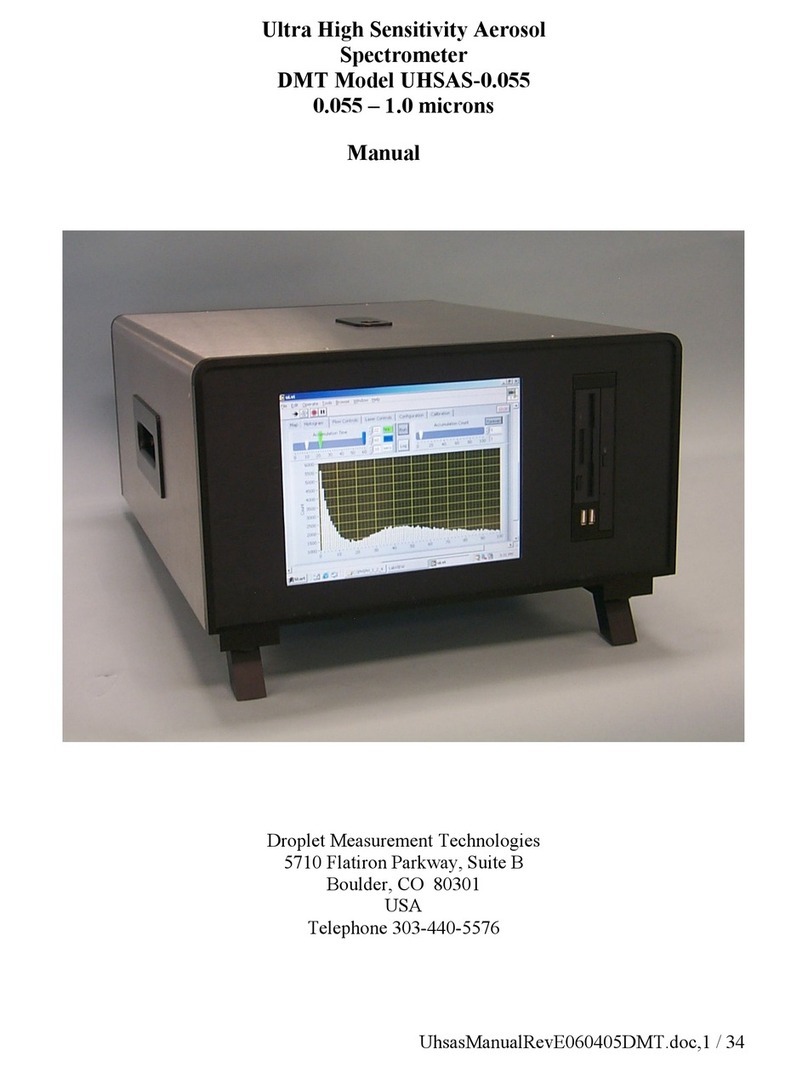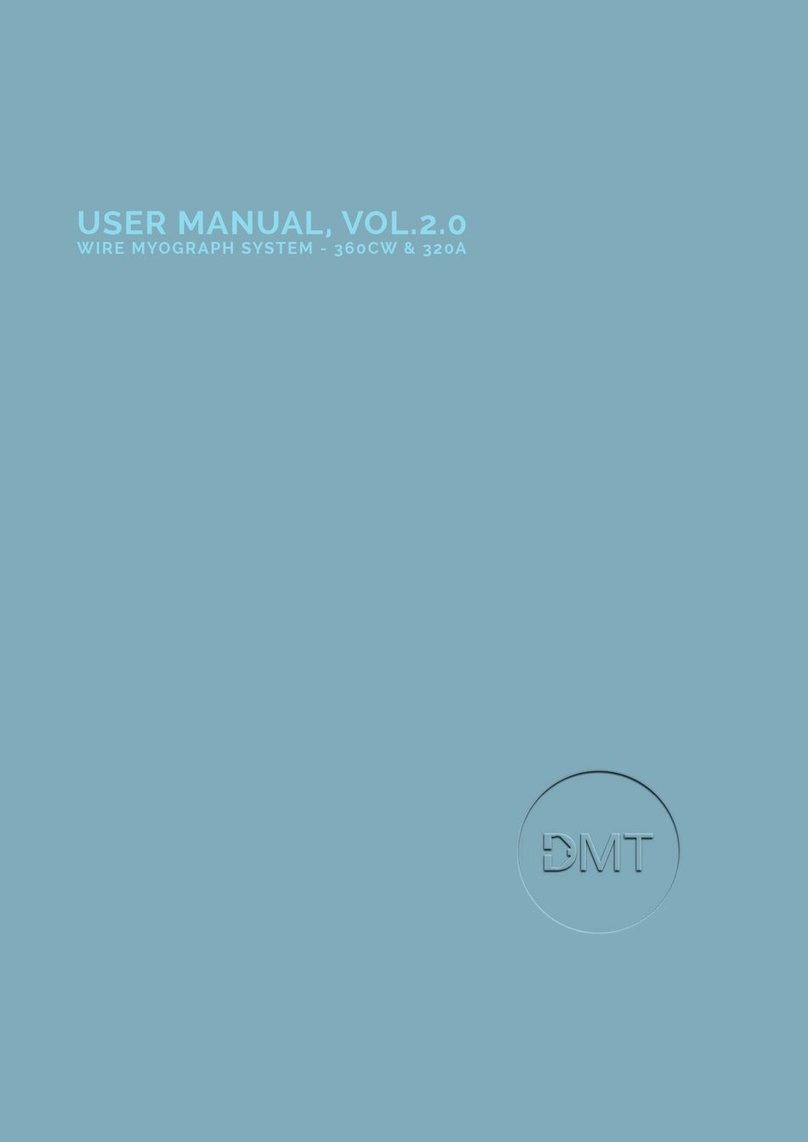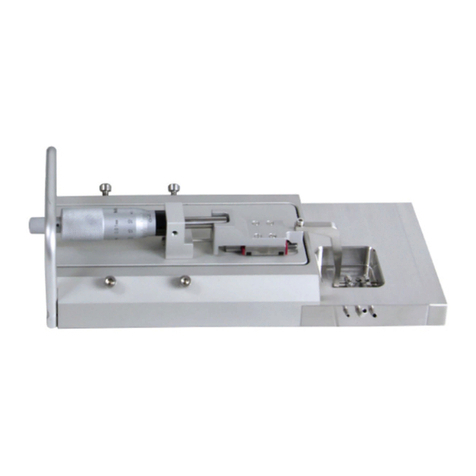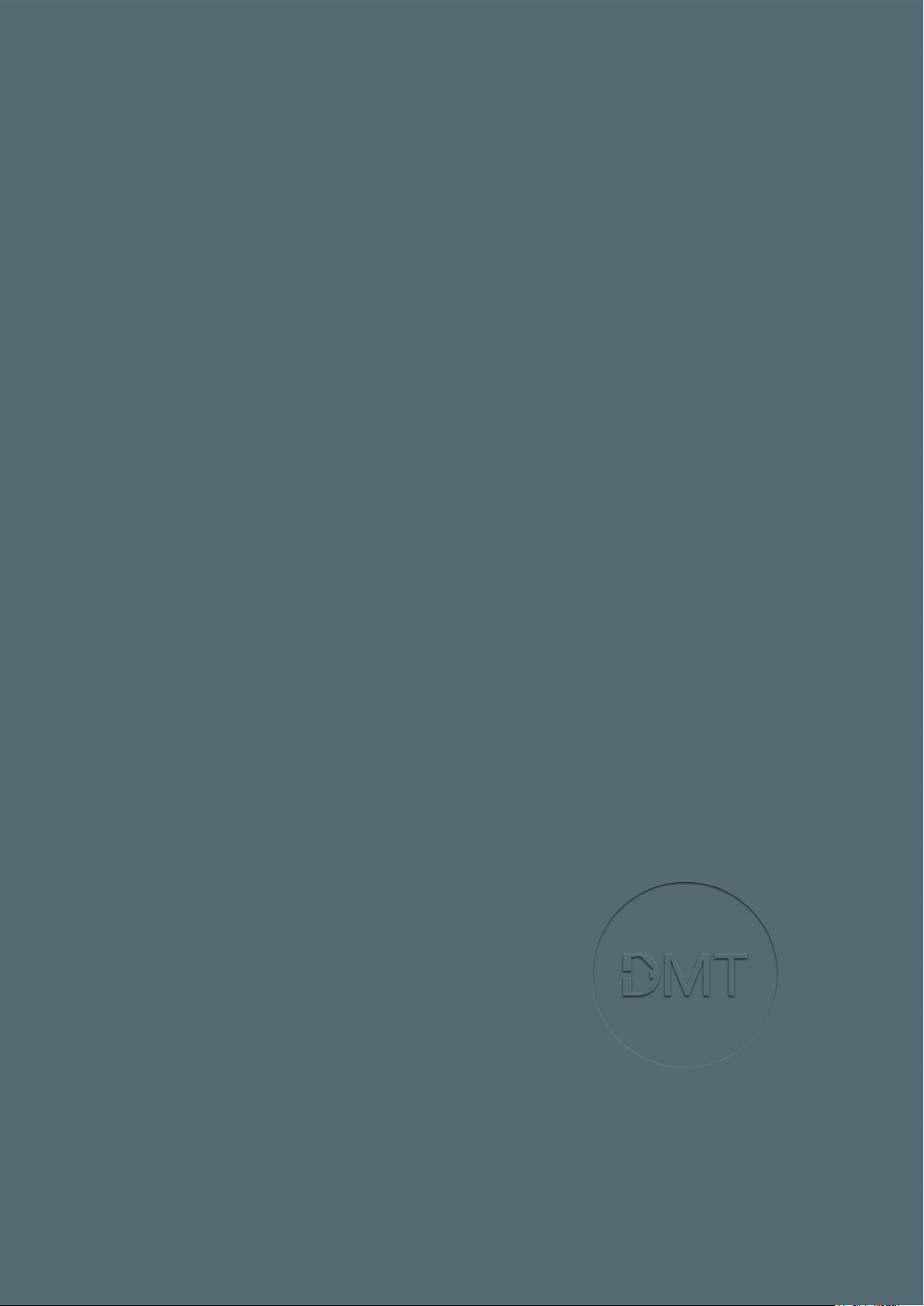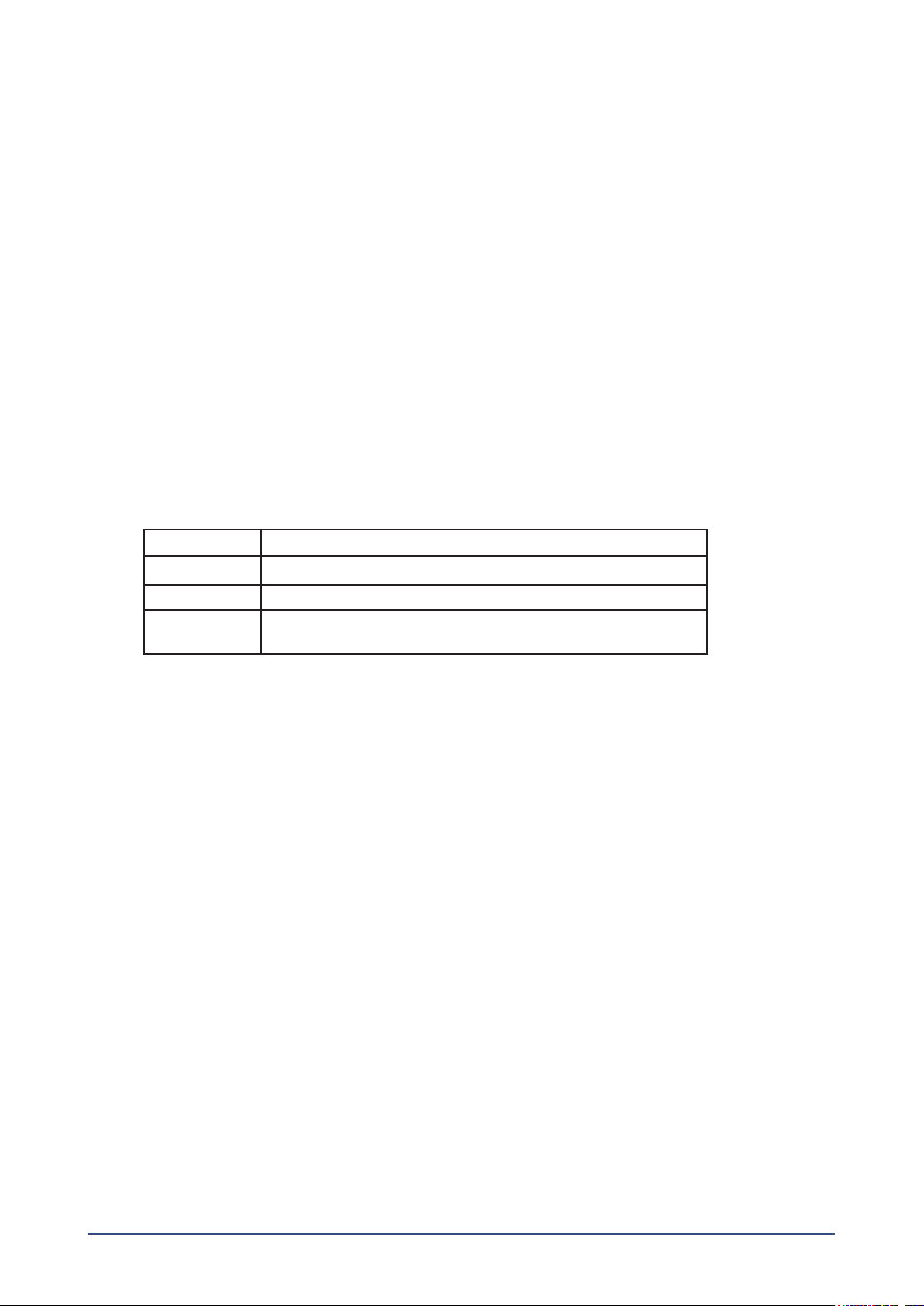4MUSCLE STRIP MYOGRAPH SYSTEM - MODEL 820MS USER MANUAL
CONTENTS
Trademarks .......................................................................................................................................................................................................................................3
Introduction .....................................................................................................................................................................................................................................5
Safety ..................................................................................................................................................................................................................................................6
EMC / EMI ..........................................................................................................................................................................................................................................7
Approvals ..........................................................................................................................................................................................................................................7
Certicate of Conformity.............................................................................................................................................................................................................8
About this manual .........................................................................................................................................................................................................................9
Unpacking the myograph system......................................................................................................................................................................................... 10
Chapter 1 - System overview .................................................................................................................................................................................................. 11
1.1 Myo-Interface front panel............................................................................................................................................................... 11
1.2 Interface Rear Panel ...................................................................................................................................................................... 11
1.3 Muscle Strip myograph unit........................................................................................................................................................... 12
Chapter 2 - Setting-up............................................................................................................................................................................................................... 13
2.1 The complete Muscle Strip Myograph System - 820MS.............................................................................................................. 13
2.2 Setting up step-by-step .................................................................................................................................................................. 13
2.3 The rst weight calibration............................................................................................................................................................. 14
Chapter 3 - The Interface Menus............................................................................................................................................................................................ 15
3.1 Interface Menus – Navigation ....................................................................................................................................................... 15
3.2 Interface Menus – Calibrated Mode ............................................................................................................................................. 16
3.3 Interface Menus – Direct Mode .................................................................................................................................................... 22
Chapter 4 - The Muscle Strip Myograph unit..................................................................................................................................................................... 24
4.1 Calibration of the force transducer ............................................................................................................................................... 24
4.2 Checking the force transducer ...................................................................................................................................................... 26
4.3 Force Transducer Replacement..................................................................................................................................................... 26
4.4 Myograph Maintenance ................................................................................................................................................................. 28
4.5 Cleaning the myograph .................................................................................................................................................................. 29
Chapter 5 - The mounting supports and mounting in the 820MS chamber......................................................................................................... 30
Appendix 1 - System specications...................................................................................................................................................................................... 31