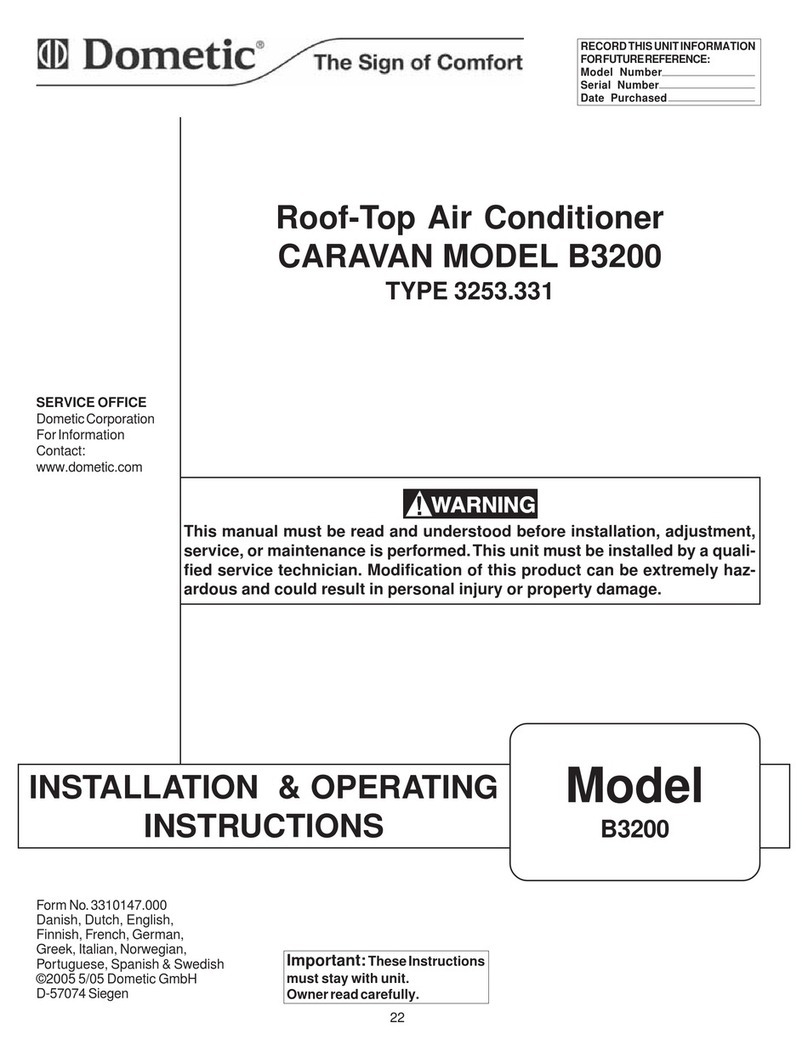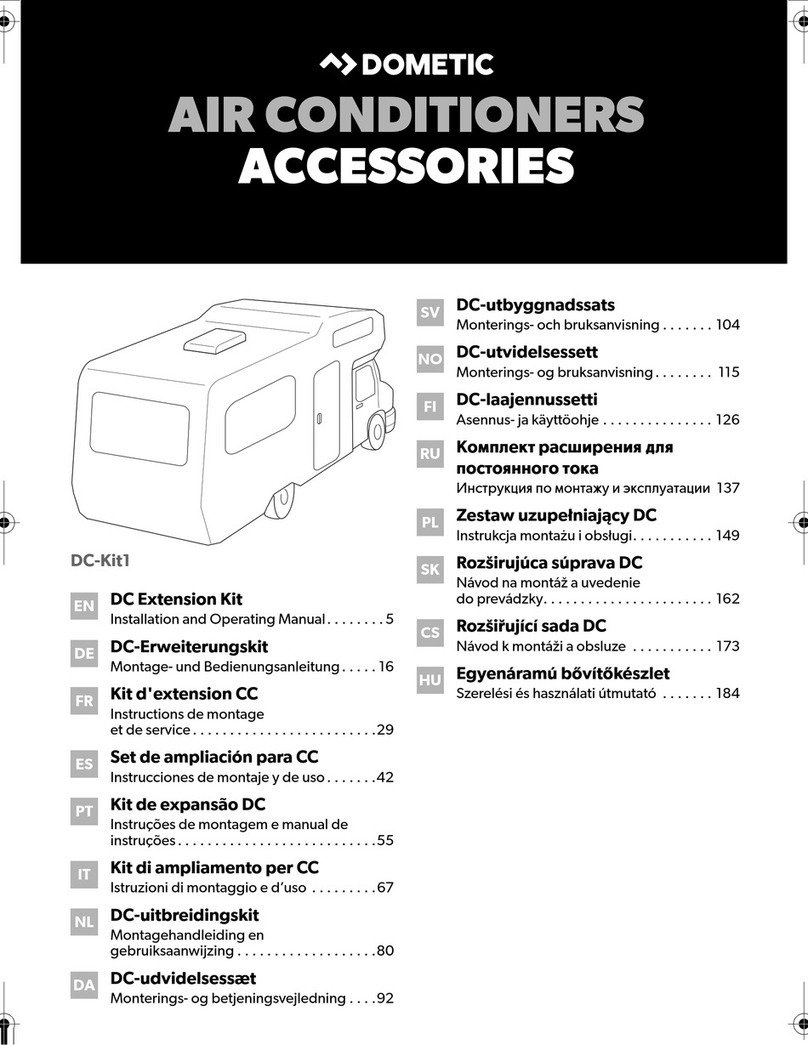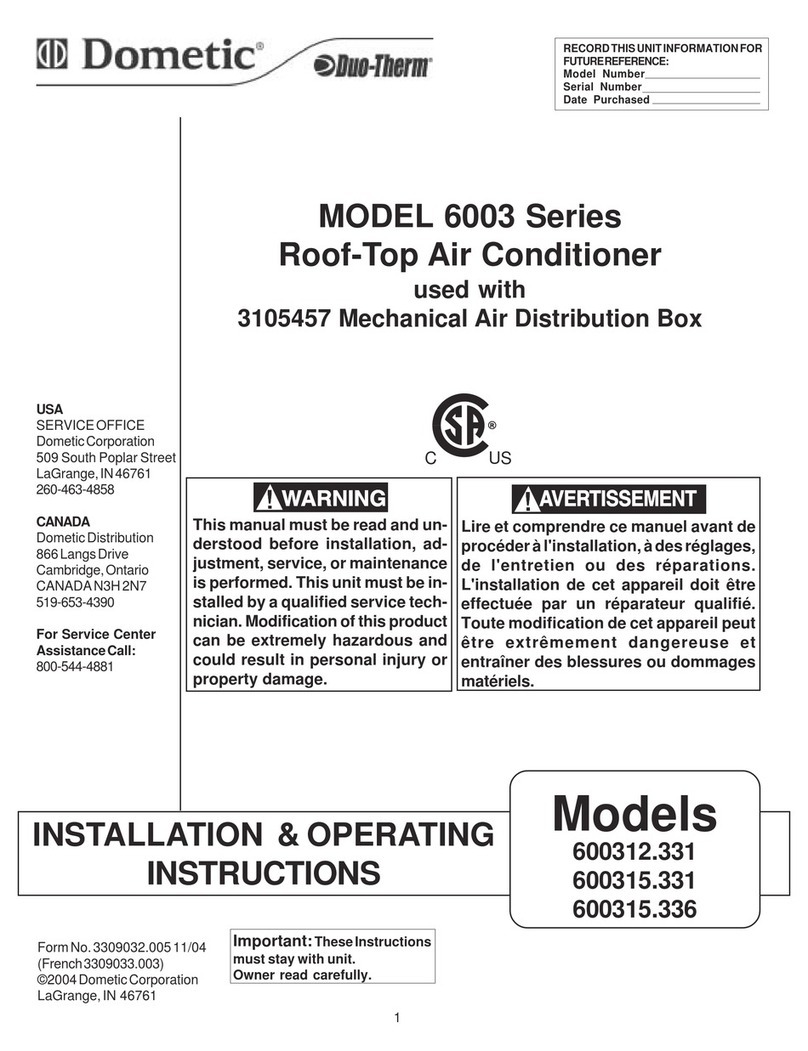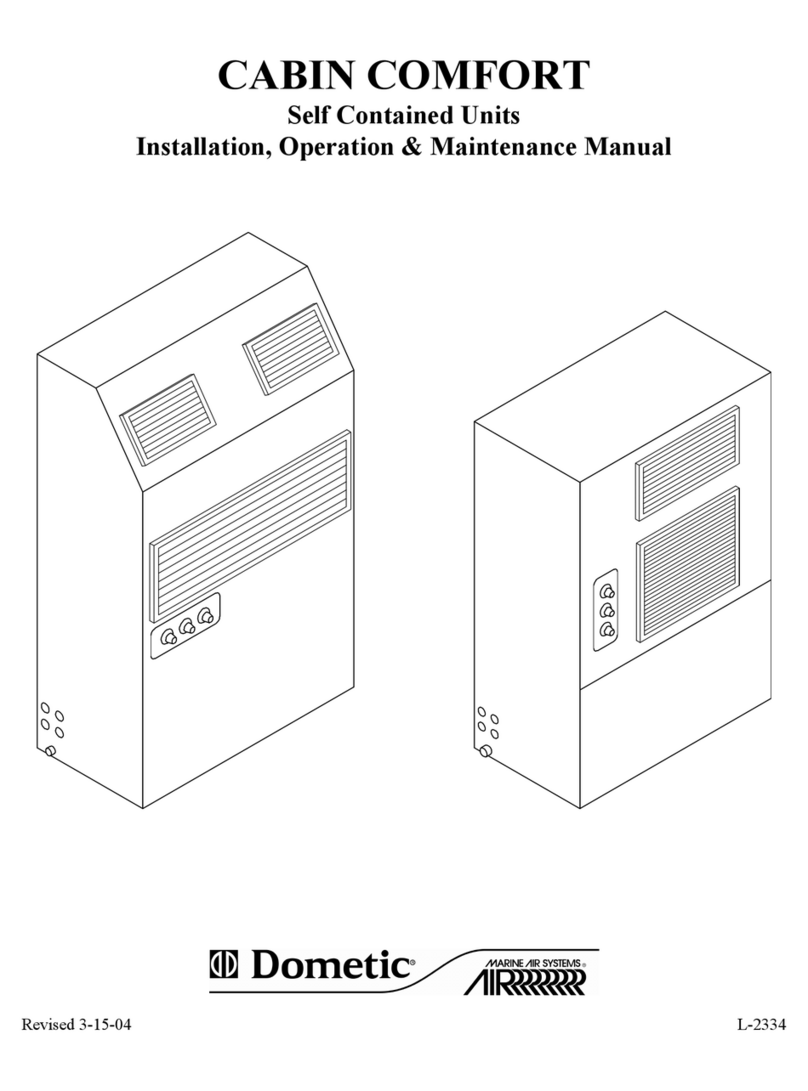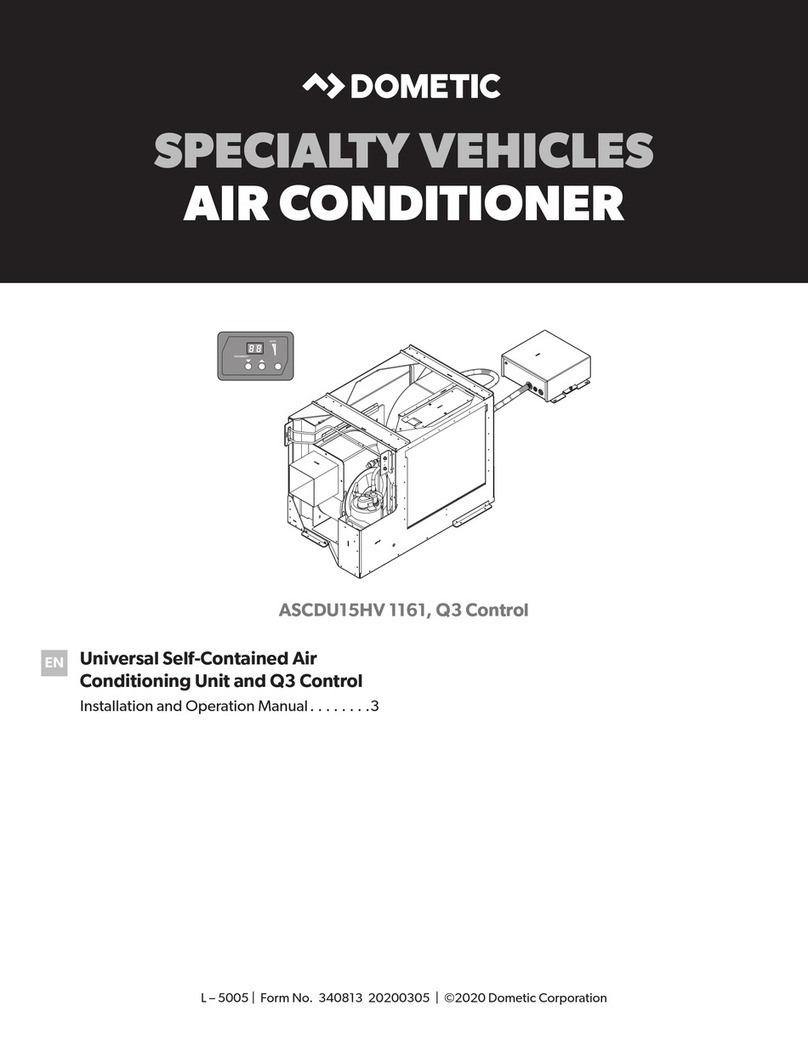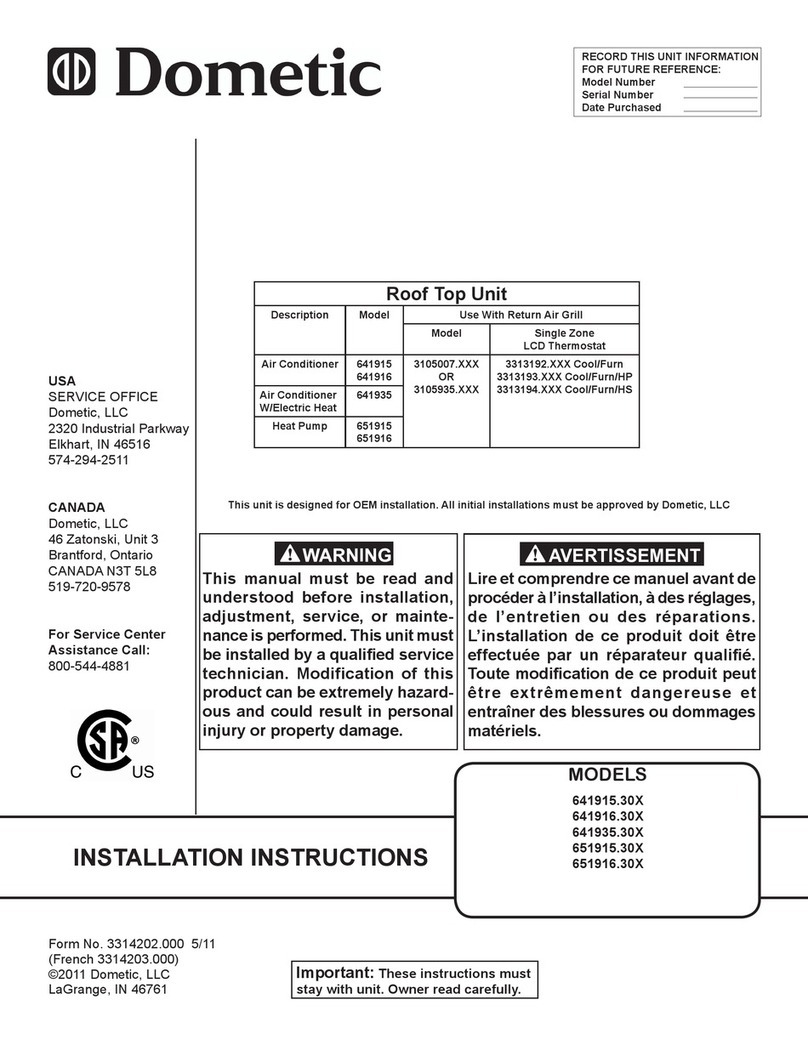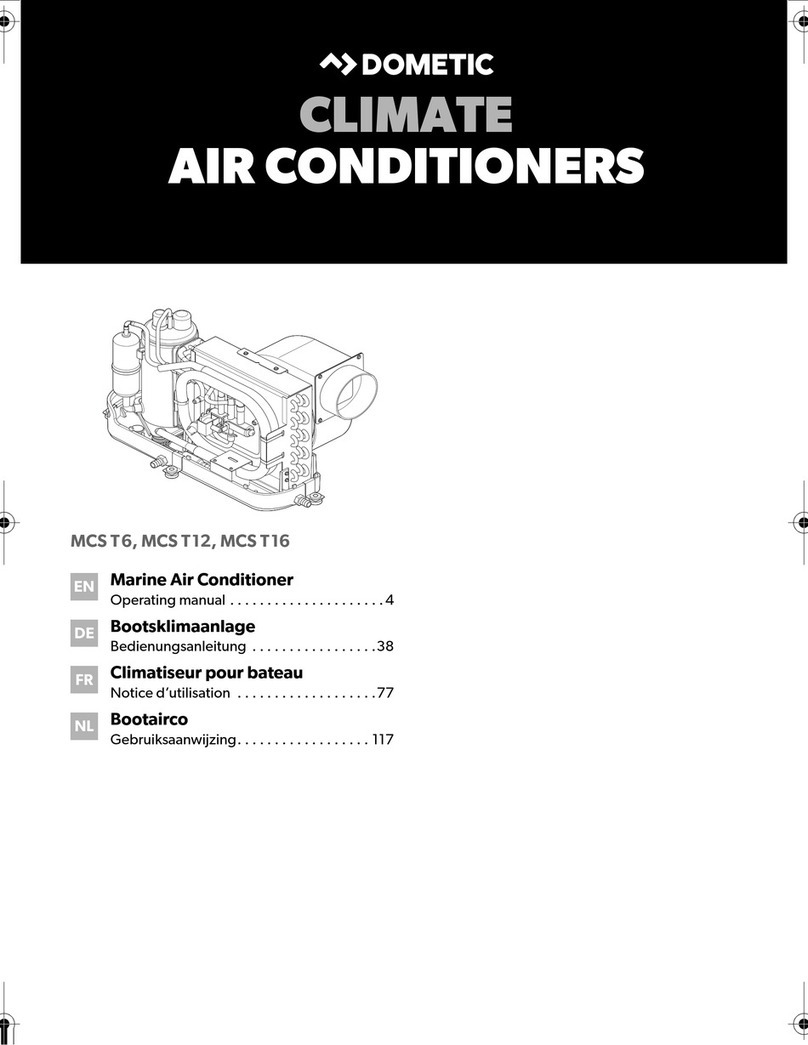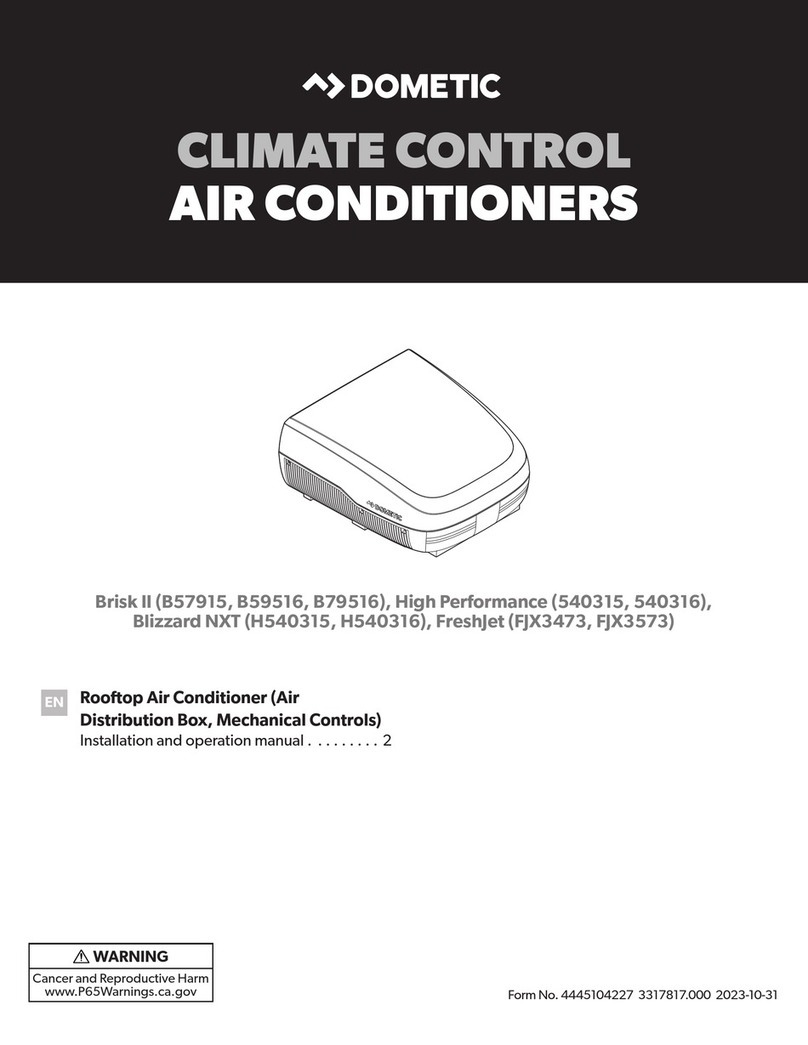8
HS
HP
+7.5 GND
HS/HP HI FAN
+7.5 FUR FAN
COOL GND
COOL FUR FAN
FAN
HI
FIG. 8
620412, 620415, 620425 & 620426 Series Installation Instructions
D. Wiring Requirements
1. Route a copper 12 AWG, with ground, 120 VAC
supplylinefromthetimedelayfuseorcircuitbreaker
boxtotheroof opening.
a. This supply line must be located in the front
portionofthe14-1/4"x14-1/4"(±1/8")opening.
b. ThepowerMUSTbeonaseparate20Amptime
delayfuseor HACR circuit breaker.
c. Make sure that at least 15" of supply wire
extendsintotheroofopening.Thisensuresan
easy connection at the junction box.
d. WiringmustcomplywithallNational,Stateand
LocalWiringCodes.
e. Useasteelsleeveandagrommetorequivalent
methodstoprotectthewirewhereitpassesinto
theopening.
2. Routeadedicated12VDCsupplyline(18-22AWG)
fromtheRV'sconverter(filteredterminals)orbattery
totheroofopening.
a. This supply line must be located in the front
portionofthe14-1/4"x14-1/4"(±1/8")opening.
b. Make sure that at least 15" of supply wire
extendsintotheroofopening.
3. Ifafurnaceistobecontrolledbythesystem,thetwo
furnacethermostatleadsmustberoutedtotheroof
opening. Make sure at least 15" of the furnace
thermostatwiresextendintotheroofopening.
4. Routeasevenconductor(18to22AWG)foranalog
thermostatconnections.Makesure15"ofthewires
extendsintotheroofopeningand6"extendfromthe
wallatthethermostatmountinglocation.SeeSec-
tion E-2.
E. Analog Thermostat & Cable Installation
1. AnalogThermostatLocation
Theproper location ofthethermostat is veryimportant
toensurethatitwill provide a comfortable RVtempera-
ture. Observe the following general rules when select-
ing a location:
a. Locate the Analog Thermostat 54" above the
floor.
b. InstalltheAnalogThermostaton a partition,not
on an outside wall.
c. Never exposeitto direct heatfrom lamps, sun
orother heat producingitems.
d. Avoid locations close to doors that lead out-
side,windows or adjoiningoutsidewalls.
e. Avoid locations close to supply registers and
theair fromthem.
f. A3/8"diameterholewillbeneededtoroutethe
seven conductor cable through the wall. See
SectionD-4.
2. SevenConductorCableInstallation.
a. A seven-conductor cable, 18 to 22AWG is to
beusedfor low voltage connections.
b. Choose the shortest, direct route from the 14-
1/4" x 14-1/4" (±1/8") opening to the thermo-
stat location selected.
c. Considerwherescrews,nailsorstaplesmight
contact the cable.
d. Leave approximately 6" of cable extending
through the wall for connection to the thermo-
stat.
e. Leaveapproximately15"ofcableextendinginto
the14-1/4"x14-1/4"(±1/8")openingforconnec-
tion at unit.
3. AnalogThermostatInstallation.
Note:Wirecolorslistedforthesevenconductorcablearethe
most common used in the RV industry. Wire Colors may
vary. Removethecoverfromthethermostatby startingat
onecornerandgentlyliftingitfromthebase.Insert
the seven conductor cable through the hole in the
baseassembly. Cutback the outercable shield 3"
and strip 1/4" of insulation from the inner wires.
Mount the thermostat level on the wall using the
screwsprovided.SeeFIG.8.
a. Connectred/white wire tothe thermostat +7.5
terminal.
b. Connectthegreenwiretothethermostat“GND”
terminal.
c. Connect the yellow wire to the thermostat
“COOL”Terminal.
d. Connect the tan wire to the thermostat “FAN”
terminal.
e. Connect the blue wire to the thermostat “HI
FAN”terminal.
f. Connecttheorangewiretothethermostat“HS/
HP”terminal(ifapplicable).
g. Connectthewhitewiretothethermostat“FUR”
terminal(ifapplicable).
h. Inspectconnectionstomakesuretheyaretight
and not touching any other terminals or wires.
i. Push the wires back through the base into the
wall. Place cover on the thermostat and push
until an audible click is heard.
Make Sure
Connections
Are Tight And
Do Not Touch
Screw Locations
Wiring