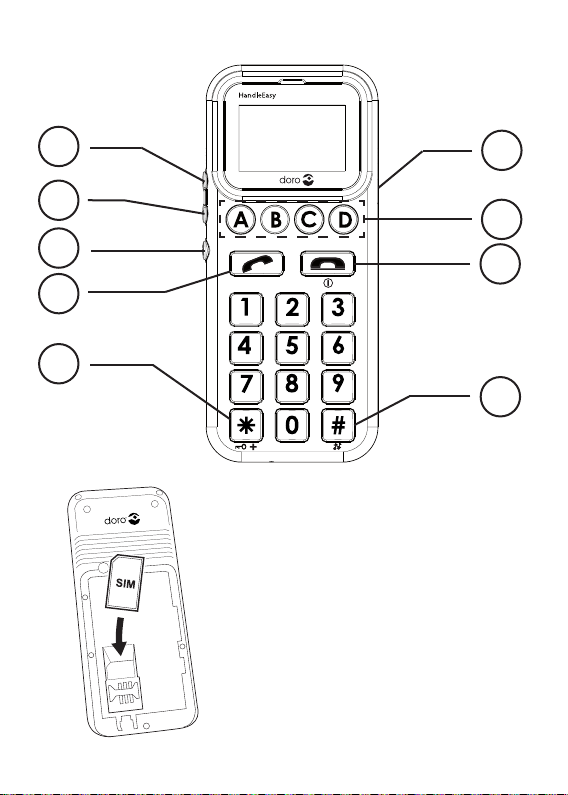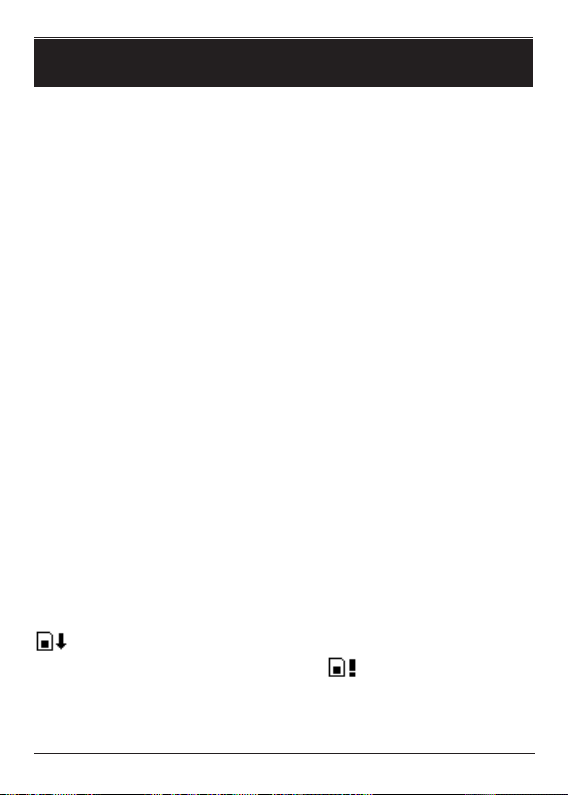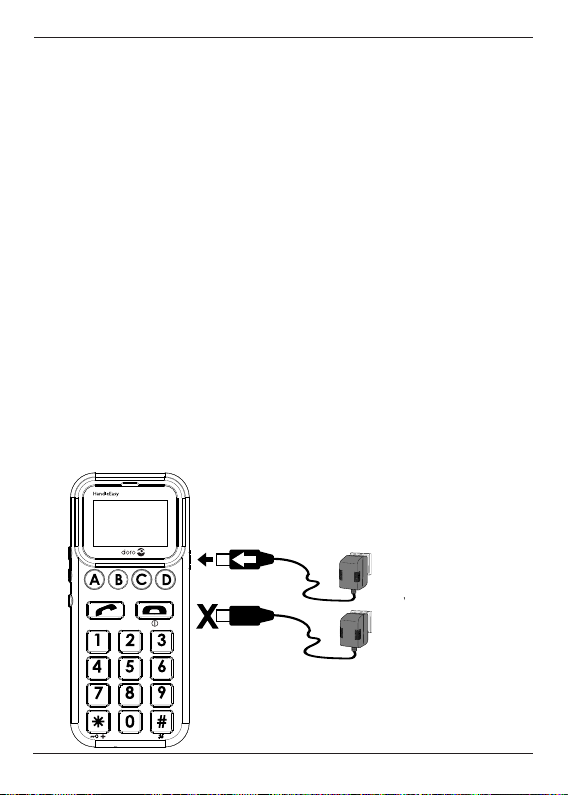3
English
Battery
Full battery capacity will not be reached until
the batteries have been charged 4–5 times.
Batteries degrade over time, which means
that call time and standby time will normally
decrease with regular use.
The automatic charging mechanism prevents
the batteries from being overcharged or
damaged due to prolonged charging.
When the battery is running low, is
displayed and a warning signal is heard.
Warning!
Only use batteries, charger and accessories
that have been approved for use with
this particular model. Connecting other
accessories may be dangerous and may
invalidate the telephone’s type approval and
guarantee.
Connection to a USB port on a computer may
damage the telephone or the computer.