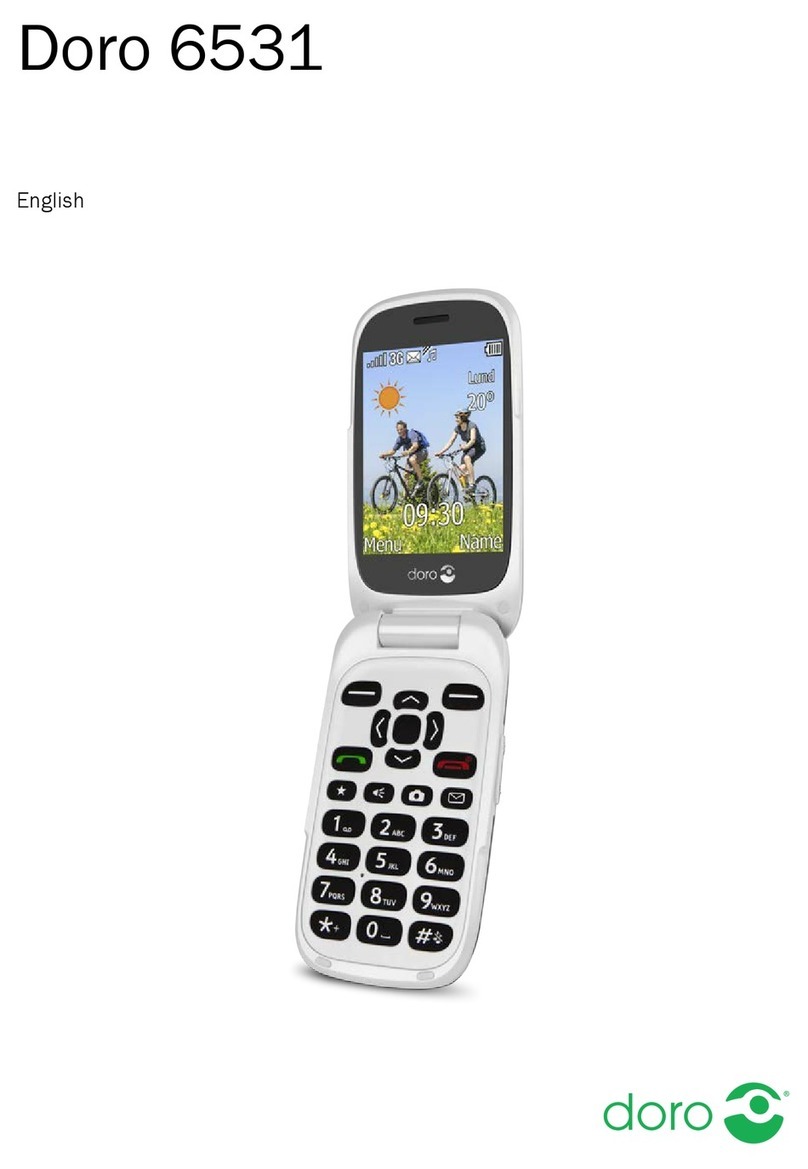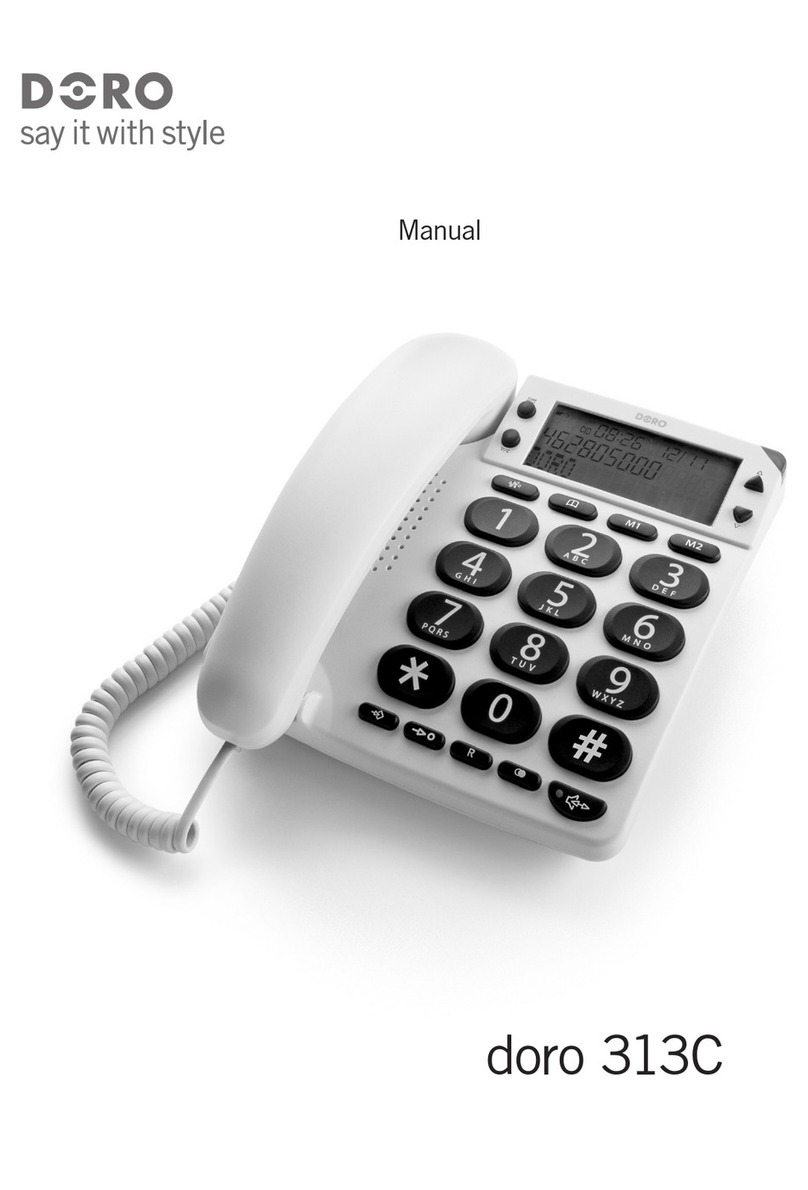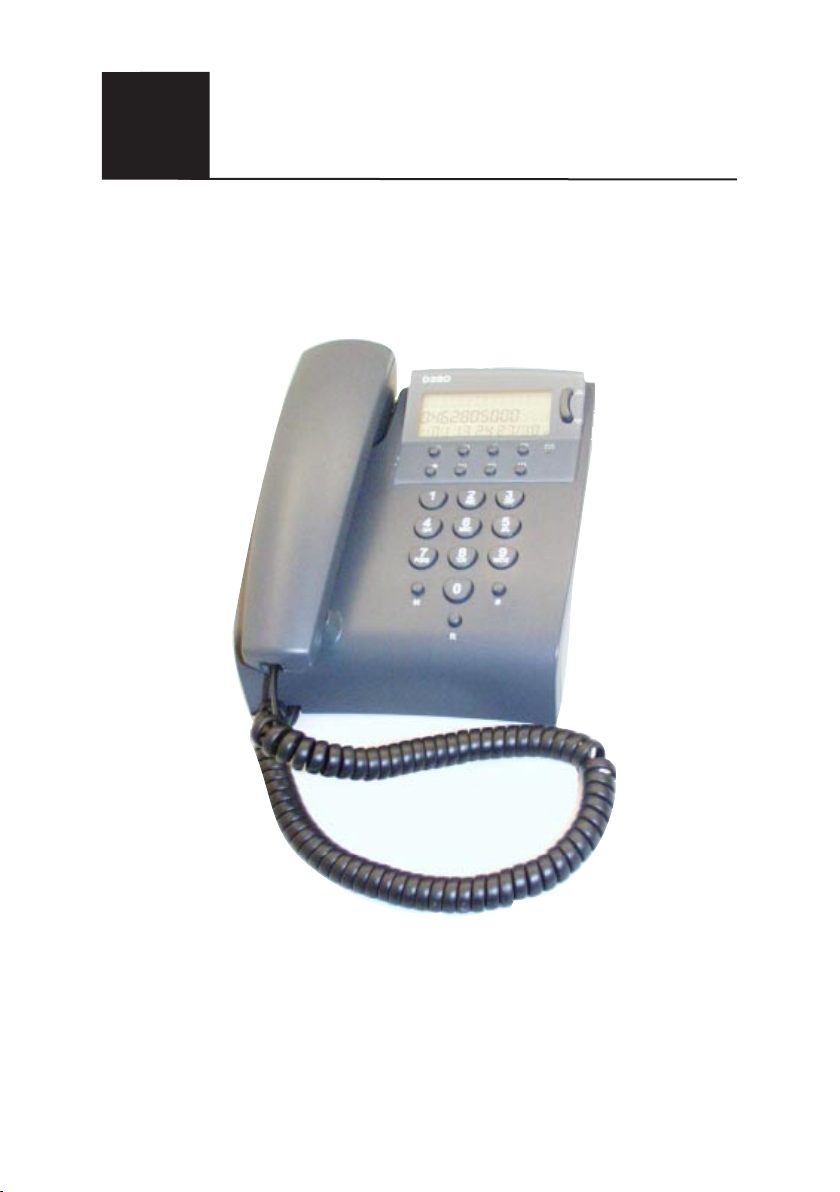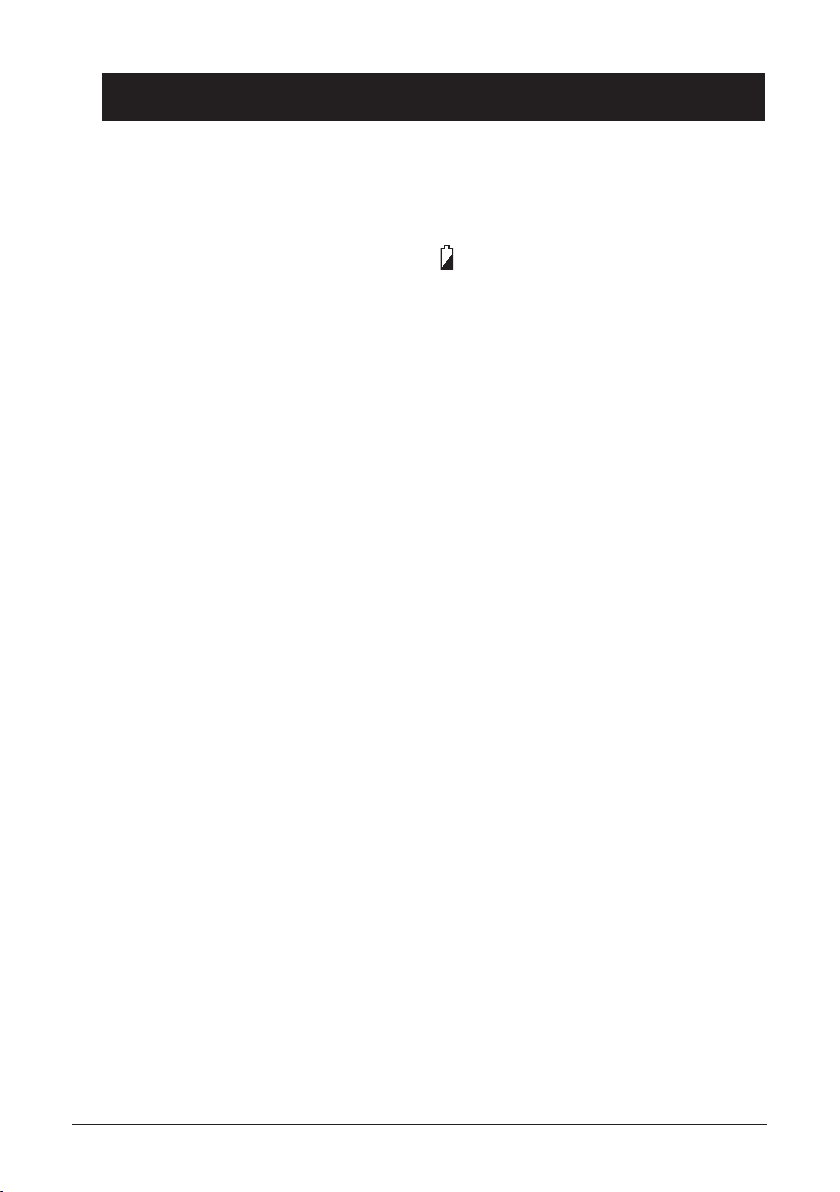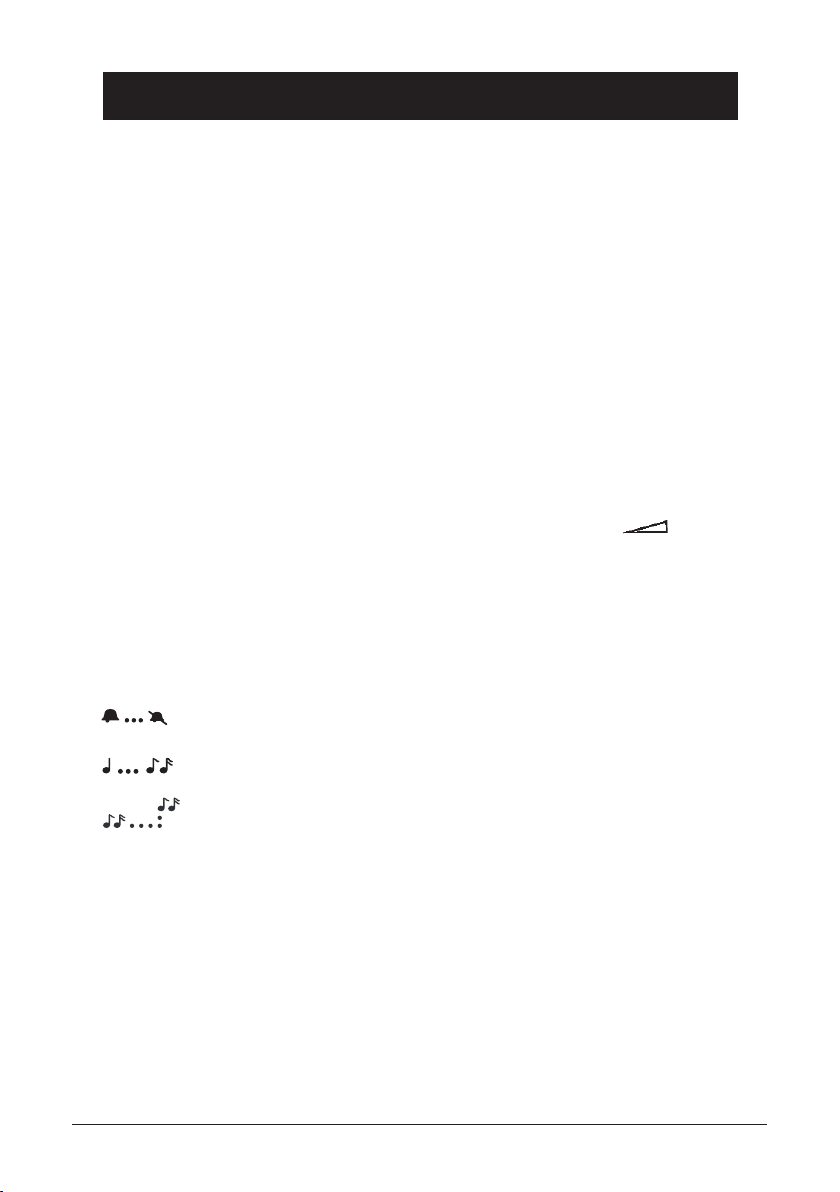English
www.doro.com 3
Installation
Batteries
In order for the Caller ID, memory and other functions to operate, the telephone
requires three good quality AAA 1,5 V alkaline batteries to be installed. If batteries
are either not installed or running low, the symbol will be visible in the display,
you will need to change the batteries as soon as possible.
The battery compartment is located on the underside of the telephone.
1. Ensure the telephone line cord is disconnected from the telephone network
wall socket.
2. Unscrew the retaining screw that holds the battery cover in place and remove
the cover.
3. Install the batteries ensuring correct battery polarity is observed.
4. Replace the battery cover and ret the retaining screw.
Connection
Once the batteries have been installed:
1. Connect the curly cord to the handset and to the socket marked q on the
underside of the telephone.
2. Connect the telephone line cord to the socket marked T on the underside of
the telephone and then to a telephone network wall socket.
3. A click will be heard when the modular plug is correctly in place.
4. Position the cables in the grooves underneath the telephone.
5. Lift the handset and listen for the dial tone. Your telephone is now operational.
Wall Mounting
1. Remove the desktop bracket.
2. Secure two screws, vertically positioned 100 mm apart.
3. The screws should locate into the two ‘keyholes’ on the back of the
telephone.
4. Remove the hanging peg (located by the hook switch) by pushing it upwards.
5. Rotate the hanging peg 180 degrees, and then replace it.