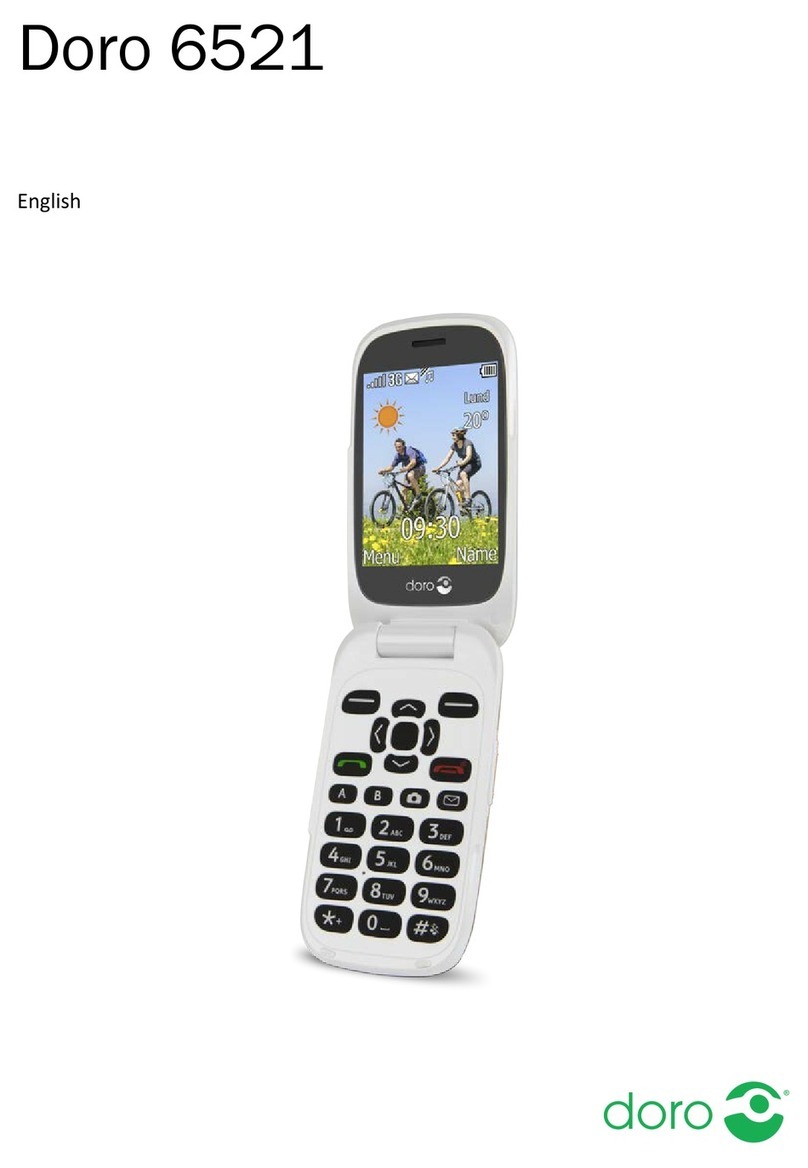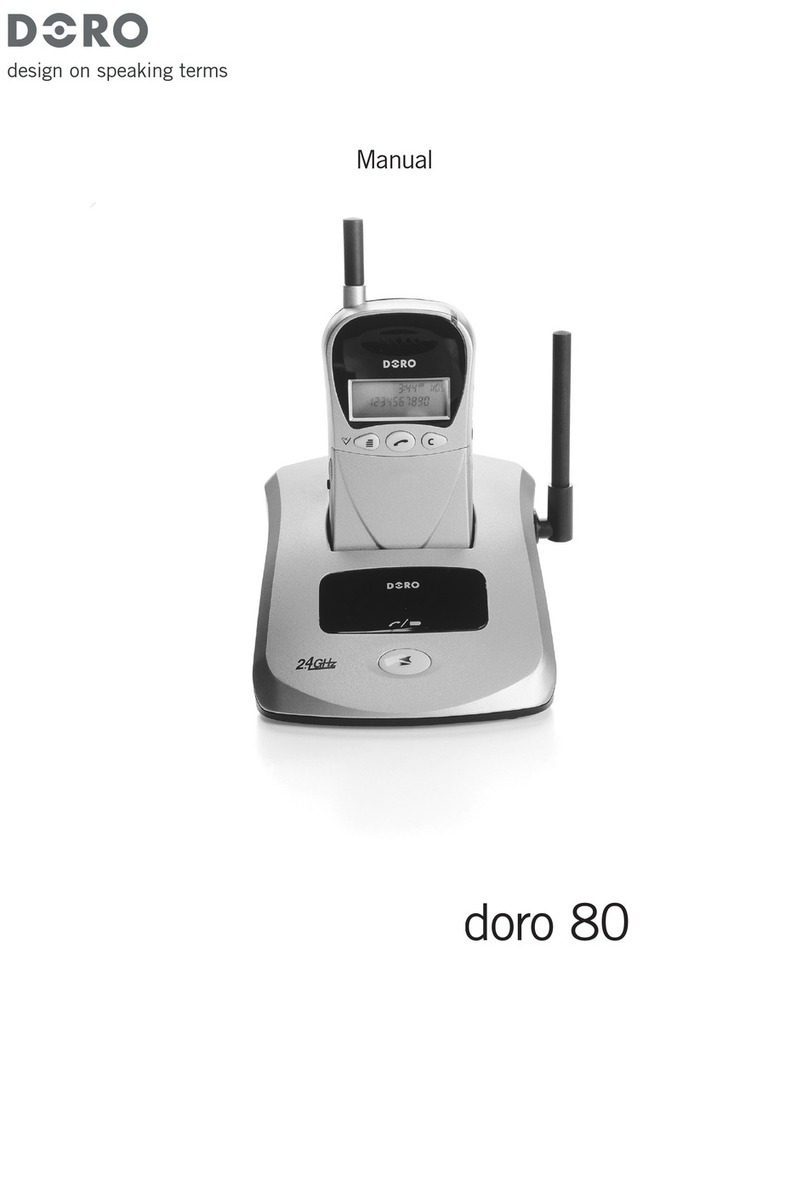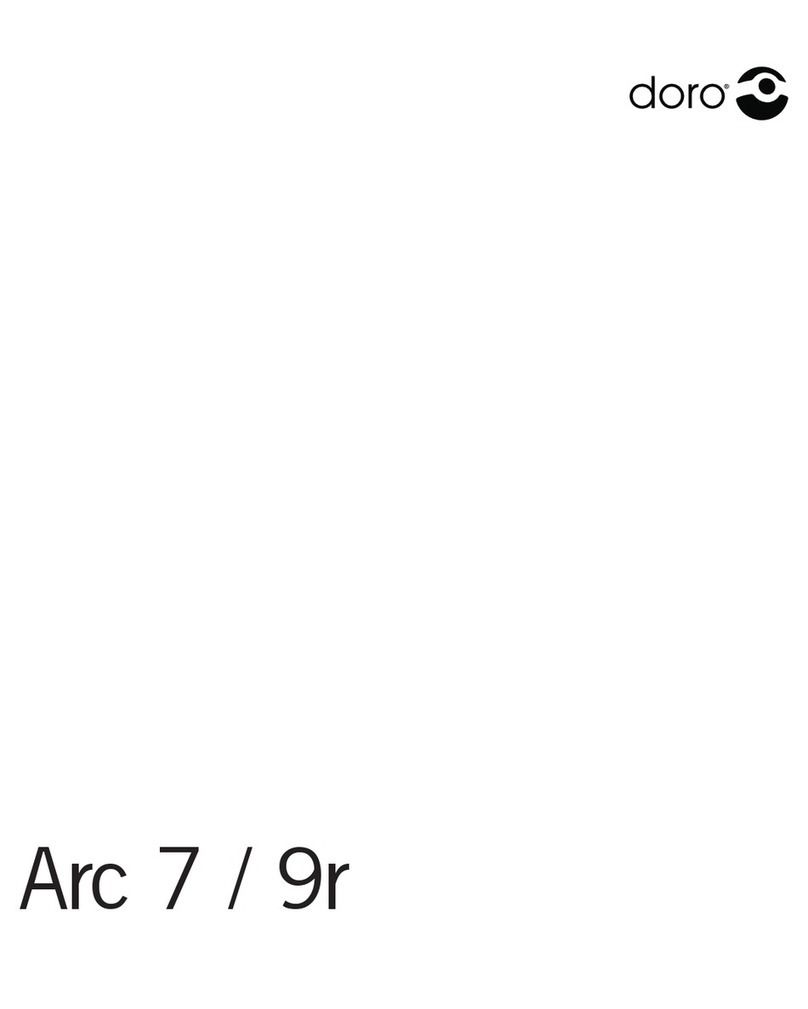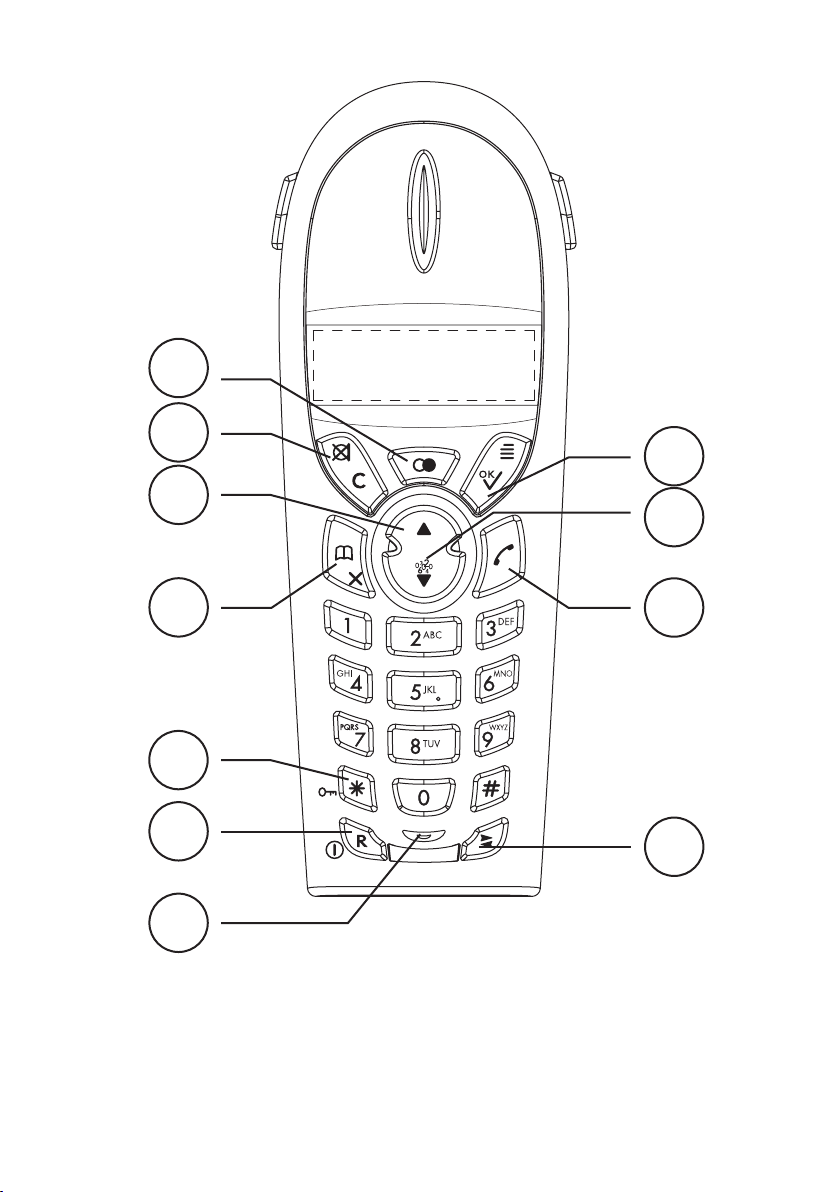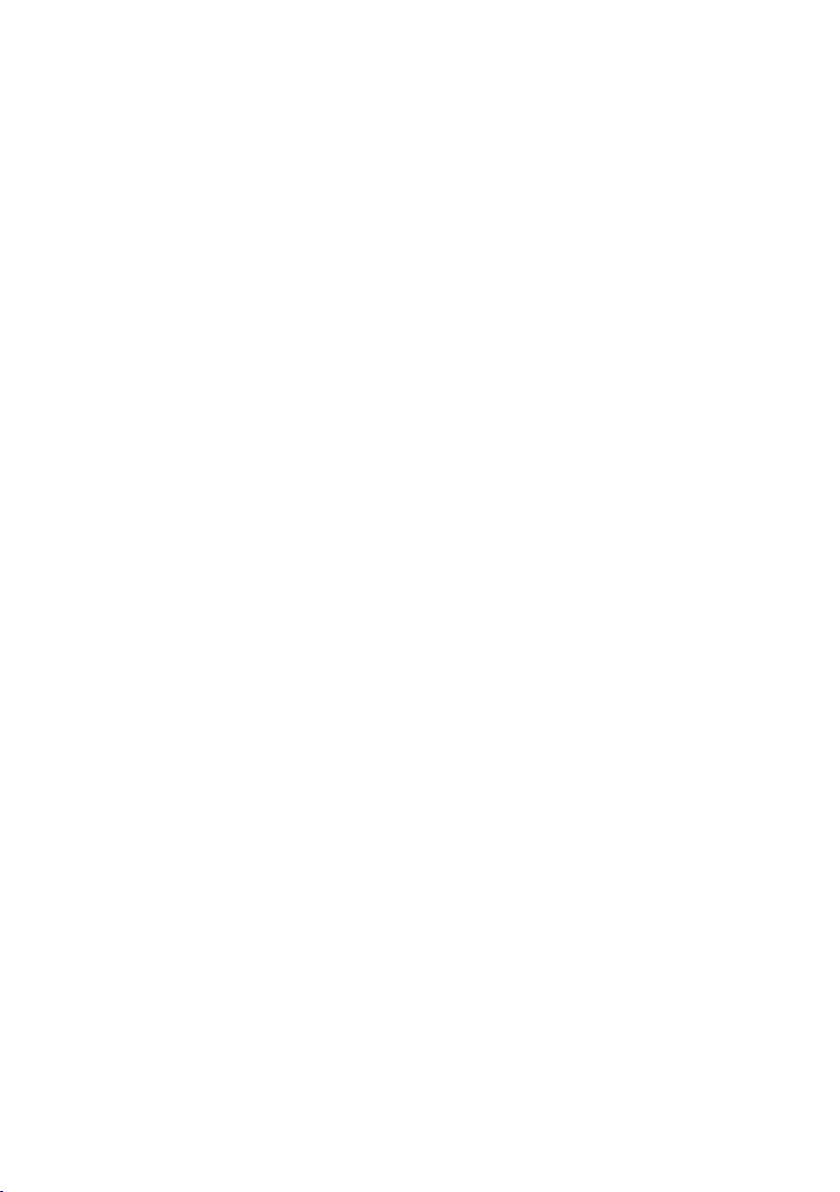1
English
Connection
1. Connect the mains adapter and the line cord to the wall sockets.
2. Insert the batteries (AAA 1.2V 600 mAh NiMH) into the handset ensuring correct
battery polarity is observed.
3. Chargethehandsetwiththekeypadfacingoutwards(24hoursthersttime).
Set language and time
4. Press w. Scroll to HANDSET using {/}. Press 0.
5. Scroll to LANGUAGE. Press 0.
6. Scroll to the required language. Press 0toconrm.
7. Scroll to CLOCK SET. Press 0.
8. Enter the time (HH:MM – 24hr format) using the handset keypad. Press 0.
9. The unit will return to standby mode after a while, alternatively repeatedly press C.
Please note!
Only use with the supplied power adaptor/s.
Under power failure conditions the telephone will not work. Please ensure that a separate telephone not
dependant on local power is available for emergency use.
Do not place the base unit close to other electrical equipment or where it will be exposed to direct sunlight or
other major heat sources! This will minimise the risk of interference.
It is normal that the equipment become warm during charging and will not damage the equipment.
Use original batteries only. The guarantee does not cover any damage caused by use of incorrect batteries.
Range
Speciedrangesrequireunobstructedtransmissionbetweenthehandsetandbaseunit.In
such ideal conditions the telephones range can be up to 300 metres. In densly populated
areas, houses, apartments etc the range will be reduced. Try to get the best range by
relocating the base unit, the ideal location is a high and unobstructed place. If the handset
is carried to far from the base unit during a call the sound quality will decrease and the call
will be terminated.
Batteries
As with all batteries the performance may degrade over time, should you notice that the
talk and standby times are reduced considerably or there are signs of leakage, the batteries
should be replaced.The base unit has an automatic charging mechanism that prevents the
batteries from being overcharged or damaged by prolonged charging.
Fully-charged batteries (8 hours) will last for approx. 200 hours in standby or approx. 10
hours’ call time. These operation times apply at normal room temperature.
Full battery capacity will be achieved once the batteries have been charged 4-5 times.
The indicator will only show full when capacity is >95%.