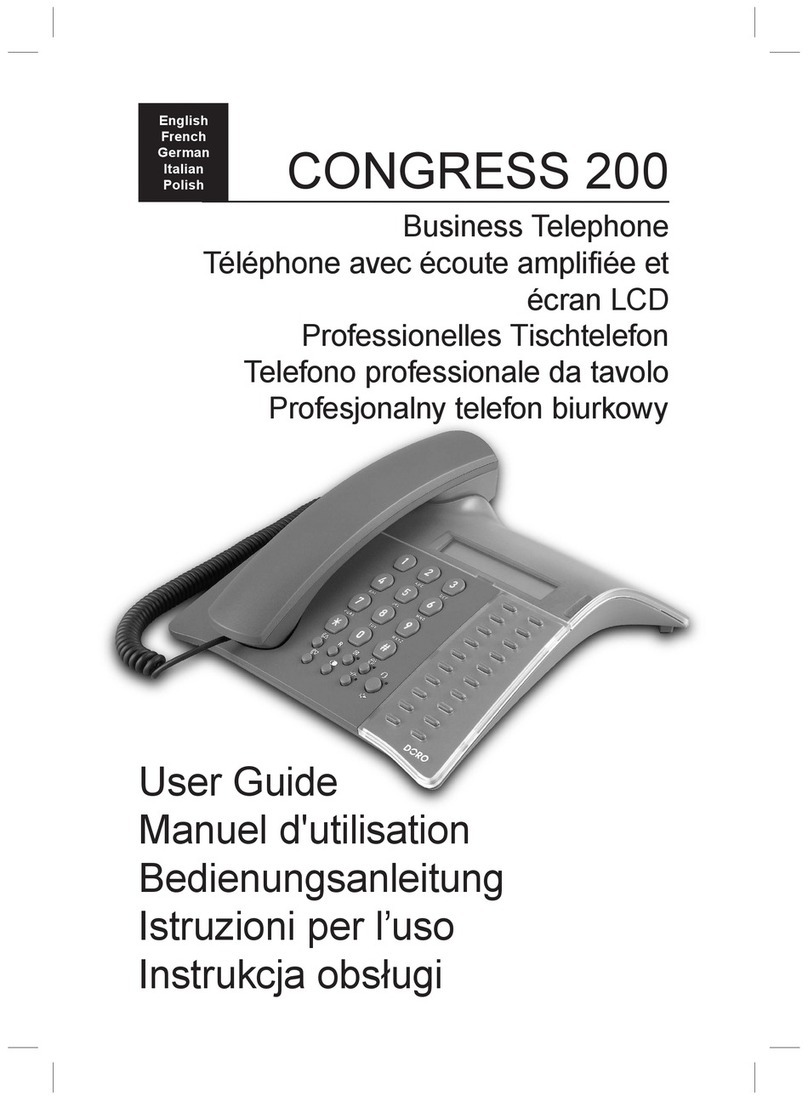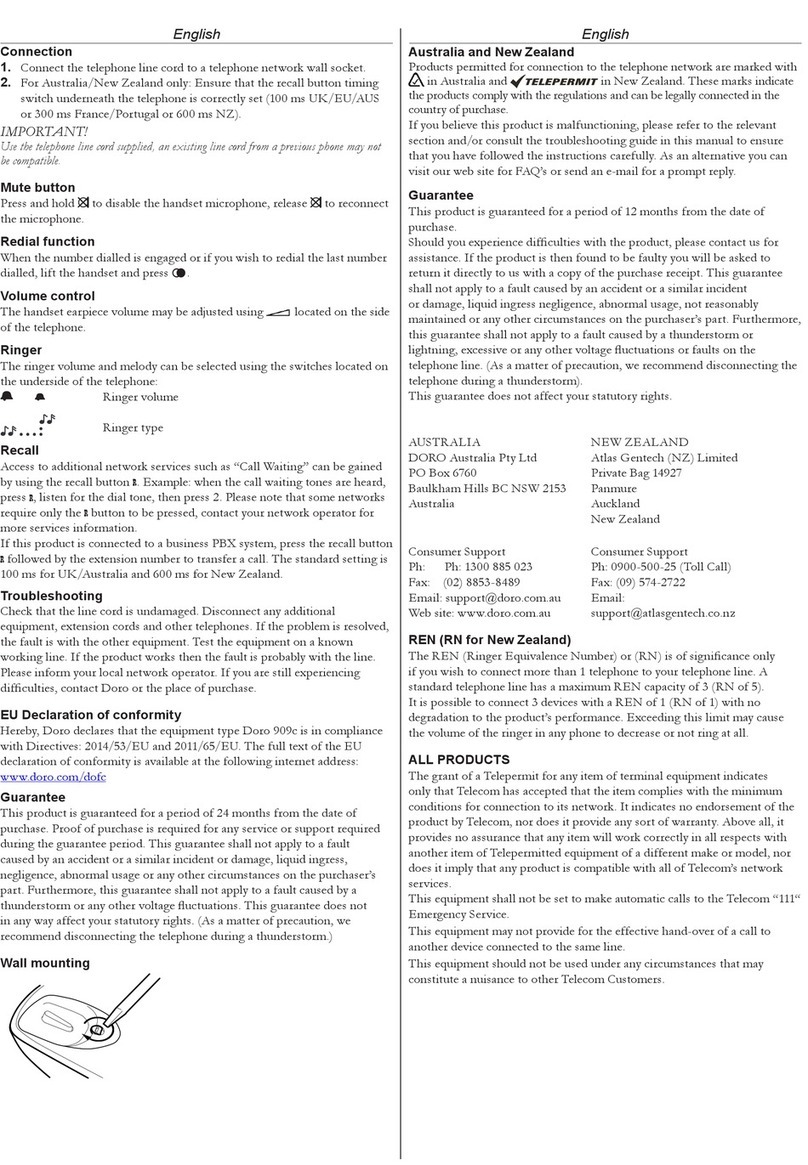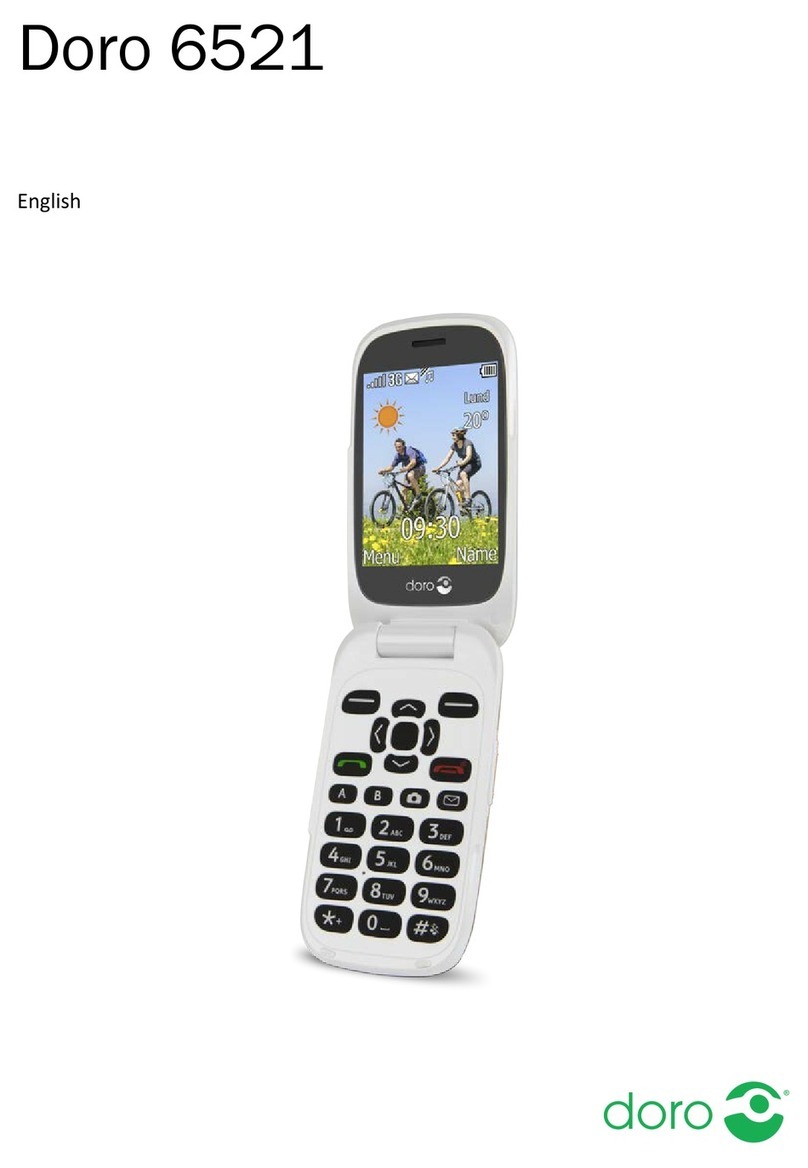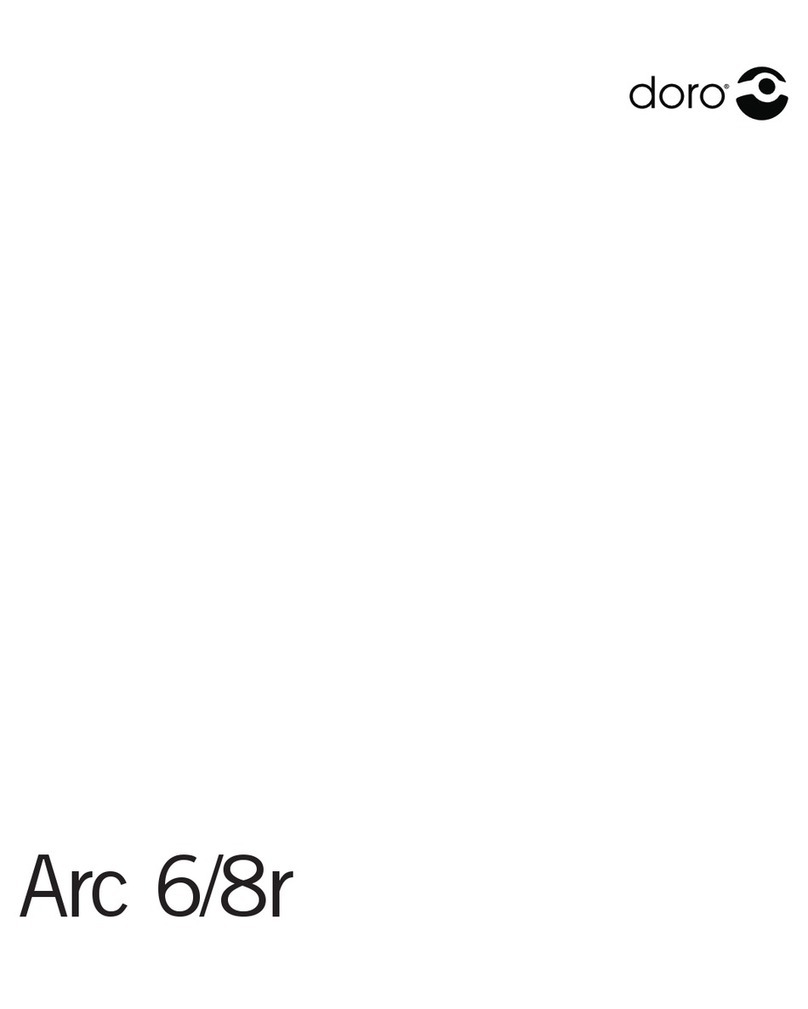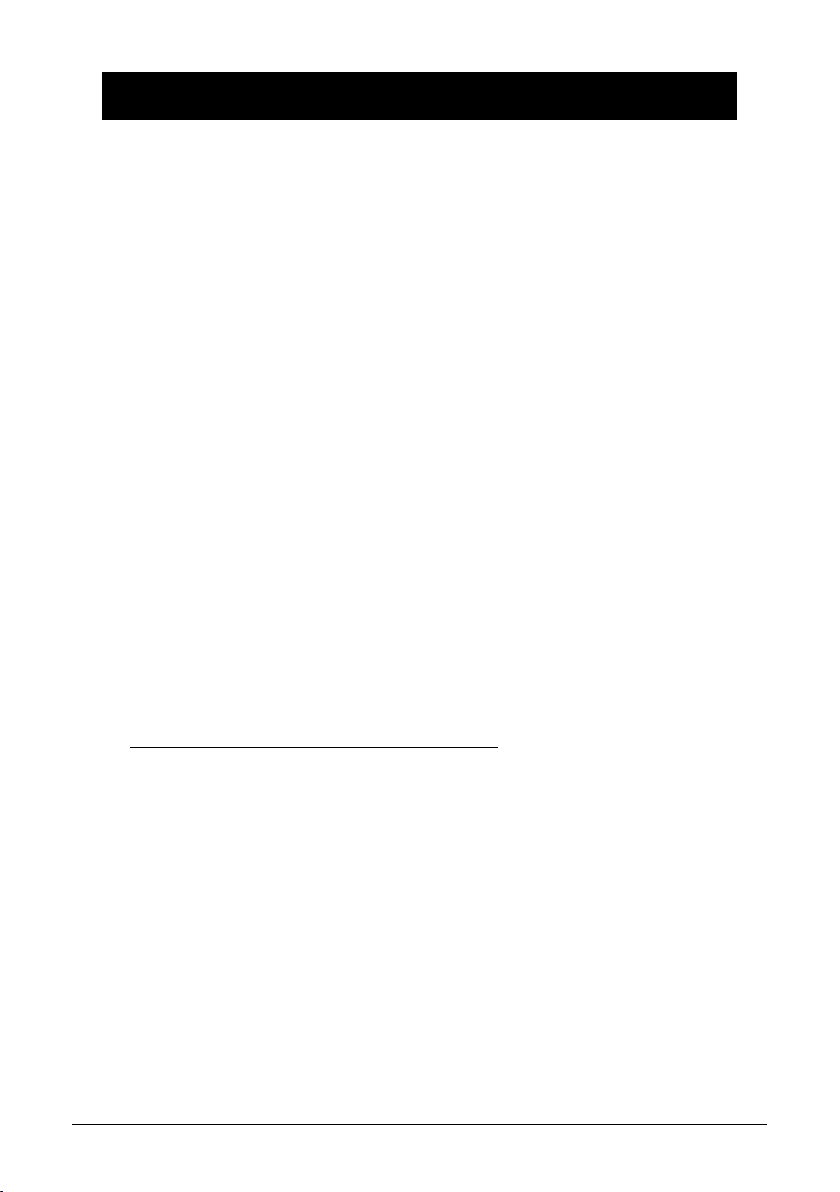English
4 www.doro.com
Installation
Adapt your telephone the way you want it!
This modular product offers several interesting installation possibilities.
It can be easily converted into a wall telephone, you can move or reposition
the cradle, the cable can be tted in either direction, and the front fascia of the
handset can be changed.
Various accessory modules are also available, please contact DORO or your
retailer for more information.
Please refer to the illustrations on page 19 on how to t and remove the modules.
Always disconnect the telephone line before the contact plug.
The illustrations show 1015CS.
Always disconnect the telephone line before the contact plug.
Positioning cradle and cable
Select the cradle position (right or left-hand side) and cable routing (back or
front) to suit your installation.
1. Locate the metal retaining plate holding the modules in place, press down
on the tab in the middle of the plate and push sideways to remove.
2. Unplug the cradle from the module.
3. Decide on the position of the cradle and cable routing for your installation.
4. If necessary remove any protective socket cover from the cradle or telephone
module
5. Connect the cradle and telephone modules using the cable contact plug.
6. Slide the metal retaining plate into the locating grooves by pushing sideways.
7. Fit any remaining protective covers to exposed contact sockets.
Connection
1. Ensure the cable contact plug has been correctly tted to the cradle and
dialler module, and the metal retaining plate covers both units equally.
2. Connect the handset curly cord to the socket on the cradle module.
3. Connect the mains adaptor to an electrical wall socket, and the line cord to
a telephone network socket
4. Lift the handset and listen for the dial tone.