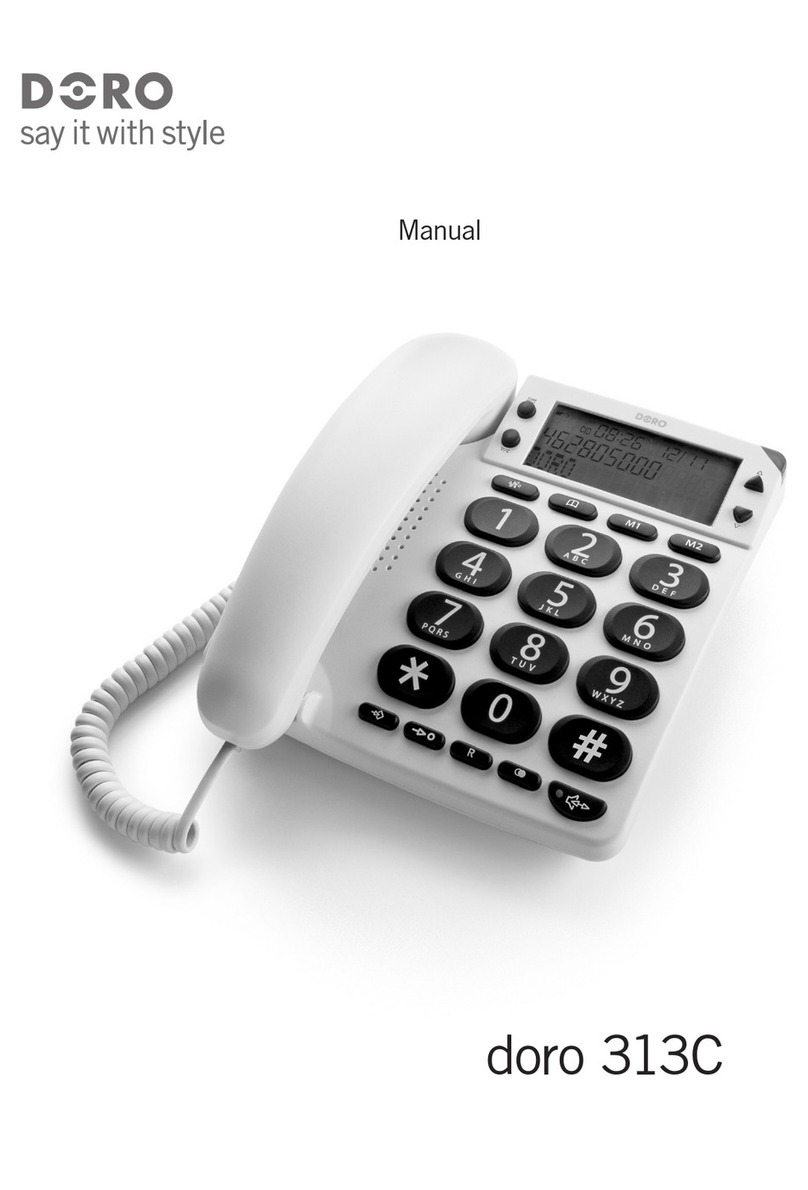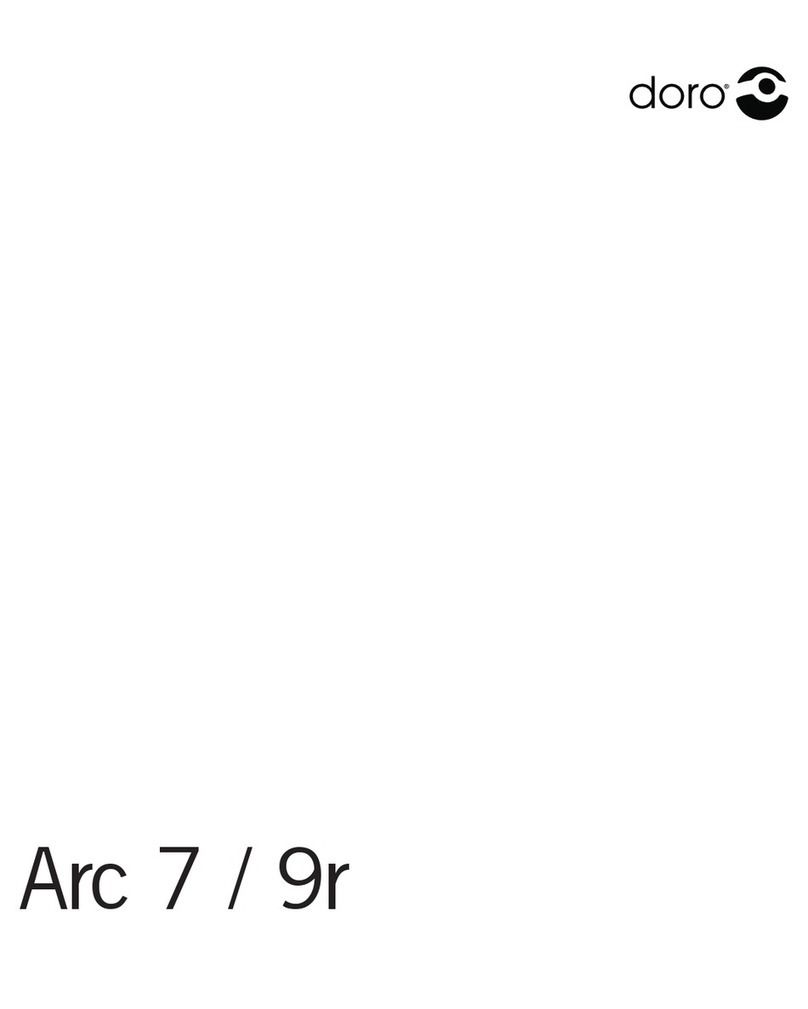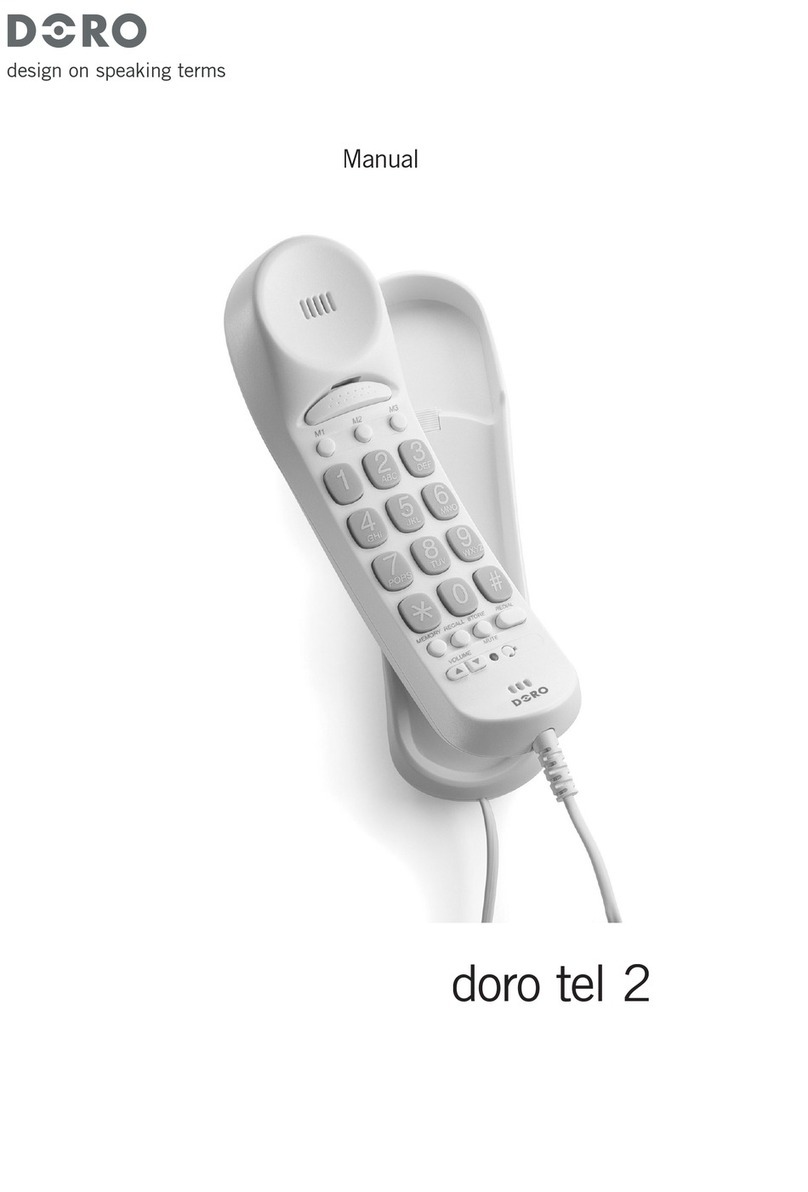English
6 www.doro.com
Other
UK
If you cannot resolve the fault using the faultnder section, technical support is
available on the Premium Rate Number: 0906 302 0114.
Calls cost 50 pence per minute (prices correct at the time of going to press),
and is operational between 9AM - 5PM Monday-Friday excluding Bank Holidays.
Alternatively, E-mail on: tech@doro-uk.com
You can contact us in writing: Consumer Support Group, Doro UK Ltd.,
22 Walkers Road, North Moons Moat, Redditch, Worcestershire, B98 9HE,
(regarding any Spares or Technical query), or Telephoning (Spares only): 01527 584377
Web site: www.doro-uk.com
Guarantee
This product is guaranteed for a period of 12 months from the date of purchase. Proof
of purchase is required for any service or support required during the guarantee period.
This guarantee shall not apply to a fault caused by an accident or a similar incident
or damage, liquid ingress, negligence, abnormal usage or any other circumstances on
the purchaser’s part. Furthermore, this guarantee shall not apply to a fault caused by
a thunderstorm or any other voltage uctuations. This guarantee does not in any way
affect your statutory rights. (As a matter of precaution, we recommend disconnecting
the telephone during a thunderstorm.)
Australia and New Zealand
Products permitted for connection to the telephone network are marked with
in Australia and in New Zealand. These marks indicate
the products comply with the regulations and can be used without concern in the
country of purchase.
If you believe this product is malfunctioning, please refer to the relevant section and/or
consult the troubleshooting guide in this manual to ensure that you have followed the
instructions carefully. As an alternative you can visit our web site for FAQ’s or send
an e-mail for a prompt reply.
Guarantee
This product is guaranteed for a period of 12 months from the date of purchase.
Should you experience difculties with the product, please contact us for assistance. If
the product is then found to be faulty you will be asked to return it directly to us with
a copy of the purchase receipt. This guarantee shall not apply to a fault caused by an
accident or a similar incident or damage, liquid ingress negligence, abnormal usage or
any other circumstances on the purchaser’s part. Furthermore, this guarantee shall not
apply to a fault caused by a thunderstorm or lightning, excessive or any other voltage
uctuations or faults on the telephone line. (As a matter of precaution, we recommend
disconnecting the telephone during a thunderstorm). This guarantee does not affect
your statutory rights.