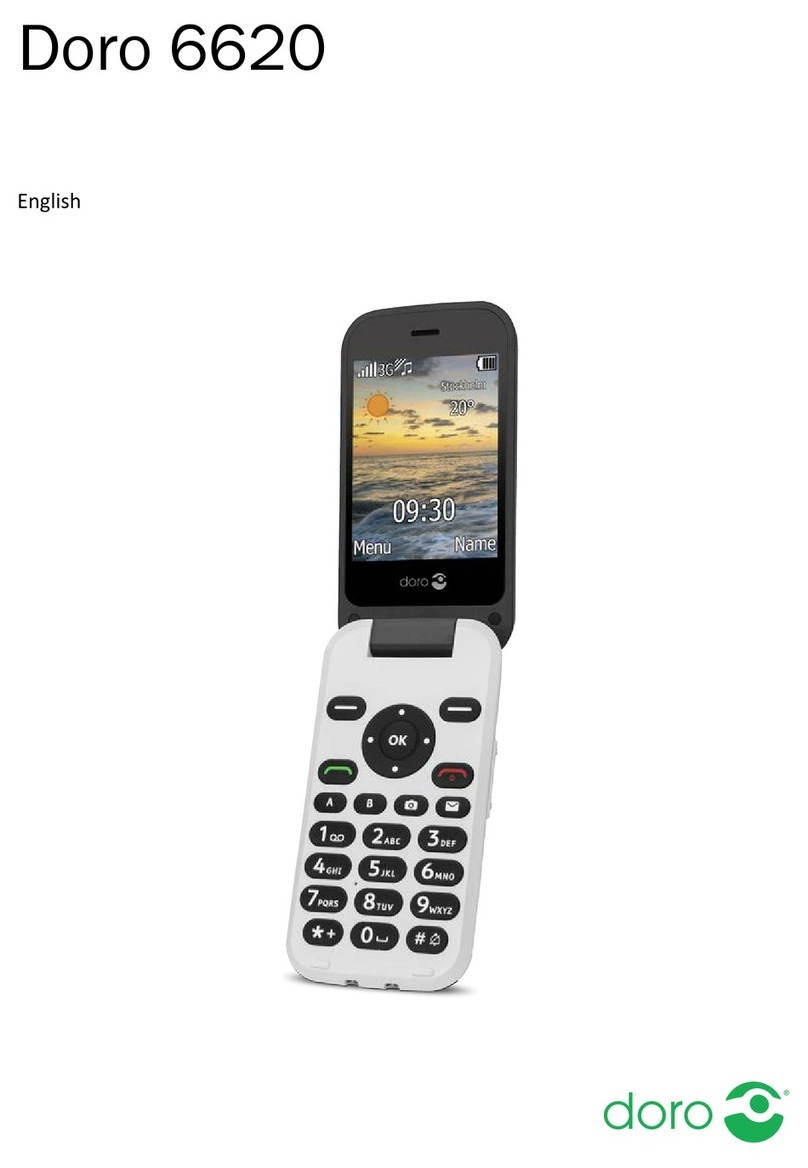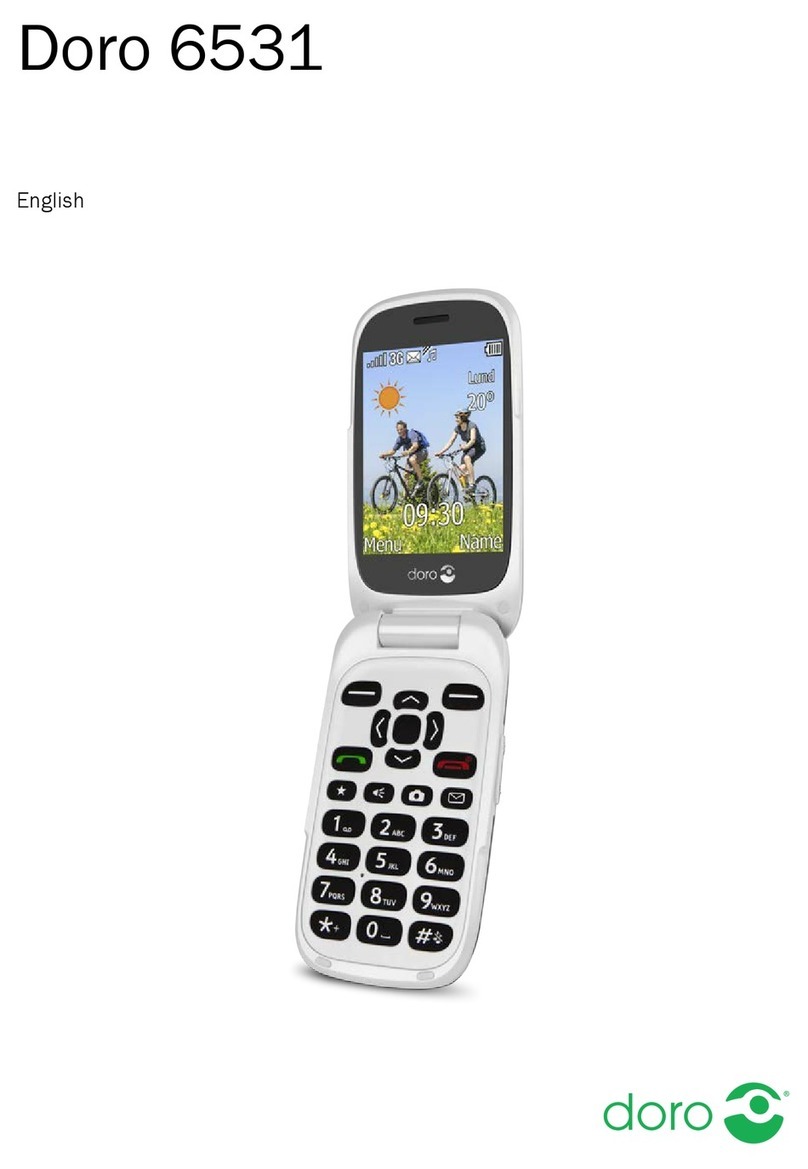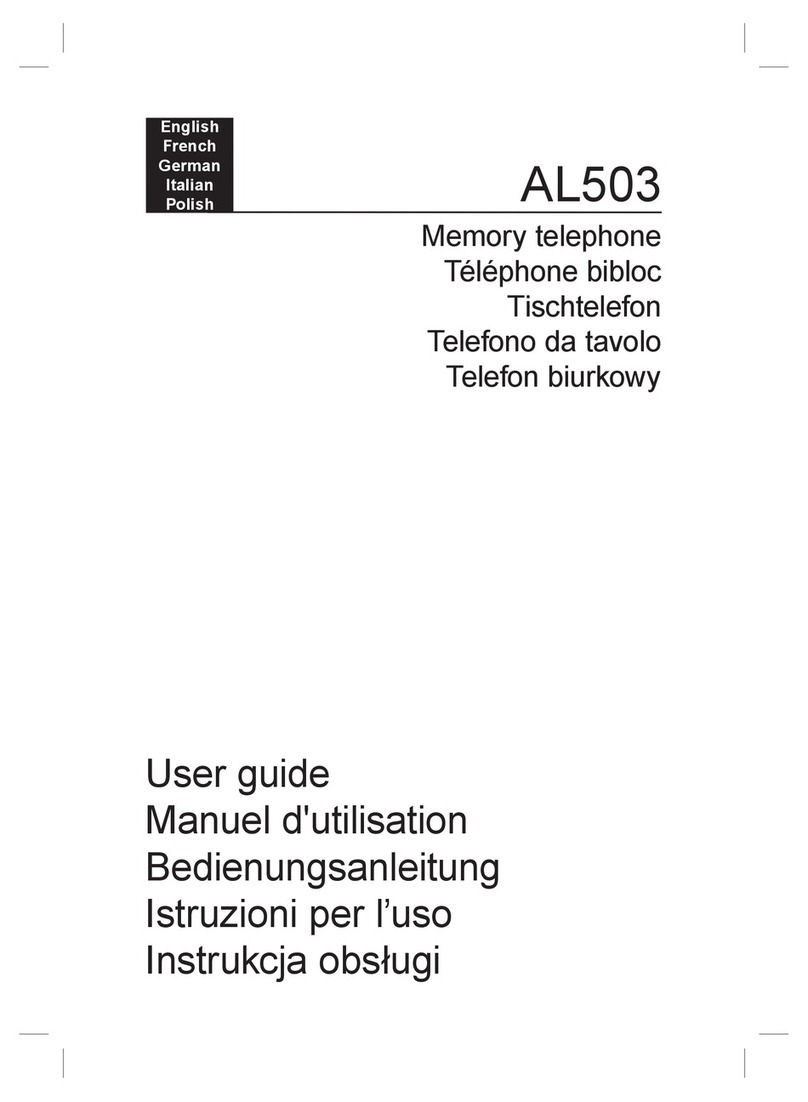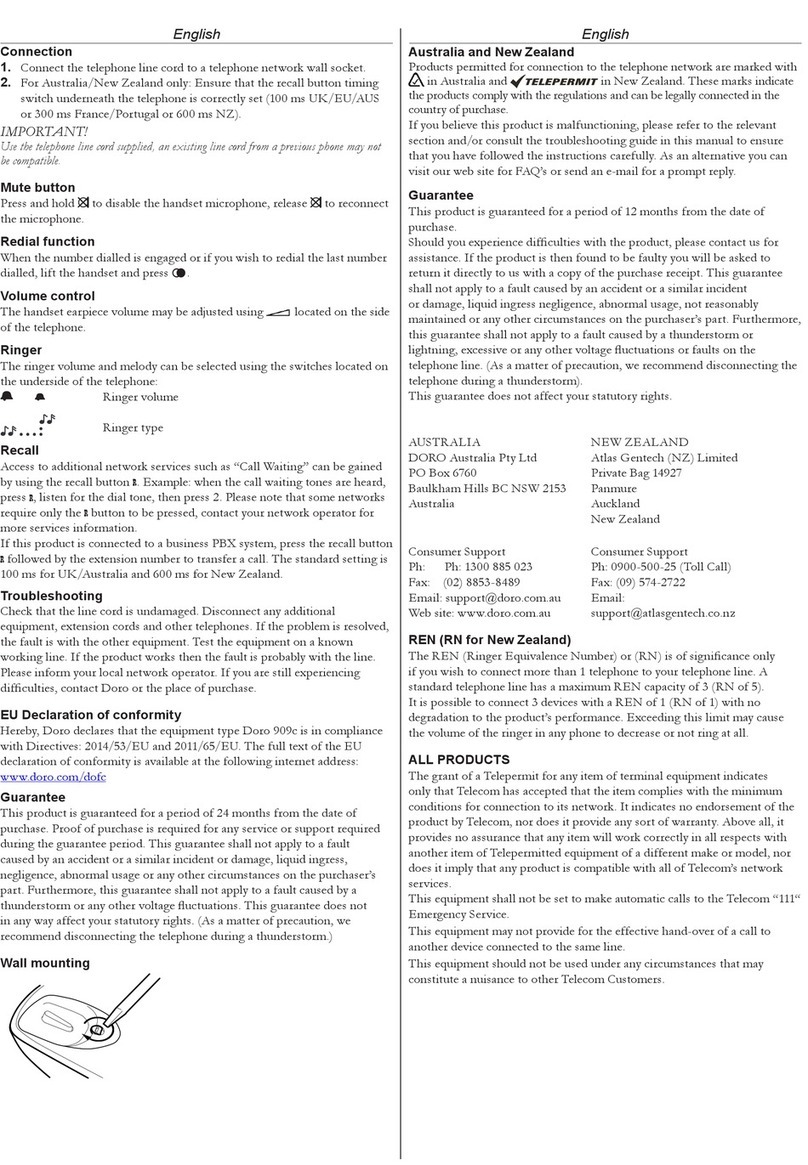1
English
Connection
1. Connect the mains adapter (6V DC) and the telephone cord to the wall sockets.
2. Insert the batteries (AAA 1.2V 650 mAh NiMH) into the handset with plus/minus
as indicated.
3.
Range
The telephone’s range depends on whether or not the radio waves carrying the call are
restricted by obstacles in their path, and is usually between 50 and 300 metres. Coverage
can be improved by turning one’s head so that the handset is aligned with the base unit.
The symbol
Battery
As batteries only have a certain lifespan it is quite normal that call time and standby time will
Fully-charged batteries (10 hours charging) will last for approx. 110 hours standby time
or approx. 8 hours call time. These times apply at normal room temperature.
Full battery capacity will not be reached until the batteries have been charged 4-5 times.
The base unit has an automatic charging mechanism that prevents the batteries from
being overcharged or damaged due to prolonged charging.
Battery LED
When the batteries are running low, the indicator will show and a warning tone will
be heard once when the indicator drops to its lowest level during a call.
Please note that the battery indicator in the handset display rotates while charging and
will stop when the battery is fully charged.
Making a call
1. Enter required telephone number (C=delete).
2. Press qto dial the number. Press Lto terminate the call.
Receiving a call
1. Wait for the handset to ring.
2. Press qto answer. Press Lto terminate the call.
Please note!
When the batteries are low (NO BATT) or when there is too great a distance to the base unit the
telephone will be unable to connect to the line.
The charging connections should be cleaned regularly with a soft cloth and/or an eraser.
The base unit should not be located close to other electrical equipment, in direct sunlight or near any other
strong heat source! This is to minimize the risk of any interference.
It is normal for the device to become warm during charging and this is not dangerous.
Use only original batteries. The guarantee does not cover any damage caused by incorrect batteries.