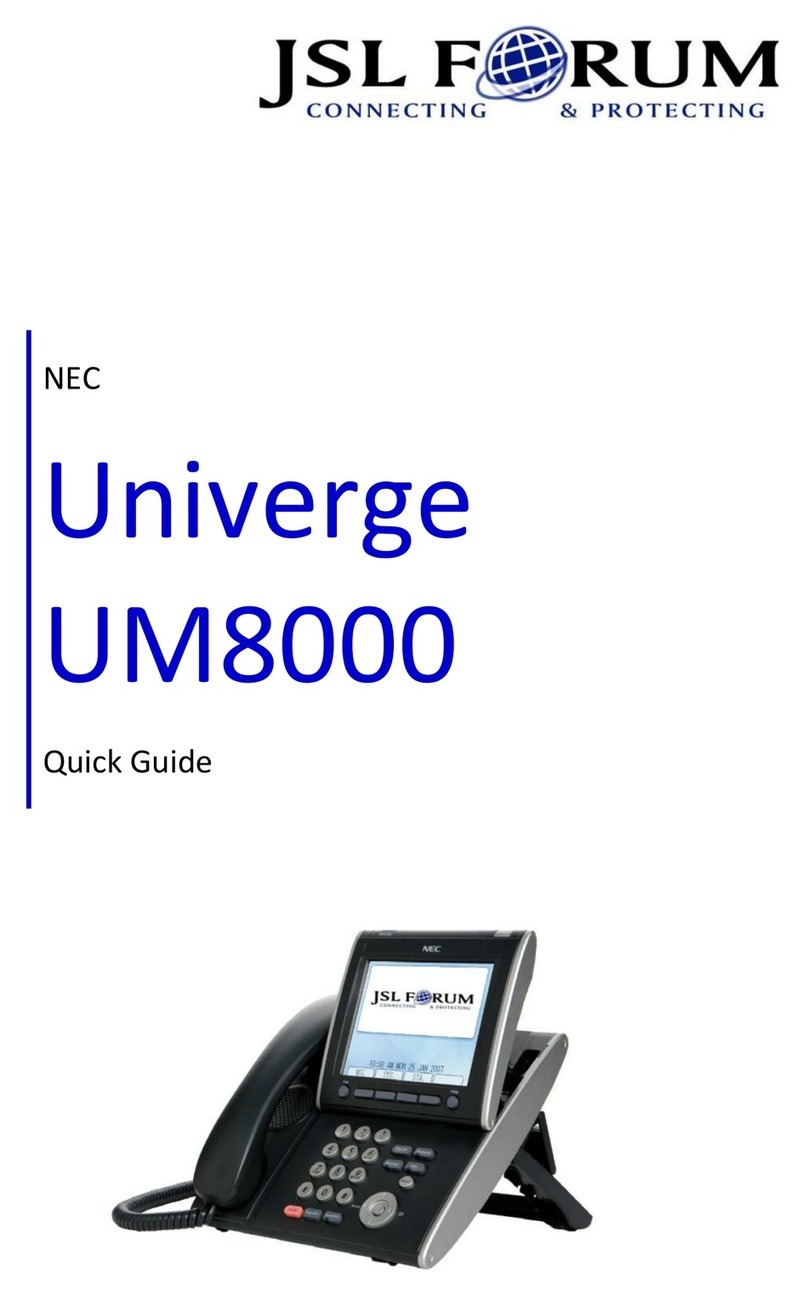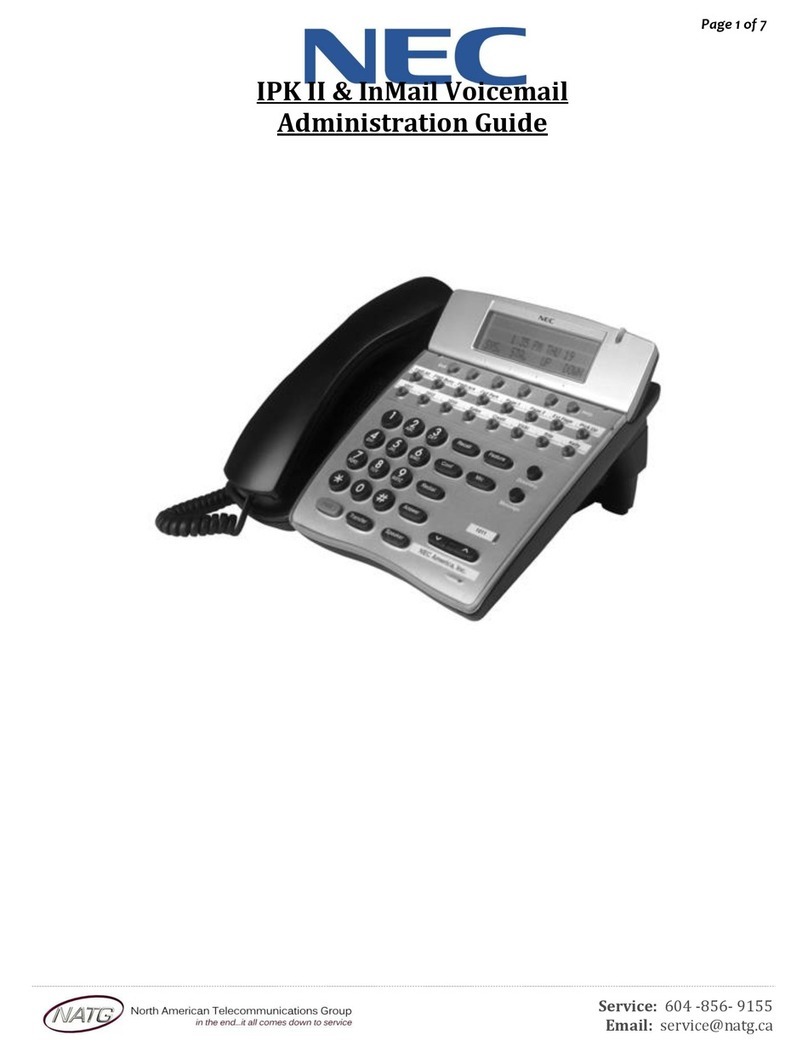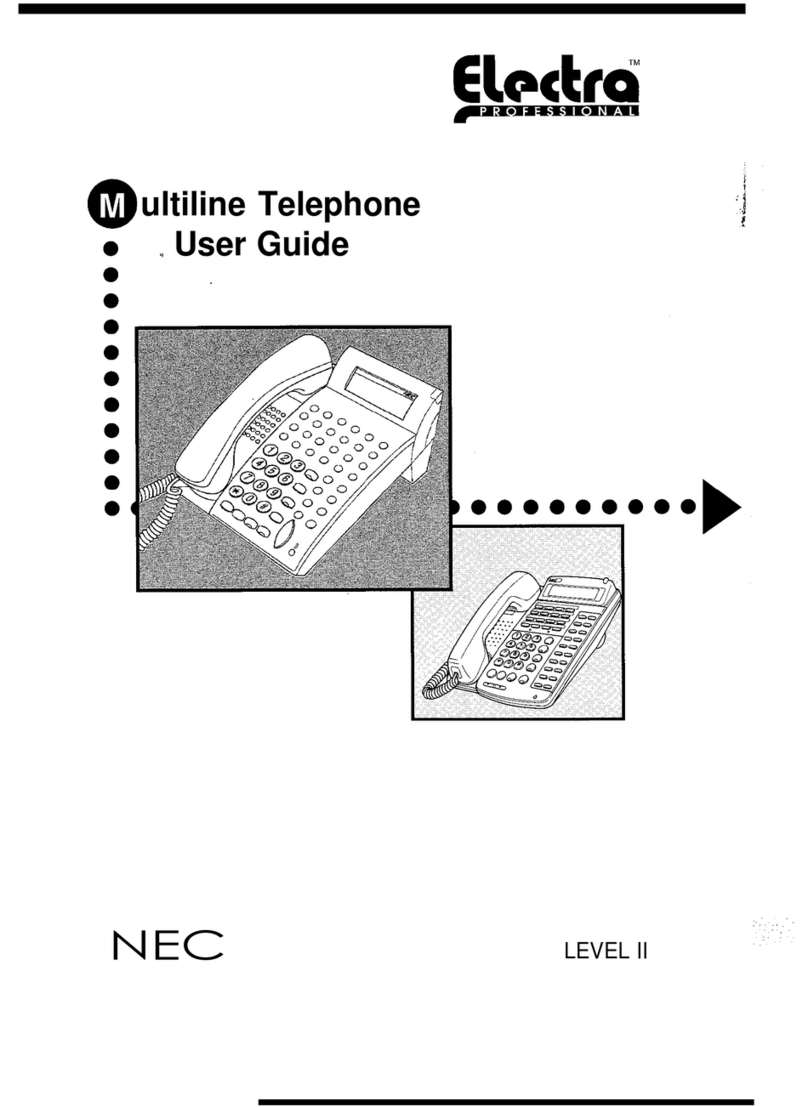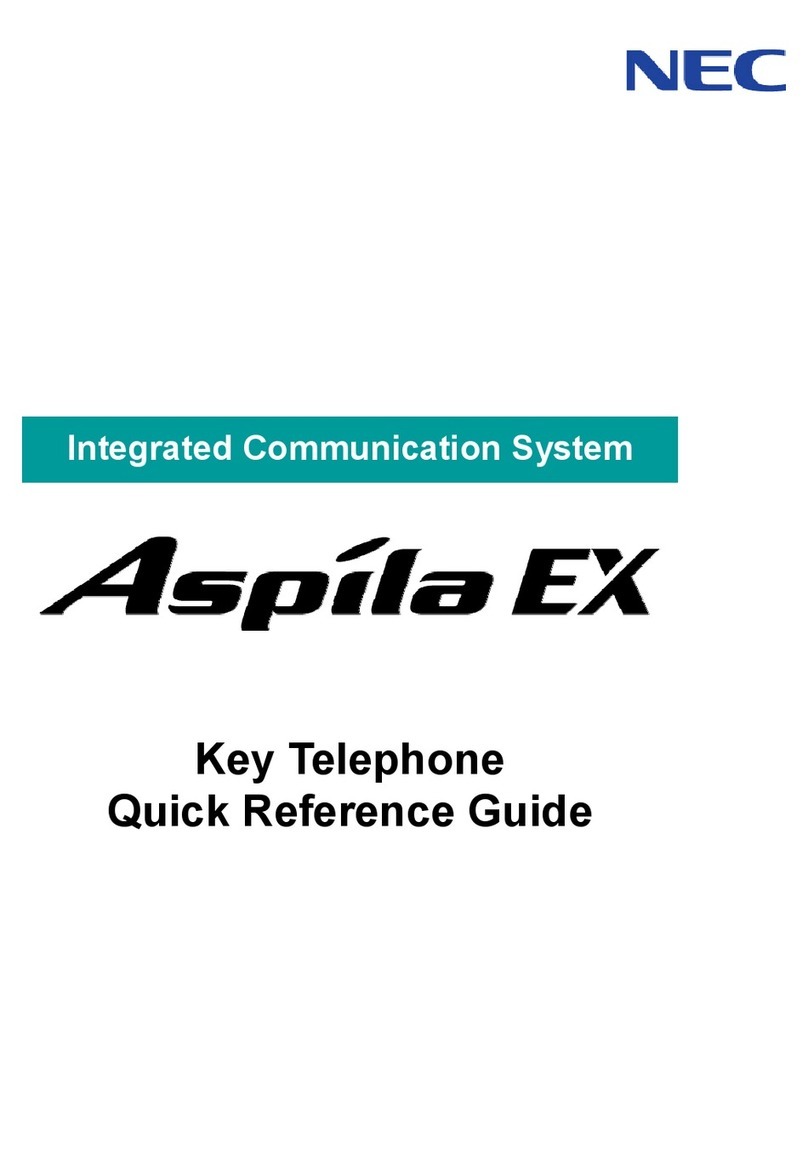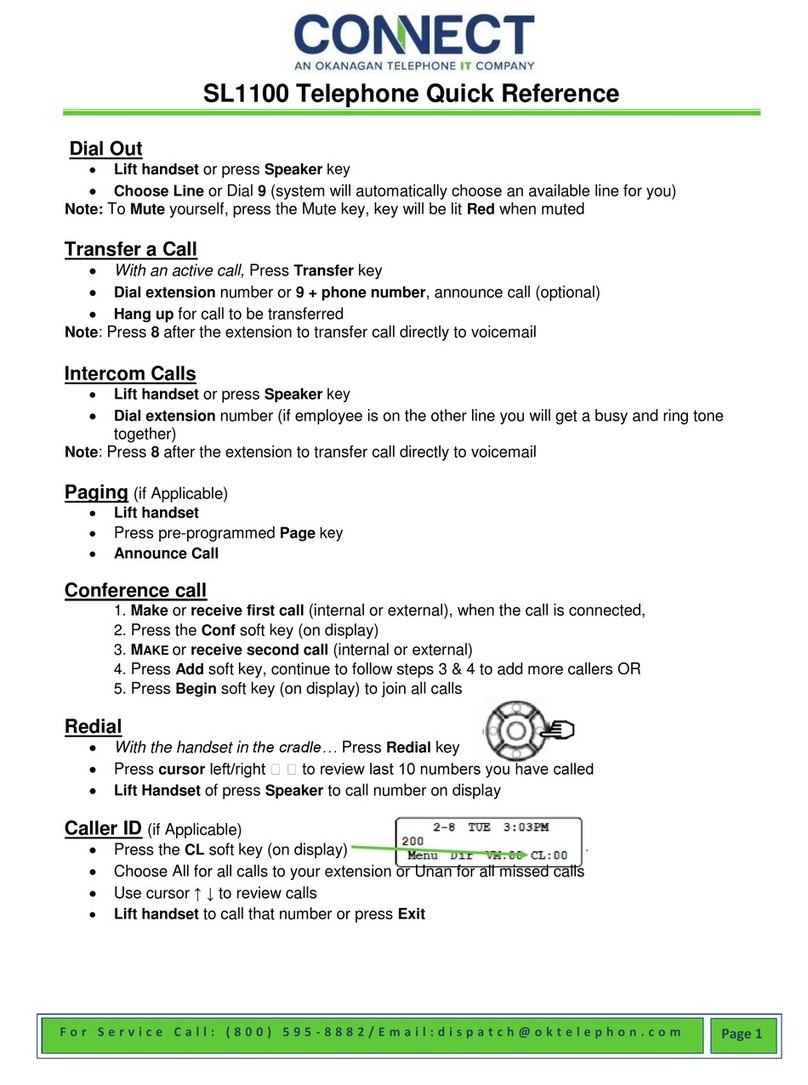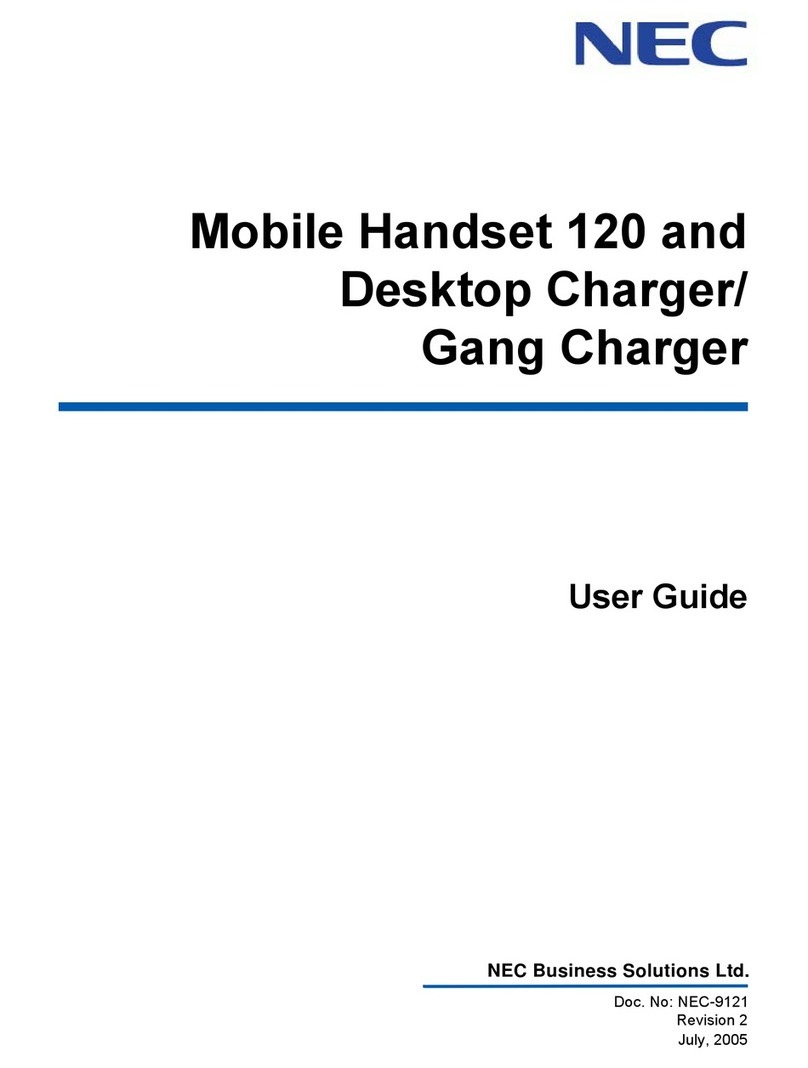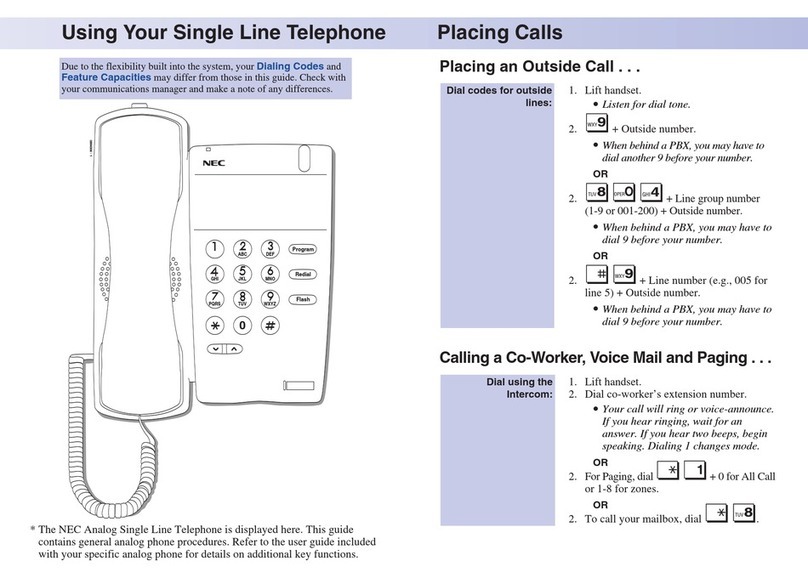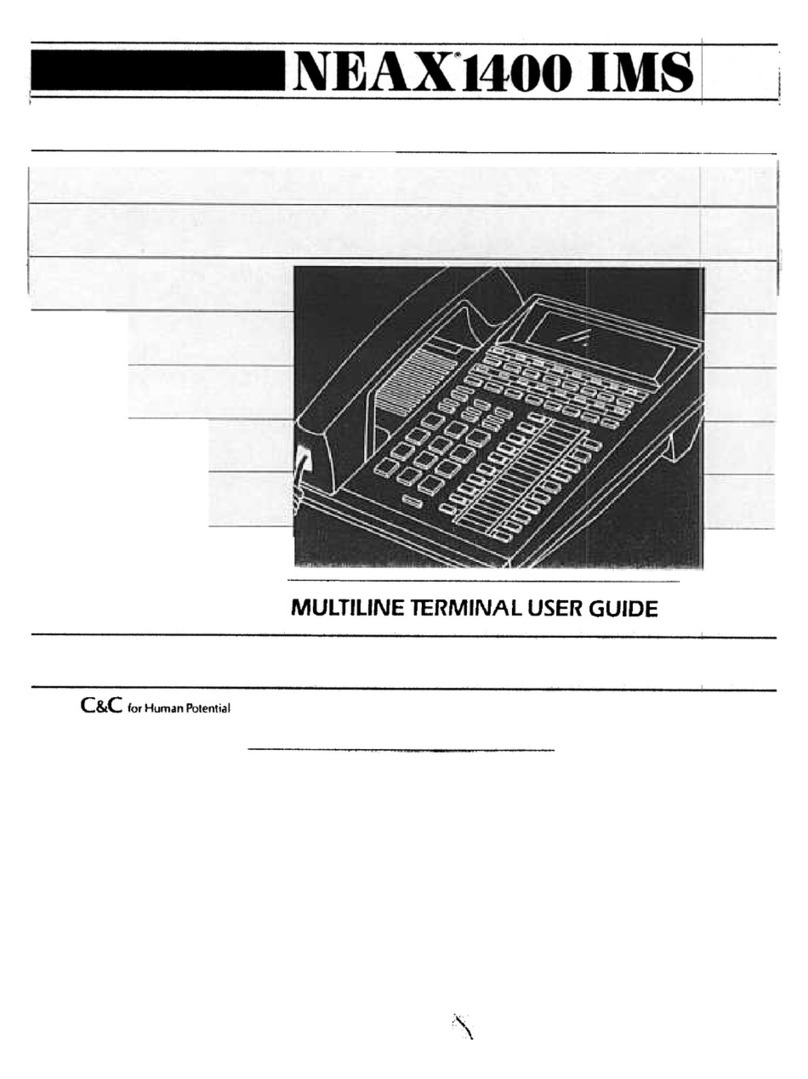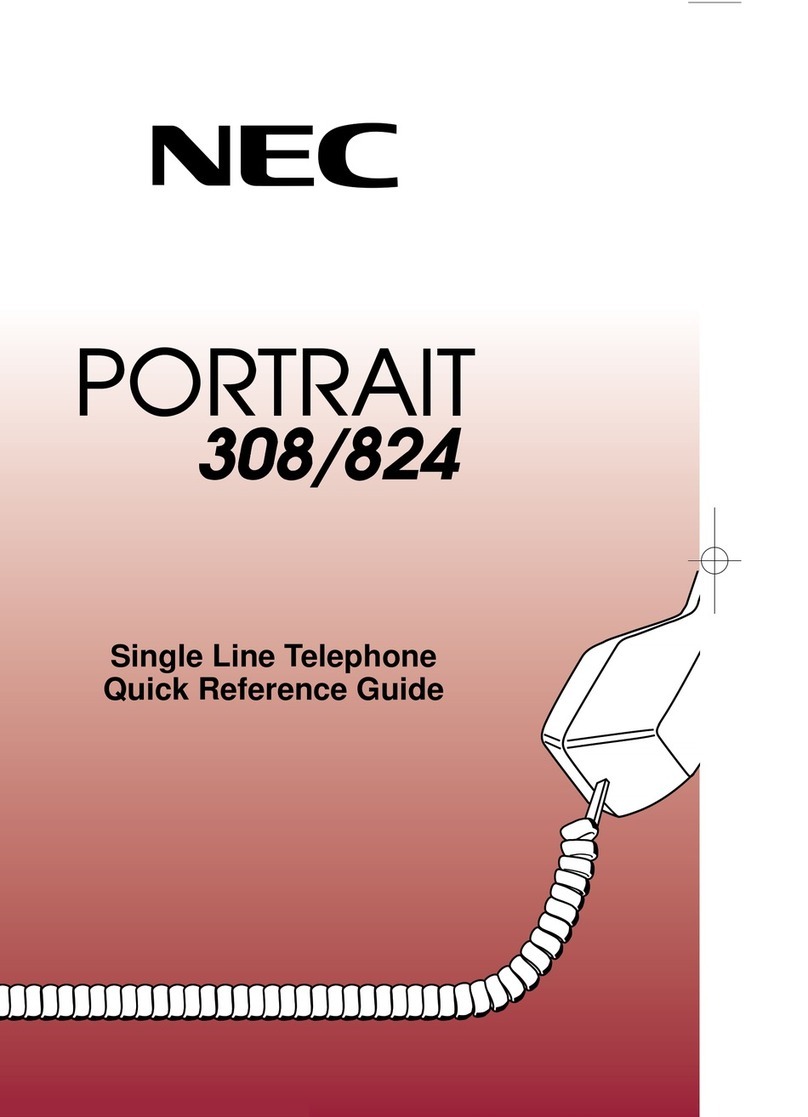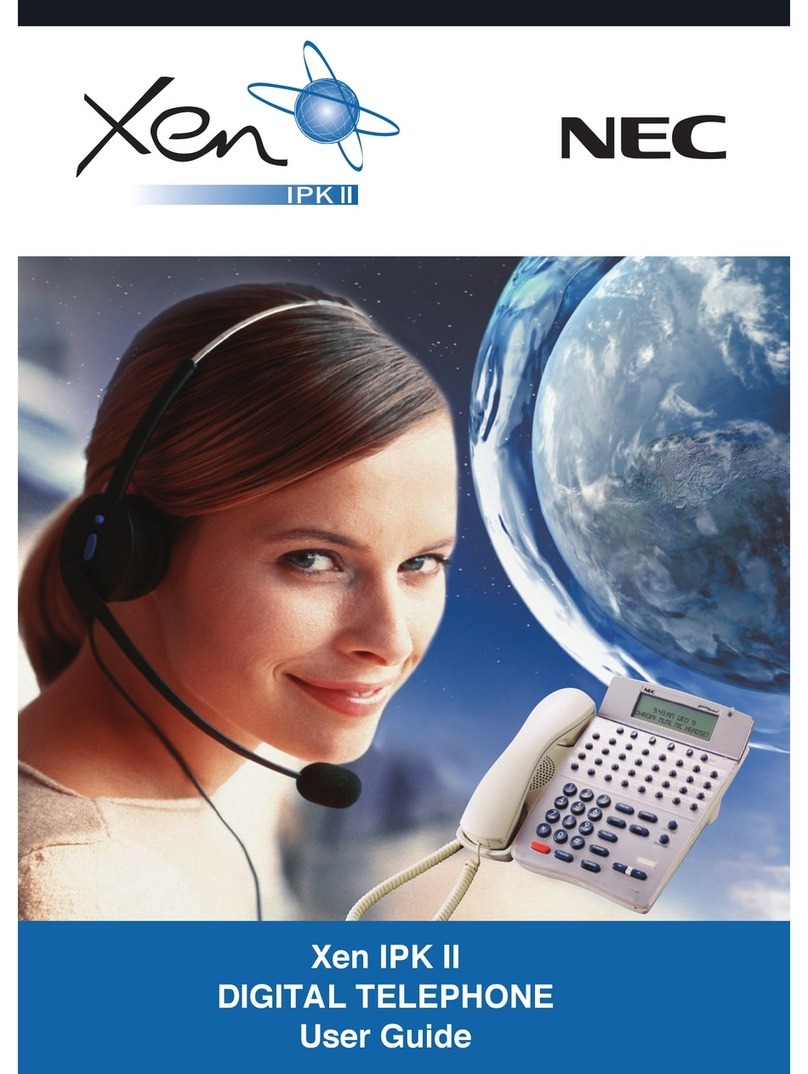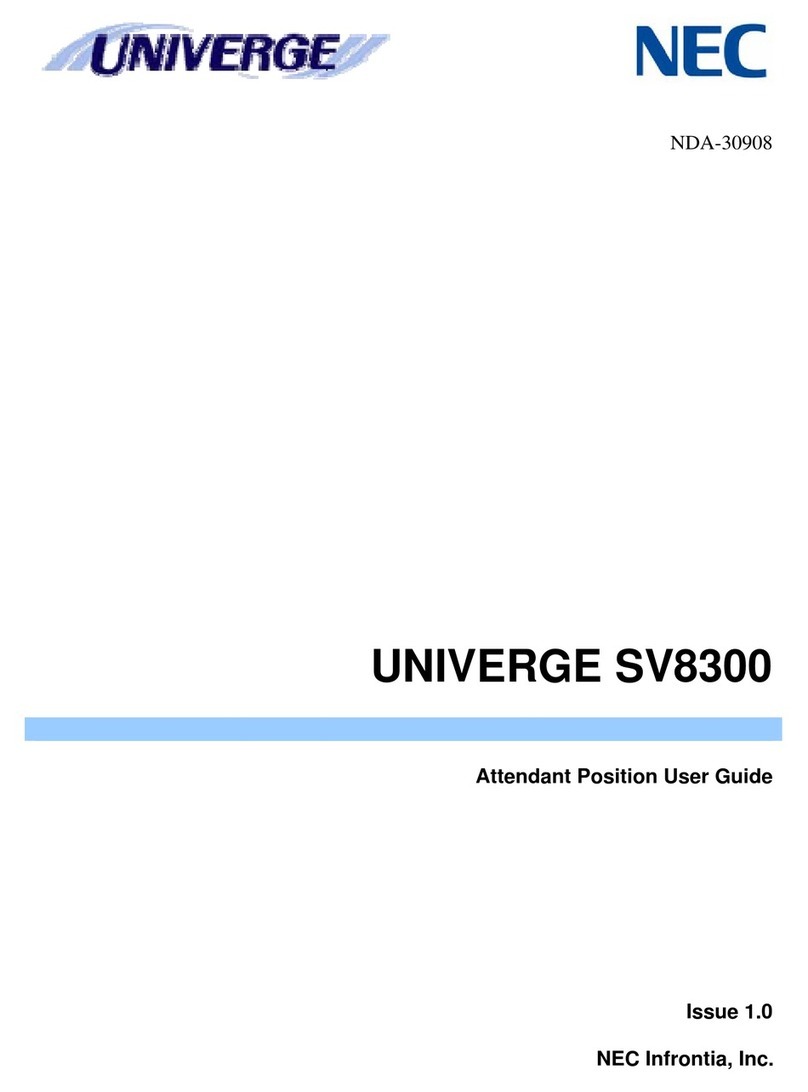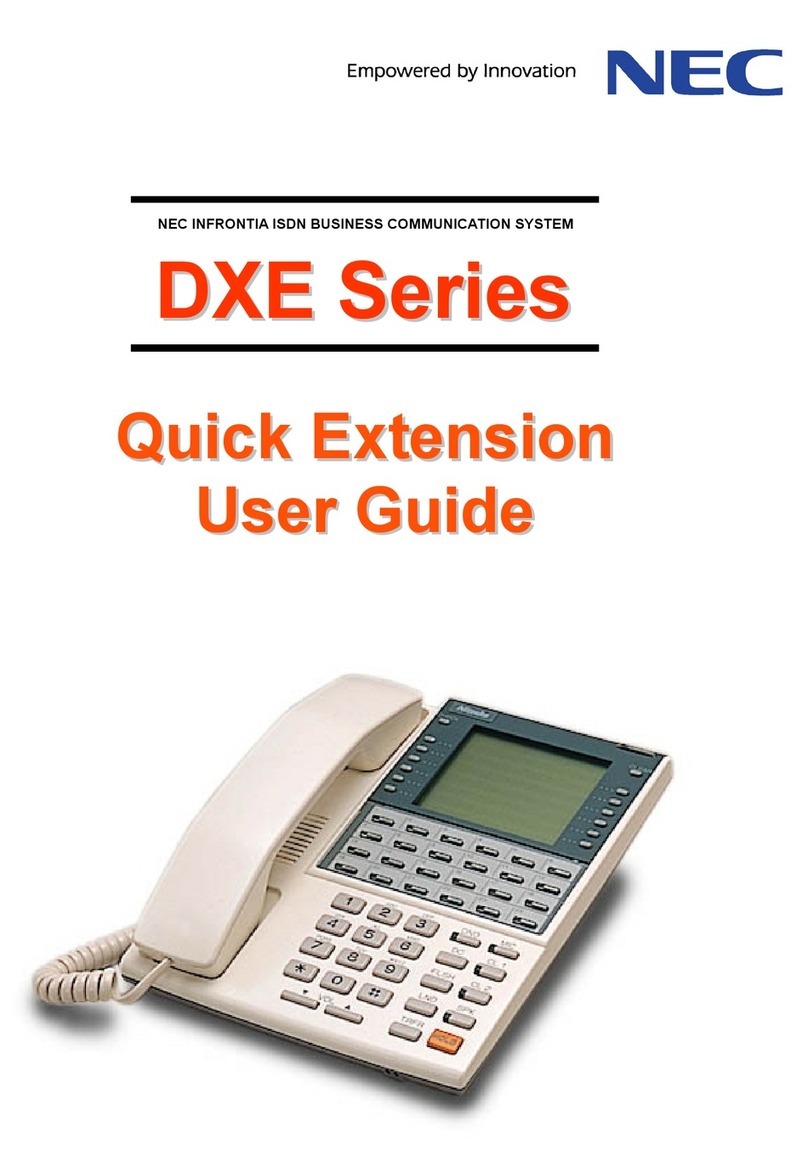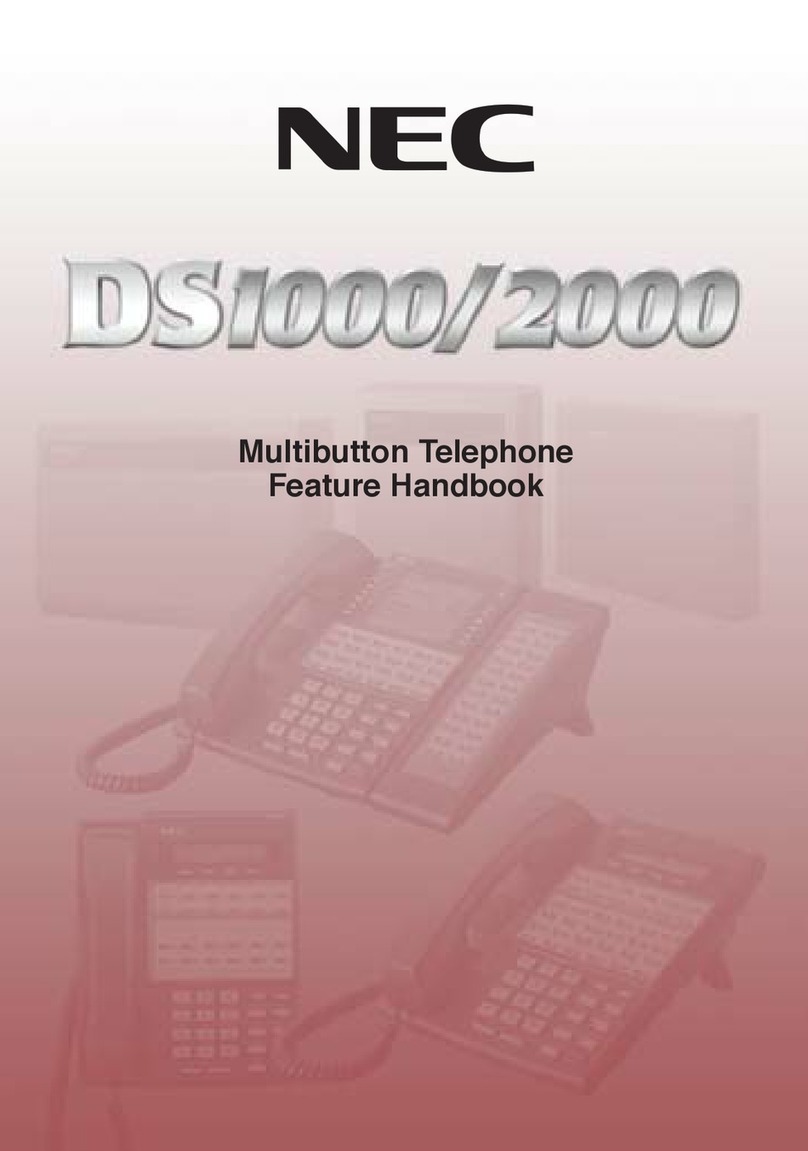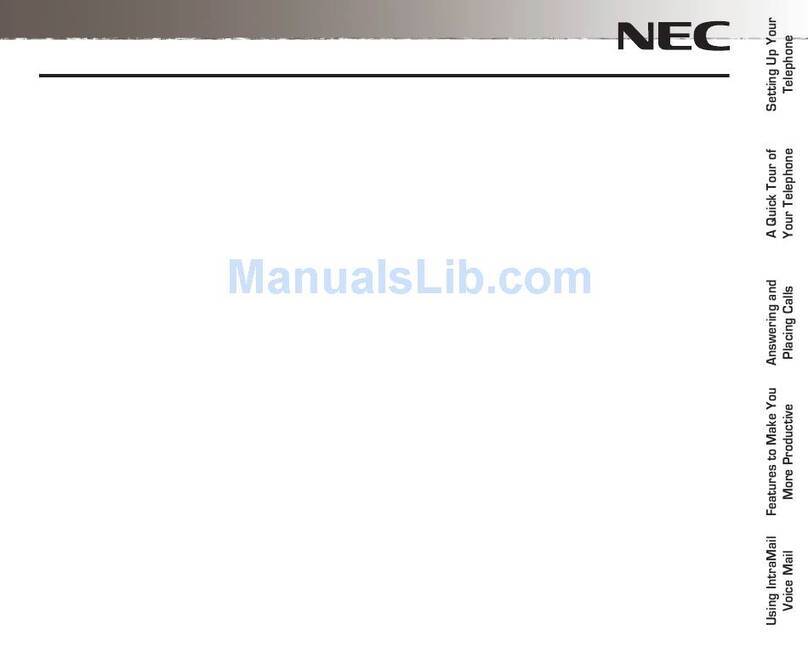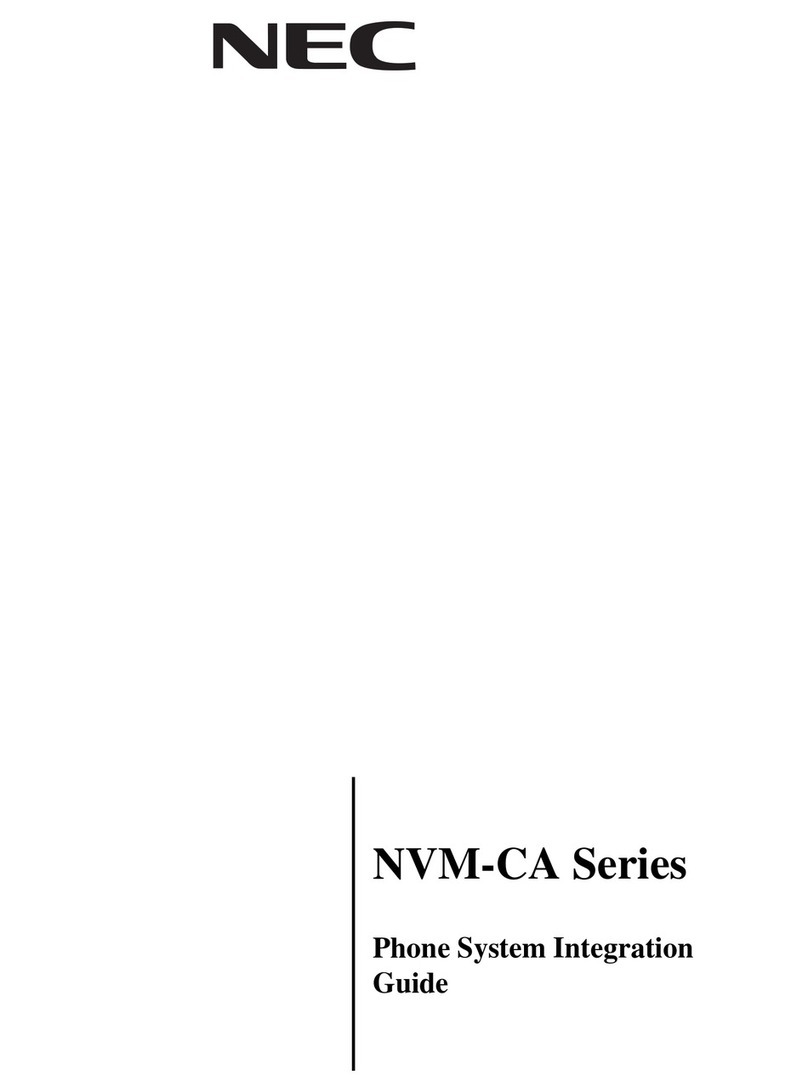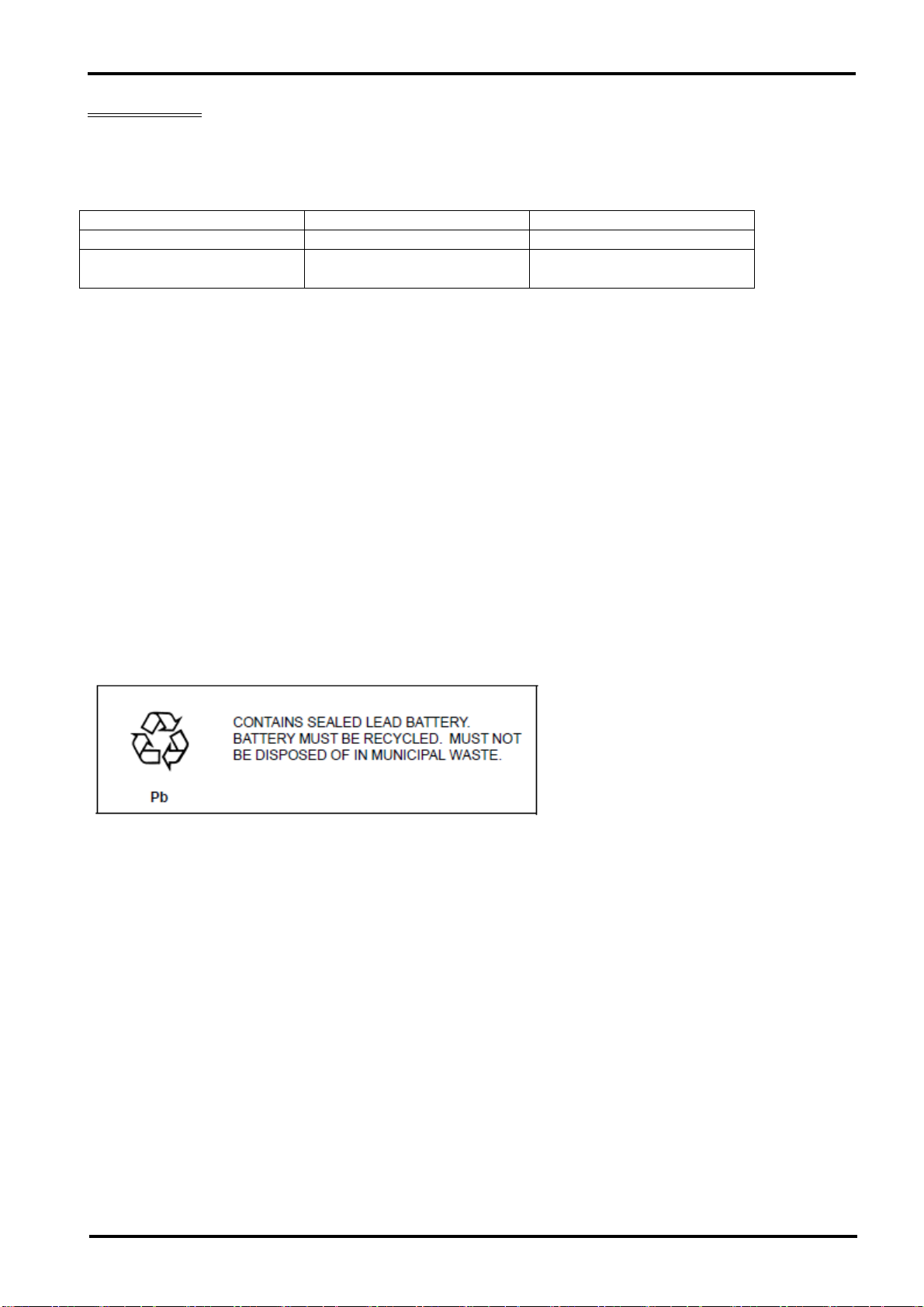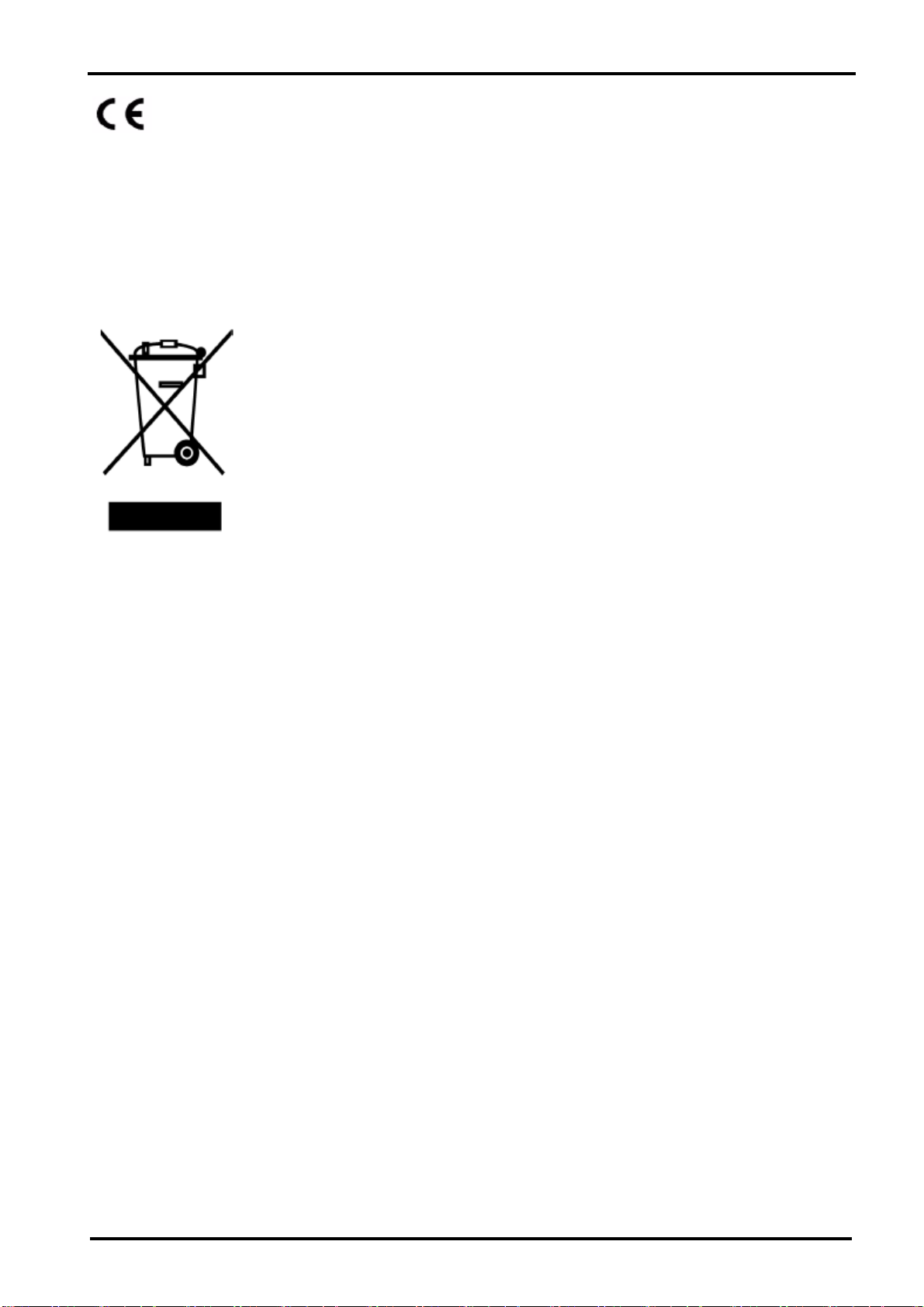SL1000 Getting Started Guide
Table of Contents
IMPORTANT INFORMATION.............................................................................................................................. 1
REGULATORY................................................................................................................................................ 3
WHAT IS THE SL1000?.................................................................................................................................. 5
OUTSIDE LINES .......................................................................................................................................... 5
SL1000 SYSTEM MULTI-LINE TELEPHONES ................................................................................................. 6
ANALOG TELEPHONES................................................................................................................................7
SYSTEM CONNECTION DIAGRAM................................................................................................................. 7
OPTIONAL ITEMS........................................................................................................................................ 8
BEFORE INSTALLATION................................................................................................................................10
INSTALLATION PROCEDURE....................................................................................................................... 10
UNPACKING ............................................................................................................................................. 10
UNPACKING ..............................................................................................................................................11
NECESSARY TOOLS (NOT SUPPLIED) .........................................................................................................11
REPLACING AN EXISTING TELEPHONE SYSTEM ...........................................................................................11
INSTALLATION ............................................................................................................................................. 12
WALL MOUNT THE SL1000 SYSTEM .......................................................................................................... 13
CONNECTING EARTH GROUND.................................................................................................................. 14
CONNECTING EXTENSIONS....................................................................................................................... 15
MULTI-LINE TELEPHONE LEG ADJUSTMENT ............................................................................................ 16
WALL MOUNTING THE MULTI-LINE TELEPHONE....................................................................................... 17
CONNECTING OUTSIDE (CO) LINES .......................................................................................................... 18
SECURING CABLES .................................................................................................................................. 19
CONNECTING POWER &STARTING UP THE SL1000 SYSTEM...................................................................... 20
1. BEFORE STARTING UP THE SYSTEM .................................................................................................. 20
2. START UP THE SYSTEM..................................................................................................................... 21
TEST THE SYSTEM ................................................................................................................................... 22
1. TEST THE SL1000 MULTI-LINE TELEPHONES (TEST EACH PHONE IN TURN.) ......................................... 22
2. TEST THE ANALOG TELEPHONES (TEST EACH PHONE IN TURN.) ........................................................... 22
3. TEST THE OUTSIDE (CO) LINES (TEST EACH LINE IN TURN.) ................................................................ 23
INSTALL OPTIONAL UNITS AND EQUIPMENTS .............................................................................................. 23
POWER FAILURE OPTIONS........................................................................................................................ 24
1. POWER FAILURE SETTING USE SL1000 SYSTEM ................................................................................ 24
2. PLUG A ANALOG TELEPHONE DIRECTORY CONNECT TO THE OUTSIDE(CO) LINE SOCKET....................... 25
3. USE THE EXTERNAL BACKUP BATTERY BOX(OPTION)TO CONNECT EACH KSU .................................... 25
CONFIGURE THE SL1000 ............................................................................................................................ 26
ENTERING THE TELEPHONE PROGRAMMING MODE .................................................................................... 27
1. HOW TO ENTERING THE PROGRAMMING MODE ................................................................................... 27
2. SELECTING THE PROGRAMMING NUMBER .......................................................................................... 27
3. EXITING THE PROGRAMMING MODE ................................................................................................... 27
4. USING THE SYSTEM PHONE KEYS TO MAKE CHANGES FROM PROGRAMMING MODE.............................. 28
TIME &DATE SETTING .......................................................................................................................... 29
TELEPHONE RINGING ASSIGNMENT ....................................................................................................... 29
EXAMPLE CONFIGURATION.................................................................................................................... 33
TELEPHONE RING STYLE ...................................................................................................................... 34
INTERNAL CALL RINGING MODE............................................................................................................. 35
EXTENSION NAME ................................................................................................................................35
OUTGOING EXCHANGE LINE ACCESS..................................................................................................... 36
CALLER ID ........................................................................................................................................... 38
RECALL FOR ANALOG TELEPHONES....................................................................................................... 39
DEPARTMENT (EXTENSION)GROUPS..................................................................................................... 40
CREATE AN INTERNAL PAGING GROUP ................................................................................................... 43