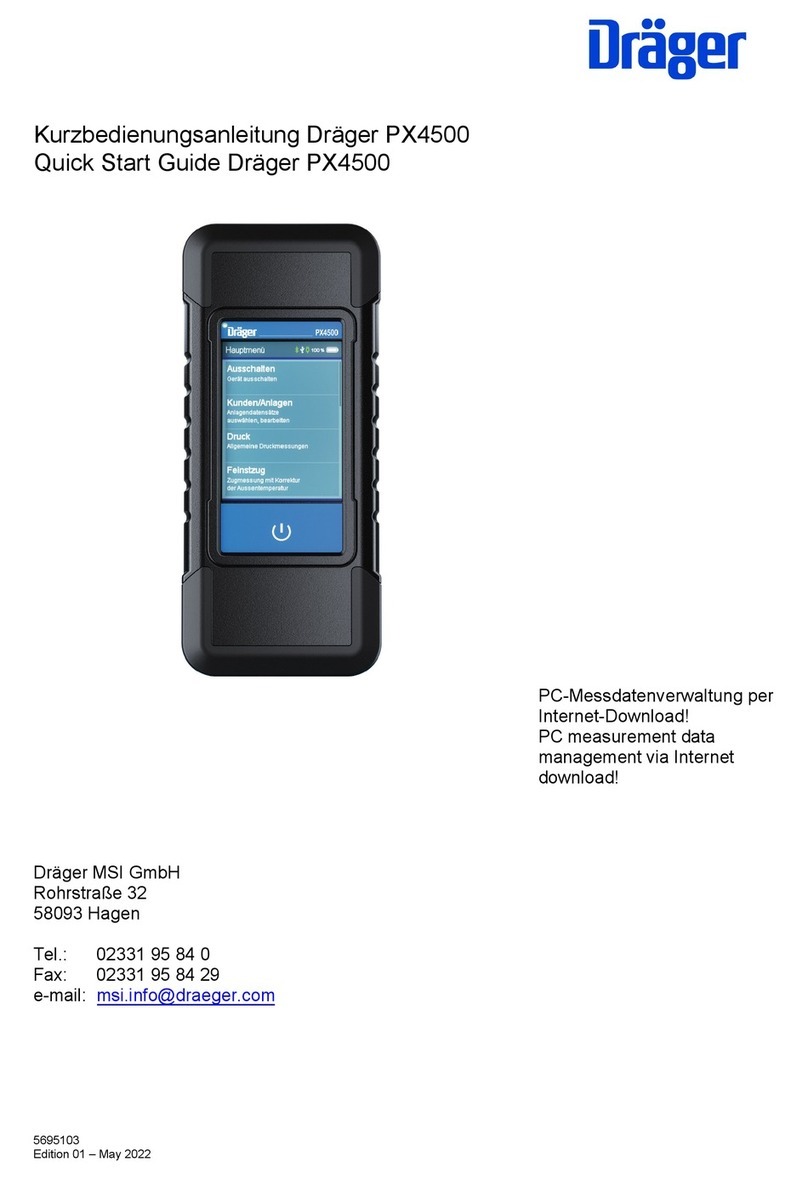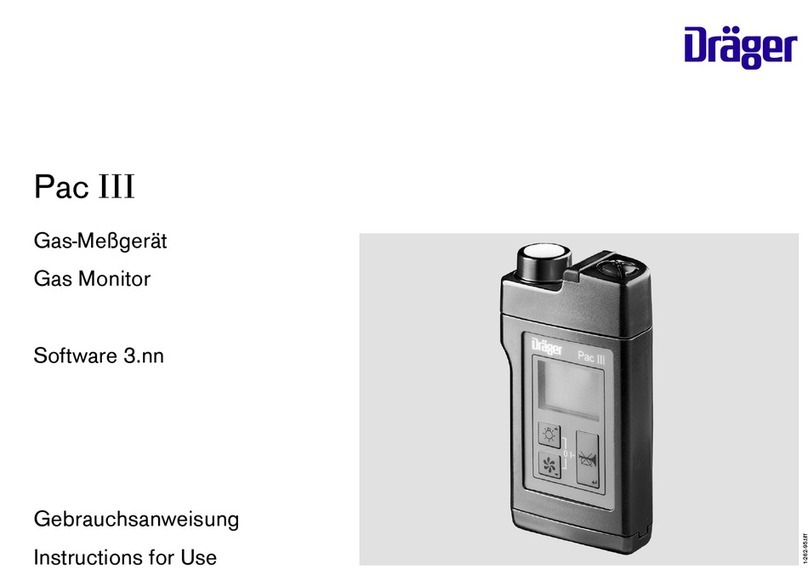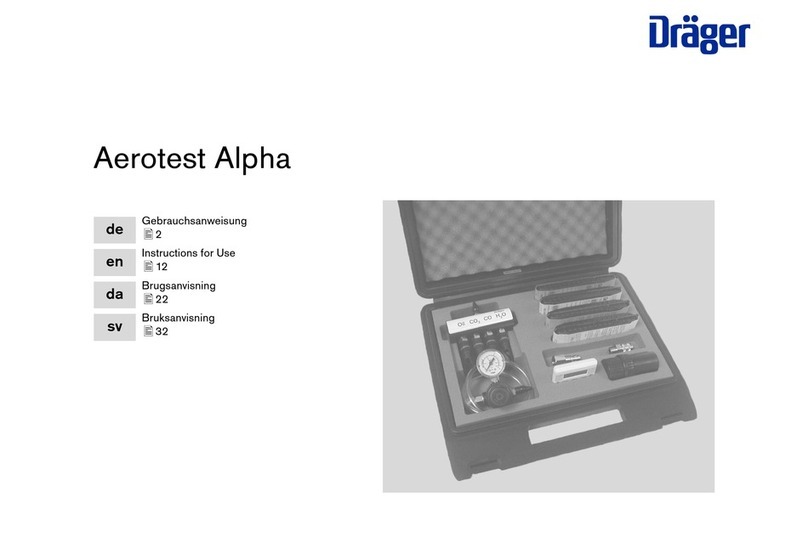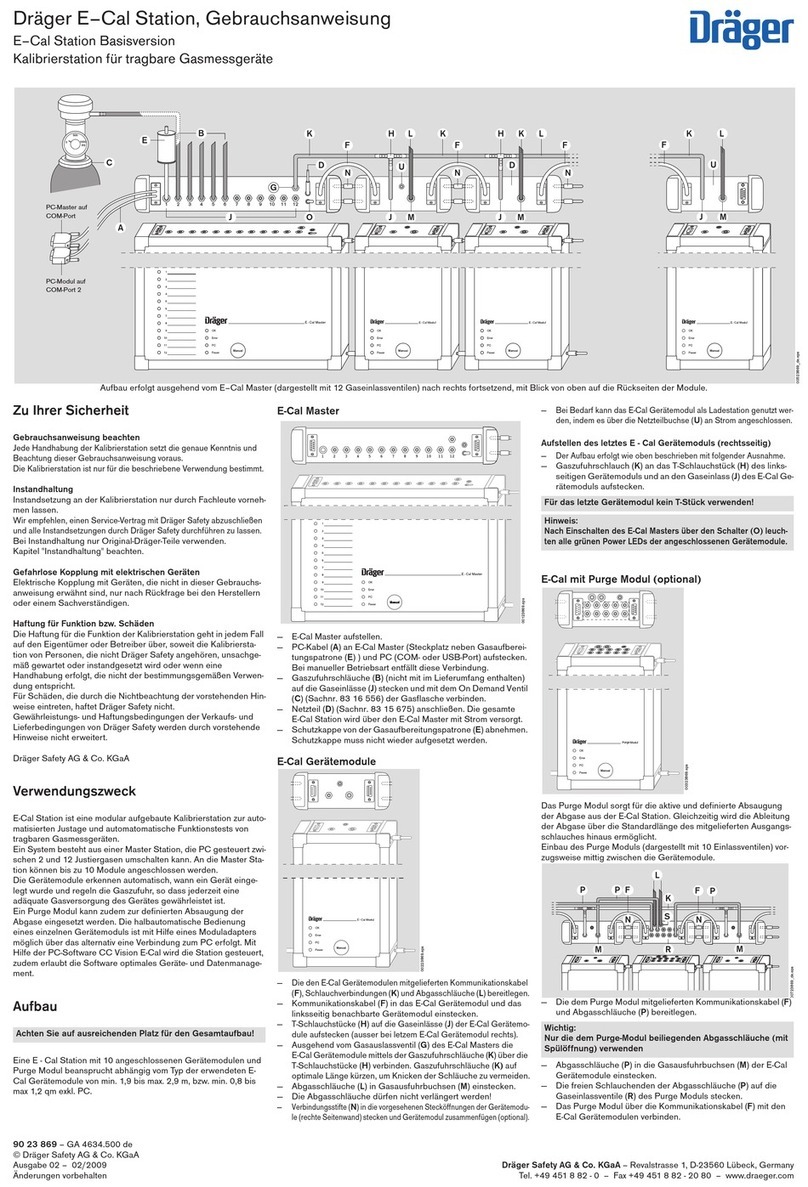Instruction Manual Dräger MSI EM200-E
1
Content
1. Reference Notes..............................................................................................................3
1.1 Approvals....................................................................................................................3
1.2 Information for Use .....................................................................................................3
1.3 Service........................................................................................................................3
1.4 Specifications for Disposal according WEEE..............................................................3
2. The Instrument.................................................................................................................4
3. On / Off Switching of the MSI EM200-E...........................................................................5
3.1 Preparing the Instrument ............................................................................................5
3.2 Switching on and Starting of the Check Function .......................................................5
3.3 Check Function of the MSI EM200-E..........................................................................6
3.4 Terminating Measurement..........................................................................................6
4. Selection of Functions......................................................................................................7
5. Emission Measurement ...................................................................................................8
5.1 Ambient Pressure Screen and Select of Condition.....................................................8
5.2 Gas Measurement ......................................................................................................9
6. Special Functions ..........................................................................................................10
6.1 Automatic Switch Off.................................................................................................10
6.2 Protection of the CO-Sensor.....................................................................................10
6.3 Online Data Transfer.................................................................................................10
7. Documentation Menu.....................................................................................................11
8. Data Processing ............................................................................................................12
8.1 Store Data.................................................................................................................12
8.2 Data Menu................................................................................................................13
8.3 Info Function of Data Menu.......................................................................................13
8.4 Show Stored Data Records ......................................................................................14
8.5 Clear Data Memory...................................................................................................15
8.6 Selection of Table Type............................................................................................15
8.6.1 Table with Date and Time...................................................................................15
8.6.2 Table with Engine Numbers................................................................................16
9. Info Function..................................................................................................................17
10. Selection or Input of Engine Number...........................................................................18
10.1 Input of Engine No..................................................................................................18
10.2 Select or Modify Engine Number ............................................................................19
11. Settings........................................................................................................................20
11.1 Date and Time Adjust .............................................................................................21
11.2 Backlight Adjust ......................................................................................................21
11.3 Key Beep Switch on / off.........................................................................................22
11.4 Printer Protocol Selection .......................................................................................22
11.5 Display Contrast Adjust...........................................................................................23
11.6 Factory Setting Restore..........................................................................................23
11.7 Display Language Selection ...................................................................................24
12. Error Messages and Operation References.................................................................25
12.1 Error Messages.......................................................................................................25
12.1.1 Error Messages Regarding Sensors.................................................................25
12.1.2 General Error Messages...................................................................................25
12.2 Operation References.............................................................................................26
12.2.1 Operation References - Symbols......................................................................26
12.2.2 Electric Power Supply.......................................................................................26