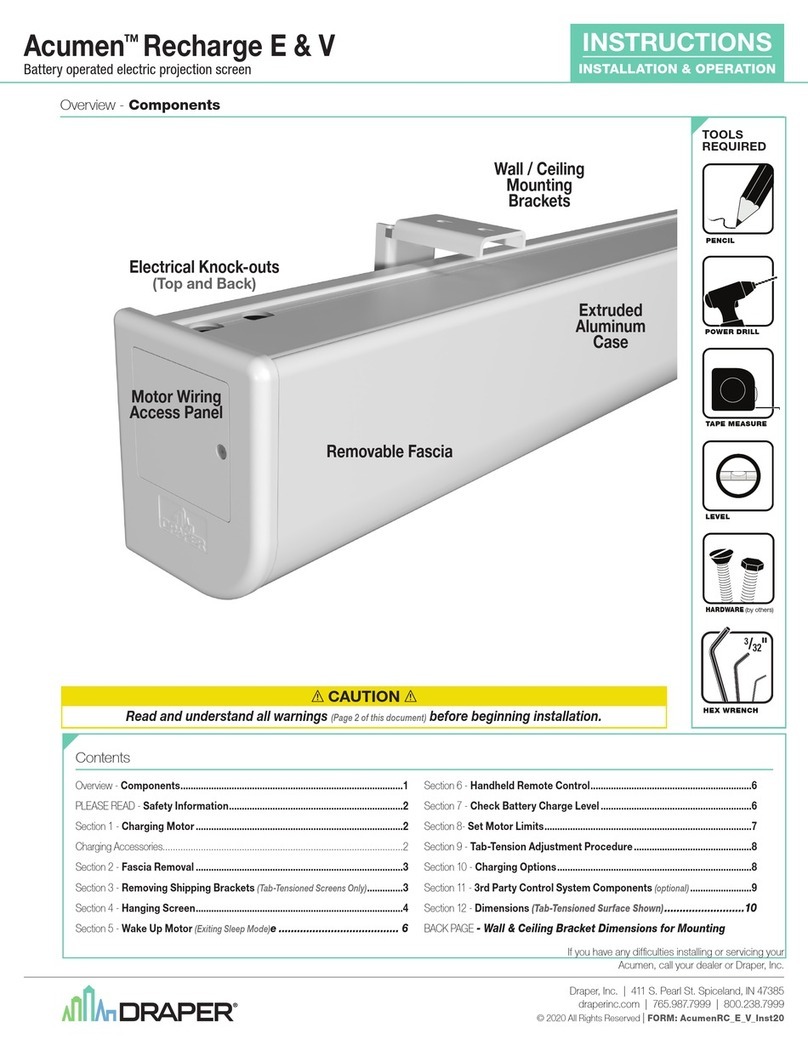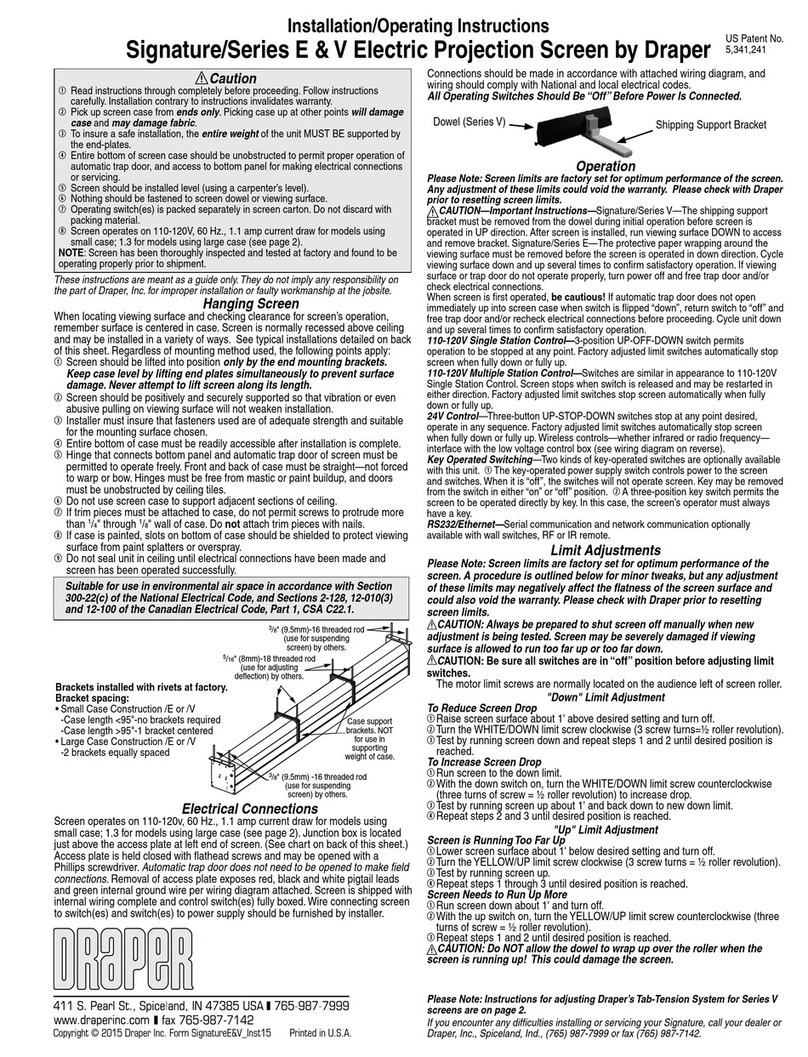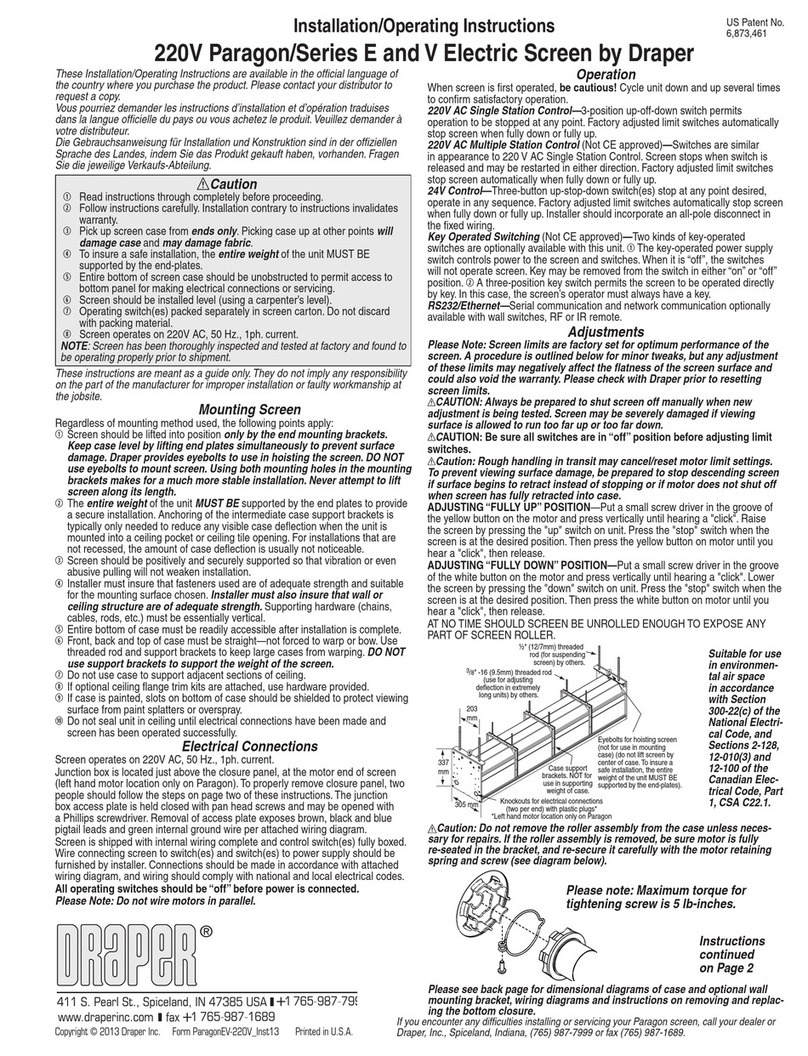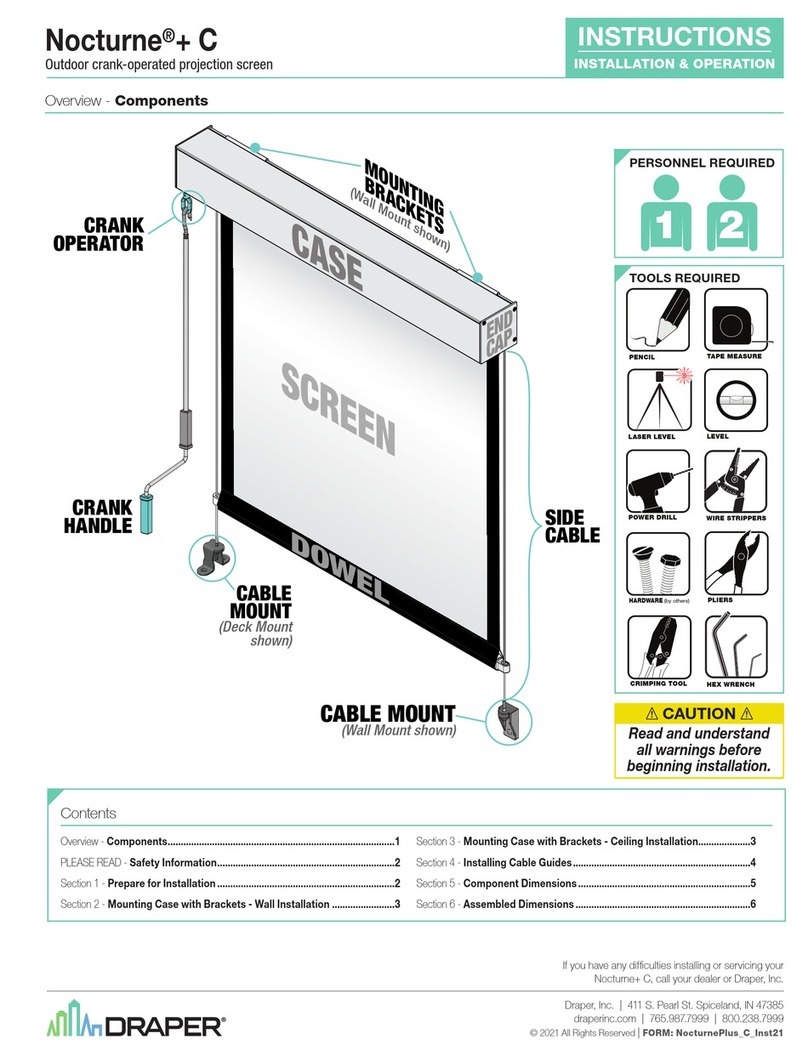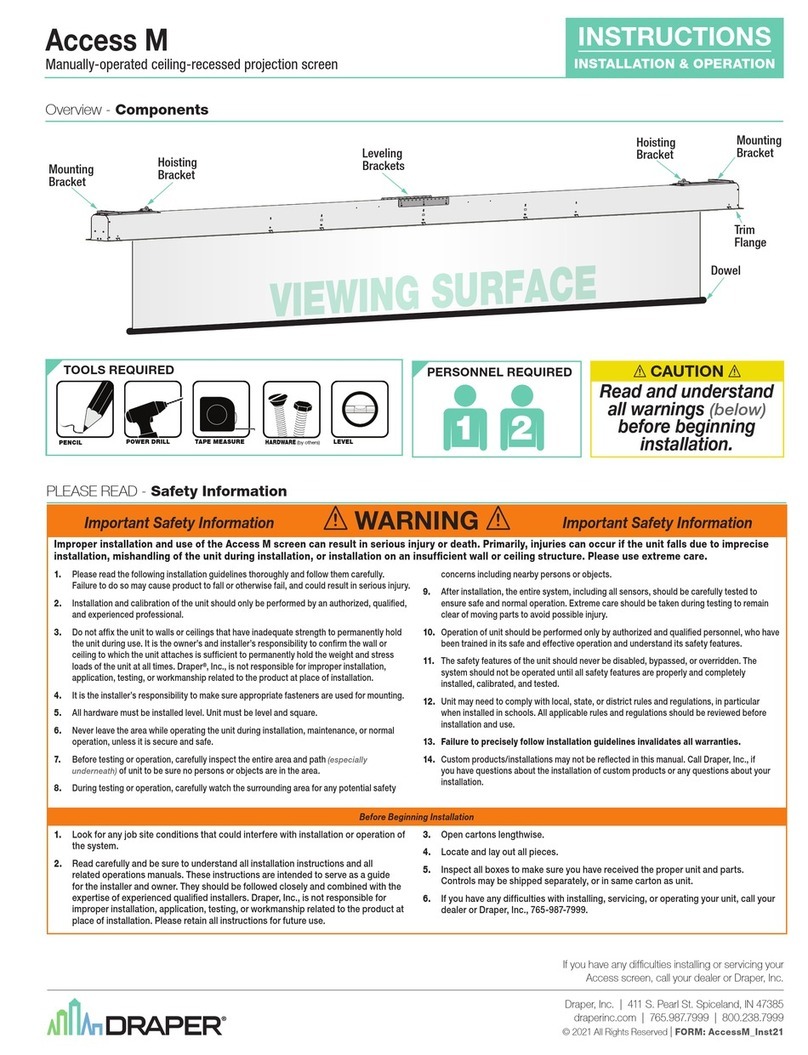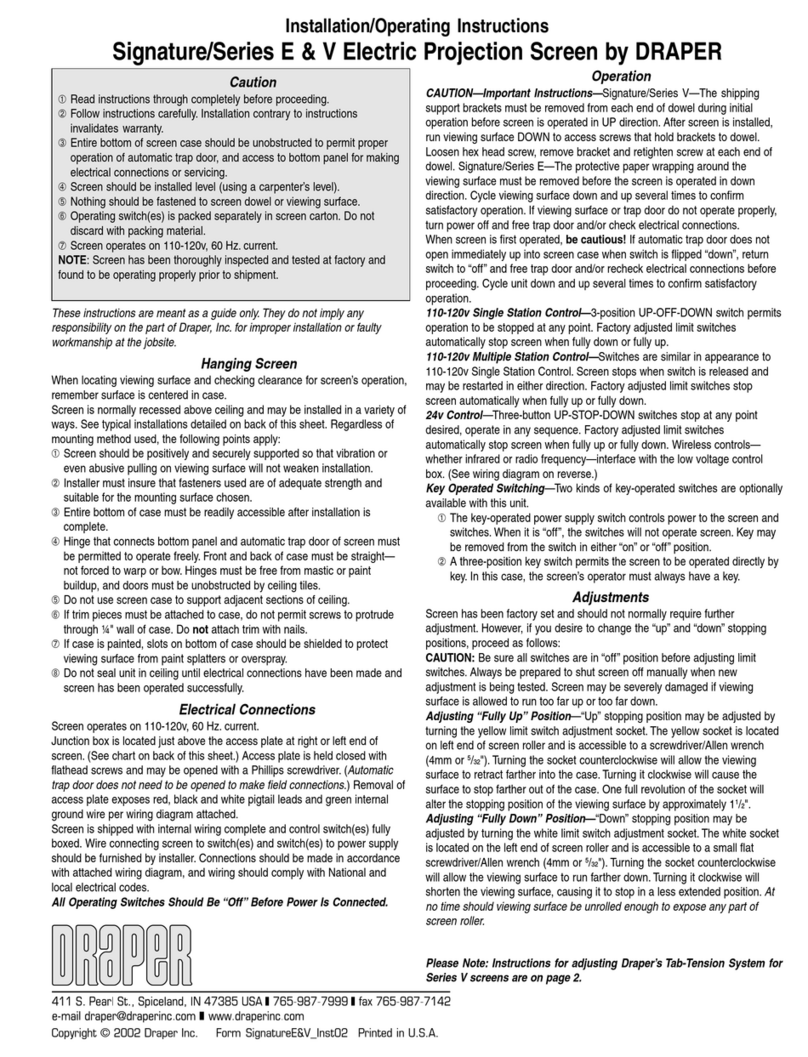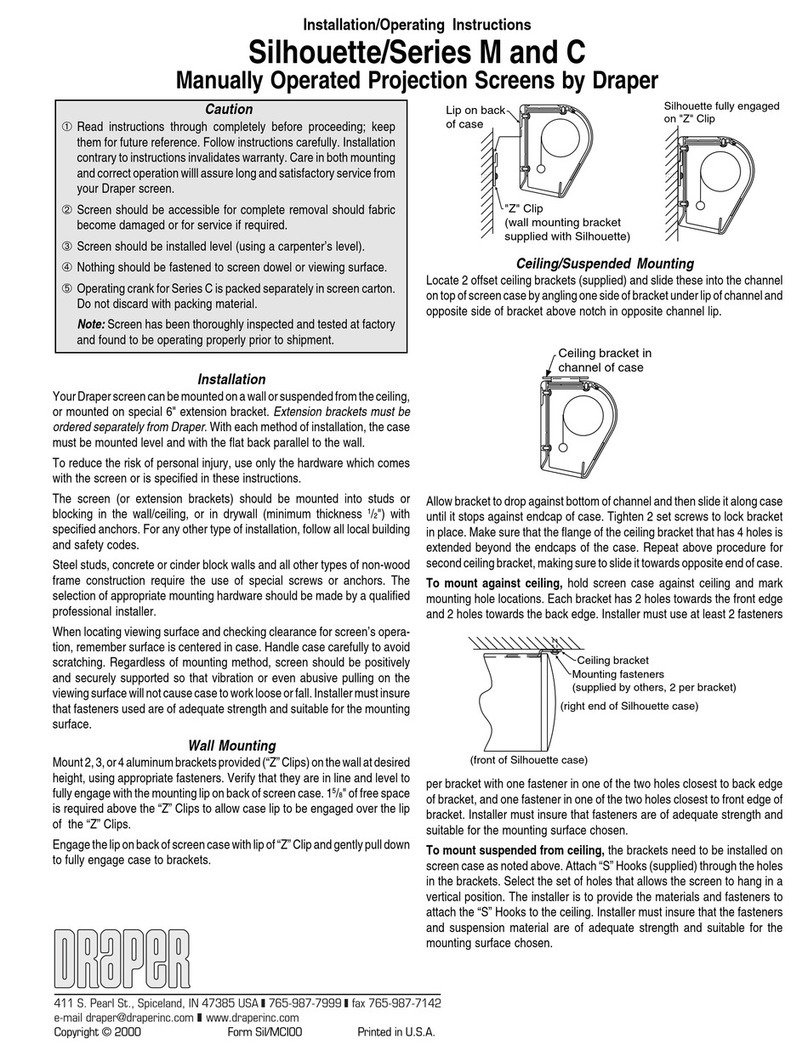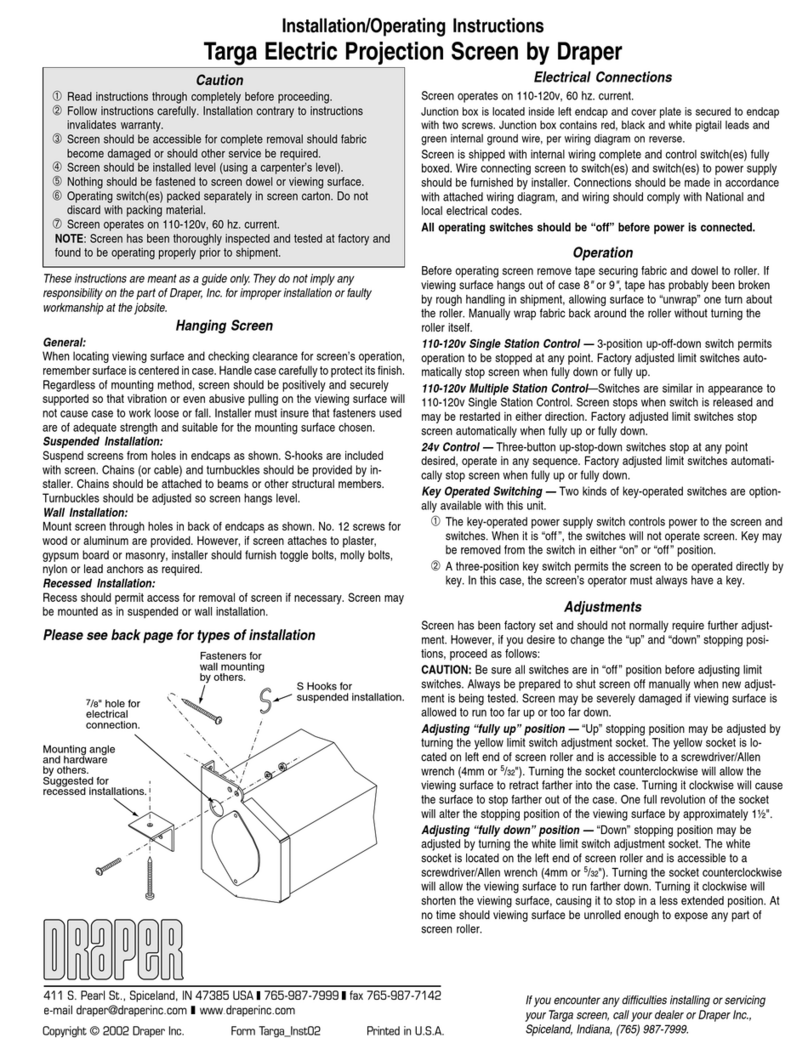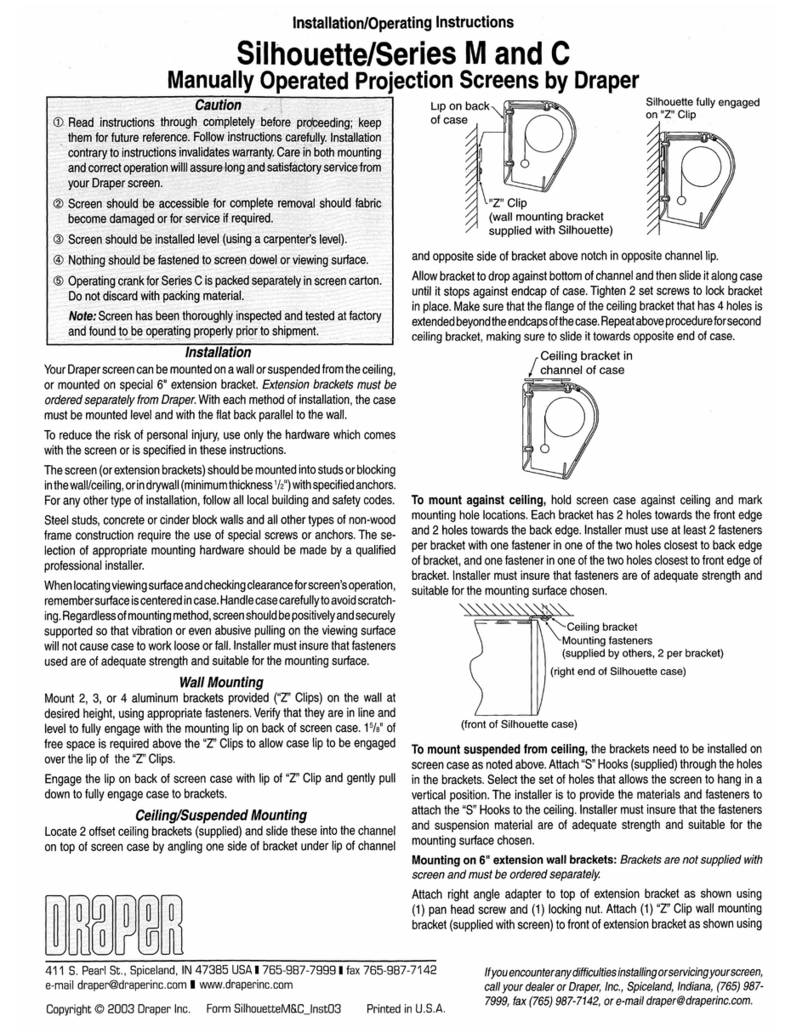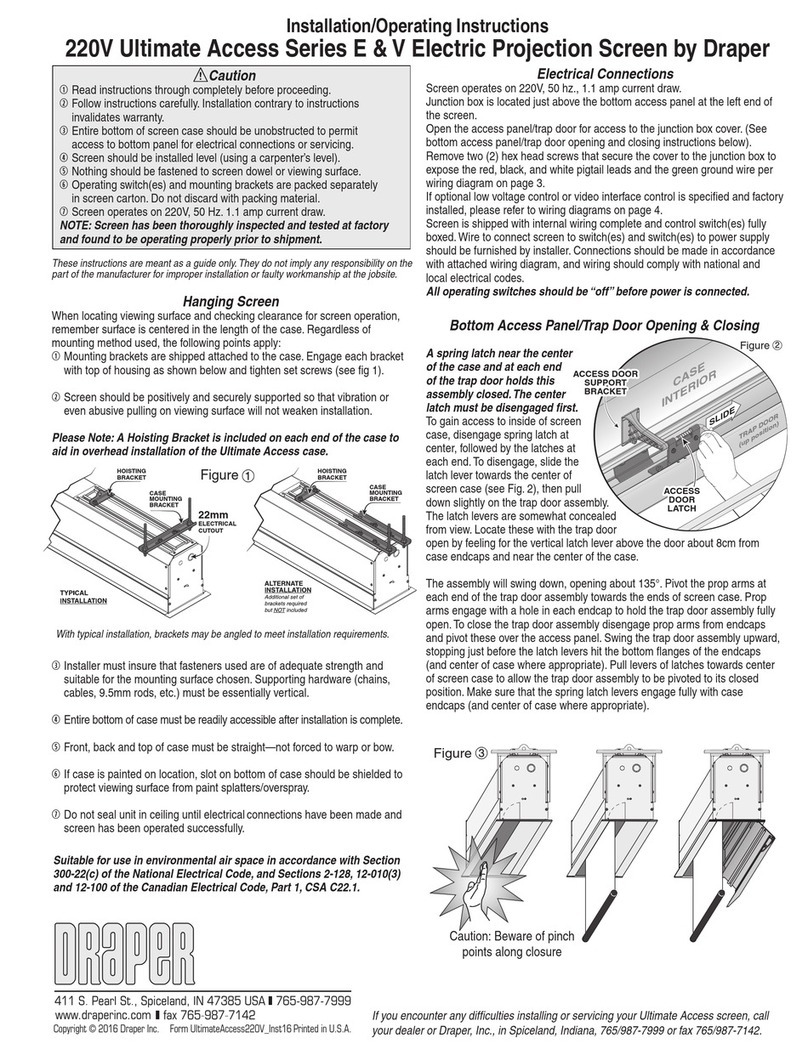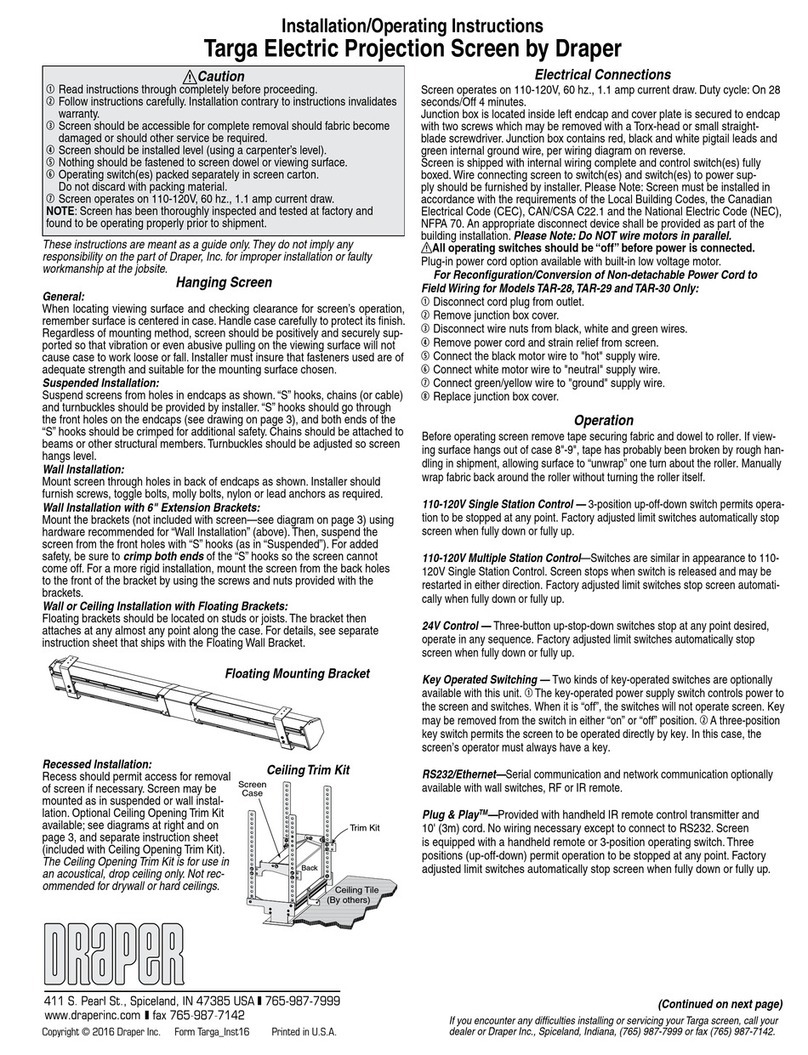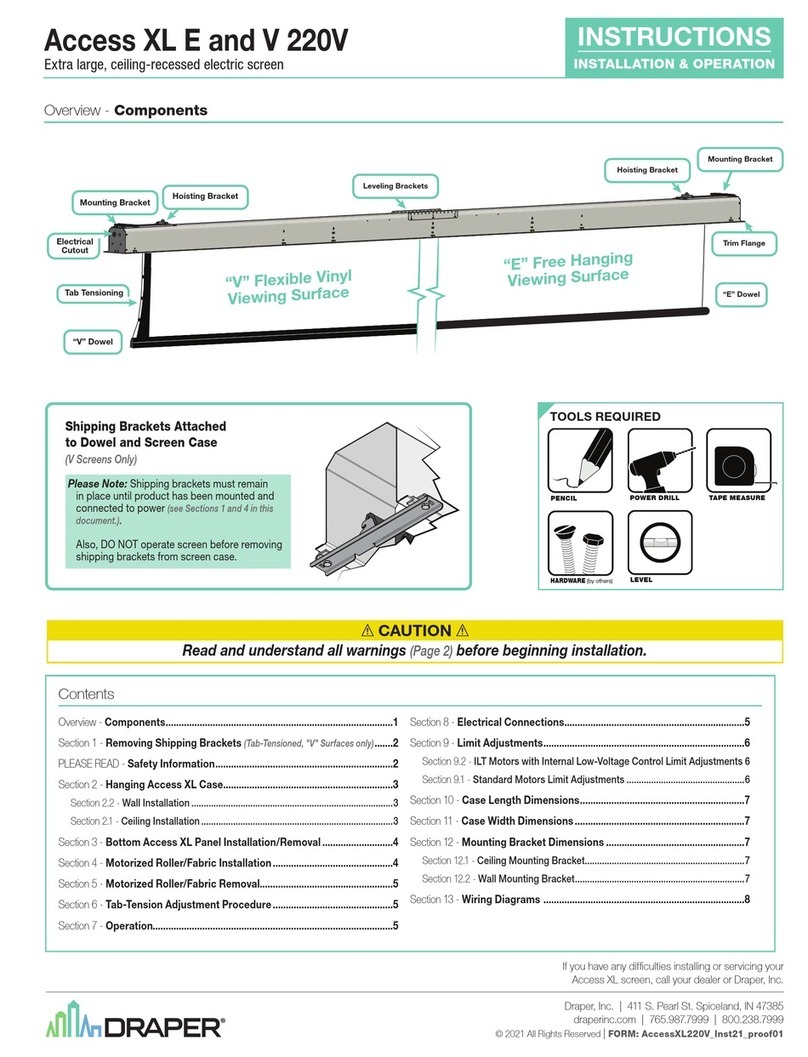Caution
➀Read instructions through completely before proceeding.
➁Follow instructions carefully. Installation contrary to instructions invali-
dates warranty.
➂Pick up screen case from ends only. Picking case up at other
points will damage case and may damage fabric.
➃Entire bottom of screen case should be unobstructed to permit
access to bottom panel for making electrical connections or servicing.
➄Screen should be installed level (using a carpenter’s level).
➅Operating switch(es) packed separately in screen carton. Do not
discard with packing material.
➆Screen operates on 110-120v, 60 Hz. current.
NOTE: Screen has been thoroughly inspected and tested at factory and found
to be operating properly prior to shipment.
Mounting Screen
Regardless of mounting method used, the following points apply:
➀Screen should be lifted into position only by the end mounting brackets.
Draper provides eyebolts to use in hoisting the screen. Never attempt to
lift screen along its length.
➁Screen should be positively and securely supported so that vibration or
even abusive pulling will not weaken installation.
➂Installer must insure that fasteners used are of adequate strength and
suitable for the mounting surface chosen. Installer must also insure that
wall or ceiling structure are of adequate strength. Supporting hardware
(chains, cables, rods, etc.) must be essentially vertical.
➃Entire bottom of case must be readily accessible after installation is
complete.
➄Front, back and top of case must be straight—not forced to warp or bow.
Use threaded rod and support brackets to keep large cases from warping.
➅Do not use case to support adjacent sections of ceiling.
➆If optional ceiling flange trim kits are attached, use hardware provided.
➇If case is painted, slots on bottom of case should be shielded to protect
viewing surface from paint splatters or overspray.
➈Do not seal unit in ceiling until electrical connections have been made and
screen has been operated successfully.
Electrical Connections
Screen operates on 110-120v, 60 Hz. current.
Junction box is located just above the closure panel, at the motor end of
screen (left hand motor location only on Paragon). To properly remove closure
panel, two people should follow the steps on page two of these instructions.
The junction box access plate is held closed with pan head screws and may
be opened with a Phillips screwdriver. Removal of access plate exposes
red, black and white pigtail leads and green internal ground wire per wiring
diagram attached.
Screen is shipped with internal wiring complete and control switch(es) fully
boxed. Wire connecting shade to switch(es) and switch(es) to power supply
should be furnished by installer. Connections should be made in accordance
with attached wiring diagram, and wiring should comply with national and
local electrical codes.
All operating switches should be “off” before power is connected.
Operation
When screen is first operated, be cautious! Cycle unit down and up several
times to confirm satisfactory operation.
110-120v SINGLE STATION CONTROL—3-position UP-OFF-DOWN switch
permits operation to be stopped at any point. Factory adjusted limit switches
automatically stop screen when fully down or fully up.
110-120v MULTIPLE STATION CONTROL—Switches are similar in
appearance to 110-120v Single Station Control. Screen stops when switch
is released and may be restarted in either direction. Factory adjusted limit
switches stop screen automatically when fully up or fully down.
24v MULTIPLE STATION CONTROL—Three-button UP-STOP-DOWN
switches stop at any point desired, operate in any sequence. Factory adjusted
limit switches automatically stop screen when fully up or fully down.
KEY OPERATED SWITCHING—Two kinds of key-operated switches are
optionally available with this unit.
➀The key-operated power supply switch controls power to the screen and
switches. When it is “off”, the switches will not operate screen. Key may be
removed from the switch in either “on” or “off” position.
➁A three-position key switch permits the screen to be operated directly by
key. In this case, the screen’s operator must always have a key.
Adjustments
Screen has been factory set and should not normally require further
adjustment. However, if you desire to change the “up” and “down” stopping
positions, proceed as follows:
CAUTION: Be sure all switches are in “off” position before adjusting limit
switches. Always be prepared to shut screen off manually when new
adjustment is being tested. Screen may be severely damaged if viewing
surface is allowed to run too far up or too far down.
ADJUSTING “FULLY UP” POSITION—Put a small screw driver in the groove
of the yellow button on the motor and press vertically until hearing a "click".
Raise the shade by pressing the "up" switch on unit. Press the "stop" switch
when the screen is at the desired position. Then press the yellow button on
motor until you hear a "click", then release.
ADJUSTING “FULLY DOWN” POSITION—Put a small screw driver in the
groove of the white button on the motor and press vertically until hearing a
"click". Lower the screen by pressing the "down" switch on unit. Press the
"stop" switch when the screen is at the desired position. Then press the white
button on motor until you hear a "click", then release.
AT NO TIME SHOULD SCREEN BE UNROLLED ENOUGH TO EXPOSE
ANY PART OF SCREEN ROLLER.
Installation/Operating Instructions
Paragon by Draper
Copyright © 2004 Draper Inc. Form Paragon_Inst04 Printed in U.S.A.
Eyebolts for hoisting screen
(do not lift screen by center of case).
Case support brackets.
Knockouts for electrical connections
(two per end) with plastic plugs*
*Left hand motor location only on Paragon
1
/
2
" threaded
rod (for suspending
screen) by others.
3
/
8
" -16 threaded rod
(use for adjusting
deflection in extremely
long units) by others.
8"
13
1
/
4
"
12"
Please see back page for dimensional diagrams of case and optional
wall mounting bracket, wiring diagrams and instructions on removing
and replacing the bottom closure.
If you encounter any difficulties installing or servicing your Paragon
screen, call your dealer or Draper, Inc., Spiceland, Indiana, (765)
987-7999; fax (765) 987-7142; or e-mail draper@draperinc.com.