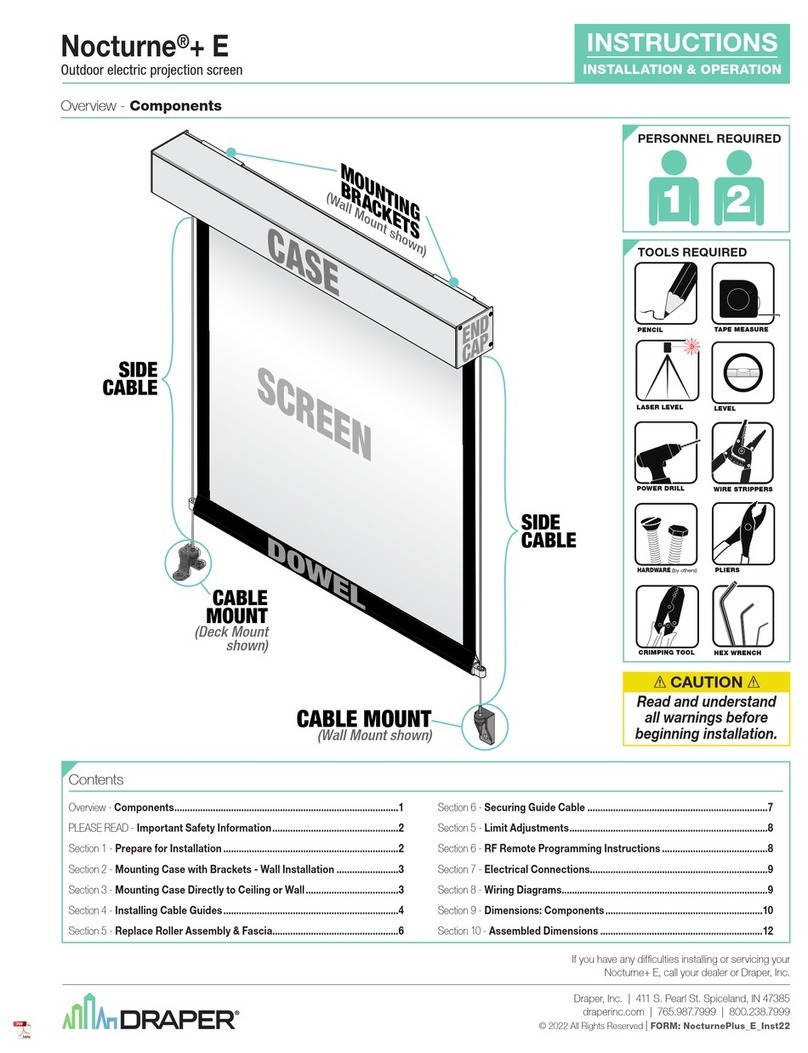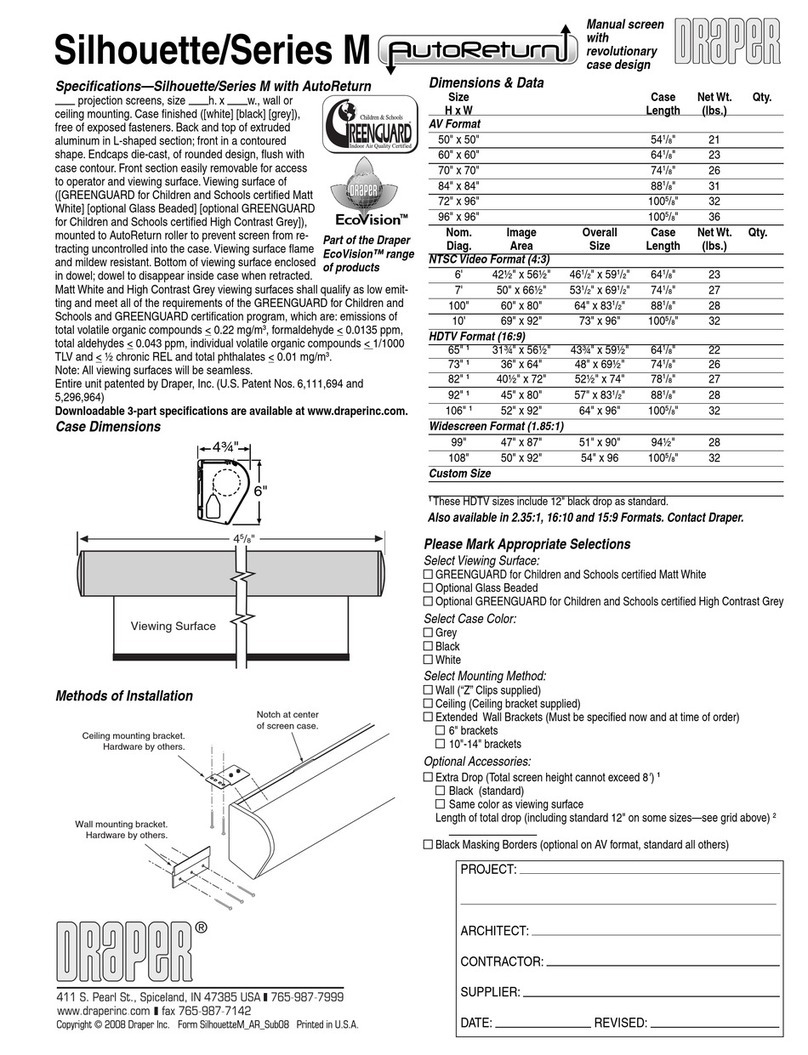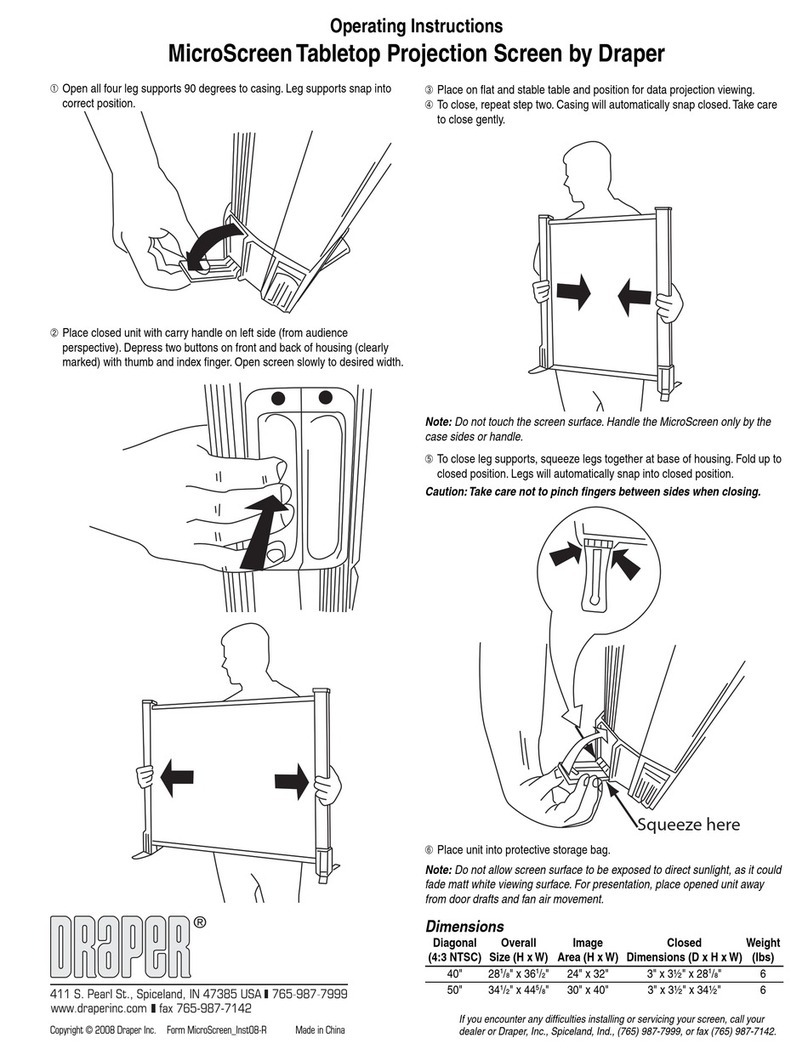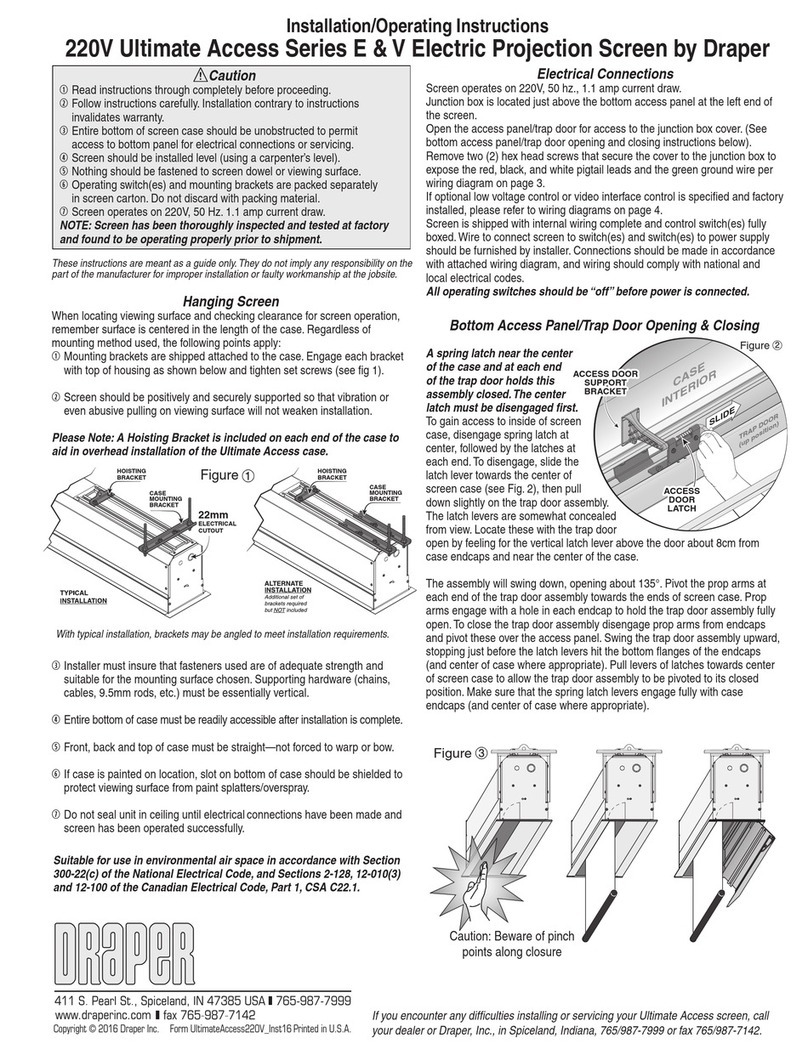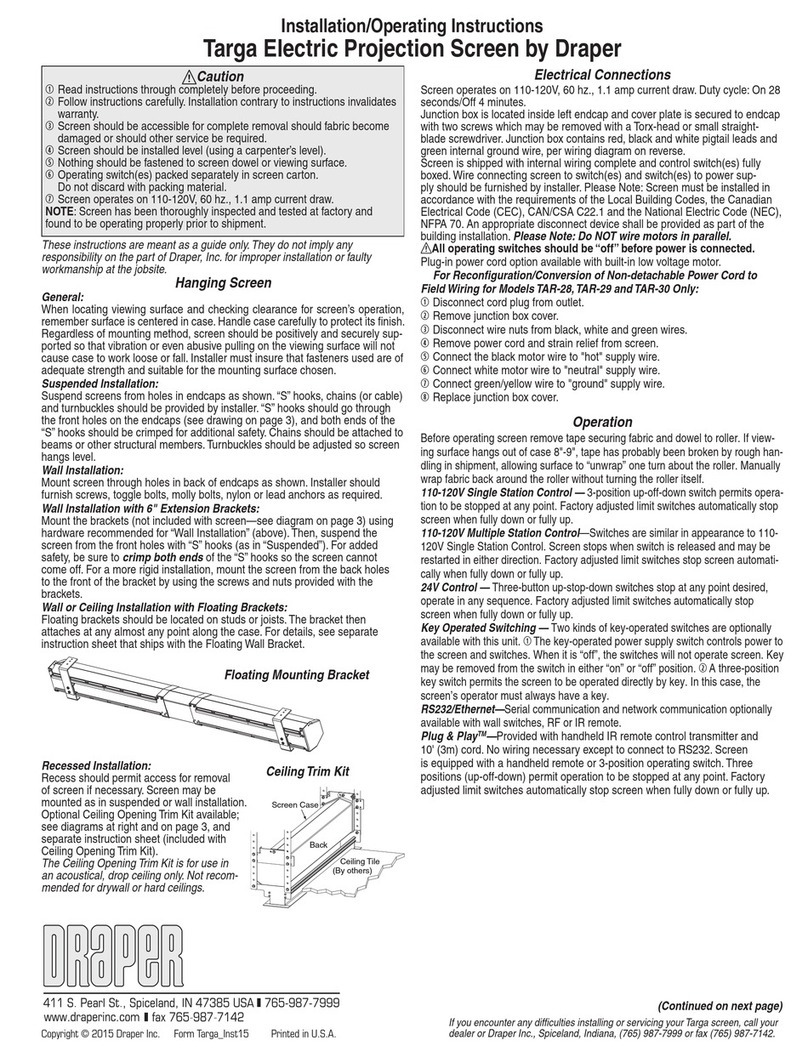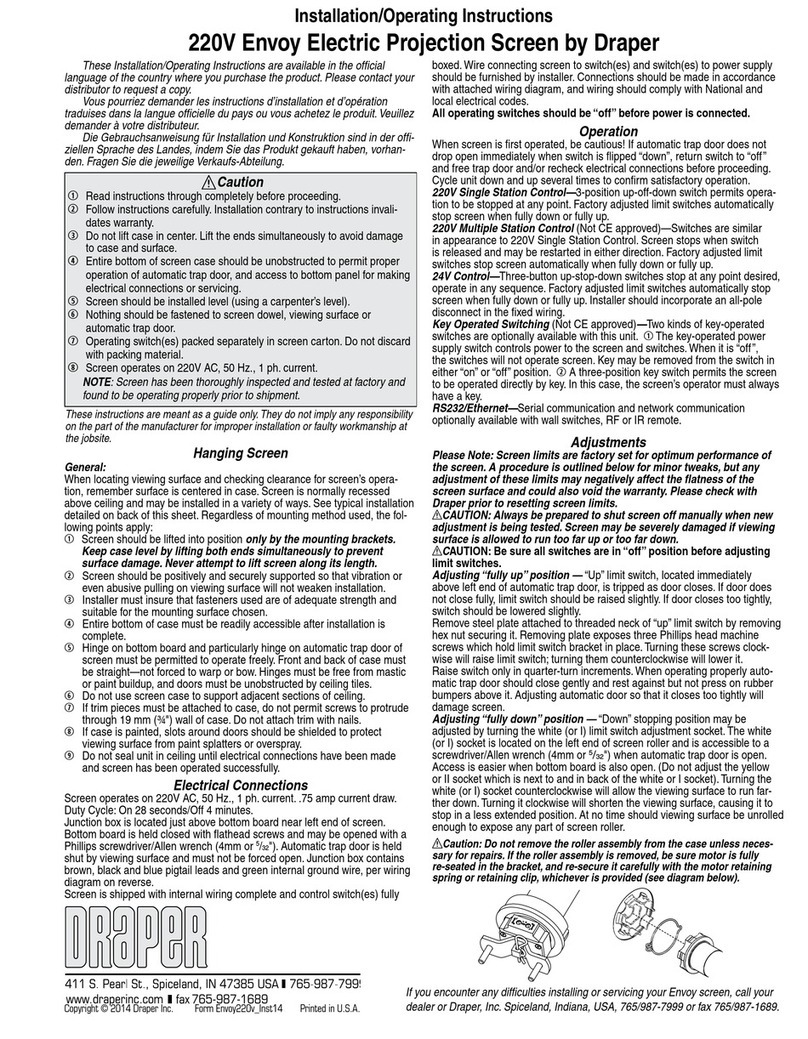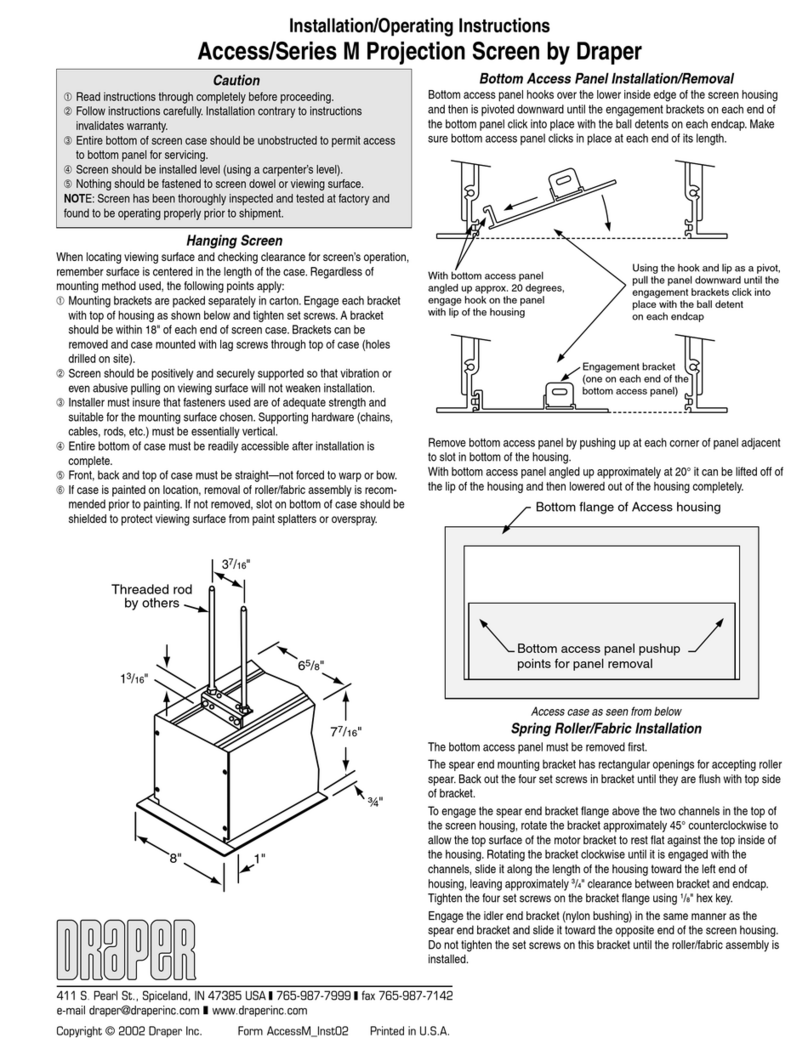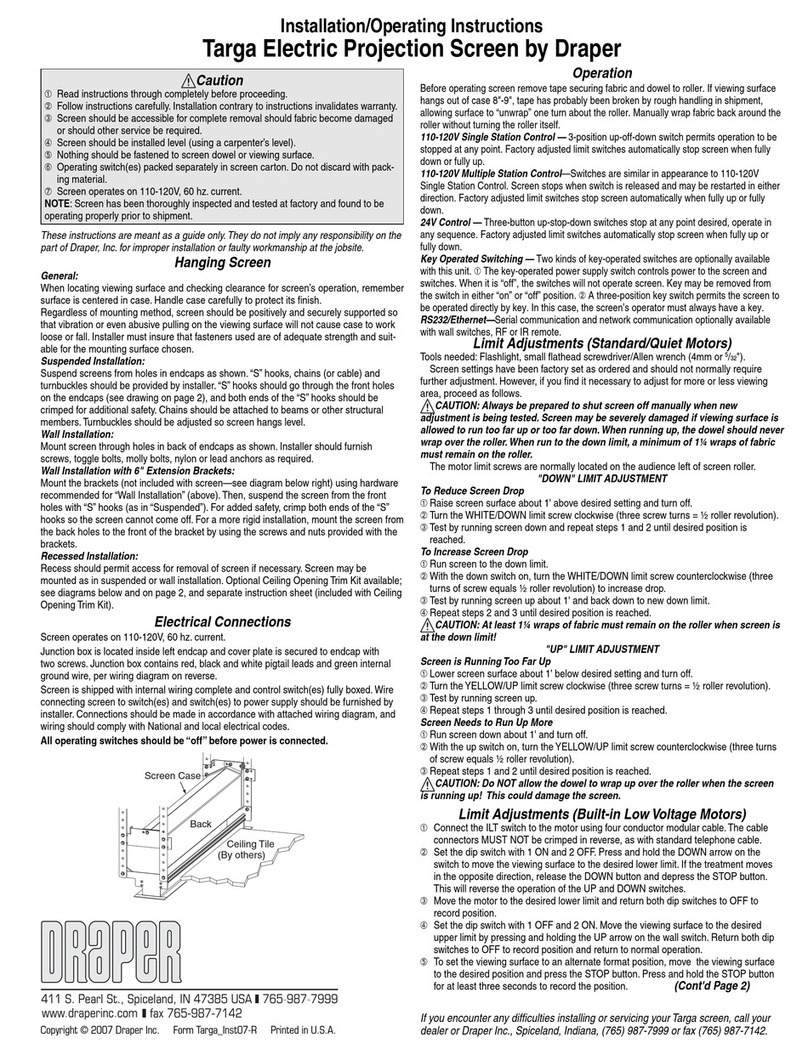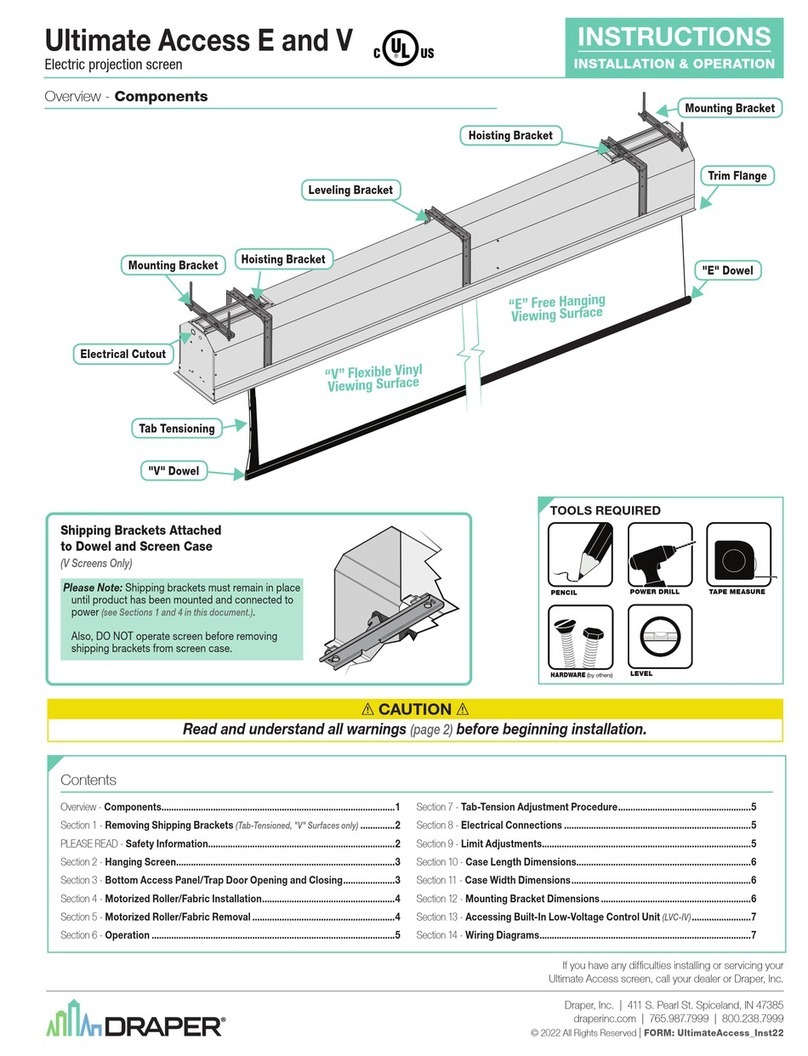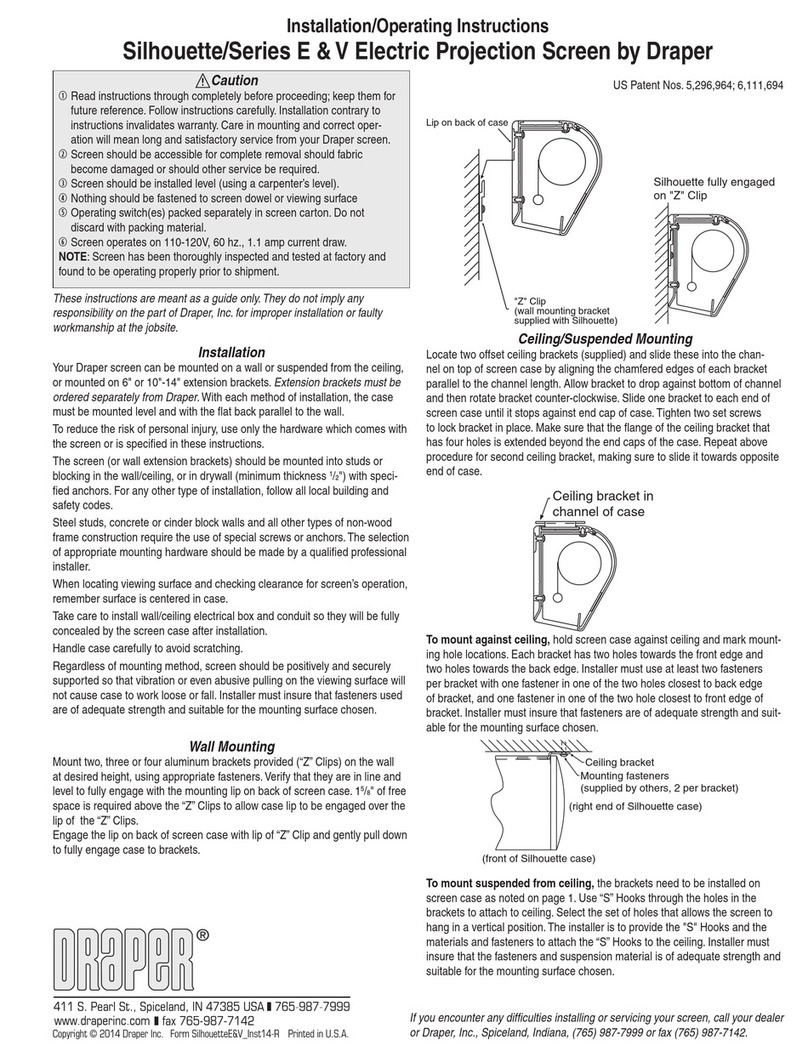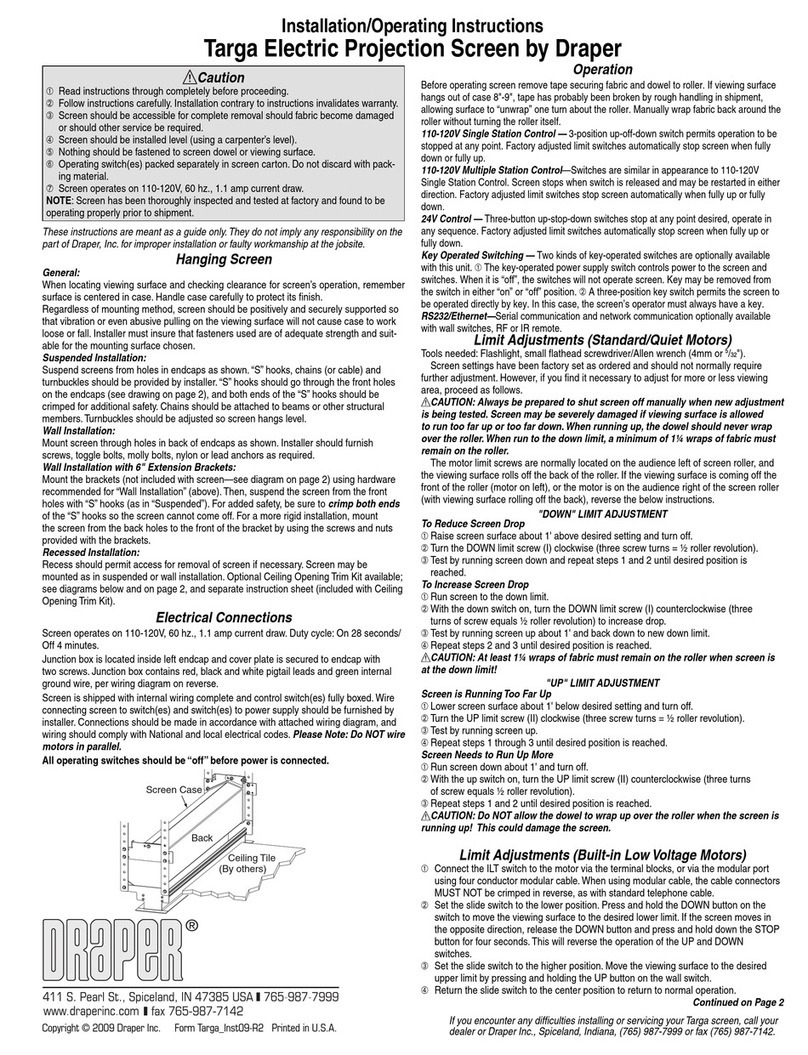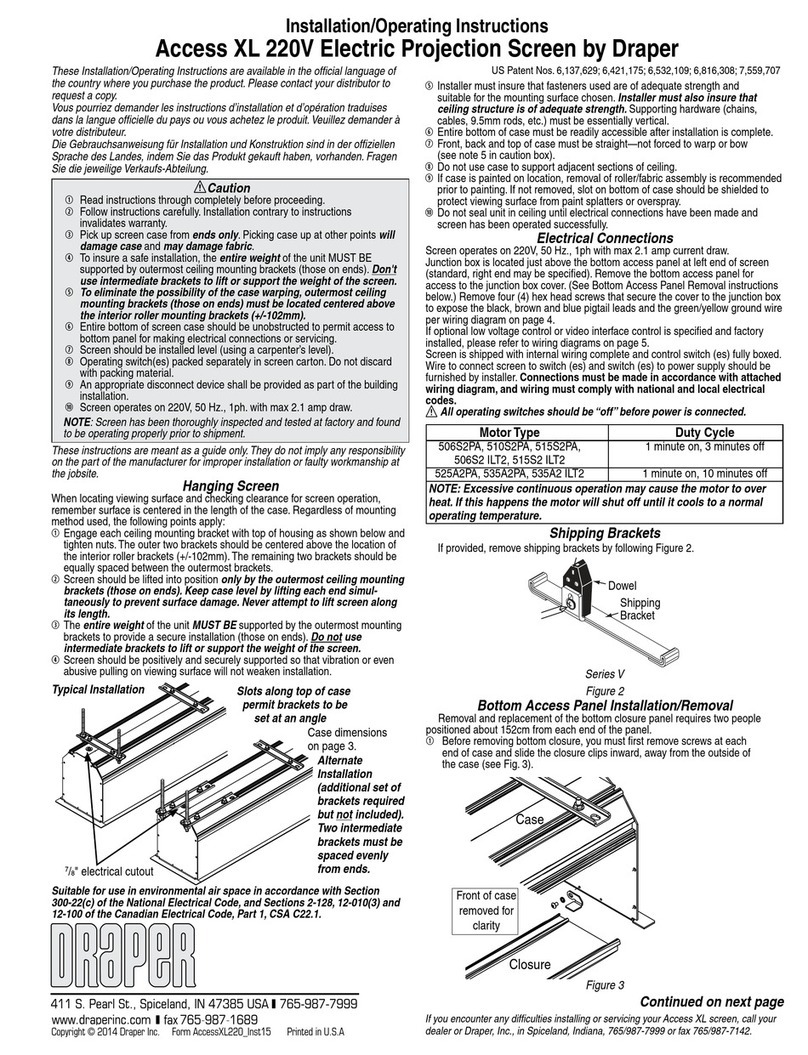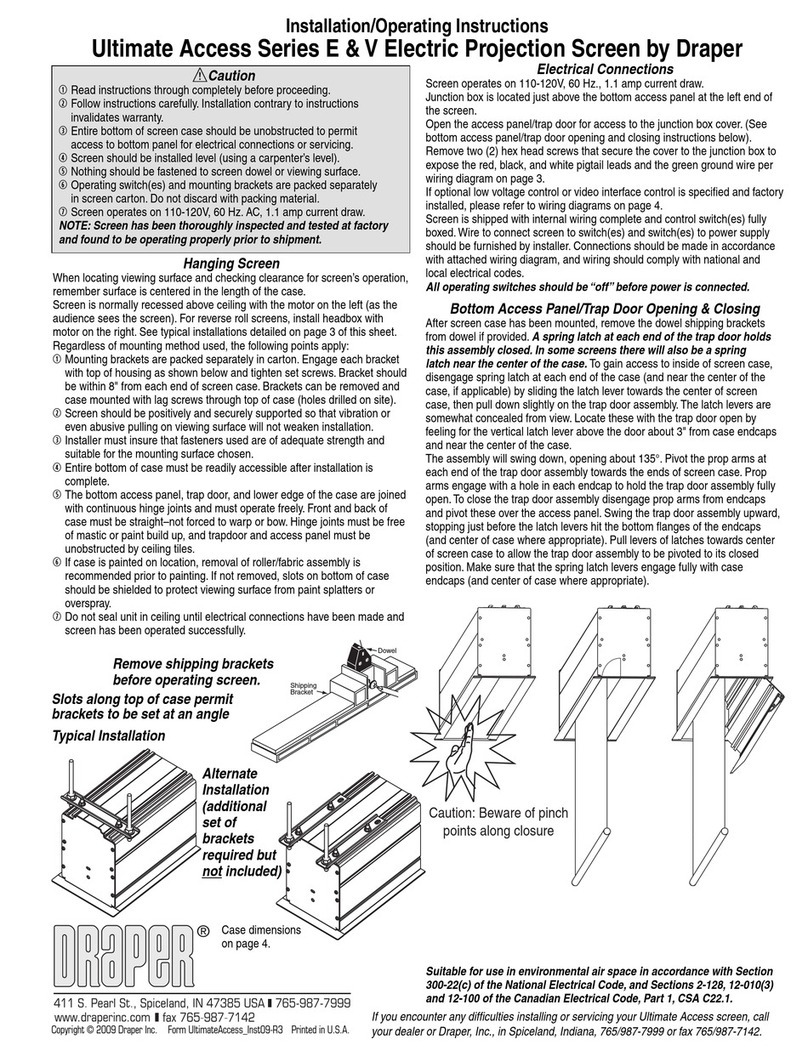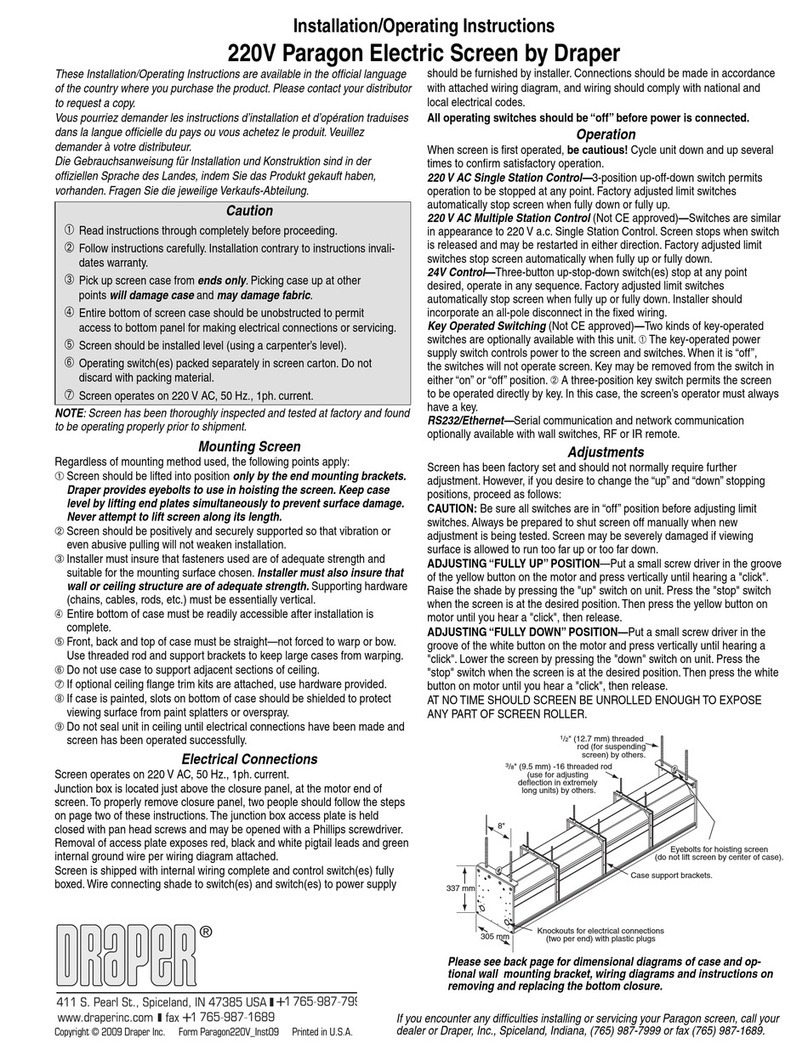by
Copyright © 2007 Draper Inc. Form Salara_Sub07 Printed in U.S.A.
Salara
Specifications—Salara
projection screens, size h. x w., [wall/ceiling]
mounting. Elliptical case of extruded aluminum, with painted white finish. Injection
molded plastic endcaps with domed contour shape, finished to match case. Case
shall accept adjustable mounting brackets that snap easily into place and slide
anywhere along length of case.
Electrically operated 110-120V AC, 60 hz. 3-wire motor mounted inside
1
3
/
4
" (4.4 cm) diameter roller, instantly reversible, lifetime lubricated, with thermal
overload protector and electric brake. Preset, accessible limit switches. Draws 1.1
amp.
Viewing surface of (matt white/optional glass beaded/optional High Contrast Grey/
optional AT1200/optional AT Grey), flame and mildew resistant. Fabric attached to
one-piece rigid steel roller. Bottom of viewing surface attached to
7
/
8
" (2.2 cm) di-
ameter roll formed steel dowel, finished white. Note: Matt white and glass beaded
surfaces up to 10' (3 m) high will be seamless. Entire unit certified by Underwriters’
Laboratories, Inc. for the United States and Canada. U.S. Patent Pending.
Wiring/Control Options:
Salara Plug & Play
TM
IR—Provided with built-in IR Eye, handheld IR remote
control transmitter and 10' (3m) IEC cordset. No wiring necessary.
Salara/Hardwire with Built-in IR—Provided with built-in IR Eye and handheld
infrared remote transmitter.
Salara/Hardwire—Provided with 3-position wall switch for 110-120V AC.
Salara Series/M—Pull down spring-roller screen.
Dimensions & Data
Nominal Image Area Overall Size Case Net
Diagonal (H x W) (H x W) Length Wt. (lbs.)
1
Qty.
AV Format
50" x 50" 57
1
/
8
" 23
60" x 60" 67
1
/
8
" 26
70" x 70" 77
1
/
8
" 30
84" x 84" 91
1
/
8
" 35
72" x 96" 103
5
/
8
" 38
96" x 96" 103
5
/
8
" 41
NTSC/PAL Video Format (4:3)
6' 42
1
/
2
" x 56
1
/
2
" 46
1
/
2
" x 59
1
/
2
" 67
1
/
8
" 25
7' 50" x 66
1
/
2
" 53
1
/
2
" x 69
1
/
2
" 77
1
/
8
" 29
100" 60" x 80" 64" x 83
1
/
2
" 91
1
/
8
" 34
10' 69" x 92" 73" x 96" 103
5
/
8
" 38
HDTV Format (16:9)
65"
2
31¾" x 56½" 43¾" x 59½" 67
1
/
8
" 24
73"
2
36" x 64" 48" x 69½" 77'
1
/
8
" 28
82"
2
40½" x 72" 52½" x 74" 81
5
/
8
" 30
92"
2
45" x 80" 57" x 83
1
/
2
" 91
1
/
8
" 32
106"
2
52" x 92" 64" x 96" 103
5
/
8
" 37
WideScreen Format (1.85:1)
99" 47" x 87" 51" x 90" 97
5
/
8
" 34
108" 50" x 92" 54" x 96" 103
5
/
8
" 37
1
For Salara/Series M Net Weights, subtract 5 lbs.
2
These HDTV sizes include 12" black drop as standard.
Please Check All Appropriate Selections
Select Viewing Surface:
Matt White
Optional Glass Beaded
Optional High Contrast Grey
Optional AT1200*
Optional AT Grey*
*Not recommended for screens smaller than 80" wide when used with LCD or DLP
projectors.
Select Wiring/Control Options:
Salara/Plug & Play
TM
IR—10' (3 m) cord, built-in IR receiver, handheld IR
remote
Salara/Hardwire with Built-in IR—with hand-held infrared remote transmitter
Salara/Series M pull-down screen
Salara/Hardwire—This version of the Salara comes with one 110V-120V AC
3-position wall switch (silver wall plate with black rocker)
Total number of 110-120V AC switches ( switches operate independently)
Substitute white switch(es) for silver wall plate with black rocker
Serial or Network Communication (Please see and complete a Serial and
Network Screen and Lift Control Planning Sheet).
Optional Low Voltage Control Module (LVC-III)
24 Volt 3-Button Switch Number of 24V switches:
Radio Frequency Remote Control (only with 24v)
Infrared Remote Control (only with 24v)
Optional Key Operated Switch
Power Supply Key Switch (On-off)
3-Position Key Control
3-Position Switch with Hinged Key-Locking Coverplate
Optional Video Interface Control
VIC-115 (not compatible with LVC-III) Override Switch
VIC-12 (not compatible with LVC-III) Override Switch
VIC-6 (not compatible with LVC-III) Override Switch
Select Border/Drop Options:
Black Masking Borders (Standard on NTSC, HDTV & WideScreen sizes)
Extra Screen Drop (Total screen height cannot exceed 12' [366 cm])
Same color as viewing surface (standard on AV format screens)
Black (standard on all other formats)
Length of extra screen drop required
Motor-in-Roller
Electric Screen
Salara—Method of Installation
Wall
Mounting
Bracket
11/2"
Extrusions along
back of case
Mounting
Bracket
11/2"
Ceiling
PROJECT:
ARCHITECT:
CONTRACTOR:
SUPPLIER:
DATE: REVISED:
123