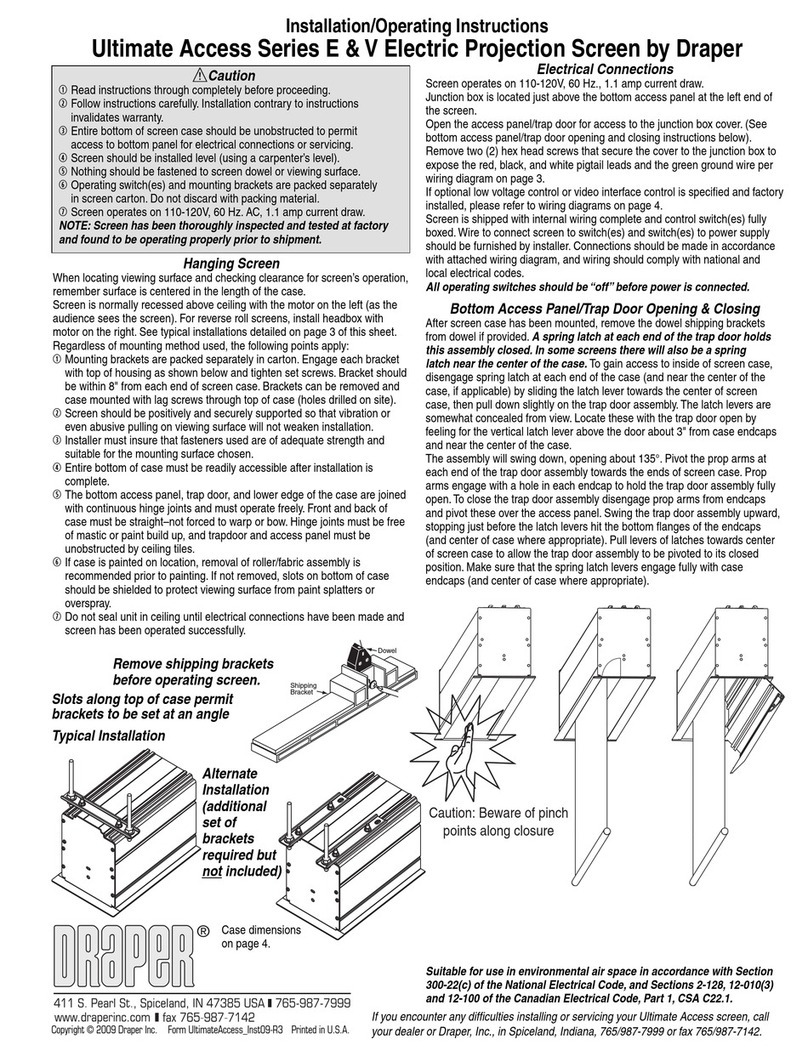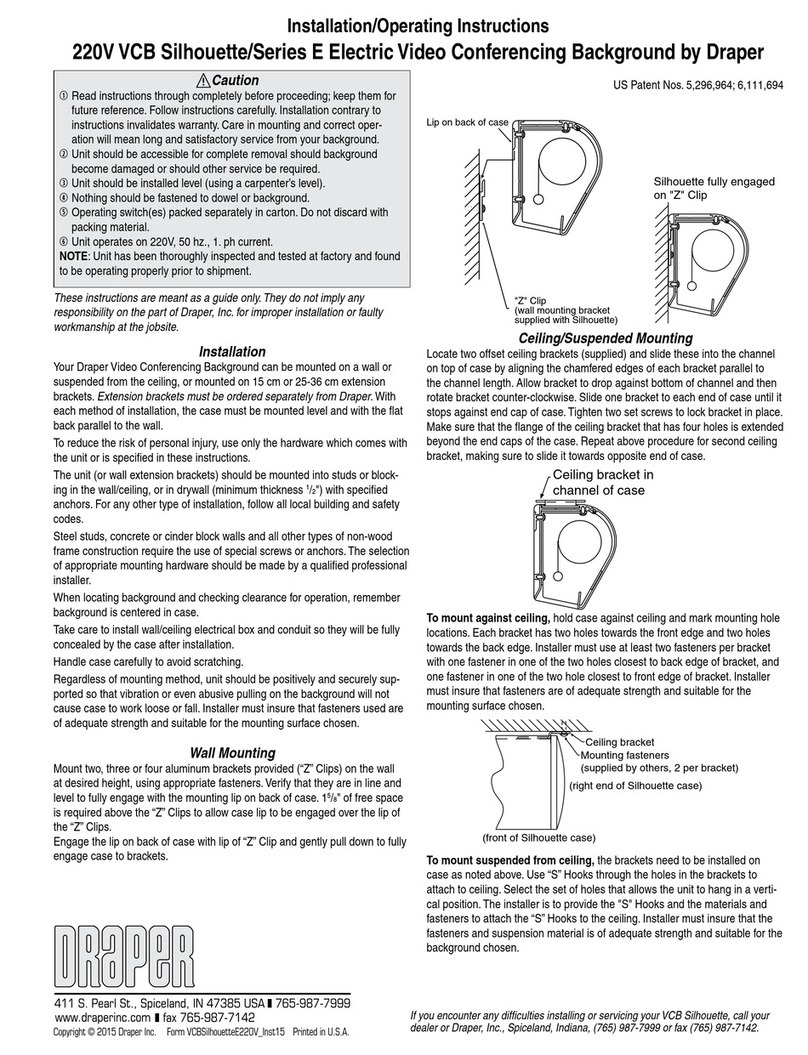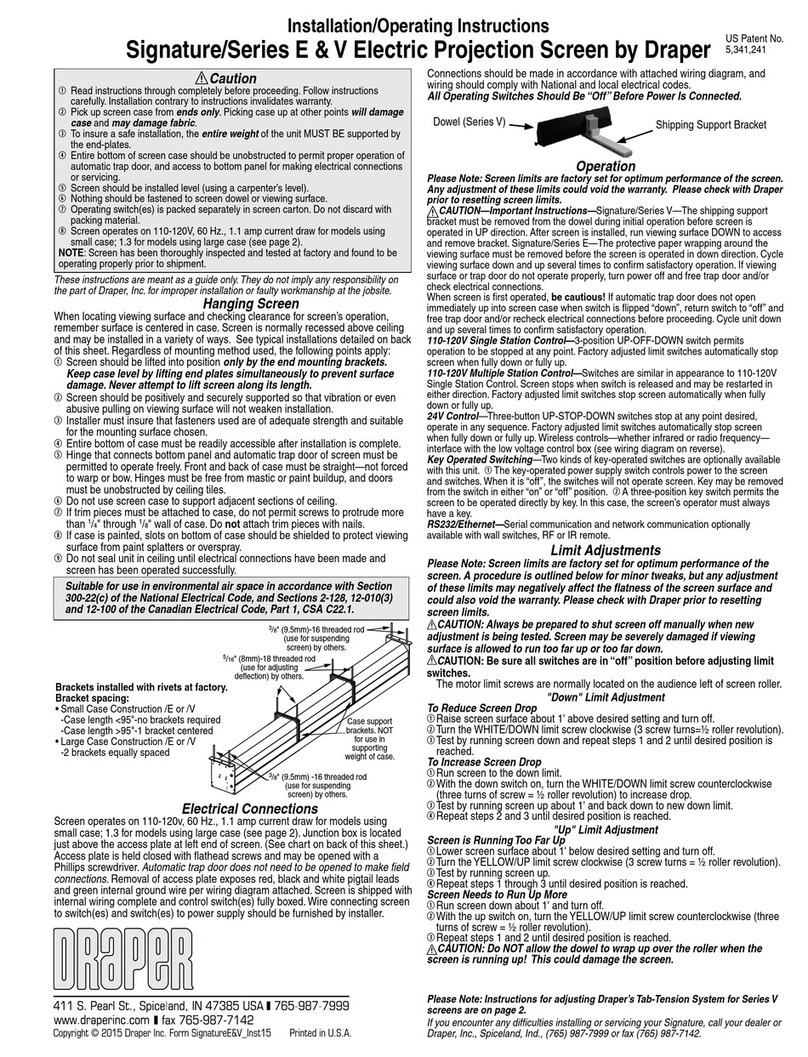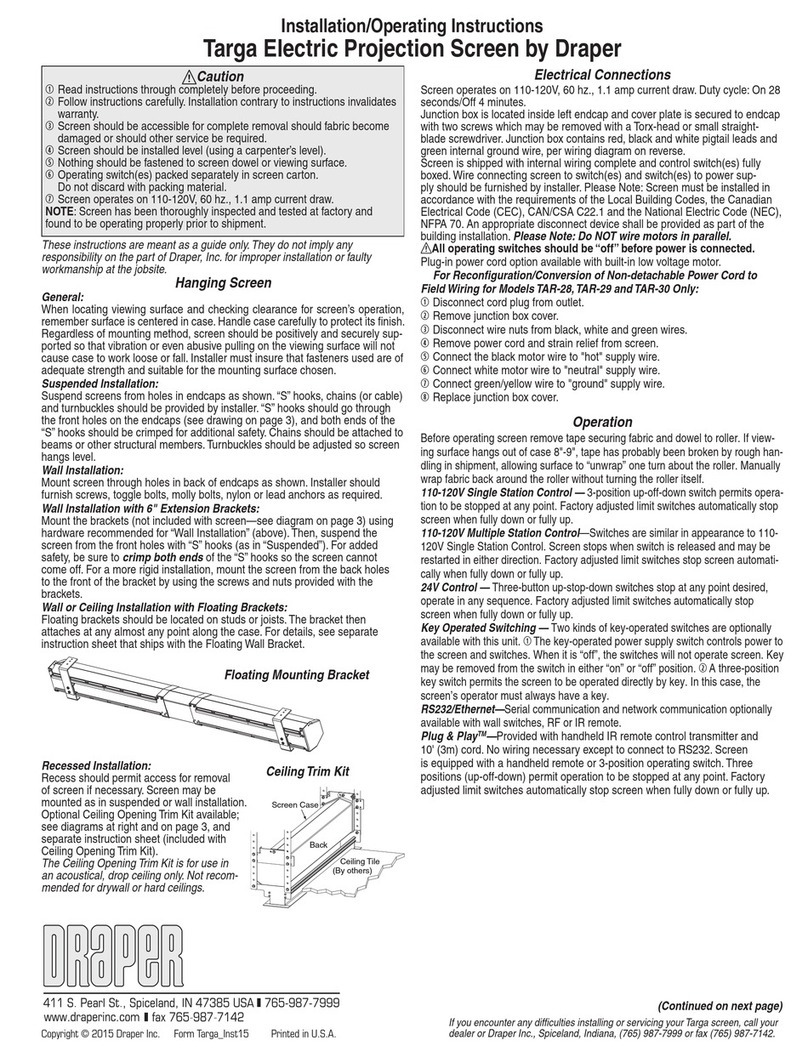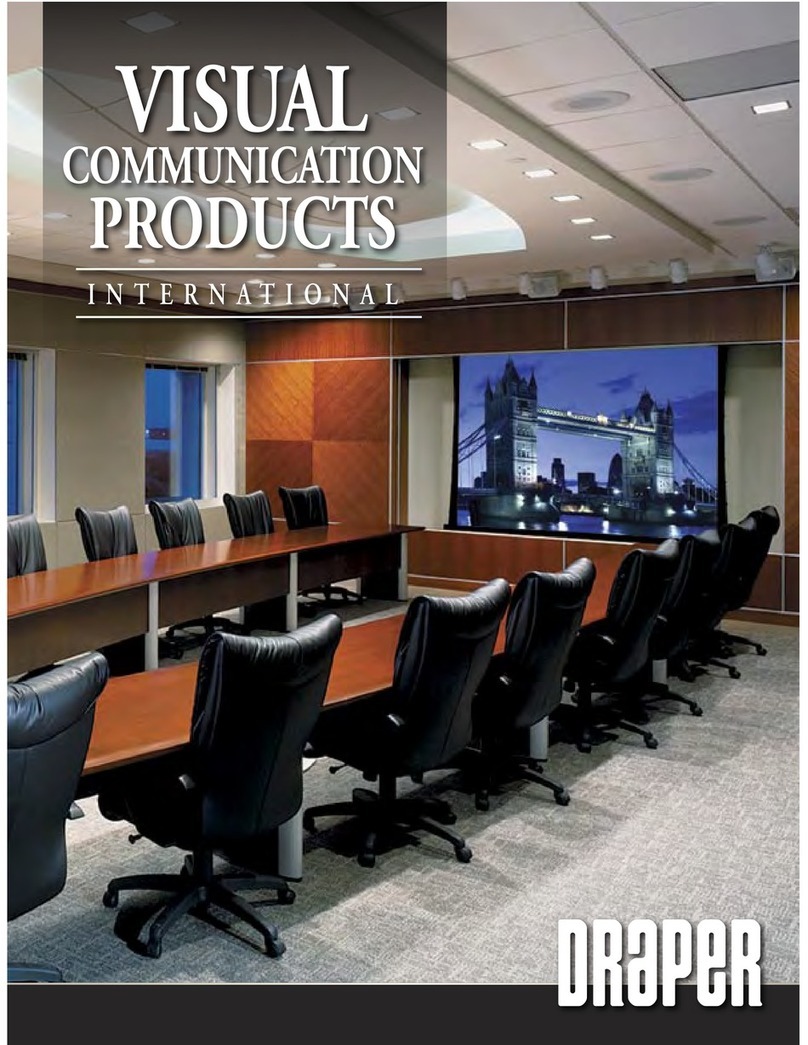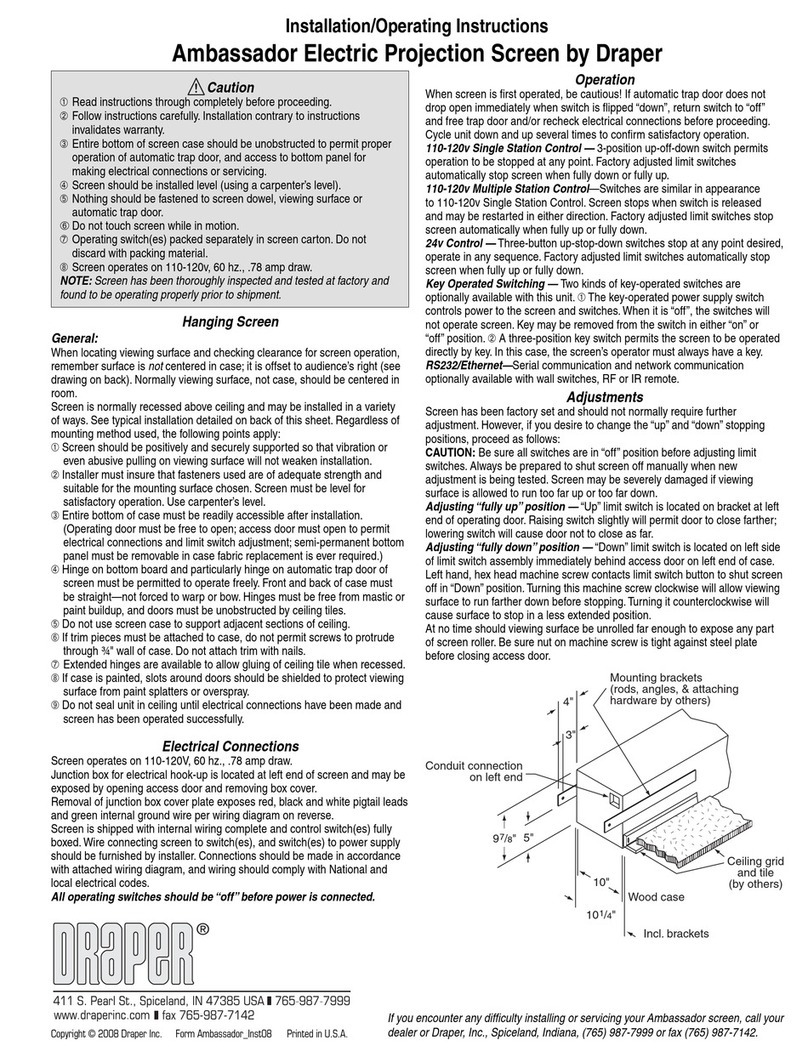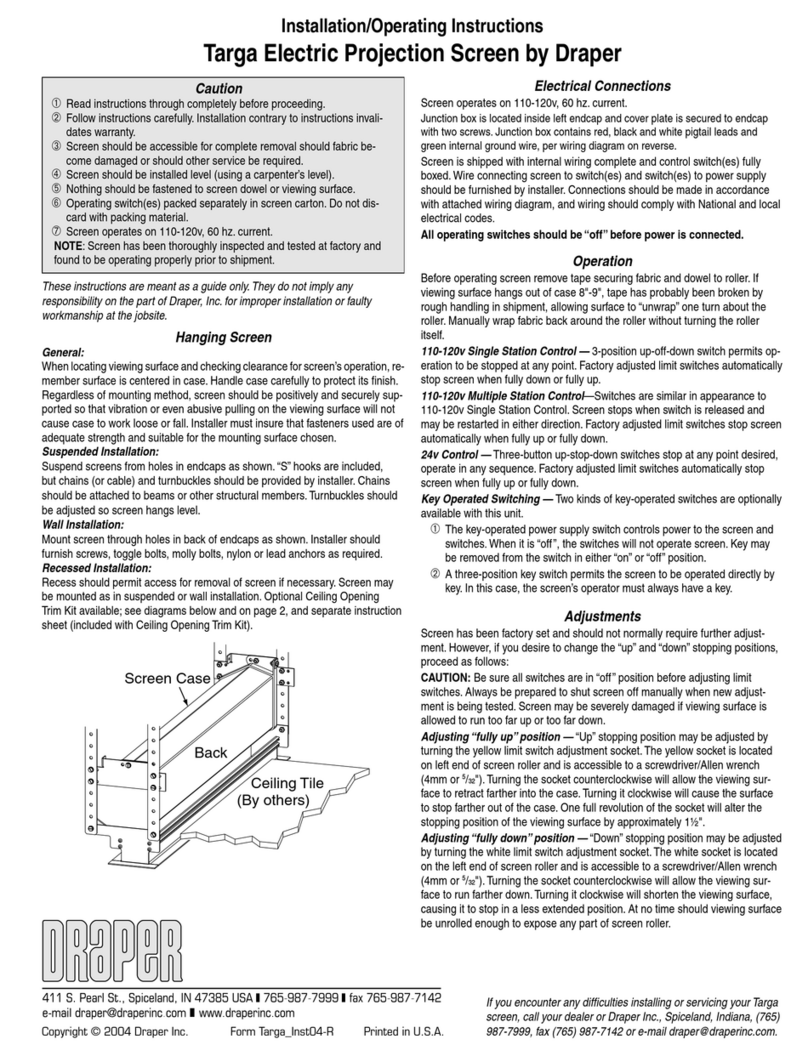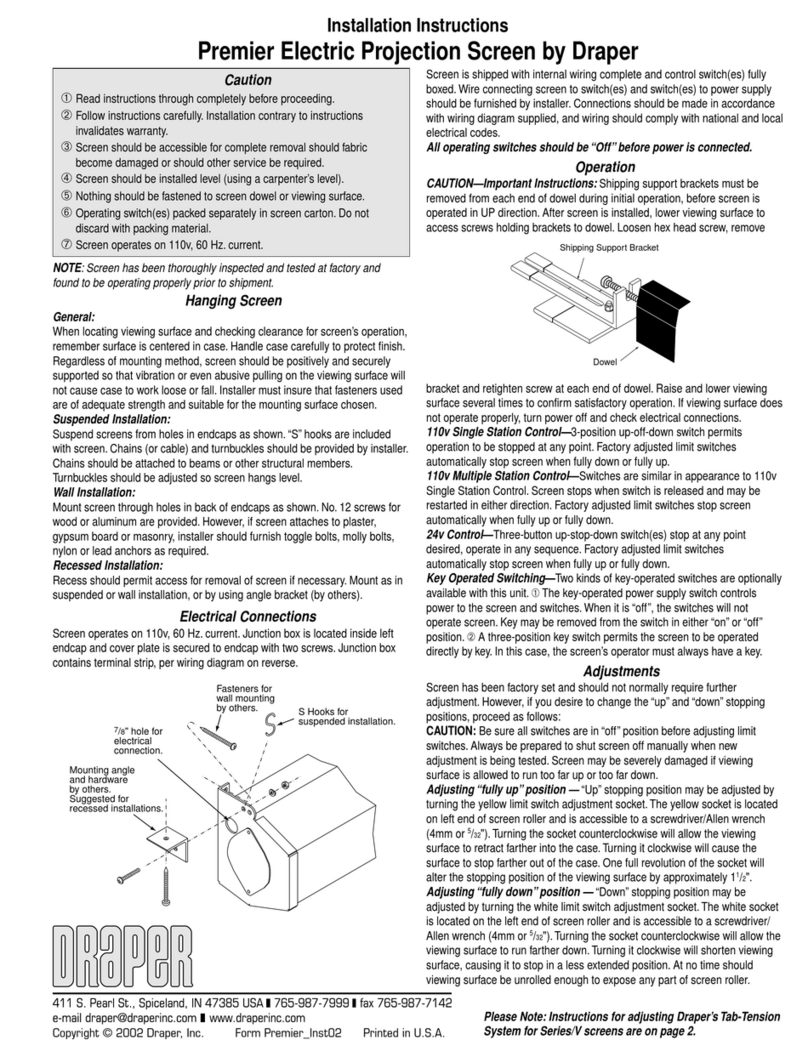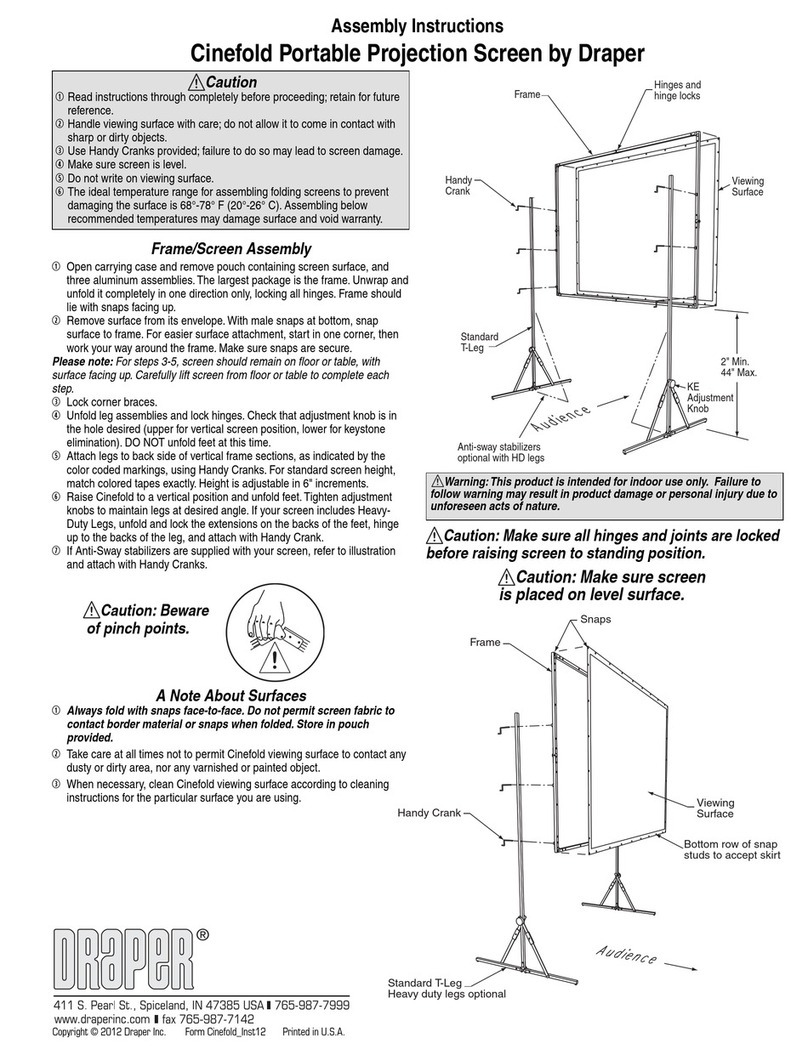Instructions d'utilisation
Traveller Portable Projection Screen by Draper
© 2014 Draper Inc. Form Traveller_Inst14 Printed in U.S.A.
Setting Up the Screen Collapsing the Screen
1Generally reverse procedures used for screen setup.
Caution: Do not let go of the screen bail when collapsing the screen;
damage to screen could result. Slowly allow screen to roll into the case.
1Rotate legs (attached to bottom) until they are perpendicular to screen
case (see Fig. 1).
Troubleshooting
Screen will not fully extend:
Make sure the screen surface is not “catching” on anything. Make sure case
lid is fully open. Make sure roller is properly seated.
Screen will not close:
Check roller to make sure nothing is interfering with operation.
Screen tips forward or backward:
Make sure legs are perpendicular to screen case. If they are, screen may be
located on too severe an incline.
Case Latches will not open:
Press gently down on screen case just above each latch while opening.
Case Latches will not close:
Press gently down on screen case just above each latch while closing.
Carrying strap will not rotate out of the way so case will open:
Loosen or remove carrying strap altogether (see below).
Figure 2 (side view)
Caution
1Read instructions through completely before proceeding, and save for
future reference.
2Nothing should be fastened to screen case or viewing surface.
3Do not write on viewing surface.
4Do not let go of the screen handle when collapsing the screen; damage
to the screen could result. Slowly allow the screen to roll into the case.
5Do not use solvents or abrasives for cleaning.
6Beware of pinching hands and fingers when adjusting upright.
NOTE: Screen has been thoroughly inspected and tested at factory and
found to be operating properly prior to shipment.
Figure 3
5Place upright in upright stand, located inside case and centered on back
of screen. Adjust upright according to necessary screen height (see
Fig. 3).
6Grasp screen bail and pull up in steady motion to raise screen. Hook bail
onto upright gooseneck (see Fig. 4). Adjust upright again if necessary.
Figure 4
2Rotate carrying strap so it does not interfere with opening case. You can
also remove the carrying strap by sliding down then off (see Fig. 2).
Figure 1
3Unlatch and open screen case.
4Remove upright from clips in case behind screen.
If you encounter any difficulties installing or servicing your Traveller, call your
dealer or Draper, Inc., in Spiceland, Indiana, 765/987-7999; or fax 765/987-7142.
Audience
Telescoping
Upright
Screen case
Lid
Legs
Case latches
Caution:
Beware of pinching
hands and fingers when
adjusting upright.
Caution:
Beware of pinch-
ing hands and
fingers when
adjusting upright.
Loosen screws and use
slots to adjust angle of
upright. Retighten after
adjustment.