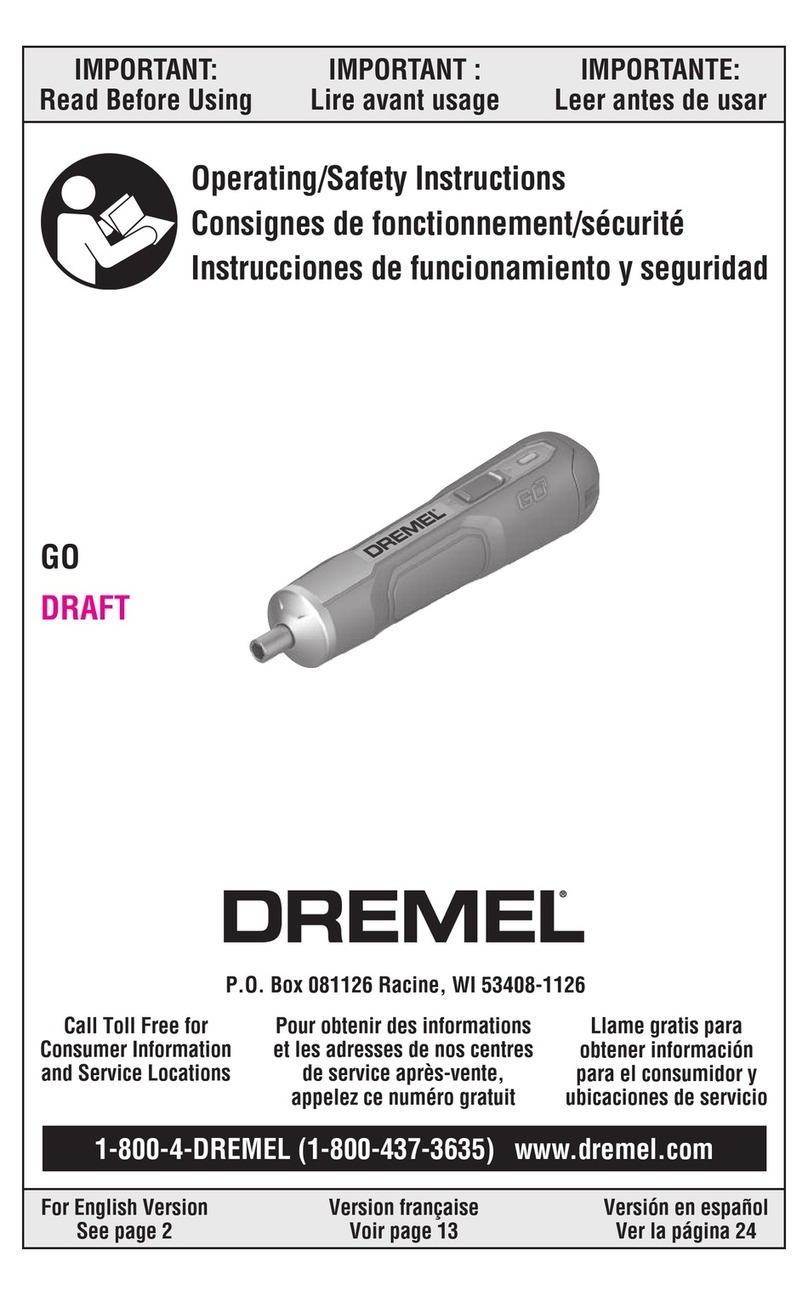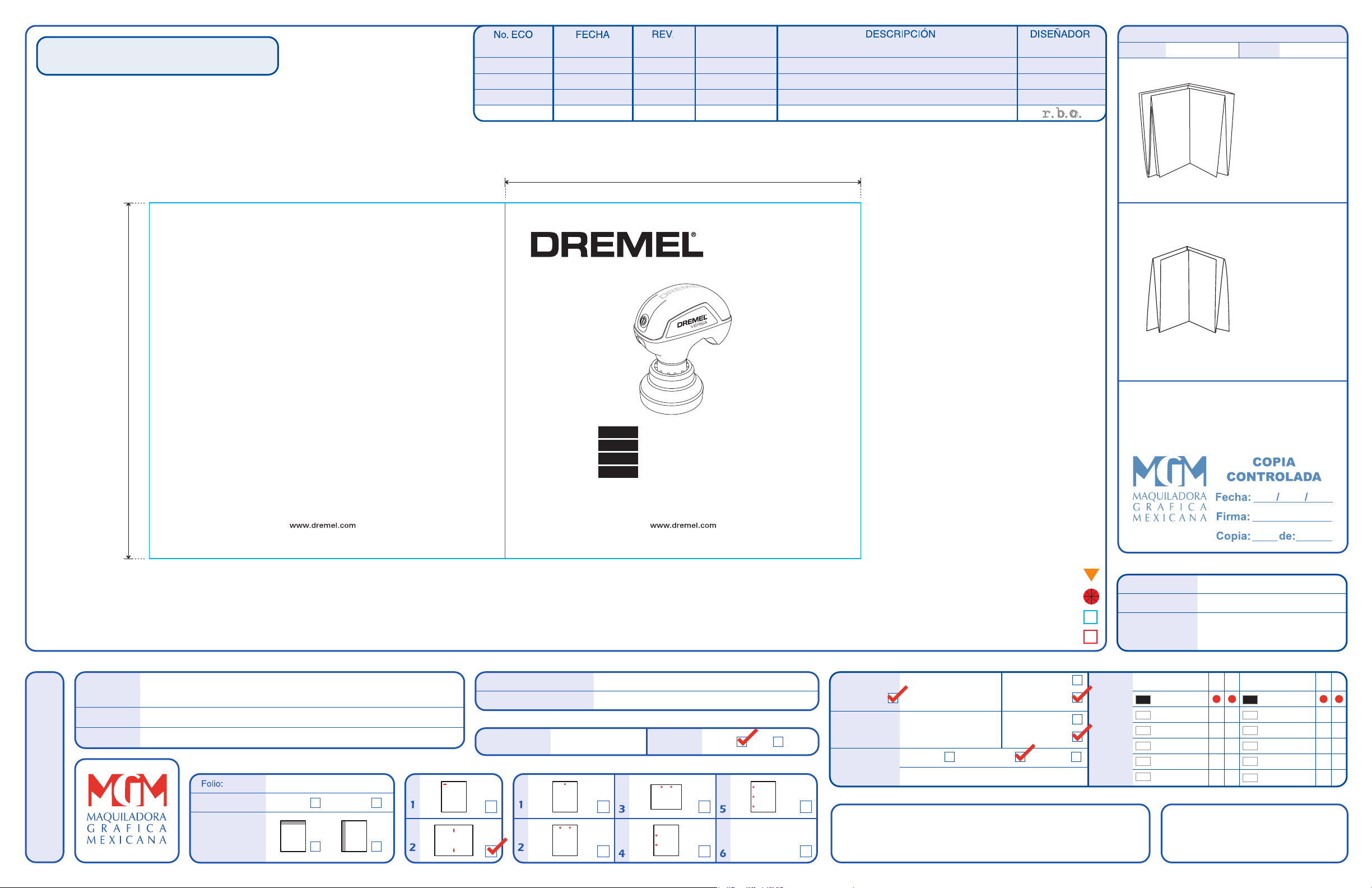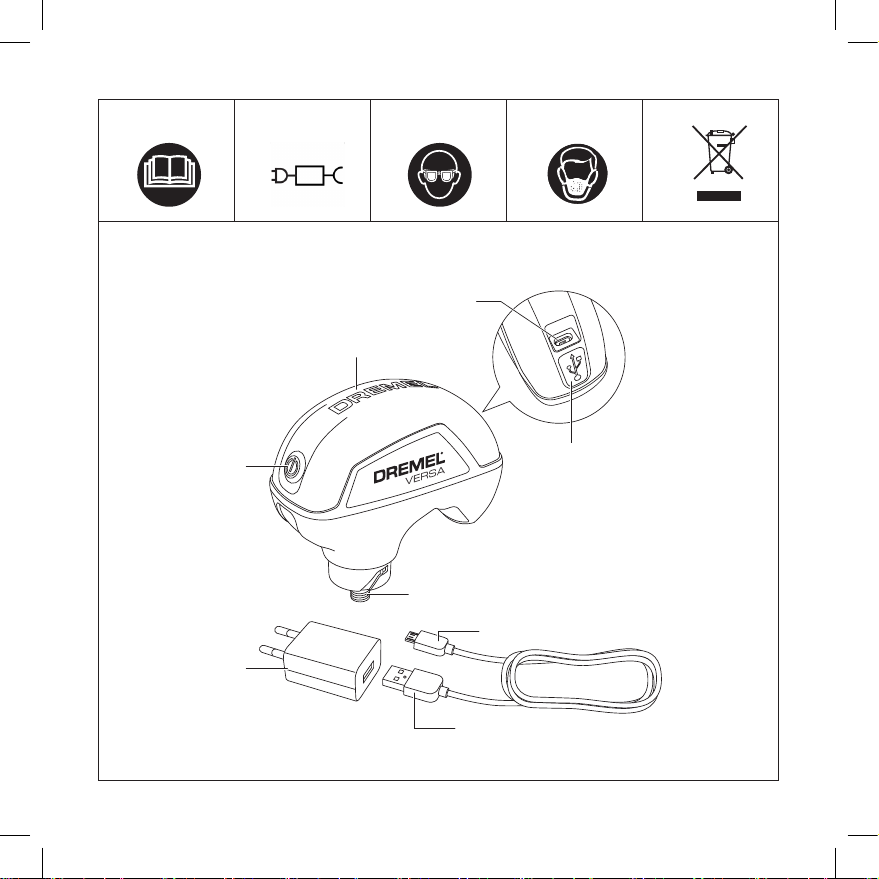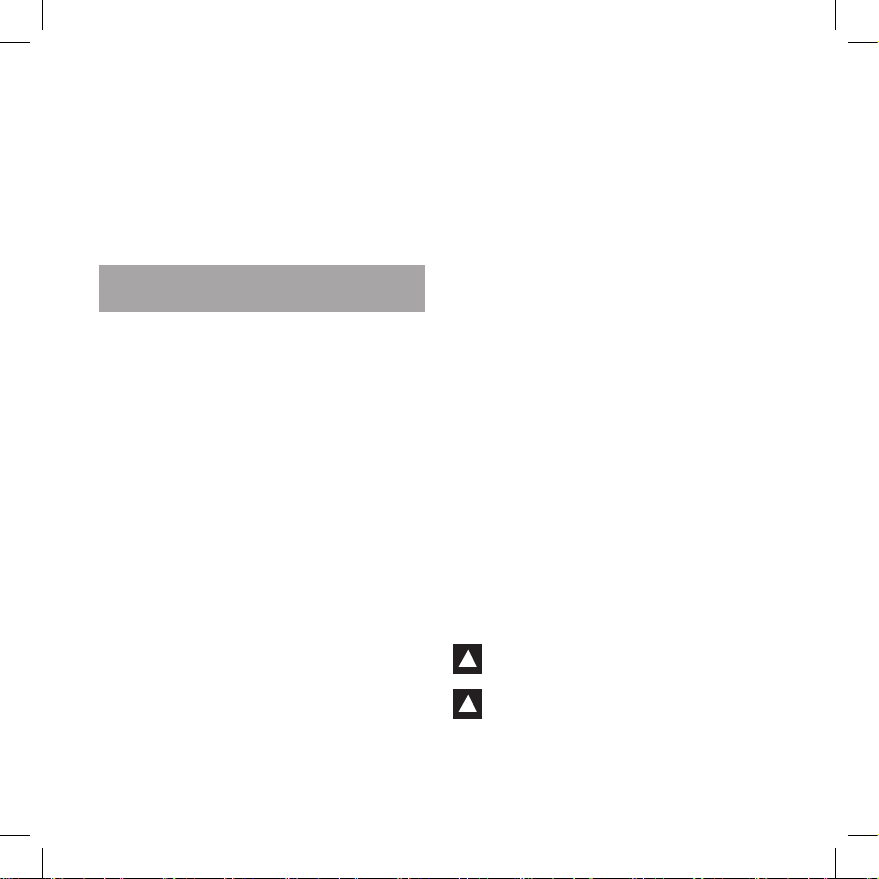objects, that can make a connection from one
terminal to another. Shorting the battery terminals
together may cause burns or a re.
d. Under abusive conditions, liquid may be ejected
from the battery; avoid contact. If contact
accidentally occurs, ush with water. If liquid
contacts eyes, additionally seek medical help.
Liquid ejected from the battery may cause irritation
or burns.
SAFETY INSTRUCTIONS
FOR ALL OPERATIONS
a. The operator must use the machine in
accordance with the regulations. He/she must
take local conditions into account and be aware of
other people, especially children, when operating
the machine.
b. Particular care must be taken when using the
machine at height.
c. Do not lean out of the window when using the
machine.
d. The operator is responsible for persons in the
working area.
e. Do not use accessories which are not
specically designed and recommended by the
toolmanufacturer. Just because the accessory can
be attached to your tool, it does not assure safe
operation.
f. The rated speed of the accessory must be at
least equal to the maximum speed marked on
the tool. Accessories running faster than their rated
speed can break and y apart.
g. The outside diameter and the thickness of your
accessory must be within the capacity rating of
your tool. Incorrectly sized accessories cannot be
adequately guarded or controlled.
h. Threaded mounting of accessories must match
the spindle thread. For accessories mounted
by anges, the arbour hole of the accessory
must t the locating diameter of the ange.
Accessories that do not match the mounting
hardware of the tool will run out of balance,
vibrate excessively and may cause loss of control.
i. Do not use a damaged accessory. Before each
use inspect the accessory such as abrasive
wheels for chips and cracks, backing pad for
cracks, tear or excess wear, wire brush for loose
or cracked wires. If tool or accessory is dropped,
inspect for damage or install an undamaged
accessory. After inspecting and installing an
accessory, position yourself and bystanders
away from the plane of the rotating accessory
and run the tool at maximum no-load speed for
one minute. Damaged accessories will normally
break apart during this test time.
j. This appliance is not intended for use by
persons (including children) with reduced
physical, sensory or mental capabilities, or
lack of experience and knowledge unless they
have been given supervision or instruction
concerning use of the appliance by a person
responsible for their safety.
k. Keep bystanders a safe distance away from
work area. Anyone entering the work area must
wear personal protective equipment. Fragments
of workpiece or of a broken accessory may y
away and cause injury beyond immediate area of
operation.
l. Never lay the tool down until the accessory has
come to a complete stop. The spinning accessory
may grab the surface and pull the tool out of your
control.
m. Do not run the tool while carrying it at your side.
Accidental contact with the spinning accessory could
snag your clothing, pulling the accessory into your
body.
n. Children should be supervised to ensure that
they do not play with the appliance.
!
DO NOT WORK WITH MATERIALS CONTAINING
ASBESTOS (asbestos is considered carcinogenic)
!
TAKE PROTECTIVE MEASURES WHEN DURING
WORK DUST CAN DEVELOP THAT IS HARMFUL
TO ONE’S HEALTH, COMBUSTIBLE OR EXPLOSIVE
(some dusts are considered carcinogenic); wear
a dust mask and work with dust/chip extraction
when connectable
7