Drive DeVilbiss Healthcare FS001 User manual
Other Drive DeVilbiss Healthcare Medical Equipment manuals

Drive DeVilbiss Healthcare
Drive DeVilbiss Healthcare 1025DS User manual
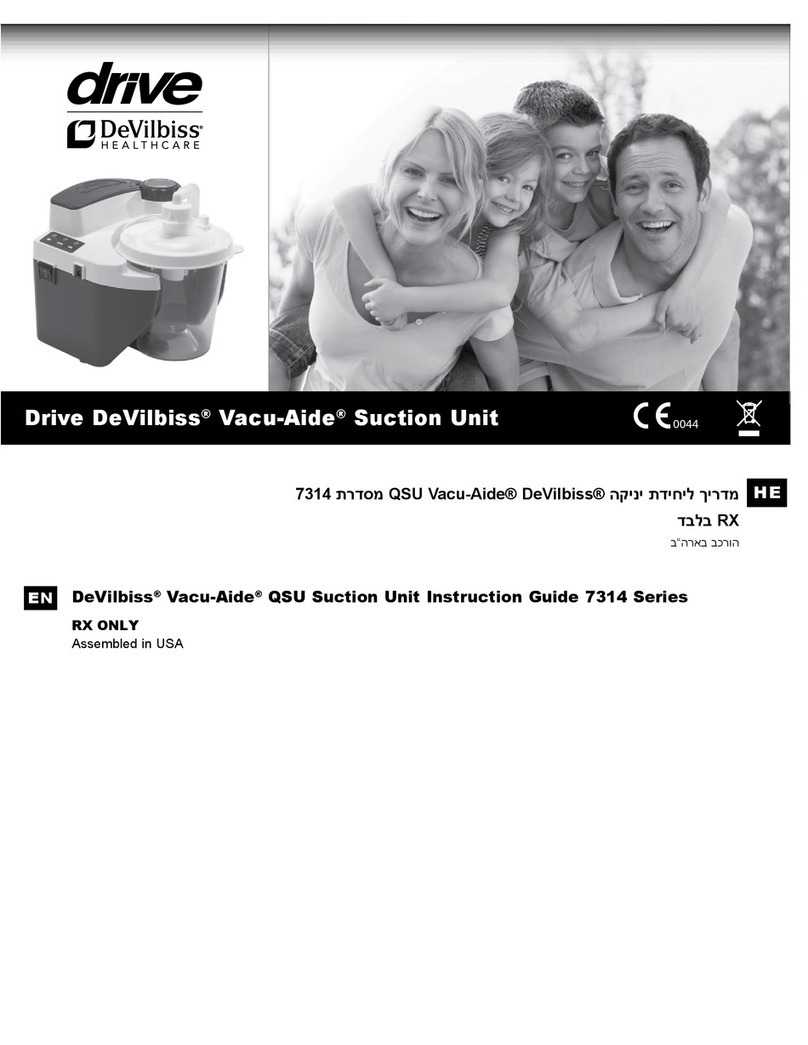
Drive DeVilbiss Healthcare
Drive DeVilbiss Healthcare Vacu-Aide 7314 Series Manual
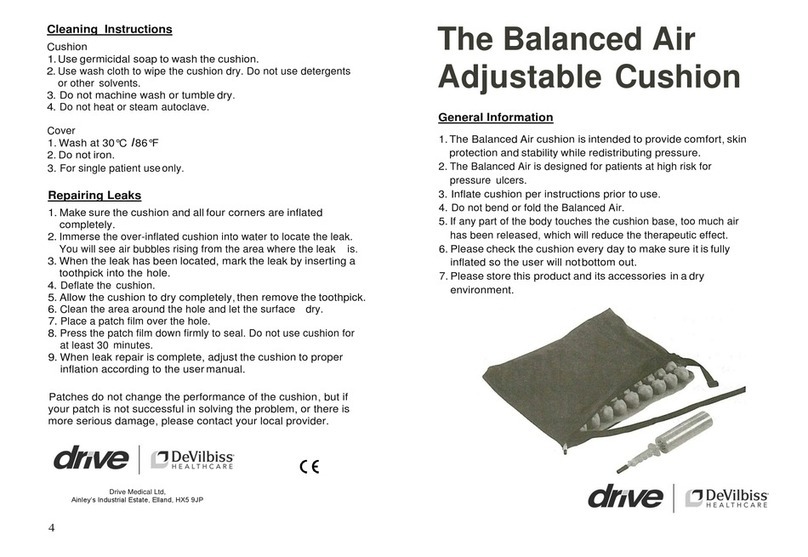
Drive DeVilbiss Healthcare
Drive DeVilbiss Healthcare Balanced Air User manual
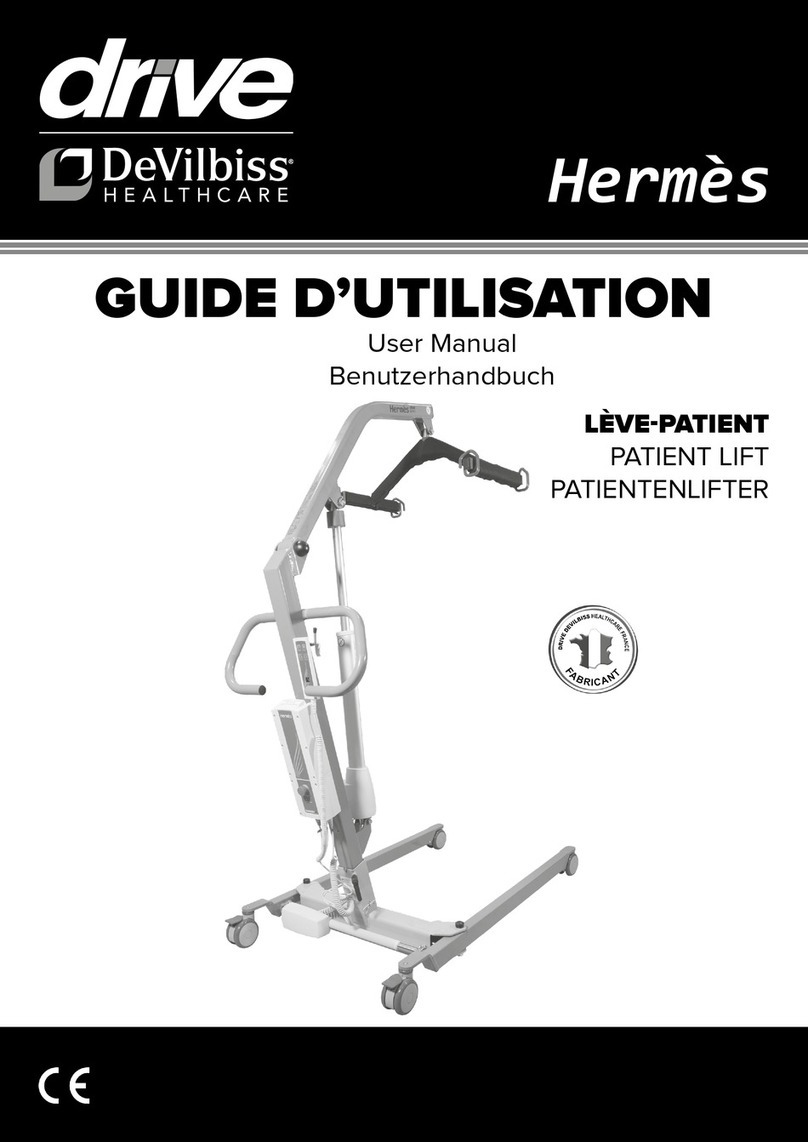
Drive DeVilbiss Healthcare
Drive DeVilbiss Healthcare Hermes User manual

Drive DeVilbiss Healthcare
Drive DeVilbiss Healthcare 1025 Series Manual
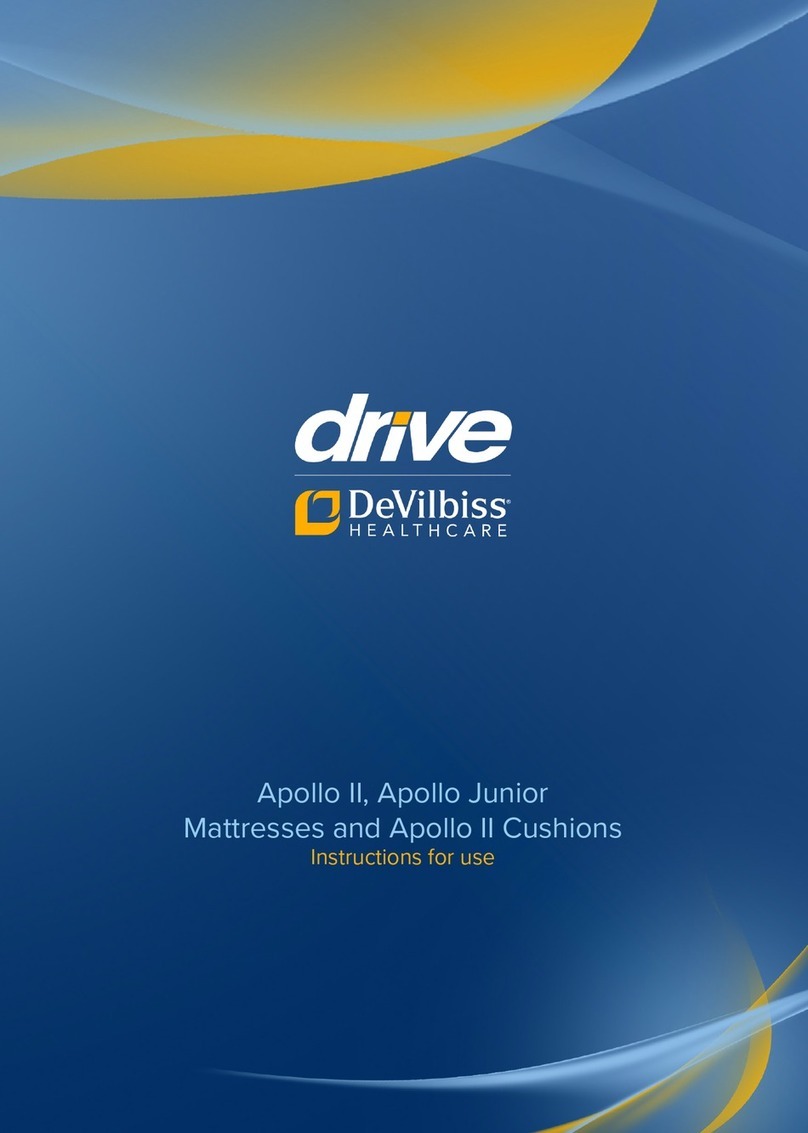
Drive DeVilbiss Healthcare
Drive DeVilbiss Healthcare Apollo II Cushion User manual

Drive DeVilbiss Healthcare
Drive DeVilbiss Healthcare 1275/PS/HI/EX User manual

Drive DeVilbiss Healthcare
Drive DeVilbiss Healthcare Sidhil CHE03 User manual

Drive DeVilbiss Healthcare
Drive DeVilbiss Healthcare HbO-Smart User manual
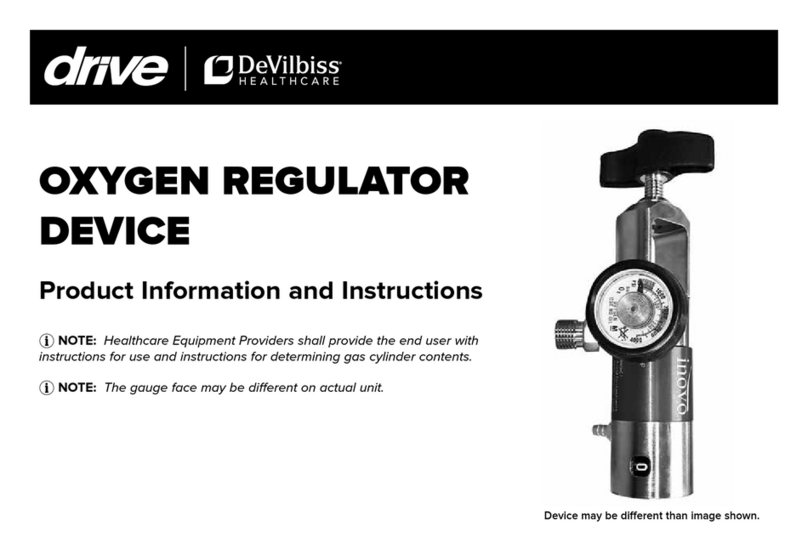
Drive DeVilbiss Healthcare
Drive DeVilbiss Healthcare CHAD CH4808-L-BLUE User manual
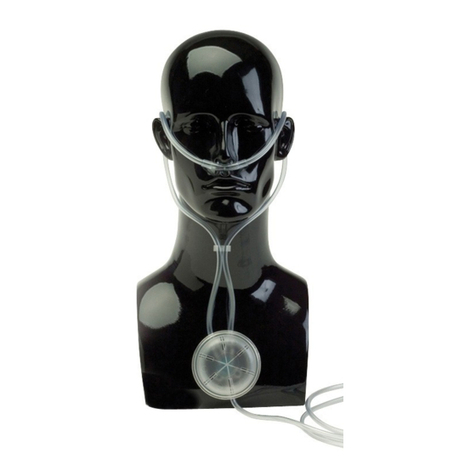
Drive DeVilbiss Healthcare
Drive DeVilbiss Healthcare Oxymizer User manual

Drive DeVilbiss Healthcare
Drive DeVilbiss Healthcare 10400-30 User manual

Drive DeVilbiss Healthcare
Drive DeVilbiss Healthcare Samsoft 175 User manual

Drive DeVilbiss Healthcare
Drive DeVilbiss Healthcare Phase III User manual

Drive DeVilbiss Healthcare
Drive DeVilbiss Healthcare iGo 2 User manual
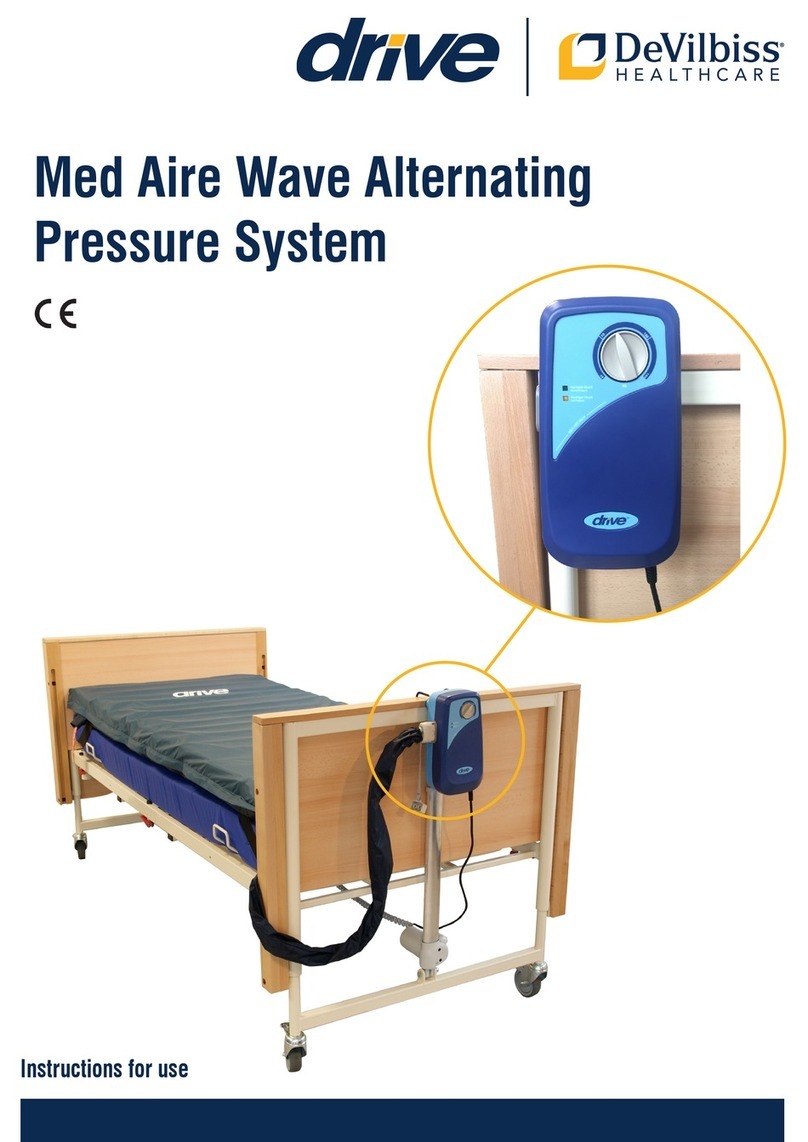
Drive DeVilbiss Healthcare
Drive DeVilbiss Healthcare Med Aire Wave Alternating Pressure System User manual



















