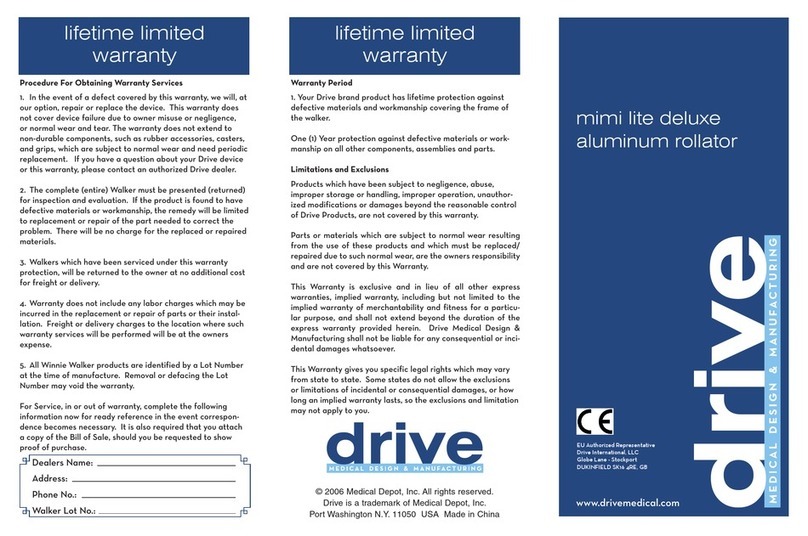Drive Medical Migo User guide
Other Drive Medical Mobility Aid manuals

Drive Medical
Drive Medical 13030-1SV User manual

Drive Medical
Drive Medical R6 User guide

Drive Medical
Drive Medical 11117N-1 User manual

Drive Medical
Drive Medical 10216BL-1 User manual

Drive Medical
Drive Medical 10200-2 User manual

Drive Medical
Drive Medical 12009-2 User manual

Drive Medical
Drive Medical walking stick User manual

Drive Medical
Drive Medical 796 User manual

Drive Medical
Drive Medical PowerStroll User guide

Drive Medical
Drive Medical 10253-1 User manual

Drive Medical
Drive Medical RTL10266CF User manual

Drive Medical
Drive Medical Trekker TK 1000 User manual

Drive Medical
Drive Medical Nitro User manual

Drive Medical
Drive Medical 10219C-2 User manual

Drive Medical
Drive Medical Nitro RTL10266TWHL User manual

Drive Medical
Drive Medical Drive 12402 User manual

Drive Medical
Drive Medical Roomba User manual

Drive Medical
Drive Medical Duet User manual

Drive Medical
Drive Medical RTL10266CF User manual

Drive Medical
Drive Medical RTL12000 User manual
Popular Mobility Aid manuals by other brands

Rhythm Healthcare
Rhythm Healthcare B3800F manual

AMF-BRUNS
AMF-BRUNS PROTEKTOR installation manual

Drive DeVilbiss Healthcare
Drive DeVilbiss Healthcare OTTER Instructions for use

Rhythm Healthcare
Rhythm Healthcare C500U Assembly and Fitting Instructions

Lumex
Lumex RJ4200A manual

Rebotec
Rebotec Jumbo user manual